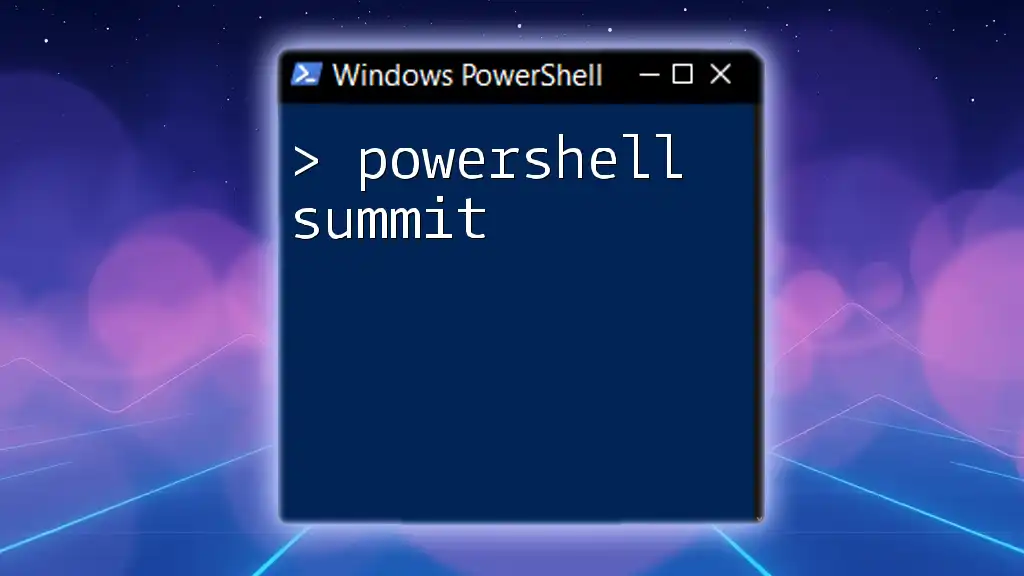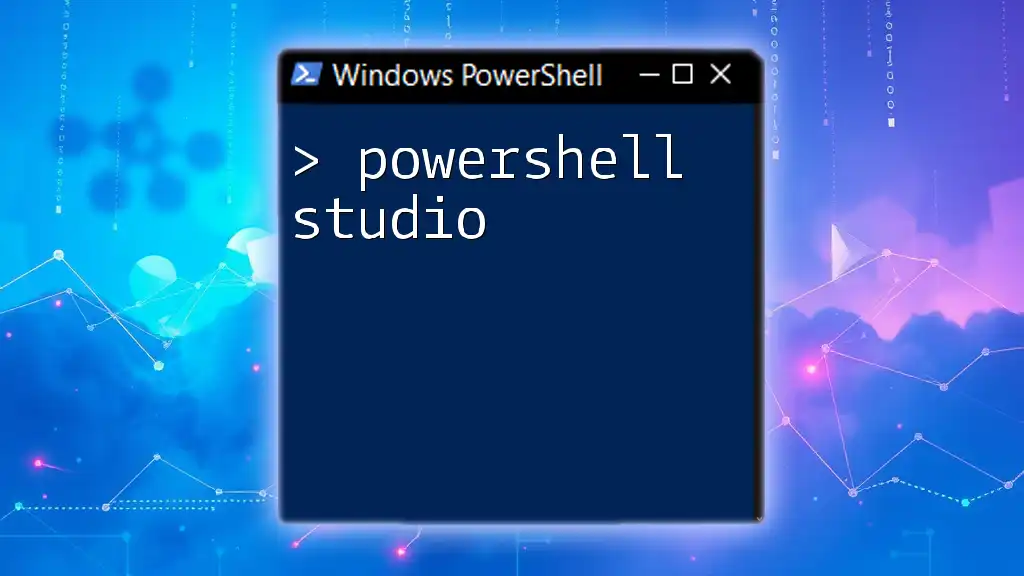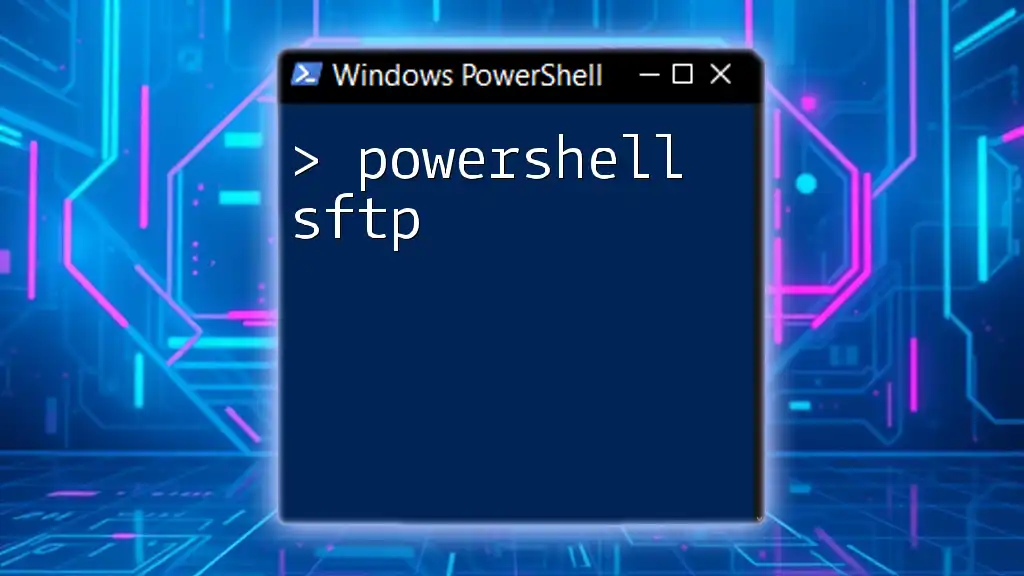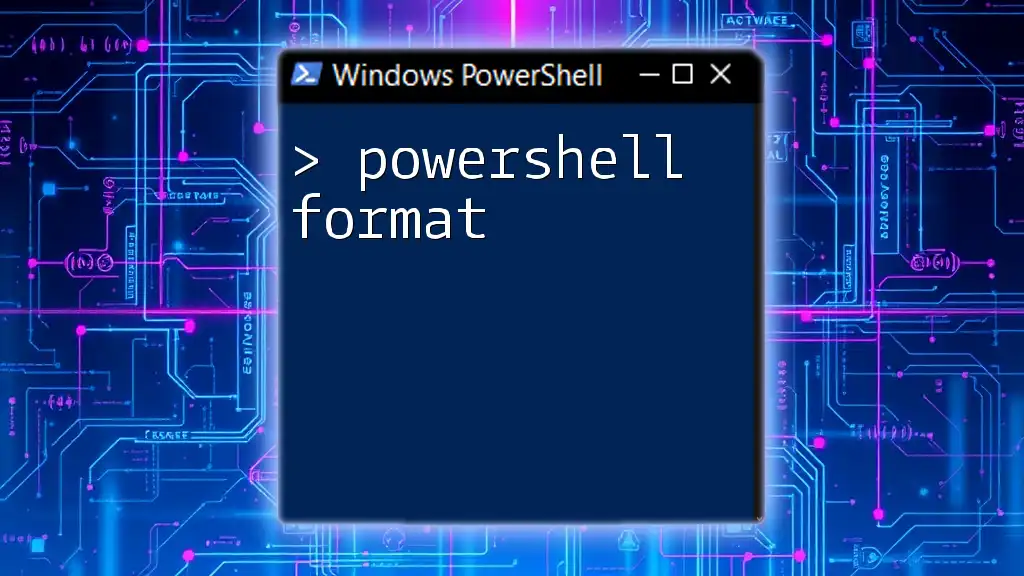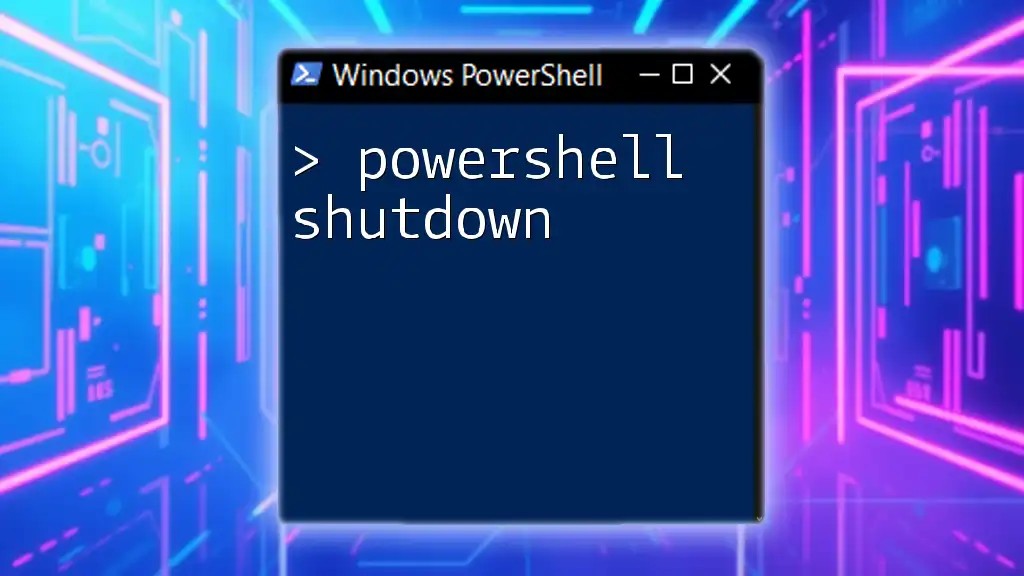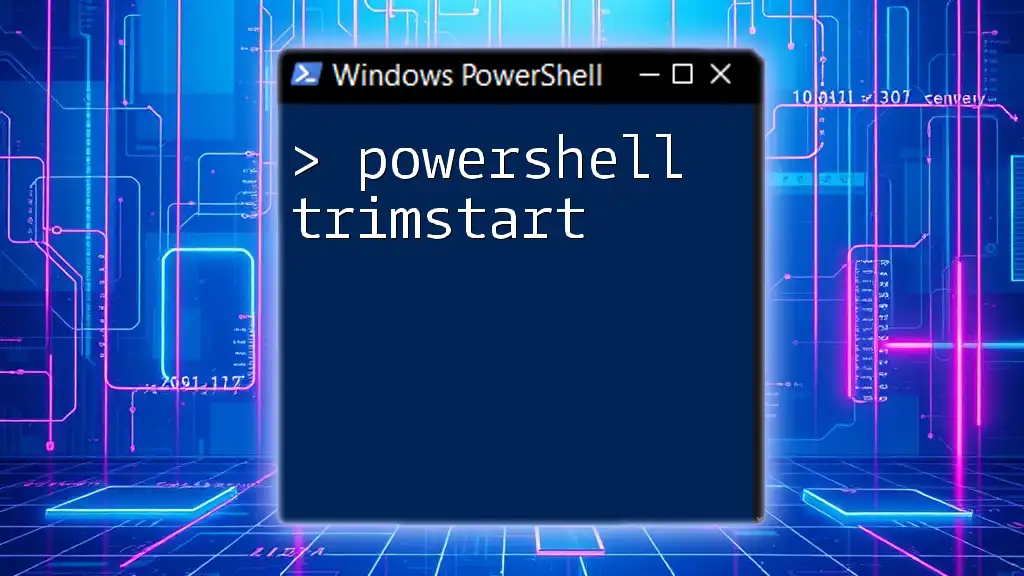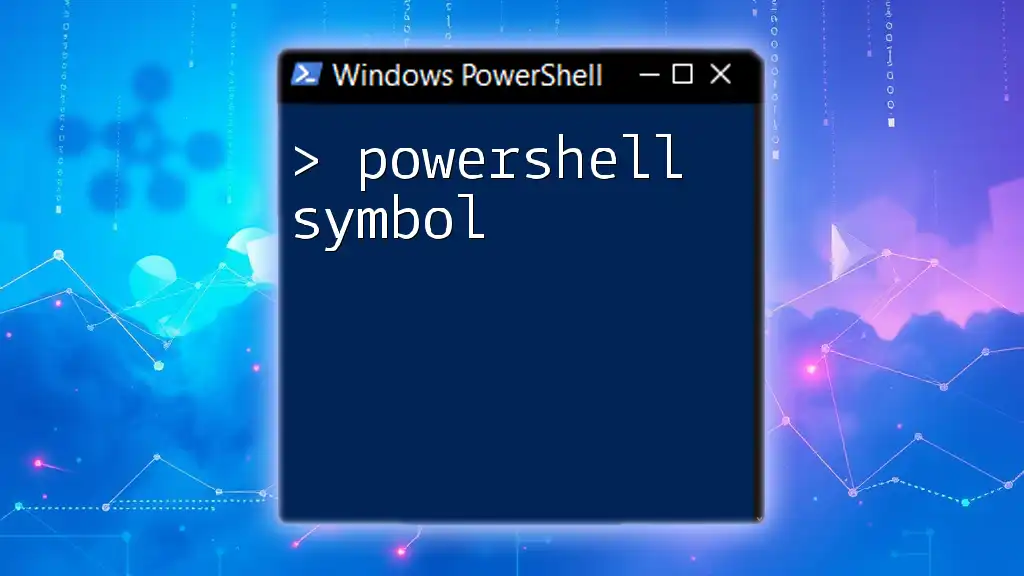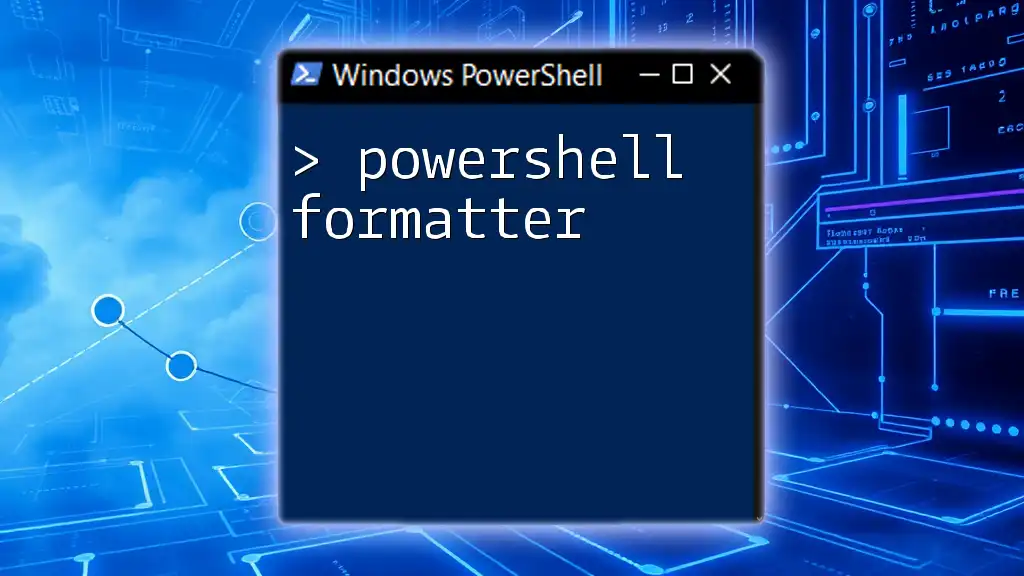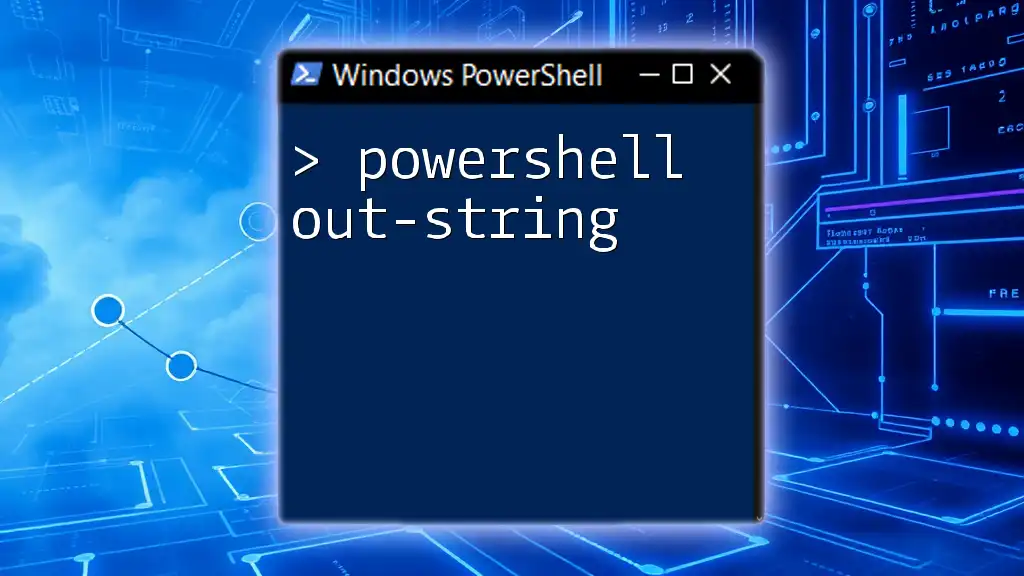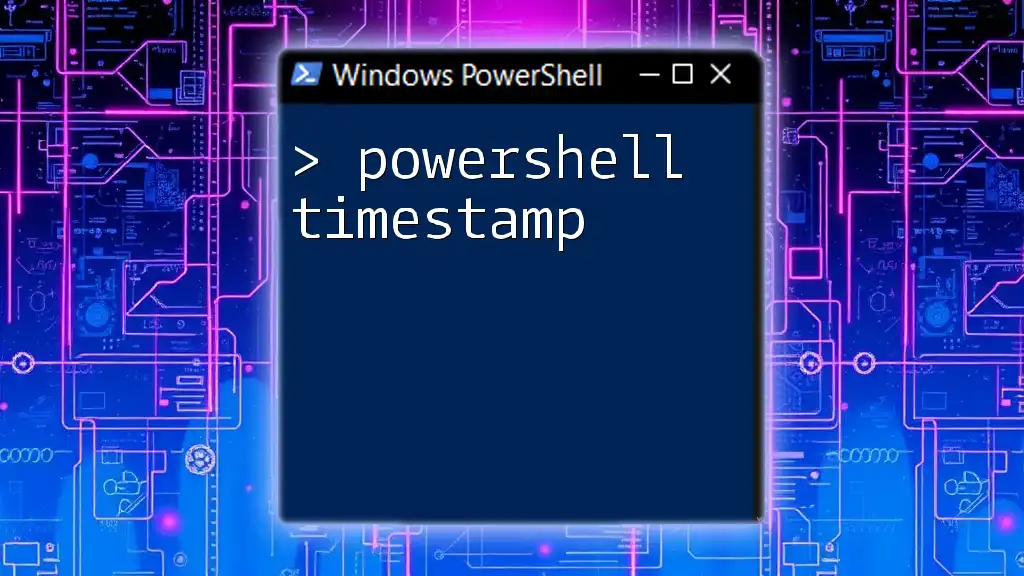A PowerShell Summit is an engaging event designed for enthusiasts and professionals to share knowledge, insights, and best practices related to PowerShell scripting and automation.
Here's a simple PowerShell code snippet to get you started:
Write-Host 'Hello, World!'
What is PowerShell Summit?
The PowerShell Summit is an essential gathering for individuals passionate about using PowerShell effectively in their professional roles. It is designed to bring together a diverse group of users, from beginners to advanced practitioners, aiming to advance their skills and connect with like-minded professionals. This summit originated from the need to create a collaborative environment where knowledge exchange and community engagement could flourish.
As the technology landscape continues to evolve, the importance of PowerShell as a scripting and automation tool has only grown. The PowerShell Summit serves as a platform to celebrate this evolution by providing attendees with the latest knowledge and skills necessary to excel in their roles.

Who Attends PowerShell Summit?
The PowerShell Summit attracts a variety of attendees, including:
- IT Professionals seeking to enhance their automation skills.
- Developers looking for more effective ways to manage their applications and environments.
- System Administrators who want to streamline their processes and reduce manual effort.
Each target audience gains unique benefits from attending. IT professionals can deepen their understanding of PowerShell's capabilities, while developers can discover how PowerShell can automate tasks or integrate with existing tools. System administrators benefit from learning best practices for managing systems more effectively.
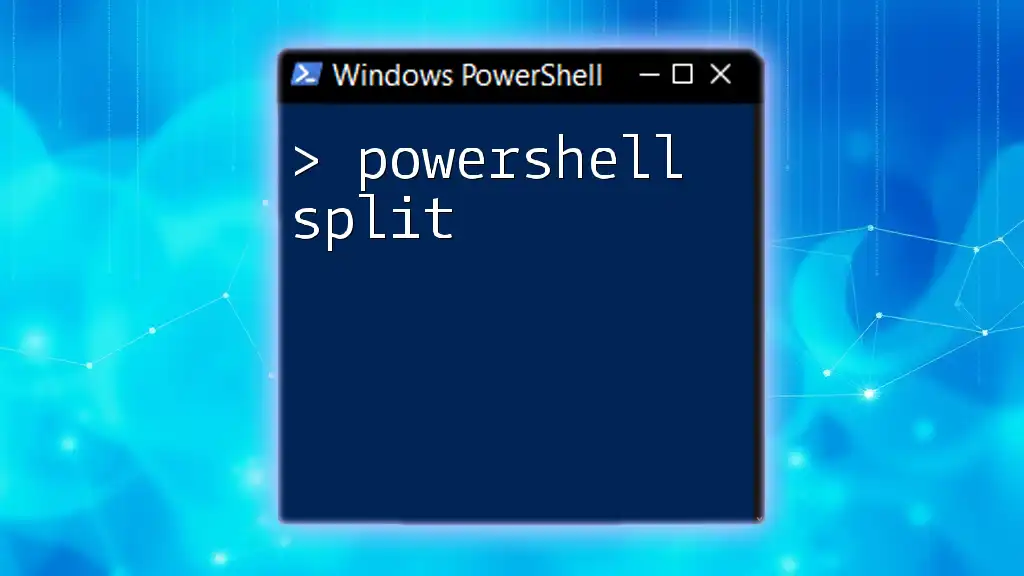
Key Features of the PowerShell Summit
Workshops and Sessions
The core of any PowerShell Summit lies in its workshops and sessions. These sessions provide participants with opportunities to engage in hands-on learning. Here, attendees can practically apply what they learn in real-time.
Example topics might include:
- Scripting Proficiency: Best practices for writing clean and efficient code.
- Automation Techniques: Exploring automation frameworks like Azure Automation and Jenkins.
A typical hands-on workshop might look like this, where participants write their scripts to automate a routine task:
$computers = Get-Content 'computers.txt'
foreach ($computer in $computers) {
Restart-Computer -ComputerName $computer -Force
}
Here, attendees learn how to read from a file containing computer names and restart them.
Expert Speakers and Presentations
In addition to workshops, the summit features presentations from renowned speakers in the PowerShell community. These experts share insights on emerging trends, advanced techniques, and new features that PowerShell offers.
Sample topics covered could include:
- Leveraging PowerShell for Cloud Management: Discover how to manage cloud resources with PowerShell.
- Best Practices in Scripting: Speakers focusing on code optimization and efficiency.
Attendees can take notes and engage in Q&A sessions following each presentation to clarify points or dive deeper into subjects of interest.
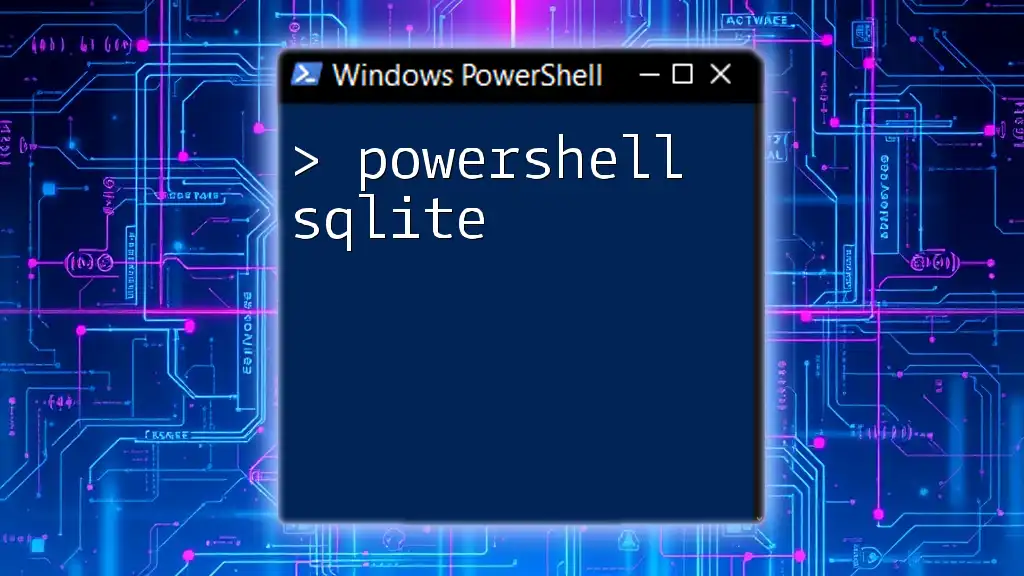
Agenda Overview
The agenda at the PowerShell Summit is carefully curated to balance learning and networking. A typical day’s schedule might feature:
- Morning Sessions: Focused talks about emerging PowerShell developments.
- Afternoon Workshops: Hands-on experiences allowing for skill application.
- Networking Events: Opportunities for attendees to interact, share ideas, and form connections.
Networking is crucial at the summit, as it allows individuals to exchange experiences and foster relationships that can last beyond the event.
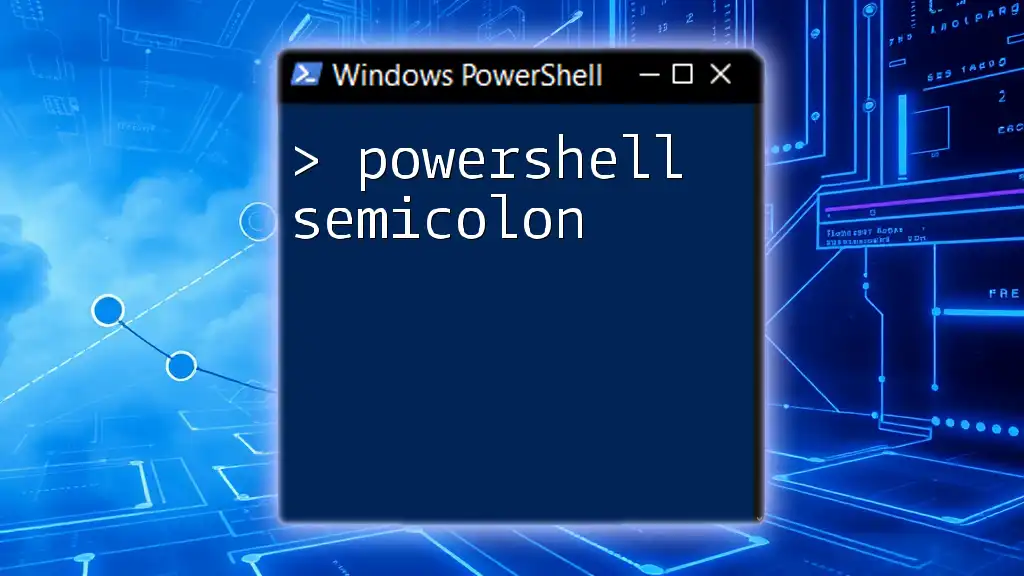
Learning and Development Opportunities
Advanced PowerShell Techniques
The PowerShell Summit emphasizes advanced PowerShell techniques that can dramatically improve capabilities. Topics such as PowerShell DSC (Desired State Configuration) allow IT professionals to ensure that their systems are configured according to specific requirements.
An example configuration could look like this:
Configuration SampleWebServer {
Node 'WebServer01' {
WindowsFeature IIS {
Ensure = 'Present'
Name = 'Web-Server'
}
}
}
SampleWebServer
Start-DscConfiguration -Path .\SampleWebServer -Wait -Verbose -Force
This script sets up a Windows server to ensure that the IIS feature is installed, showcasing how PowerShell can help automate infrastructure management.
Real-World Applications and Use Cases
PowerShell finds its application across numerous industries, making its practice beneficial no matter the sector.
For instance, in healthcare, PowerShell can automate patient data management systems, enhancing efficiency while also ensuring compliance with regulations. A specific use case might involve automating periodic data backups or generating compliance reports, showcasing PowerShell's ability to streamline critical workflows.

Community Engagement at PowerShell Summit
At the PowerShell Summit, community engagement is a focal point. The PowerShell community thrives on collaboration, and the event serves as a platform for interaction.
Attendees gain opportunities for asking questions during Q&A sessions, participating in live discussions, and engaging in forums that facilitate the exchange of ideas.
This level of interaction helps reinforce learning and often leads to the formation of collaborative groups that continue to share resources and insights long after the summit ends.

How to Prepare for PowerShell Summit
Preparation is key to maximizing the PowerShell Summit experience.
Before attending, participants should:
- Review recommended readings, such as PowerShell books or blogs, to familiarize themselves with key concepts.
- Install essential tools and relevant PowerShell modules to ensure they're ready to participate in hands-on sessions. This might include modules for Azure or other useful scripts.
Additionally, planning the summit schedule is critical. Given the variety of sessions available, identifying which ones align best with personal goals will enrich the experience.

After the Summit: Continuing your PowerShell Journey
The learning doesn't stop after the PowerShell Summit ends. Participants are encouraged to utilize summit resources, including recorded sessions and presentation materials. This content can be instrumental for revisiting complex topics and solidifying understanding.
Networking should also continue after the event. With new connections made, participants should explore ways to maintain contact, be it through LinkedIn or inviting fellow attendees to collaborate on projects or study sessions.
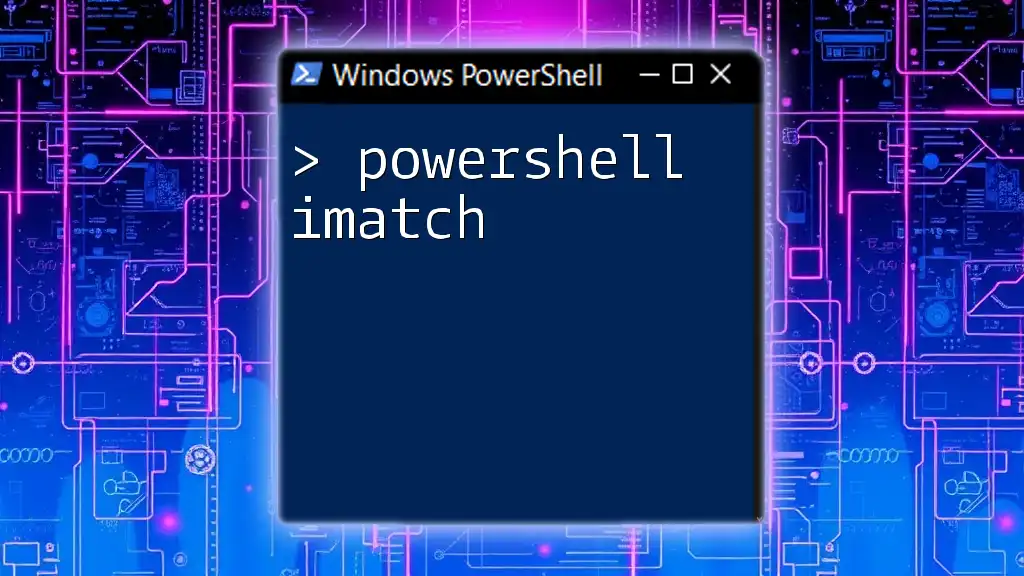
Conclusion
The PowerShell Summit offers a unique opportunity for learning, networking, and collaboration. By participating in this event, attendees not only enhance their knowledge of PowerShell but also forge connections that can drive their careers and skills forward. Engaging with the vibrant PowerShell community can offer long-lasting benefits—encouraging continuous learning and growth in this essential technological skill.
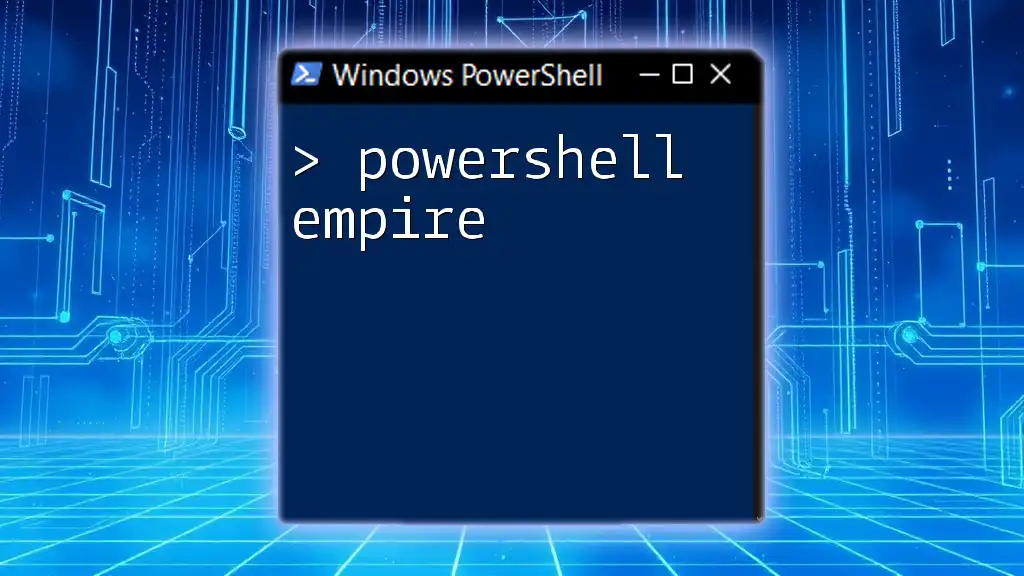
Call to Action
Subscribe for updates on upcoming PowerShell initiatives, tips, and resources that can further your PowerShell skills. Share this article with your social network to inspire others to explore the benefits of the PowerShell Summit and elevate their automation capabilities!
References and Further Reading
For further information and exploration of PowerShell topics, consider visiting reputable blogs, online courses, and PowerShell documentation. Stay informed about upcoming PowerShell Summit events and secure your registration early to ensure you don't miss out on this valuable experience!
Appendix
Glossary of PowerShell Terms: Familiarizing oneself with core PowerShell terminology is essential for fully understanding the content discussed at the summit.
Recommended Tools: Explore various PowerShell tools and resources, such as ISE, Visual Studio Code, and community-created modules, that can enhance your workflow and productivity!