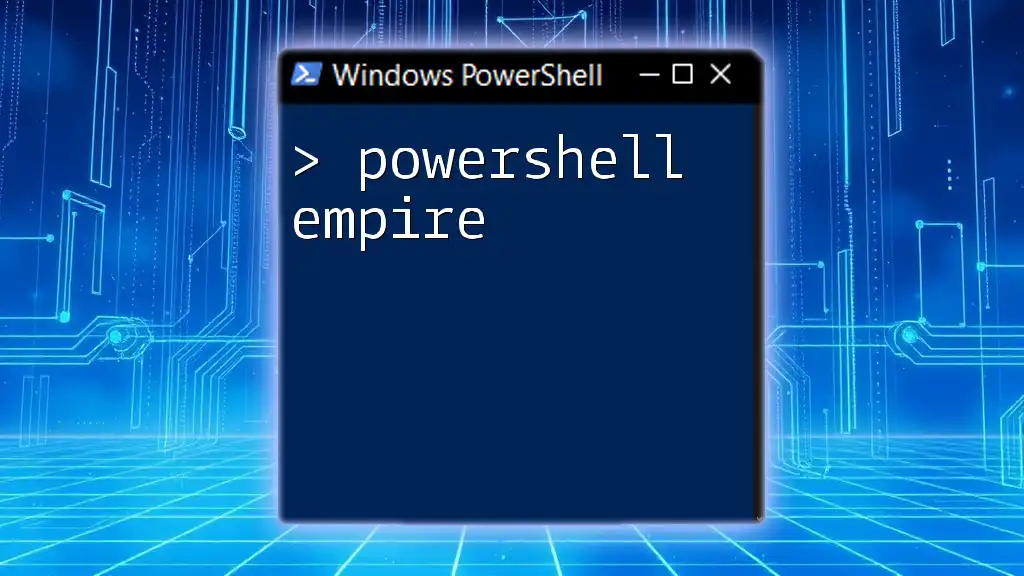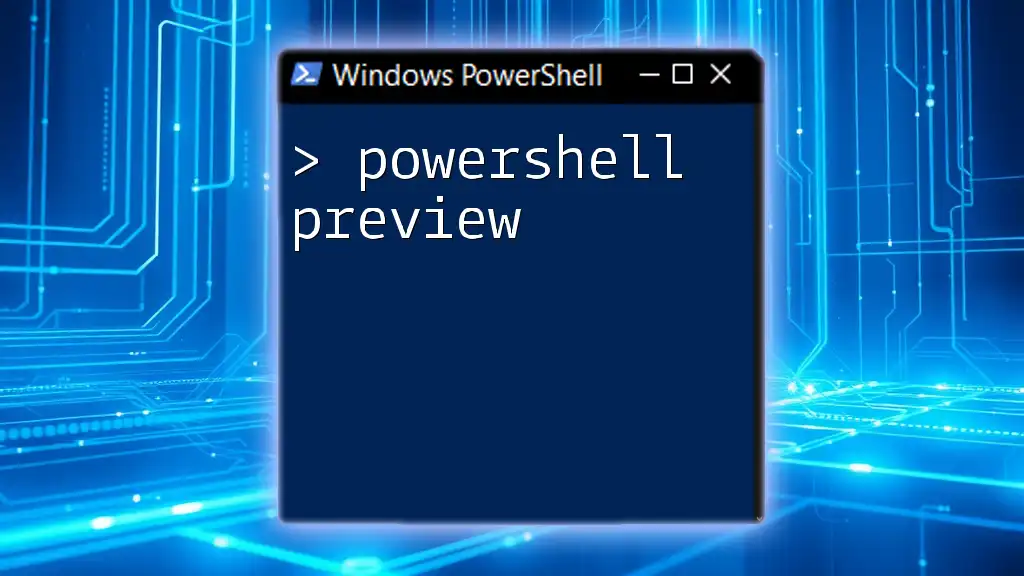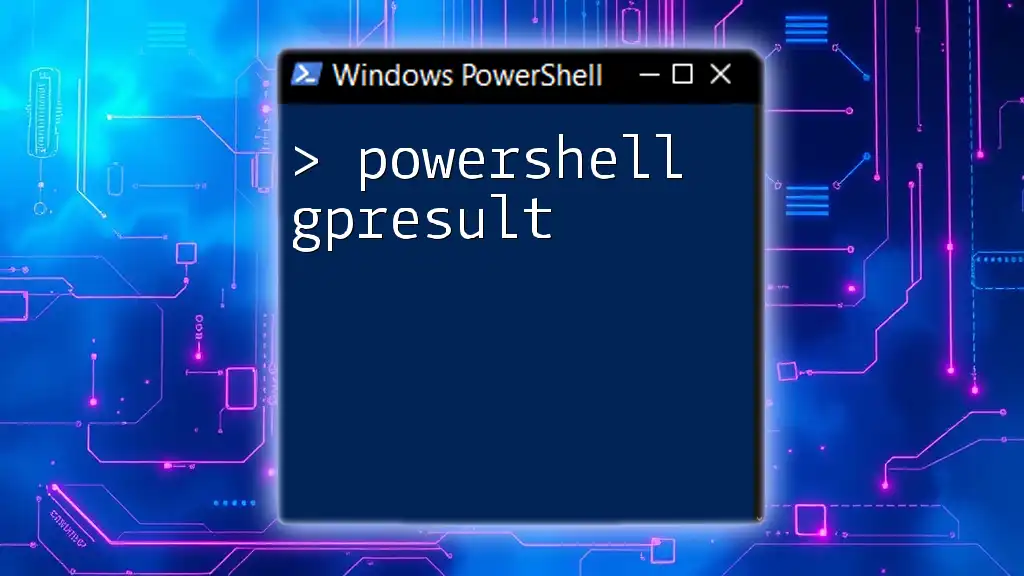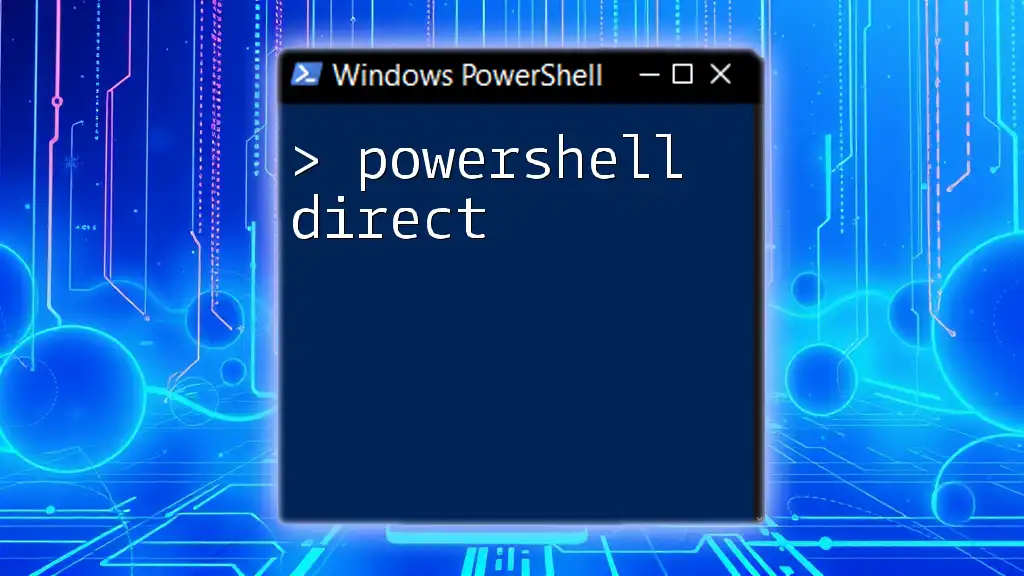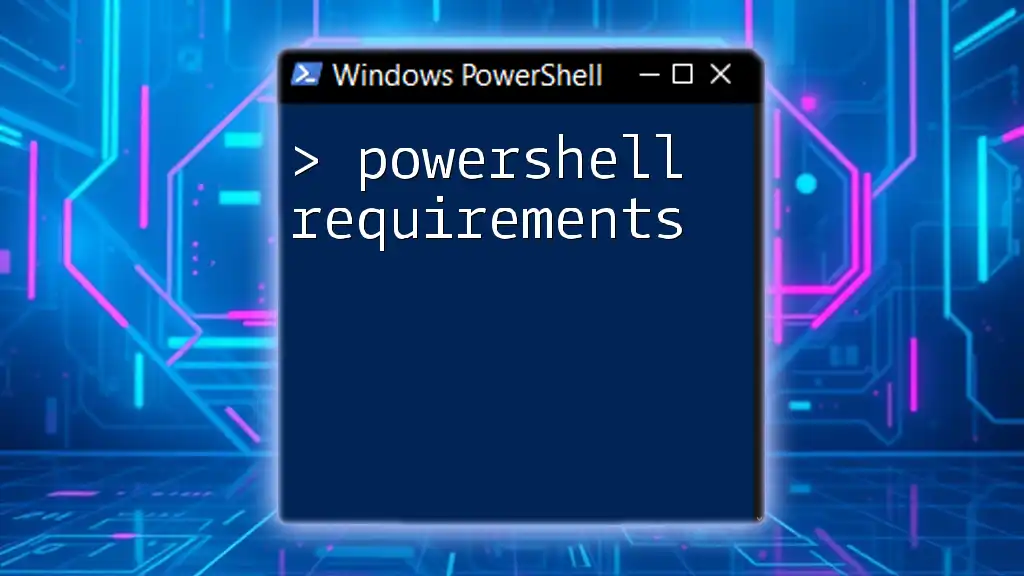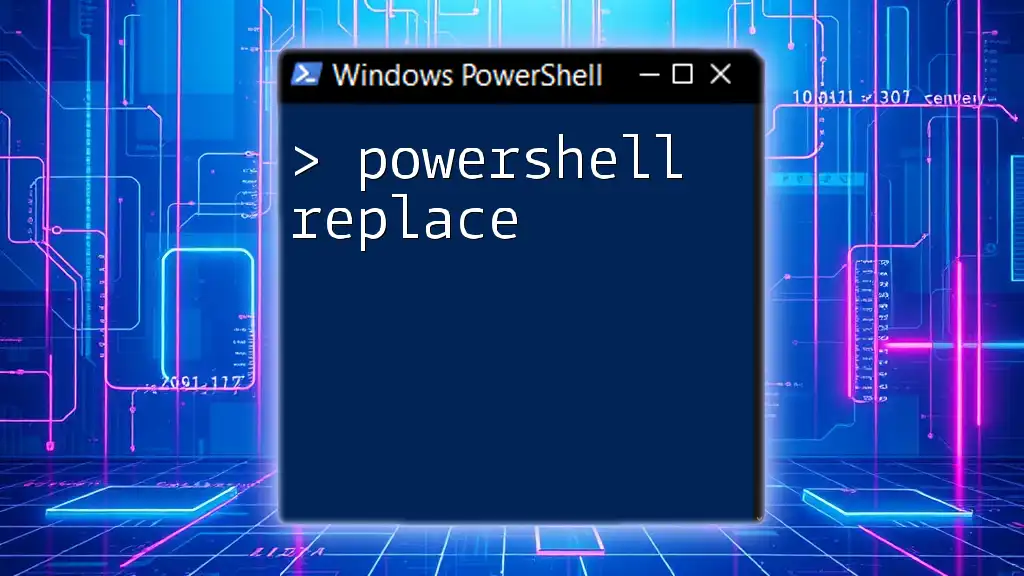PowerShell Empire is a powerful post-exploitation framework that allows security professionals to manage agents and automate tasks following a successful compromise.
Here's a simple PowerShell command snippet to demonstrate its usage:
Write-Host 'Welcome to the PowerShell Empire!'
What is PowerShell Empire?
PowerShell Empire is a powerful post-exploitation framework that simplifies the task of conducting penetration tests and security assessments. Born out of the need for robust tools to manage compromised systems, it serves as an effective platform to deploy agents and execute attacks on target environments.
Originally developed as a research tool, PowerShell Empire has evolved into a comprehensive framework, offering a wide range of functionalities suited for both ethical hackers and system administrators. Its primary purpose is to provide users with tactical capabilities for manipulating and controlling remote systems after they have been successfully compromised.
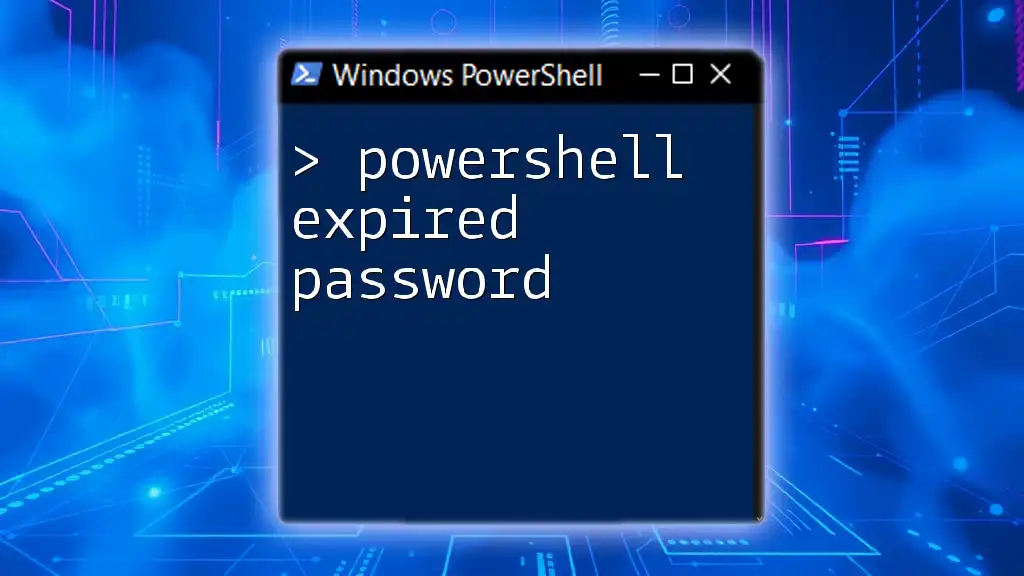
Why Use PowerShell Empire?
Hacking and Penetration Testing
This framework is particularly valuable in penetration testing, where the goal is to identify and exploit vulnerabilities within a system. PowerShell Empire excels in this arena because it integrates seamlessly with existing PowerShell capabilities, allowing security professionals to execute complex attacks with minimal effort. This not only enhances the efficiency of the penetration testing process but also empowers testers with a rich suite of tools to address various scenarios.
Flexibility and Versatility
PowerShell Empire boasts an impressive modular architecture, enabling users to add or remove functionalities as needed. Its support for various payloads (such as Python and executables) and listeners (HTTP, HTTPS) allows for adaptable attacks tailored to specific environments. This flexibility makes PowerShell Empire a versatile tool in the arsenal of security professionals.

Installing PowerShell Empire
Prerequisites
Before diving into the installation, ensure you have the necessary resources and an appropriate environment. PowerShell Empire can run on various platforms, including Windows and Linux distributions like Ubuntu or Kali Linux. Adequate knowledge of the underlying system and command-line operations will also facilitate a smoother installation process.
Step-by-Step Installation Guide
To install PowerShell Empire, follow these steps:
- Download PowerShell Empire: Cloning the repository is the first step in obtaining the framework's latest version.
- Set Up Dependencies: Ensure that all required libraries and tools are installed, particularly for handling PowerShell commands.
- Run Installation Commands: Execute the provided scripts to set up the framework properly.
Here is an example command for installation:
# Clone PowerShell Empire from GitHub
git clone https://github.com/PowerShellEmpire/Empire.git
cd Empire
./setup/install.sh
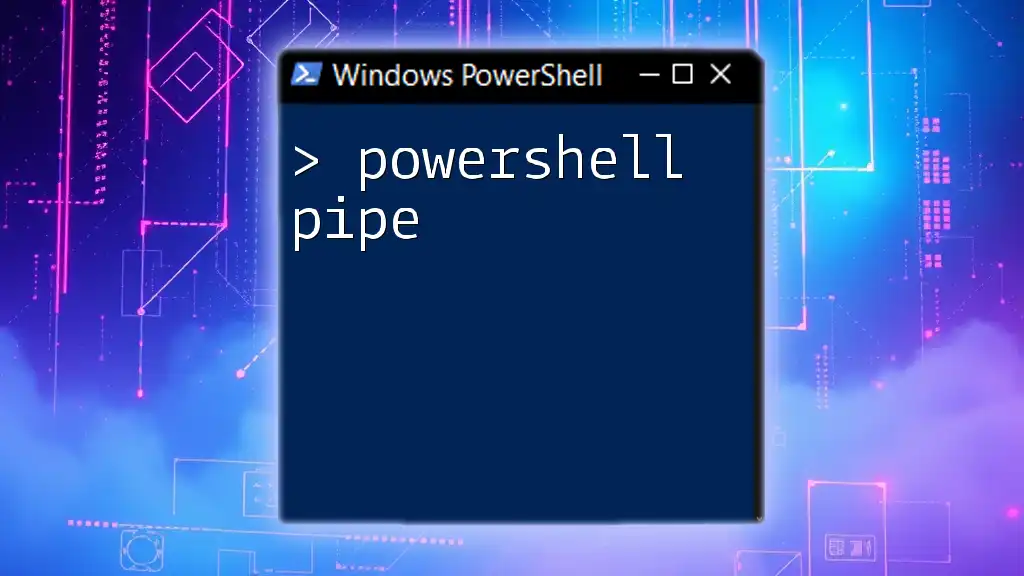
Understanding PowerShell Empire Architecture
Core Components
PowerShell Empire is built around several core components that facilitate its operation:
- Listeners: These serve as the communication channels that capture connections from the agents, allowing the user to interact with compromised systems.
- Agents: These are scripts or tools deployed on target machines that execute commands sent from the listener. They are key to maintaining control over compromised systems.
- Modules: Modules are essential enhancements within PowerShell Empire that extend the framework's capabilities. They often represent specific attack vectors or functionalities that can be utilized during a penetration test.
Key Terminology
Grasping the following critical terms will aid in understanding how PowerShell Empire operates:
- Agents: Scripts deployed on a target system; they enable remote control.
- Listeners: Components that manage incoming connections from agents.
- Modules: The operational tools that PowerShell Empire can leverage for various attacks and tasks.

Basic Usage of PowerShell Empire
Starting PowerShell Empire
To get started with PowerShell Empire, you'll first need to launch the application. You can do this by navigating to the Empire directory and executing the application:
# Start PowerShell Empire
./empire
Creating Listeners
Listeners are essential for establishing a connection between your attack machine and the target systems. Here’s how to create and configure a listener:
- Enter the listeners menu.
- Choose a listener type (e.g., HTTP).
- Set relevant configurations like name, host, and port.
- Execute to start the listener.
For example, to configure an HTTP listener, use the following commands:
# Listener configuration example
listeners
use http
set Name my_listener
set Host 192.168.1.10
set Port 8080
execute
Deploying Agents
Once you have a listener configured, the next step is to deploy an agent onto your target machine. Depending on the target's environment, you can select different payloads or deployment methods. Below is an example command for deploying a Python agent:
# Example of a command to create an agent
use python
set Listener my_listener
execute
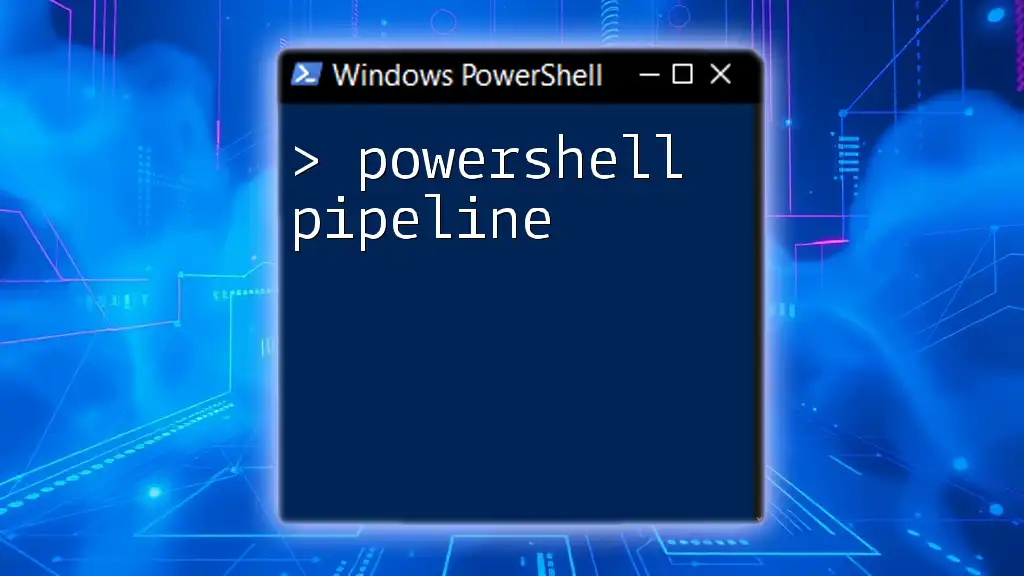
Advanced PowerShell Empire Techniques
Using Modules Effectively
Modules greatly enhance PowerShell Empire's functionality by providing tailored capabilities specific to various attack scenarios. By leveraging modules, you can perform actions such as data exfiltration or establishing persistence on a compromised system.
For instance, to load an exfiltration module that allows you to download files from the target, you would enter:
# Example of loading an exfiltration module
use exfiltration/download
execute
Post-Exploitation Techniques
After successfully compromising a system, post-exploitation actions become crucial. These techniques aim to maintain access and gather intelligence from the compromised machine. Common practices include:
- Establishing persistence: Ensuring continued access even after a reboot or user logout.
- Information gathering: Using scripts to collect system data that can provide insights into the target environment.
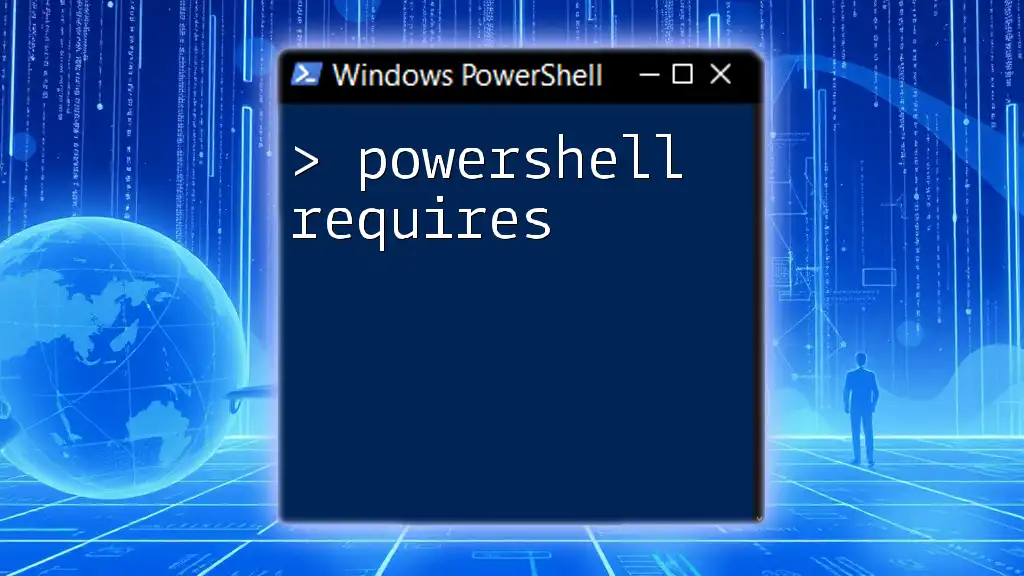
Security Considerations
Ethical Use of PowerShell Empire
With great power comes great responsibility. As a penetration tester, it's imperative to uphold ethical standards while using tools like PowerShell Empire. Always obtain explicit permission before testing any environment, and respect the guidelines established in professional engagements. Make sure to communicate findings clearly and ensure no harm comes from testing efforts.
Defense Against PowerShell Empire
Understanding how PowerShell Empire can be utilized also includes knowing how to defend against its exploits. Here are several measures to enhance security against PowerShell-based attacks:
- Monitoring and detection: Implement logging and monitoring to identify unusual PowerShell activity within your environment.
- Restricting PowerShell execution policies: Applying execution policies can minimize the risk of unauthorized scripts running on systems.
- User training and awareness: Educate users about the risks associated with social engineering and other forms of attack that can lead to system compromise.
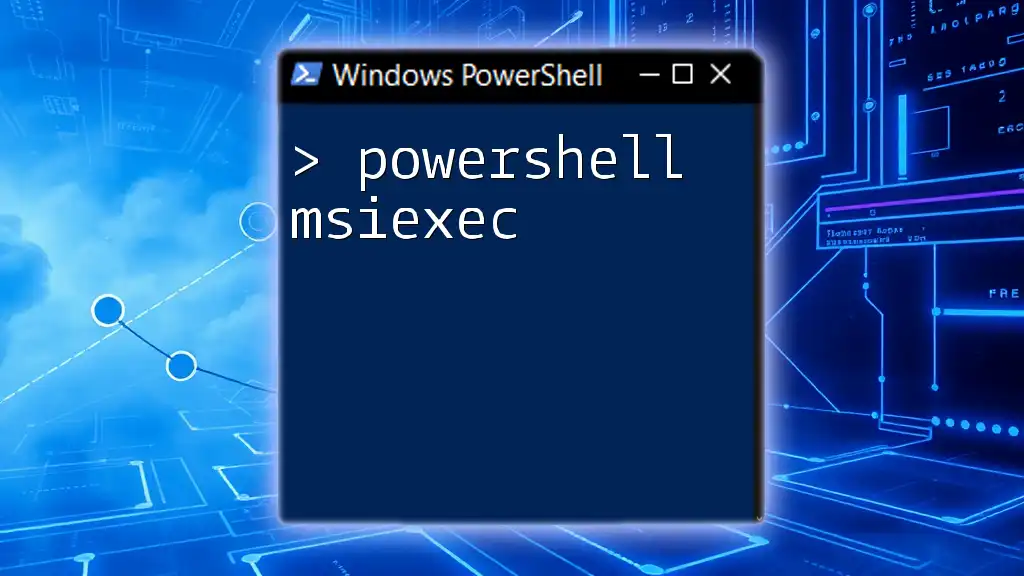
Conclusion
PowerShell Empire stands as a versatile and invaluable tool in the toolkit of security professionals and ethical hackers. By understanding its features, installation process, and basic and advanced usage techniques, you can effectively leverage PowerShell Empire in penetration testing engagements to identify system vulnerabilities and strengthen security postures.
While the framework provides significant capabilities, it's essential to use them responsibly and adhere to ethical practices in the cybersecurity domain. As you delve deeper into PowerShell Empire, continuous learning will help you stay updated on new techniques and best practices.
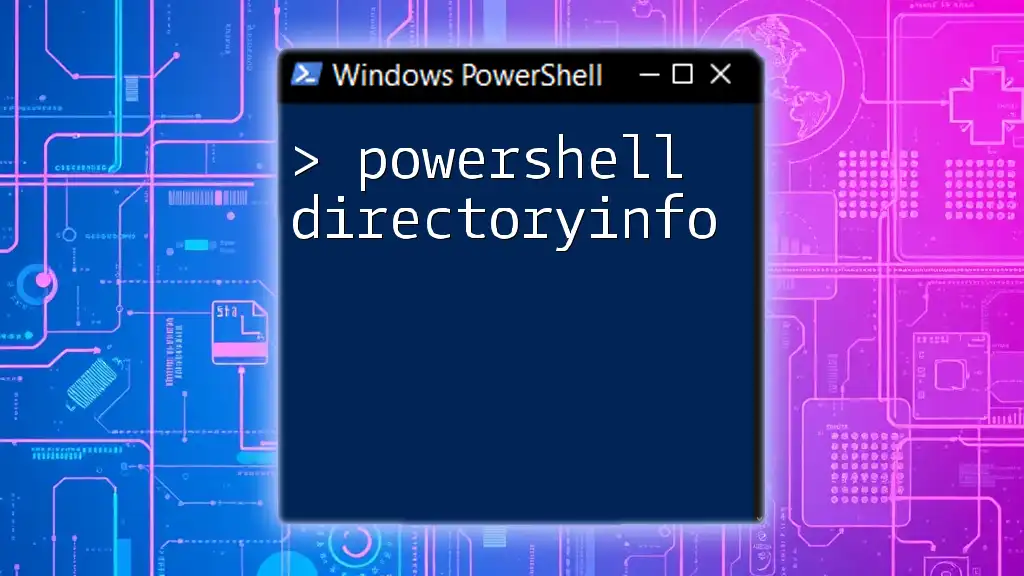
References and Further Reading
To further enhance your understanding and proficiency with PowerShell Empire, consider exploring community resources, documentation, and related GitHub repositories. Engaging with the cybersecurity community can also provide valuable insights and support as you refine your skills.