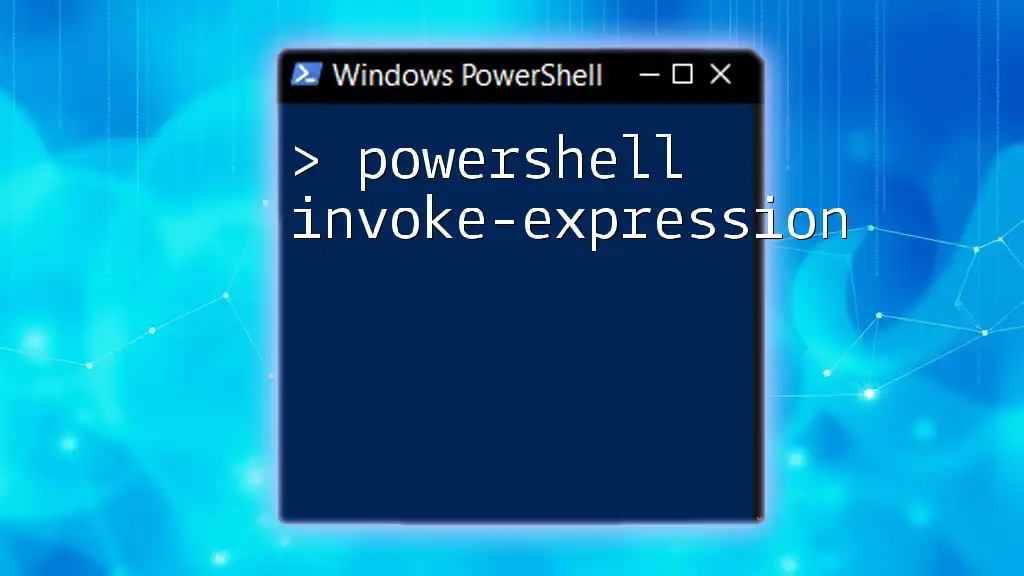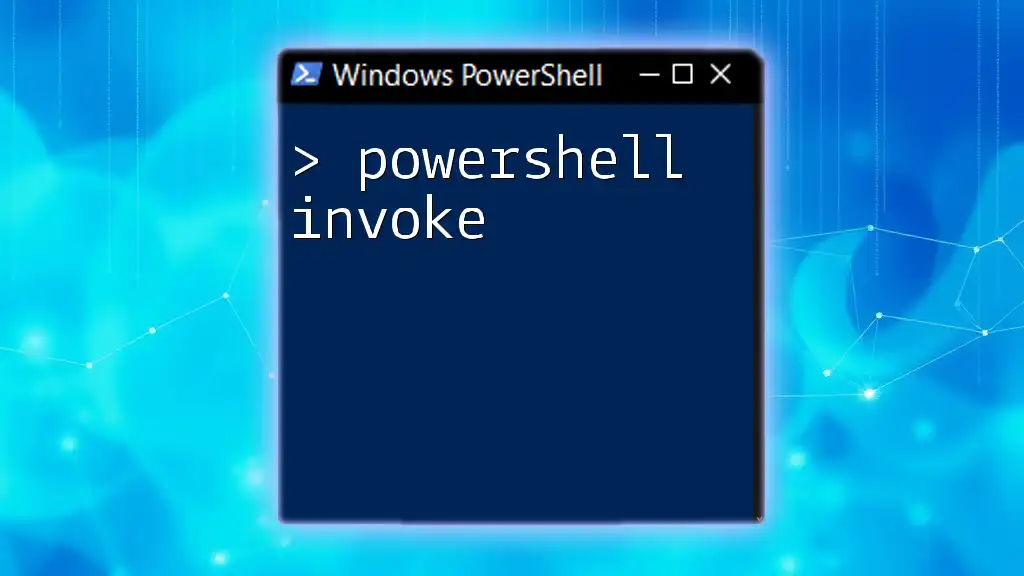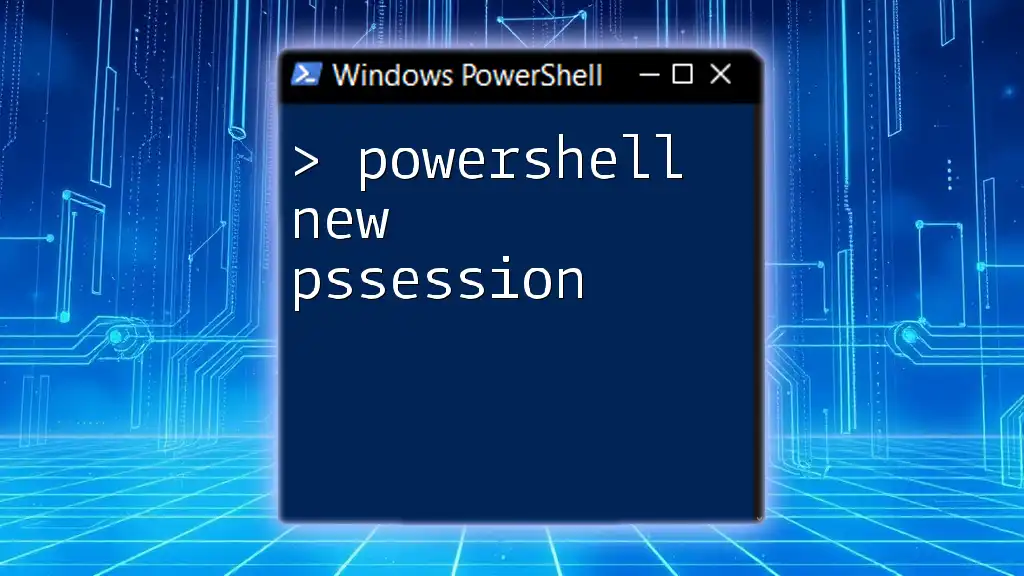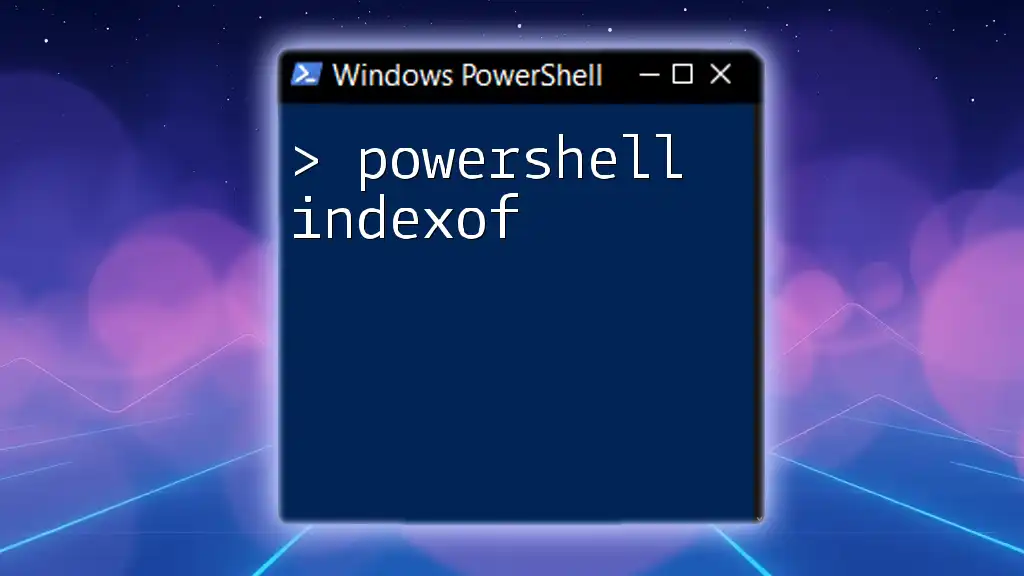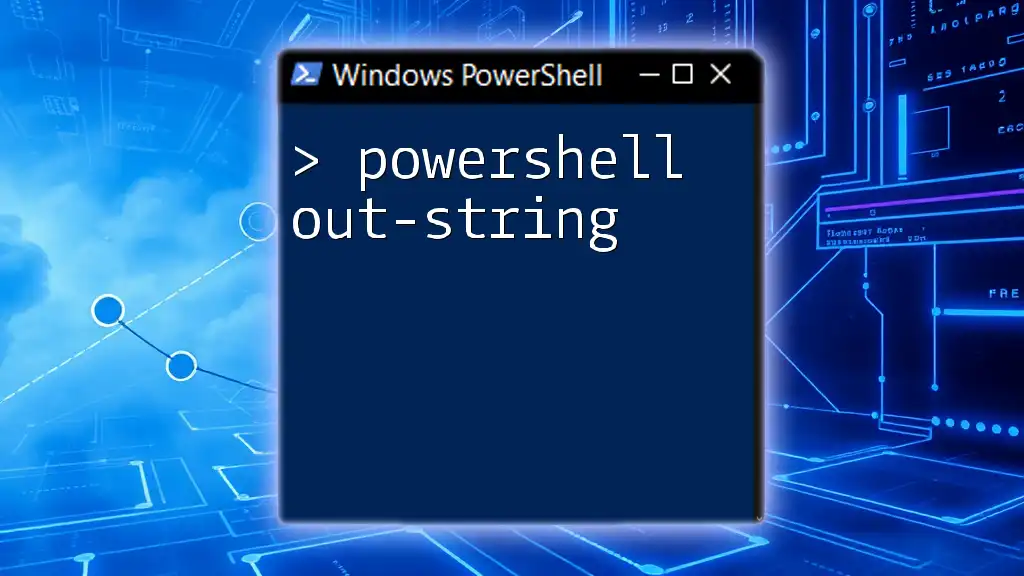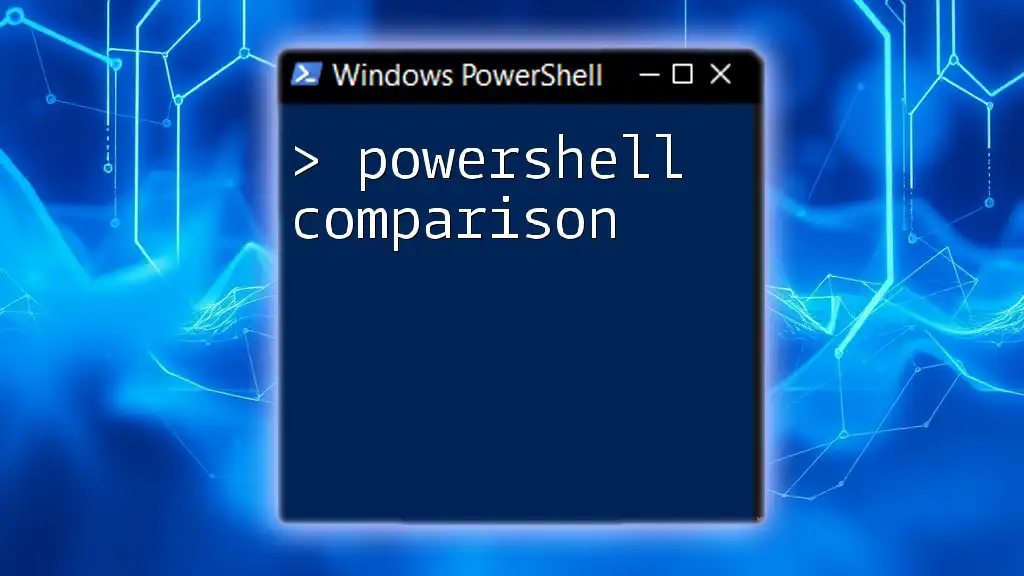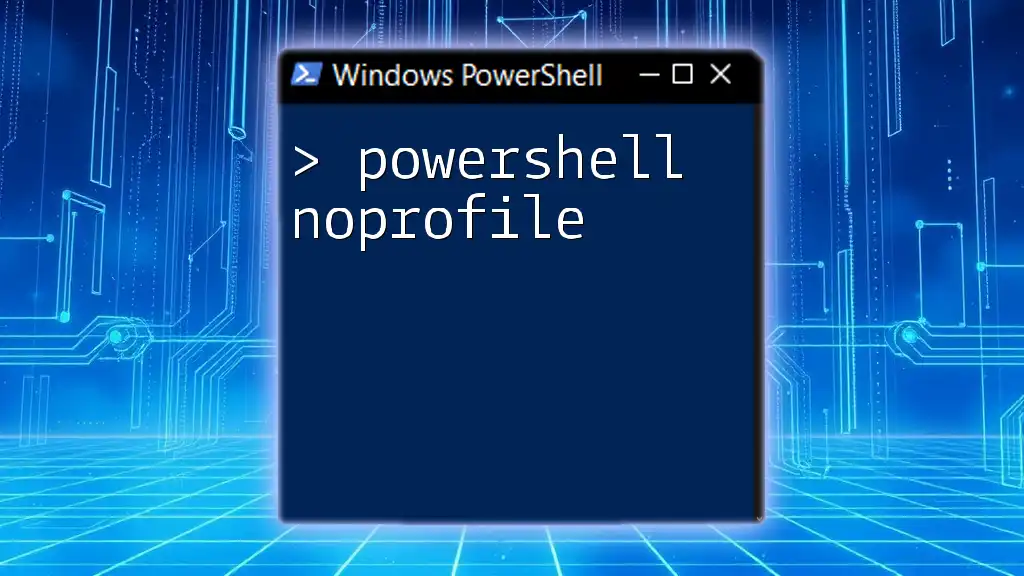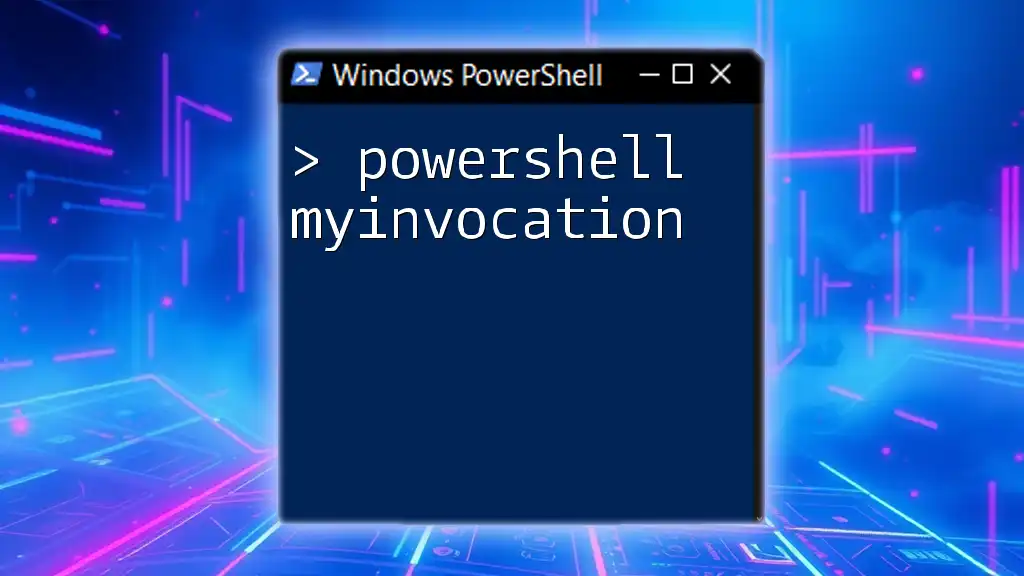The `Invoke-Expression` cmdlet in PowerShell allows users to execute a string as a PowerShell command or expression at runtime.
Invoke-Expression 'Write-Host "Hello, World!"'
Understanding Invoke-Expression
The `Invoke-Expression` cmdlet in PowerShell is a powerful tool that allows users to execute commands stored as strings. This can be particularly useful in scenarios where commands are dynamically constructed during runtime.
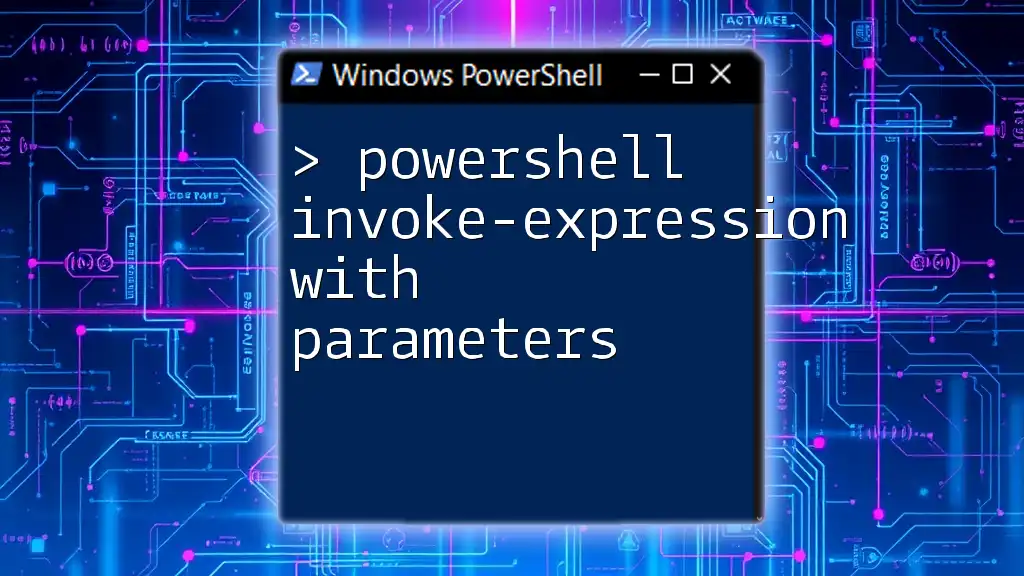
Why Use Invoke-Expression?
`Invoke-Expression` is beneficial when you need to run commands that are not known until execution time. For example, if you have a situation where the command needs to be altered based on user input or other variables, `Invoke-Expression` allows you to interpret and execute that string as a command.
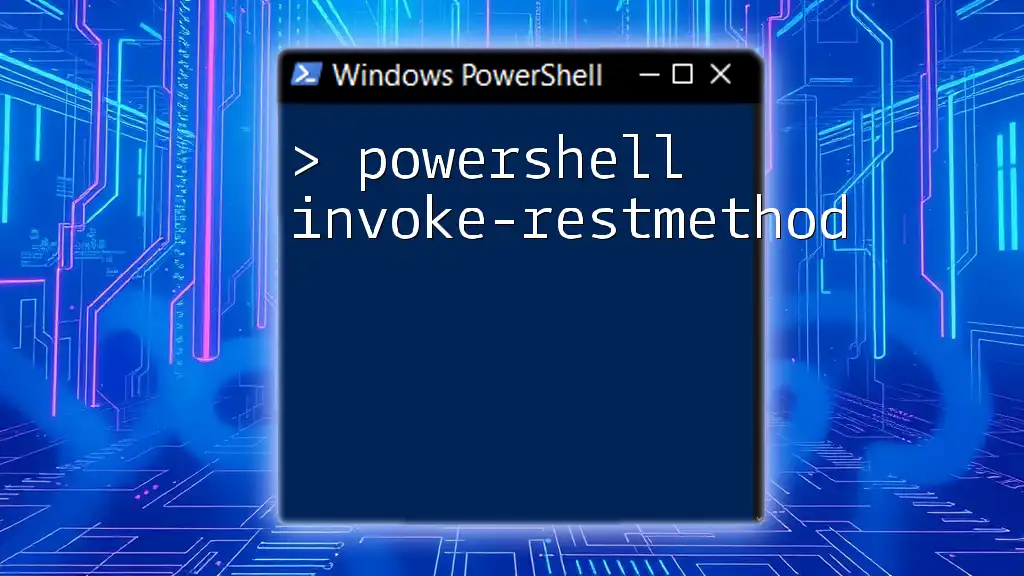
How Invoke-Expression Works
Mechanism Behind Invoke-Expression
When you use `Invoke-Expression`, PowerShell parses the string you provide and executes it as if it were a command typed directly into the console. This makes it versatile but also comes with its risks.
Syntax of Invoke-Expression
The basic syntax for using `Invoke-Expression` is straightforward:
Invoke-Expression "CommandString"
Here, `CommandString` is a string containing the command you want to execute.

Common Use Cases of Invoke-Expression
Executing Dynamic Commands
One of the most common uses for `Invoke-Expression` is running commands that are generated on-the-fly. For example:
$cmd = "Get-Process"
Invoke-Expression $cmd
This will execute the `Get-Process` command as if you had typed it directly into the PowerShell console.
Using Variables to Build Commands
You can also use variables to create more complex commands. For instance:
$command = "Get-ChildItem -Path 'C:\Users'"
Invoke-Expression $command
In this example, the variable `$command` holds a string representation of the command you wish to run.
Handling Complex Commands
For situations involving multiple operations or filtering, `Invoke-Expression` can handle these complexities as well. Consider the following example:
$cmd = "Get-Service | Where-Object { $_.Status -eq 'Running' }"
Invoke-Expression $cmd
Here, `Invoke-Expression` allows you to execute a pipeline as a single command string.
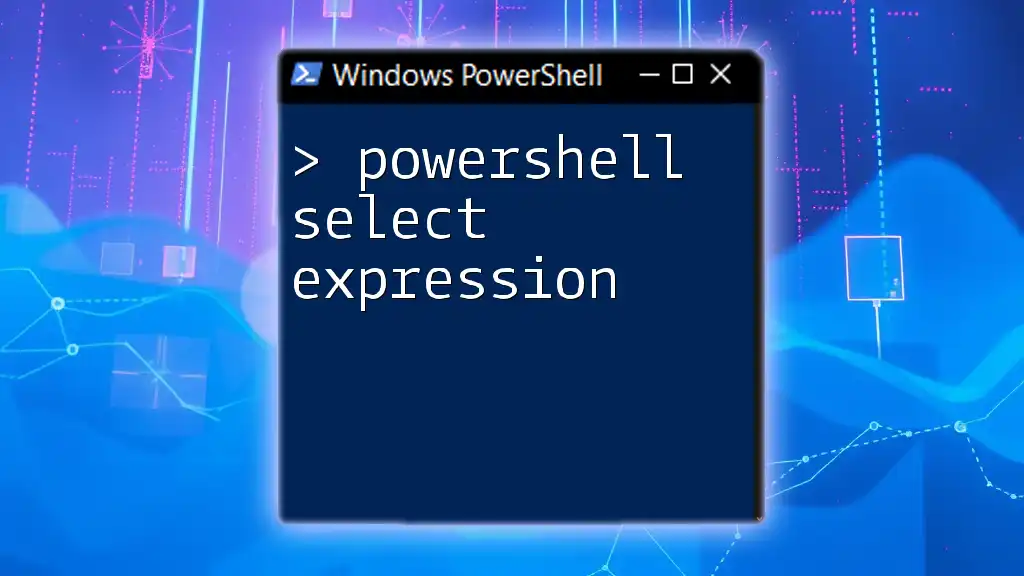
Understanding Risks with Invoke-Expression
Security Concerns
While `Invoke-Expression` is powerful, it poses notable security risks, particularly related to code injection vulnerabilities. If user input is passed directly into an `Invoke-Expression` command without proper validation, a malicious user might execute harmful commands.
Best Practices for Safe Use
To ensure safe usage, validate any user input rigorously. Avoid passing untrusted data directly to `Invoke-Expression`. Always consider providing a whitelist of acceptable commands or patterns.

Performance Considerations
Performance Impacts of Invoke-Expression
Using `Invoke-Expression` can have performance drawbacks compared to executing commands directly. The process of parsing and executing a string typically takes longer than invoking cmdlets directly.
Alternatives to Invoke-Expression
There are scenarios where you might achieve similar functionality without the risks associated with `Invoke-Expression`. For instance, consider using `Invoke-Command` for executing remote commands or structured logic to build command strings without executing them as expressions.

Debugging and Troubleshooting
Common Errors When Using Invoke-Expression
When using `Invoke-Expression`, users may encounter errors such as syntax issues or typos within the command string. These can often lead to confusing error messages, as PowerShell attempts to interpret the string.
How to Debug Invoke-Expression Commands
If you encounter issues while using `Invoke-Expression`, consider breaking down the string into simpler components for troubleshooting. You might also print the command string to the console before executing it to verify its correctness:
$cmd = "Get-Process"
Write-Host "Executing: $cmd"
Invoke-Expression $cmd
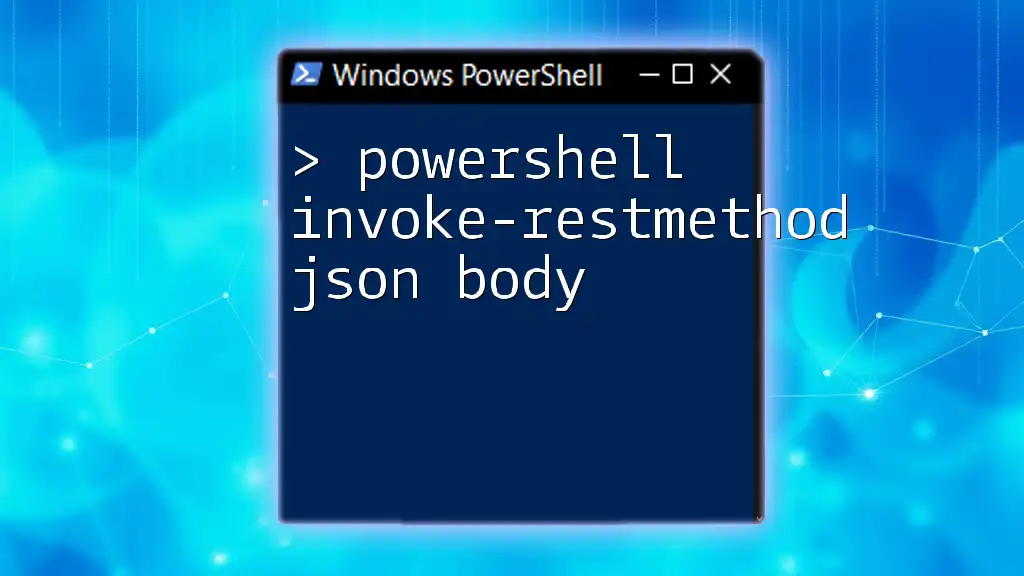
Conclusion
In conclusion, the `Invoke-Expression` cmdlet serves as a dynamic command execution tool in PowerShell. While it can provide significant flexibility, it’s crucial to be aware of its associated risks and performance considerations. Always prioritize validation and safety to use `Invoke-Expression` effectively.

Call-to-Action
Explore using `Invoke-Expression` in your PowerShell scripts carefully, and consider experimenting with examples to enhance your proficiency. For more advanced PowerShell tutorials and insights, check out additional resources on our platform.
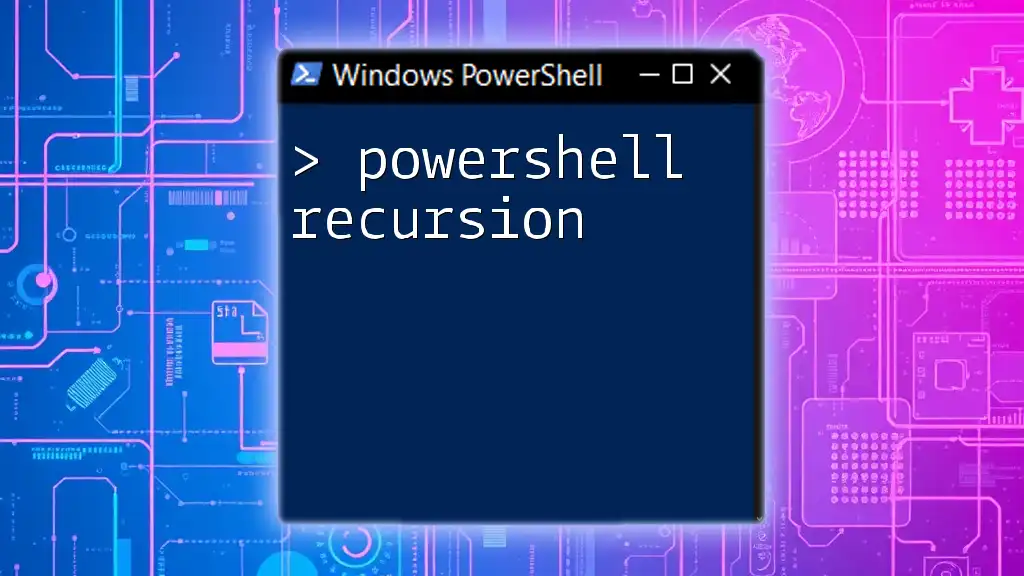
Additional Resources
To continue your learning, be sure to explore the official PowerShell documentation, other blogs focused on PowerShell scripting, and community forums for shared experiences and best practices related to `Invoke-Expression` and dynamic command execution.