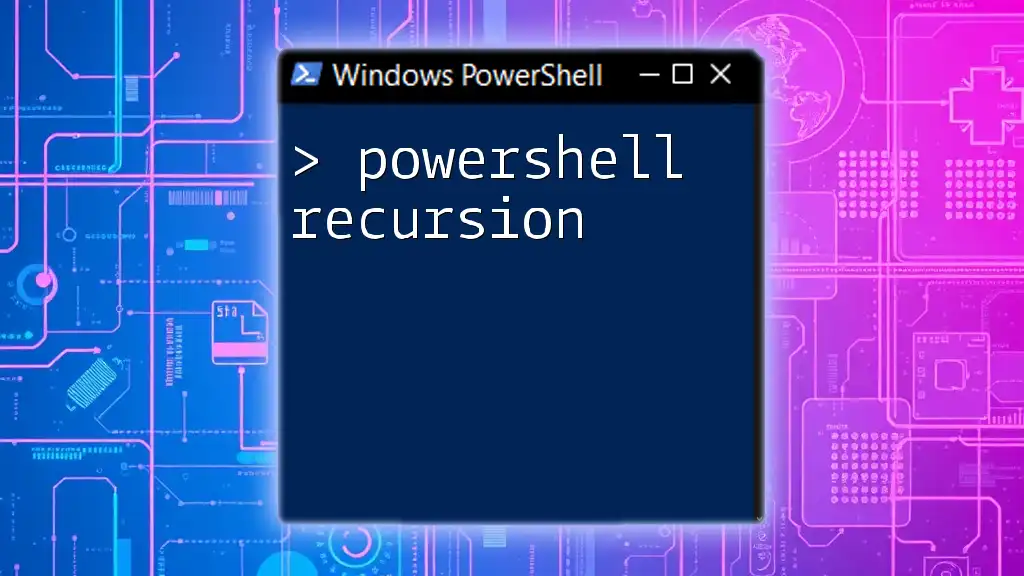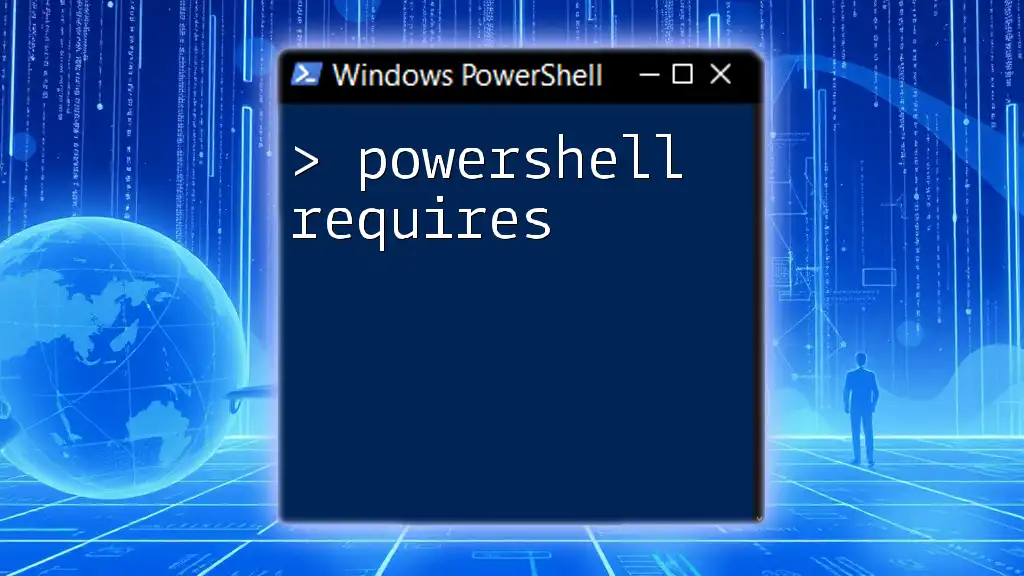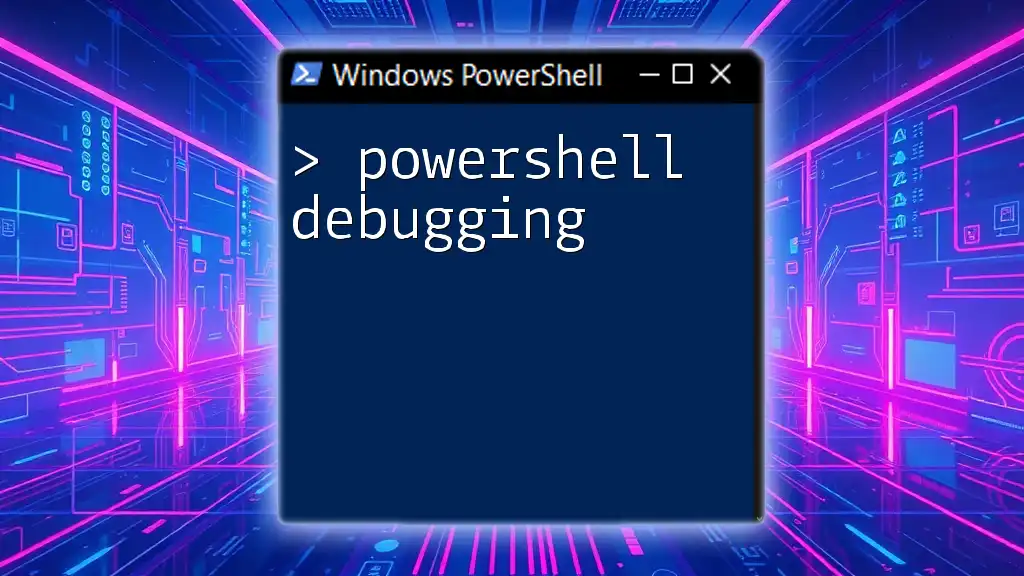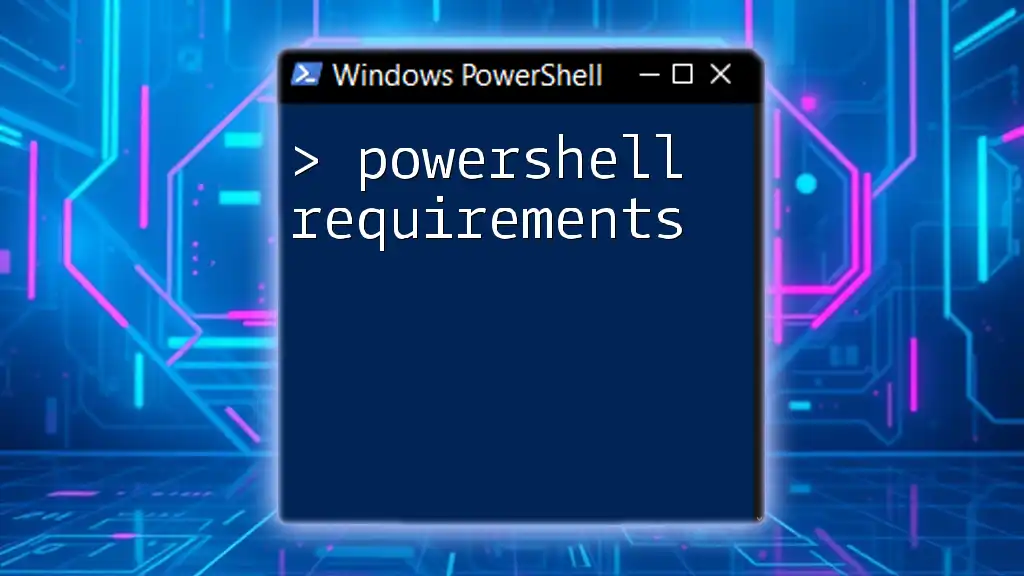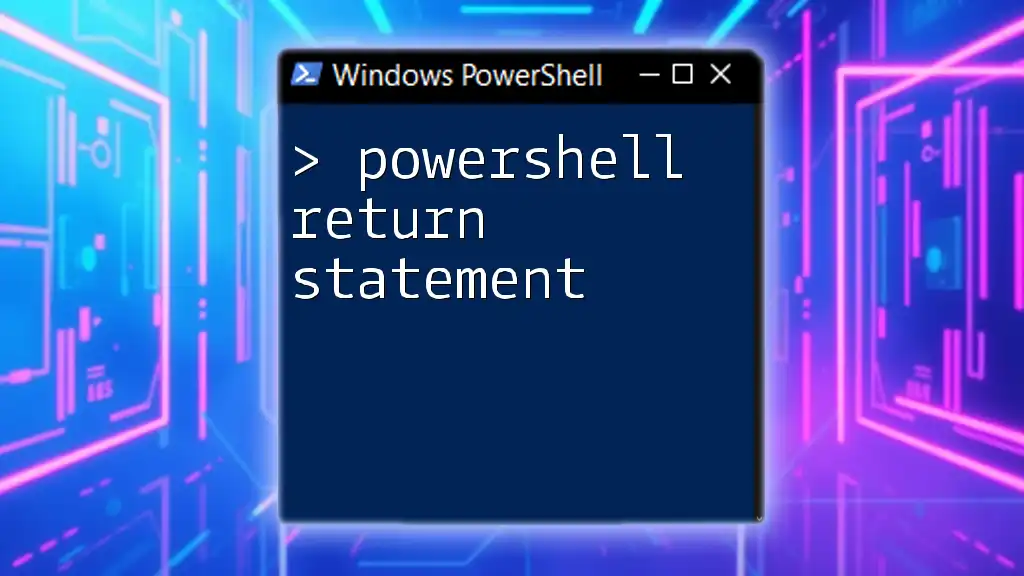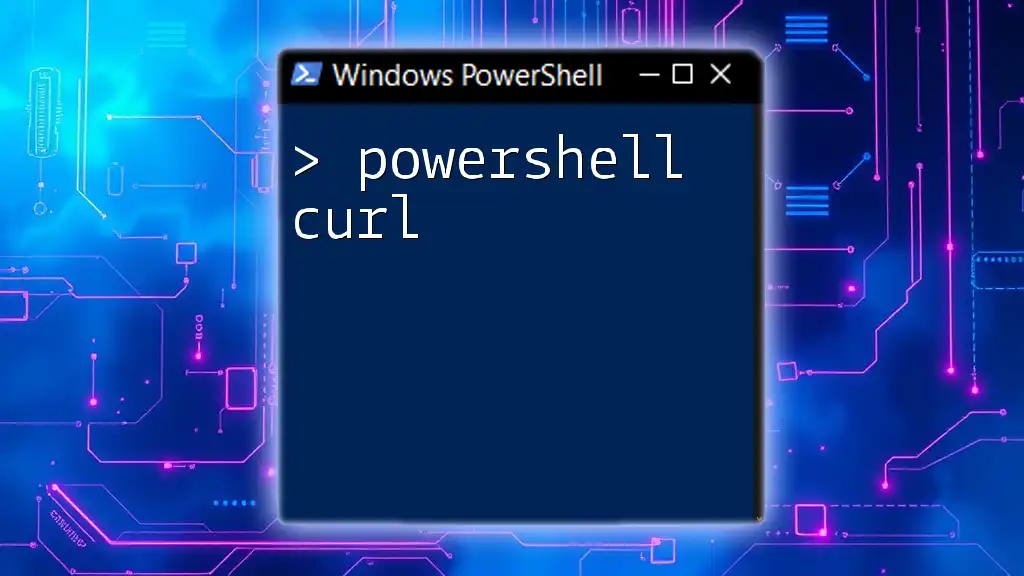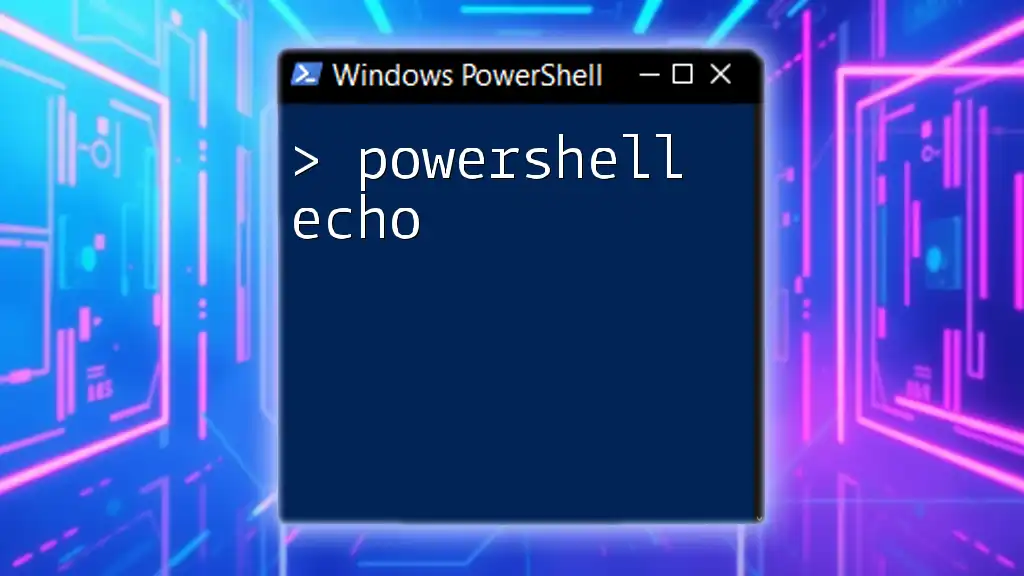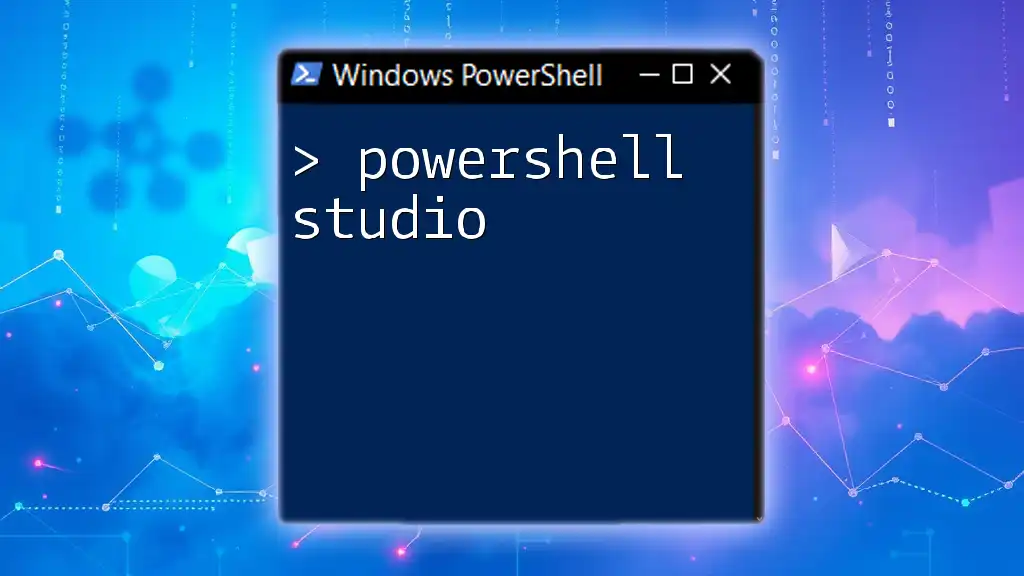PowerShell recursion involves a function calling itself to perform repetitive tasks until a specified condition is met, enabling efficient processing of data structures like arrays or directories.
Here's a simple example that calculates the factorial of a number using recursion:
function Factorial($n) {
if ($n -le 1) {
return 1
} else {
return $n * (Factorial($n - 1))
}
}
# Example usage
Factorial 5 # This will return 120
Introduction to Recursion in PowerShell
What is Recursion?
Recursion is a powerful programming concept where a function calls itself to solve a problem. This technique allows for complex problems to be broken down into simpler subproblems, making it particularly useful in scenarios such as searching and traversing data structures. Understanding recursion is essential for any PowerShell user looking to write efficient scripts.
Importance of Recursion
Recursion is particularly valuable in certain situations, such as tree or graph traversals. For instance, when you want to explore files in a directory tree, recursion simplifies the process. However, recursion does have its drawbacks. While it can make the code clearer and shorter, it may lead to increased memory usage and a higher risk of stack overflow due to exceeding call limits.
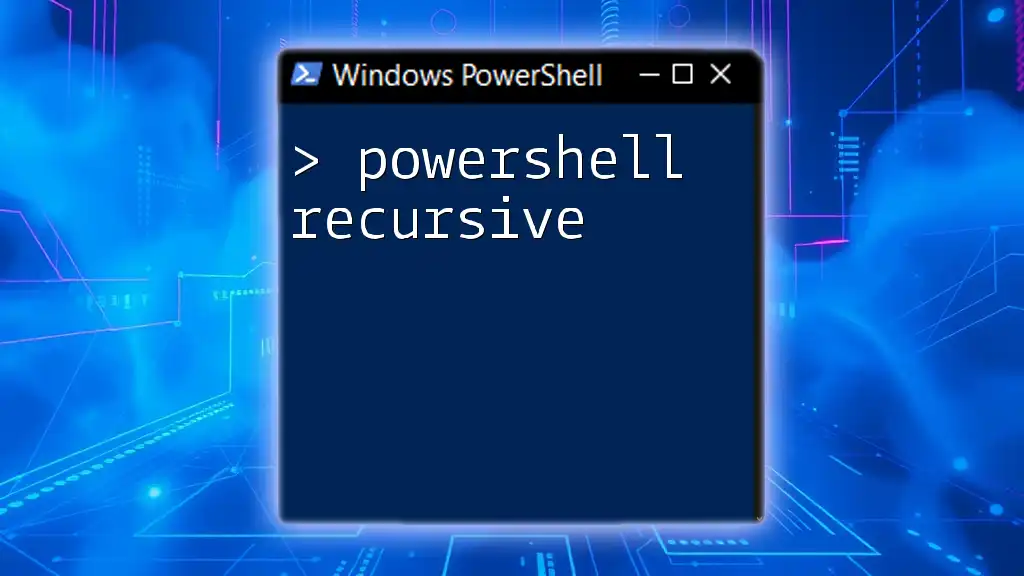
Understanding the Basics
Key Components of Recursive Functions
Every recursive function consists of two key components:
-
Base Case: This is essential for halting the recursion. Without a proper base case, the function would keep calling itself indefinitely. The base case provides a condition under which the recursion stops and returns a value.
-
Recursive Case: This is where the function calls itself. It typically reduces the problem into smaller instances, moving closer to the base case.
Visual Representation of Recursion
Visualizing recursion can significantly enhance understanding. When a recursive function is called, each new call adds a layer to the stack. As the function reaches its base case, it begins to unwind, returning values back through each layer until it resolves the original call.
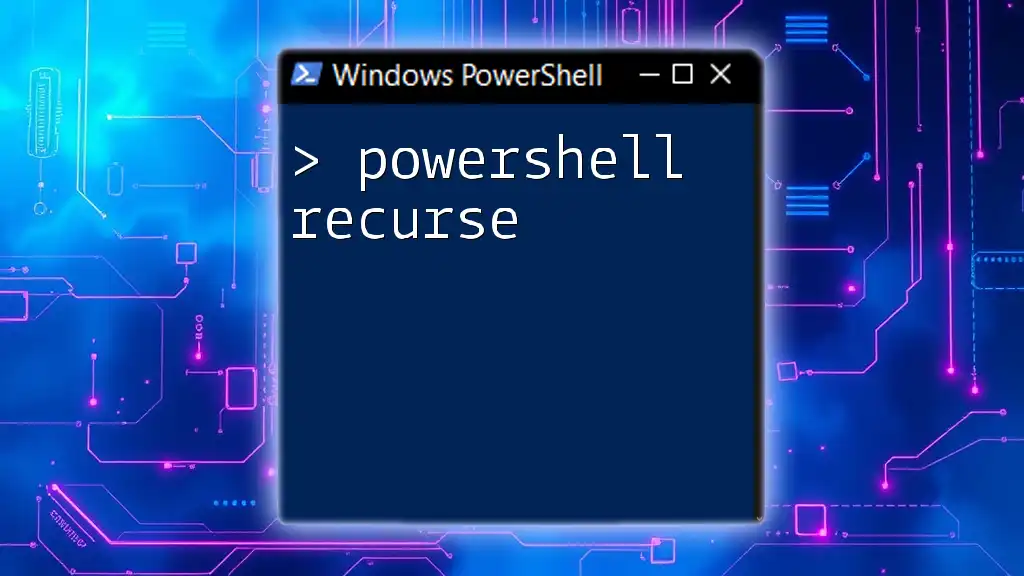
Writing Your First Recursive Function in PowerShell
Example: Factorial Calculation
Calculating the factorial of a number is a classic example of recursion. The factorial of a non-negative integer \( n \) is the product of all positive integers less than or equal to \( n \).
Here’s how you can implement it in PowerShell:
function Get-Factorial {
param (
[int]$number
)
if ($number -le 1) {
return 1
}
return $number * (Get-Factorial -number ($number - 1))
}
Explanation of the Factorial Function
In the `Get-Factorial` function, the base case checks if the number is less than or equal to 1. If this condition is true, it returns 1, which is the factorial of 0 or 1. The recursive case multiplies the given number by the factorial of the number minus one. This process continues until the base case is met.

Exploring Advanced Recursive Functions
Example: Fibonacci Sequence
The Fibonacci sequence is another popular example where recursion shines. It starts with two numbers, usually 0 and 1, and each subsequent number is the sum of the two preceding numbers.
Here's how you can implement the Fibonacci sequence in PowerShell:
function Get-Fibonacci {
param (
[int]$n
)
if ($n -le 0) {
return 0
}
elseif ($n -eq 1) {
return 1
}
return (Get-Fibonacci -n ($n - 1)) + (Get-Fibonacci -n ($n - 2))
}
Understanding the Fibonacci Function
In the `Get-Fibonacci` function, the first base case returns 0 for \( n \leq 0 \), the second base case returns 1 for \( n = 1 \), and the recursive case sums the results of the function called with \( n - 1 \) and \( n - 2 \). While easy to understand, this recursive approach can be inefficient for large \( n \) due to repeated calculations.

When to Use Recursion in PowerShell
Common Scenarios for Recursion
Recursion is particularly effective when dealing with:
- File system traversal: For example, when you need to list all files in a folder including subfolders.
- Data structure manipulation: Recursion can simplify tree and graph operations, like searching or traversing.
Performance Considerations
However, it is vital to consider performance when choosing recursion. Recursion can lead to stack overflow if the recursion depth exceeds the system's limit. Always evaluate the trade-off between recursion and iteration for the task at hand.
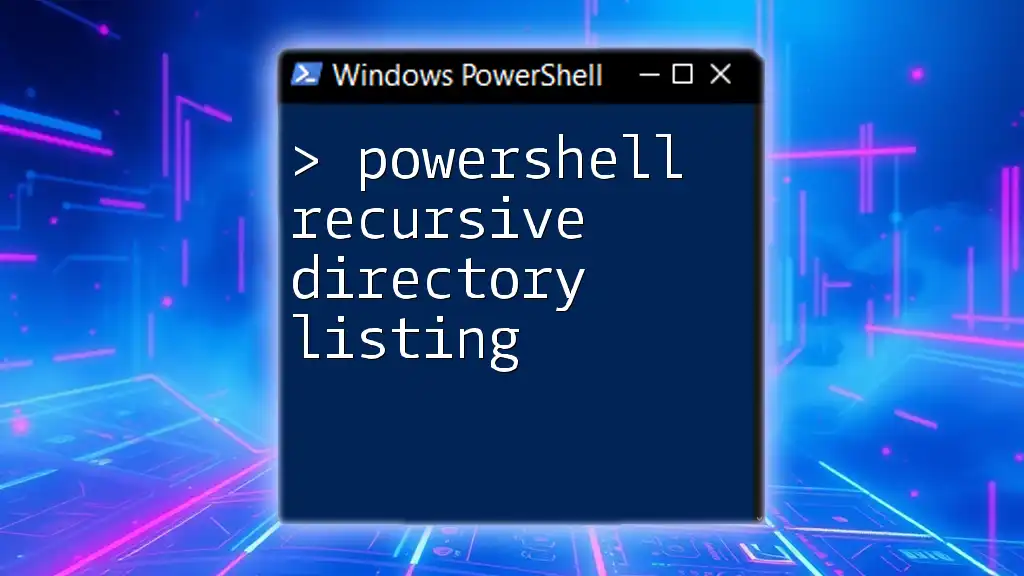
Handling Recursion Depth and Limitations
Default Recursion Limitations in PowerShell
PowerShell has a default recursion limit which caps how many times a function can call itself. Exceeding this limit results in a stack overflow error. Understanding how this limit works is crucial in preventing runtime issues.
Increasing Recursion Depth
If necessary, you can increase the recursion limit using the `$MaximumRecursionDepth` variable. For example:
$MaximumRecursionDepth = 1000 # Example to increase recursion depth
However, be cautious when modifying this limit. Always ensure your base cases are implemented correctly to prevent infinite recursion.
Best Practices for Managing Recursive Functions
To write effective recursive functions, adhere to these best practices:
- Define your base cases early.
- Document what each case does, especially the recursive case.
- Avoid excessive recursion depth unless absolutely necessary; consider iterative solutions where feasible.
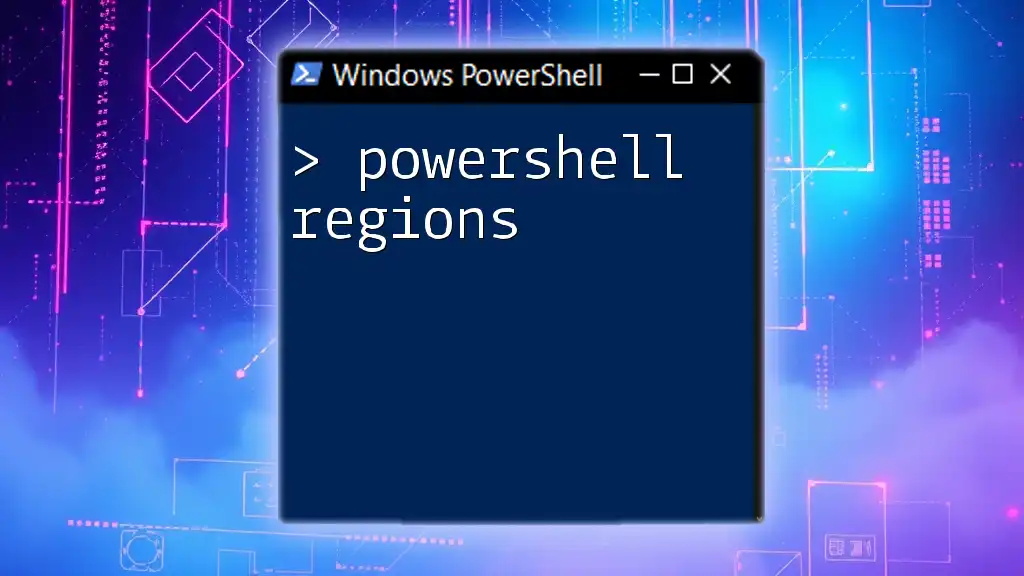
Debugging Recursive Functions
Common Errors in Recursion
In recursive functions, certain errors frequently surface:
- Infinite loops arise from incorrect base case definitions.
- Miscalculating base cases can also lead to incorrect results or infinite recursion.
Tips and Best Practices for Debugging
Utilizing `Write-Host` statements can help trace the flow of execution within recursive calls. This is particularly useful for understanding how many times a function is called.
Additionally, using IDE features such as breakpoints in PowerShell ISE or Visual Studio Code can uncover how recursion progresses through each call.

Conclusion
Recursion in PowerShell is a valuable skill to master. Understanding the foundational concepts, writing effective recursive functions, recognizing performance considerations, and debugging efficiently will enhance your scripting capabilities. By applying what you've learned here, you can begin to tackle more complex problems with confidence.
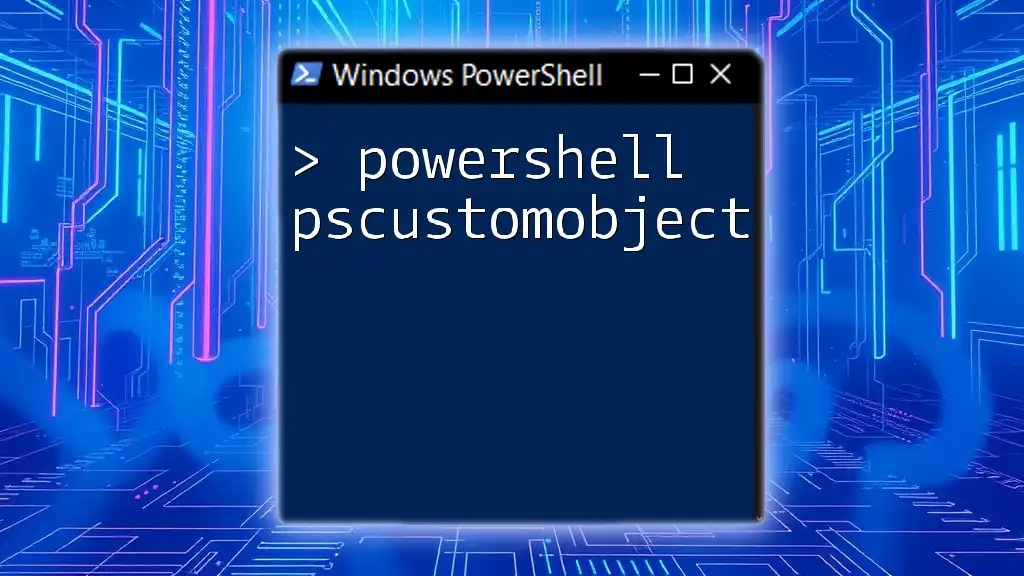
Additional Resources
For further exploration of PowerShell recursion, consider diving into related books and online courses that focus on recursion and advanced scripting techniques. Engaging with community forums can also provide supplementary knowledge and support as you refine your skills.