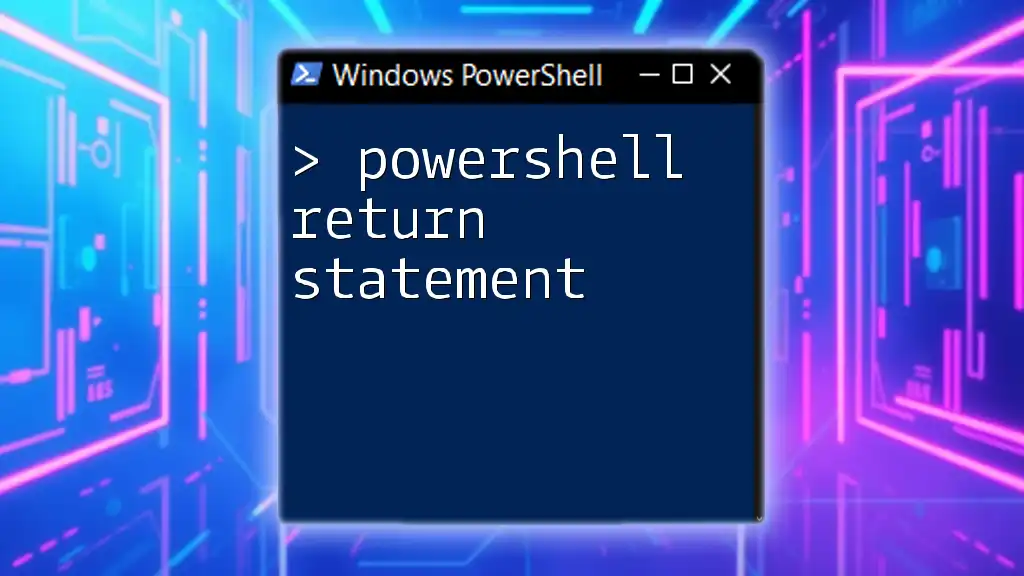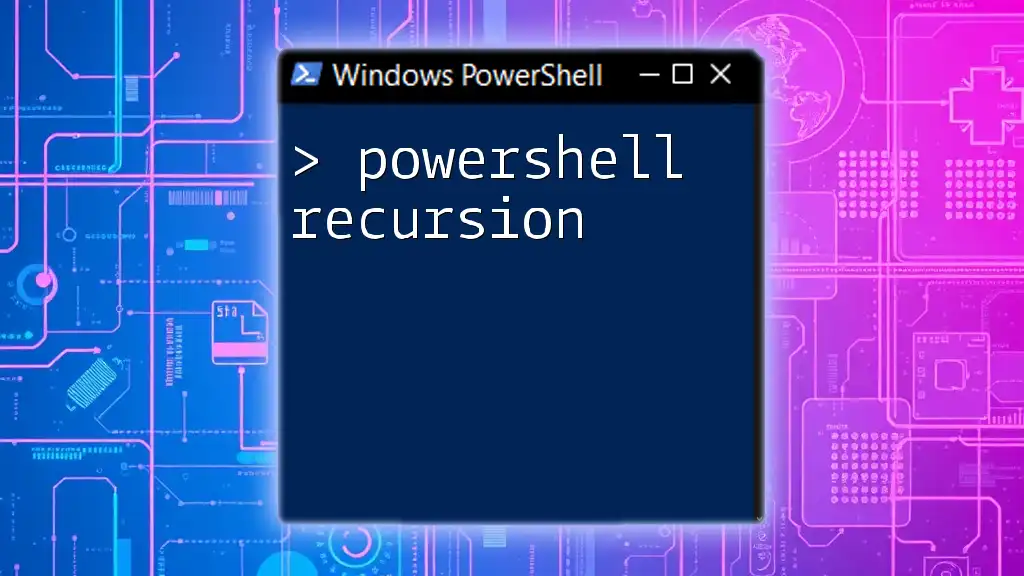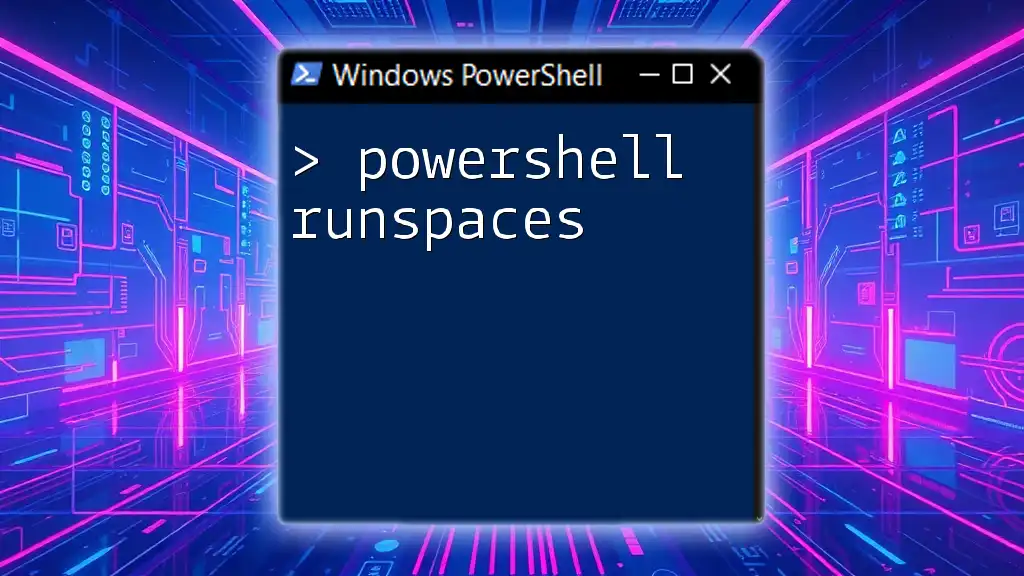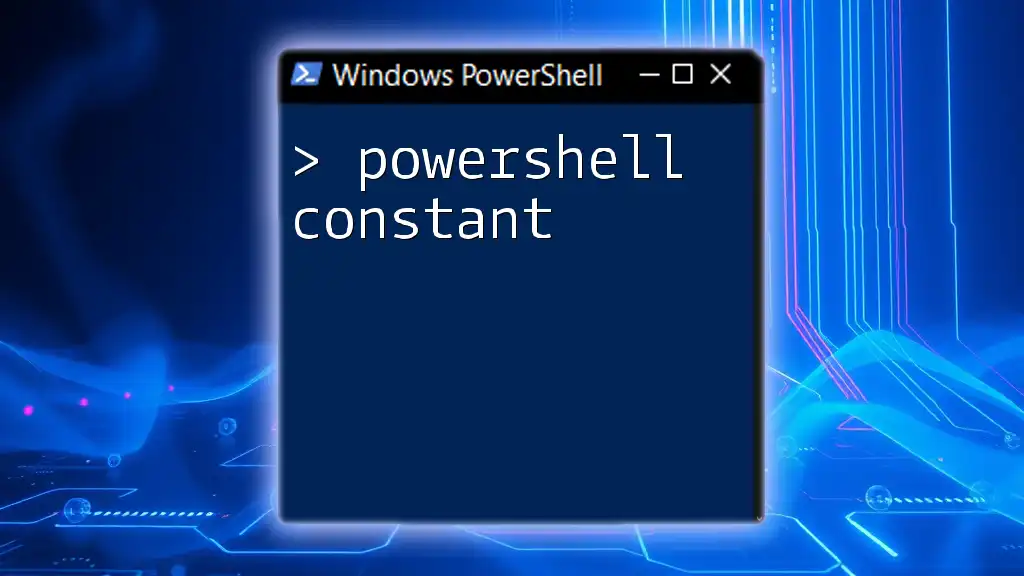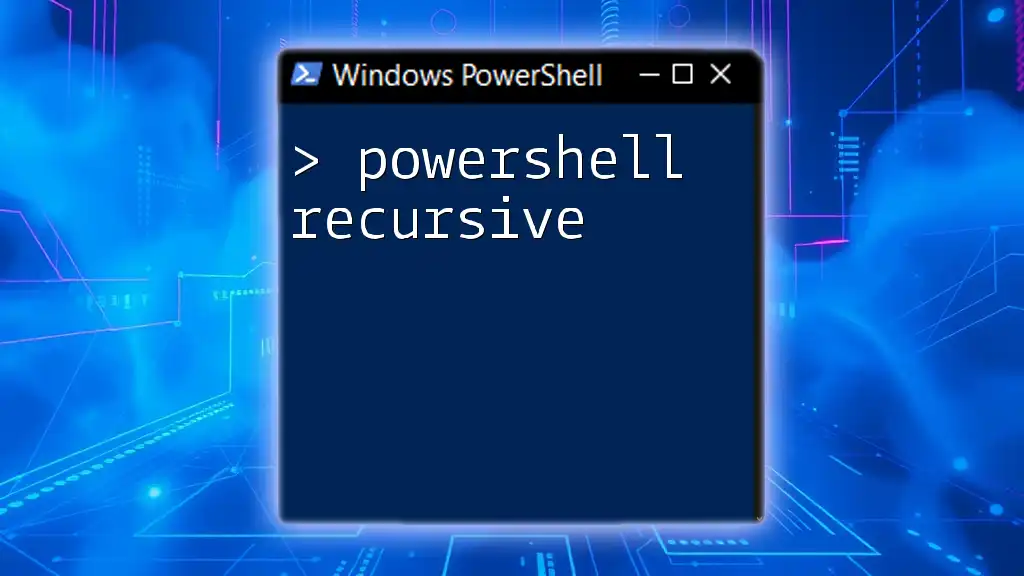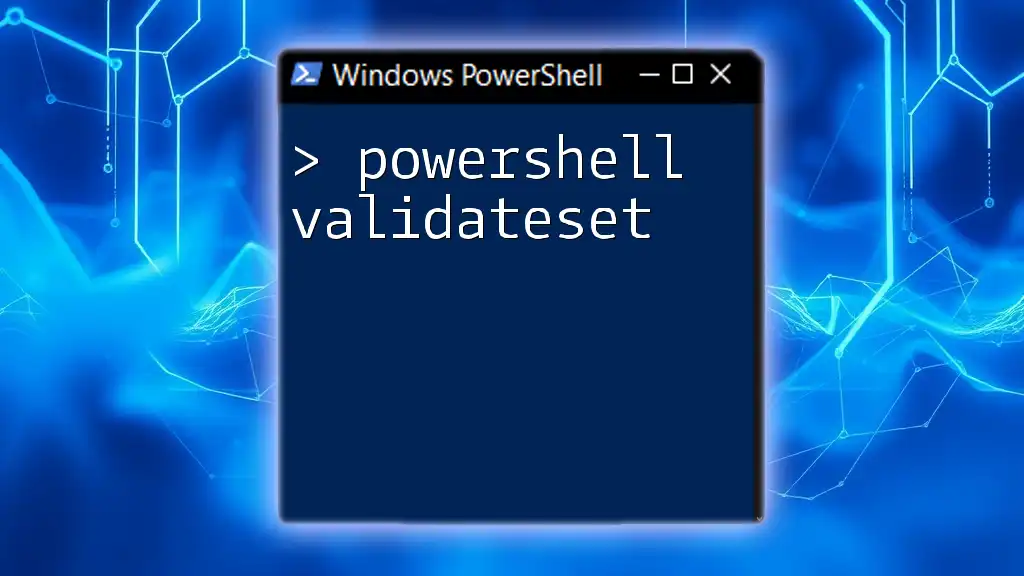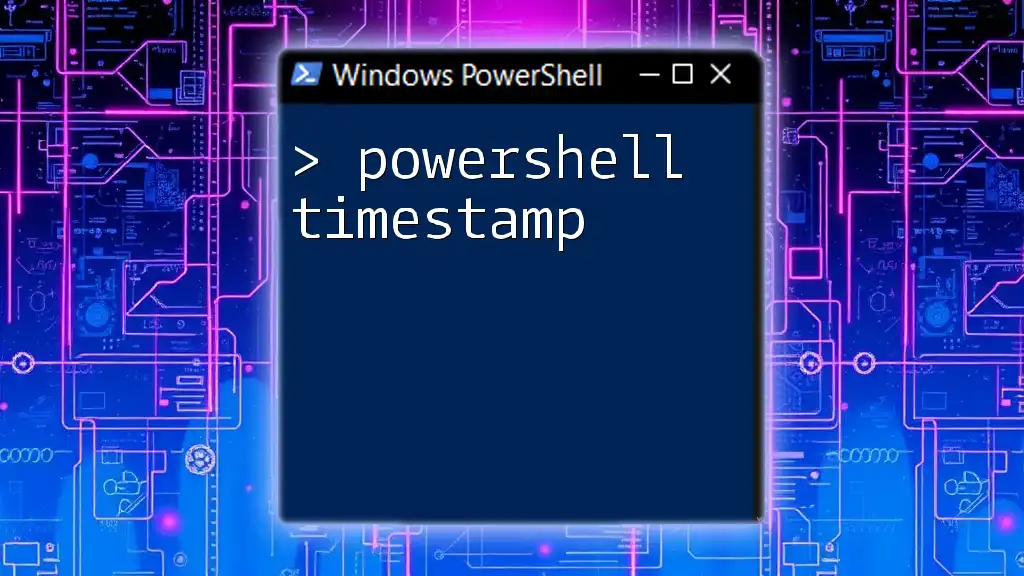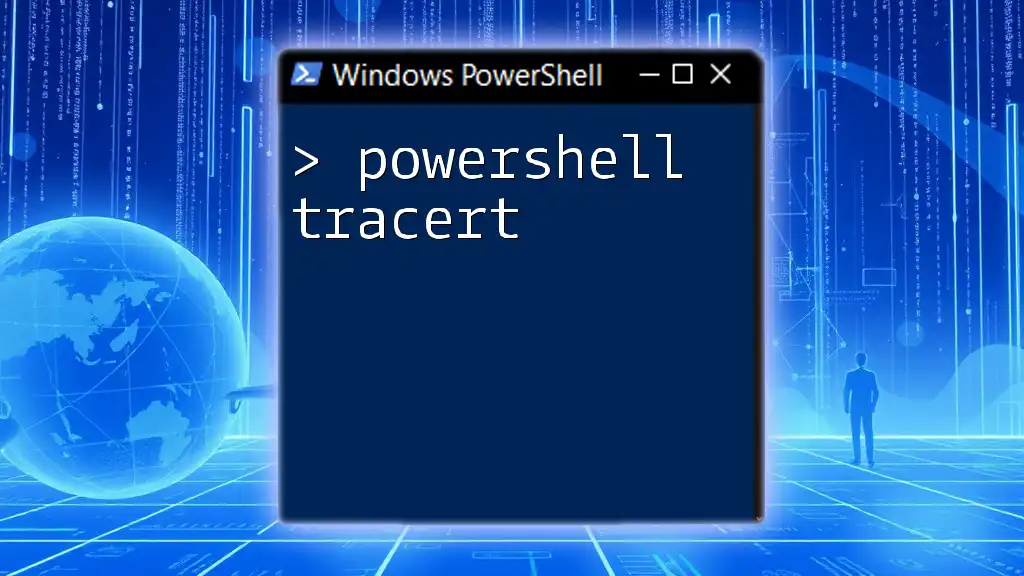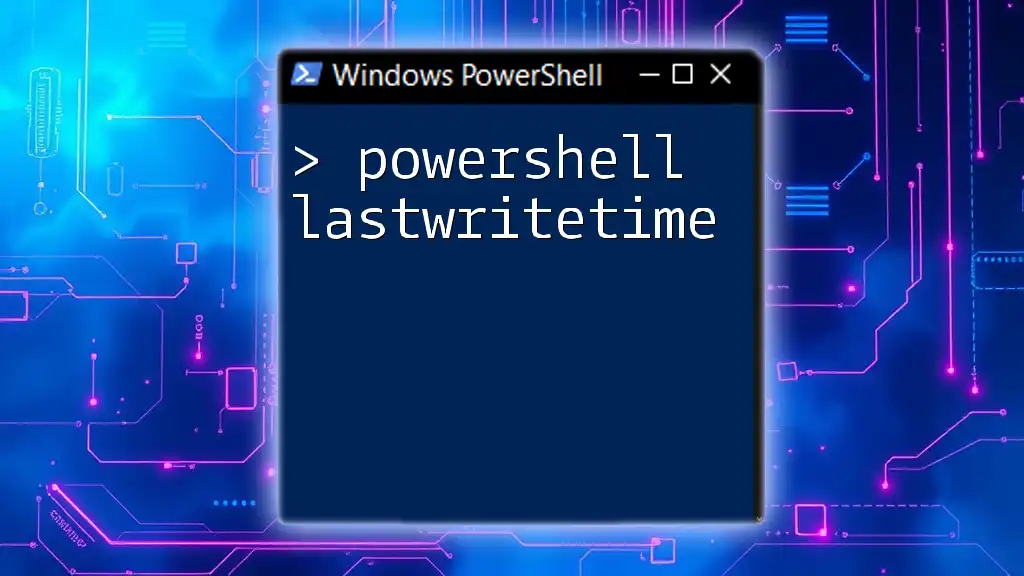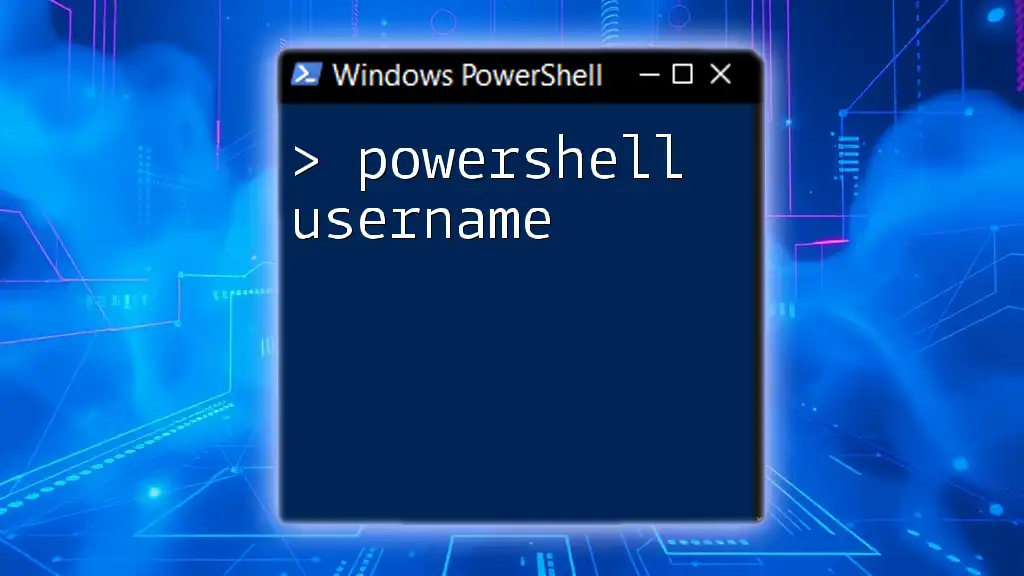In PowerShell, the `return` statement is used to exit a function and optionally send a value back to the caller.
Here's a code snippet that illustrates the use of the `return` statement:
function Get-Square {
param ($number)
return $number * $number
}
$square = Get-Square -number 5
Write-Host "The square of 5 is $square"
Understanding PowerShell Functions
What is a PowerShell Function?
A PowerShell function is a block of reusable code that performs a specific task. Functions are defined with the `function` keyword, and they help structure scripts by providing named blocks of code that can be invoked with parameters. By utilizing functions, you can keep your code organized, allowing for easier maintenance and clarity.
Benefits of Using Functions
The use of functions in PowerShell scripting leads to several important outcomes:
- Reusability: Once a function is defined, it can be reused multiple times throughout your scripts, eliminating redundancy.
- Readability: With functions, you can name your code blocks meaningfully, improving the overall readability of your script.
- Maintainability: If you need to make a change to a specific task, you only need to update the function instead of modifying repeated code segments.
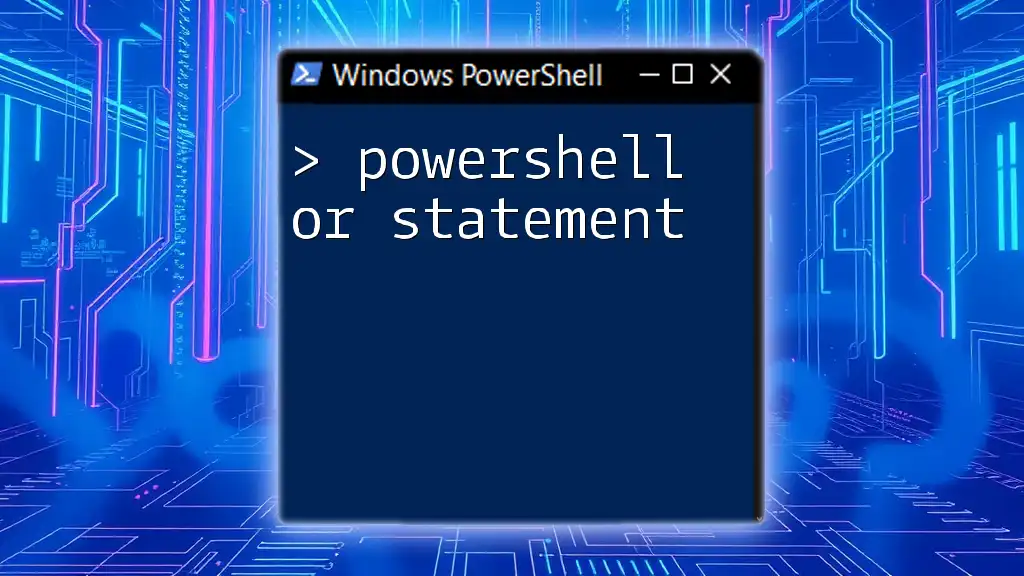
The Role of the Return Statement
What is the Return Statement in PowerShell?
The return statement in PowerShell is a method used to send data from within a function back to the caller. Unlike other output methods such as `Write-Output`, the return statement explicitly indicates that a function should exit at that point and provides a value back to the function caller.
Why Use Return Statements?
Using return statements is crucial for several reasons:
- Data flow: They allow functions to pass data back to the script or the calling environment, making it easier to use results from previous tasks.
- Control: The return statement can control the flow of execution in scripts, particularly if combined with conditional logic.
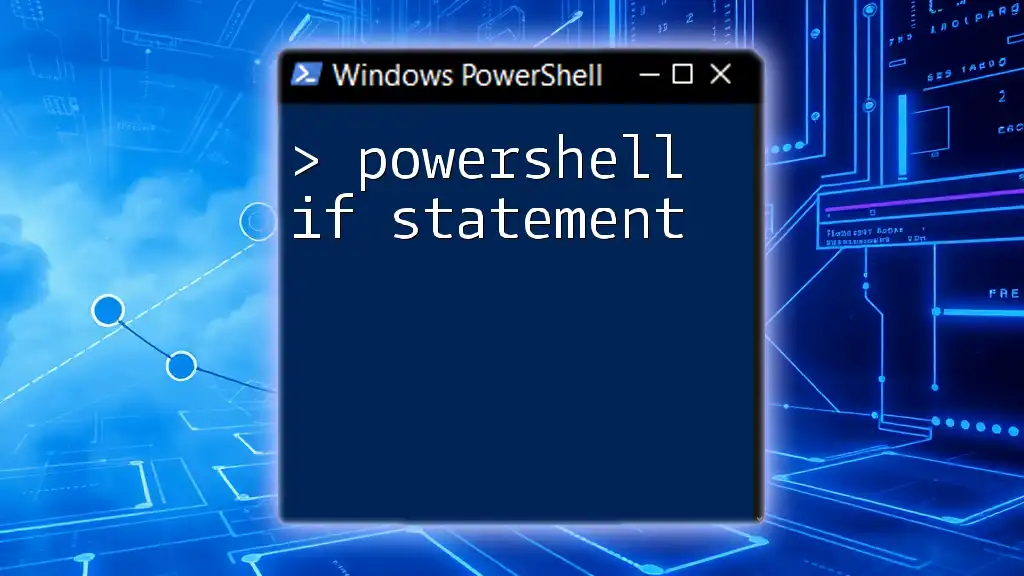
Syntax and Usage of Return Statement
Basic Syntax
The general syntax for the return statement is straightforward. You simply follow this structure:
return <value>
Returning Single Values
Using the return statement to return a single value from a function is common. Here’s an example:
function Get-Square {
param (
[int]$number
)
return $number * $number
}
In this example, the function `Get-Square` takes an integer parameter, calculates its square, and uses `return` to send that value back. If you call the function with `Get-Square 5`, the output will be `25`.
Returning Multiple Values
You can also return multiple values using a hash table or an array. Here’s an example of a function that returns multiple coordinates:
function Get-Coordinates {
return @{
X = 10
Y = 20
}
}
When you call `Get-Coordinates`, you can retrieve the X and Y values from the returned hash table, which allows for structured data management.
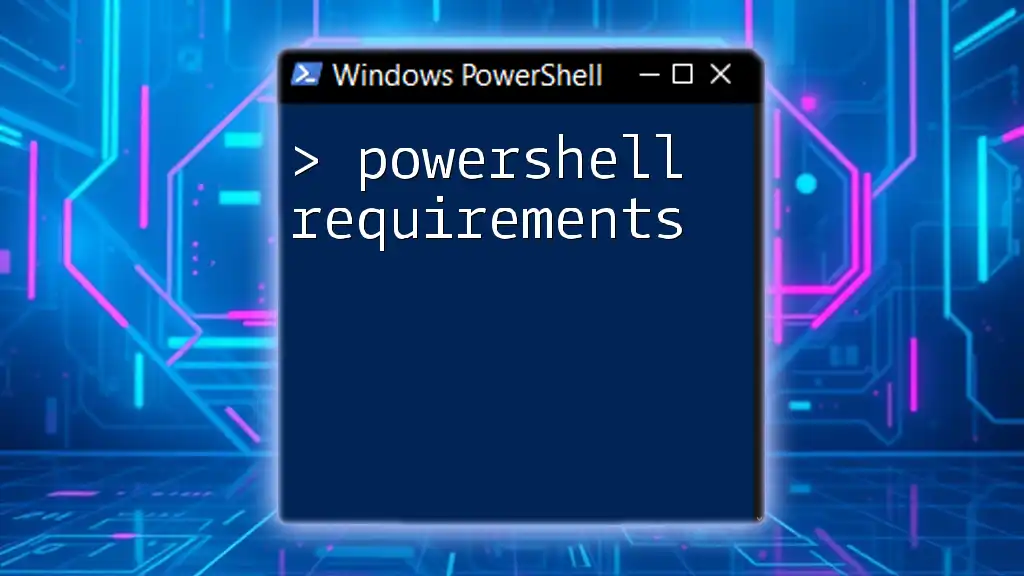
Advanced Return Scenarios
Returning Objects from Functions
In PowerShell, it is often advantageous to return custom objects from functions. This allows for structured and complex data types. Here’s how you might do it:
function Get-User {
param (
[string]$username
)
return [PSCustomObject]@{
Name = $username
Status = "Active"
}
}
Using this function, when you call `Get-User "Alice"`, it returns an object containing the user’s name and status, making it easy to work with user-related data in scripts.
Using Return with Conditional Logic
Return statements can also be used effectively with conditional logic to handle varying outputs based on input. Here’s an example that categorizes a numerical value:
function Get-Status {
param (
[int]$value
)
if ($value -gt 10) {
return "High"
} elseif ($value -gt 5) {
return "Medium"
}
return "Low"
}
Here, based on the value passed to the function, a string is returned that categorizes the number. This showcases an efficient way to control function outcomes dynamically.

Return from PowerShell Function: Best Practices
When to Use Return Statements
To harness the full power of return statements, consider these guidelines:
- Use them when a function needs to provide a result for further processing.
- Utilize them for clarity on what the function achieves or outputs.
Avoiding Potential Pitfalls
Common mistakes associated with return statements include misunderstanding the distinction between using `return` versus `Write-Output`. The key here is:
- Return: Exits the function immediately and sends a value back to the caller.
- Write-Output: Outputs values to the pipeline, allowing further actions like piping, but will not exit the function.

Debugging and Testing Return Values
How to Test Function Return Values
To ensure a function returns the expected results, employ rigorous testing. Use assertions or simply call the function and check outputs in the console. PowerShell's `Pester` testing framework can also provide a structured approach to unit testing your functions.
Debugging Tips for Return Statements
Common issues with return statements include unexpected null results or logic errors. To troubleshoot:
- Use verbose output or `Write-Verbose` to examine the control flow and see where functions might be failing to return expected values.
- Add temporary logging within your function to track how data is being manipulated before the return statement.
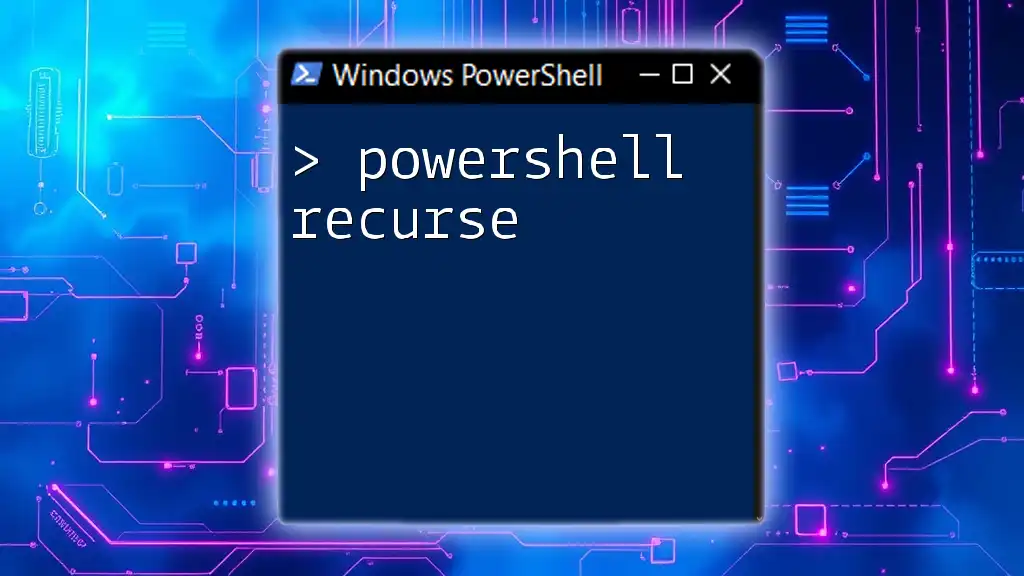
Conclusion
The PowerShell return statement is a fundamental concept that enhances the capability of functions by allowing data to flow back to the script. Understanding when and how to use return statements will significantly enhance your scripting efficiency. By applying knowledge of return statements, you can write cleaner, more maintainable PowerShell code that gets the job done effectively.
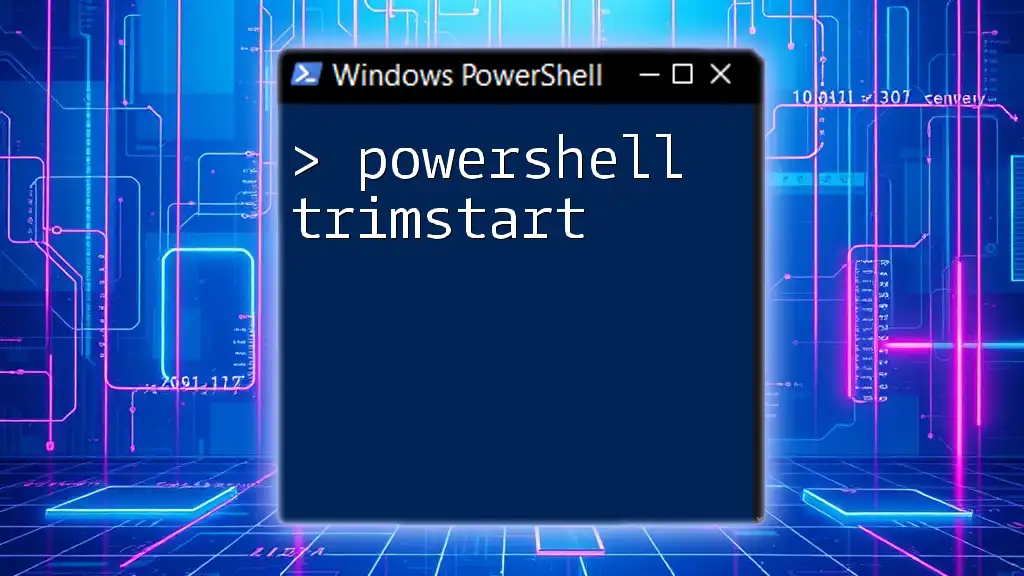
Call to Action
If you’re eager to deepen your understanding of PowerShell commands and how to implement them efficiently, consider signing up for our upcoming courses or follow us for more insightful tips and tricks. Your journey into mastering PowerShell starts here!