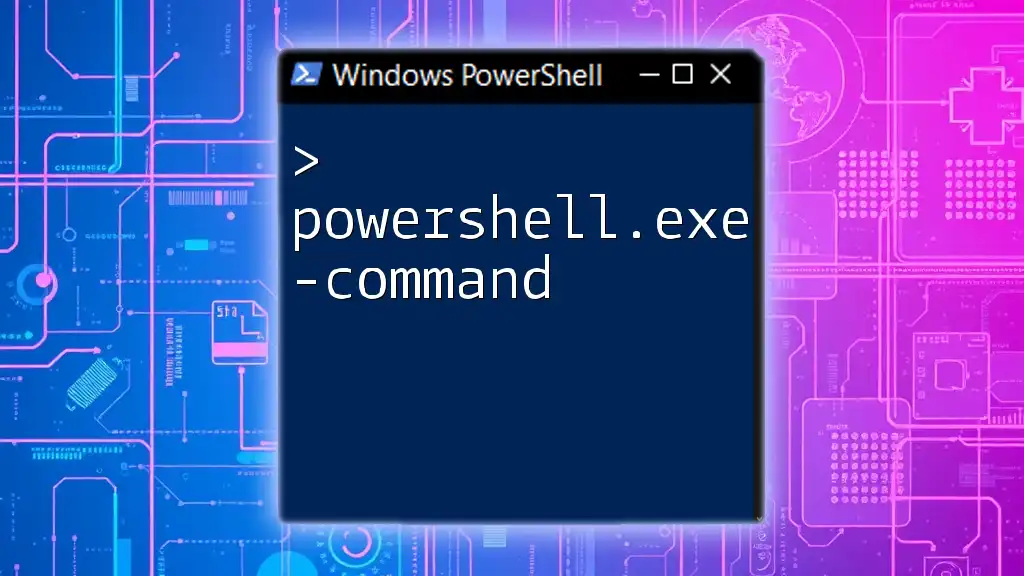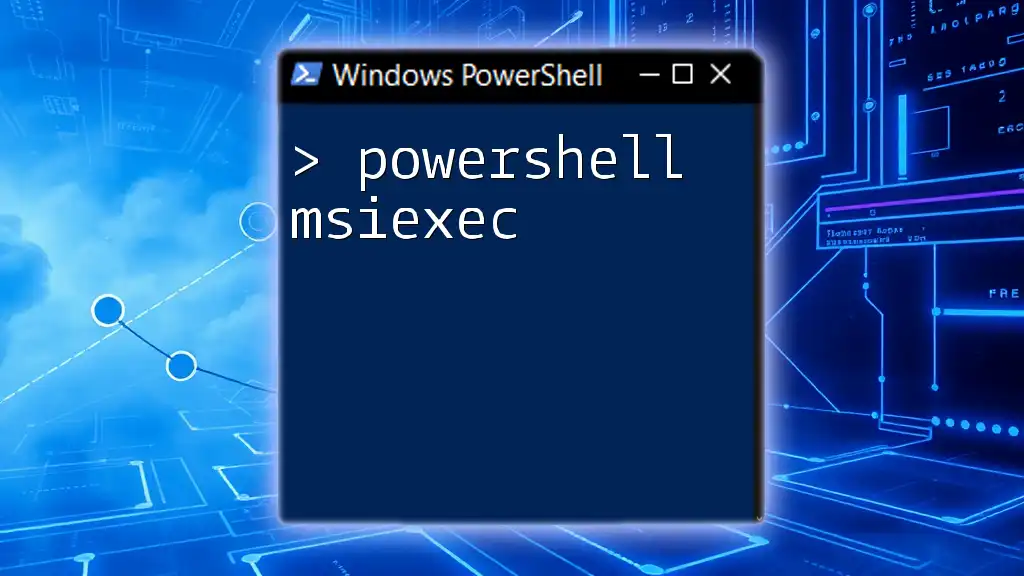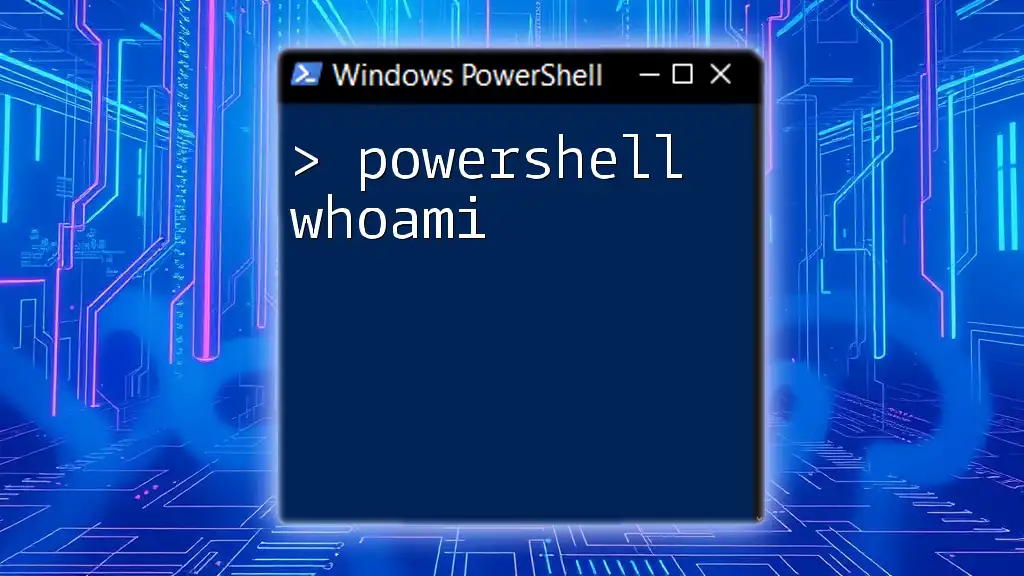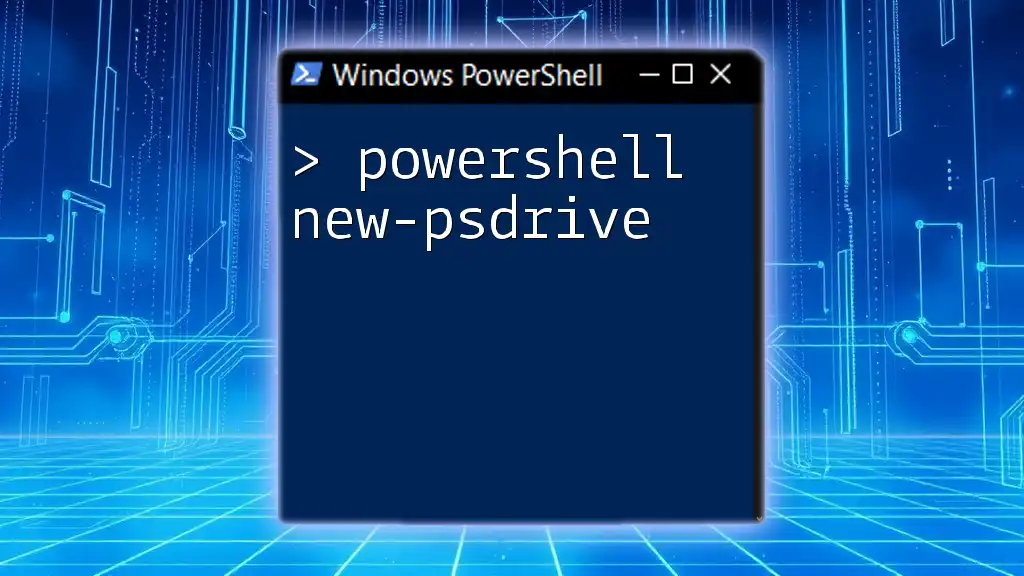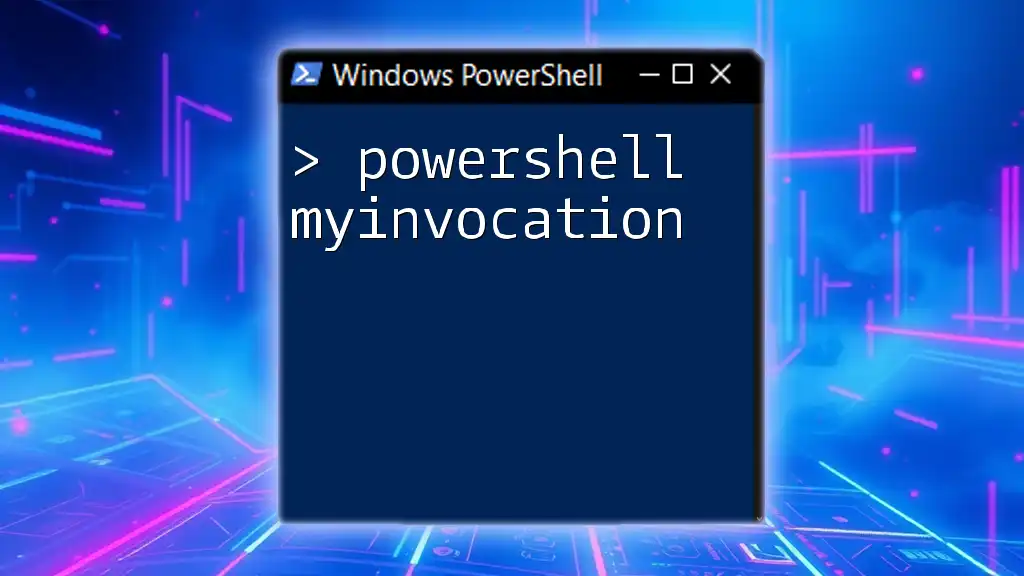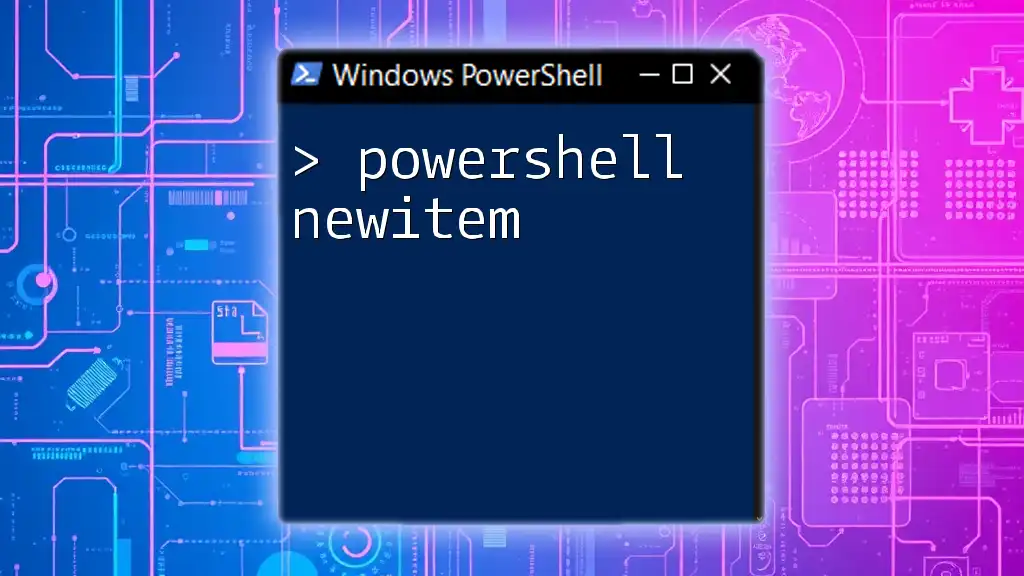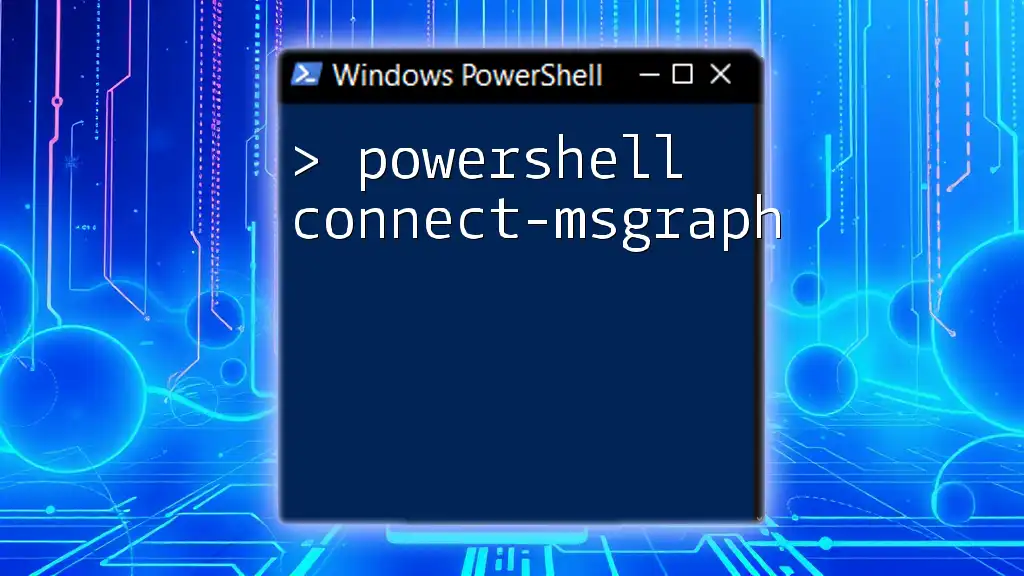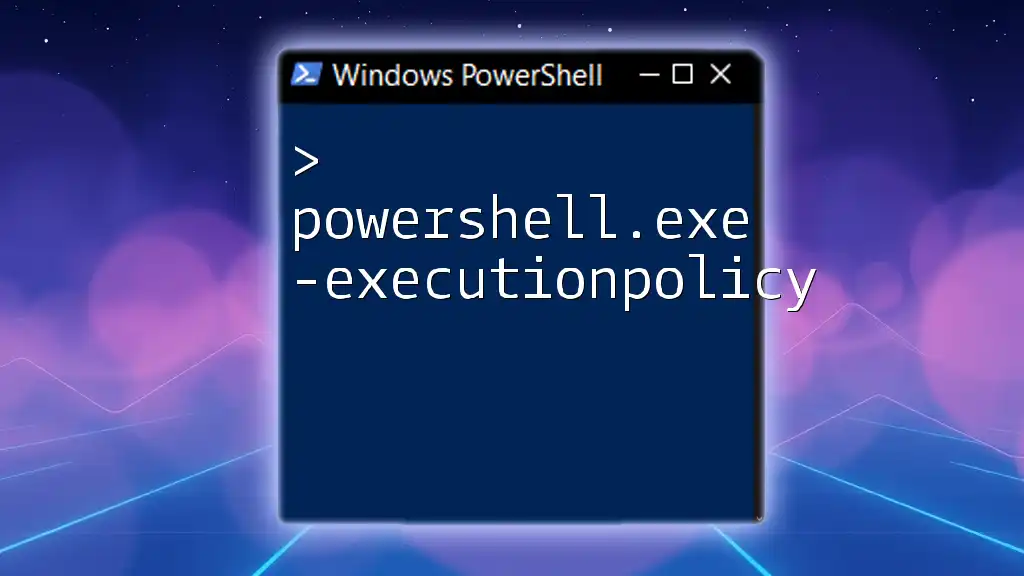The "powershell-7.2.5-win-x64.msi" is an installer package for PowerShell version 7.2.5, designed for 64-bit Windows systems, enabling users to utilize this powerful scripting language for task automation and configuration management.
Write-Host 'Hello, World!'
Getting Started with PowerShell 7.2.5
System Requirements
Before installing PowerShell 7.2.5, ensure your system meets the following requirements:
- Operating System: Windows 10, Windows Server 2016, or later versions.
- Processor: x64 architecture.
- RAM: Minimum 2 GB, with 4 GB recommended for better performance.
- Disk Space: At least 300 MB of free space for installation.
Downloading PowerShell 7.2.5
You can download the installer from the official PowerShell GitHub releases page. Here’s how to get it:
- Navigate to the [PowerShell GitHub releases page](https://github.com/PowerShell/PowerShell/releases).
- Look for the powershell-7.2.5-win-x64.msi file under the Assets section.
- Click to download the MSI installer to your computer.
Installation Process
Installing PowerShell 7.2.5 via the MSI installer is straightforward. Follow these steps:
- Double-click on the downloaded `powershell-7.2.5-win-x64.msi` file to launch the installer.
- Follow the prompts in the installation wizard:
- Accept the License Agreement.
- Choose your installation type – Typical is recommended for most users, while Custom allows for specific configurations.
- Click on 'Install' to begin the installation process.
- Once installation is complete, you have the option to launch PowerShell 7.2.5 immediately.
After installation, you might need to configure some settings to optimize your PowerShell experience.
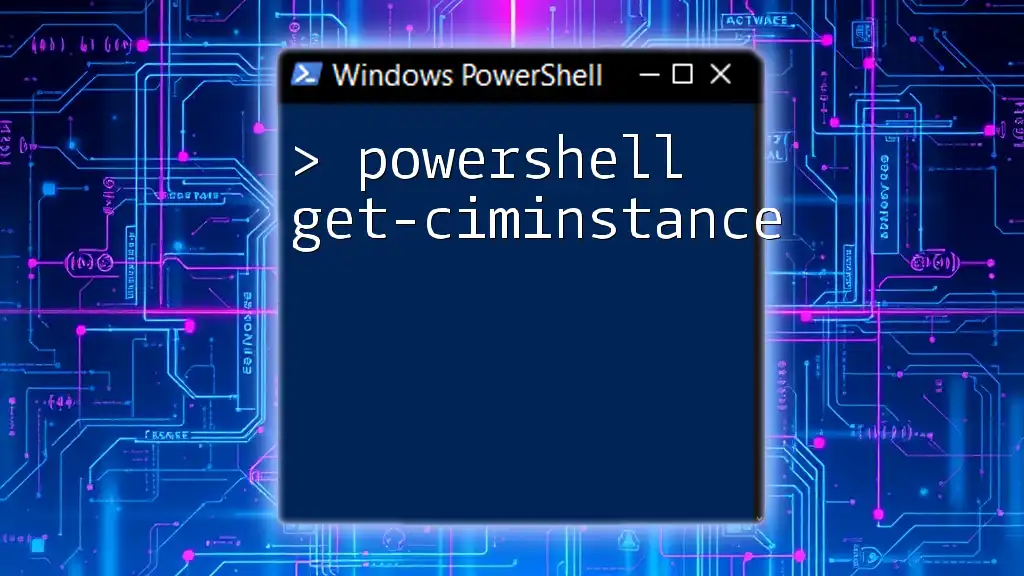
Key Features of PowerShell 7.2.5
Cross-platform Compatibility
One significant advantage of PowerShell 7.2.5 is its cross-platform functionality. Whether you’re using Windows, macOS, or Linux, this version supports scripting and automation across platforms, making it a versatile tool for developers and system administrators alike.
New Cmdlets and Enhancements
PowerShell 7.2.5 introduces several new cmdlets and enhancements:
- Command Discovery: You can easily find cmdlets that are part of the Microsoft.PowerShell.Management module with:
Get-Command -Module Microsoft.PowerShell.Management - Pipeline Improvements: Enhancements to pipeline functionalities allow for more efficient data handling.
Performance Improvements
PowerShell 7.2.5 has been optimized for better performance. You will notice quicker script execution times and reduced resource consumption, allowing you to perform tasks more efficiently.
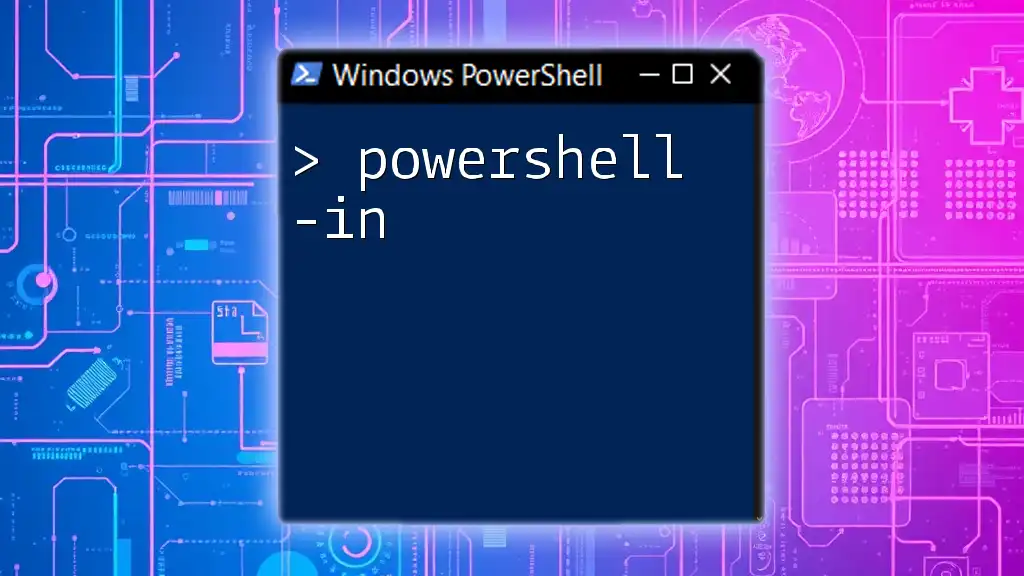
Practical Applications of PowerShell 7.2.5
Scripting Basics
Getting started with scripting in PowerShell is made easy with the intuitive syntax. For example, writing your first script is as simple as:
# Hello World Script
Write-Host 'Hello, World!'
This script produces a simple output to the console, demonstrating the fundamental structure of PowerShell scripts.
Automation Tasks
PowerShell is widely used for automating repetitive tasks. Some practical automation applications include:
- Batch File Renaming: Rename multiple files in a directory with ease.
- System Monitoring: Check system resources like disk space or CPU performance, with simple commands.
Using Modules and Packages
PowerShell modules extend its functionality significantly. For example, to manage Azure resources, you might want to install the Az module by executing:
Install-Module -Name Az -AllowClobber -Scope CurrentUser
This command installs the Az module, allowing you to leverage PowerShell for Azure management tasks.
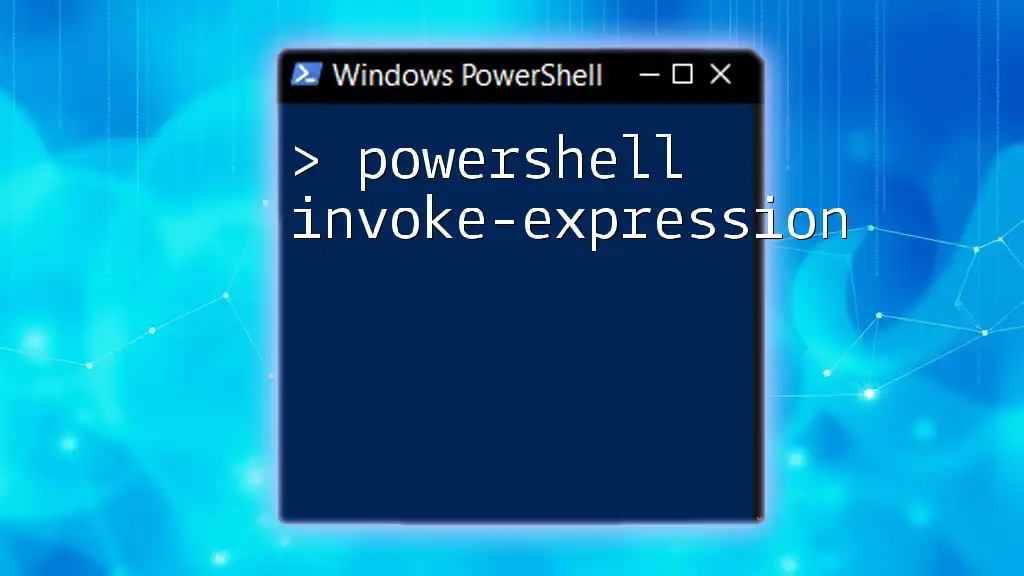
Troubleshooting Common Issues
Installation Problems
If you encounter issues during installation, common problems may include:
- Administrative Permissions: Ensure you run the installer with administrative rights if you face permission errors.
- Previous Versions: If you have an older version of PowerShell installed, uninstall it first to avoid conflicts.
Configuration Errors
After installation, if you encounter issues with cmdlets or functions not working, consider the following:
- Ensure that the execution policy is set to allow scripts to run using:
Set-ExecutionPolicy RemoteSigned -Scope CurrentUser

Best Practices for Using PowerShell 7.2.5
Writing Clean Code
Writing clean code is crucial for maintainability and readability. Tips for clean coding in PowerShell include:
- Use clear and descriptive names for variables and functions.
- Add comments in your scripts to explain complex logic and functions.
Using Integrated Scripting Environment (ISE)
For new users, the Integrated Scripting Environment (ISE) in PowerShell provides a robust interface for writing and testing scripts. It offers features like syntax highlighting, debugging, and built-in help, making it easier to learn and become proficient in PowerShell scripting.
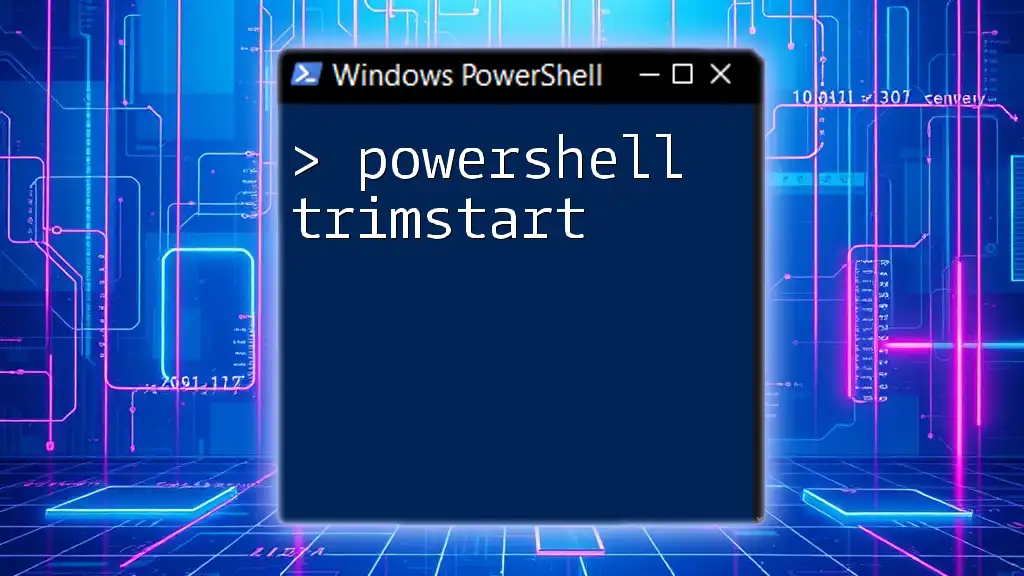
Conclusion
In conclusion, PowerShell 7.2.5 is a powerful tool that enhances automation capabilities while maintaining ease of use. With its cross-platform support, improved cmdlets, and robust performance, it opens doors for scripting and system management tasks. Exploring these features and utilizing best practices will significantly enhance your PowerShell experience and effectiveness in automation.
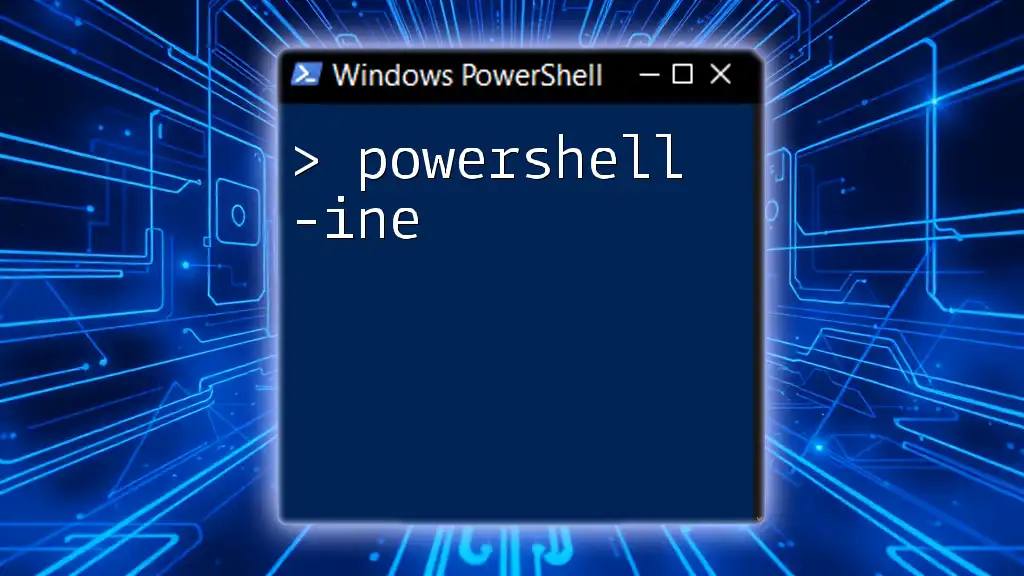
Additional Resources
To further your PowerShell knowledge, explore the following:
- Official [PowerShell Documentation](https://docs.microsoft.com/en-us/powershell/)
- Various tutorials available online and in the PowerShell community forums.
- Engage with community resources for troubleshooting and advanced scripting techniques.
By employing powershell-7.2.5-win-x64.msi, you equip yourself with a versatile tool tailored for modern scripting and automation tasks, setting a solid foundation for both beginner and advanced users alike.