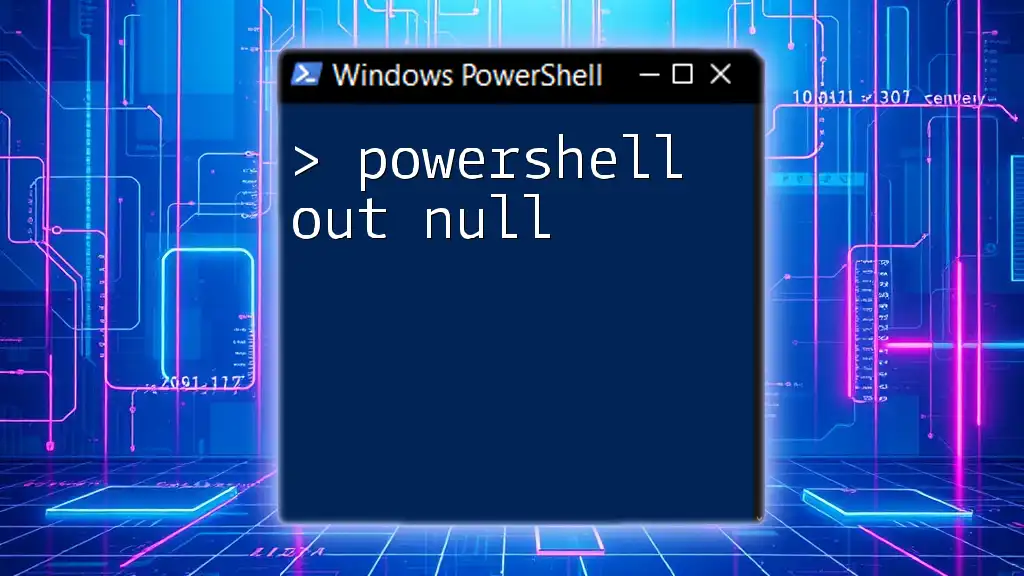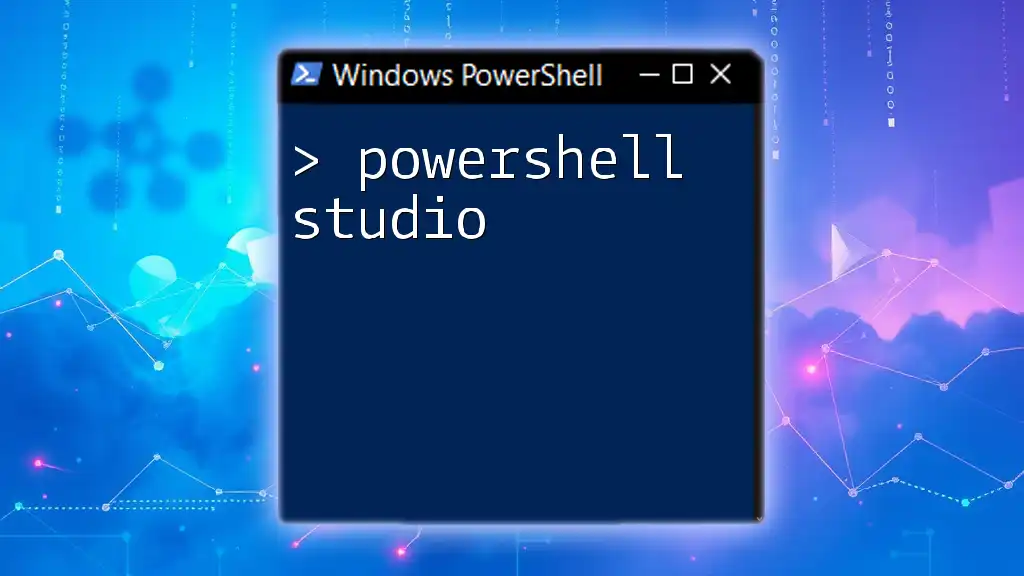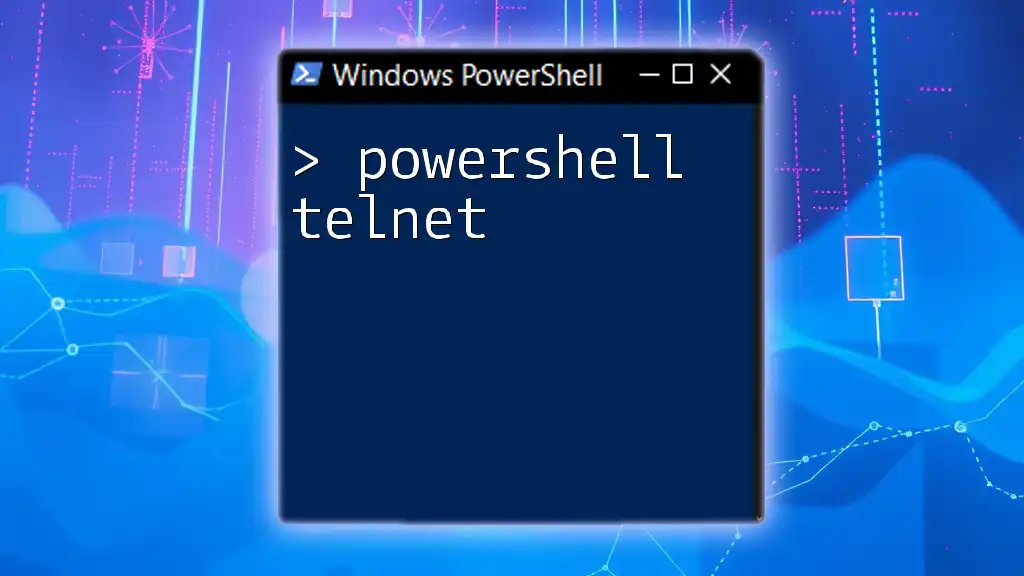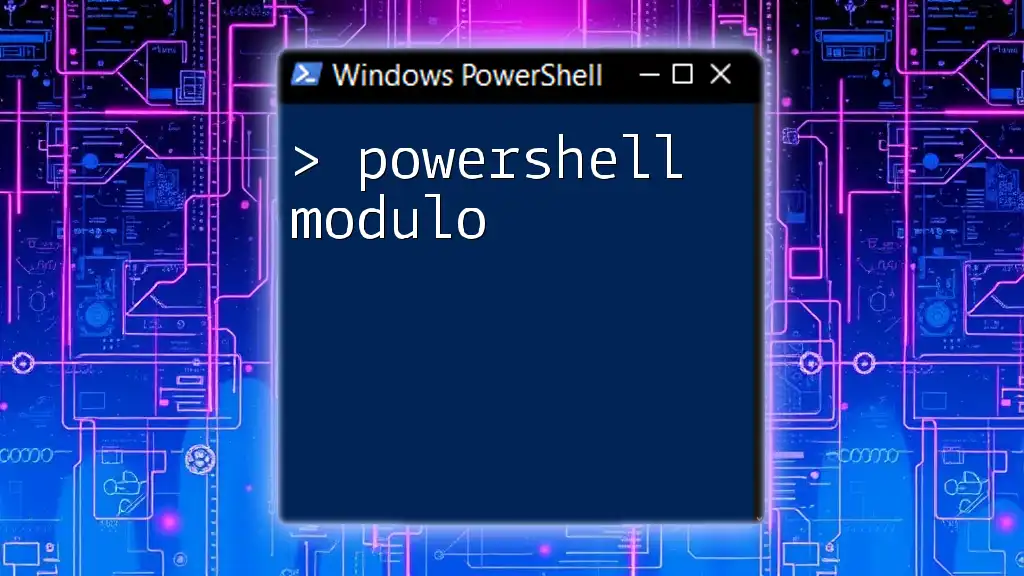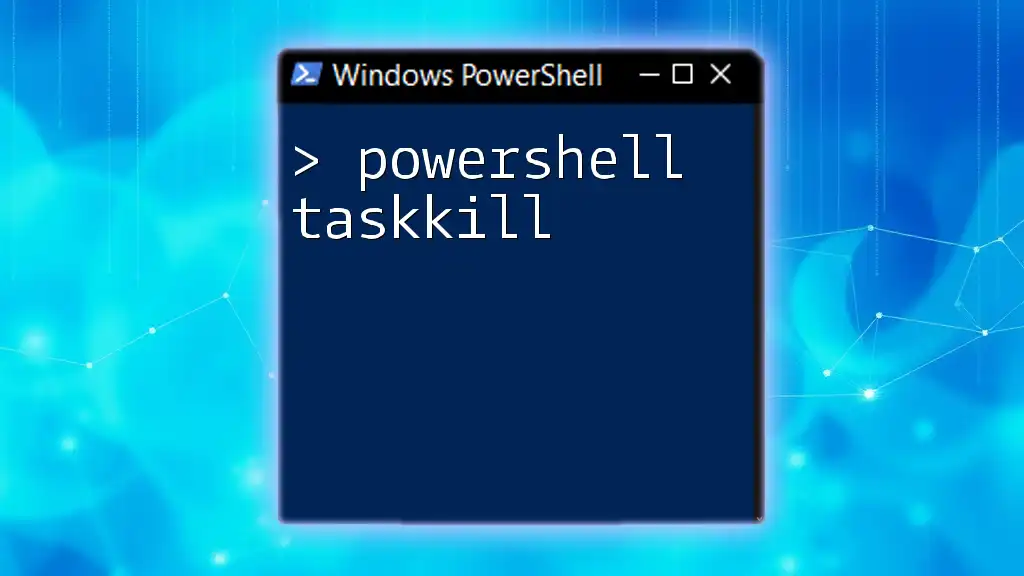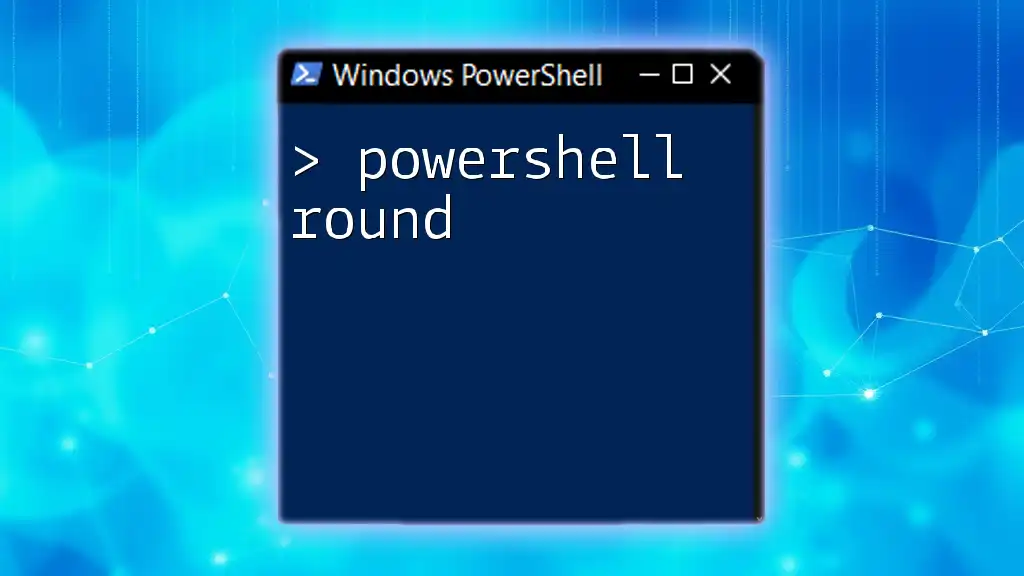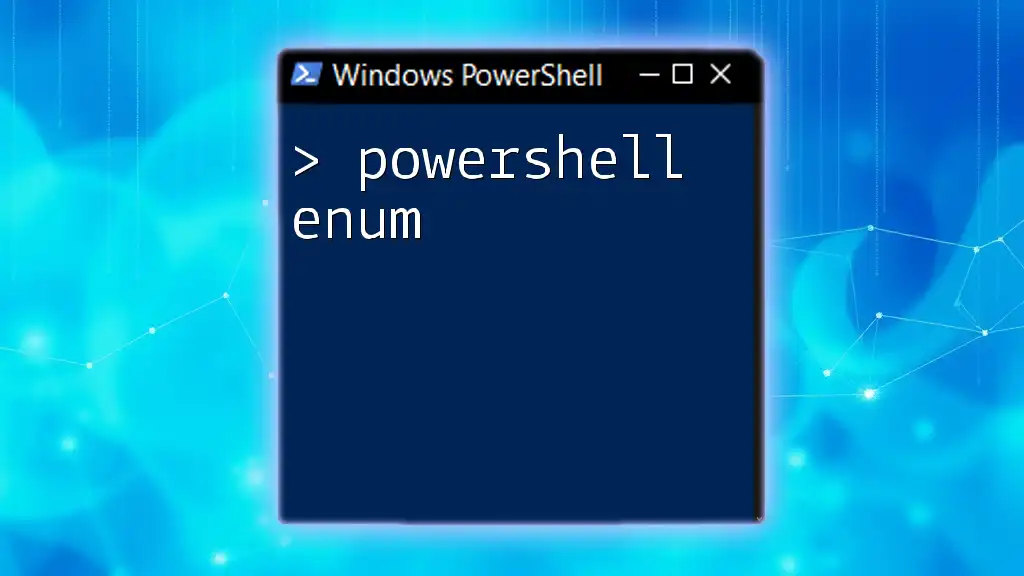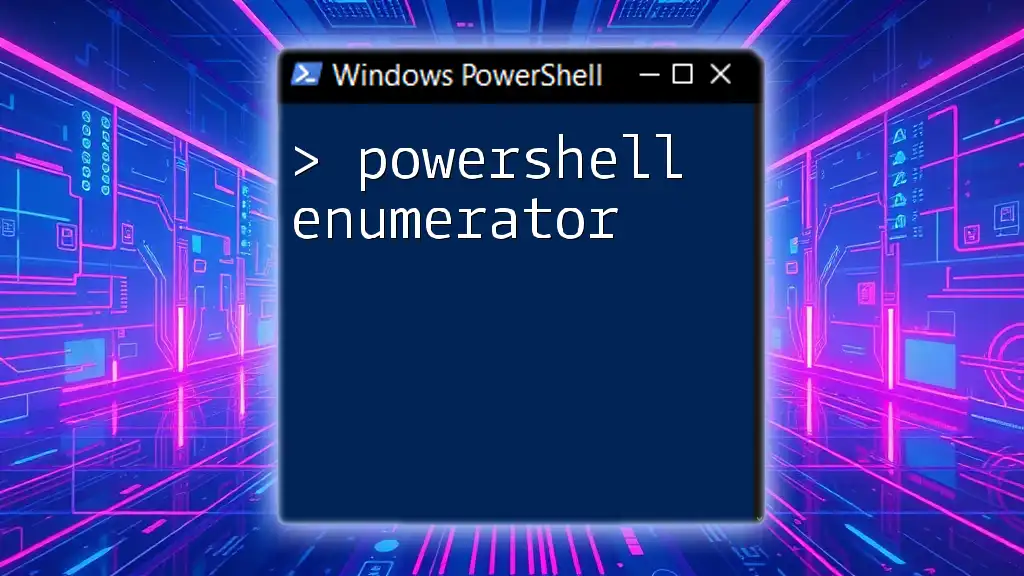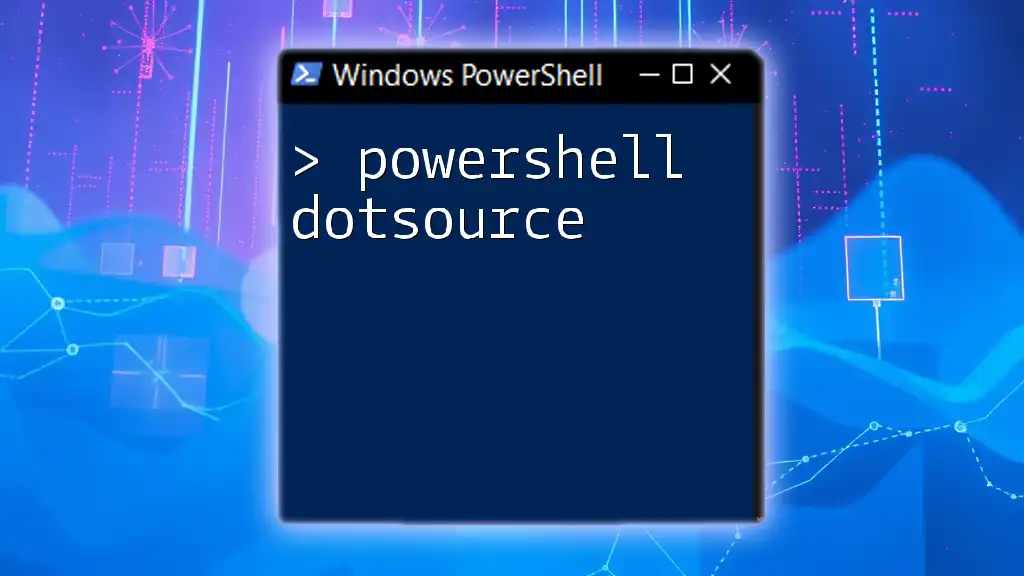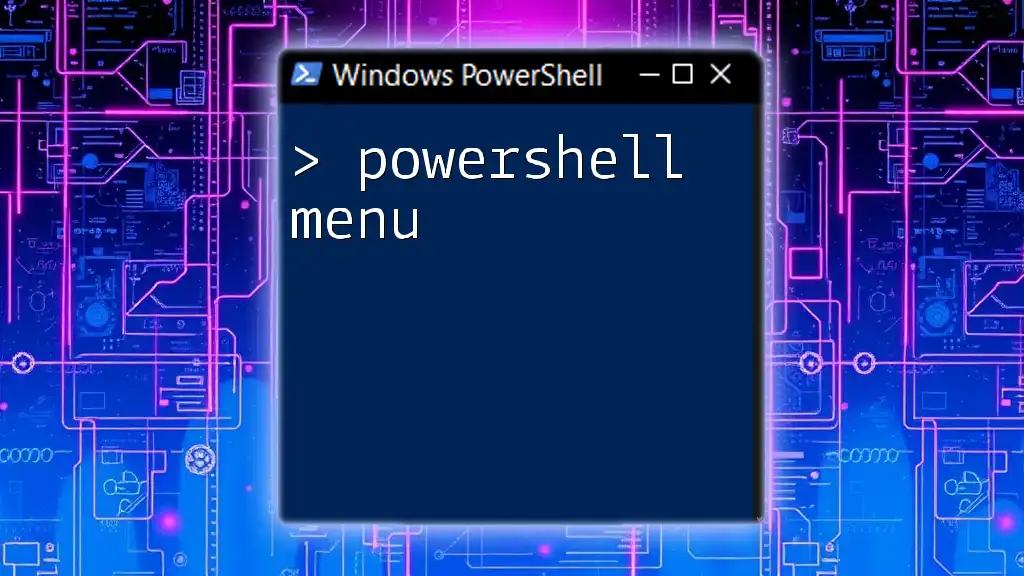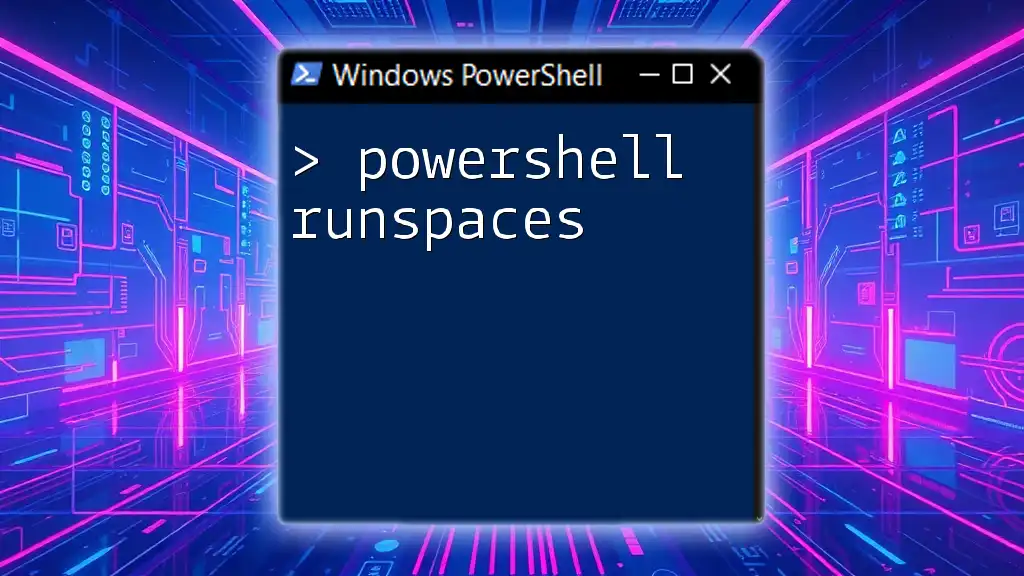In PowerShell, the command `Out-Null` is used to discard output that you do not want to display or store, effectively silencing the result of a command. Here’s an example:
Get-Process | Out-Null
This command retrieves the list of running processes but does not output anything to the console.
What is Out-Null?
In PowerShell, `Out-Null` is a cmdlet used primarily to suppress command output in the console. Its main purpose is to ensure that the result of a command is discarded, which can be particularly useful in scripts and automation where output may not be necessary or desired.
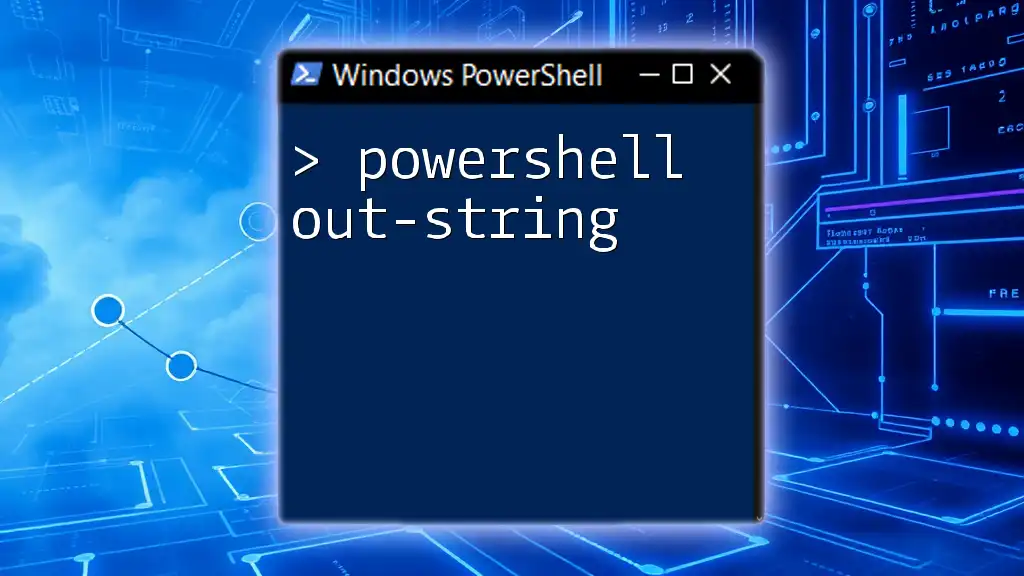
Why Use Out-Null?
There are various scenarios where suppressing output is beneficial:
- Clutter-Free Console: When executing multiple commands, unnecessary verbosity can clutter your console, making it difficult to focus on important information.
- Performance Improvements: In some cases, generating a large amount of output can slow down the execution of scripts, making use of `Out-Null` a strategic choice to maintain performance.
Consider a scenario where you are merely checking the availability of a service without needing to display the service details in the console. Using `Out-Null` prevents unwanted clutter.
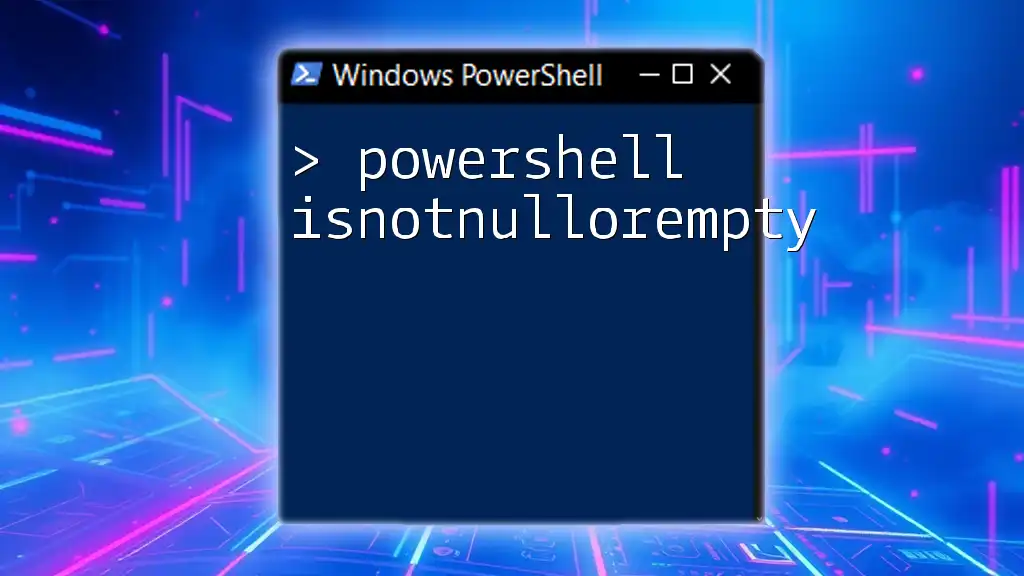
The Default Output Behavior
By default, PowerShell returns the objects that are output by commands directly to the console. This output can include everything from text messages, data tables, to even errors. For example, the command:
Get-Process
will list all active processes. While this can be useful, in certain cases, you may only want to perform an action without displaying that list.
The Importance of Managing Output
Effective output management is not just about aesthetics; it also impacts the performance and readability of your scripts.
Performance Considerations: If your scripts include commands that can return vast amounts of output, and you're not using that output, you may be unnecessarily wasting system resources.
Readability and Clarity: A script without excessive output can be easier to read and understand. For instance, if you compare:
Get-Service | Where-Object {$_.Status -eq 'Running'}
versus
Get-Service | Where-Object {$_.Status -eq 'Running'} | Out-Null
In the latter example, you execute the command without overwhelming the user with the list of running services.
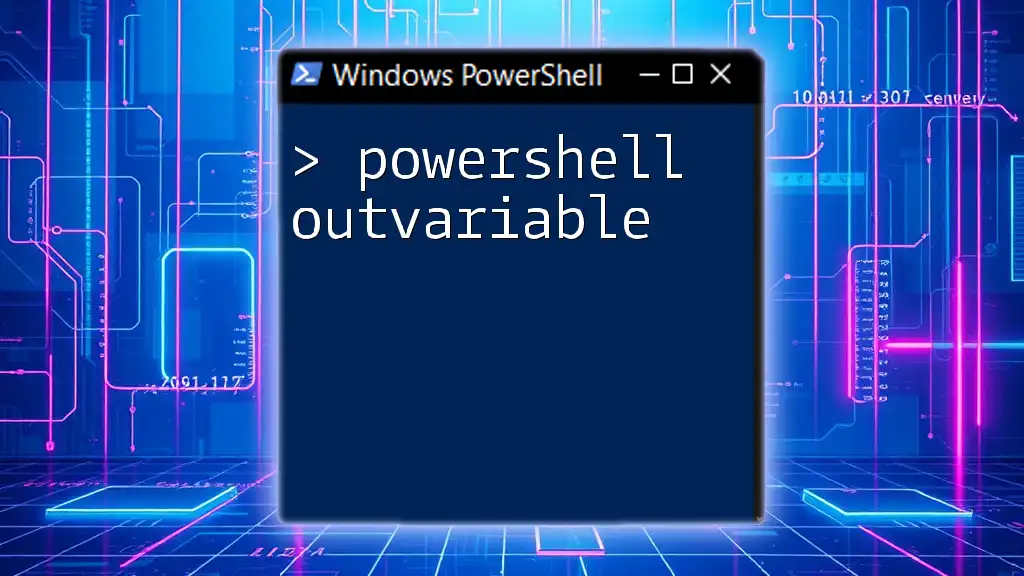
Basic Syntax of Out-Null
The syntax of `Out-Null` is straightforward. It is typically placed at the end of a pipeline to suppress the output of the preceding command. Here’s a basic example:
Get-Process | Out-Null
In this example, the output of the `Get-Process` command is discarded entirely.
When to Use Out-Null
In Pipelines: `Out-Null` works effectively in command pipelines. For example, you can retrieve event logs while suppressing output:
Get-EventLog -LogName Application | Where-Object {$_.EntryType -eq 'Error'} | Out-Null
In this case, you filter for errors but do not display them in the console.
With Conditional Statements: You can also use `Out-Null` within conditional statements to suppress output based on a condition:
if (Test-Path "C:\SomePath") { "Path exists." | Out-Null }
In this example, if the path exists, the message is evaluated, but since it's piped to `Out-Null`, it won't be printed.
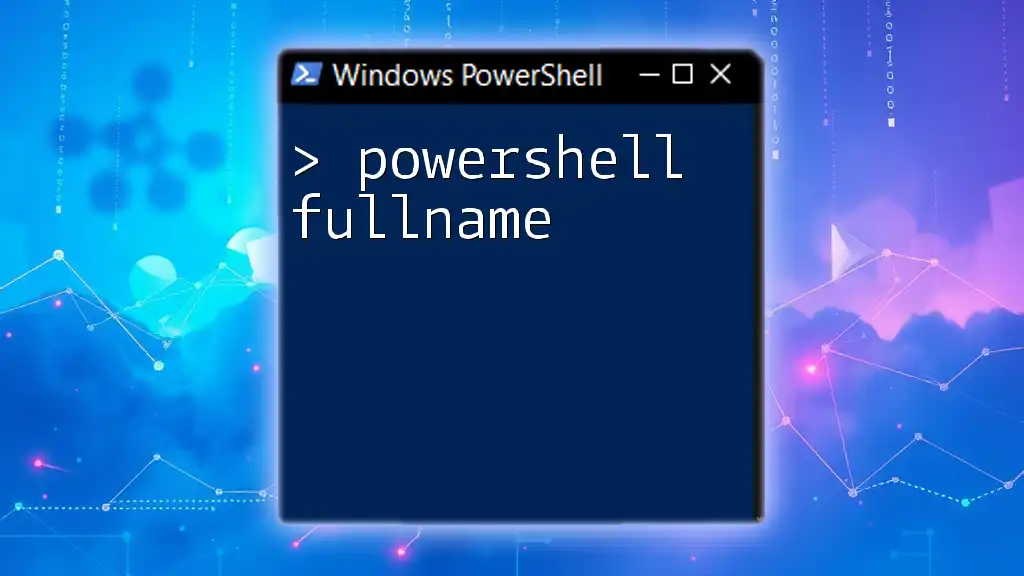
Practical Examples of Out-Null
Data Retrieval Without Output: If you're merely checking the status of services and have no need to display them, you can silence the output:
Get-Service | Out-Null
This approach is helpful in automation scripts, where status checks occur regularly, but you want to avoid logs filled with unnecessary details.
Use Cases in Automation and Scripting
Out-Null becomes incredibly valuable in automated tasks. For instance, when performing a web request and saving the output file, you can use `Out-Null` to avoid displaying an unnecessary confirmation message:
$result = Invoke-WebRequest -Uri "http://example.com" -OutFile "downloaded_file.txt" | Out-Null
In this situation, the web request is completed, and the output is suppressed, indicating success without cluttering the console.
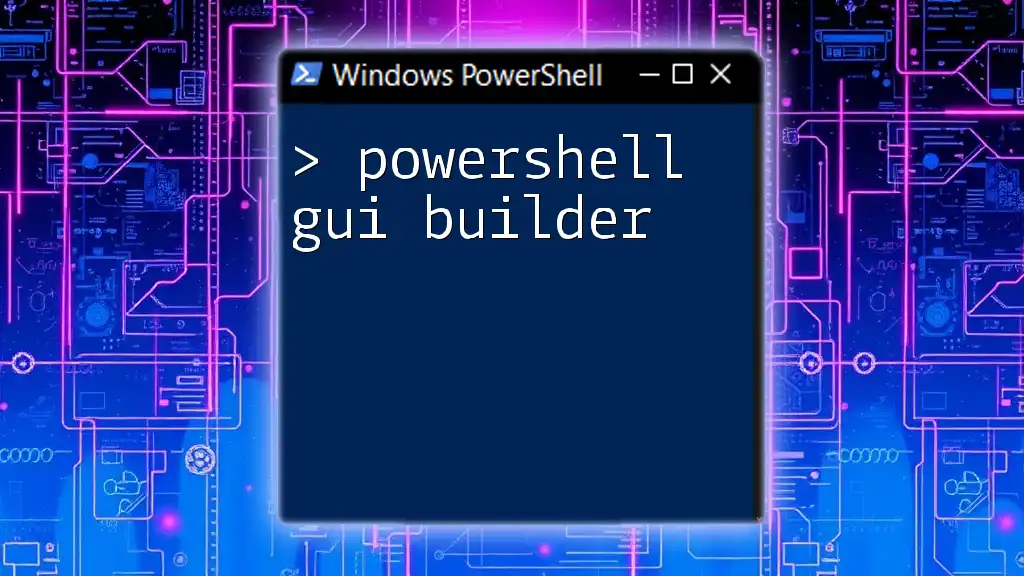
Best Practices for Using Out-Null
Combining Out-Null with Other Cmdlets: When using `Out-Null`, consider the flow of your scripts. It’s often best to combine it with other cmdlets for effective command execution without unnecessary output.
Avoiding Overuse of Out-Null: While suppressing output can improve clarity, overusing `Out-Null` can also lead to lost information. Identify which outputs are crucial for troubleshooting or auditing, and avoid masking them unnecessarily.
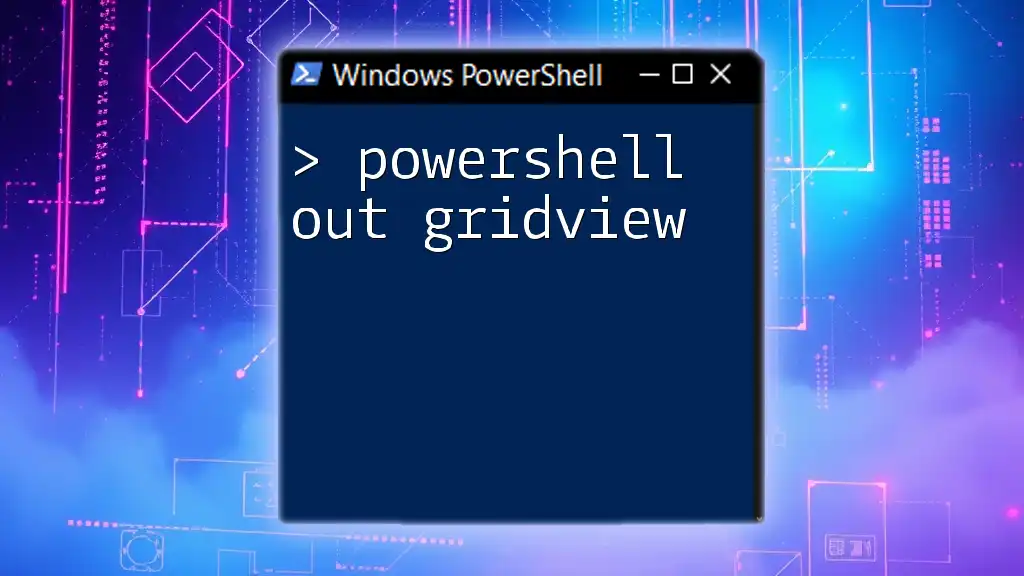
Troubleshooting Common Issues with Out-Null
If you encounter unexpected behavior while using `Out-Null`, there are a few common issues to consider:
-
Getting Unexpected Behavior: Sometimes, users might think `Out-Null` isn't working, primarily when used with certain cmdlets that inherently return no output. Ensure you understand the command's functionality before applying `Out-Null`.
-
When Out-Null Doesn't Behave as Expected: There might be edge cases where `Out-Null` doesn't produce the desired results due to reliance on the pipeline. Understanding how PowerShell processes commands in the pipeline will help identify why output is still visible.
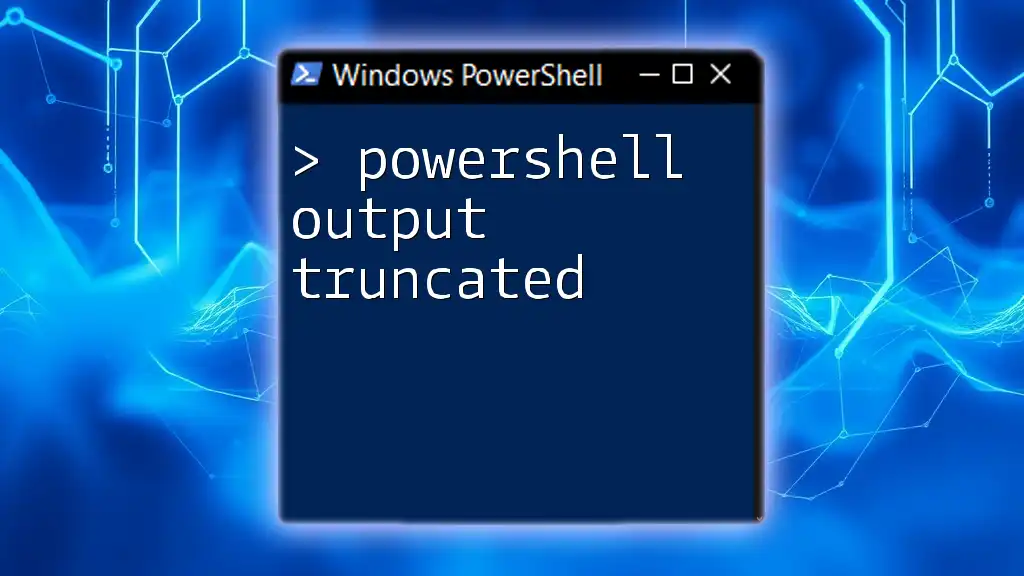
The Value of Out-Null in PowerShell
Ultimately, `Out-Null` is a powerful tool in PowerShell that is essential for managing output effectively. By understanding its functionality and best practices, users can streamline scripts and improve overall script performance.
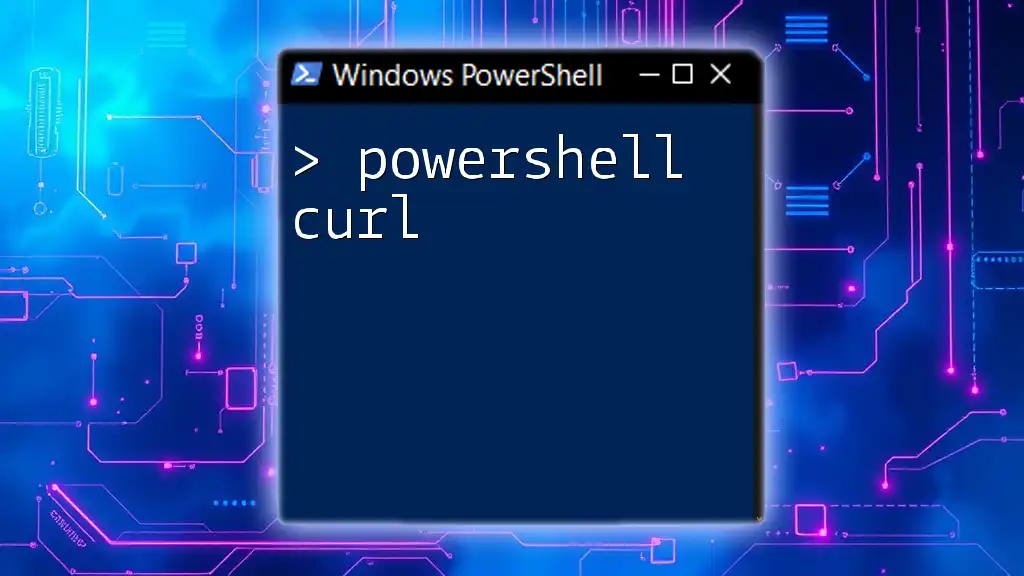
Encouragement to Experiment
As you grow more familiar with PowerShell, don’t hesitate to experiment with `Out-Null`. Try incorporating it into your scripts and pipelines and observe how it affects the output and readability of your results. The more you practice, the more proficient you'll become in leveraging PowerShell’s capabilities.

Additional Resources
For further reading, refer to the official PowerShell documentation which provides more information and examples on the use of `Out-Null` and other cmdlets. Joining PowerShell community forums can also enhance your learning, allowing you to connect with others who share your interest in automation and scripting.