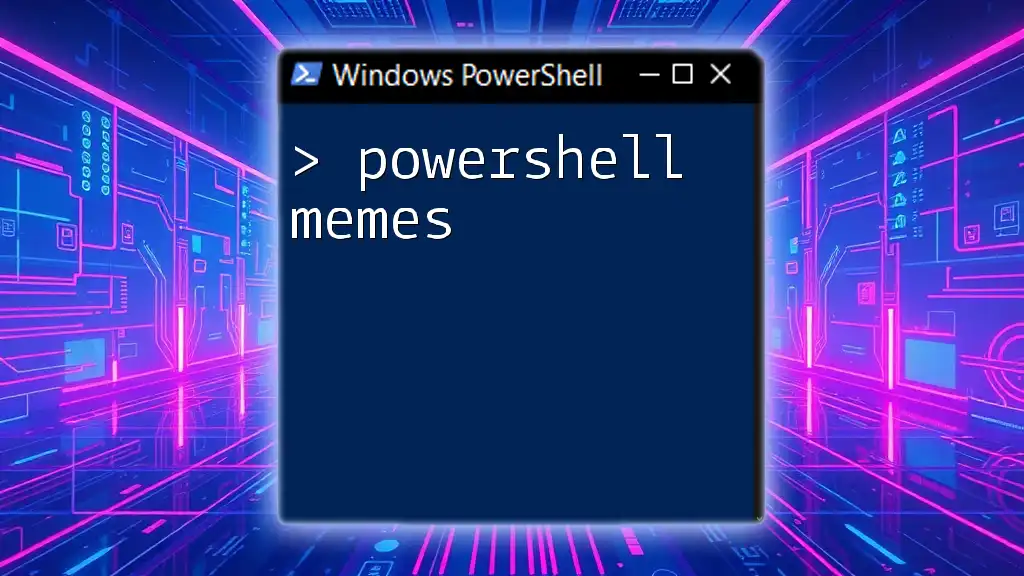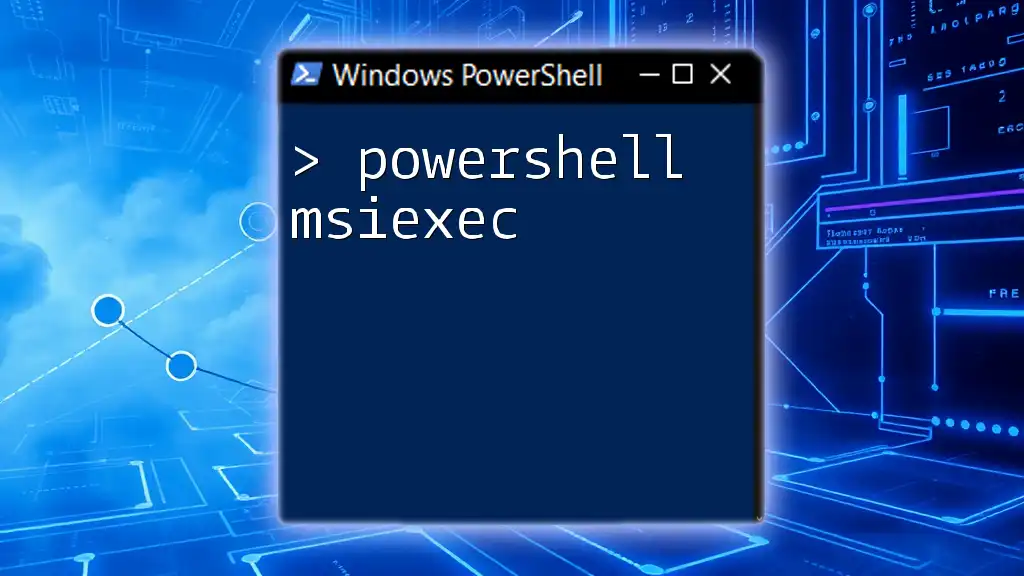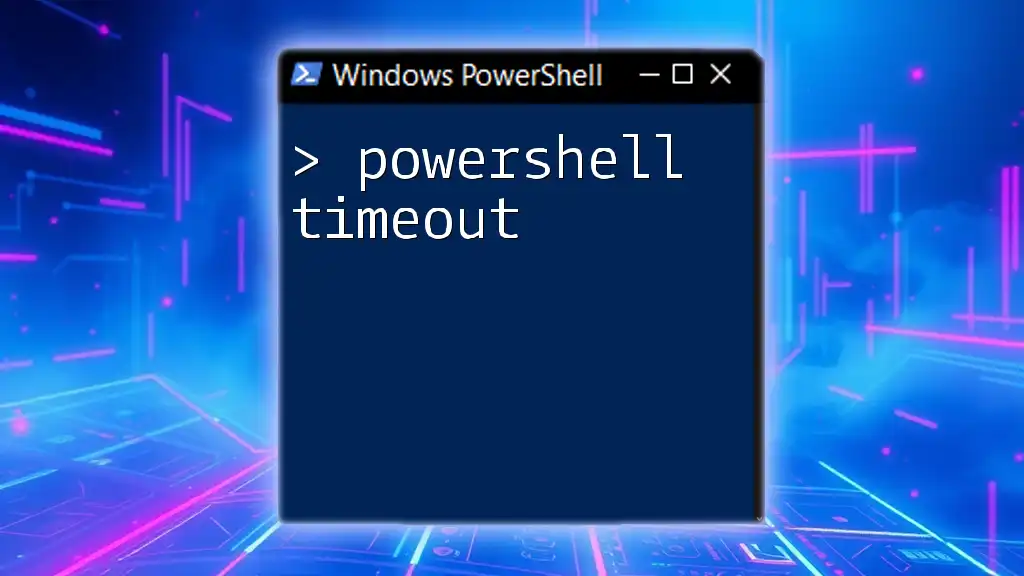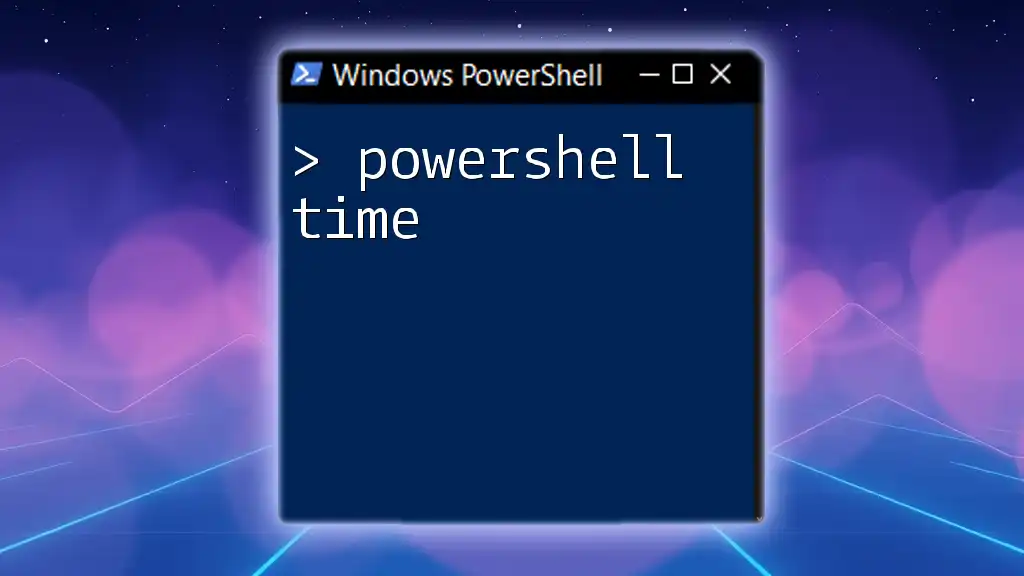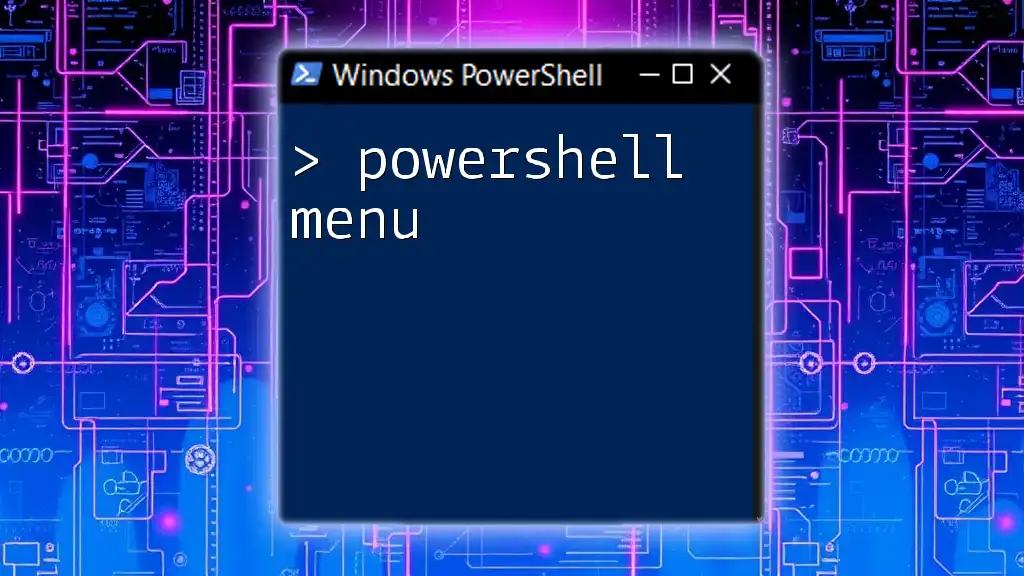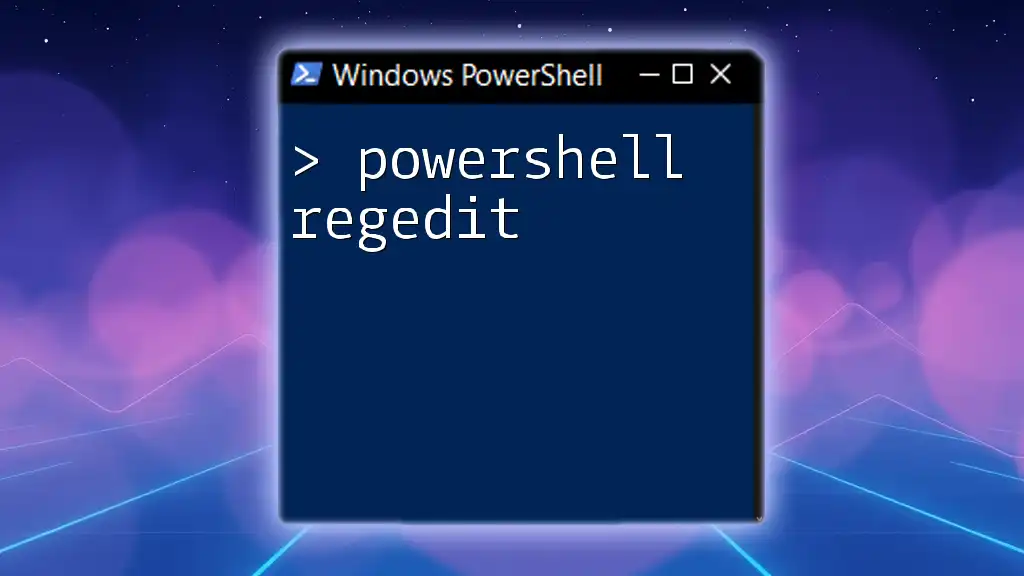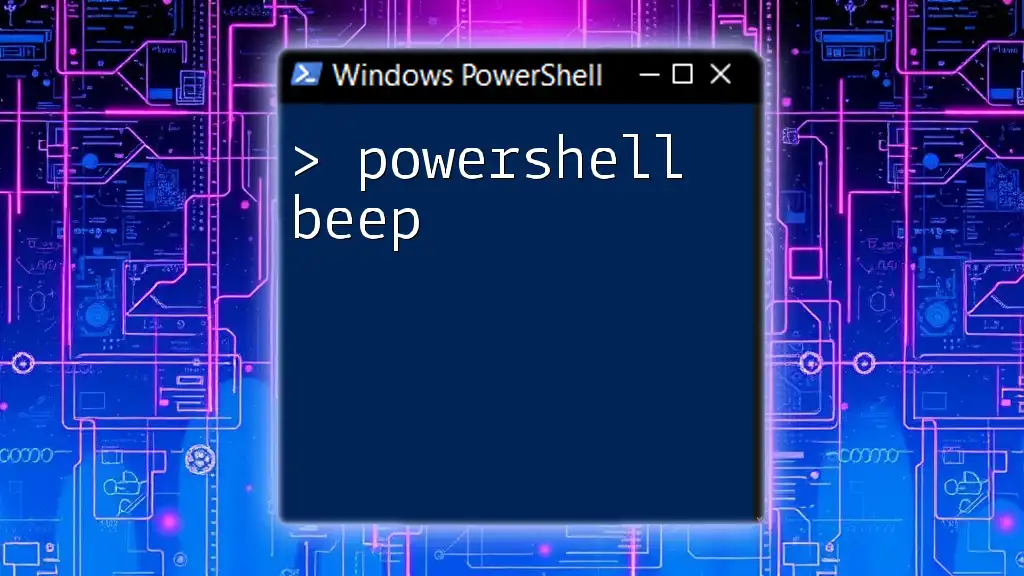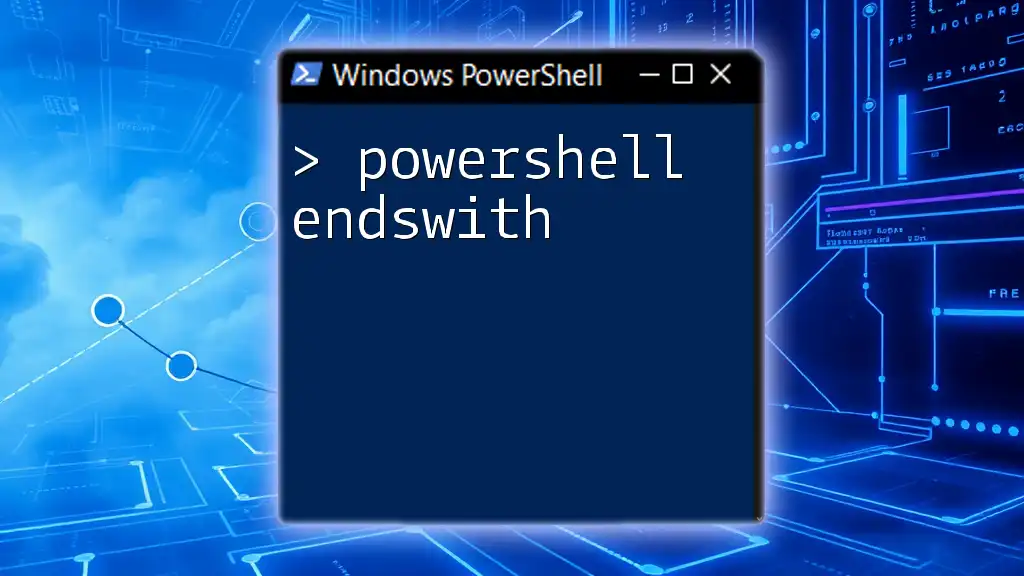Powershell memes humorously highlight the quirks and challenges of using Powershell, often making light of common pitfalls or showcasing clever commands that resonate with the tech community.
Here’s a fun example of a Powershell command:
Write-Host 'Hello, World!'
This command simply prints "Hello, World!" to the console, a classic first step in learning any programming language!
What Are PowerShell Memes?
PowerShell memes are humorous images, text, or videos that reflect the experiences, quirks, and nuances of using PowerShell. They serve as a form of communication within the IT community, allowing professionals and learners to bond over shared challenges, inside jokes, and technical frustrations. This blend of humor and technology creates an engaging environment for discussing PowerShell concepts and techniques.
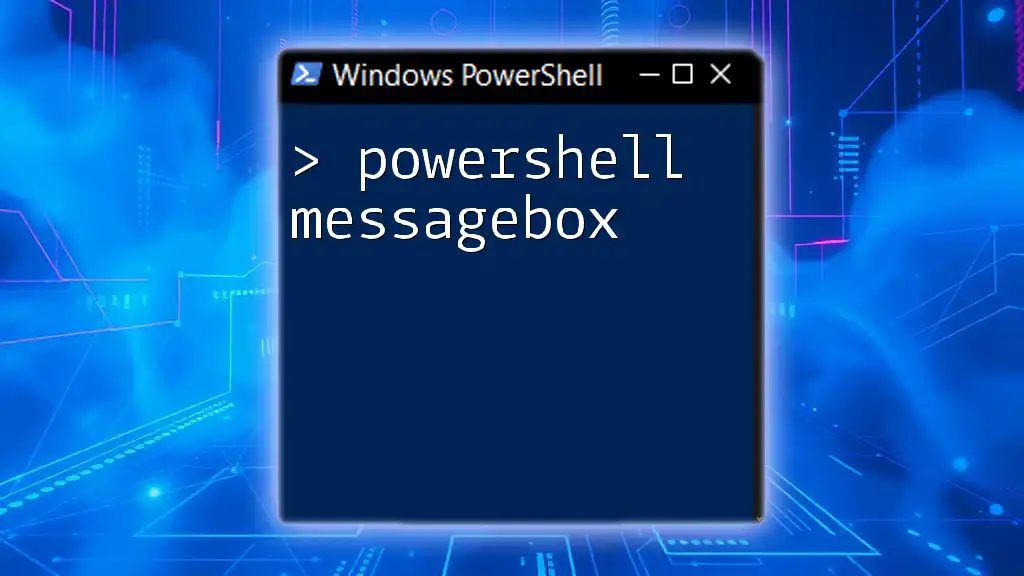
The Power of Humor in Learning
Why Memes Matter
Humor plays a pivotal role in the learning process. Research shows that when we laugh while learning, we tend to remember information better. Humor reduces anxiety and makes the material more relatable. In the realm of technology, where complexity can often lead to frustration, PowerShell memes can lighten the mood and create a positive learning atmosphere.
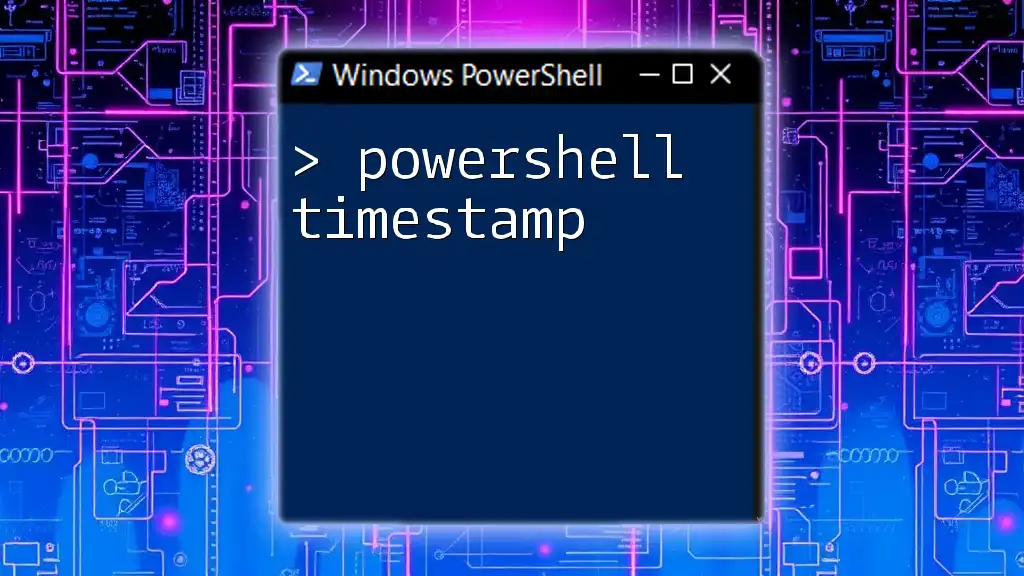
Types of PowerShell Memes
Syntax Humor
Syntax errors can be a common pitfall for PowerShell users, especially those new to the command line. Memes that poke fun at these mistakes often resonate the most.
Example Meme: "When `Get-Command` doesn't return what you expected." This relatable meme illustrates the frustration of running a command only to receive an unexpected result. The humor arises from the misalignment between expectations and reality, a common experience in coding.
Function Focused
Memes centered on specific cmdlets can be particularly insightful for learners.
Example Meme: "When you realize `Get-Help` is your best friend." This meme emphasizes the crucial role of the `Get-Help` command in troubleshooting and learning. It highlights that even seasoned developers often forget to consult resources, thus reminding them of the importance of proper documentation.
IT Admin Struggles
The daily grind of IT administrators can be a rich source of meme material.
Example Meme: "PowerShell vs. GUI: The eternal battle." This meme humorously encapsulates the ongoing debate between seasoned tech users who prefer the efficiency of command-line tools vs. those who lean towards the ease of graphical interfaces. It prompts discussions about preferences, efficiency, and user experiences.
Automation Antics
The joy and frustrations of automation are perfect fodder for humor.
Example Meme: "When your script runs perfectly on the first try." This meme brings light to the rare but celebratory moment when a script works without hiccups. It's a humorous reminder that most of the time, scripting involves trial and error, yet when it succeeds, it feels triumphant.
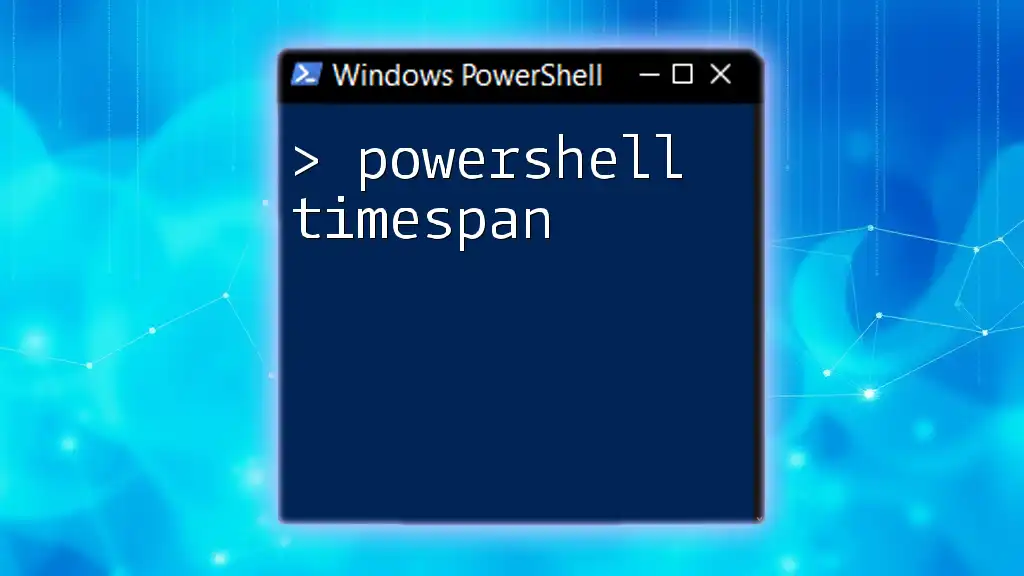
Creating Your Own PowerShell Memes
Inspiration Sources
Creating PowerShell memes requires a spark of creativity and a sense of humor. Look to popular meme formats that have gone viral online. Websites like Reddit and Instagram are treasure troves for ideas, showcasing trends that can inspire PowerShell-specific adaptations.
Basic Meme Creation Tools
The creation process has never been easier, thanks to various online tools. Here are some useful platforms:
- Imgflip offers simple editing and text overlay features, suitable for quick meme generation.
- Canva provides extensive graphic design capabilities, allowing for more complex and tailored memes.
Here's a simple code snippet to generate a meme image, just for fun:
Write-Host 'Creating a meme...'
Tips for Effective Meme Creation
When making PowerShell memes, ensure that the humor ties back to relatable experiences and challenges faced by users. Aim to inspire a chuckle while also enlightening them about the particular PowerShell concept at play. Think about your audience: what’s their level of experience with PowerShell, and how can you make them laugh while learning?
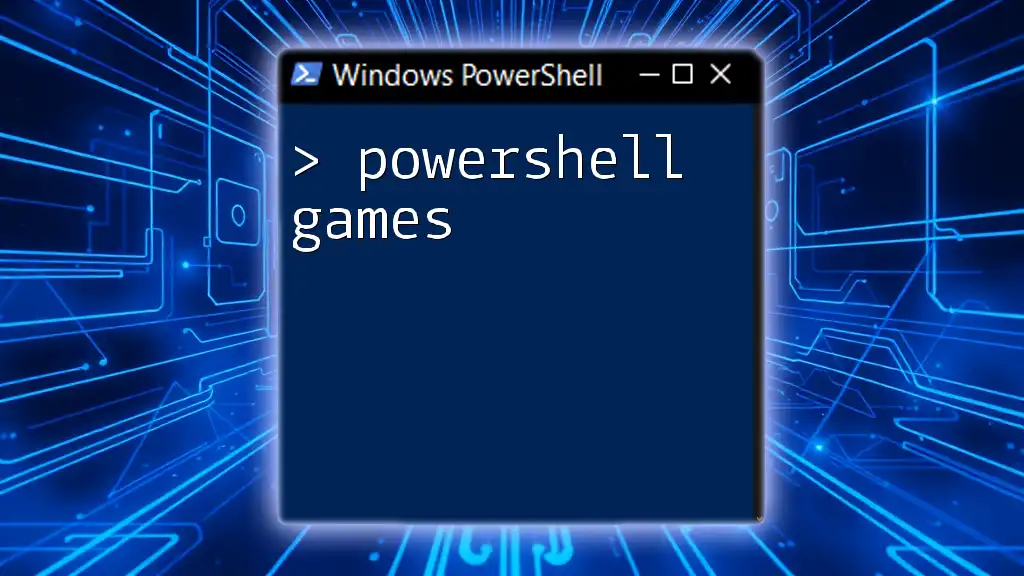
Sharing PowerShell Memes
Platforms to Share Your Memes
There are numerous platforms to showcase your PowerShell memes. Consider:
- LinkedIn and Twitter for a more professional audience eager for tech humor.
- Tech forums and community groups (like Discord or Slack) where you can share and discuss your creative ideas with like-minded PowerShell enthusiasts.
Encouraging Learning Through Sharing
Sharing memes not only spreads laughter but also ignites discussions around best practices and concepts within PowerShell. Engaging in meme culture can foster a sense of community where users feel comfortable asking questions and sharing their own experiences.

The Future of PowerShell Memes
Evolution of Memes in Technology
As PowerShell evolves and adapts to new features, its meme culture will likely grow alongside it. The way users interact with PowerShell will inform new themes in meme creation, such as jokes about containerization, cloud services, or automation advancements. Humor will continue to be an essential part of the learning process, making complex topics more accessible.
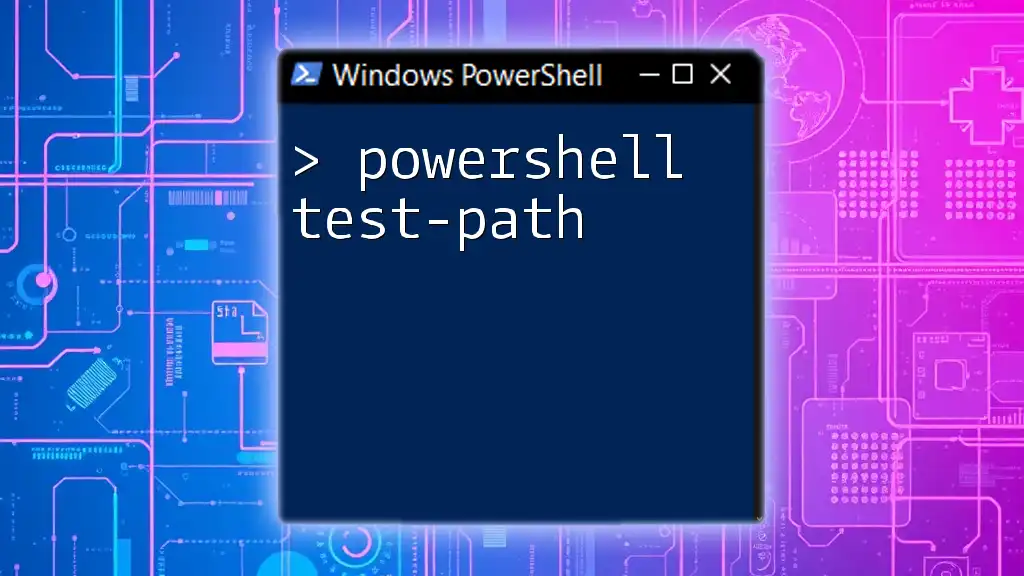
Conclusion
The integration of humor through PowerShell memes enriches the learning experience by fostering connections among users and making technical content more engaging. As you dive into the world of PowerShell, consider crafting and sharing your own memes. The tech community thrives on creativity, and your contributions could spark laughter and learning for others.
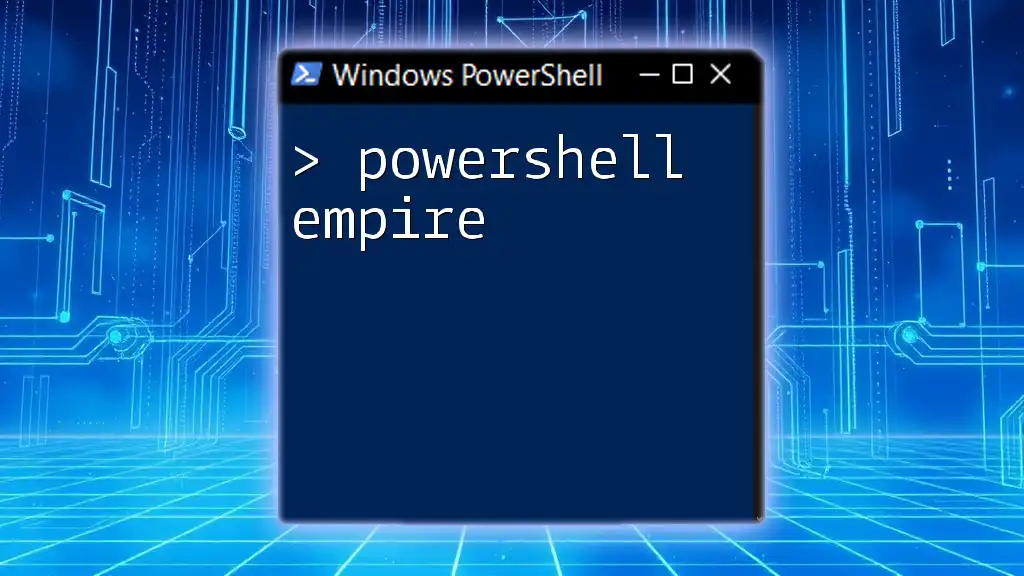
Call to Action
Join the PowerShell meme movement! Share your creations, discover others, and let's make learning PowerShell an enjoyable experience filled with humor and camaraderie.

Additional Resources
To deepen your knowledge, refer to helpful links and educational materials, including PowerShell documentation. Explore meme creation tools to start generating your own hilarious examples. Happy meme-creating!