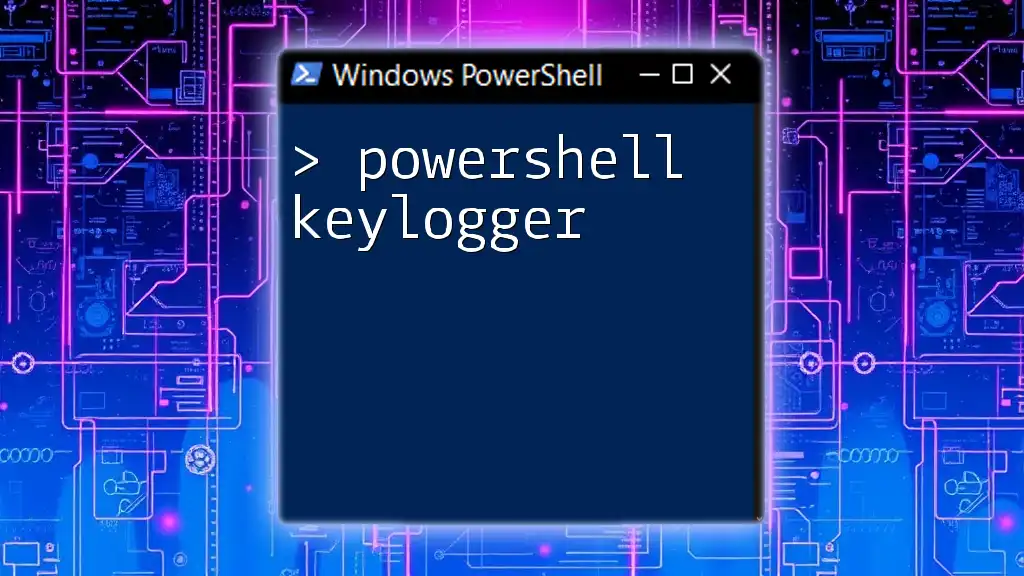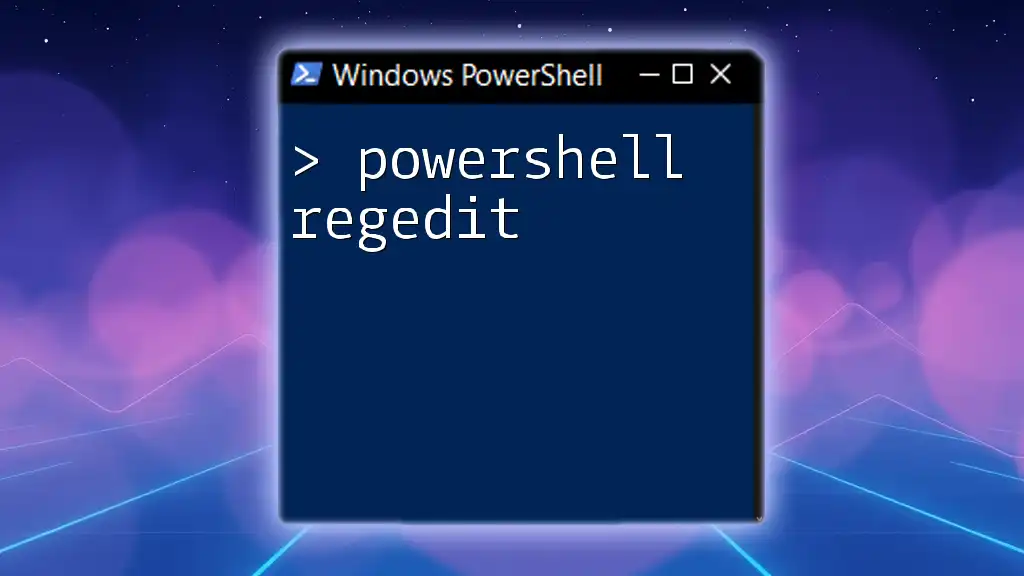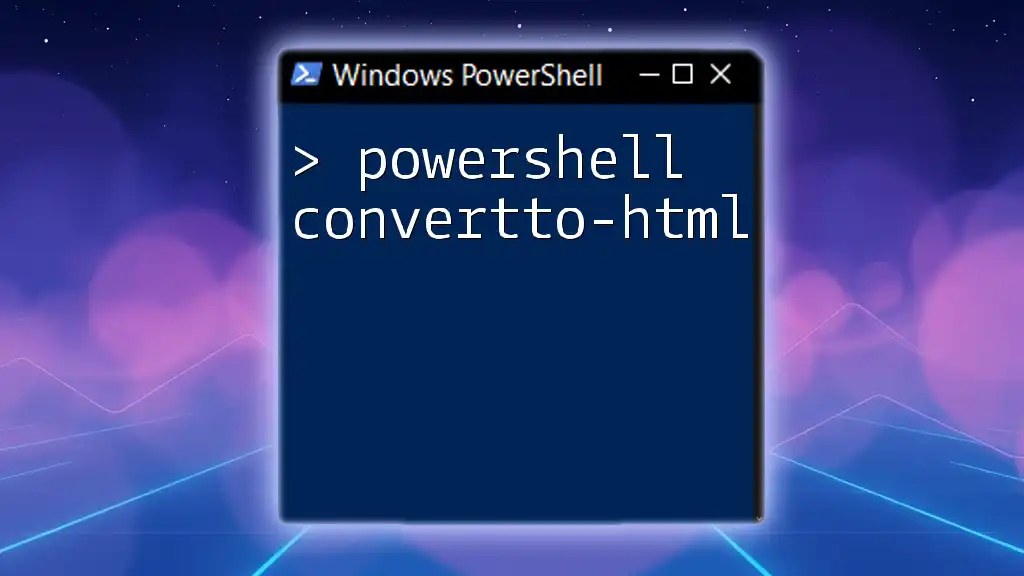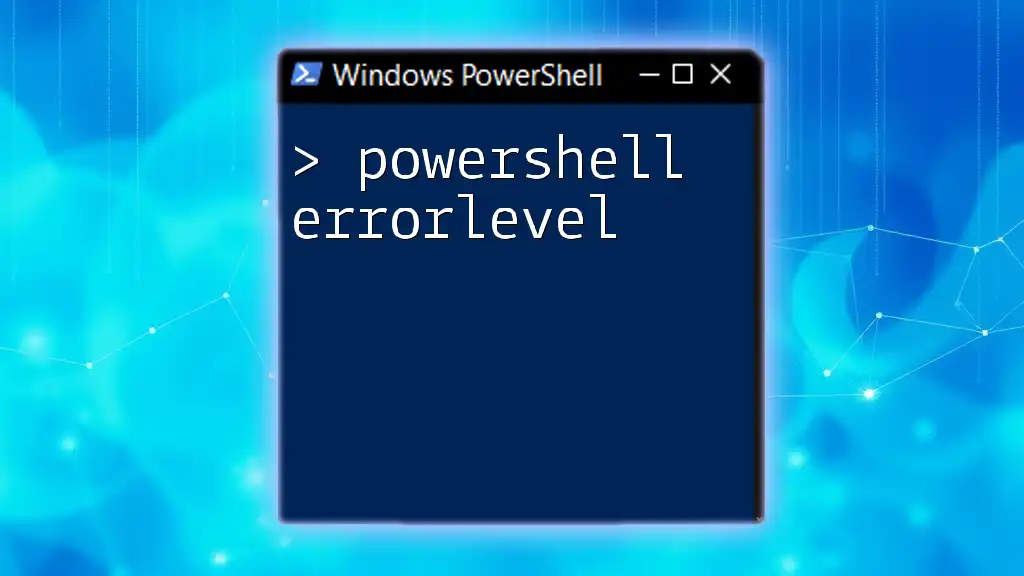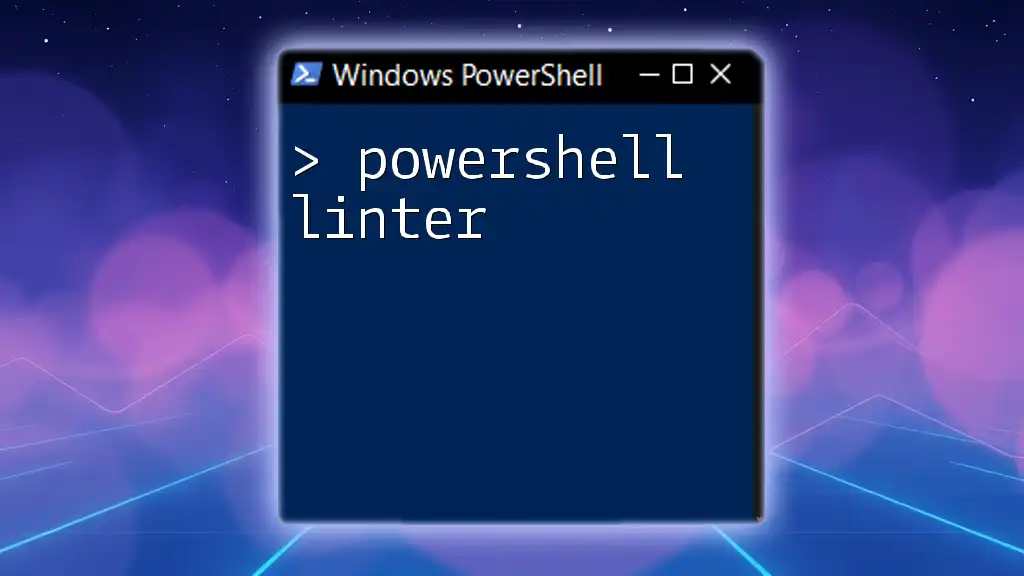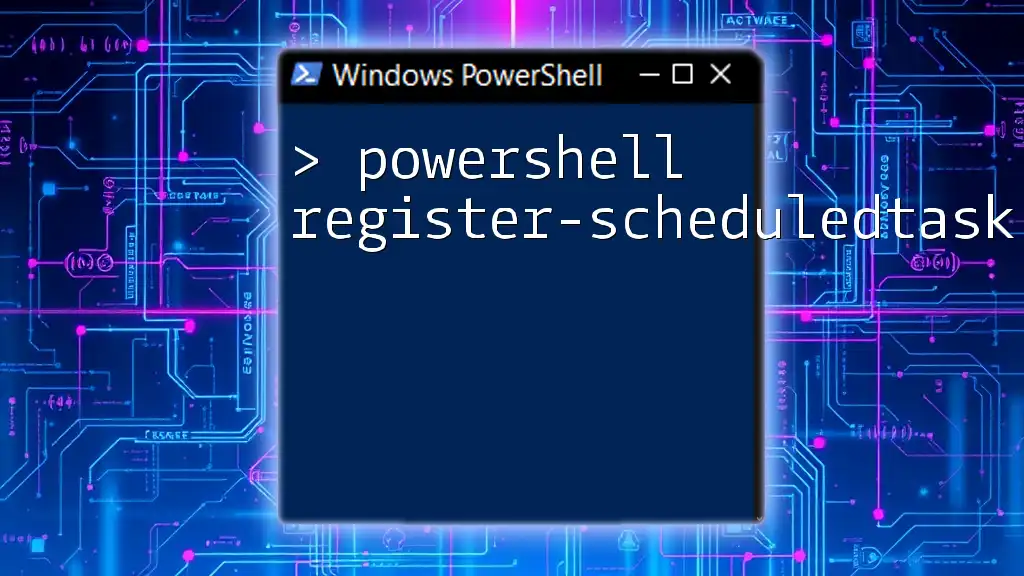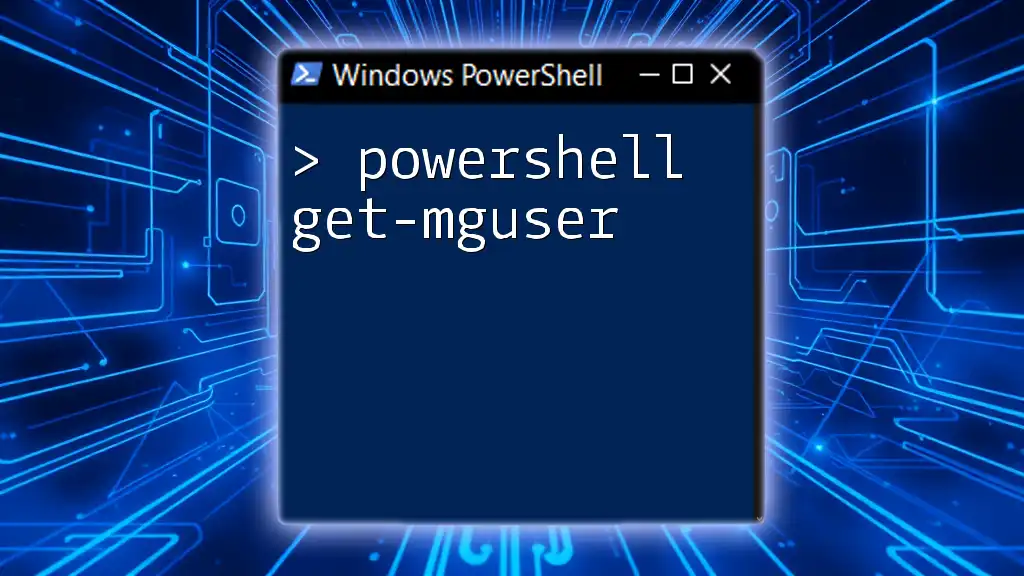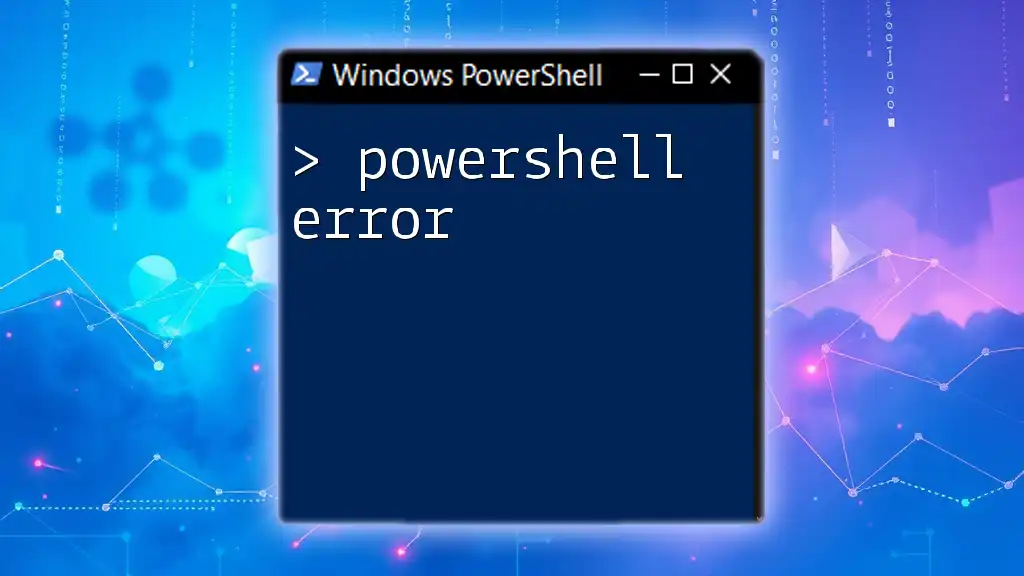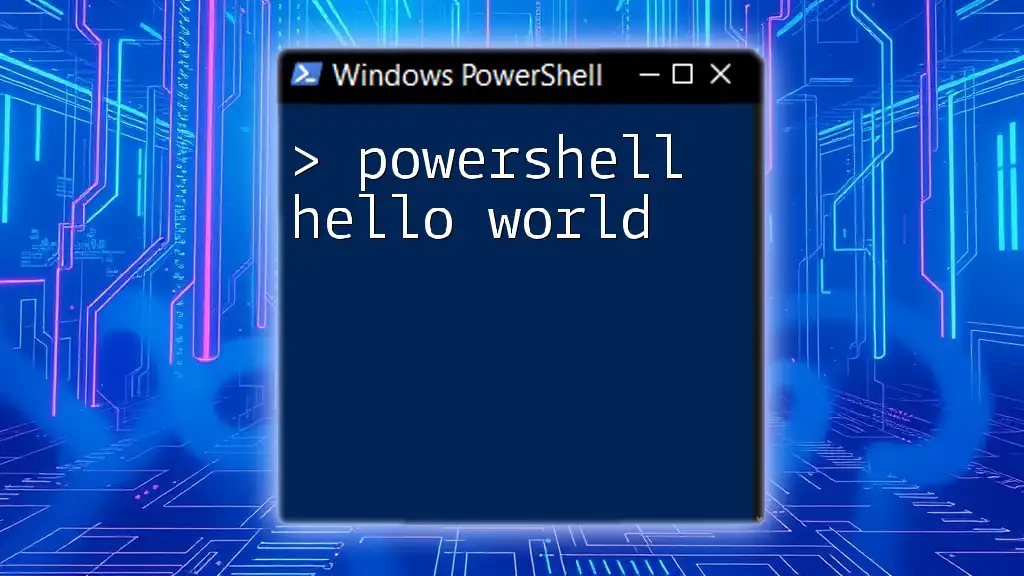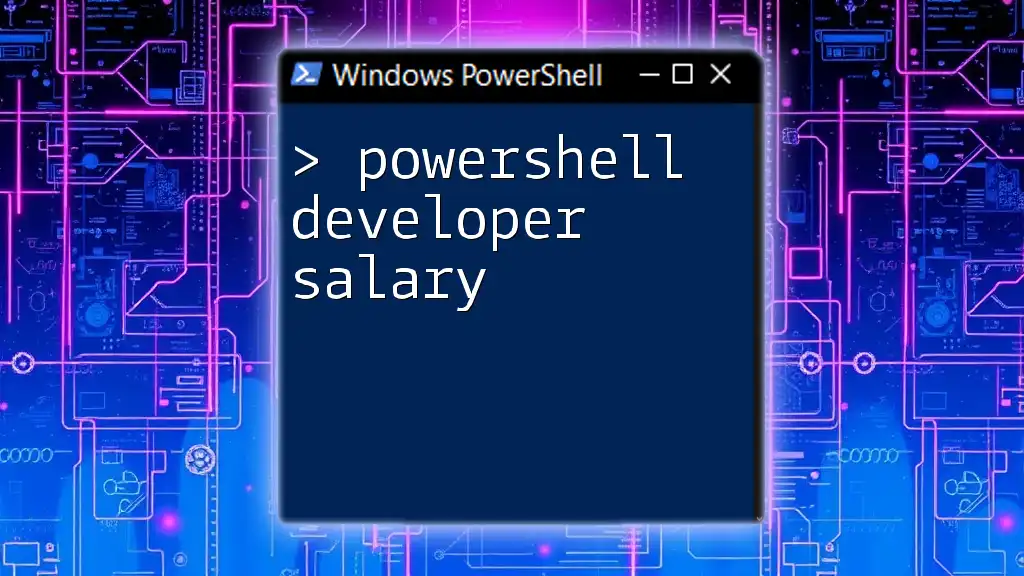A PowerShell keylogger is a script that captures and logs keystrokes on a system, which can be useful for monitoring user activity or conducting security audits, though it should be used ethically and with permission.
Here’s a simple code snippet for capturing keystrokes in PowerShell:
# PowerShell Keylogger Example (Ethical Use Only!)
$script = { while ($true) {
[System.Windows.Forms.SendKeys]::SendWait([System.Windows.Forms.Clipboard]::GetText())
Start-Sleep -Milliseconds 100
} }
Start-Job -ScriptBlock $script
Note: This example is provided for educational purposes only and should be used responsibly and ethically.
How Keyloggers Work
Basic Functionality
A keylogger is a type of surveillance software that records every keystroke made by a user. Its primary function is to log data discreetly, often for monitoring and tracking user behavior. The general operation of keyloggers can be classified into two categories: hardware keyloggers, which are physical devices plugged into a computer, and software keyloggers, which are installed on the operating system.
Different Types of Keyloggers
-
Hardware Keyloggers: Typically less common in the age of software solutions, these devices might fit between the keyboard and the computer. They possess the advantage of being OS-independent but are less versatile than their software counterparts.
-
Software Keyloggers: These are scripts or applications that run on the computer and can be programmed to capture keystrokes conditionally. They can be designed to log only certain applications, making them highly customizable.
PowerShell Keylogging
PowerShell is a task automation and configuration management framework from Microsoft, consisting of a command-line shell and an associated scripting language. One of the significant benefits of using PowerShell for keylogging is its ability to leverage .NET capabilities and execute scripts with ease.
Common use cases for PowerShell keyloggers often include:
- Monitoring system usage for security purposes
- Ethical hacking practices to assess vulnerabilities
- Performing security audits in corporate environments
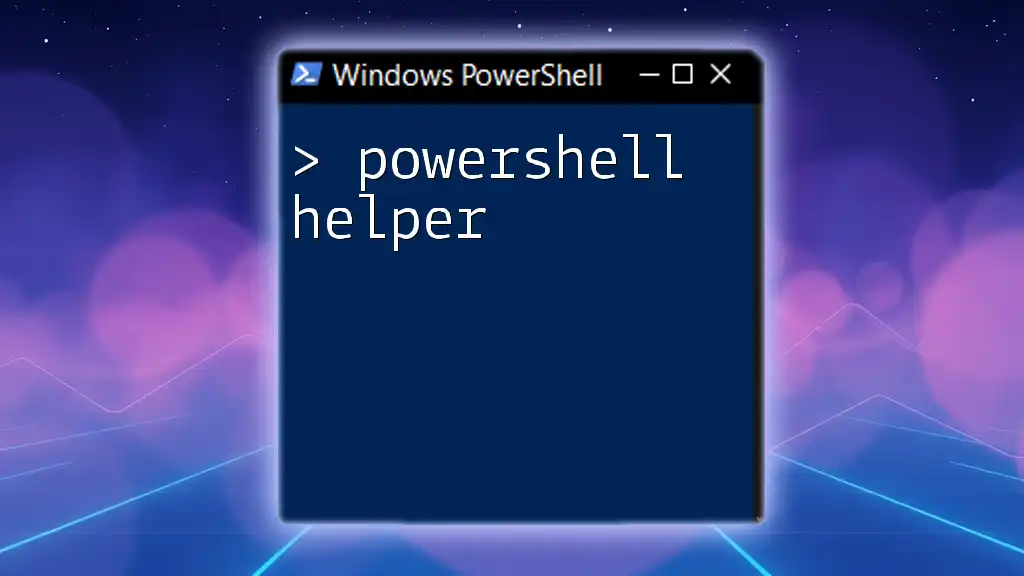
Setting Up Your Environment
Prerequisites
Before diving into writing a PowerShell keylogger, ensure you have the following:
- A Windows Operating System: PowerShell comes pre-installed on Windows 10 and later versions.
- A check on your PowerShell version: Open PowerShell and type the command `Get-Host`. This will display the current version of PowerShell you are using.
Installation Steps
-
Ensuring PowerShell is Enabled: For most Windows users, PowerShell is already enabled. However, if you're on an older version of Windows, you may need to enable it through Windows Features.
-
Installing Necessary Modules: Depending on your requirements, you might want to install specific modules, but for basic keylogging, the default setup will suffice.
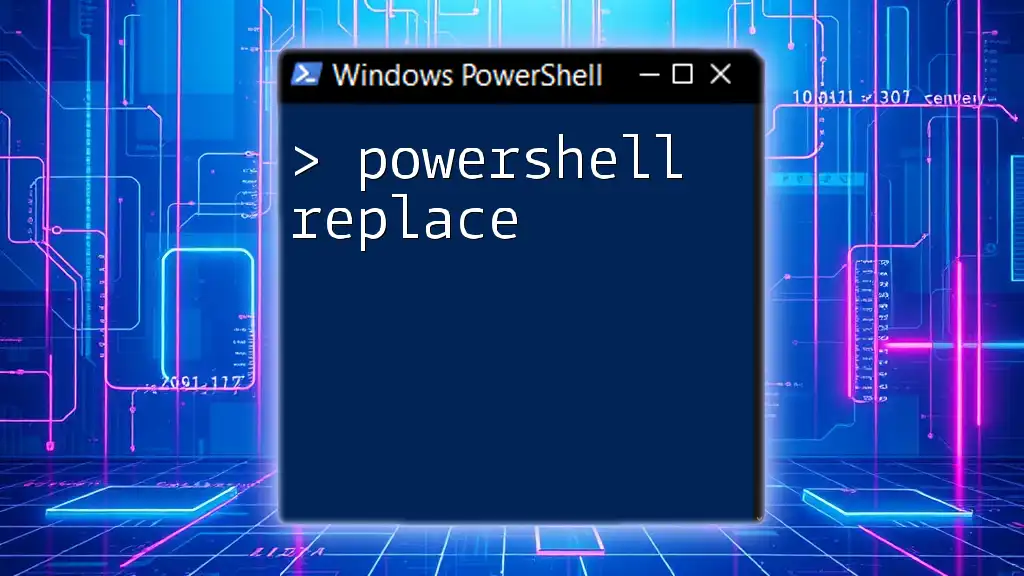
Writing a Simple Keylogger in PowerShell
Basic Keylogger Script
Here's a simple PowerShell keylogger that demonstrates the basic functionality of capturing keystrokes:
# Simple Keylogger Example
$Path = "C:\Keylogs.txt"
while ($true) {
$Key = [System.Windows.Forms.Control]::ModifierKeys
Add-Content -Path $Path -Value $Key
Start-Sleep -Milliseconds 100
}
This code snippet represents a fundamental keylogging script.
Breaking Down the Code
Looping
The use of `while ($true)` creates an infinite loop. This ensures that your keylogger remains active, continuously monitoring for key events. Understanding how to control the flow of your script is crucial for effective keylogging.
Capturing Keys
In this script, the variable `$Key` captures keystroke data. Leveraging .NET Framework classes allows for a more extensive range of capabilities compared to traditional scripting. Using `[System.Windows.Forms.Control]::ModifierKeys` lets you access modifier keys like Ctrl, Shift, and Alt, opening avenues for deeper monitoring.
Saving the Logs
The `Add-Content` command logs keystrokes to a text file specified in `$Path`. This file will accumulate data over time. Ensuring the log file's integrity is essential; you might want to consider file locking mechanisms to prevent data loss if the script runs concurrently on multiple instances.

Enhancing Your Keylogger
Adding Timestamp
In many scenarios, including a timestamp with each recorded keystroke can provide context for better analysis. For instance, modifying the original code to include the exact time a keystroke was made would look like this:
$LogEntry = "$(Get-Date) - $Key"
Add-Content -Path $Path -Value $LogEntry
This enhancement allows you to track user behavior over specific periods, making your logs more useful.
Filtering Keystrokes
Adding a filtering mechanism to exclude specific keys or phrases can sharpen your focus. This adjustment can be implemented directly in the logging loop, ensuring irrelevant data does not clutter your logs.
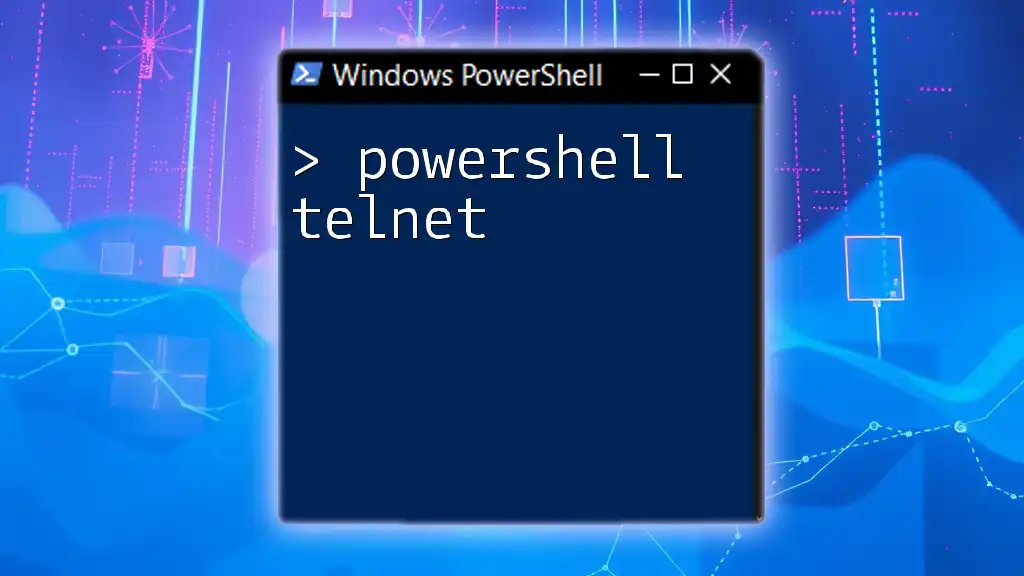
Ethical Usage and Limitations
Responsible Usage Guidelines
With great power comes great responsibility. Ethical hacking involves understanding and applying your technical skills within legal frameworks. Practicing with keyloggers should be confined to environments where you have explicit permission. Misusing such tools can quickly lead to dire consequences, including legal actions.
Legal Considerations
The legality of using keyloggers varies by location and is subject to the specific laws of your jurisdiction. Always stay informed about the cybersecurity laws applicable in your country or region. Engaging in unauthorized monitoring may lead to severe repercussions.
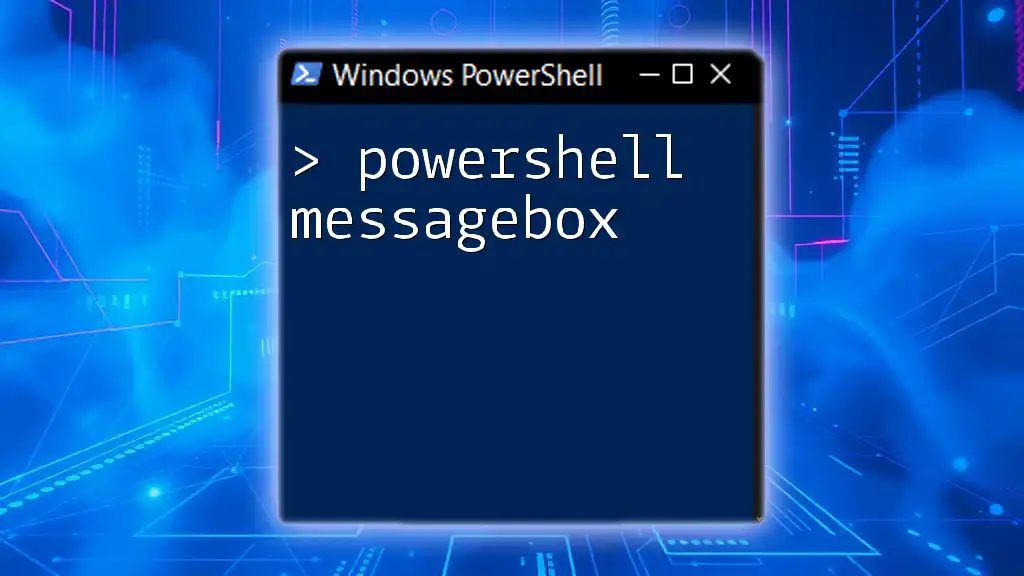
Common Issues and Troubleshooting
Script Execution Issues
At times, you might encounter execution policy errors that prevent your script from running. You can adjust your system's execution policy temporarily or for the current user by executing the following PowerShell command:
Set-ExecutionPolicy -Scope CurrentUser -ExecutionPolicy Unrestricted
This command relaxes restrictions and allows your script to execute as intended.
Performance Considerations
When deploying a keylogger, consider its impact on system performance. Inefficiencies in your script can lead to slowdowns, impacting user experience. Strive for clean, efficient code to ensure your keylogger operates smoothly, reducing the likelihood of detection.
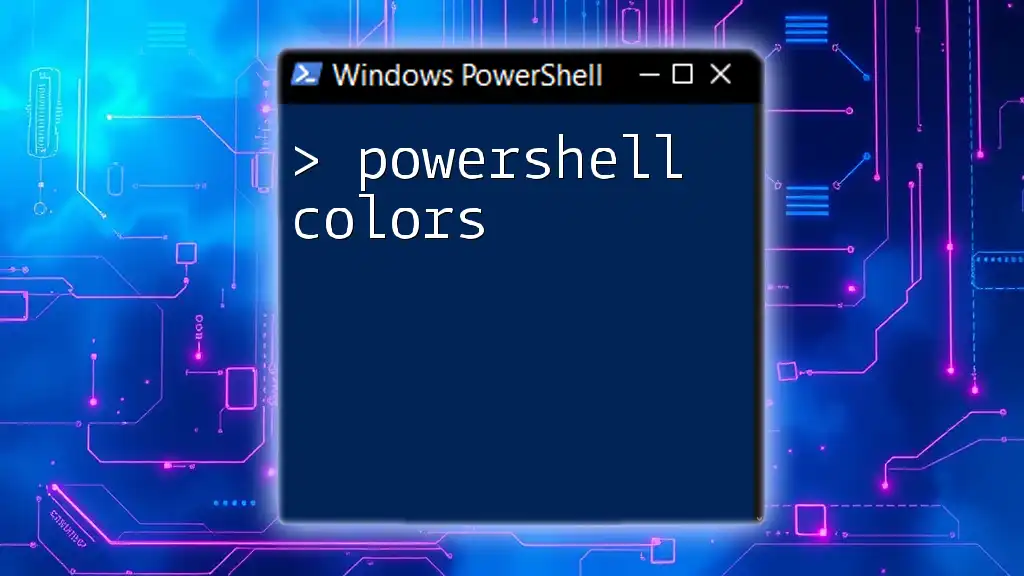
The Future of PowerShell Keyloggers
Emerging Trends
As cybersecurity landscapes evolve, so do the techniques employed by both attackers and defenders. The sophistication of keyloggers is increasing, which inadvertently creates a greater demand for robust security measures. Understanding PowerShell's place in this ecosystem is essential for any aspiring security professional.
Countermeasures and Protection Techniques
To guard against PowerShell-based keyloggers, organizations are encouraged to implement multi-layered defenses. This might include using antivirus solutions, employing behavior-based detection systems, and regularly updating software to patch vulnerabilities.
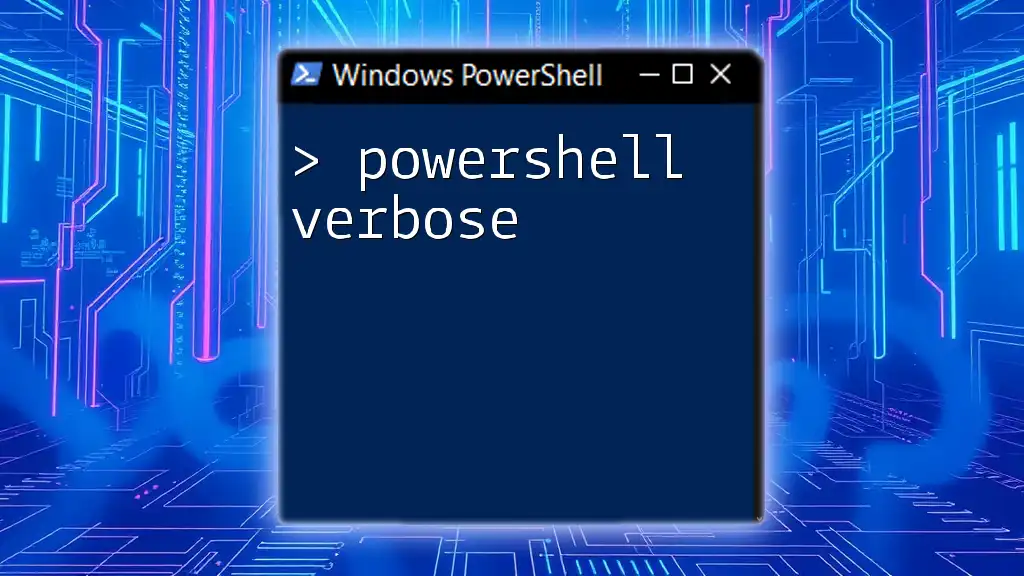
Conclusion
In summary, PowerShell keyloggers present powerful capabilities for monitoring keystrokes, but they must be utilized ethically and responsibly. Understanding their operation, enhancing capabilities, and adhering to legal standards is crucial for anyone looking to implement such tools. While the technology offers benefits for cybersecurity professionals, it’s essential to remain aware of the associated risks and responsibilities.
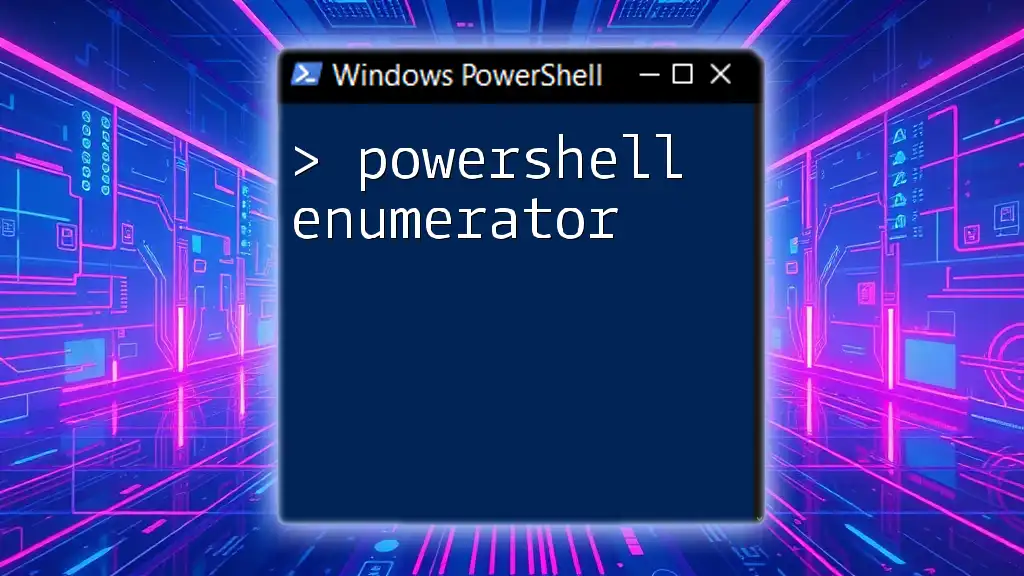
Additional Resources
For further reading and mastery of PowerShell and cybersecurity principles, explore the following resources:
- Official PowerShell Documentation
- Cybersecurity Blogs and Websites
- Online Tutorials on Ethical Hacking
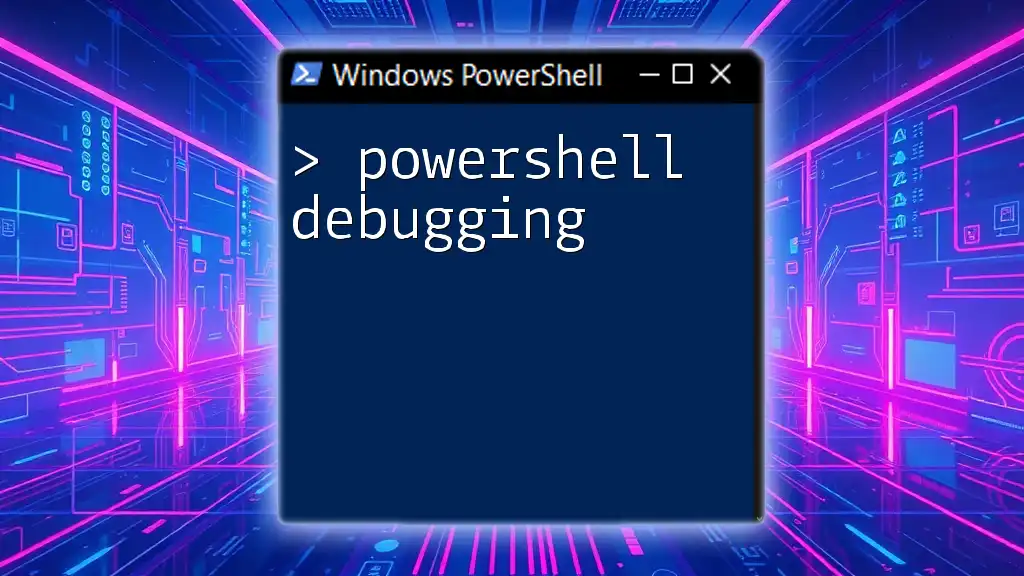
Call to Action
Join our community to stay updated on future articles and tutorials that can enhance your PowerShell skills. We encourage you to share your thoughts or questions in the comments below! Your engagement helps create a thriving learning environment.