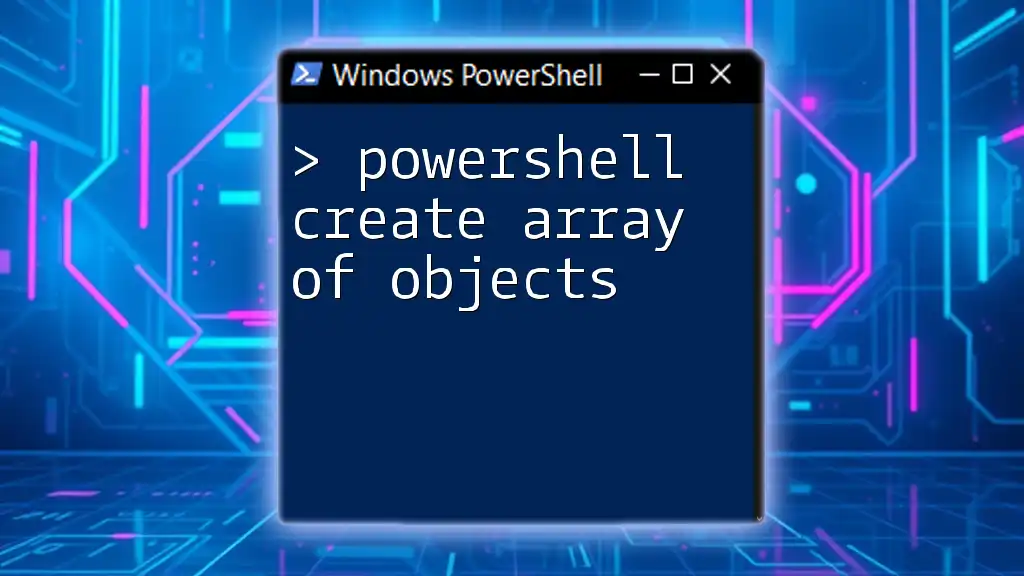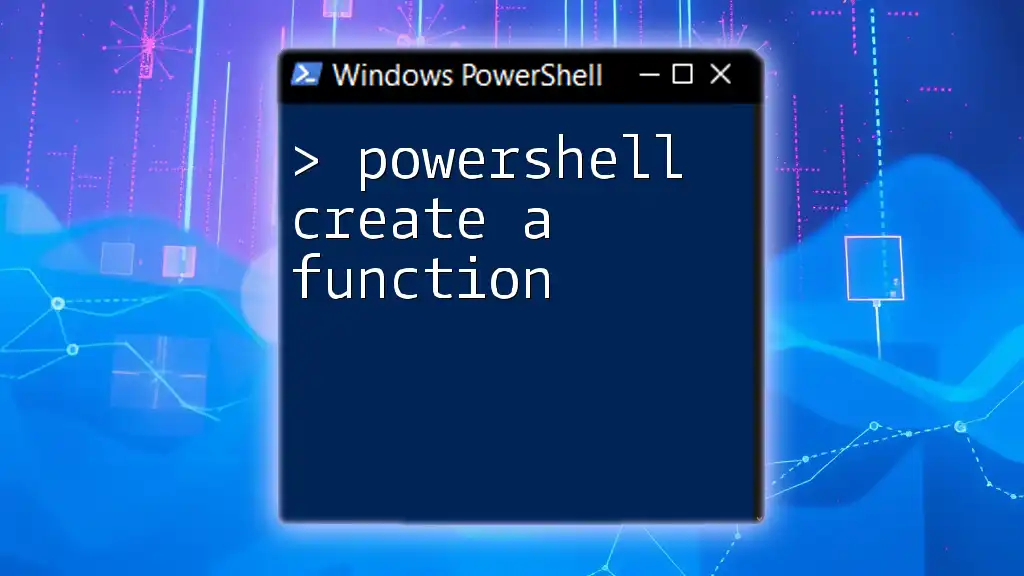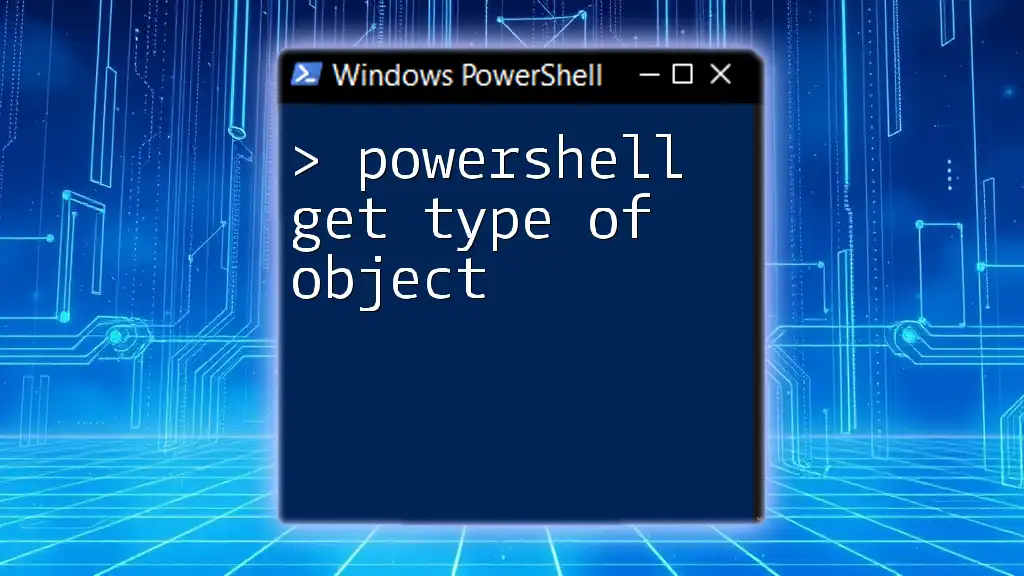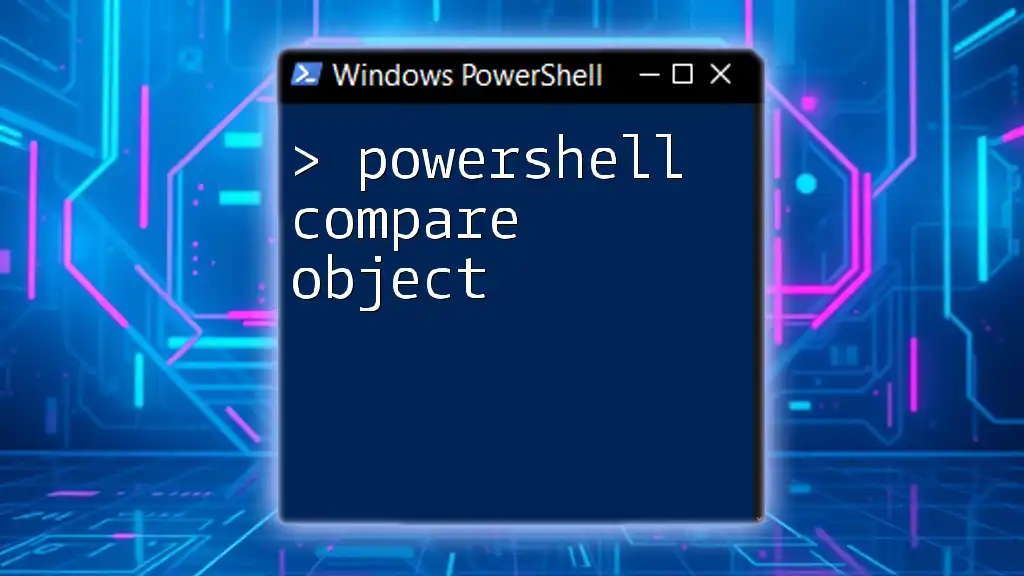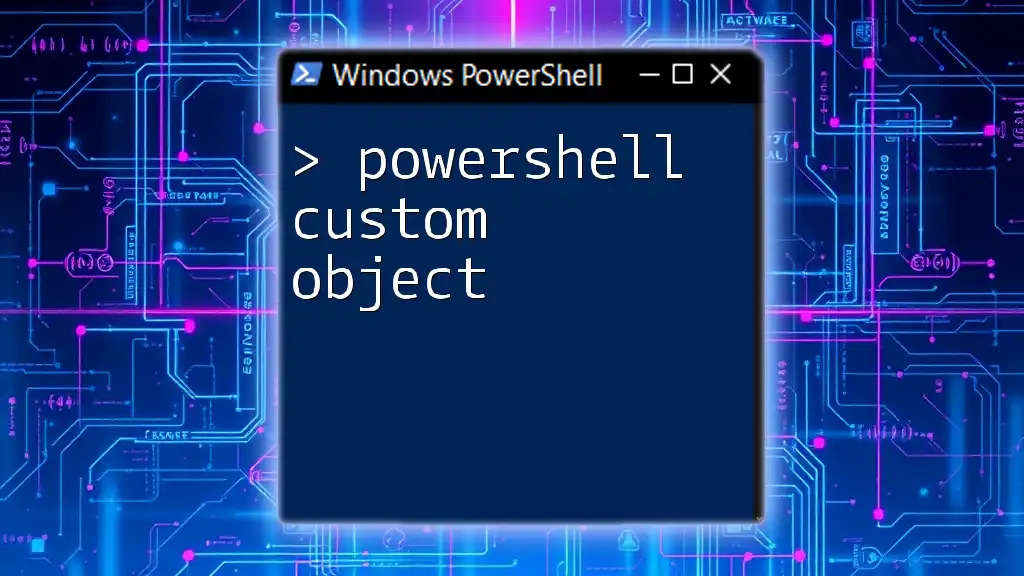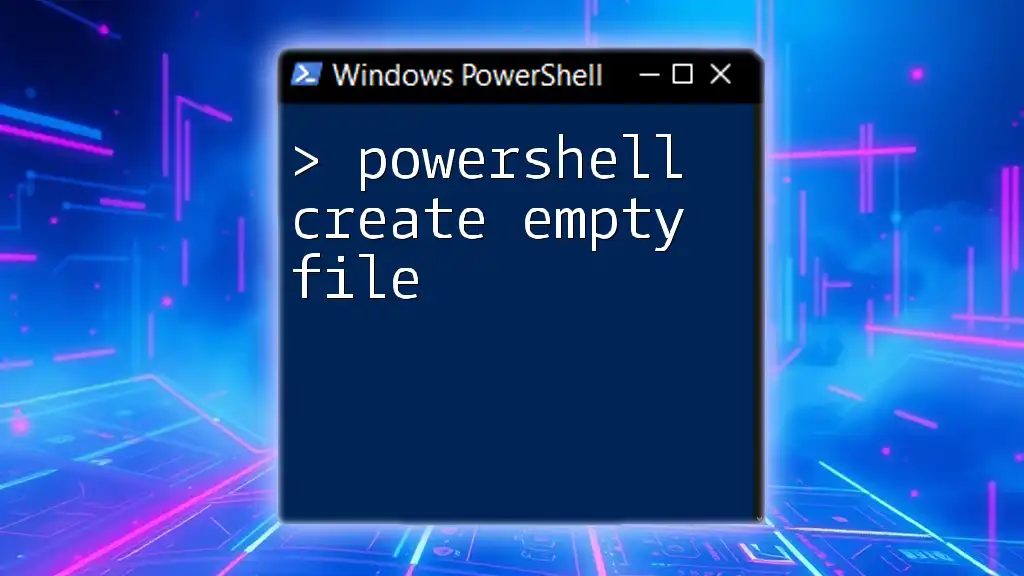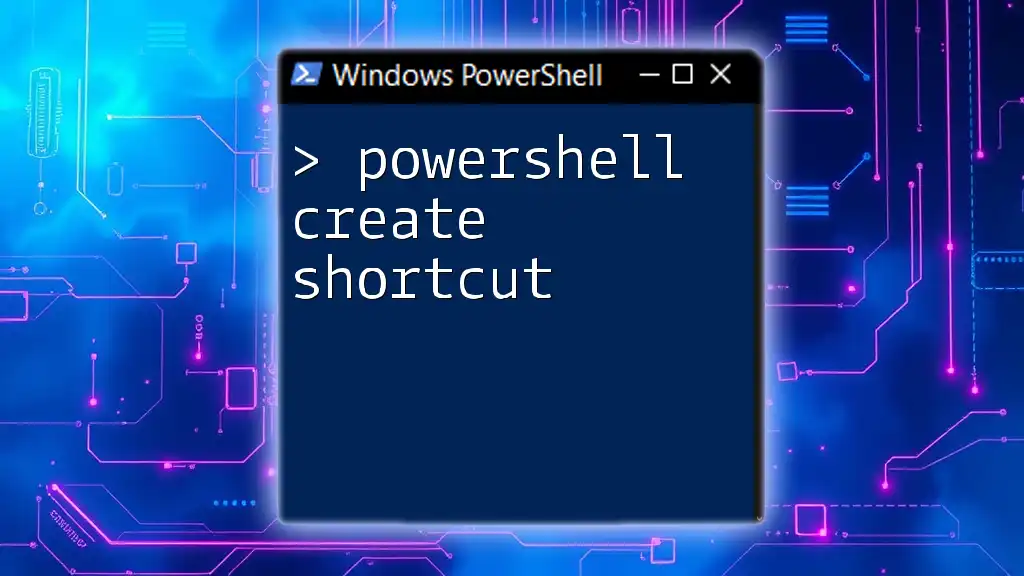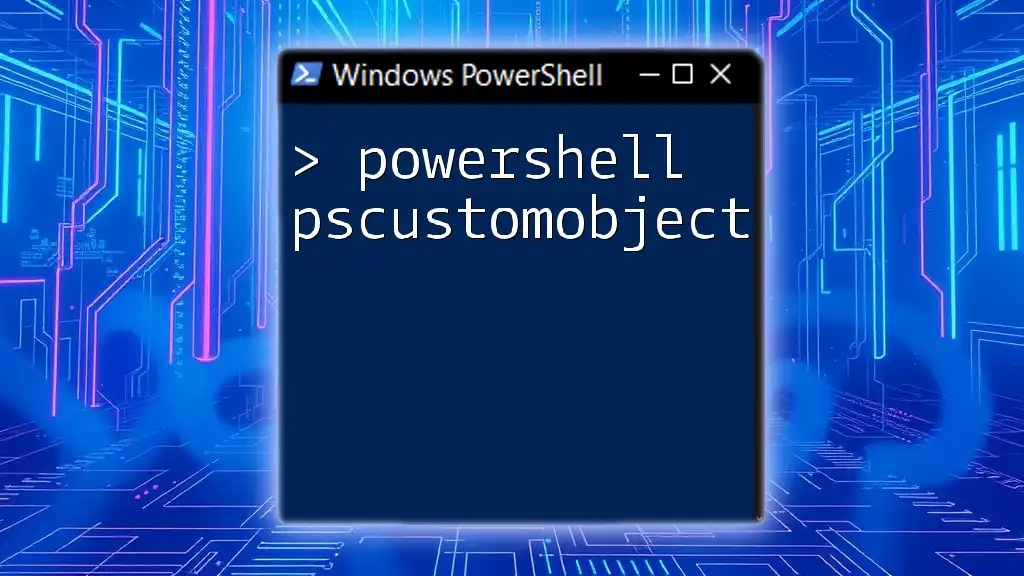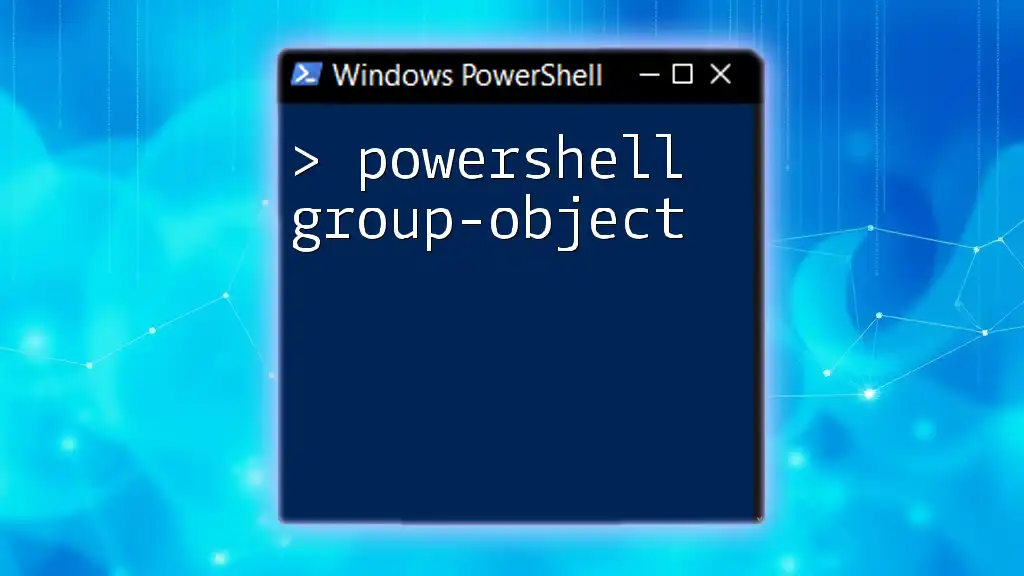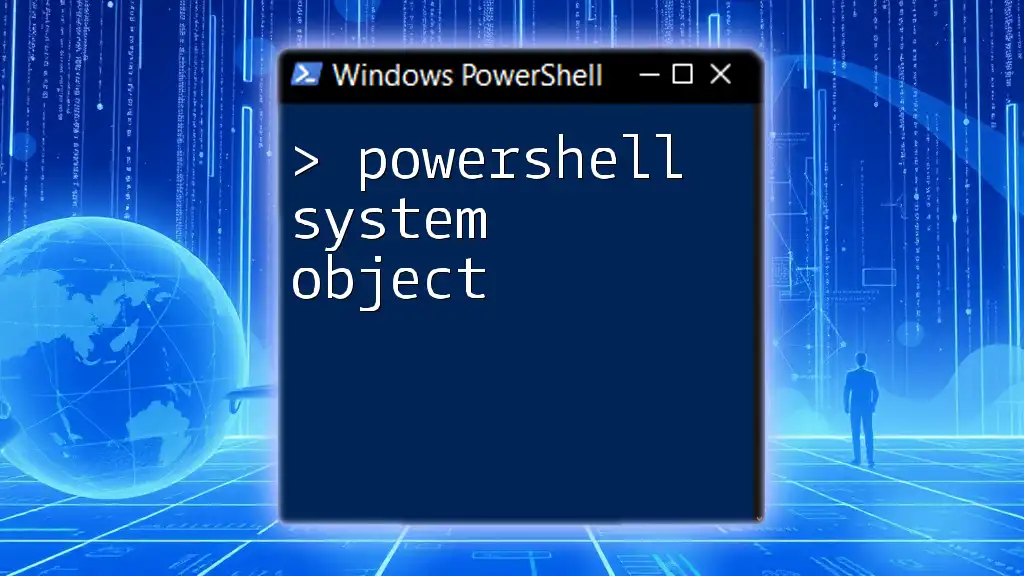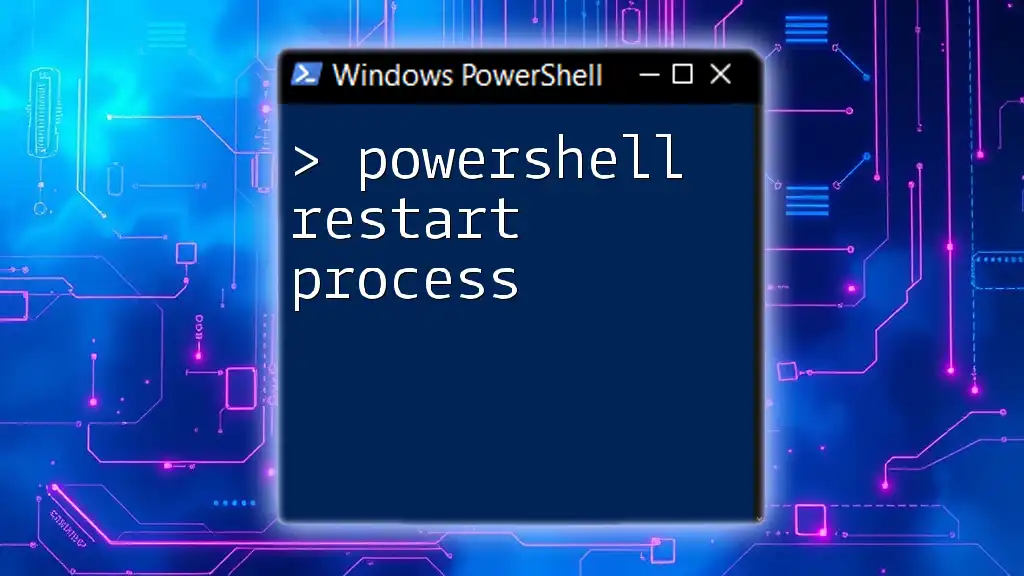In PowerShell, you can create an array of objects by initializing an array and adding custom objects to it using the `New-Object` cmdlet or with the `PSCustomObject` type accelerator.
Here's a code snippet to demonstrate this:
$arrayOfObjects = @(
[PSCustomObject]@{ Name = 'Alice'; Age = 30 },
[PSCustomObject]@{ Name = 'Bob'; Age = 25 },
[PSCustomObject]@{ Name = 'Charlie'; Age = 35 }
)
Understanding the Importance of Arrays of Objects in PowerShell
In PowerShell, arrays of objects are crucial for managing complex data structures effectively. They allow you to group related pieces of data into a single entity. Using landscapes such as JSON or XML for data representation becomes effortless when you utilize arrays of objects since they can hold structured data in a way that’s easy to manipulate.
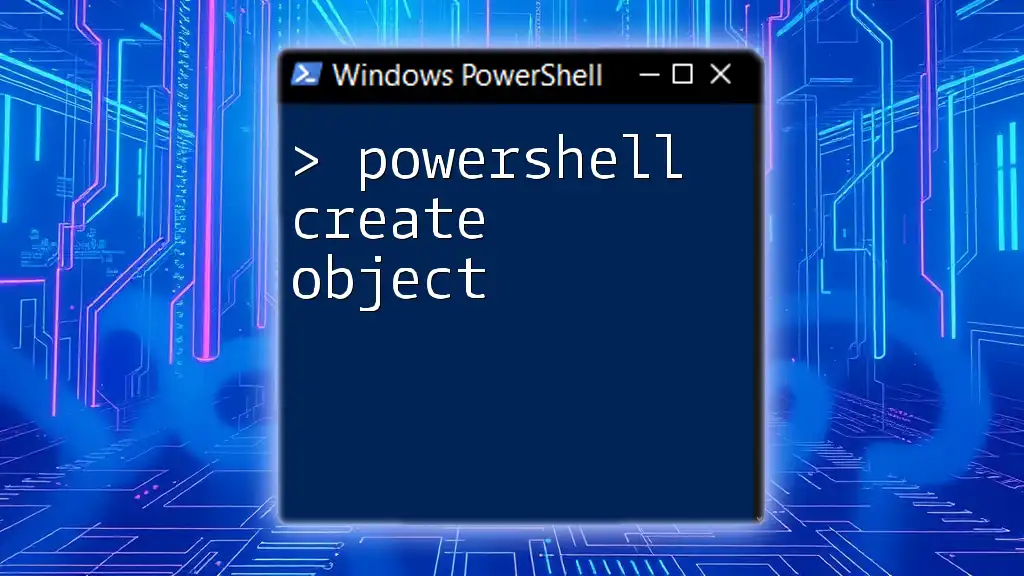
Basics of Arrays in PowerShell
What is an Array?
An array is a data structure that can store a collection of items. In PowerShell, arrays can hold various types of data, including strings, integers, and even other objects. They are indexed, meaning you can access individual elements based on their position in the array.
Creating Simple Arrays
To create a simple array, you can use the comma-separated values wrapped in parentheses. Here’s an example of creating a basic array of integers:
$numbers = 1, 2, 3, 4, 5
This command initializes an array named `$numbers` holding five integers. The ability to group data in this way allows a more organized approach to handling multiple values.
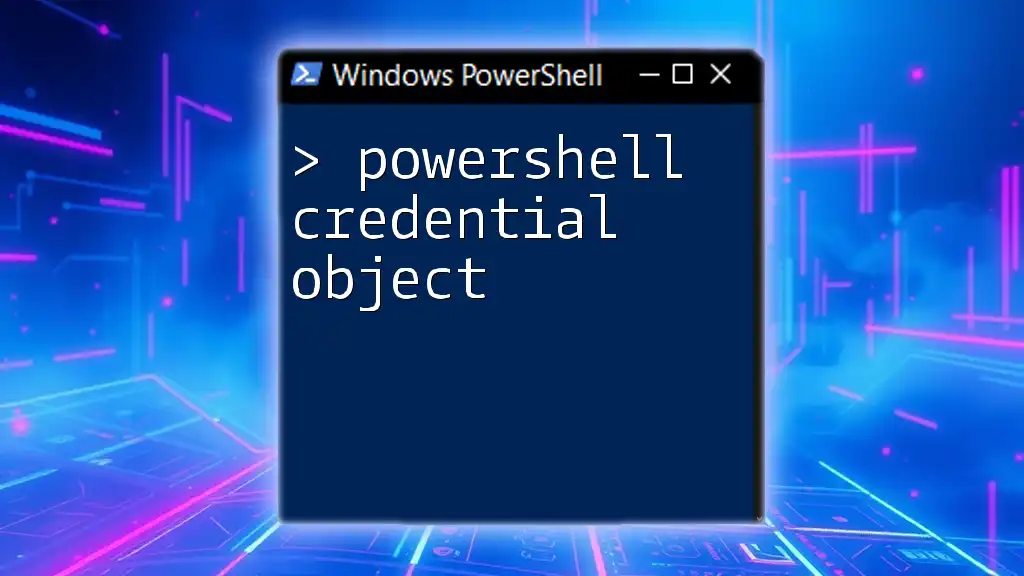
What are Objects in PowerShell?
Defining Objects
In programming, an object is an instance of a class that represents an entity with properties and methods. In PowerShell, objects are a fundamental part of the language that allows for more complex data representation compared to primitive types.
Creating a Simple Object
You can create an object using the `New-Object` cmdlet, which facilitates the instantiation of PowerShell objects. Here’s how you can create a simple object that describes a person:
$person = New-Object PSObject -Property @{ Name = "John"; Age = 30 }
In this example, a new object named `$person` is created with properties `Name` and `Age`. This approach allows you to handle more structured data associated with real-world entities.
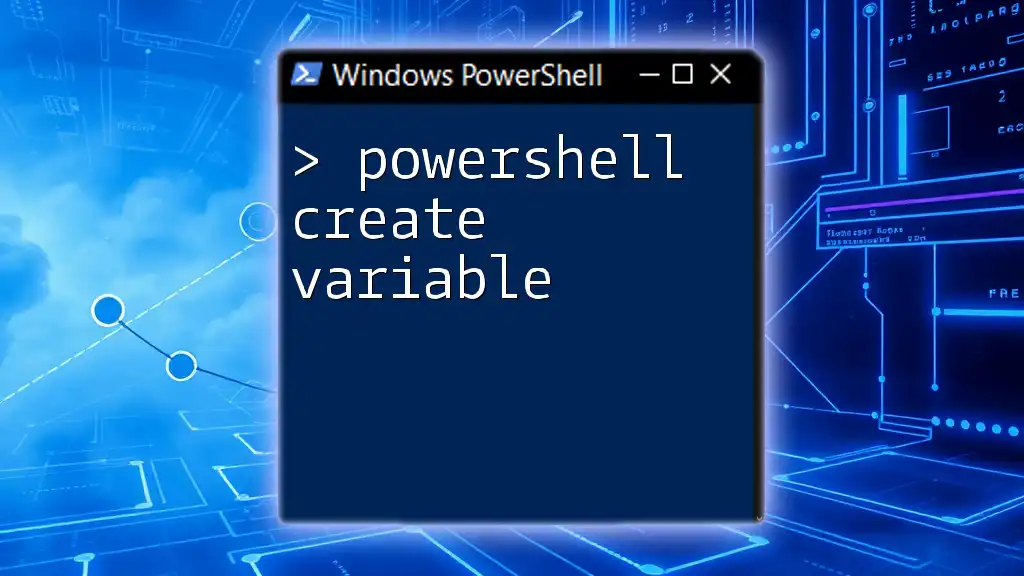
Creating an Array of Objects
Syntax Overview
Creating an array of objects involves using a combination of array syntax and object creation. Below is a general example of syntactically creating an array of objects:
$arrayOfObjects = @(
New-Object PSObject -Property @{ Name = "Alice"; Age = 25 },
New-Object PSObject -Property @{ Name = "Bob"; Age = 35 }
)
This code initializes an array called `$arrayOfObjects` that contains two objects. Each object holds two properties—Name and Age—allowing for organized data representation.
Benefits of Using Arrays of Objects
Using arrays of objects streamlines data management significantly. They let you store and manipulate related data items as cohesive units, making it easier to access, iterate, and manage. You’ll find that as your scripts grow in complexity, using arrays of objects can enhance efficiency and clarity.
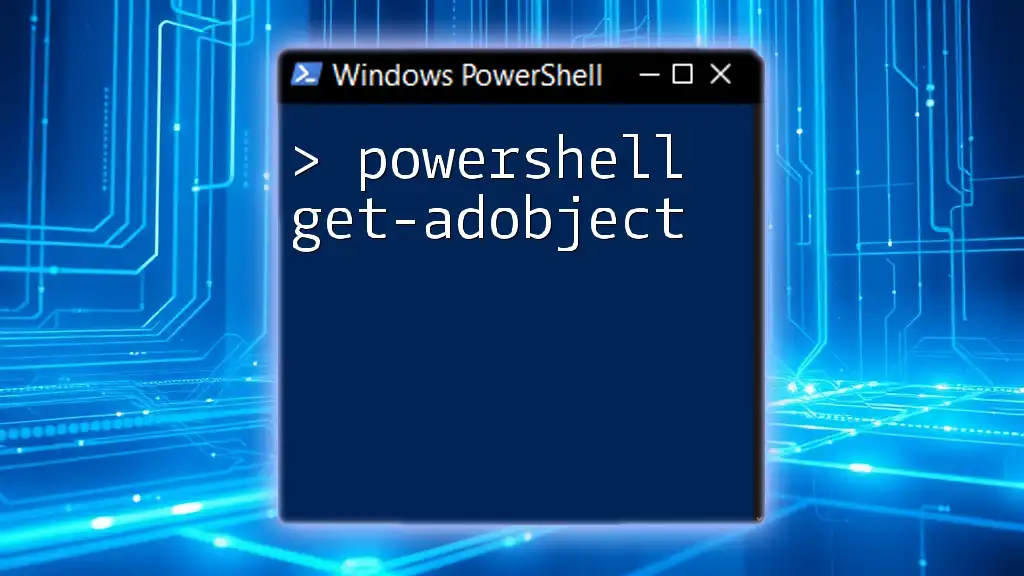
Advanced Techniques
Initializing an Array of Objects Using a Loop
Loops are powerful constructs in programming that allow for repetitive tasks to be executed easily. You can utilize loops to create an array of objects dynamically. Here’s how to create an array of objects with a loop:
$arrayOfPeople = @()
foreach ($name in @("Charlie", "Diana", "Ethan")) {
$person = New-Object PSObject -Property @{ Name = $name; Age = Get-Random -Minimum 20 -Maximum 40 }
$arrayOfPeople += $person
}
In this example, an empty array named `$arrayOfPeople` is initialized. Then, as the loop iterates over a predefined array of names, it creates an object for each name with a randomly generated age and aggregates these objects into the array. This demonstrates the dynamic nature of creating collections in PowerShell.
Using Implicit Typing
Alternatively, you can create arrays of objects using implicit typing with `[PSCustomObject]`. This approach is simpler and more efficient:
$arrayOfCars = @(
[PSCustomObject]@{ Make = "Toyota"; Model = "Camry"; Year = 2020 },
[PSCustomObject]@{ Make = "Honda"; Model = "Civic"; Year = 2019 }
)
Using `[PSCustomObject]` creates objects that are easier to define and utilize. Properties are tailored to fit your needs and are clearly structured, resulting in a more maintainable codebase.
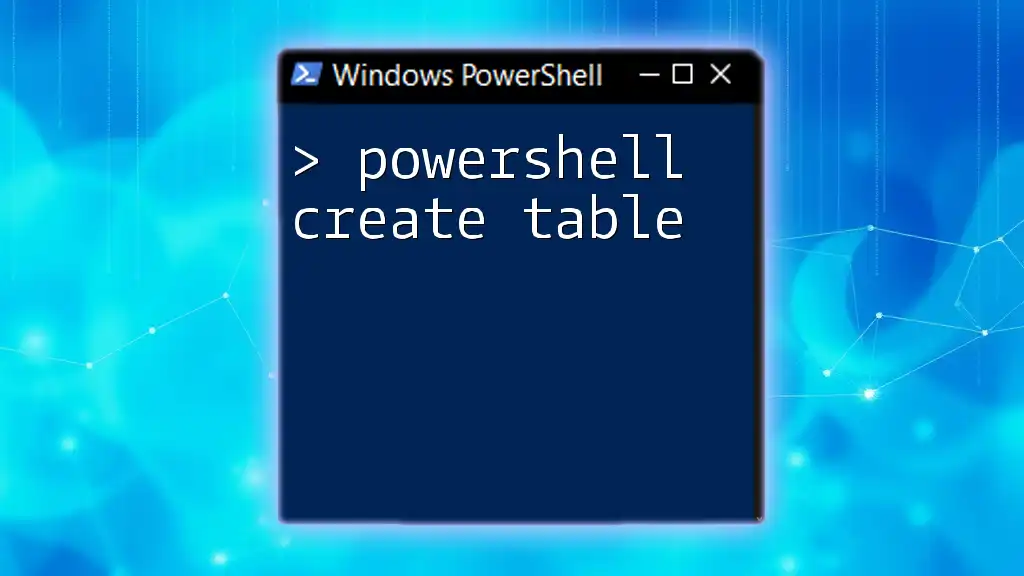
Accessing and Modifying Array Elements
Retrieving Data from an Array of Objects
To access elements within an array of objects, you reference the array by its index and then the property you wish to retrieve. Here’s how to print the properties of each car from the `$arrayOfCars` array:
foreach ($car in $arrayOfCars) {
Write-Output "Car Make: $($car.Make), Model: $($car.Model), Year: $($car.Year)"
}
This loop iterates over each object in the array and outputs its properties in a readable format, illustrating the ease with which data can be accessed.
Modifying Array Elements
You can also modify the properties of existing objects in an array. Here’s an example:
$arrayOfCars[0].Year = 2021
In this snippet, the `Year` property of the first object in the `$arrayOfCars` array is updated. This demonstrates the flexibility of PowerShell objects, allowing you to alter data seamlessly.
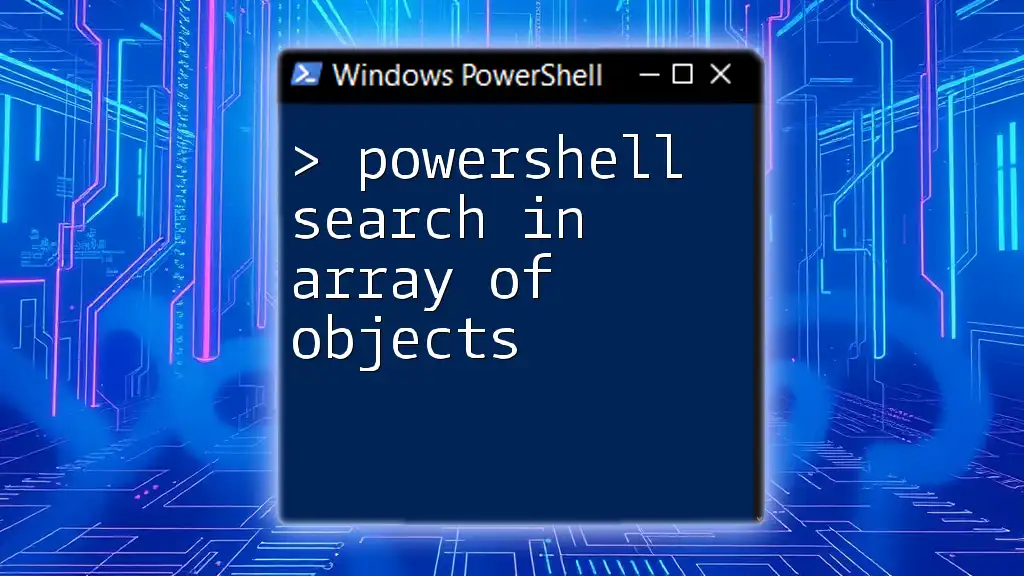
Common Use Cases for Arrays of Objects
Data Representation
Arrays of objects are particularly beneficial for representing structured data concepts, such as user information in a system. For instance, a user management system could use arrays of objects to store user profiles, allowing easy access and manipulation of user data.
Script Automation
When automating deployment and configuration tasks, arrays of objects can simplify data handling. For example, suppose you want to deploy a set of applications; you could define each application’s properties in an array of objects, making the deployment process more organized and efficient.

Conclusion
In summary, PowerShell create array of objects is an invaluable skill for anyone looking to streamline data management in their scripts. By following the practices outlined in this article, you can efficiently create, manipulate, and utilize arrays of objects, leading to clearer and more maintainable scripts.
Now that you understand the fundamentals, it's time to practice! Experiment with creating and manipulating your own arrays of objects in PowerShell to solidify your grasp of this powerful concept.

Additional Resources
For further learning on PowerShell and objects, consider exploring books, online courses, and official documentation to enhance your skills and knowledge.