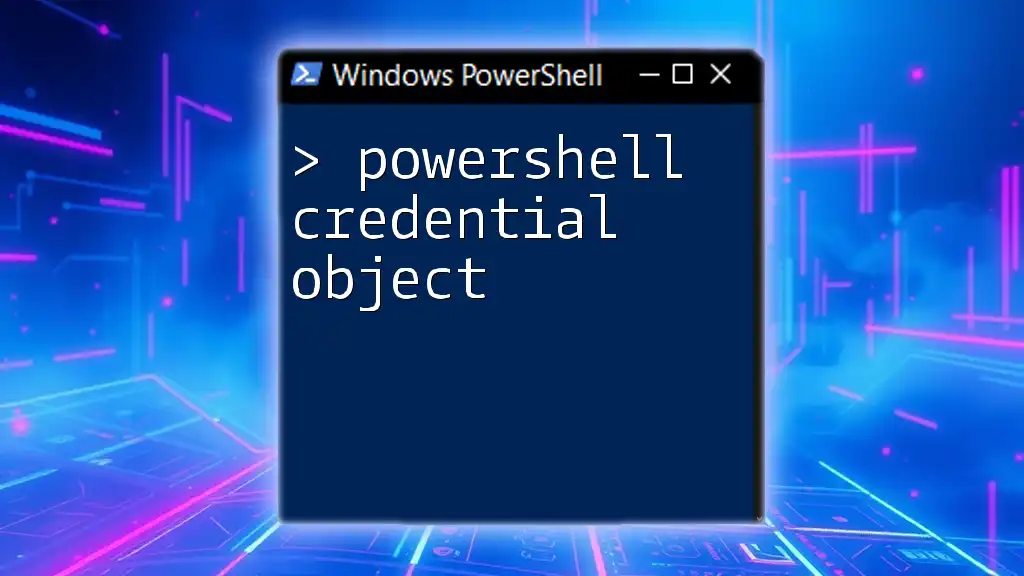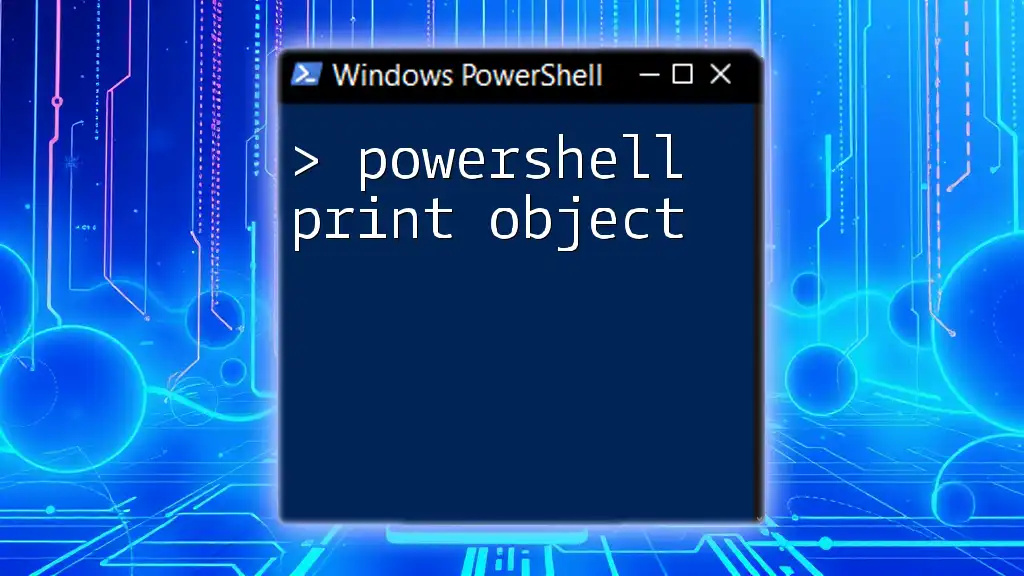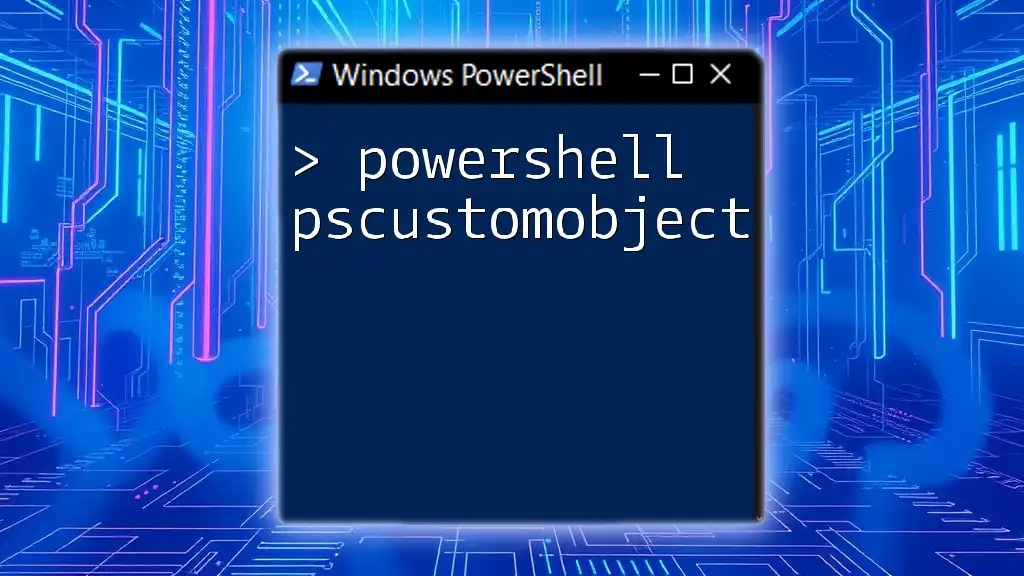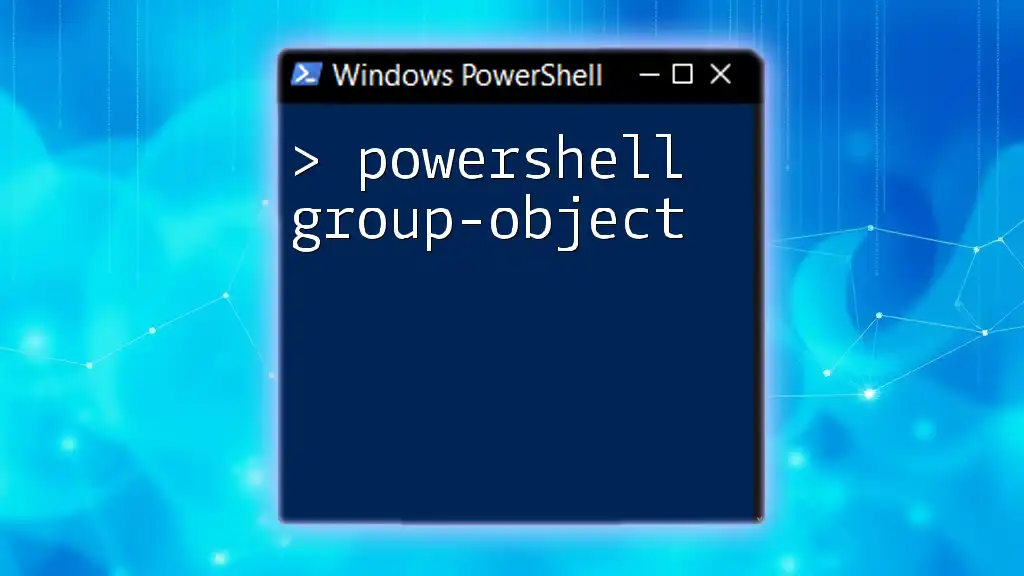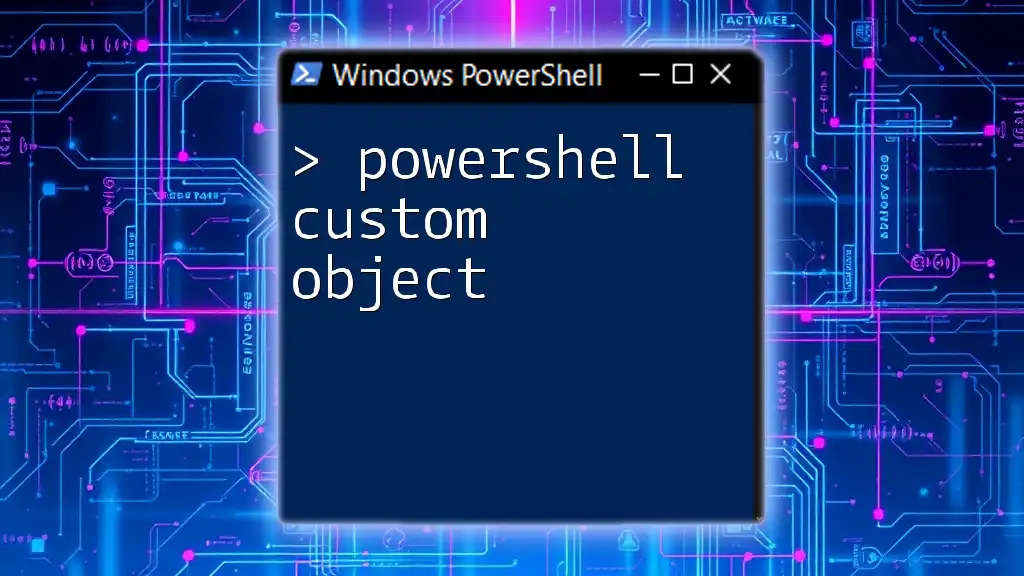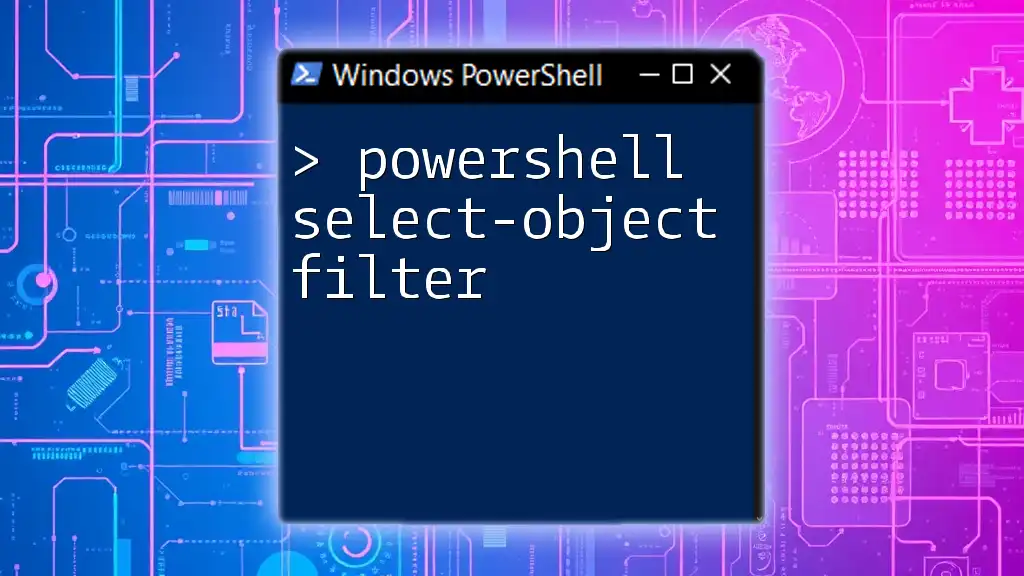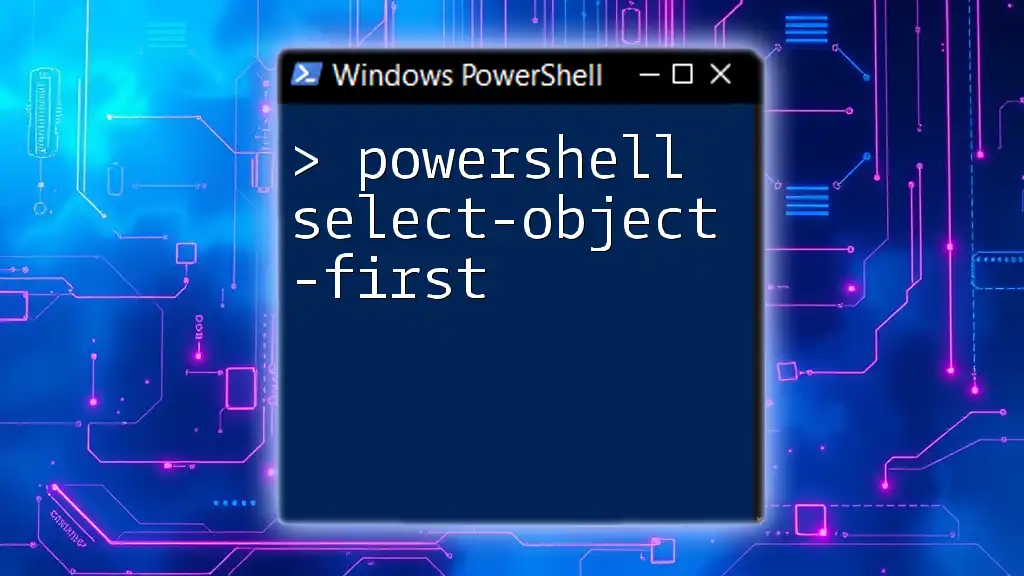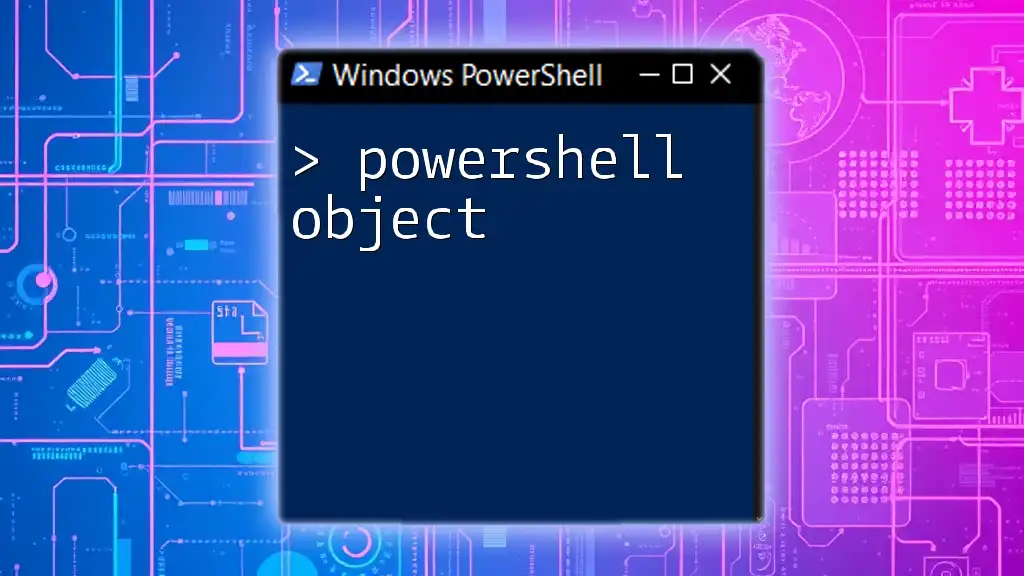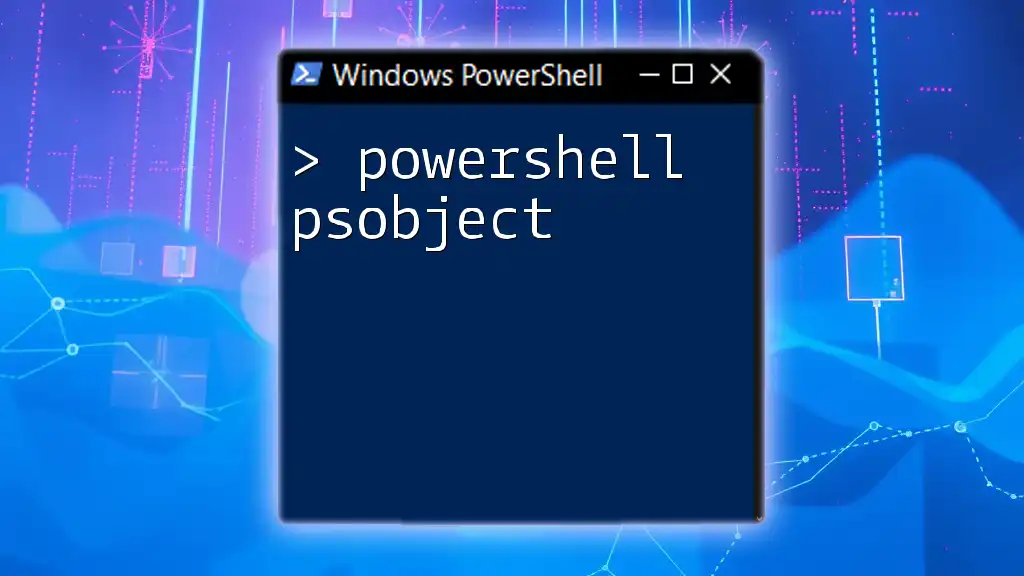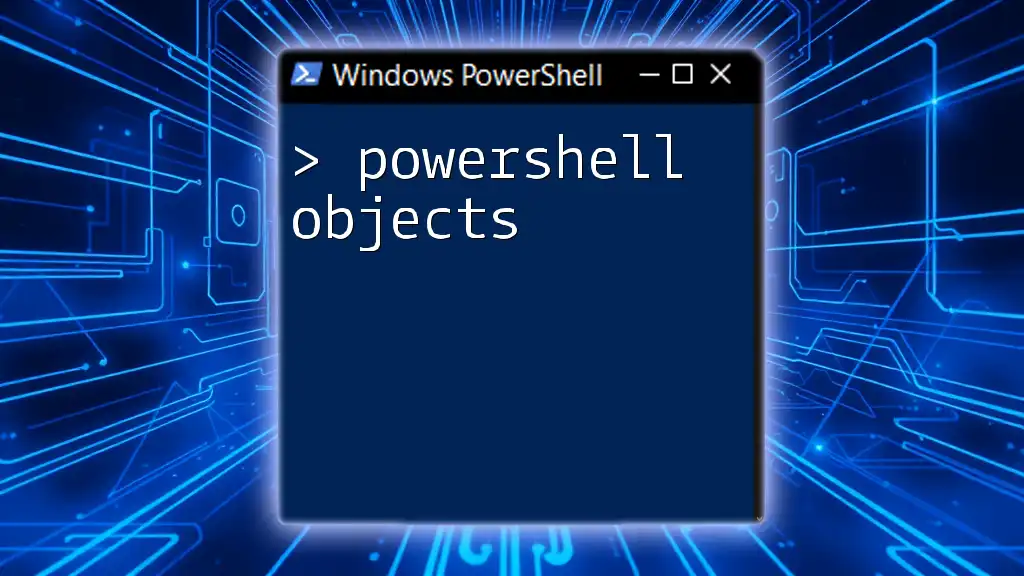A PowerShell Credential object securely stores and manages user credentials (username and password) to facilitate authentication in scripts and automation tasks.
$credential = Get-Credential -Message "Please enter your credentials"
Understanding PowerShell Credential Object
What is a Credential Object?
A Credential Object in PowerShell is an encapsulation of security credentials that includes a username and a password. This object is essential for authentications in various scripting scenarios, especially when accessing remote systems, databases, or web services securely. The Credential Object protects sensitive information, reducing the risk of exposing credentials within scripts.
Benefits of Using Credential Objects
Using a PowerShell Credential Object comes with several benefits:
- Enhanced Security: By using Credential Objects, sensitive information like passwords can be handled more securely, minimizing the risk of accidental exposure within scripts.
- Simplification of Authentication Processes: The Credential Object streamlines complex authentication processes, letting you focus on other critical areas of your script.
- Flexibility in Managing User Credentials: With Credential Objects, you can manage multiple credentials efficiently, supporting different user accounts without hardcoding sensitive information.
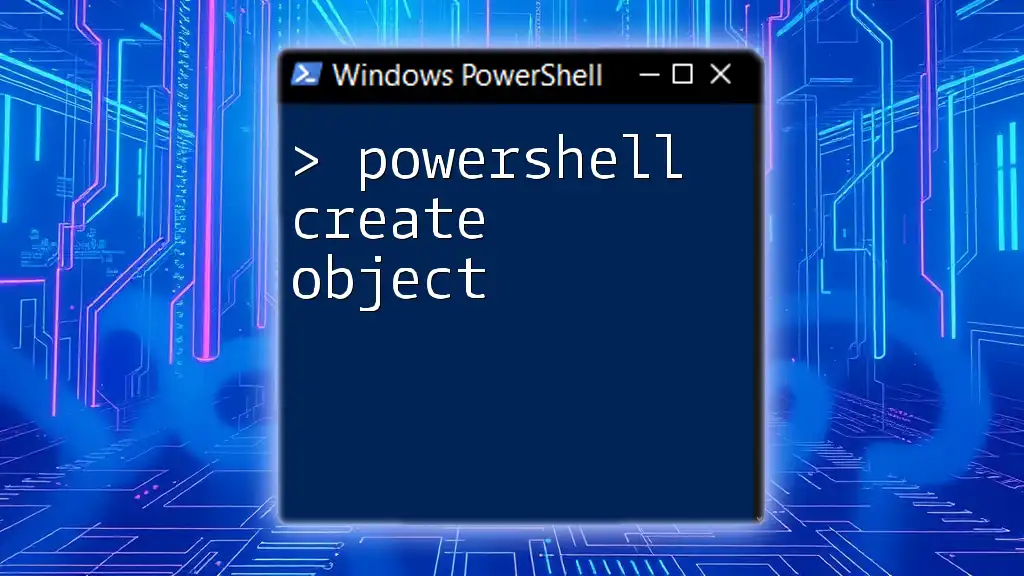
Creating a PowerShell Credential Object
Using PowerShell PSCredential
The `PSCredential` class is the foundation for managing credentials in PowerShell. This class includes two primary properties: the username and a secure password.
Creating Credentials in PowerShell
Hardcoding Credentials
Although you can hardcode credentials directly into your scripts, it is not recommended as it poses a significant security risk. For example:
$credential = New-Object System.Management.Automation.PSCredential("username", "password")
Above, the username and password are exposed openly in the script, which can easily be read by anyone who accesses the code.
Using the Get-Credential Cmdlet
A more secure way to create a credential object in PowerShell is to use the `Get-Credential` cmdlet. This command prompts the user to enter their username and password securely. When invoked, it looks like this:
$credential = Get-Credential
This command opens a dialog box, allowing users to enter their credentials without displaying them in the console.
Customizing the Credential Prompt
You can customize the prompt displayed by the `Get-Credential` cmdlet using the `-Message` parameter. Here’s an example of how you might prompt users for administrator credentials:
$credential = Get-Credential -Message "Enter your admin credentials"
This user-friendly prompt enhances the experience, particularly for less technical users.
Storing and Retrieving Credentials Securely
Using the ConvertTo-SecureString Cmdlet
Understanding how to handle sensitive data like passwords is crucial. One way to do that in PowerShell is by using secure strings. The `ConvertTo-SecureString` cmdlet enables you to convert a plaintext password into a secure string, which helps protect it within your scripts.
For example:
$securePassword = ConvertTo-SecureString "MyPlainTextPassword" -AsPlainText -Force
The `-AsPlainText` and `-Force` flags are necessary to tell PowerShell that you are intentionally converting plaintext into a secure string.
Combining Username and Secure String
Once you have a secure string, you can create a PSCredential object. Here’s how:
$username = "AdminUser"
$credential = New-Object System.Management.Automation.PSCredential($username, $securePassword)
In this line, you combine the username and the secure string to form a complete Credential Object, ready for further use in your scripts.

Using the PowerShell Credential Object
Authenticating with Credential Objects
Credential Objects are often used for authentication scenarios. They can provide authenticated access to services and systems. For instance, consider a script that needs to run commands on a remote server. The use of a Credential Object with the `Invoke-Command` cmdlet can be implemented as follows:
Invoke-Command -ComputerName "RemoteComputer" -Credential $credential -ScriptBlock { Get-Process }
This command remotely fetches the list of processes running on "RemoteComputer" while securely authenticating using the Credential Object.
Integrating with Common PowerShell Cmdlets
Using Invoke-Command with Credential Objects
The `Invoke-Command` cmdlet is just one of many cmdlets that leverage Credential Objects. When executing remote commands, the Credential Object ensures that the authentication is done securely.
Other Cmdlets Supporting Credential Objects
Other useful PowerShell cmdlets that accept PSCredential include:
- New-PSSession: Initiates a new session with specified credentials.
- Enter-PSSession: Allows you to enter a remote session while authenticating securely.
- Start-Process: Executes a process with specified user credentials, useful for running applications under different user contexts.
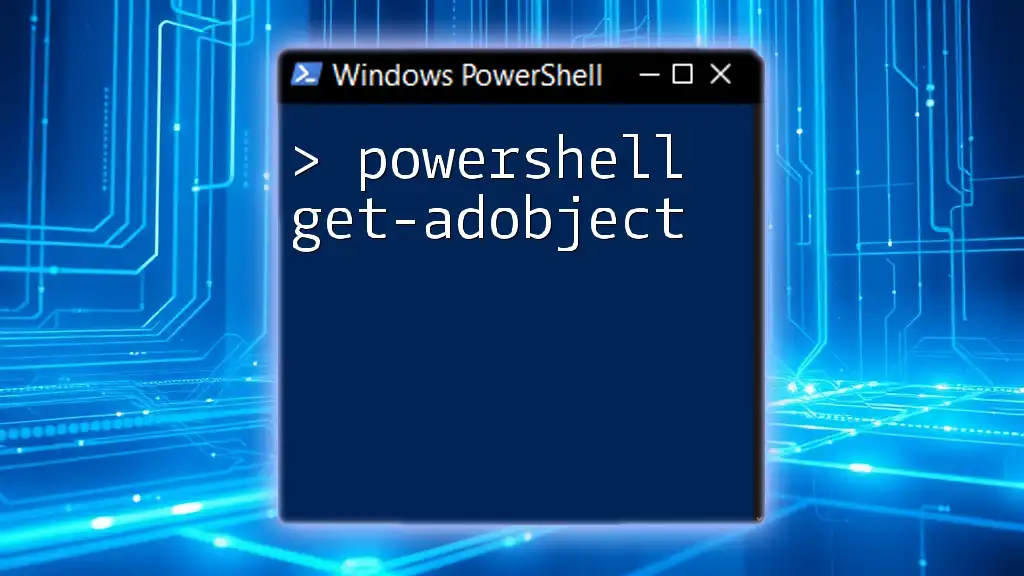
Best Practices for Managing Credentials
Avoiding Common Pitfalls
One of the most common mistakes is embedding plaintext passwords within scripts. This practice exposes sensitive information, leaving it vulnerable to unauthorized access. Always opt for Credential Objects or secure string methods for managing passwords.
Using Windows Credential Manager
For enhanced security, consider leveraging the Windows Credential Manager. This built-in feature allows you to securely store and retrieve credentials. You can create a script to retrieve credentials like so:
$creds = Get-StoredCredential -Target "credentialName"
By managing credentials this way, you offload the responsibility of secure storage to a dedicated tool designed for that purpose.
Regularly Updating Credentials
A crucial best practice is frequently changing credentials and managing their lifecycle diligently. This approach prevents unauthorized access and improves overall security, especially in enterprise environments.

Conclusion
In conclusion, PowerShell Credential Objects are vital for managing sensitive information like usernames and passwords securely. By employing Credential Objects in your scripts, you not only streamline your authentication processes but also significantly enhance the security of your scripts. As you continue to learn and work with PowerShell, integrating these practices will lead you to become a more efficient and secure scripter. Embrace the power of Credential Objects, and explore more PowerShell commands to enhance your automation capabilities!
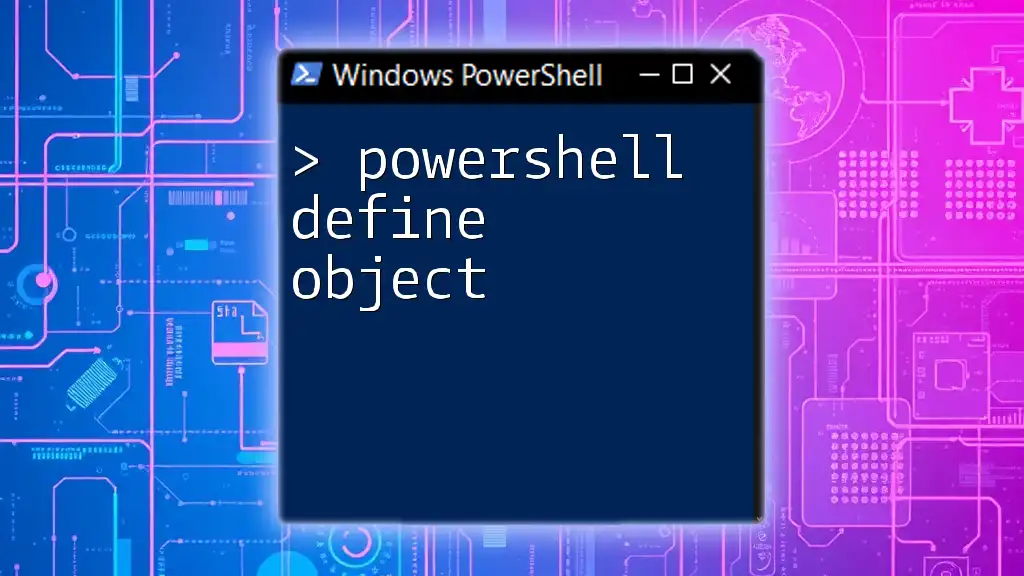
Additional Resources
Feel free to delve into further educational materials, forums, and PowerShell communities where you can enhance your knowledge and skills. Tools and libraries like those for managing passwords can also significantly improve your PowerShell scripting experience, offering robust solutions for complex automation needs.