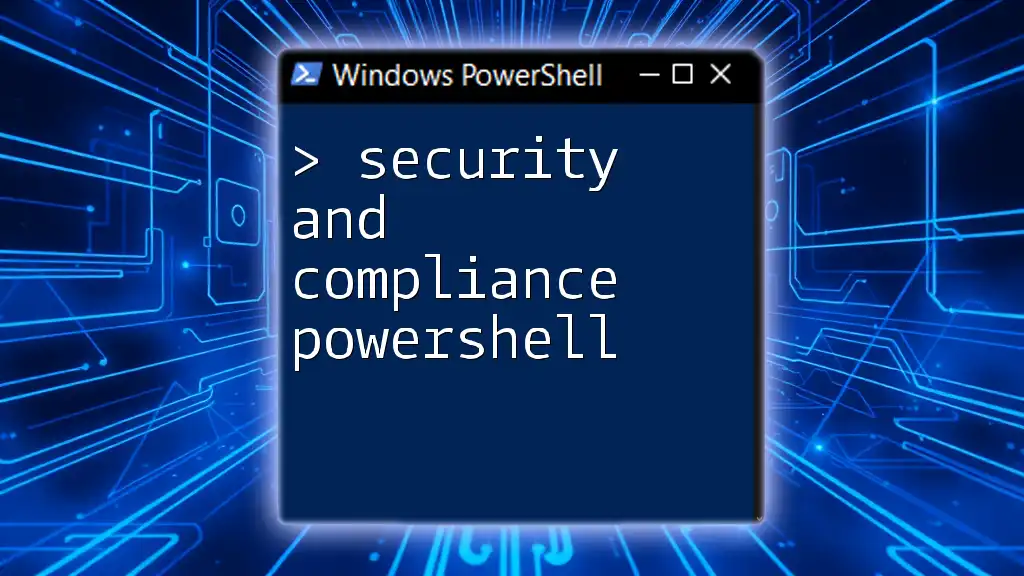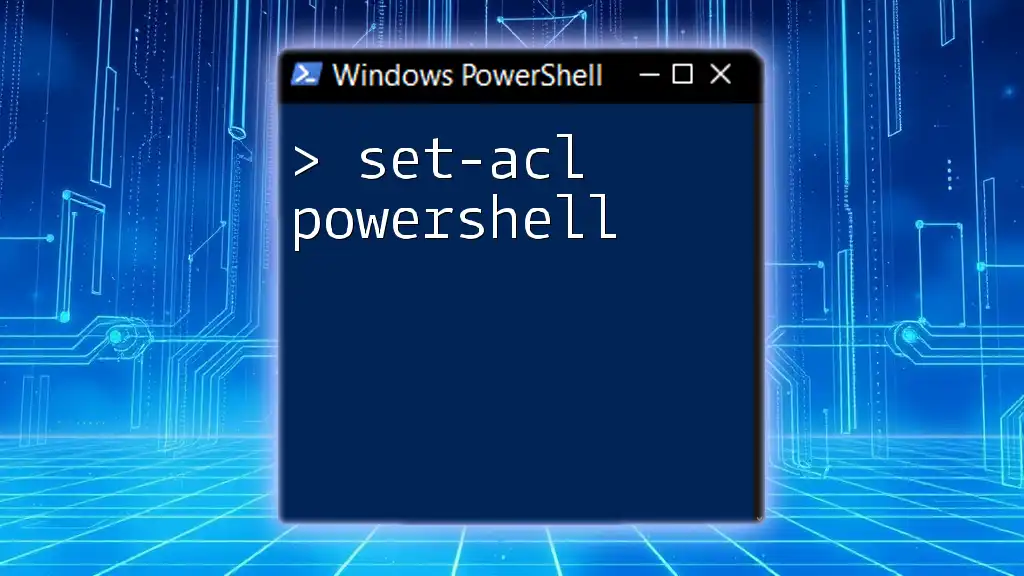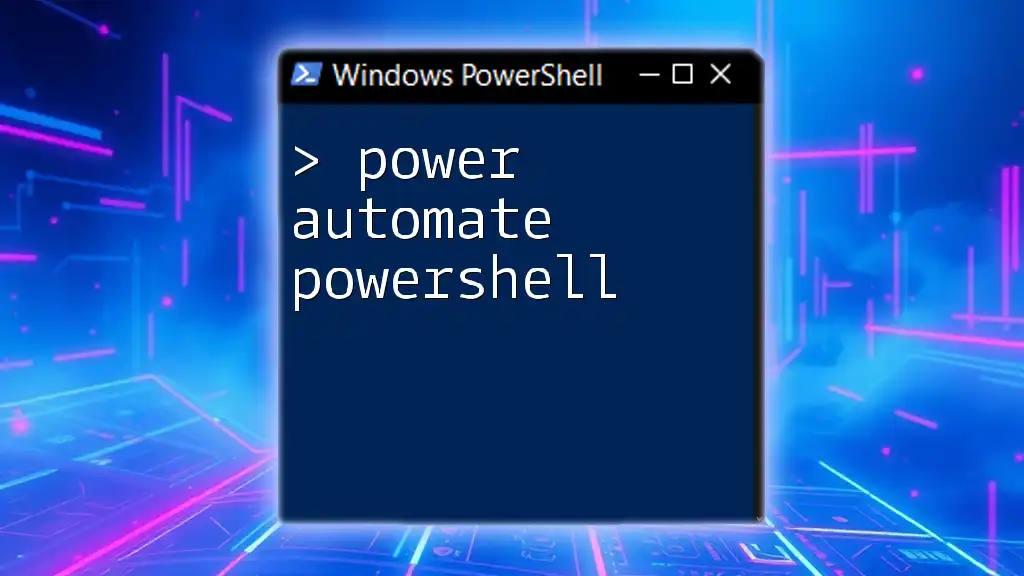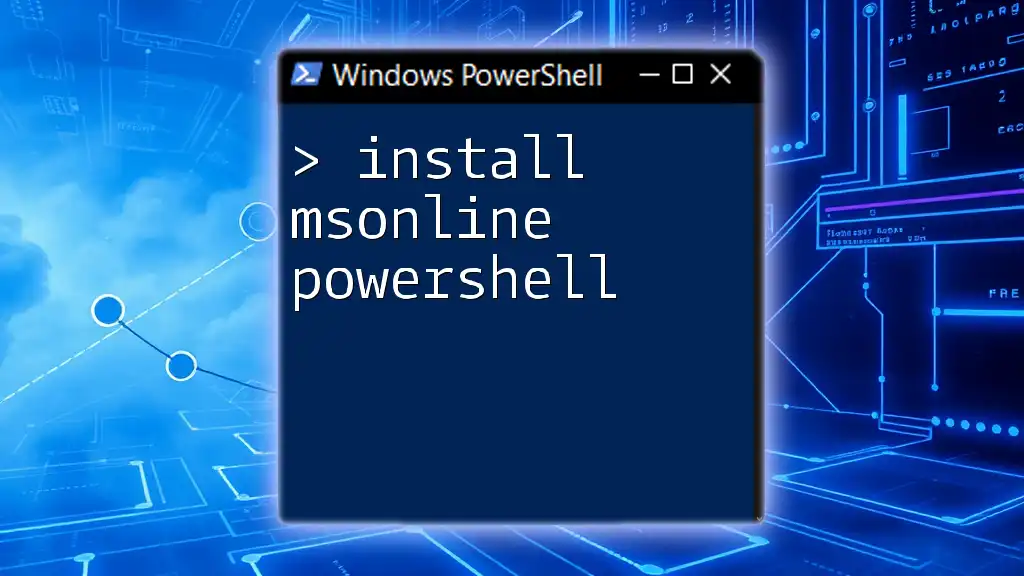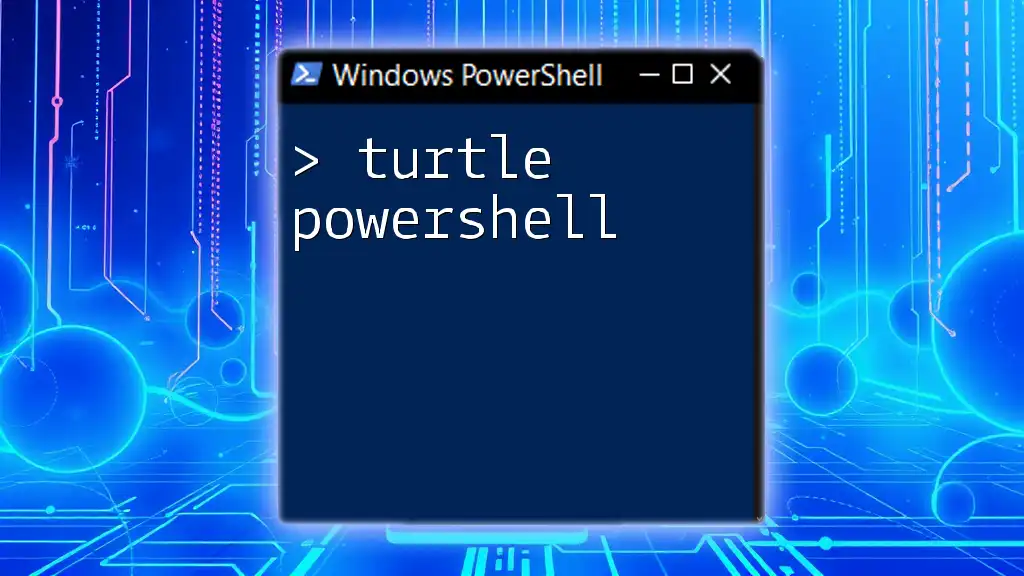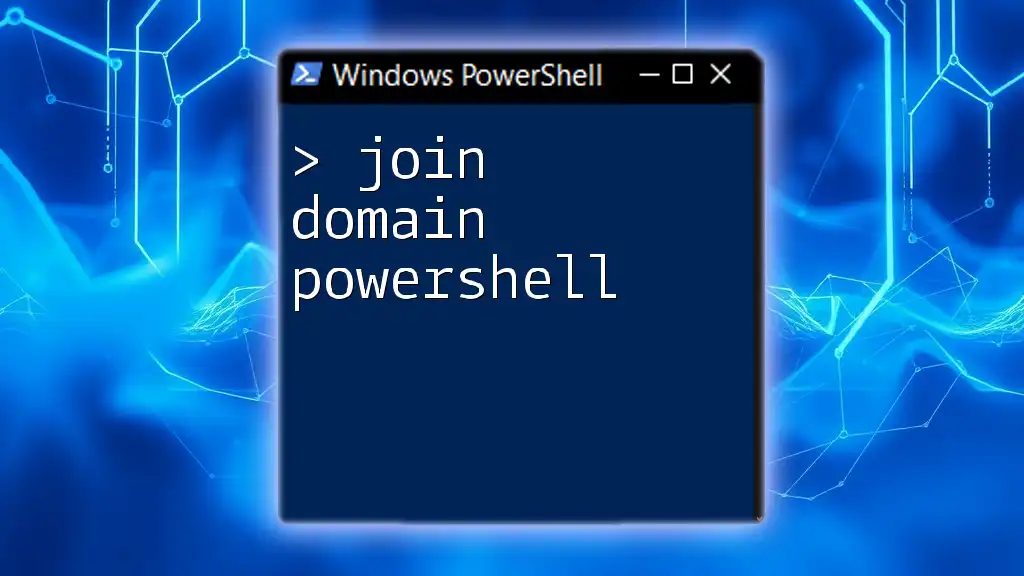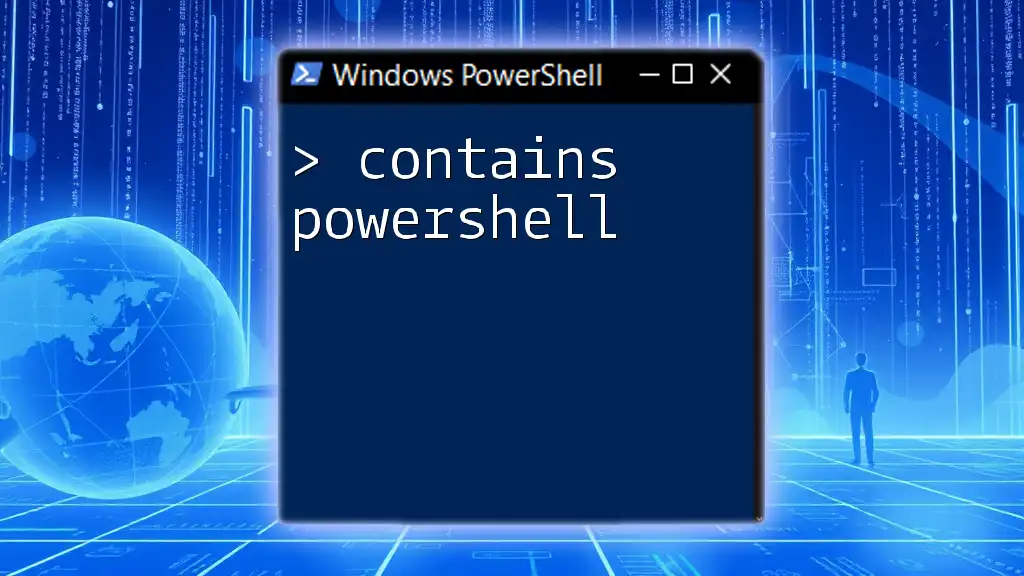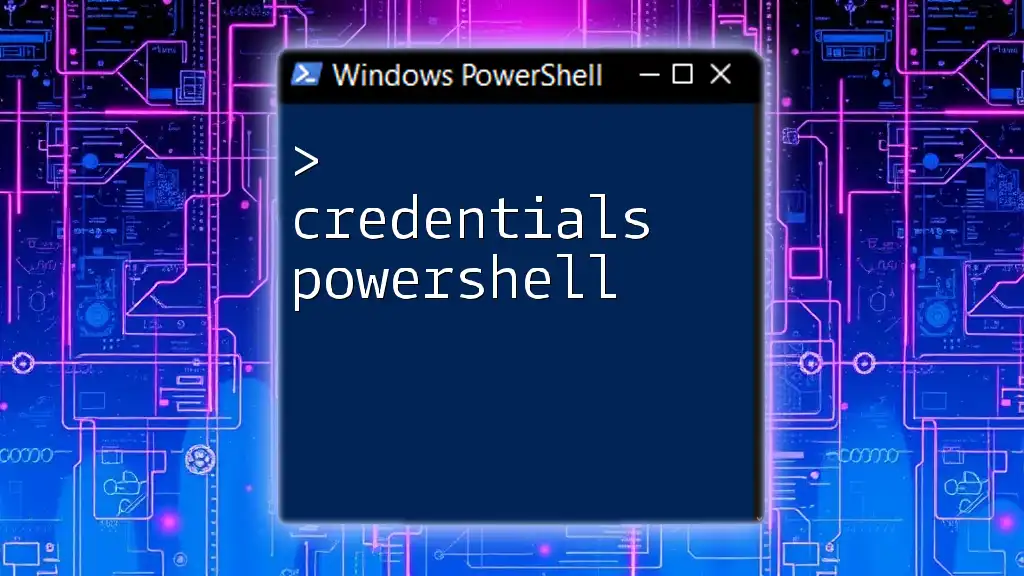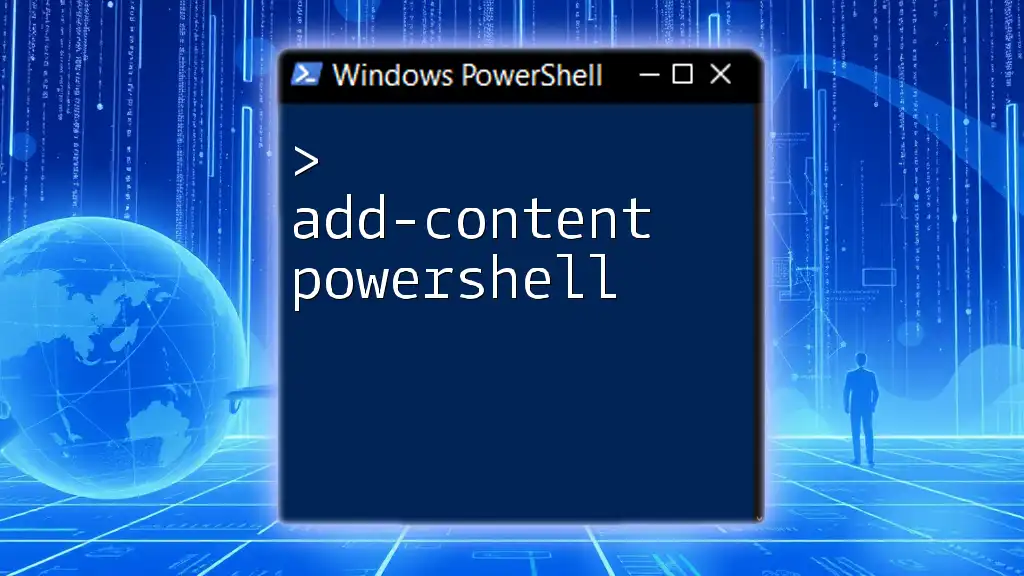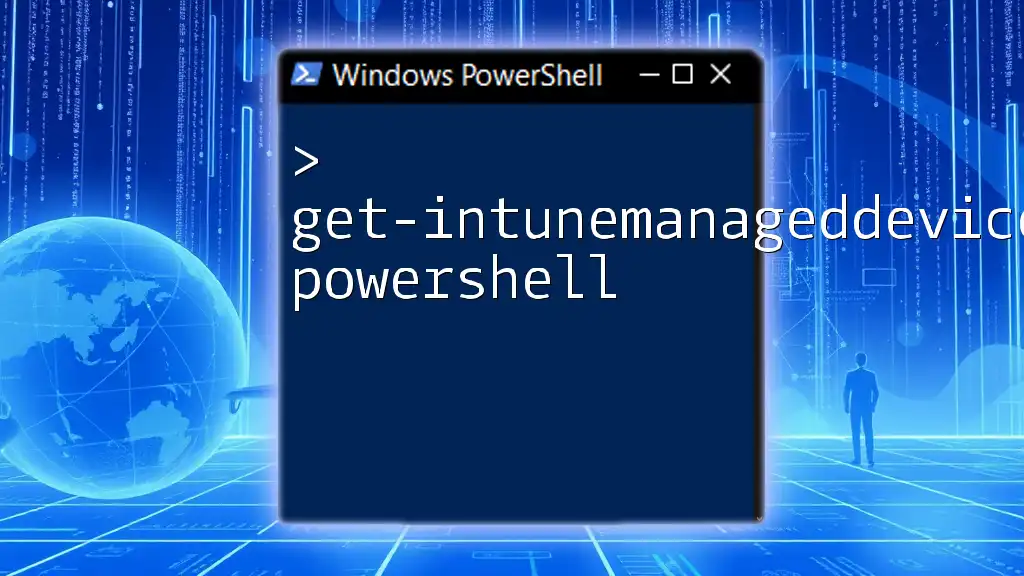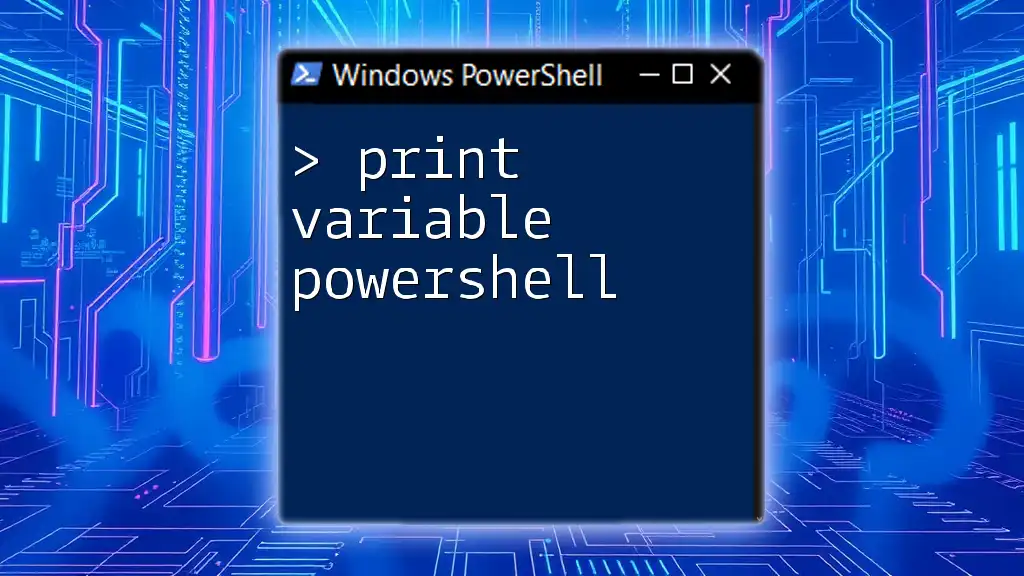Security and compliance in PowerShell involves utilizing commands to monitor, assess, and enforce standards across systems to protect sensitive data and ensure adherence to regulations.
Get-FileHash C:\path\to\your\file.txt -Algorithm SHA256
Understanding Security and Compliance in PowerShell
What is Security & Compliance PowerShell?
Security and Compliance PowerShell refers to a set of commands and tools that help IT professionals manage security and compliance within their organization. It facilitates the automation of compliance assessments, configuration management, and security auditing. By leveraging PowerShell, administrators can more easily monitor and enforce compliance regulations, subsequently enhancing their organization’s security posture.
Key Concepts in PowerShell Security & Compliance
Understanding roles and permissions is crucial when it comes to working with Security and Compliance PowerShell. The principle of least privilege should be adhered to, granting users only the access necessary for their roles. Additionally, compliance regulations such as GDPR (General Data Protection Regulation) and HIPAA (Health Insurance Portability and Accountability Act) are becoming increasingly important. PowerShell not only aids in managing compliance requirements but also provides transparency in auditing and reporting.
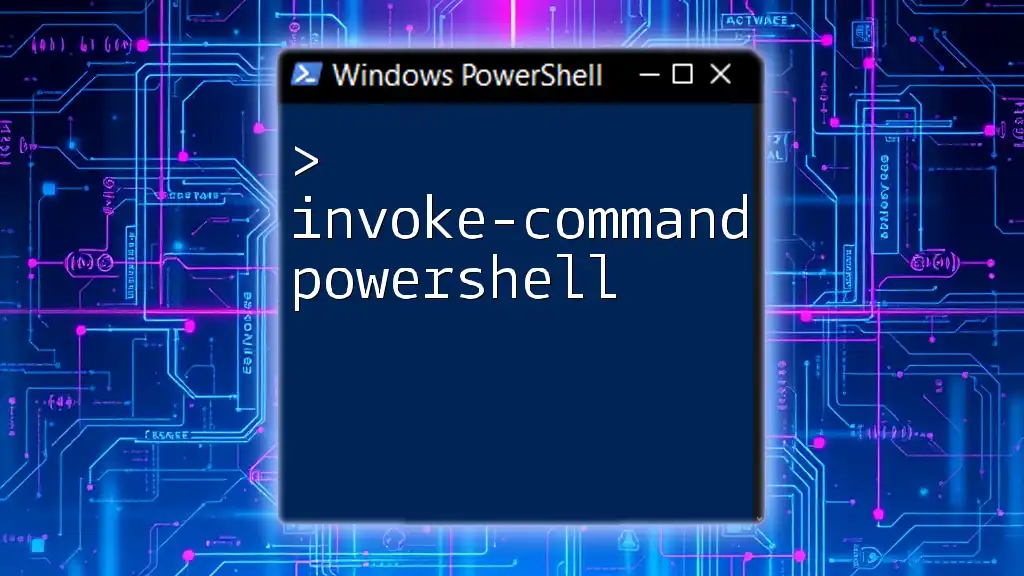
Getting Started with Security & Compliance PowerShell
Setting Up Your Environment
Before diving into commands, ensure your environment is set up properly. One of the prerequisites for utilizing Security & Compliance PowerShell is to install specific PowerShell modules and tools. You can install the Exchange Online Management module, which is essential for connecting and managing the compliance features. To do so, run the following command in your PowerShell terminal:
Install-Module -Name ExchangeOnlineManagement -Force
Connecting to the Security and Compliance Center
PowerShell Connect to Compliance Center
Establishing a connection to the Security and Compliance Center is a crucial first step. To connect, you'll typically need administrative credentials. Use the following command to initiate the connection:
Connect-IPPSSession
This command will prompt you for your username and password. Ensure you have the required permissions to access compliance data. If you encounter any issues connecting, consider checking that your credentials are correct and that you have the necessary access rights.
Troubleshooting Connection Issues
Common connection errors may include authentication failures or permission denials. If you encounter an error, ensure:
- Your admin account has the correct privileges.
- The service is available and running.
- You're using the correct endpoint for your organization.
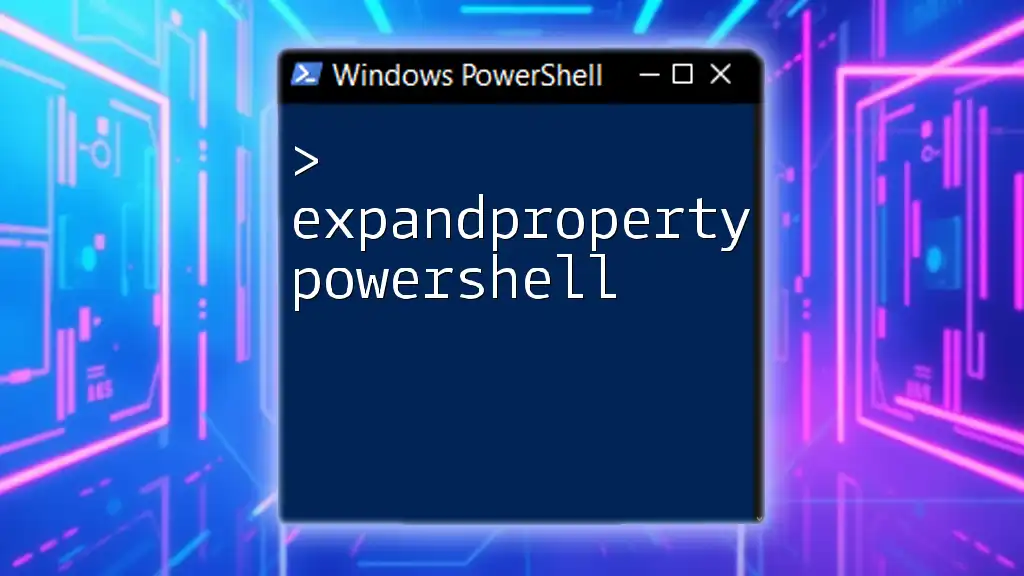
Core PowerShell Commands for Security & Compliance
Overview of Essential Cmdlets
PowerShell offers a variety of cmdlets that are integral to managing security and compliance. Key cmdlets may fall into the following categories:
- User Management: Often used for updating user information or permissions.
- Compliance Reports: Cmdlets that allow you to generate and export compliance-related data.
- Search and Retrieval: Tools to help you find specific compliance information across your organization.
Examples of Common Cmdlets
Managing Users and Permissions
The `Get-User` and `Set-User` cmdlets are frequently used in compliance scenarios. These commands allow you to view and modify user accounts while maintaining compliance with internal protocols. For instance, to retrieve details about a specific user, you can run:
Get-User -Identity "jdoe" | Format-List
This command will display comprehensive information about the user, aiding in auditing and reporting tasks.
Compliance Reporting with PowerShell
Compliance reporting is a cornerstone of security and compliance efforts. Utilize the `Get-ComplianceSearch` cmdlet to gather information on compliance searches that have been performed in your environment:
Get-ComplianceSearch
This command retrieves a list of compliance searches that have been conducted, providing insights into data management practices and aiding regulatory compliance.
Automating Security and Compliance Tasks
Writing Scripts for Regular Compliance Checks
To maintain strict compliance standards, it's beneficial to automate regular checks. Writing a PowerShell script that generates compliance reports can significantly enhance efficiency. Below is an example of a simple script that exports compliance search results to a CSV file:
$report = Get-ComplianceSearch | Export-Csv -Path "ComplianceReport.csv"
Such automation can relieve manual processes, ensuring that your compliance efforts remain consistent and actionable.
Scheduling Compliance Tasks
PowerShell scripts can be run on a schedule using Task Scheduler. This feature allows for periodic checks, such as daily compliance checks or weekly user access audits. To schedule a task, create a task in Task Scheduler and point it to your PowerShell script for automated execution.
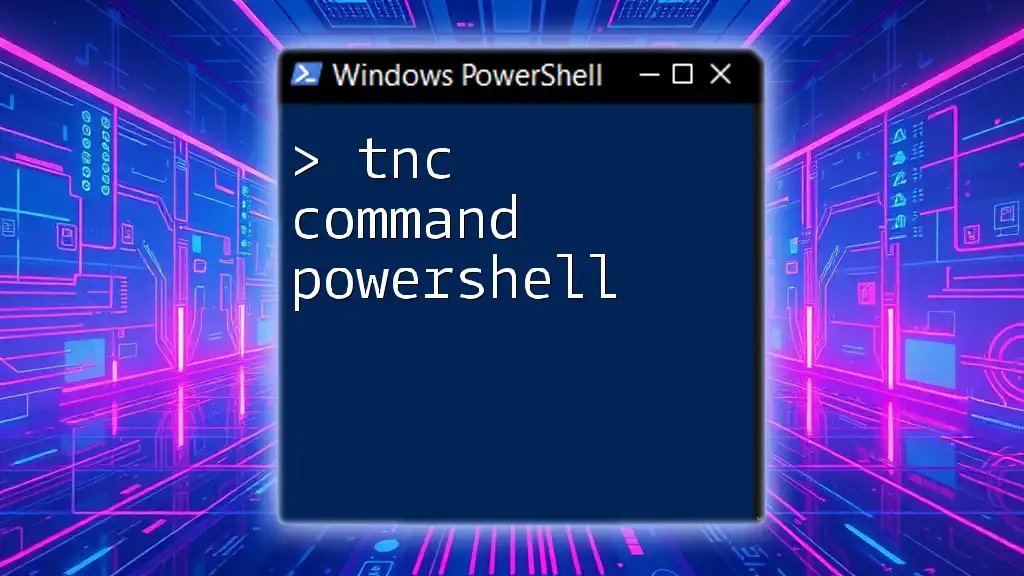
Leveraging Security and Compliance PowerShell for Auditing
Performing Audits with PowerShell
Auditing capabilities within PowerShell enhance your organization's ability to monitor actions and adhere to compliance requirements. Use the `Get-ComplianceChangeLog` cmdlet to retrieve audit logs capturing changes made to compliance items:
Get-ComplianceChangeLog -StartDate "01-01-2023" -EndDate "12-31-2023"
This command will yield a chronological list of changes, instrumental in auditing and ensuring accountability.
Creating an Audit Report
To generate readable audit reports, you can compile the results from your audit commands and export them. Adopting a standardized format helps in analyzing and sharing findings with stakeholders or regulatory bodies. Here's how you could structure such a report:
$auditLog = Get-ComplianceChangeLog | Export-Csv -Path "AuditReport.csv" -NoTypeInformation
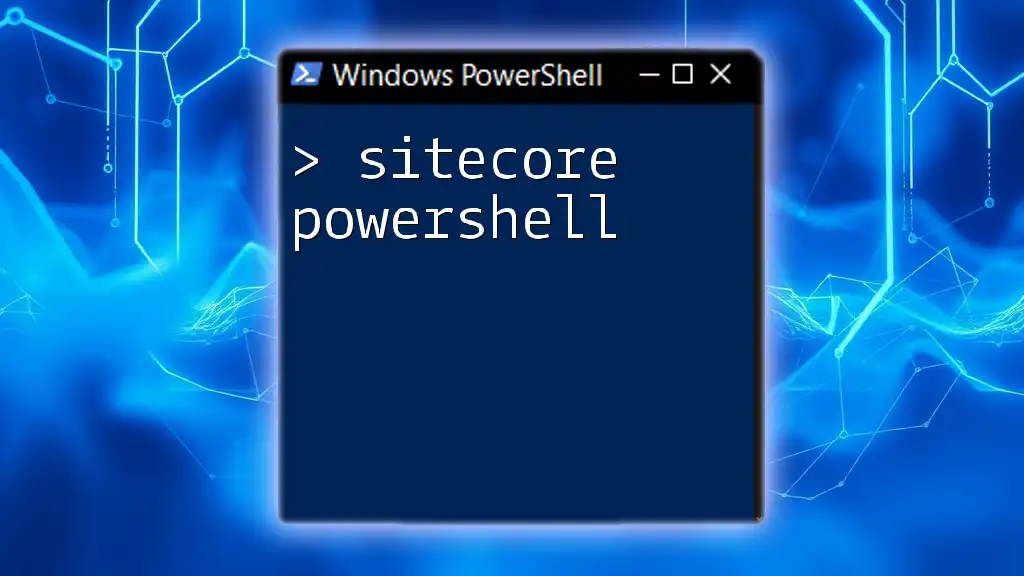
Advanced Security & Compliance Scenarios
Managing Sensitive Information
PowerShell provides functionalities to secure sensitive information, such as personally identifiable information (PII). Use cmdlets that enable you to flag or protect such data, ensuring compliance with regulations. It's essential to handle sensitive data with care to avoid breaches and fines.
Managing Security Alerts
Configuring security alerts via PowerShell allows for proactive management of potential threats. The `New-SecurityAlert` cmdlet can be used to create alerts based on suspicious activity, which helps in maintaining a robust security posture. Example usage might look like this:
New-SecurityAlert -AlertType "SuspiciousActivity" -Severity "High"
This command creates an alert whenever certain behaviors are detected, ensuring you remain aware of potential security risks.
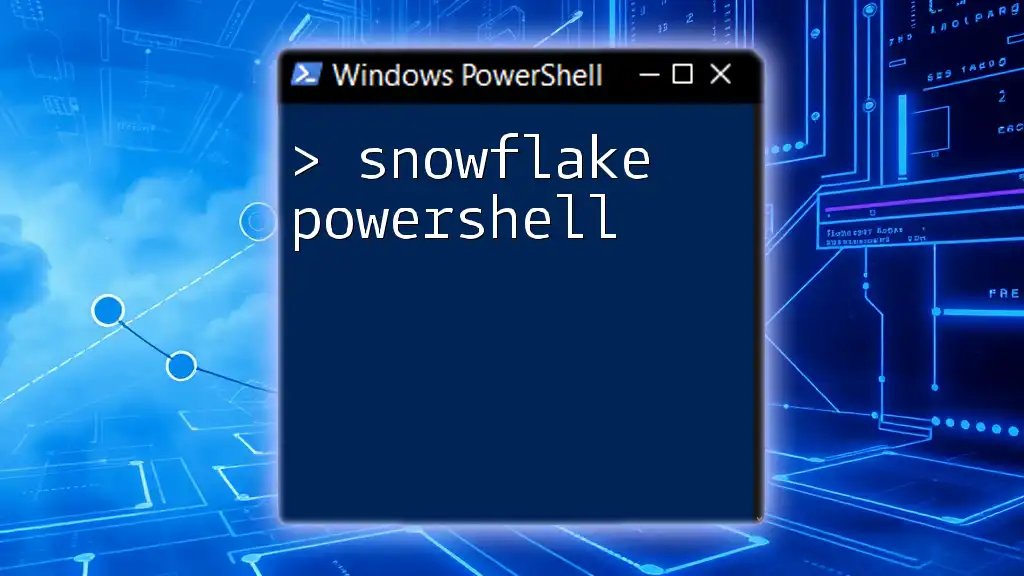
Best Practices for Security and Compliance with PowerShell
Keeping Scripts Secure
Scripting can introduce vulnerabilities if not handled properly. When writing your PowerShell scripts, ensure they are stored securely and not hard-coded with sensitive credentials. Utilize secure methods for credential handling by leveraging PowerShell's built-in capabilities.
Staying Updated on Compliance Regulations
Maintaining compliance requires continuous education. Regularly review changes to compliance regulations that affect your organization. Utilizing resources such as Microsoft’s official documentation and forums can keep you informed and enhance your skills in using Security and Compliance PowerShell.
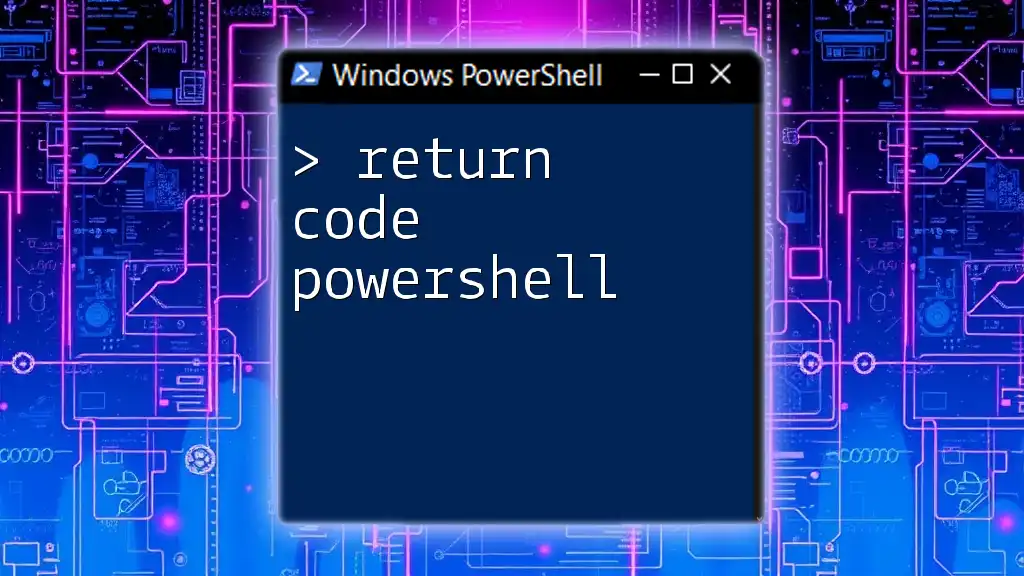
Conclusion
In a world where compliance is non-negotiable, mastering Security and Compliance PowerShell is critical for IT professionals. The commands and concepts outlined in this guide provide a foundation for effectively utilizing PowerShell in compliance efforts, ensuring security measures are met efficiently. As you practice and implement these skills, you will be better equipped to navigate the complexities of security and compliance in your organization.
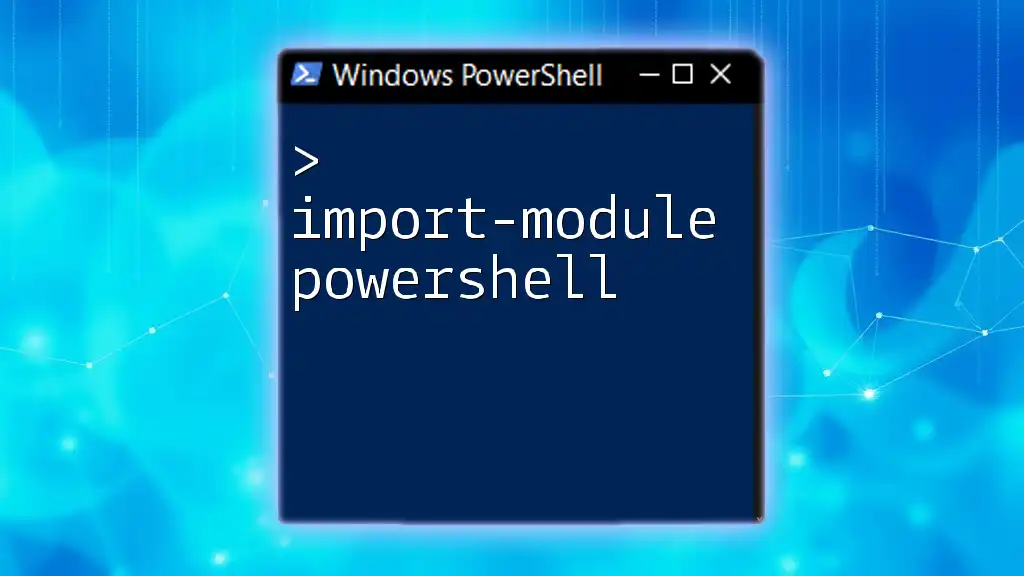
Additional Resources
To further enhance your knowledge and skills in Security and Compliance PowerShell, refer to the official Microsoft documentation and explore community forums, courses, and books tailored towards advanced PowerShell usage and compliance management strategies.