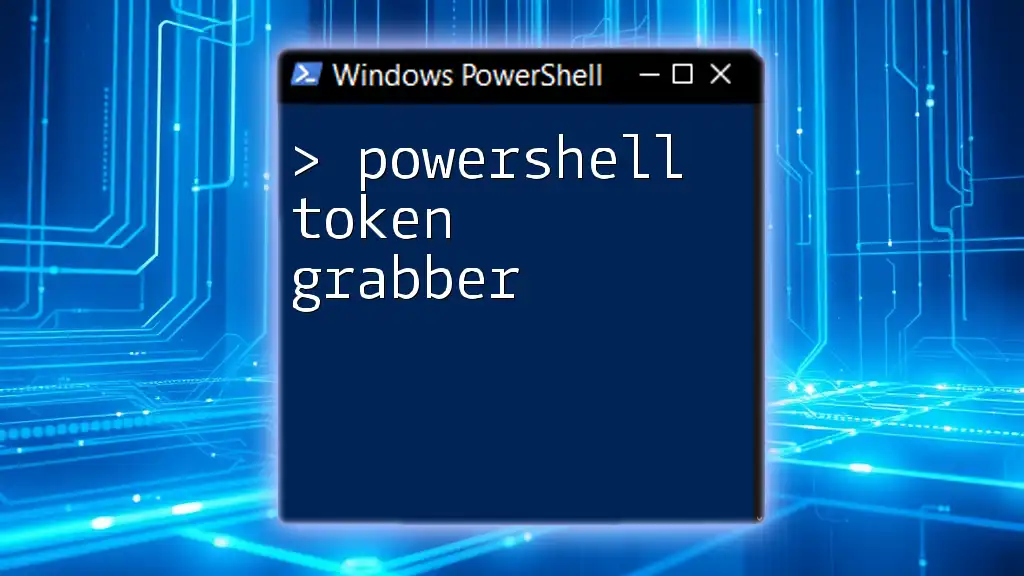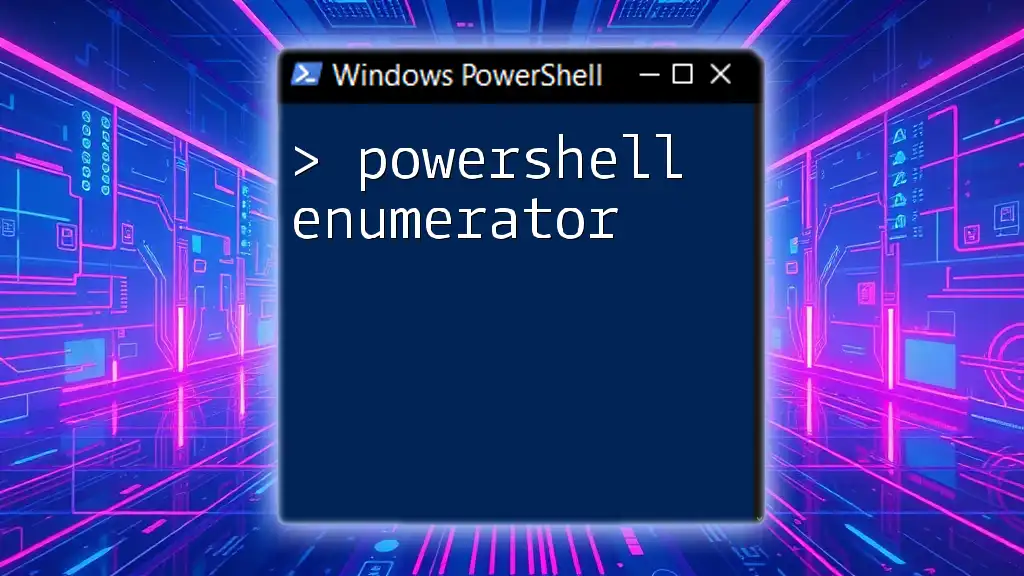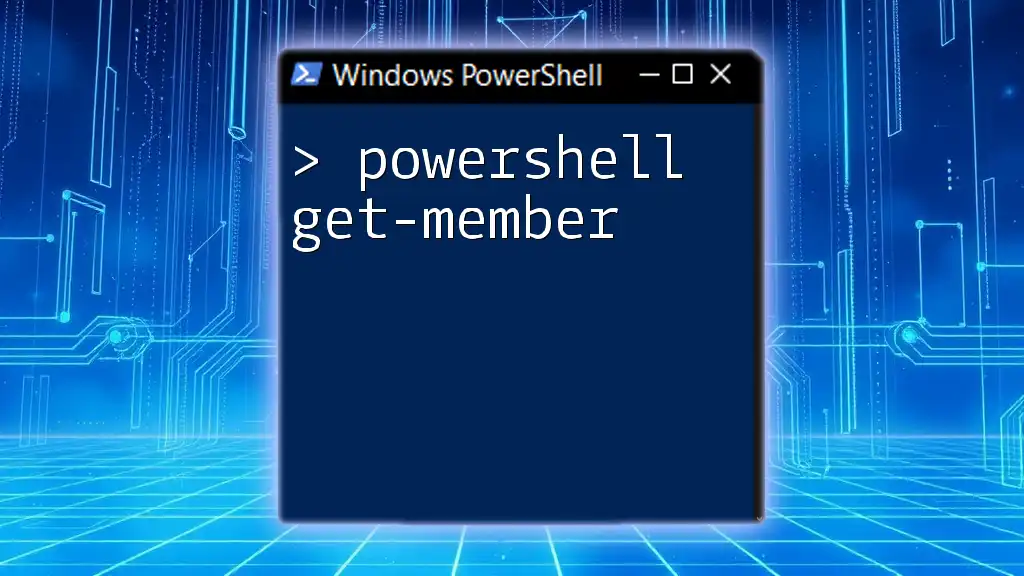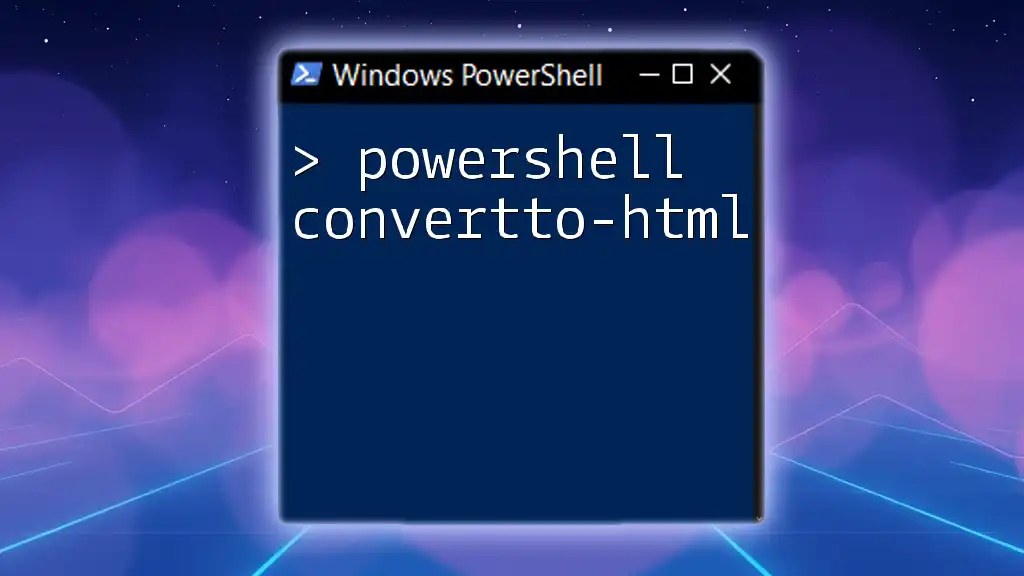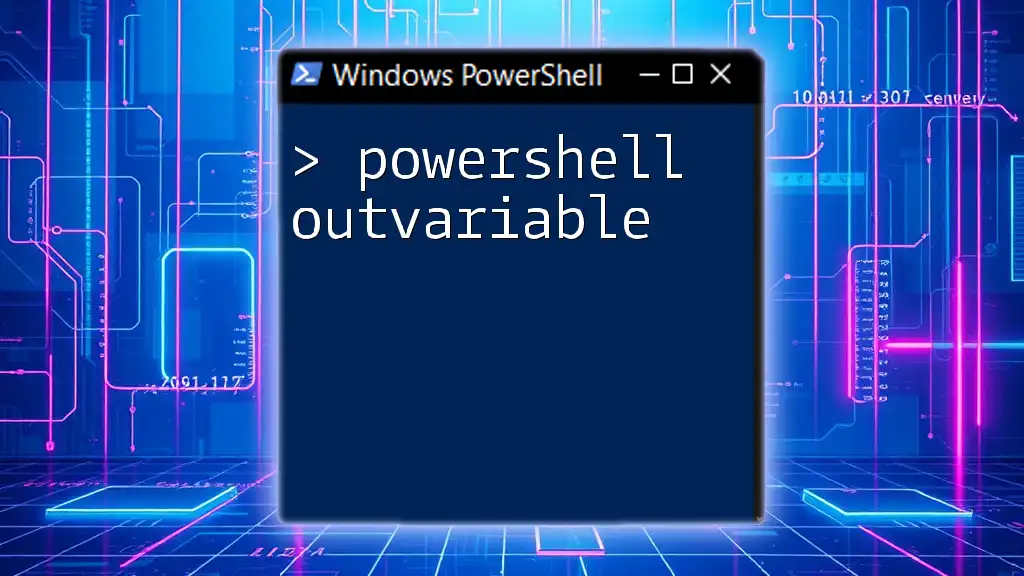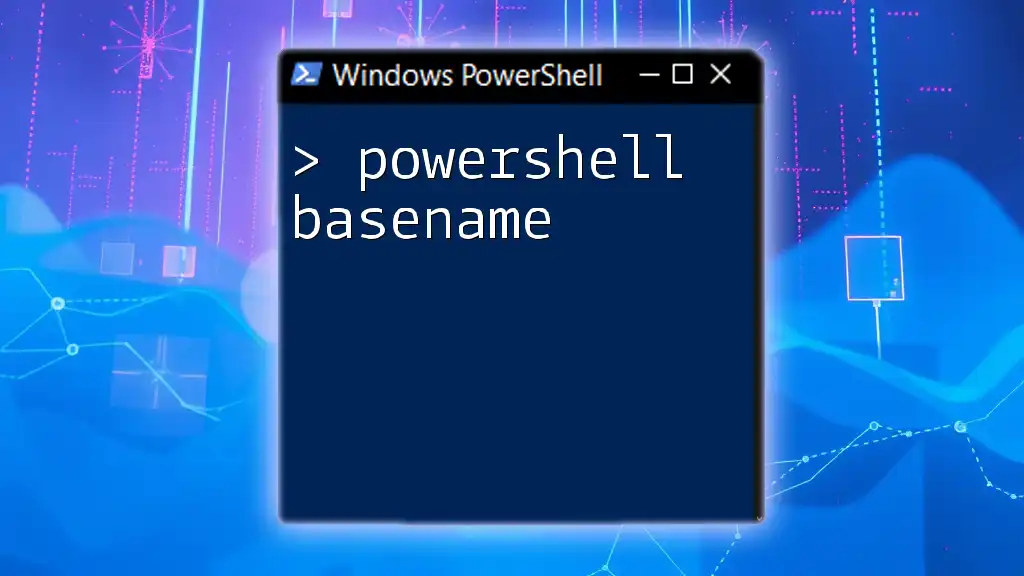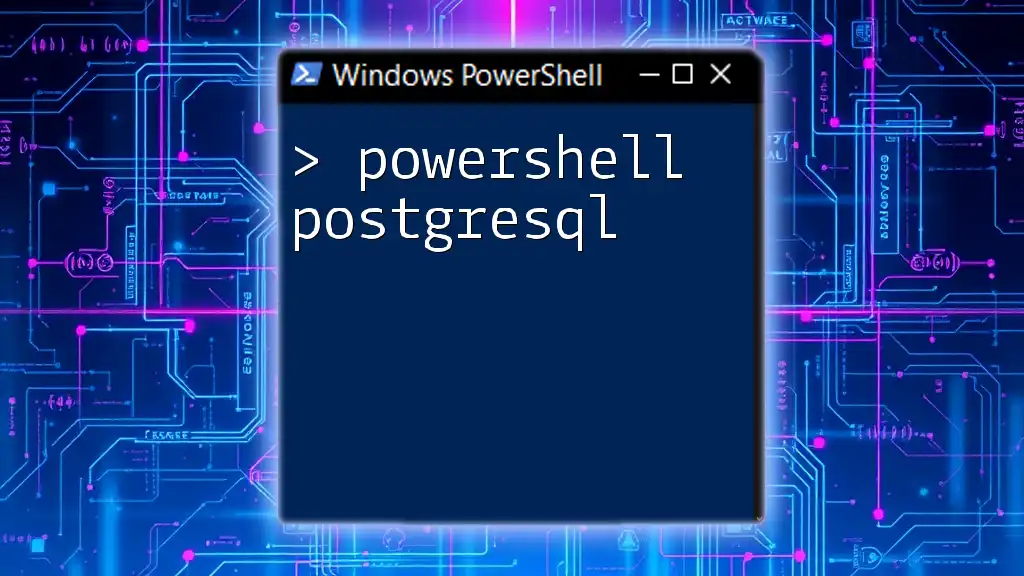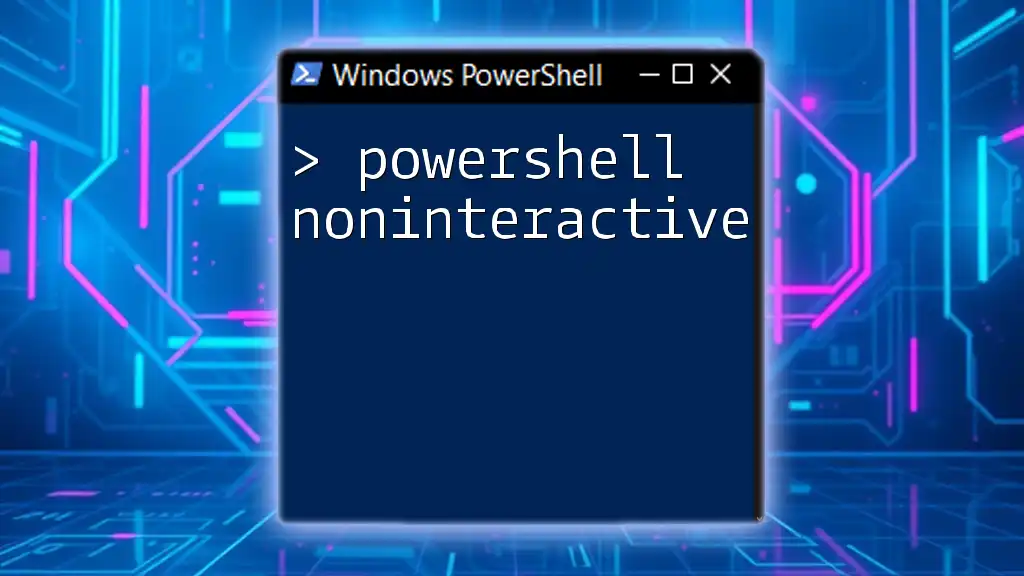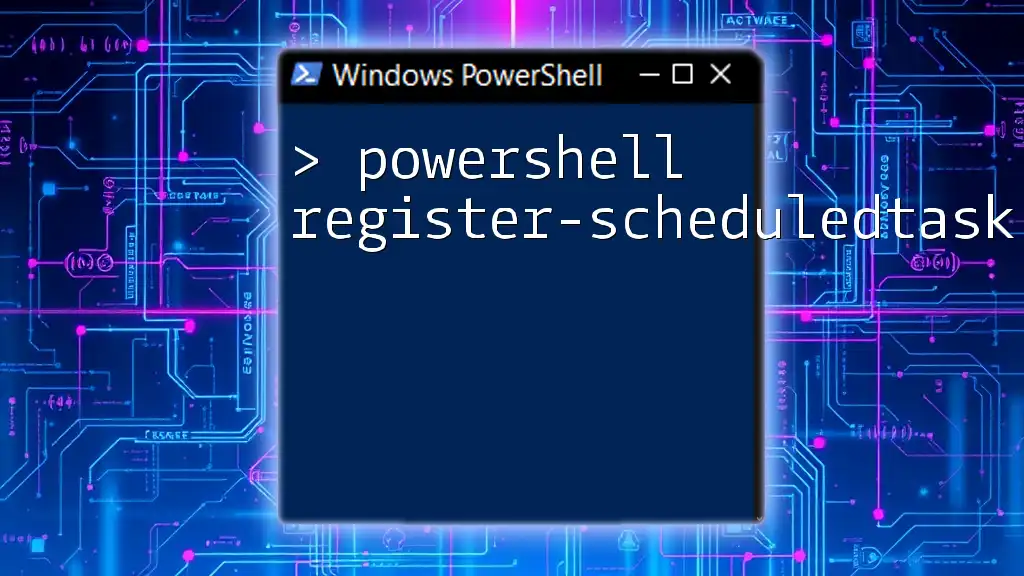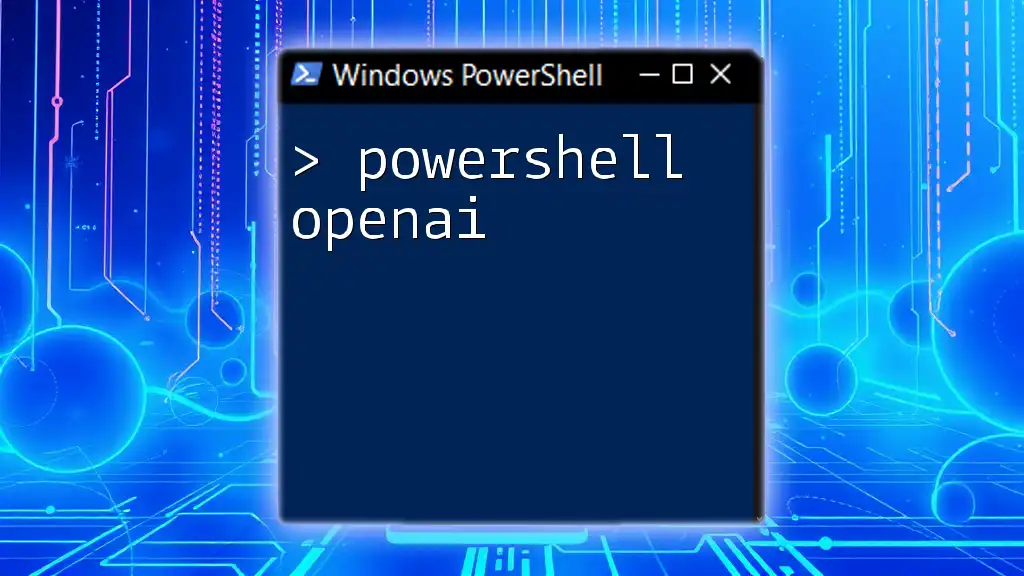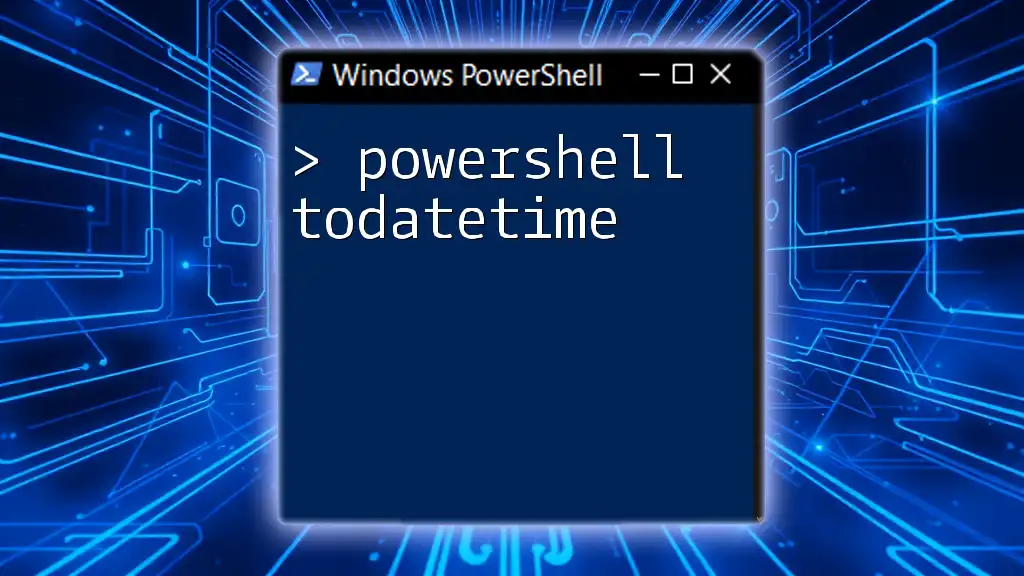A PowerShell token grabber is a script that extracts and displays security tokens for user sessions, often used for debugging or retrieving user credentials.
Here's a simple code snippet to display the current user's security token:
$token = Get-Process | Where-Object { $_.Id -eq $PID } | Select-Object -ExpandProperty Handle
Write-Host "Current User Security Token: $token"
Understanding PowerShell
What is PowerShell?
PowerShell is a powerful scripting language and shell designed primarily for system administration and automation. It enables IT professionals to automate tasks and manage configurations across various systems efficiently. Unlike traditional command-line shells, PowerShell introduces a unique approach by utilizing cmdlets, which are built-in functions for specialized tasks.
Key Features of PowerShell
PowerShell is renowned for its extensive feature set:
- Cmdlets: These standalone commands perform specific functions; for example, `Get-Process` retrieves a list of running processes.
- The PowerShell pipeline: This allows users to chain cmdlets together, enabling seamless data manipulation and filtering by passing outputs from one cmdlet as inputs to another.
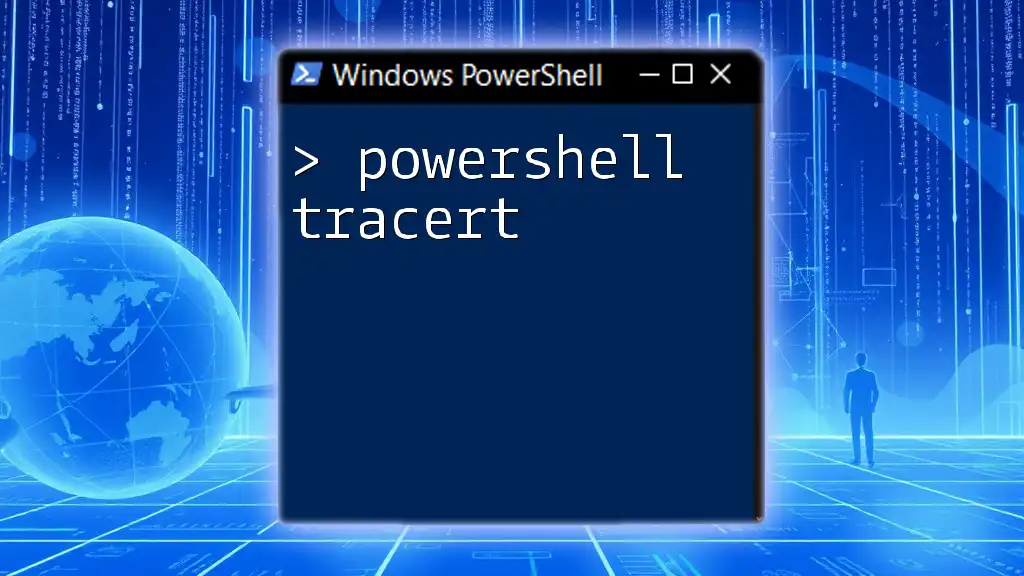
Exploring Token Grabbers
What is a Token Grabber?
A Token Grabber is a tool or script used to extract session tokens from user processes or applications. These tokens can grant access to various system resources, making them valuable targets for malicious actors. Understanding how Token Grabbers work is vital for defending against potential security threats.
Importance of Token Grabbers in Cybersecurity
Token Grabbers can be exploited for various malicious purposes, including session hijacking, where an attacker impersonates a legitimate user. Notable incidents include breaches in secure environments where attackers used stolen tokens to access sensitive data without authorization. Understanding this threat is crucial for both security professionals and system administrators.
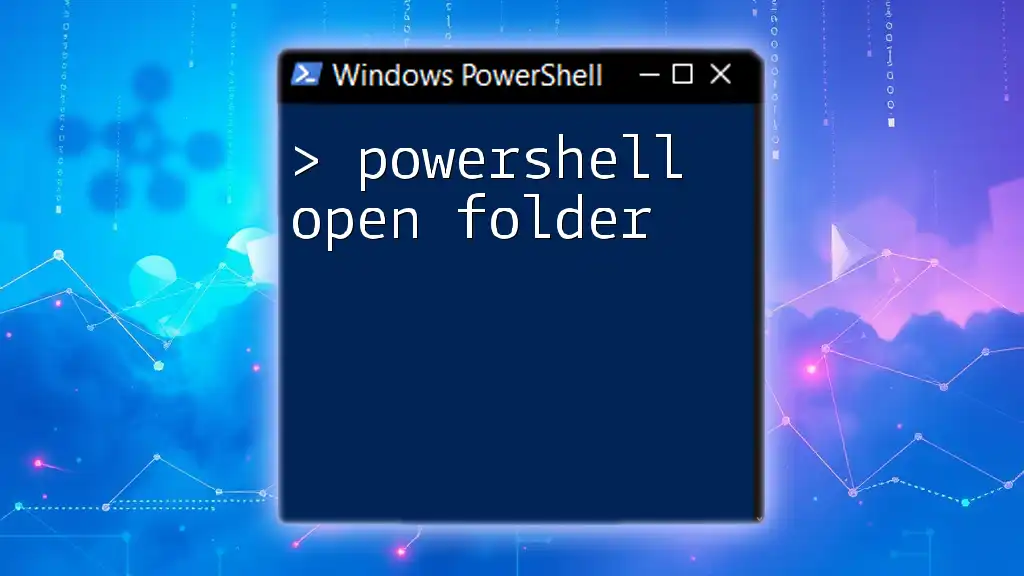
Building a Basic Token Grabber with PowerShell
Prerequisites
Before you dive into creating a PowerShell Token Grabber, ensure that you have a solid understanding of PowerShell basics and a configured environment. Here are some essential points to consider:
- Familiarity with cmdlets and scripting practices.
- A Windows environment, as PowerShell is predominantly a Windows technology.
Code Snippet: Basic Structure
Here is a starting point for building a basic Token Grabber function:
function Get-Token {
param (
[string]$TargetUser
)
# Logic to retrieve token information
# Placeholder for the core logic
}
In this example, the `Get-Token` function takes a target user as an input parameter. The core logic, which we will explore later, will allow for token retrieval based on the user specified.
Accessing User Tokens
Getting User Sessions
To retrieve the processes associated with user sessions, you can use the `Get-Process` cmdlet. This cmdlet provides details about currently running processes, which can be filtered to match specific session IDs.
Get-Process | Select-Object Id, ProcessName, UserName
The command above lists all running processes along with their IDs and usernames. This is an essential step in identifying which processes may have accessible tokens you want to grab.
Retrieving Access Tokens
Access tokens represent the permissions and privileges available to a user. To extract these tokens, you can use `Invoke-Expression` combined with proper targeting.
$token = Get-Process -Id <ProcessId> | Get-AccessToken
This command signifies the intention to grab an access token from a specified process using its ID. Ensure that you replace `<ProcessId>` with the actual ID of the process you're targeting.
Example: Simple Token Grabber Script
Below is a full example of a basic PowerShell Token Grabber script that retrieves tokens from user processes:
# Full Token Grabber Script
$processes = Get-Process | Where-Object { $_.SessionId -eq 1 }
foreach ($process in $processes) {
$token = Get-AccessToken -ProcessId $process.Id
# Display or log token information
Write-Host "Token for $($process.ProcessName) is $token"
}
This script looks for processes associated with session ID 1 (the interactive session) and retrieves their tokens. The `Write-Host` output provides a way to view or log each token for future analysis.
Common Issues and Troubleshooting Tips
When working with PowerShell scripts, you might run into issues such as insufficient permissions or improperly defined cmdlets. Make sure:
- You are running PowerShell with administrative privileges.
- The cmdlets used are valid and contextual for your version of PowerShell.
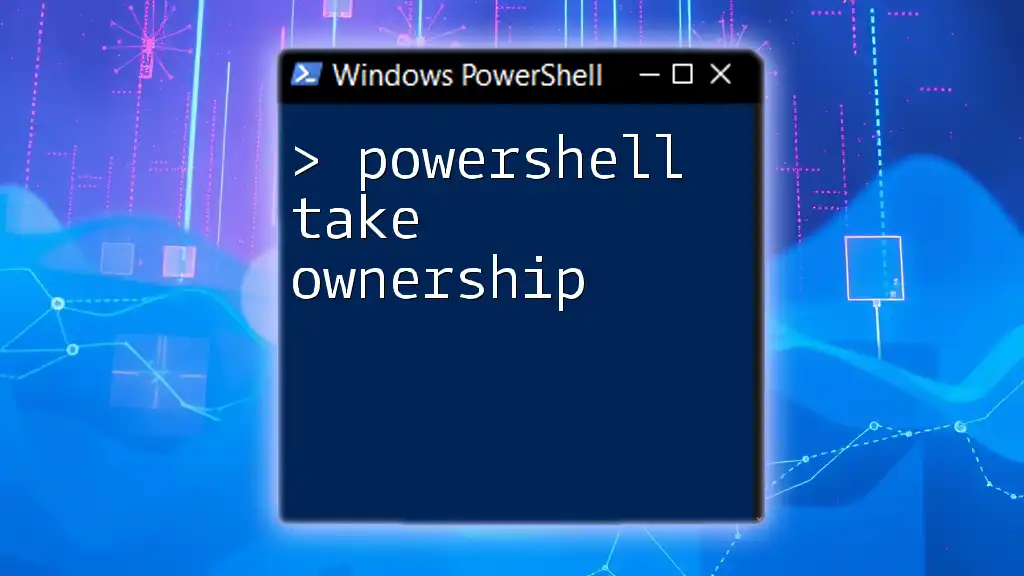
Ethical Considerations
Legal Aspects of Token Grabbers
The legality surrounding the use of Token Grabbers can be murky. It's crucial to understand that using these scripts without explicit permission can be classified as unauthorized access, which is against the law. Always ensure you have the necessary permissions before executing any code.
Responsible Usage of PowerShell
When developing PowerShell scripts, particularly those that can extract sensitive information, adhere to ethical practices. Follow these guidelines:
- Always seek permission before testing or deploying scripts.
- Educate yourself continuously and stay updated on both security practices and PowerShell capabilities to promote responsible usage.
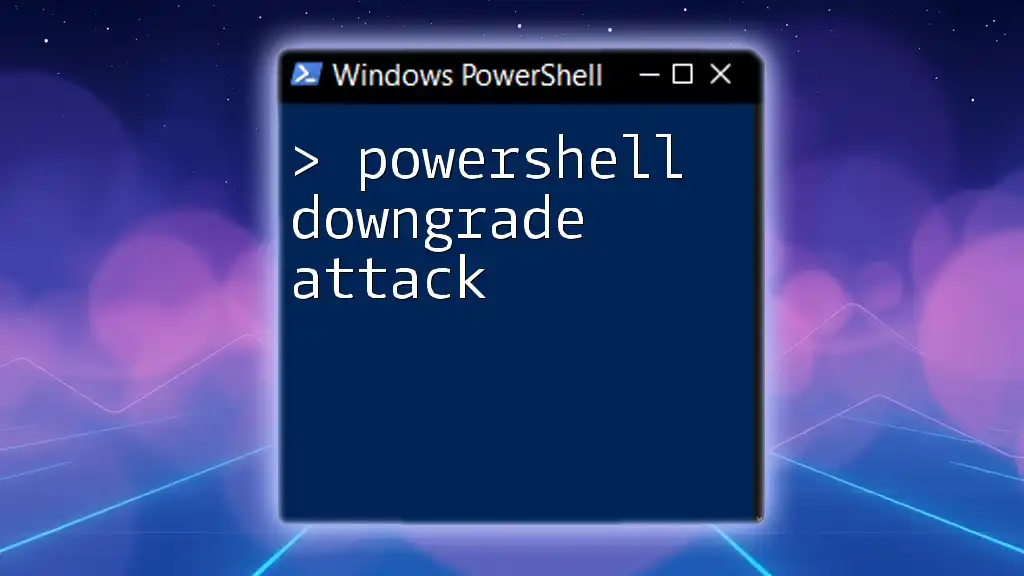
Mitigating Risks Associated with Token Grabbers
Best Practices for Security
To protect systems against malicious token extraction, it’s essential to:
- Educate users: Train users to recognize social engineering techniques that could lead to token theft.
- Regular updates: Keep all systems patched to protect against exploits.
Tools to Monitor Token Activity
Employ monitoring tools that help track and log token access. Utilizing specific security modules in PowerShell, such as PSLockdown or PowerShell DSC, can bolster security posture significantly.
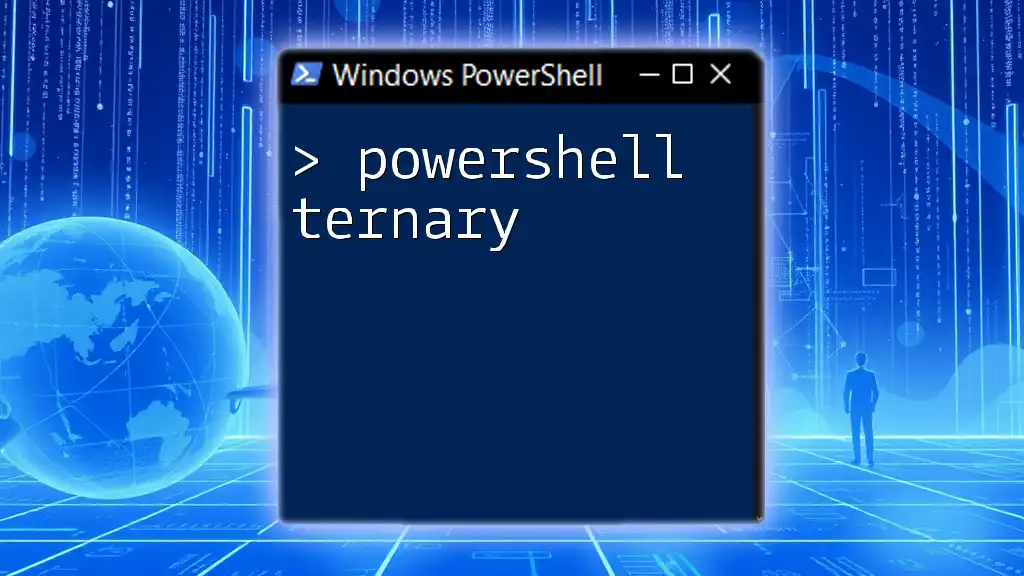
Conclusion
Understanding the mechanics of a PowerShell token grabber not only highlights the capabilities of PowerShell as a scripting language but also reinforces the importance of cybersecurity awareness. Responsible scripting and continuous education are vital in safeguarding against potential vulnerabilities.

Additional Resources
To deepen your understanding of PowerShell and its security implications, consider exploring:
- [Official PowerShell Documentation](https://docs.microsoft.com/en-us/powershell/)
- Books on PowerShell scripting and cybersecurity.
- Online courses focused on PowerShell and ethical hacking.
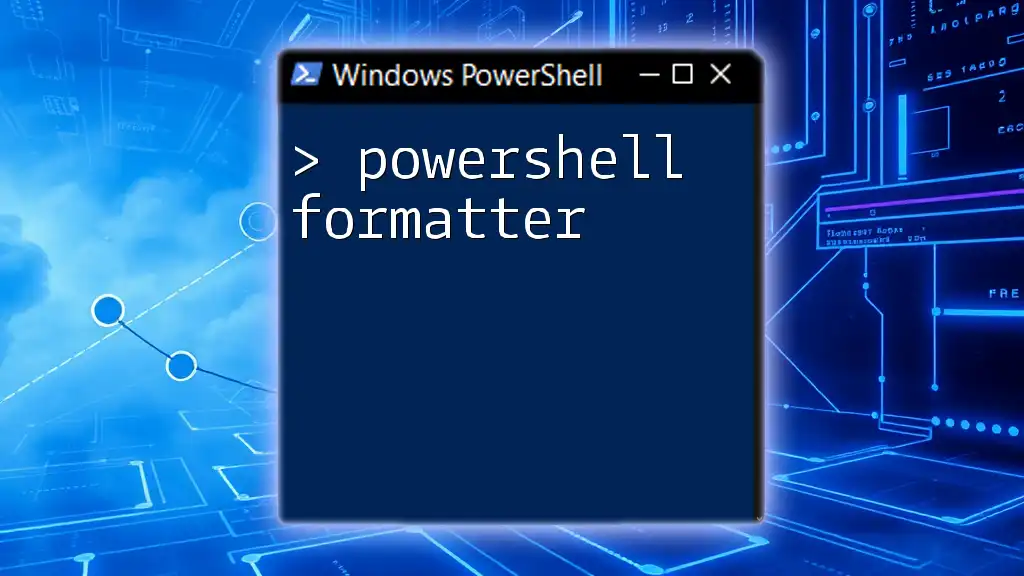
FAQs
What is the function of a Token Grabber in PowerShell?
A Token Grabber extracts session tokens from user processes, which can be used to access resources and impersonate users.
Are Token Grabbers legal?
Using Token Grabbers without authorization is illegal. Always seek permission from the rightful owner before executing such tools.
How can I protect myself from Token Grabbers?
Maintain updated systems, educate users about security risks, and employ monitoring solutions to help detect unauthorized activity.