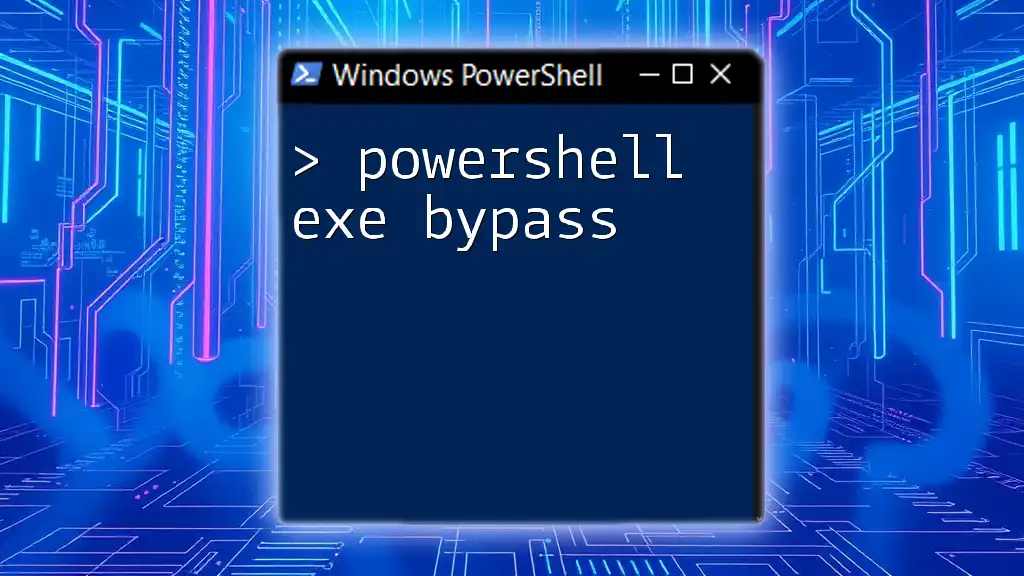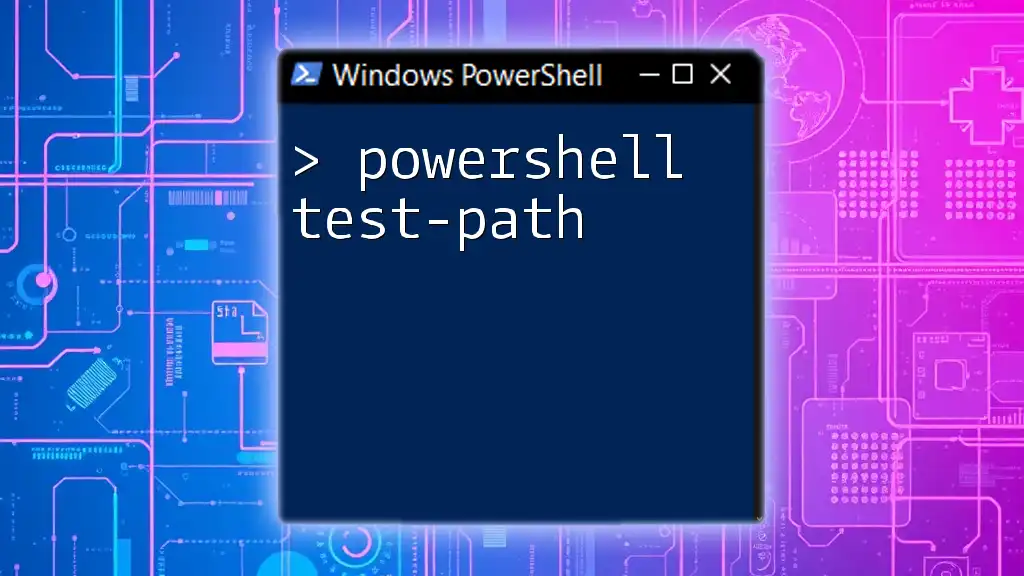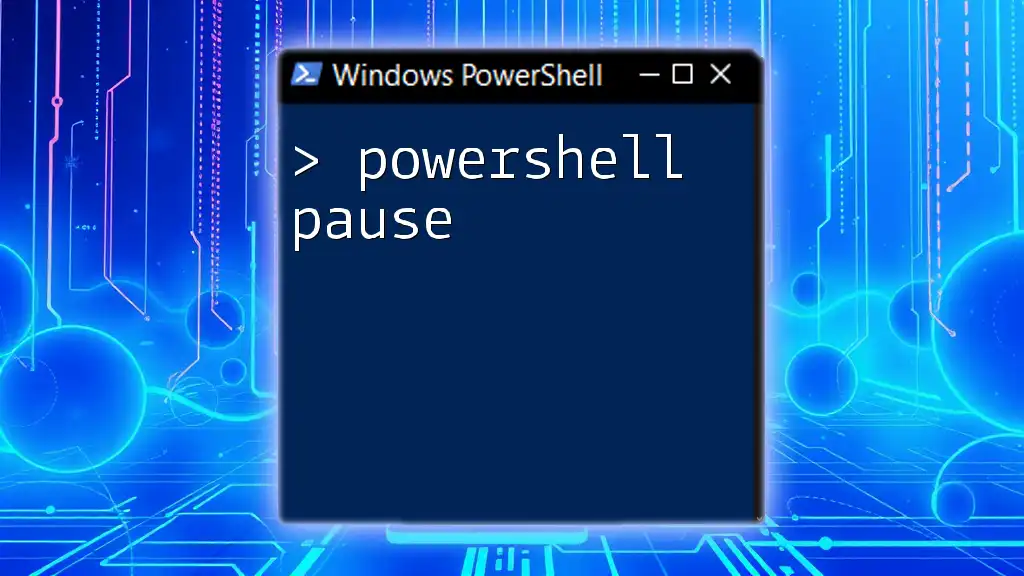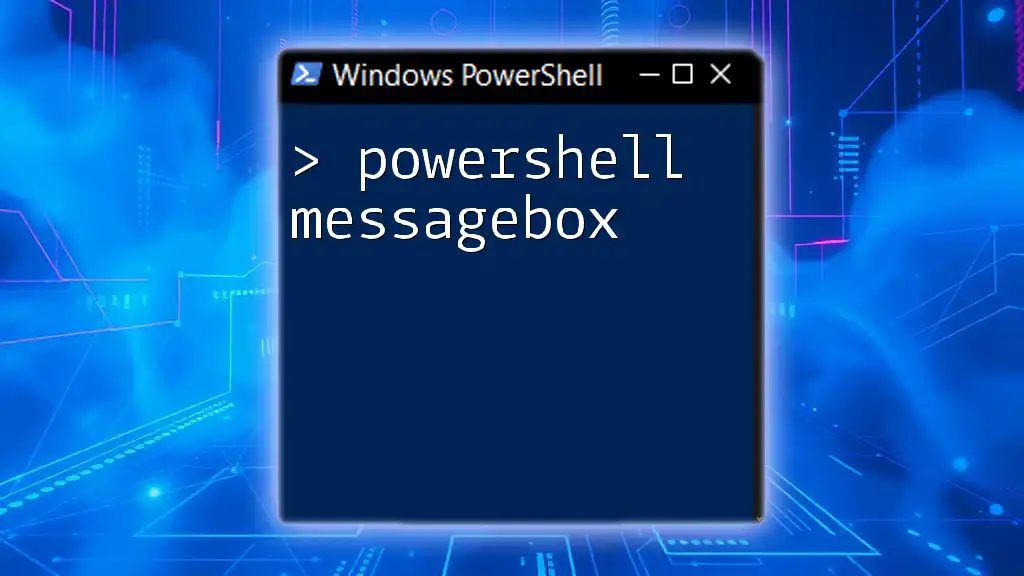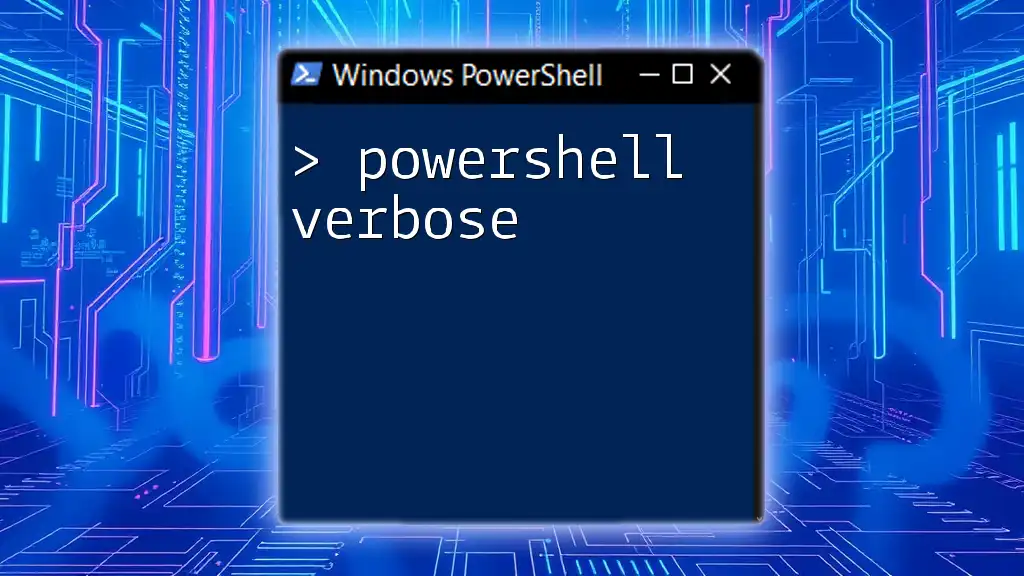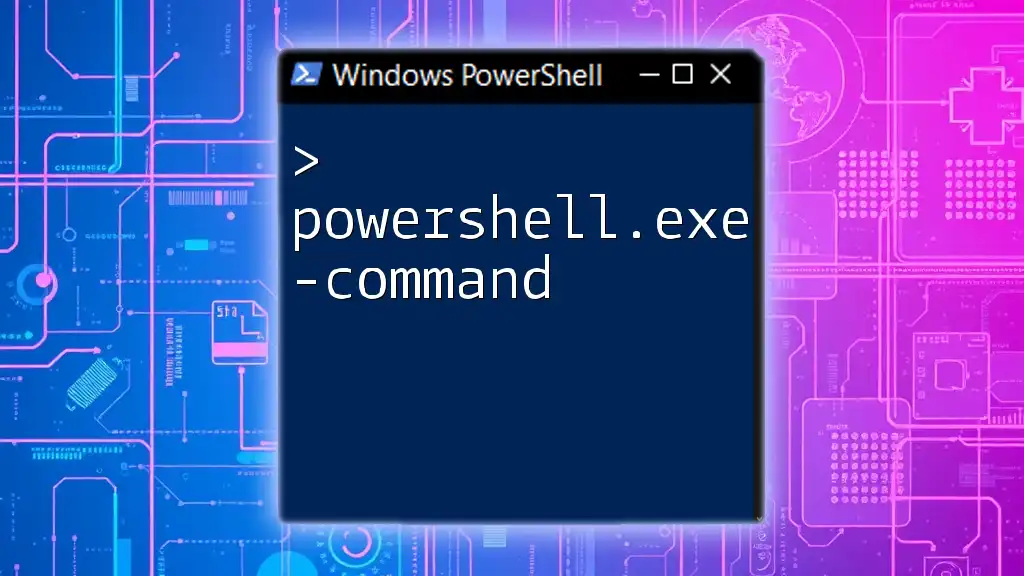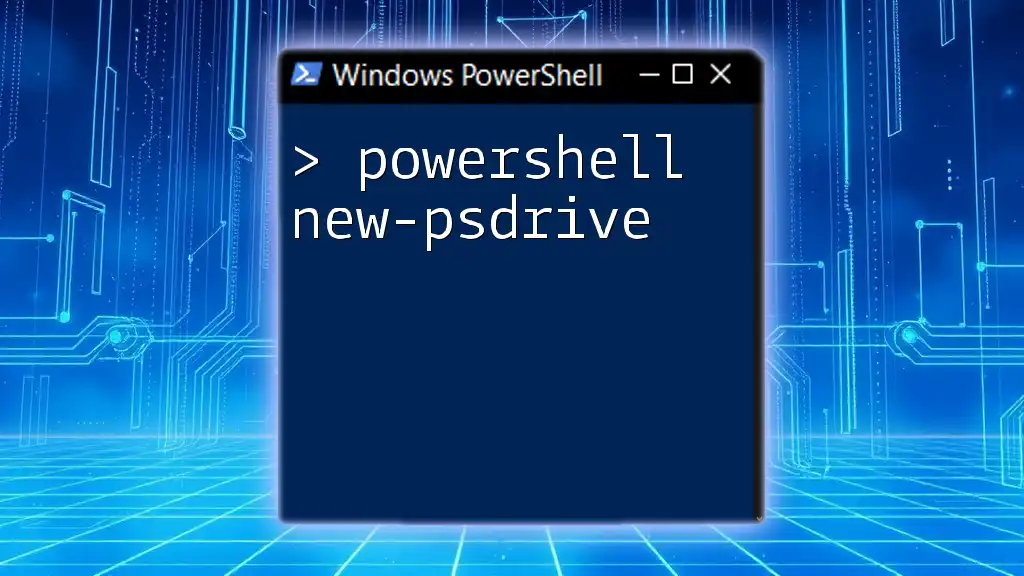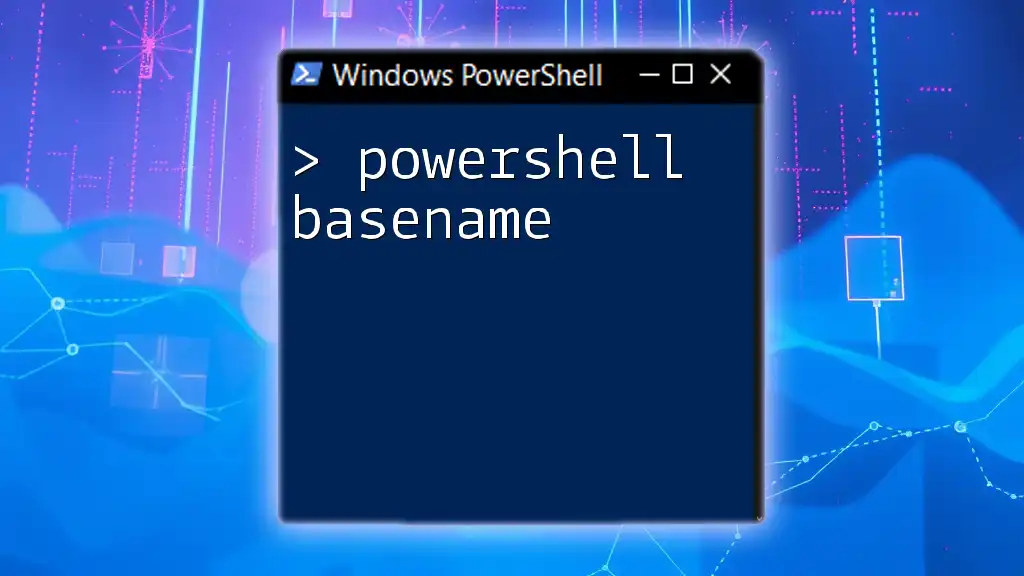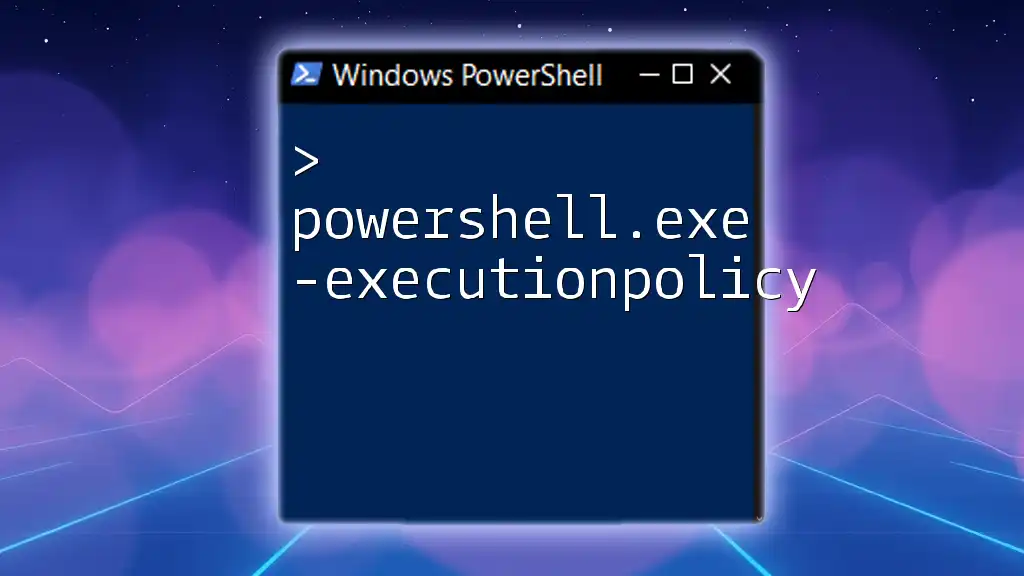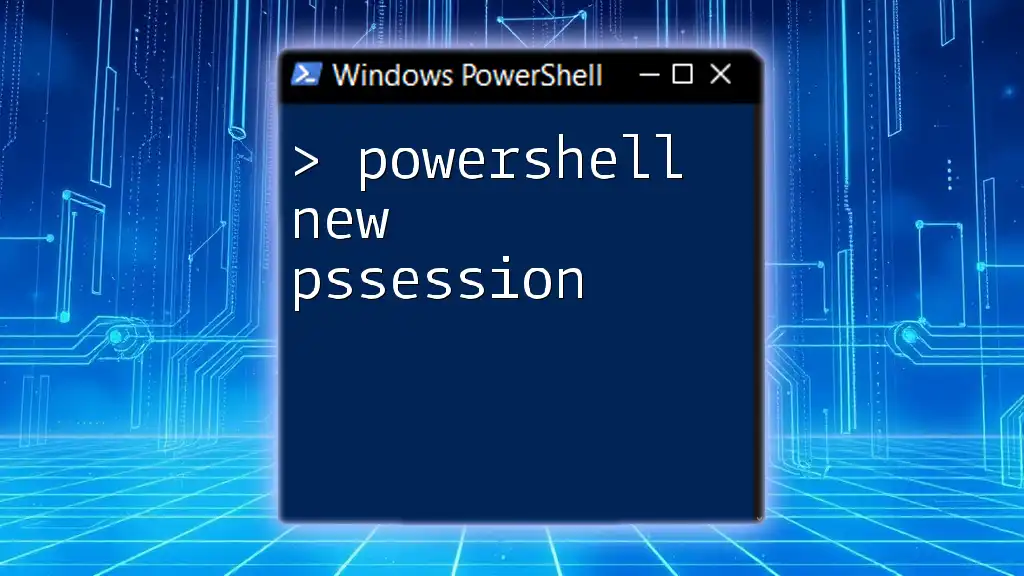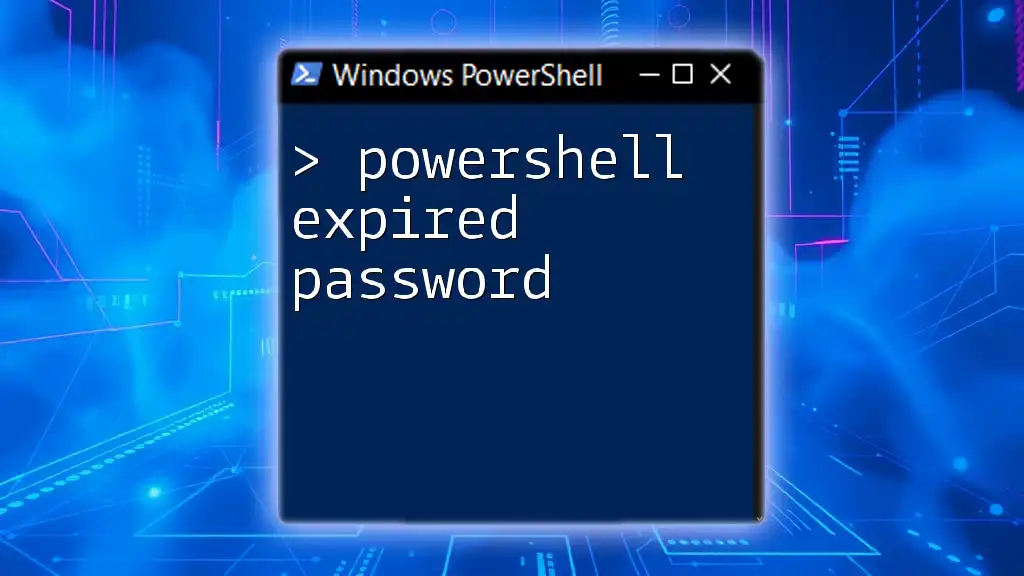The "PowerShell EXE bypass" allows users to execute PowerShell scripts without triggering execution policies, often used in scenarios where you need to run scripts in restricted environments.
powershell.exe -ExecutionPolicy Bypass -File "C:\Path\To\Your\Script.ps1"
Understanding PowerShell and EXE Bypass
What is PowerShell?
PowerShell is a versatile command-line shell and scripting language developed by Microsoft. It is designed for system administrators and automation experts to manage system environments and automate tasks. With its rich command set and integration with .NET, PowerShell enables users to perform a variety of operations efficiently, making it an essential tool for Windows environments.
What is EXE Bypass?
EXE bypass refers to the method of circumventing restrictions associated with executing executable files. This is particularly useful in scenarios where certain security measures block the execution of EXE files. Common scenarios for using an EXE bypass include:
- Running scripts that automate tasks without manual intervention.
- Performing system maintenance or troubleshooting.
- Executing applications that require elevated privileges but are hindered by User Account Control (UAC).
However, it’s critical to recognize potential risks associated with bypassing these restrictions, particularly concerning security vulnerabilities and ethical considerations.
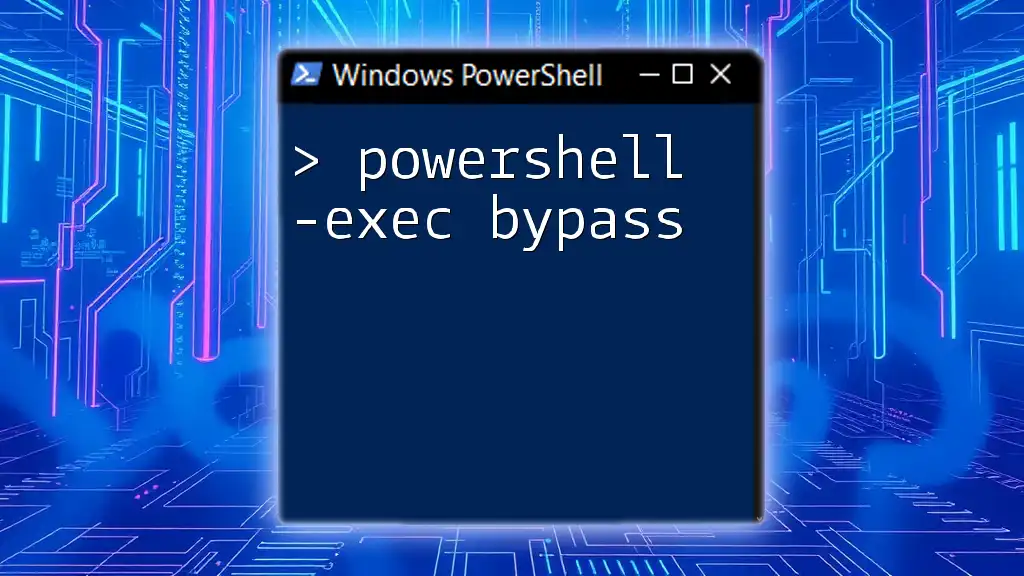
How PowerShell Handles Executables
The Execution Policy
PowerShell imposes execution policies that dictate the conditions under which scripts and executables can be run. These policies serve as security measures to prevent the execution of potentially harmful scripts.
The primary execution policy levels include:
- Restricted: No scripts can be run.
- AllSigned: Only scripts signed by a trusted publisher are permitted.
- RemoteSigned: Scripts created locally can run; downloaded scripts require a signature.
- Unrestricted: All scripts are run without restrictions, but users may receive warnings for downloaded scripts.
Understanding these policies is crucial when attempting a PowerShell EXE bypass, as administrative privileges may be required to alter them.
Security Features in PowerShell
PowerShell is equipped with several security features designed to prevent unauthorized execution of executables, such as:
- Code signing: Verifying the source of scripts.
- User Account Control (UAC): Prompting for higher privileges when necessary.
- Windows Defender: Scanning for potentially harmful executables.
These features actively protect users but could impede the running of legitimate scripts and executables, necessitating an understanding of how to navigate these security measures.
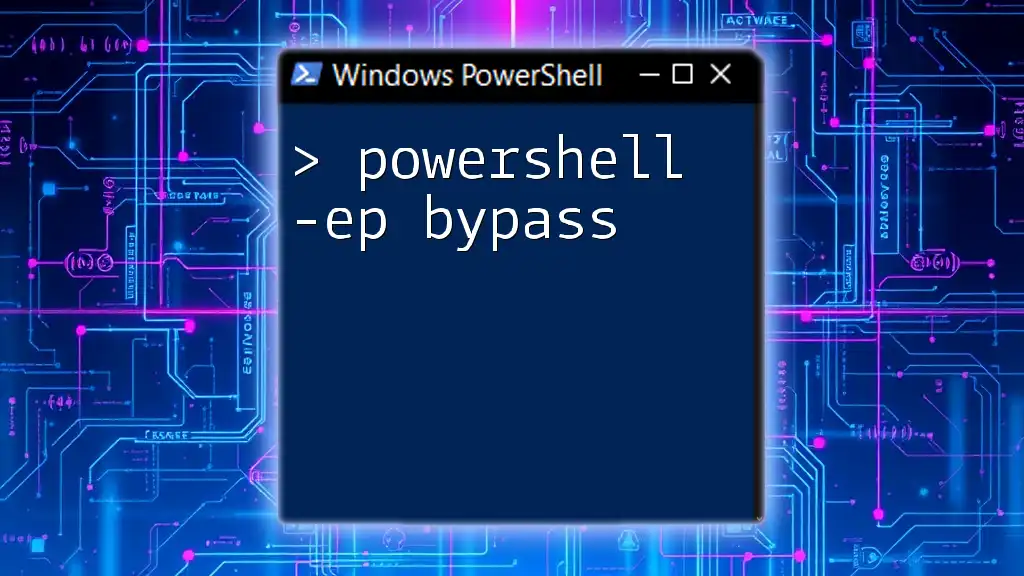
Techniques for PowerShell EXE Bypass
Using PowerShell to Bypass Execution Policies
If you encounter execution policy restrictions, you can temporarily change the execution policy for a PowerShell session. This is useful for running scripts without permanently altering the system's security settings. For example, to bypass the execution policy for the duration of the session, use the following command:
Set-ExecutionPolicy -ExecutionPolicy Bypass -Scope Process
This command allows you to continue executing your scripts in the current PowerShell window without disrupting the settings for other sessions.
Running EXE Files Using PowerShell
Executing an EXE file through PowerShell is straightforward and can be done using the `Start-Process` cmdlet. This command allows you to run executables directly from PowerShell, which is especially useful when you want to automate tasks. Here’s a simple example of how to execute an application:
Start-Process "C:\Path\To\Your\Executable.exe"
This command runs the specified executable file. You can also pass arguments to the executable by modifying the `-ArgumentList` parameter.
Bypassing User Account Control (UAC)
UAC is an essential Windows feature that helps prevent unauthorized changes to the system, but it can also block legitimate scripts and applications. PowerShell can be used to run commands with elevated privileges, effectively bypassing UAC prompts. The following example demonstrates how to start a PowerShell script with elevated privileges while bypassing UAC:
Start-Process powershell -ArgumentList "-NoProfile -ExecutionPolicy Bypass -File C:\Path\To\Script.ps1" -Verb RunAs
By using the `-Verb RunAs` parameter, you instruct PowerShell to run the script as an administrator, which can help in executing tasks that require elevated permissions.

Real-World Applications of PowerShell EXE Bypass
Automation of Tasks
The ability to bypass EXE restrictions can streamline automation in various business processes. For example, IT administrators can automate backups, deploy updates, or run maintenance scripts without manual intervention. Bypassing EXE restrictions allows these tasks to run seamlessly, saving time and reducing the risk of human error.
System Troubleshooting
In a troubleshooting scenario, an administrator may need to run a diagnostic tool that is blocked by execution policies or UAC. By employing the PowerShell EXE bypass techniques discussed, the administrator can quickly diagnose system issues without dealing with frustrating interruptions, ultimately leading to faster resolution times.
Malware Analysis
On a more technical note, security researchers may use PowerShell to conduct malware analysis. The ability to bypass certain restrictions can allow for safe execution of potentially harmful applications in a controlled environment. This is vital when determining the behavioral patterns of malware and developing appropriate countermeasures.
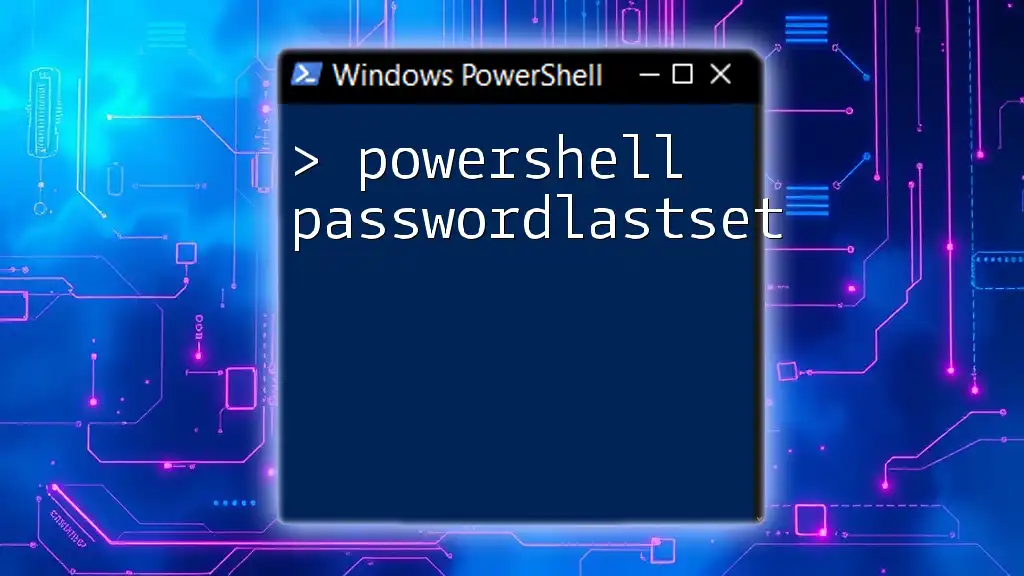
Best Practices for PowerShell EXE Bypass
Ethical Considerations
When employing PowerShell EXE bypass techniques, it's crucial to act ethically and responsibly. Understand the implications of bypassing security measures and ensure that these actions align with organizational policies. Unethical use can lead to compromised systems and data breaches.
Mitigating Risks
To secure environments against unauthorized access while still allowing the use of PowerShell, consider implementing the following strategies:
- Educate users about the risks associated with improper command usage.
- Maintain updated antivirus and security software to detect malicious scripts or executables.
- Monitor PowerShell activity within your environments to identify and respond to suspicious actions.
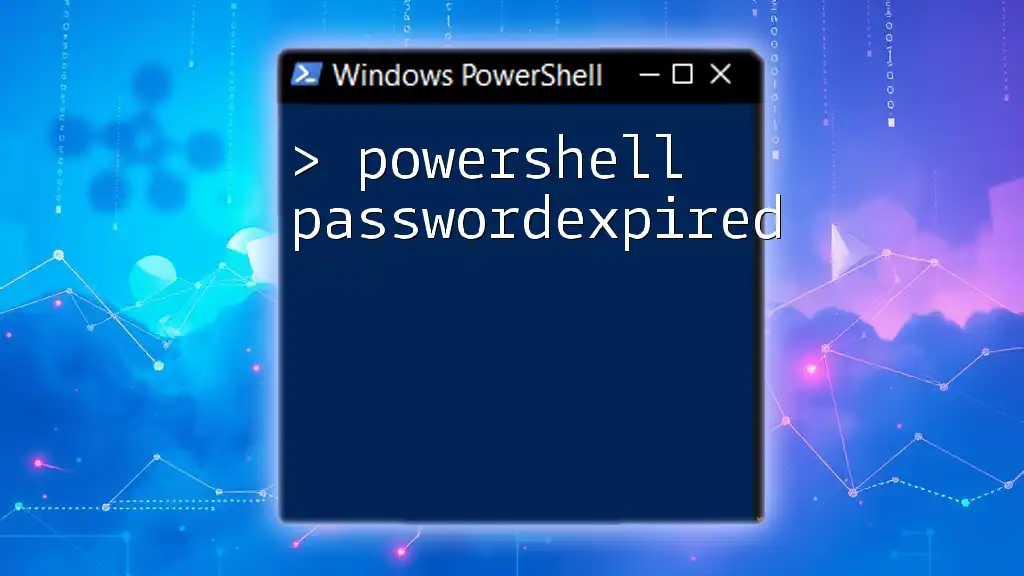
Conclusion
By understanding PowerShell EXE bypass, users can effectively navigate security restrictions while maintaining responsible practices. Making use of these techniques can enhance productivity, facilitate troubleshooting, and support system management tasks. As you explore PowerShell further, always remain mindful of the ethical implications and security considerations associated with executing commands within this powerful environment.
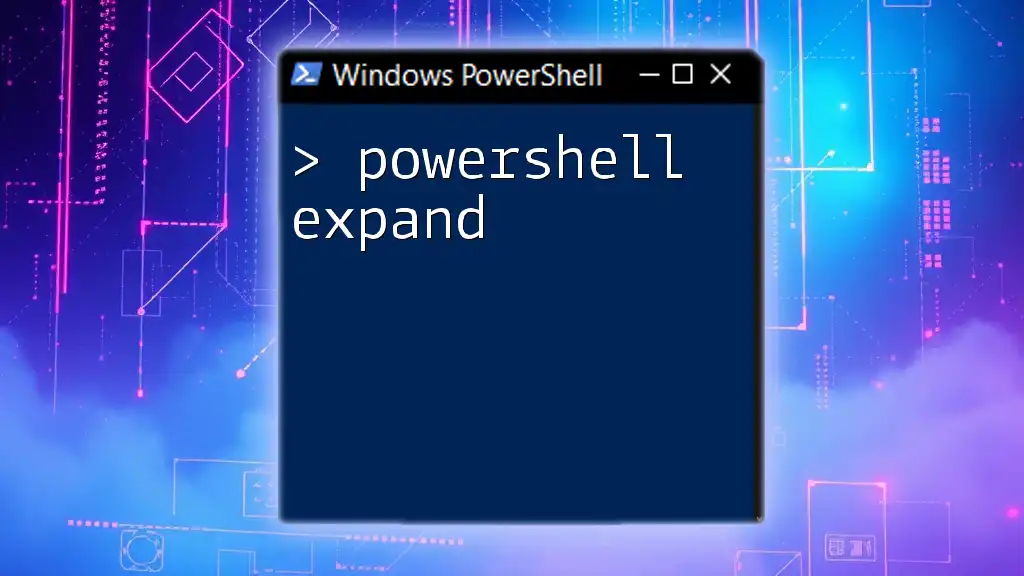
Additional Resources
For those looking to deepen their knowledge of PowerShell, consider consulting the official Microsoft documentation or enrolling in online courses dedicated to PowerShell and script security. Engaging with community forums can also provide valuable insights and discussions related to real-world applications.
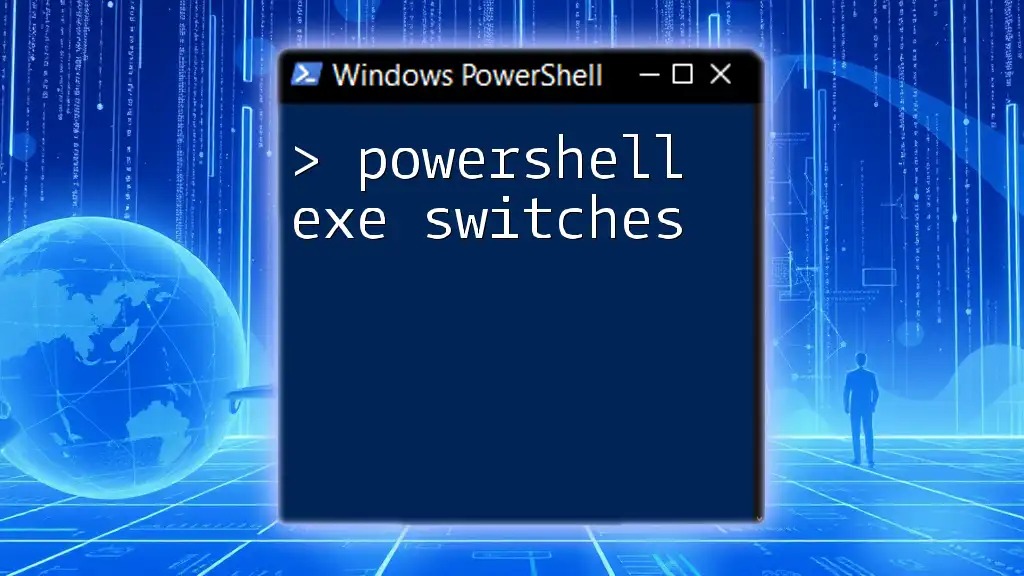
FAQs
What are the risks of bypassing an EXE with PowerShell?
Bypassing an EXE with PowerShell can expose systems to security vulnerabilities, granting unauthorized access to harmful software. Always ensure that necessary precautions are employed.
Can all EXEs be bypassed via PowerShell?
Not all EXEs can be successfully bypassed due to user permissions and environmental restrictions. Success largely depends on the execution contexts and user privileges.
How can I learn more about PowerShell security?
A wealth of resources exists for anyone wishing to learn more about PowerShell security, from books dedicated to scripting best practices to online courses tailored to Windows system administration.