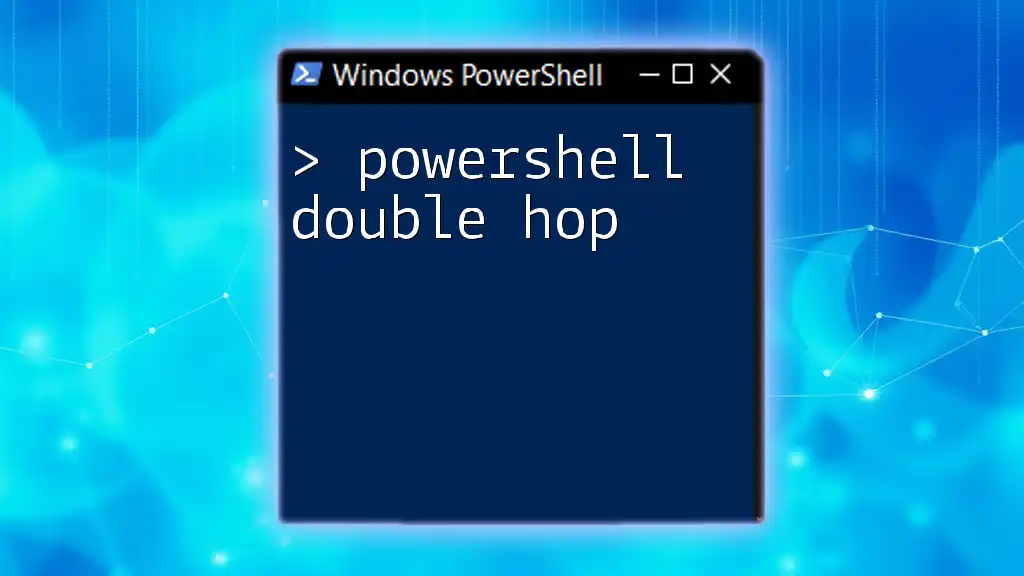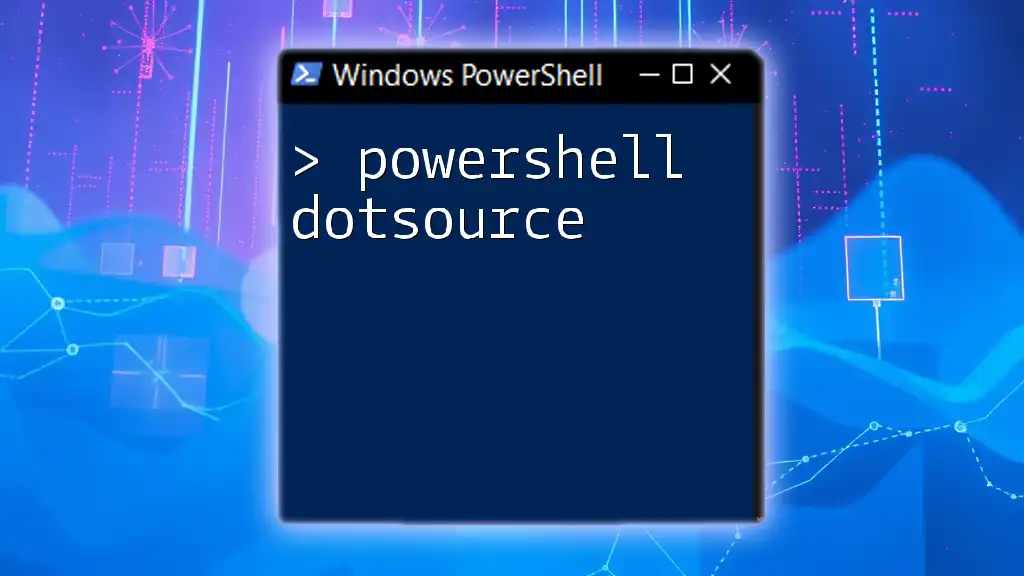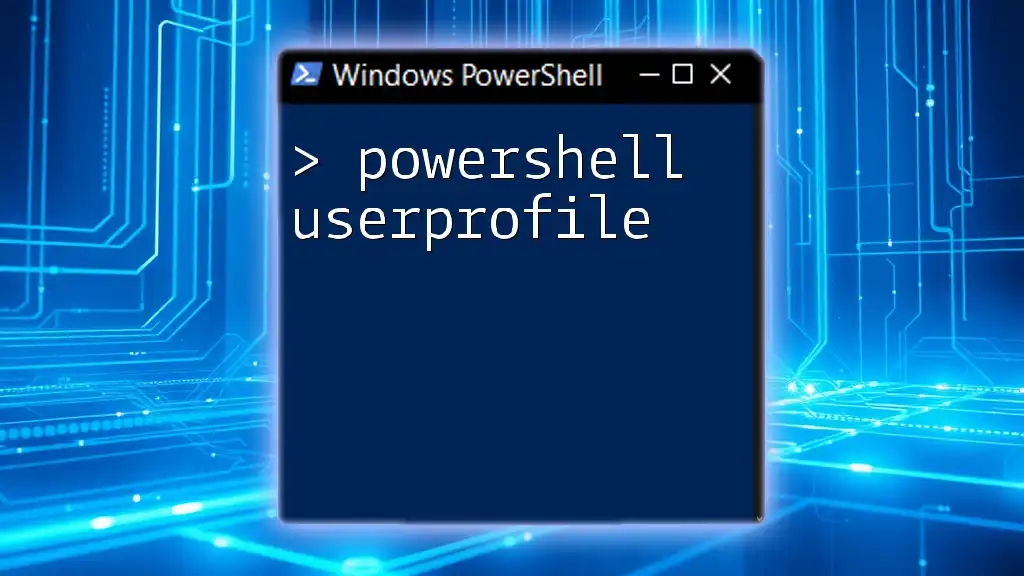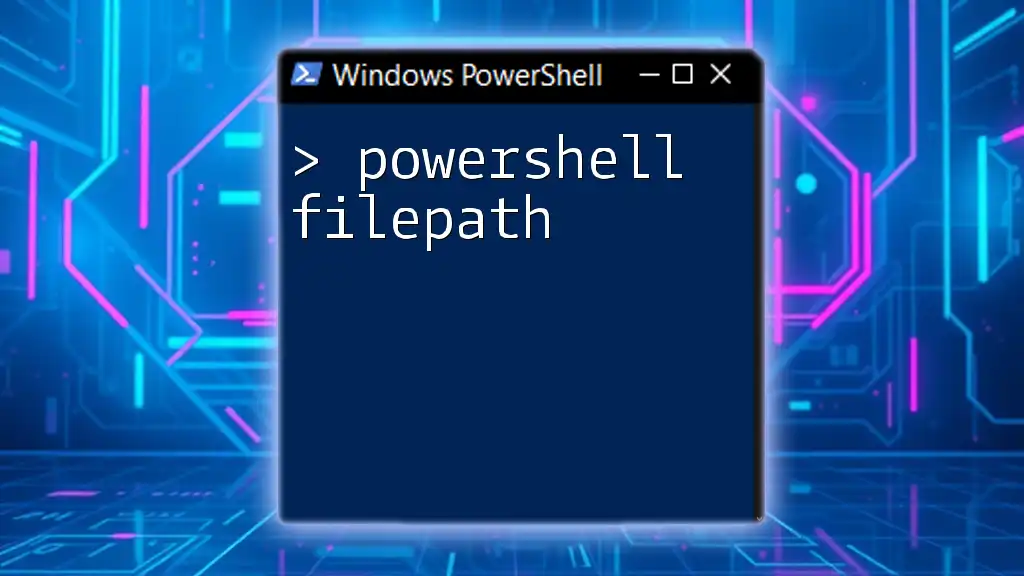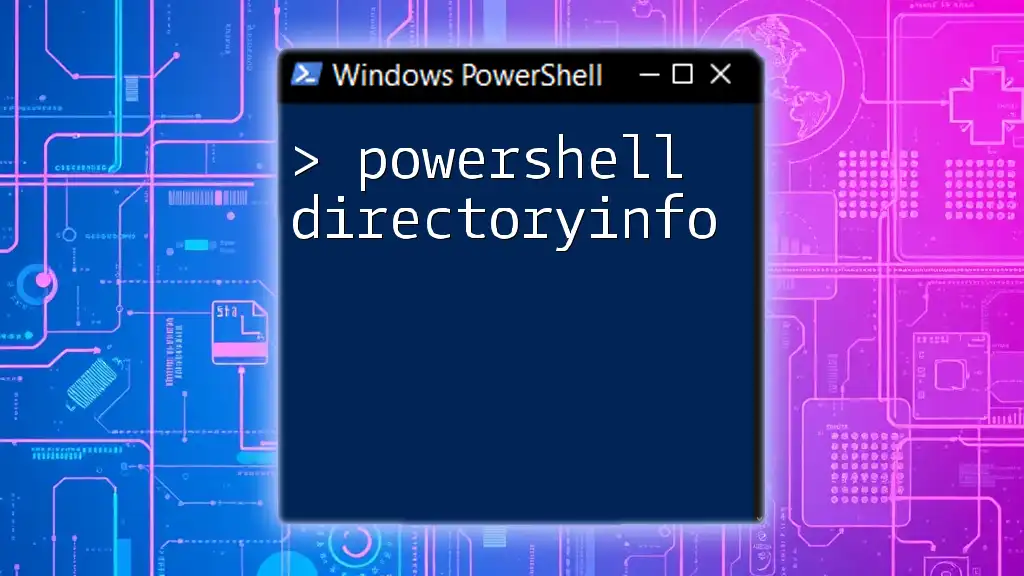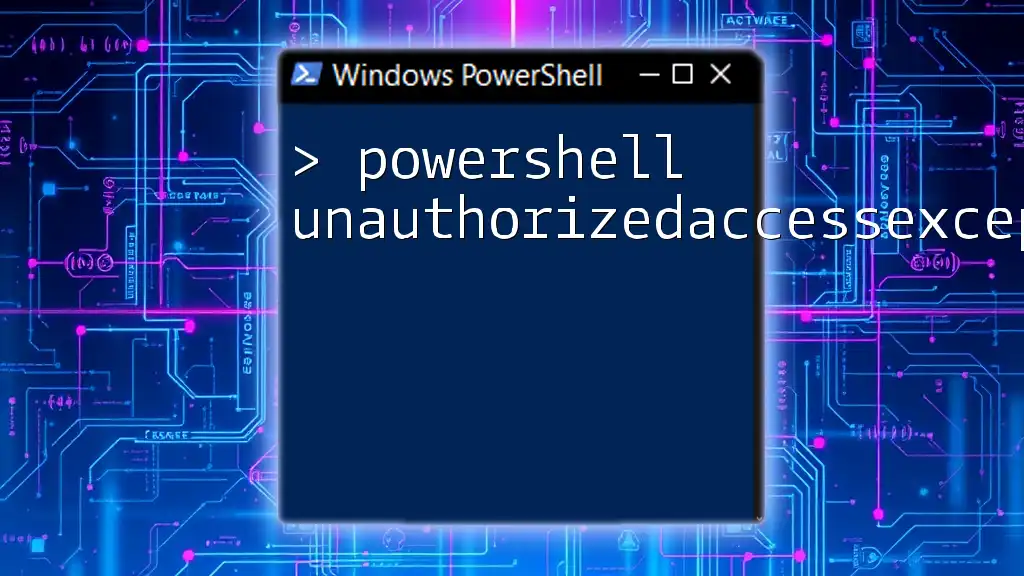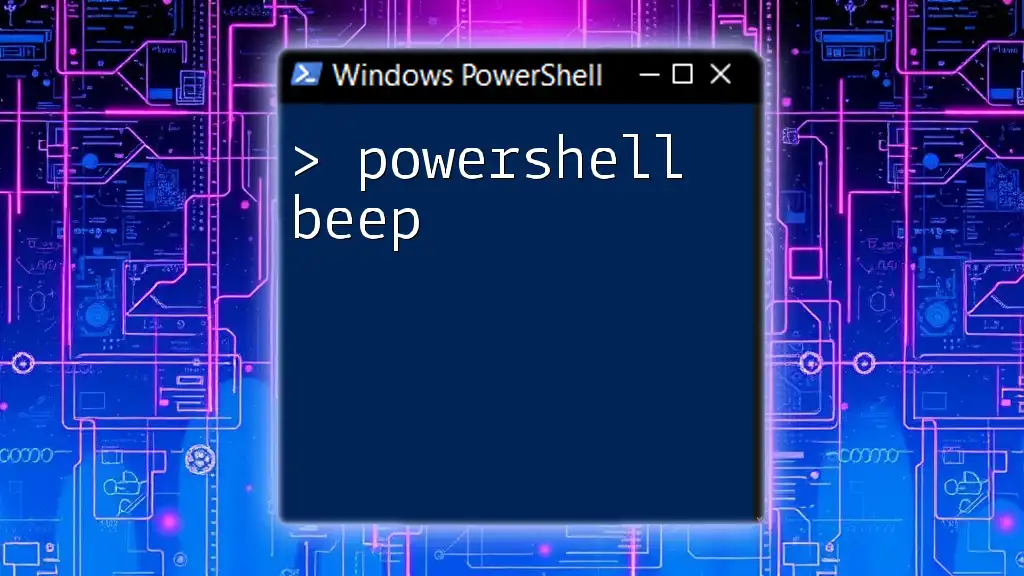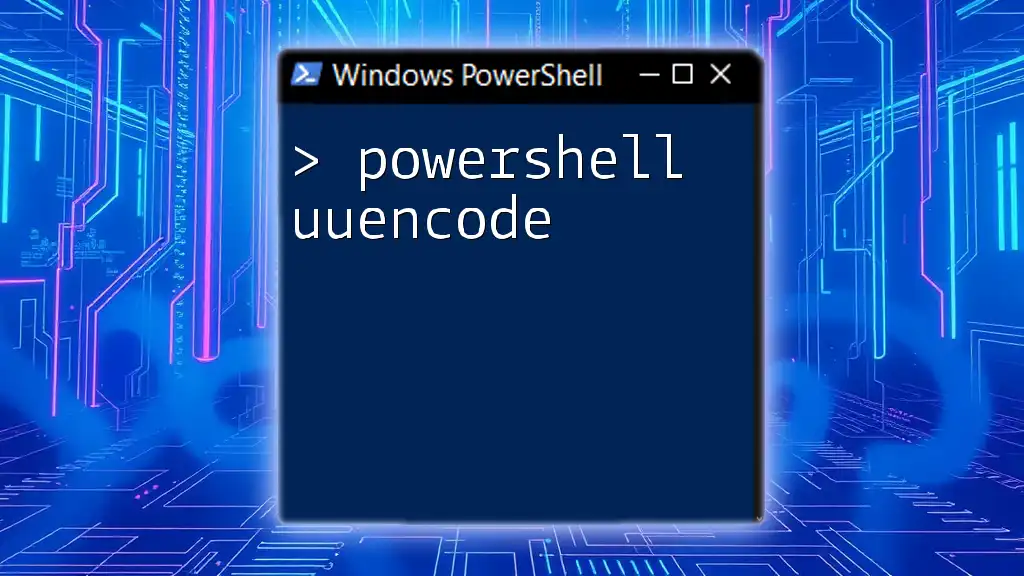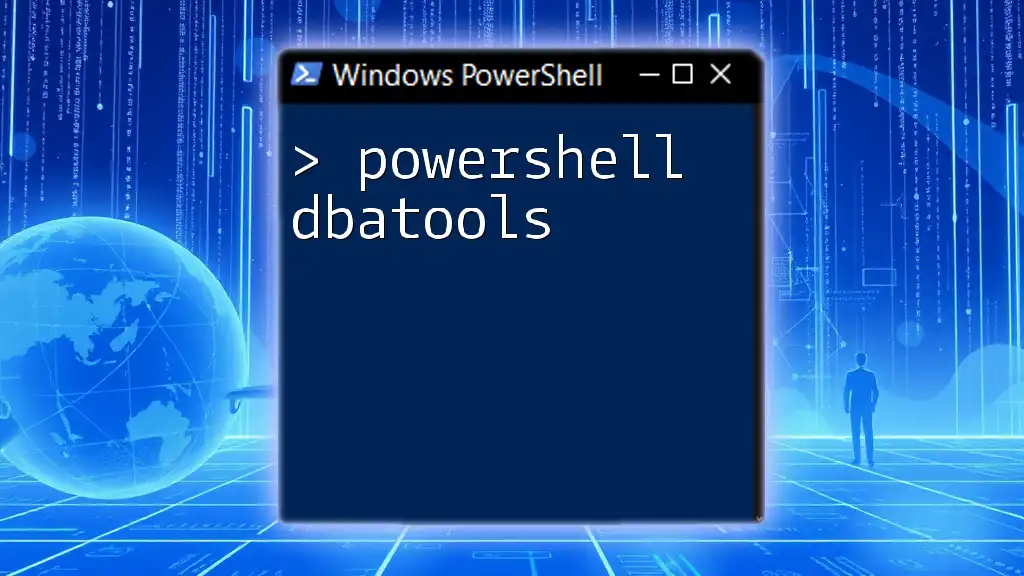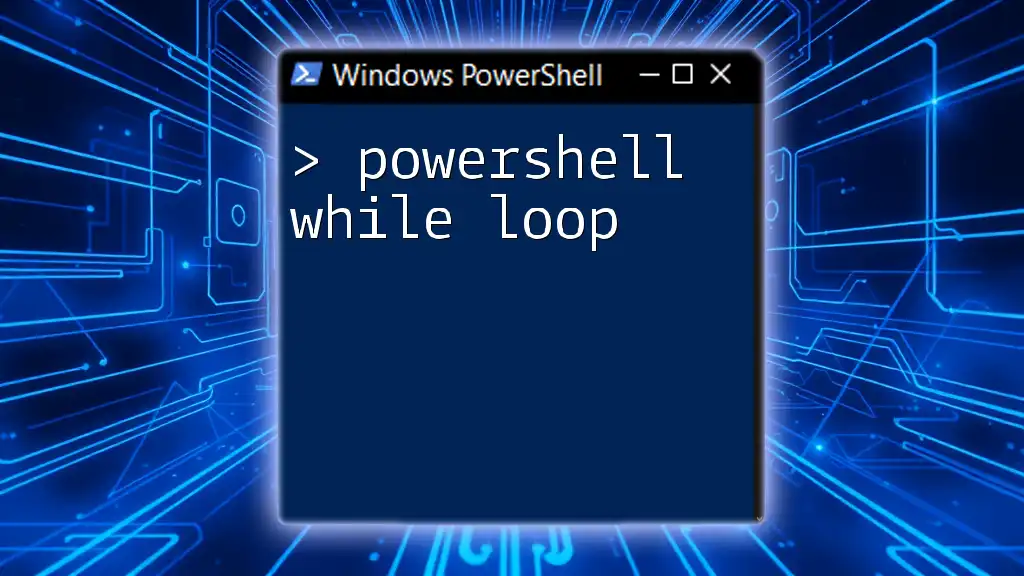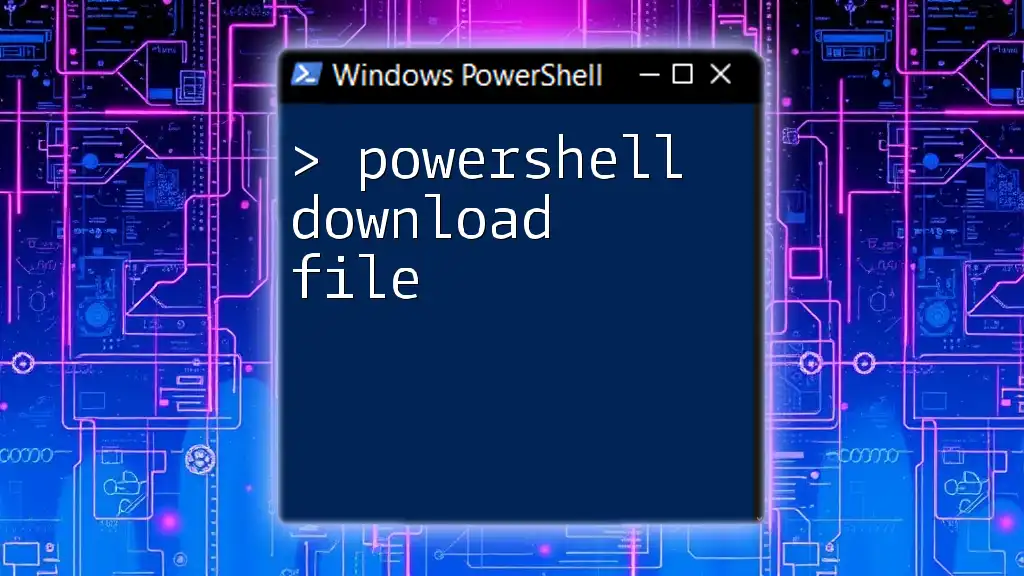The PowerShell Double Hop refers to the security feature that limits the authentication tokens passed when accessing resources over multiple servers, requiring specific configurations such as Kerberos authentication to bypass this limitation.
# Example of using PowerShell to query a remote computer with CredSSP for Double Hop scenarios
Invoke-Command -ComputerName RemoteServer -Credential (Get-Credential) -Authentication CredSSP { Get-Process }
What is the Double Hop?
The Double Hop scenario in PowerShell occurs when a user attempts to access a resource on a second server after an initial remote connection. This situation commonly arises while using remote management features in environments utilizing Kerberos authentication.
Understanding the Double Hop is crucial when working with PowerShell in enterprise environments. Often, the user's credentials must be passed beyond the first hop to access resources on a second server. However, without proper configuration, this can lead to authentication failures.
Why Does Double Hop Occur?
Double Hop arises from the complexities of delegation. When a user initiates a remote PowerShell session, there is a security context established, representing the user's credentials. However, if that session requires a subsequent authentication request to another server (the second hop), issues can occur if delegation is not configured correctly.
Most commonly, the Double Hop is problematic in the following scenarios:
- Accessing a SQL Server instance on a separate machine after connecting to a management server.
- Running scripts that require access to another network resource after making an initial connection.
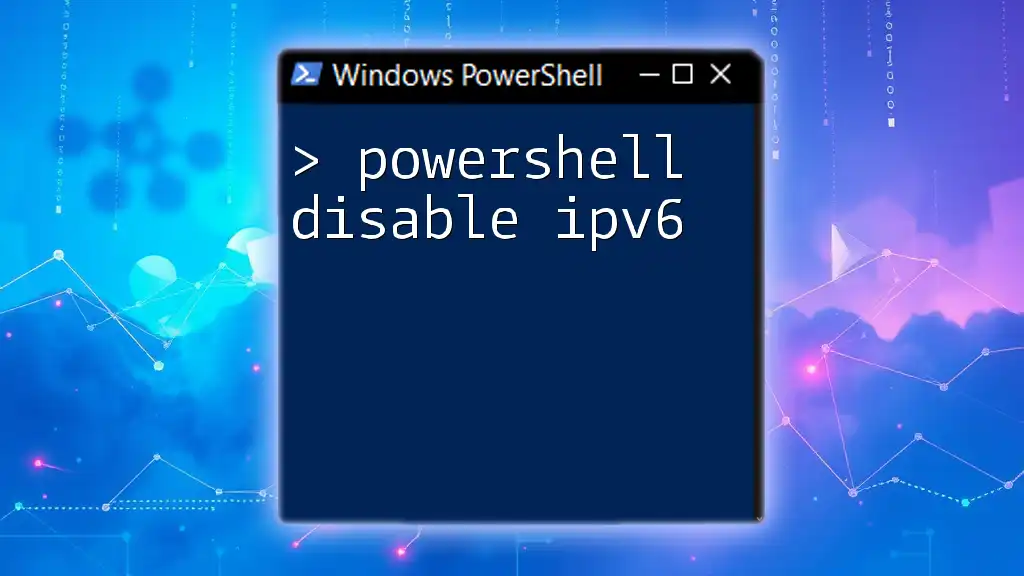
The Mechanics of Double Hop
How Authentication Works in PowerShell
PowerShell supports multiple authentication types, primarily NTLM and Kerberos. NTLM reverts to older authentication protocols, which can lead to security vulnerabilities. In contrast, Kerberos provides a more secure method because it enables "tickets" to be issued, allowing the secure transmission of credentials without exposing them during the authentication process.
When working with remote PowerShell commands, each executed command retains the credentials of the initially connected user unless delegation is explicitly set up.
Delegation Delegation Methods
In the context of the Double Hop, there are multiple methods of delegation to handle user authentication across network resources:
Unconstrained Delegation
This method allows any service to impersonate a user for any resource in the domain. It is simpler to configure, but it poses a security concern, as malicious services can impersonate users freely.
Constrained Delegation
Constrained delegation limits the user impersonation rights to specific services only. This is more secure than unconstrained delegation but requires precise configuration to ensure that only trusted services can impersonate users.
Resource-based Constrained Delegation
This is a newer method that enhances security by allowing resources to define which user accounts can delegate to them. It provides stronger control over delegation rights, eliminating some of the security risks associated with traditional methods.
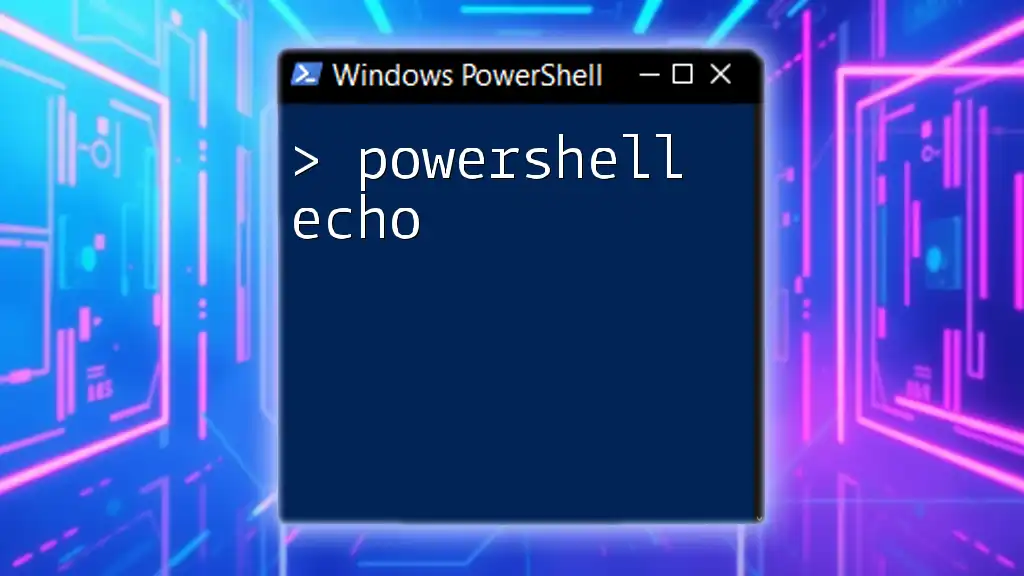
Enabling the Double Hop in PowerShell
To effectively handle the Double Hop situation in PowerShell, enabling Kerberos authentication is essential.
Pre-requisites for Enabling Kerberos
Before embarking on this setup, ensure that you are working in a Windows domain environment and verify:
- All relevant servers are part of the same Active Directory domain.
- Service Principal Names (SPNs) are defined for any services that will participate in delegation. This is crucial for Kerberos authentication as it binds service requests to the correct accounts in the domain.
Configuring Delegation
To enable delegation in Active Directory, you must perform specific configurations. Below is how to set up delegation using PowerShell:
# Example: Set-ADUser for configuring delegation
Set-ADUser -Identity “UserName” -PrincipalsAllowedToDelegateToMe “SPN”
This command specifies the user account and the services that can delegate on behalf of that account. Be sure to replace `UserName` and `SPN` with the actual values relevant to your environment.

Troubleshooting Double Hop Issues
If issues arise when working with PowerShell Double Hop, consider the following solutions:
- Validate that delegation is properly configured in Active Directory.
- Test the authentication flow using diagnostics. For example, use the `Test-Connection` command to verify connectivity to the target server:
# Example: Test-Connection command
Test-Connection -ComputerName “TargetServer”
This command helps ensure that your management server can communicate with the target server correctly.
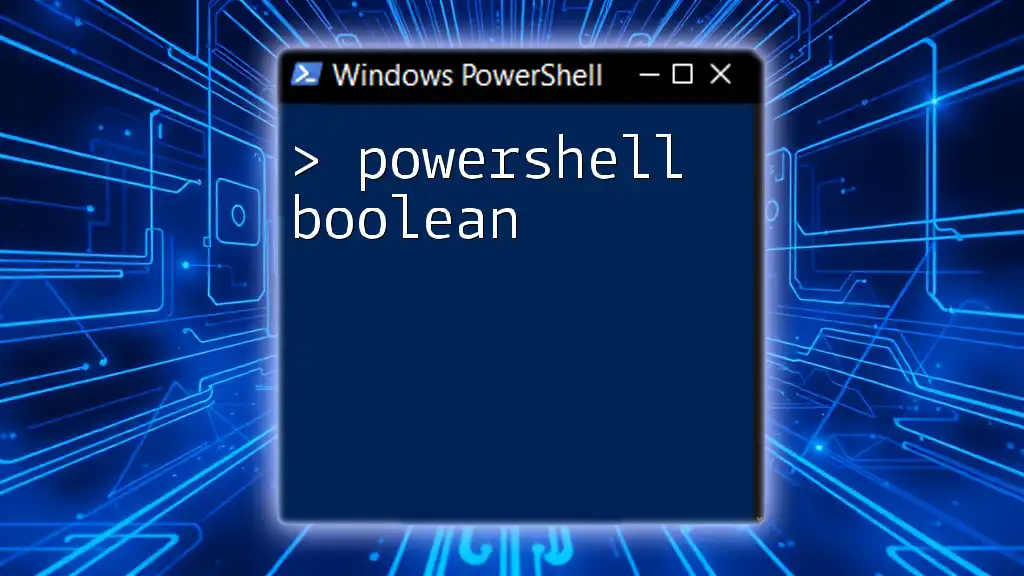
Practical Examples of Double Hop in PowerShell
Remote Management Scenarios
One of the most prevalent use cases for PowerShell Double Hop is managing remote servers. For example, if a user connects to a remote management machine and needs to retrieve the process list from another server, they can run:
# Example: Using Invoke-Command with Double Hop
Invoke-Command -ComputerName “RemoteServer” -Credential $credential -ScriptBlock { Get-Process }
In this scenario, the command attempts to retrieve the running processes on `RemoteServer`, using the credentials passed through the Double Hop mechanism.
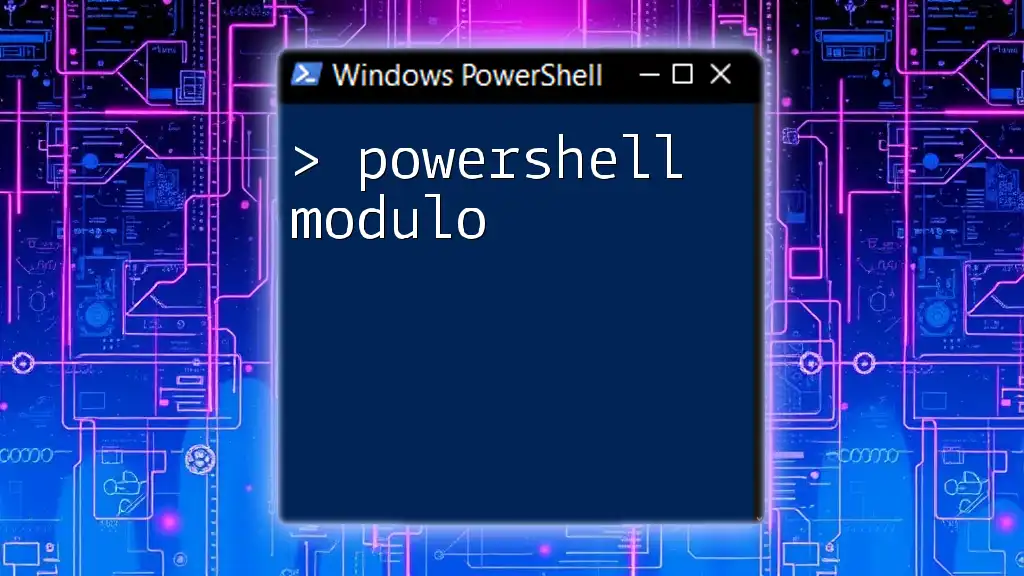
Best Practices for Managing Double Hop
Managing Double Hop in PowerShell requires vigilance and adherence to security best practices:
- Limit Delegation: Always configure constrained delegation when possible to avoid unnecessary security risks.
- Use Strong Authentication: Deploy Kerberos as your primary authentication protocol to take advantage of its strong security features.
- Documentation: Keep clear documentation on which users and services have delegation rights to facilitate audits and monitoring.
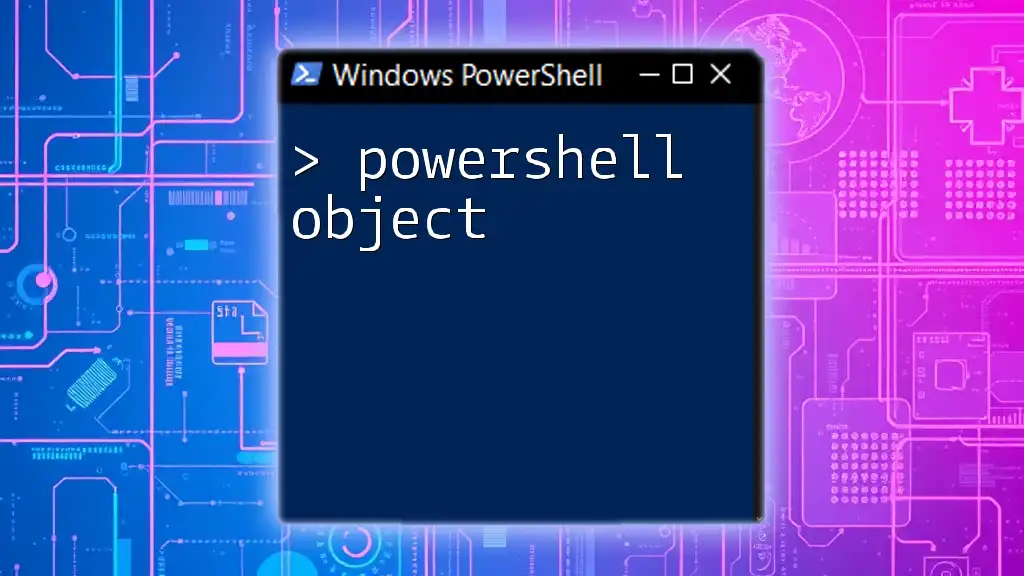
Conclusion
Understanding PowerShell Double Hop is essential for anyone aiming to manage remote systems effectively. By grasping the concepts of authentication, delegation, and the importance of correct configurations, you can navigate the potential pitfalls of remote management. Through practicing these configurations and examples, you will enhance your PowerShell skills and overall IT management capacity.
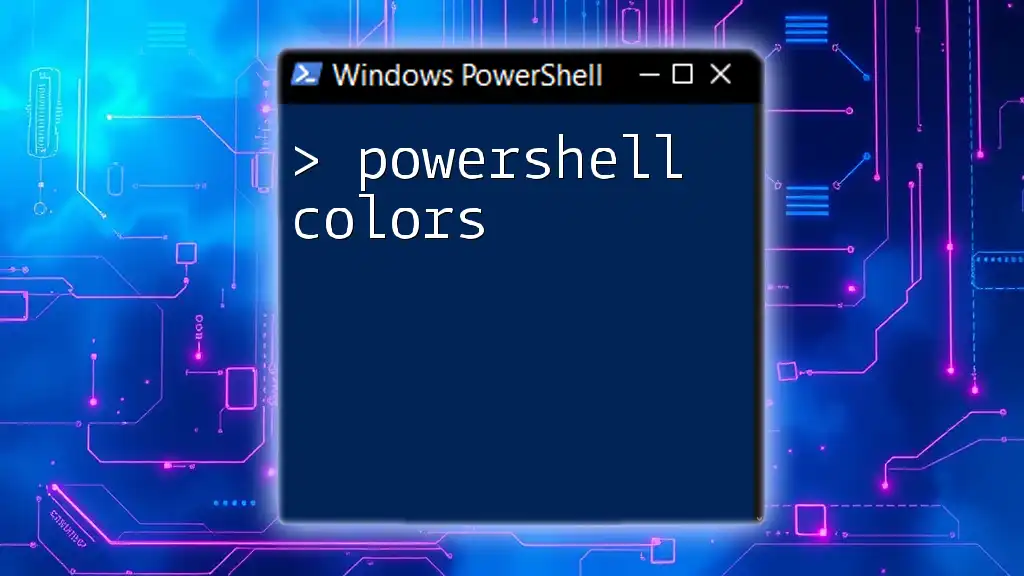
Additional Resources
For those looking to dive deeper, consider exploring resources on Kerberos and PowerShell best practices. Additionally, online courses covering advanced PowerShell techniques will solidify your understanding and capabilities in this powerful scripting environment.
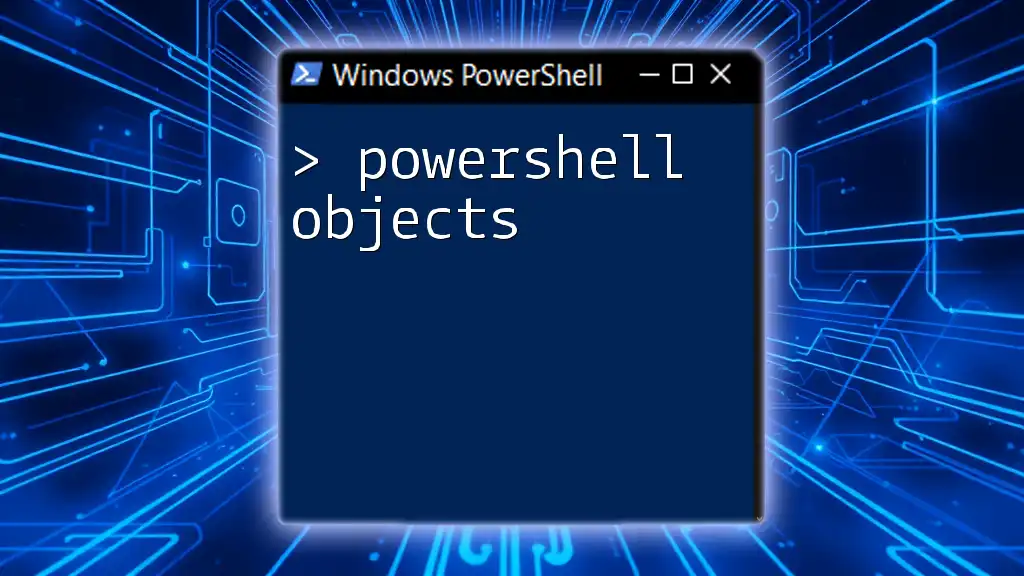
FAQs
What is Double Hop in PowerShell?
The Double Hop is a scenario where user credentials must be passed from one server to another in a multi-hop connection, often leading to authentication challenges if not properly configured.
How can I troubleshoot Double Hop issues?
Start by ensuring that delegation is set up correctly in Active Directory, and use diagnostic commands like `Test-Connection` to confirm connectivity.
What types of delegation should I use?
It’s recommended to use resource-based constrained delegation for enhanced security, unless specific scenarios necessitate other types.
What is Kerberos?
Kerberos is a network authentication protocol used to provide secure authentication for client/server applications in a domain environment.
How do I enable Double Hop in PowerShell?
To enable Double Hop, configure delegation properly in Active Directory, ensuring Service Principal Names (SPNs) are defined accurately.
What is the significance of the Security Context?
The Security Context represents the user credentials during execution, influencing access rights to resources while traversing multiple hops.
Glossary of Terms
- Kerberos: A network authentication protocol designed to provide strong authentication for client/server applications.
- Delegation: The process by which one user or service can act on behalf of another user or service.
- Security Context: The state under which a user or service operates, containing its security privileges and information.