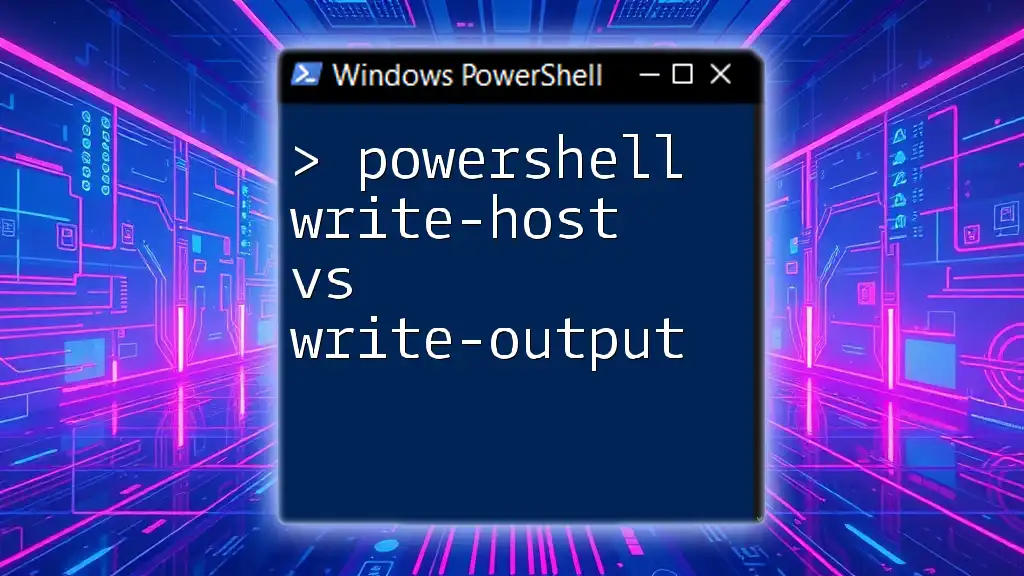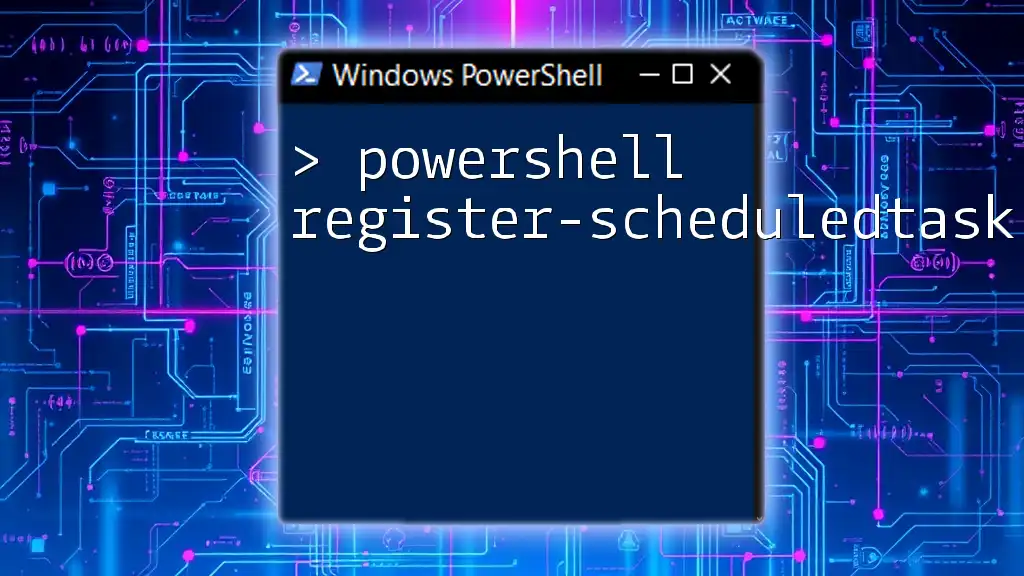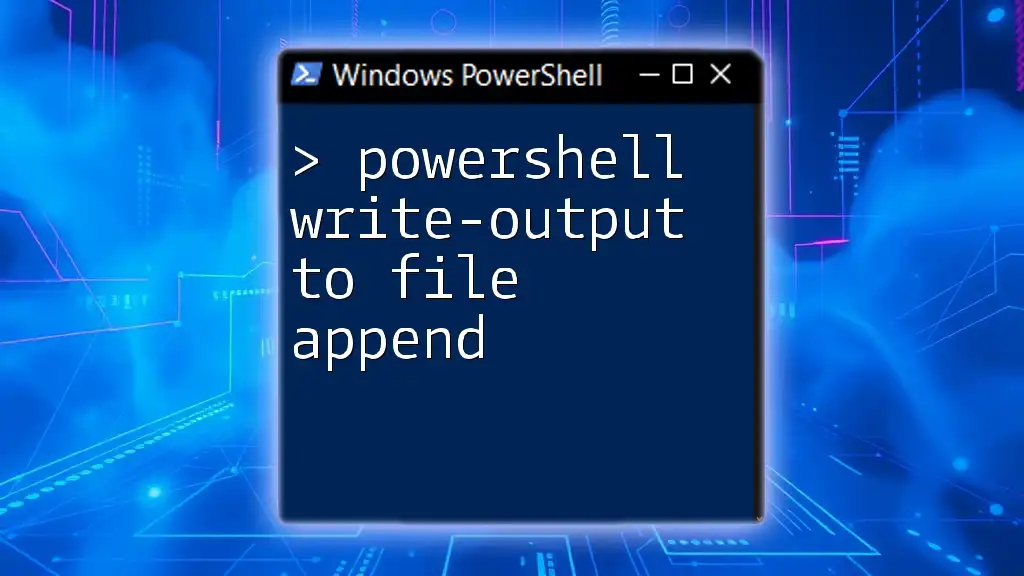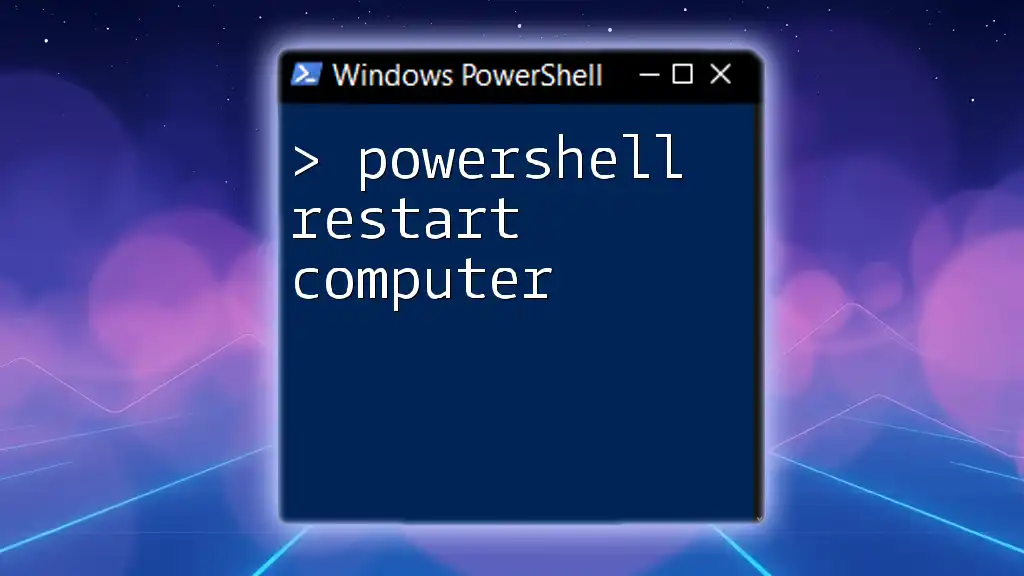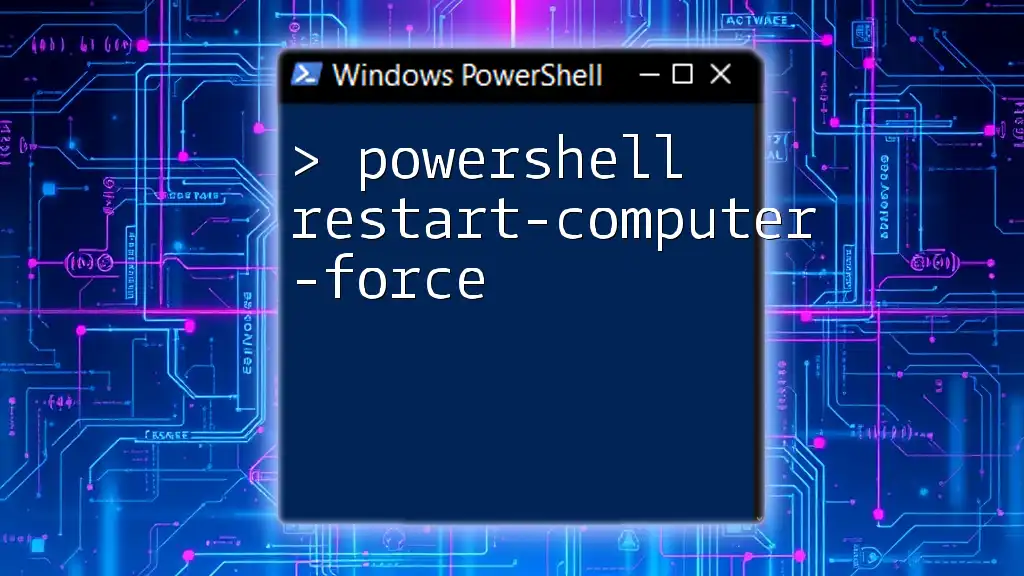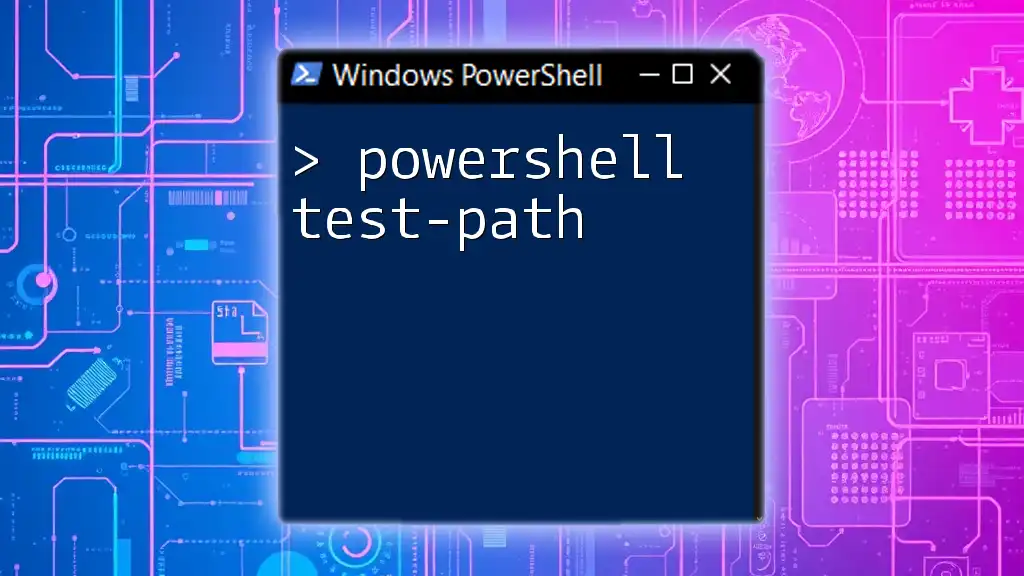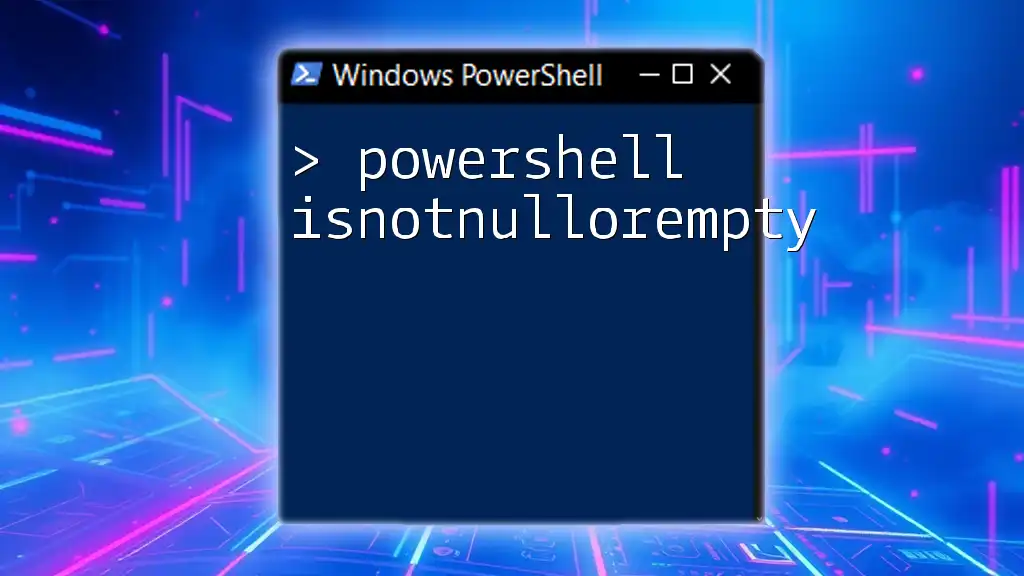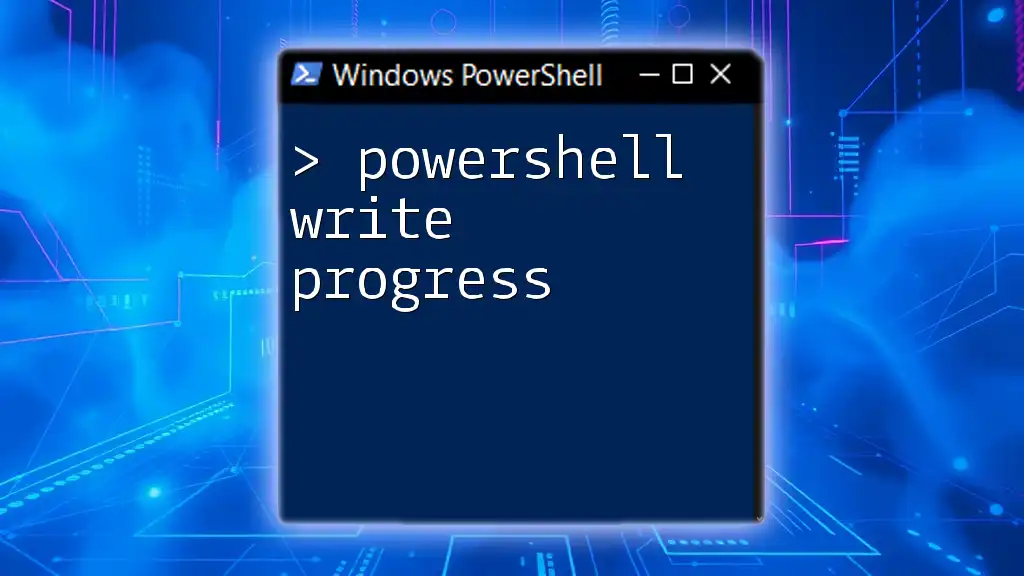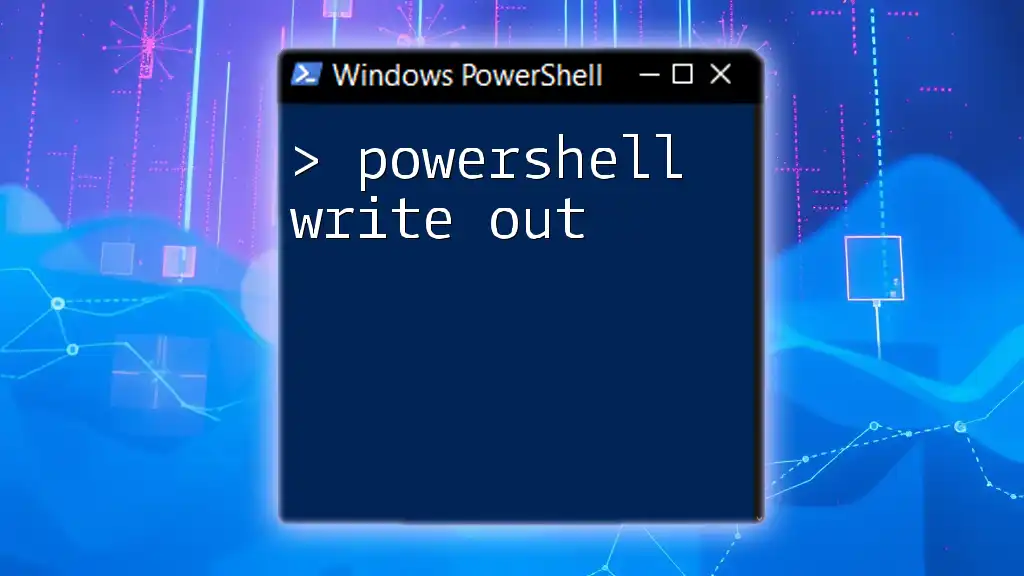In PowerShell, `Write-Host` displays text directly to the console, while `Write-Output` sends output to the pipeline and can be captured or redirected, which influences how data is processed further along in your scripts.
Here's a code snippet demonstrating both commands:
Write-Host 'This is written to the host.'
Write-Output 'This is sent to the pipeline.'
Understanding Output in PowerShell
What is Output?
Output in programming refers to the data that a script or command produces in response to input. In PowerShell, output forms the backbone of interactions between functions and commands. Understanding how output works is crucial for effective scripting, as it determines how information is presented and utilized within your scripts.
Importance of Output Commands
Output commands in PowerShell, such as Write-Host and Write-Output, play essential roles in determining how data flows within scripts.
- Visual feedback: When you're debugging or creating interactive scripts, clear output can help communicate what the script is doing at any given moment.
- Data handling: Knowing which command to use for your output can affect how the script runs, its performance, and how data can be processed further or returned.
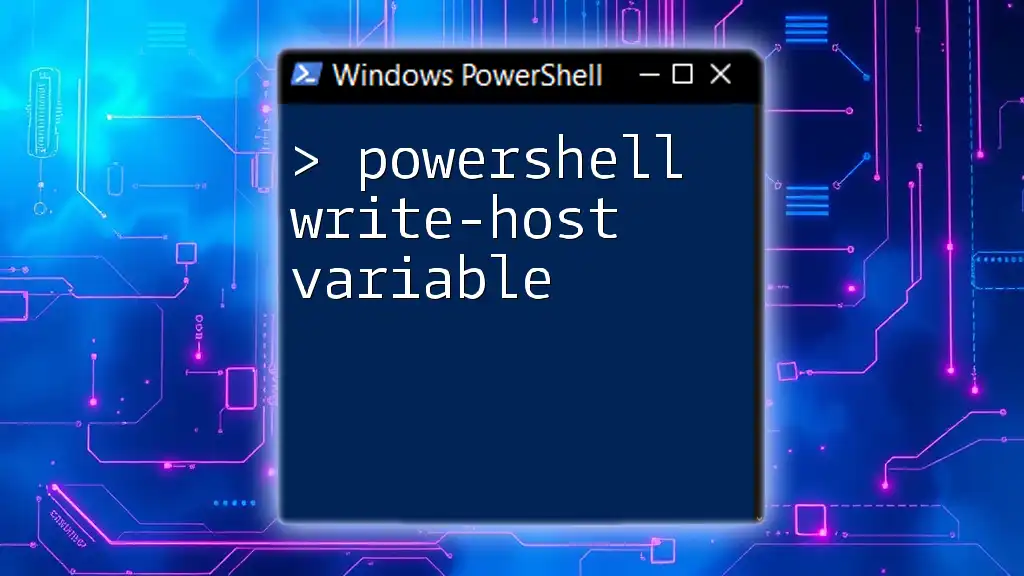
PowerShell Write-Host
Definition and Purpose
Write-Host is a cmdlet in PowerShell specifically designed to write directly to the console. It is often used to display information to the user, such as status updates or debug messages. The purpose of Write-Host is for simple, human-readable output.
Syntax and Usage
The syntax for Write-Host is straightforward, allowing you to send strings directly to the console. For example:
Write-Host "Hello, World!"
This command would display "Hello, World!" on the screen. Use Write-Host when you need to communicate with users in a visual manner, such as:
- Sending messages that indicate the progress of a script.
- Displaying detailed feedback during script execution for debugging purposes.
Limitations of Write-Host
While Write-Host serves a specific function, it comes with limitations:
- Pipeline incompatibility: The output from Write-Host cannot be further processed or piped into other commands. This real limitation can hinder automation.
- Data loss: Since Write-Host does not return data, any messages intended for further use or storage will be lost once executed.

PowerShell Write-Output
Definition and Purpose
Conversely, Write-Output is designed for passing output along the pipeline. It serves a different role than Write-Host, as it primarily returns data that can be consumed by subsequent cmdlets.
Syntax and Usage
The basic syntax for Write-Output is similar:
Write-Output "This is an output message."
This command passes "This is an output message." down the pipeline, making it available for further processing. Use Write-Output when you need to return values from functions or scripts, such as:
- Returning data that can be captured by another script or command.
- Collecting output for logging or for further manipulation.
Benefits of Using Write-Output
Utilizing Write-Output has several benefits:
- Automation-friendly: Since Write-Output feeds output into the pipeline, it works seamlessly in automated scripts and functions.
- Reusability: The output can be easily stored into variables for later use, enhancing code efficiency and readability.
- Rich output: Write-Output allows for complex data types, including arrays and objects, making scripts more powerful.
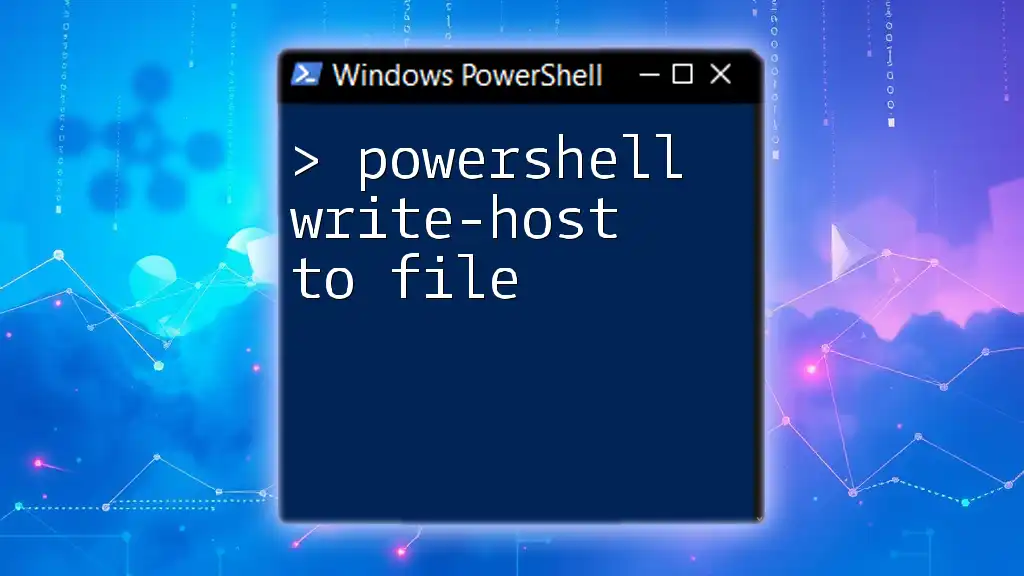
PowerShell Write-Host vs Write-Output
Key Differences
While both Write-Host and Write-Output are used for output in PowerShell, they are inherently different. Here’s a side-by-side comparison to clarify their purposes:
- Purpose: Write-Host is for console output, while Write-Output is for generating output that can be passed to the pipeline.
- Use cases: Use Write-Host for user messages and debugging, and Write-Output for returning script values or data manipulation.
Use Case Scenarios
To illustrate when to use Write-Host versus Write-Output, consider the following examples.
Example 1: Displaying Informational Messages
If you want to provide updates to the user while a script runs, you might use Write-Host:
Write-Host "Process started..." -ForegroundColor Green
This gives immediate visual feedback, which is useful during execution.
Example 2: Returning a Value from a Function
When writing functions, it's essential to return values that can be processed. For example, with Write-Output:
function Get-DateString {
return Get-Date -Format "yyyy-MM-dd"
}
In this case, Get-DateString returns the current date in a specified format, making it usable for further processing.
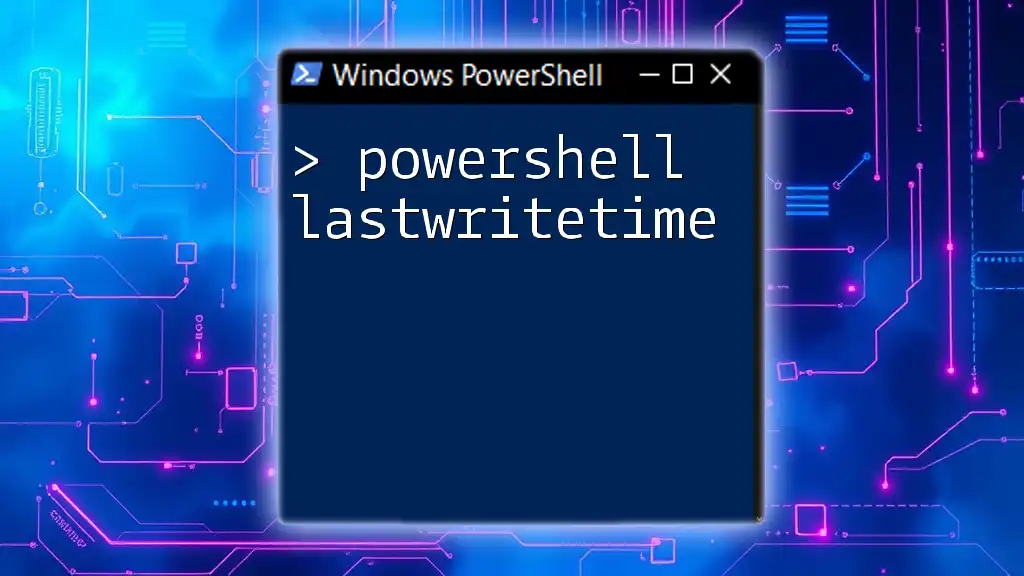
Conclusion
In summary, understanding the differences between Write-Host and Write-Output is essential for effective PowerShell scripting. Write-Host provides a means to communicate with users visually but lacks the ability to pass data for further processing. On the other hand, Write-Output allows for more flexibility in automation and function reusability by passing output down the pipeline. By grasping when and how to use both commands, you can enhance your scripting efficiency and effectiveness.
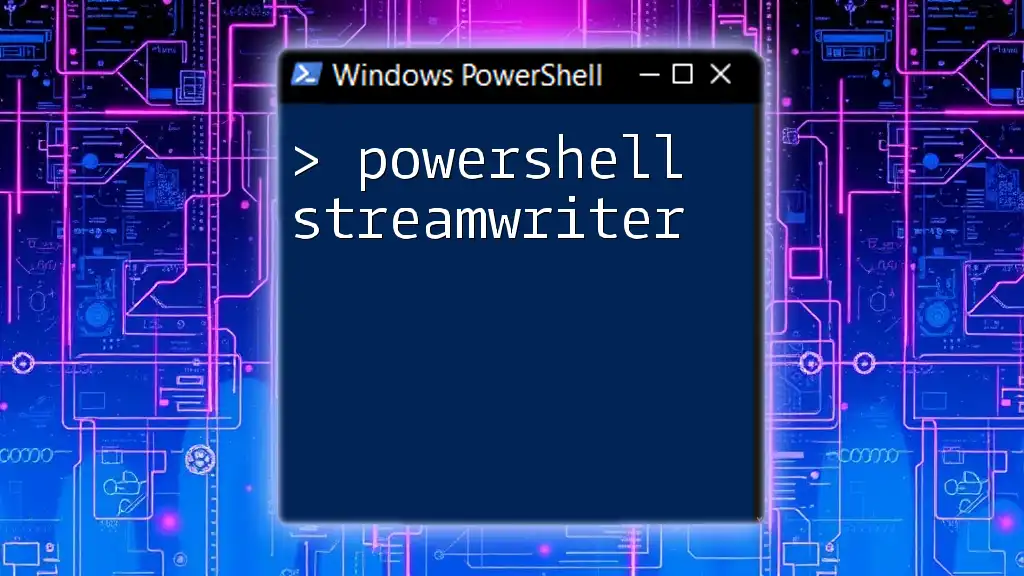
Additional Resources
Further Reading
For more in-depth information about Write-Host and Write-Output, you can explore the official PowerShell documentation. Consider checking out books and online courses that provide further insights into PowerShell scripting.
Community Interaction
Feel free to share your experiences or any questions you might have about using Write-Host and Write-Output in the comments below. Engaging with the community can lead to valuable insights and exchanges!
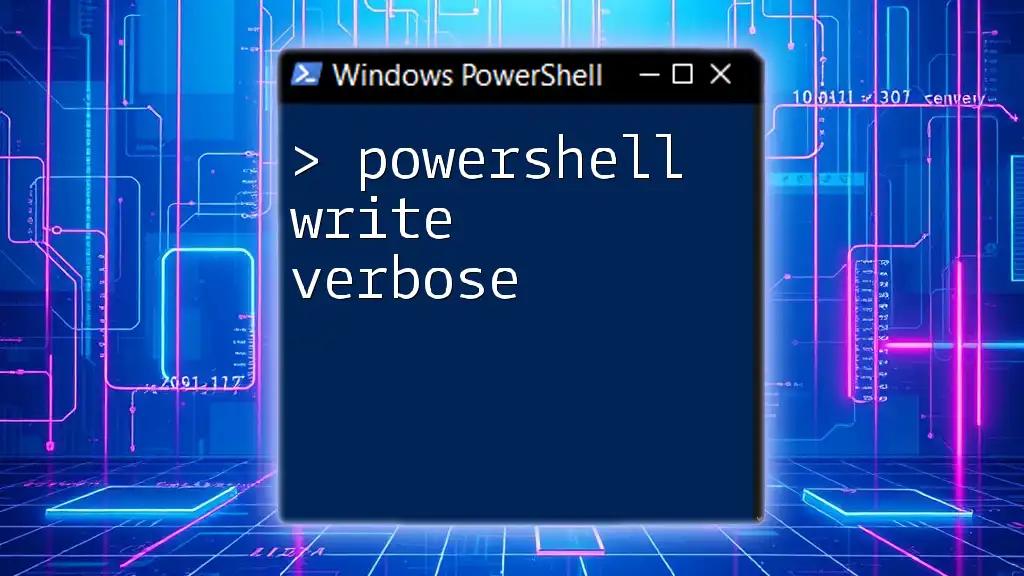
References
It’s always advisable to refer to authoritative sources for more detailed information about PowerShell commands and best practices, ensuring your foundation in scripting remains strong and current.