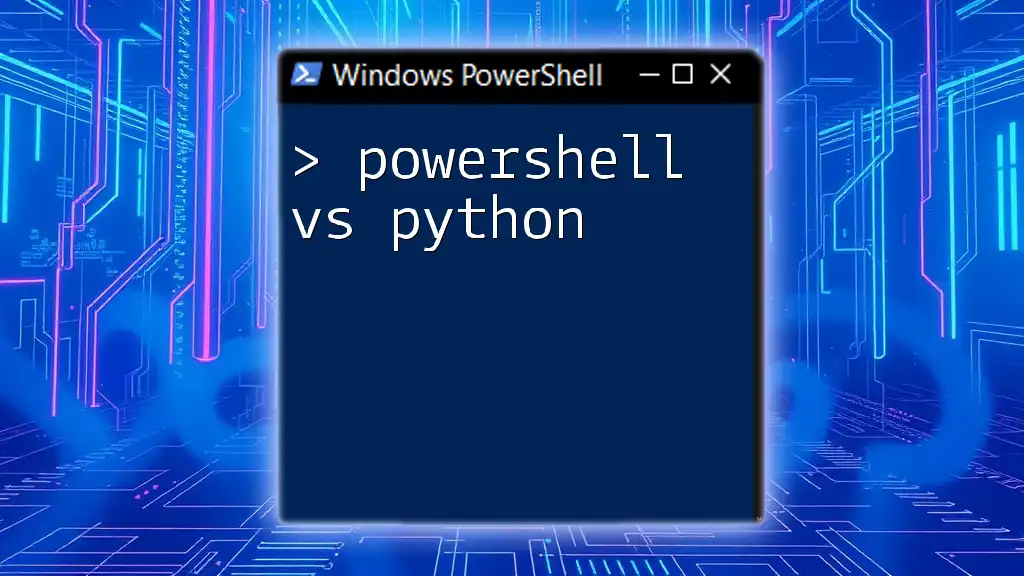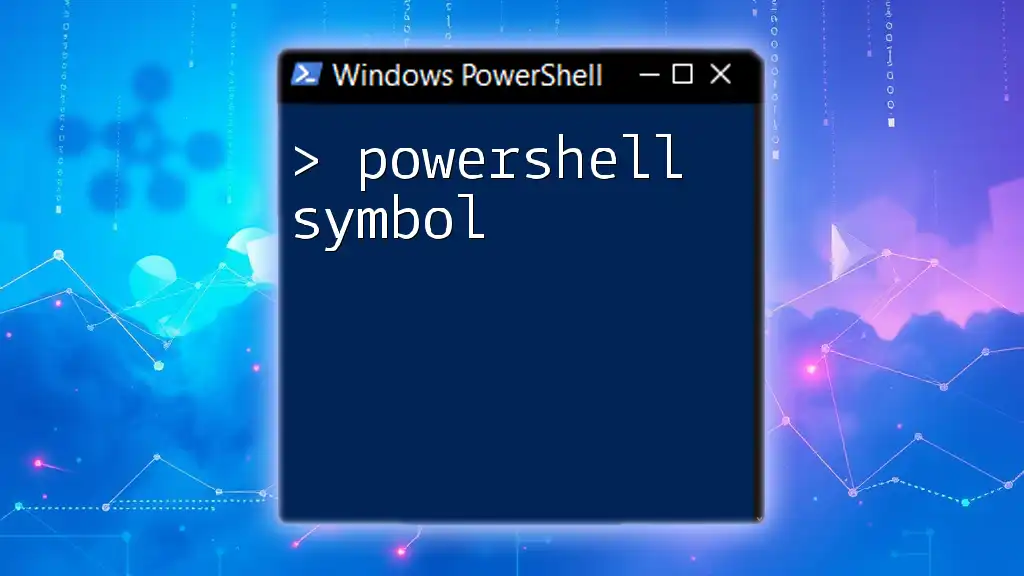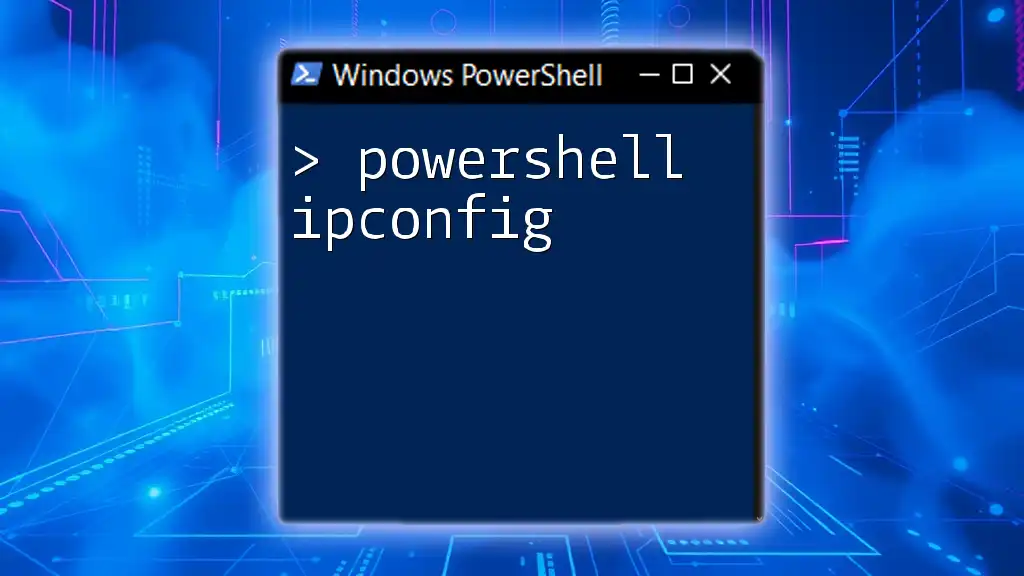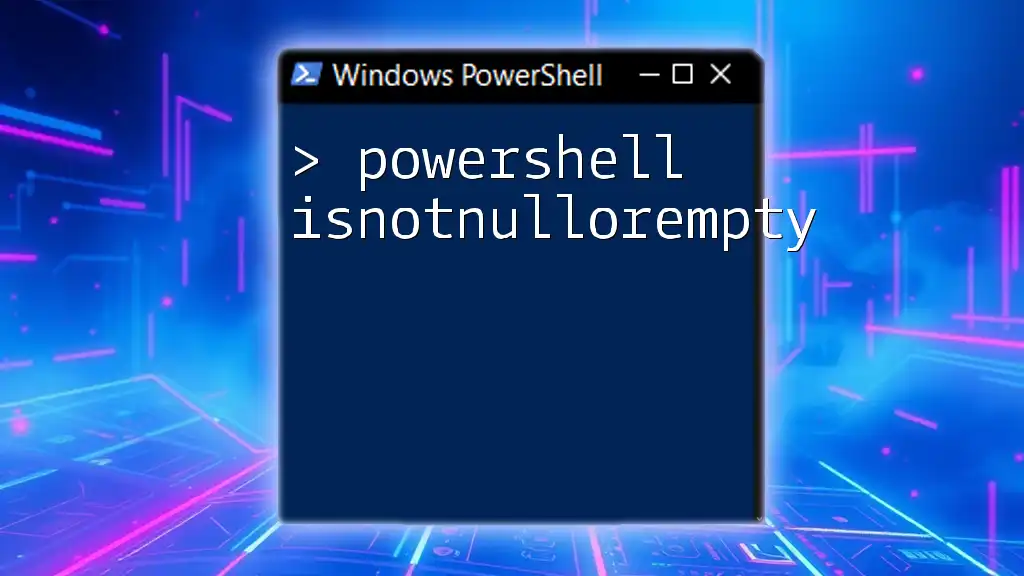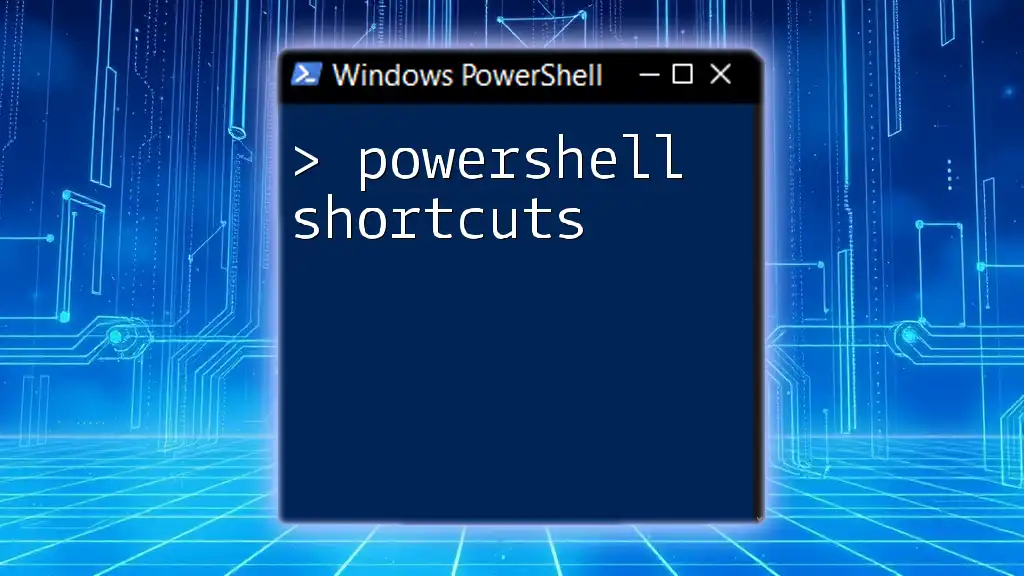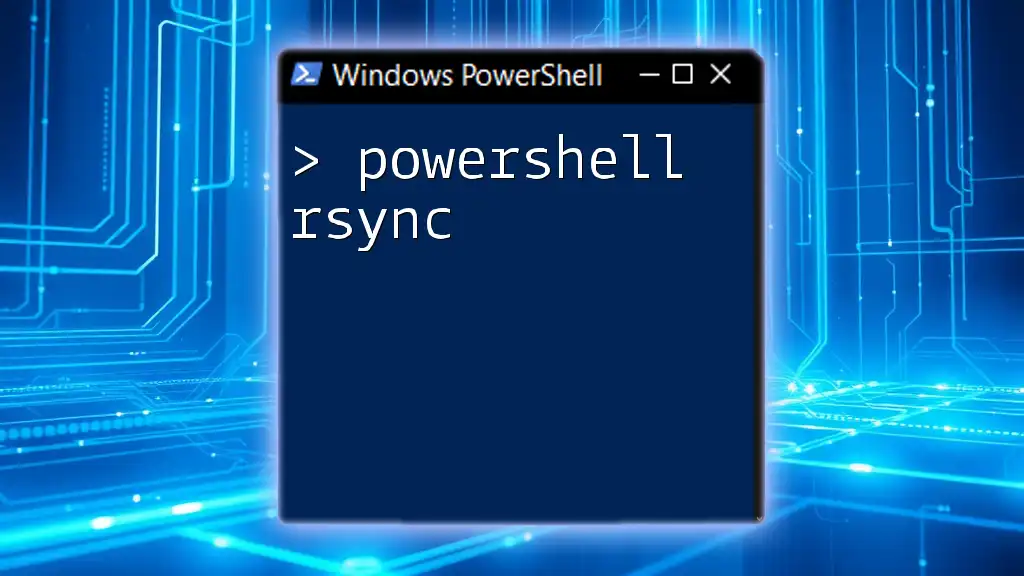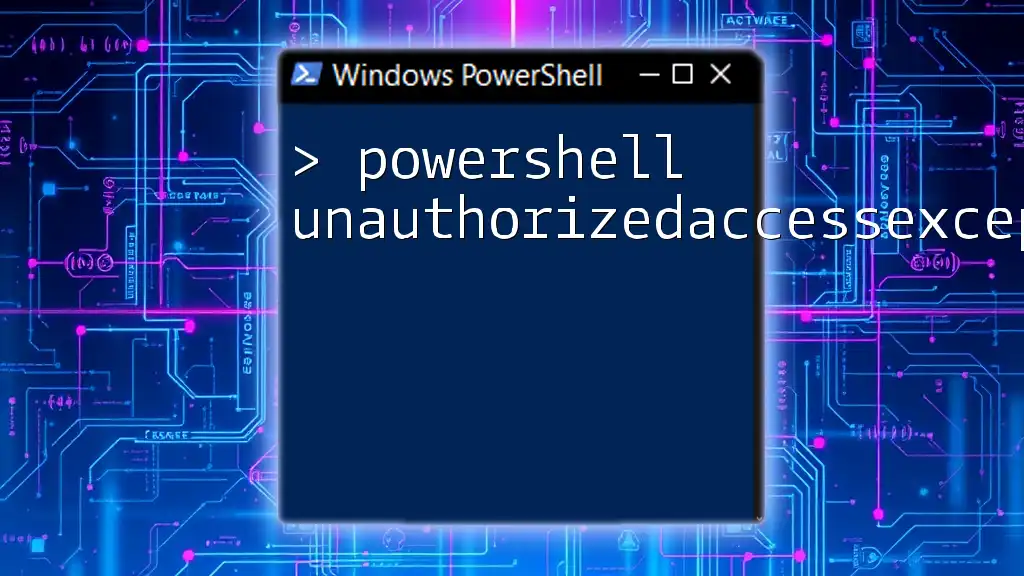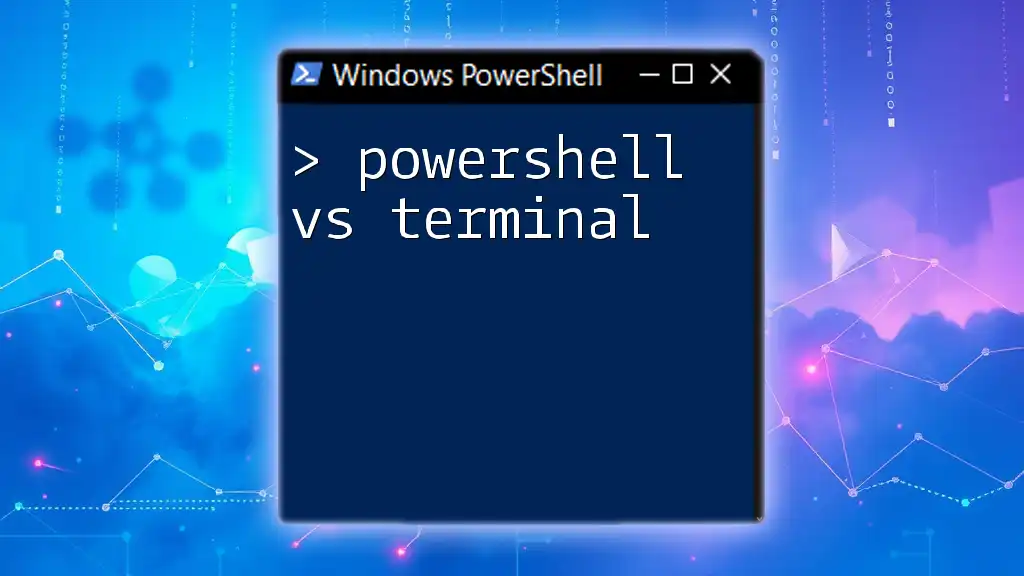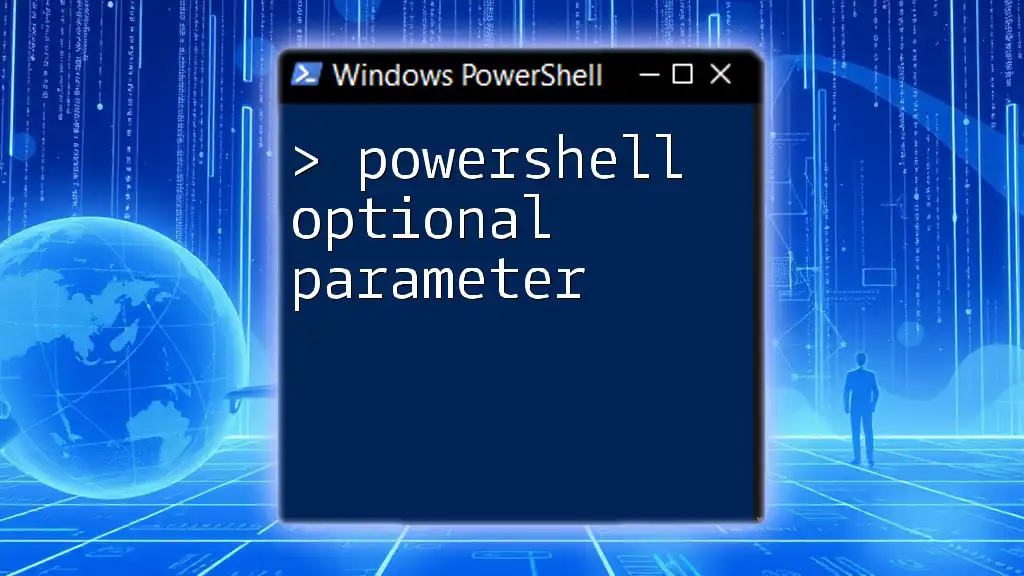PowerShell is primarily designed for system administration and automation tasks within the Windows environment, offering a robust command-line experience, while Python is a versatile programming language that supports a wide range of applications beyond system management.
Write-Host 'Hello, World!'
print('Hello, World!')
Understanding PowerShell
What is PowerShell?
PowerShell is a powerful scripting language and command-line shell developed by Microsoft. Its main objective is to automate tasks and configuration management for Windows-based systems. Originally released in 2006, PowerShell has evolved significantly and now includes a wealth of features that allow greater flexibility in managing various systems and applications.
Key Features of PowerShell
One of PowerShell’s standout characteristics is its object-oriented approach. When you execute a command in PowerShell, you aren’t just working with plain text; instead, you deal with objects that contain properties and methods, making data easier to manage and manipulate.
Additionally, its close integration with the .NET framework enables PowerShell to use .NET libraries, allowing users to harness a wide range of programming capabilities. PowerShell also provides direct access to Windows Management Instrumentation (WMI), which is valuable for querying system and network status.
Typical Use Cases for PowerShell
PowerShell excels in scenarios requiring systems administration, as it enables admins to automate repetitive tasks, create sophisticated scripts, and manage system configurations. Its design allows interactions with various Microsoft products such as Active Directory, Exchange, and Azure, making it a favorite among Windows administrators.
Example: Simple PowerShell Command
Get-Process | Where-Object { $_.CPU -gt 100 }
Explanation: This command retrieves a list of processes from the system that have consumed more than 100 CPU seconds. The command showcases how easily PowerShell can filter and manipulate data in real-time.
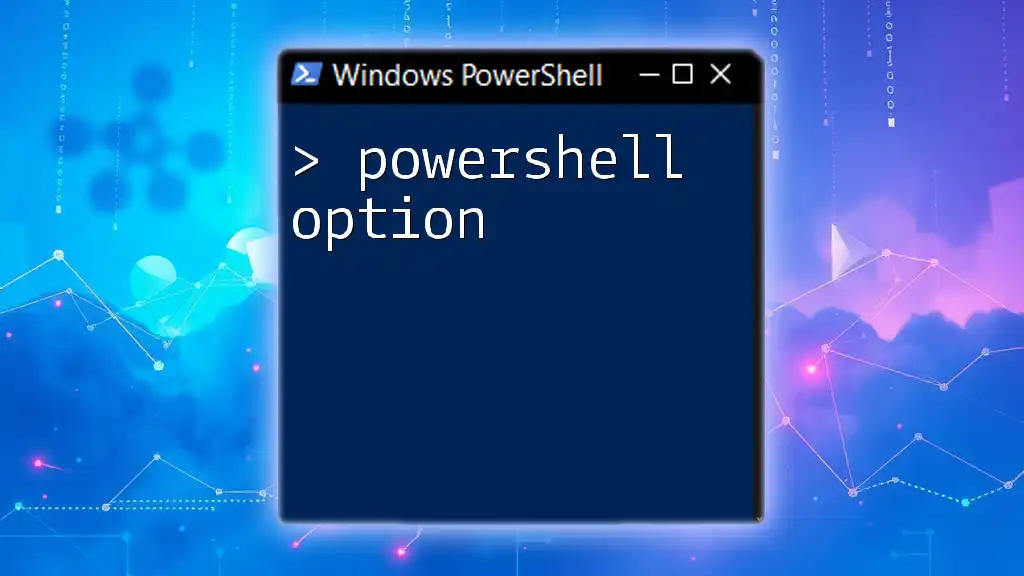
Understanding Python
What is Python?
Python is a high-level, interpreted programming language designed with a focus on code readability and simplicity. Created in the late 1980s, it has grown to become one of the most popular programming languages thanks to its versatility and ease of use.
Key Features of Python
Python is known for its extensive collection of libraries and frameworks, such as Pandas and NumPy, which facilitate tasks ranging from data analysis to web development. It supports multiple programming paradigms, including object-oriented and procedural programming. Importantly, Python is cross-platform compatible, allowing developers to run scripts on various operating systems including Windows, macOS, and Linux.
Typical Use Cases for Python
Python shines in a variety of domains, notably in web development, data analysis, and machine learning. Its ability to interface with different technologies makes it a favored choice for data scientists and web developers alike.
Example: Simple Python Script
import psutil
for process in psutil.process_iter(['pid', 'name', 'cpu_percent']):
if process.info['cpu_percent'] > 100:
print(process.info)
Explanation: This Python script utilizes the `psutil` library to list all processes using more than 100% CPU resources. It highlights how easily Python can manage complex tasks through its rich ecosystem of libraries.

PowerShell vs Python: A Feature Comparison
Syntax and Readability
One of the most noticeable differences in the syntax lies in how both languages approach tasks. PowerShell uses a verb-noun style that is easily readable but can become verbose with an increase in complexity. In contrast, Python emphasizes simplicity and cleanliness, often requiring fewer lines of code to achieve similar results.
Performance and Speed
When evaluating performance, it largely depends on the context. PowerShell is optimized for Windows environments and can be faster for system-related tasks due to direct access to the Windows API. Conversely, Python tends to be slower in system administration tasks, but excels in data-heavy processes due to the efficiency of its libraries.
Ecosystem and Libraries
PowerShell has a solid integration with Windows services and includes modules specifically designed for Windows-related tasks. Python, however, boasts a broader range of libraries across various domains, enabling complex data manipulations and more complex workflows.
Community and Support
Both languages benefit from a robust community, but Python has arguably a larger global presence with a wealth of online resources, tutorials, and forum discussions. This can be a significant advantage for newcomers seeking help and guidance.

When to Use PowerShell
Best Scenarios for PowerShell
If your work is primarily within a Windows-specific environment, PowerShell is often the best choice. It's particularly efficient for automating repetitive administrative tasks such as user creation, system monitoring, and reporting due to its powerful command set and integration capabilities.
Limitations of PowerShell
While it excels in Windows environments, PowerShell may not perform as well in cross-platform scenarios, which limits its usability in diverse tech stacks. Additionally, those not well-versed in the Microsoft ecosystem may find the learning curve somewhat steep.
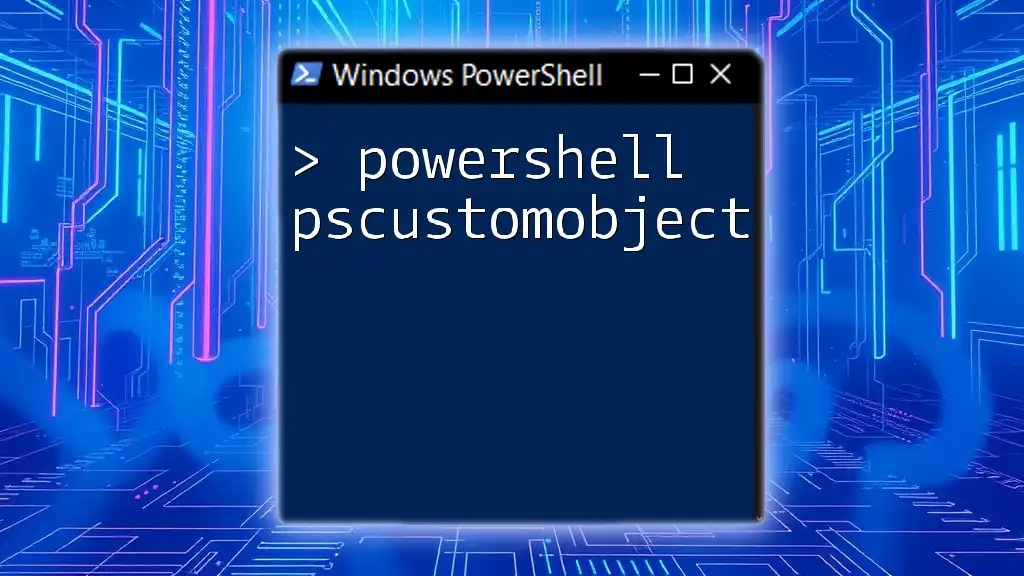
When to Use Python
Best Scenarios for Python
If you are dealing with multi-platform projects or engaging in tasks such as data analysis and web development, Python is often the preferable language. Its flexibility and extensive range of libraries make it suitable for a wide variety of applications.
Limitations of Python
However, Python might not be the best choice for intensive systems administration tasks due to performance overhead. Moreover, managing dependencies in larger Python applications can introduce complexity.
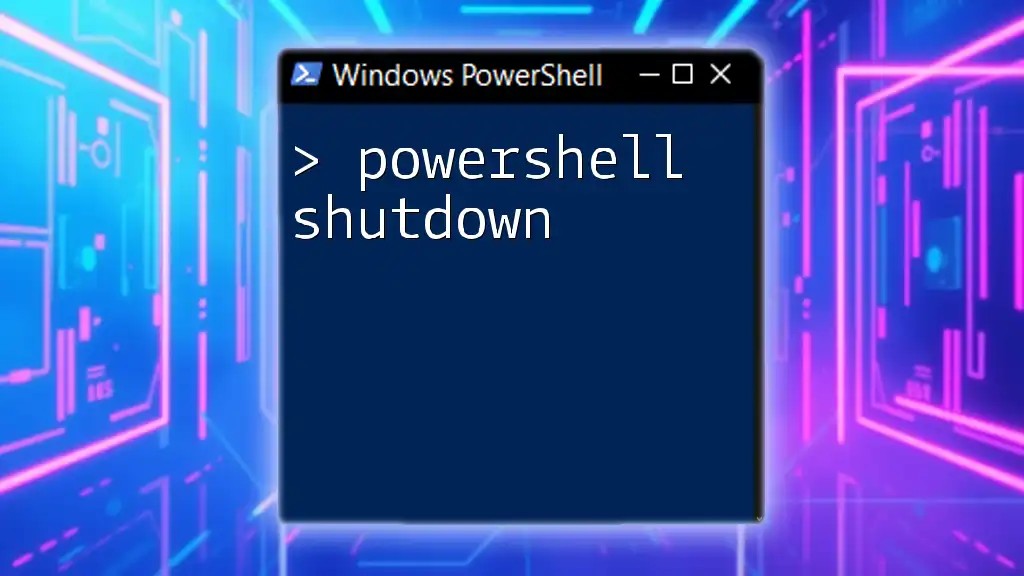
PowerShell and Python in the Real World
Use Cases in Industry
Many enterprises leverage both languages. For instance, a company might use PowerShell for managing Windows servers while employing Python for data analysis in machine learning projects. Case studies indicate that blending these languages can lead to significant productivity boosts by employing the right tool depending on the task.
Integration and Interoperability
In practice, it is common to see PowerShell and Python used in tandem. For instance, a Python script might call PowerShell commands to manage Windows infrastructure, seamlessly integrating the strengths of both languages.

Conclusion
In the debate of PowerShell vs Python, it’s crucial to recognize that each language has its unique strengths and weaknesses. PowerShell shines in Windows-centric environments, making it essential for system admins, while Python excels in general-purpose programming and data-intensive applications. Ultimately, the best choice hinges on the specific needs of your projects.

Call to Action
Interested in mastering these technologies? Explore our resources and tutorials, and discover how our company can help you maximize your skills in both PowerShell and Python for effective and efficient scripting. Don't miss out on the opportunity to enhance your career with the knowledge of these powerful languages!
Additional Resources
For more information, check out the official documentation for PowerShell and Python, as well as recommended courses and community forums where enthusiasts discuss projects and share their insights.