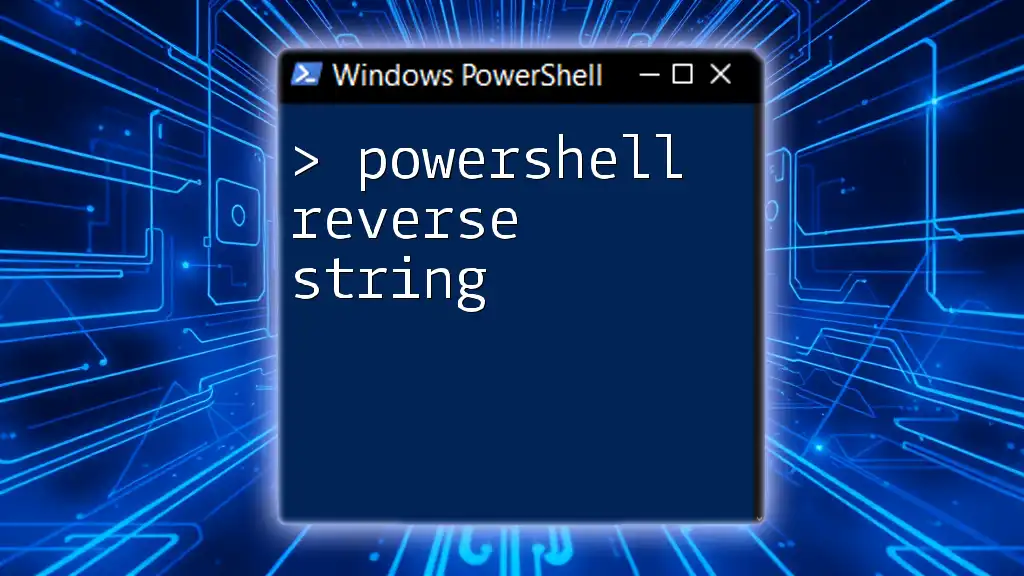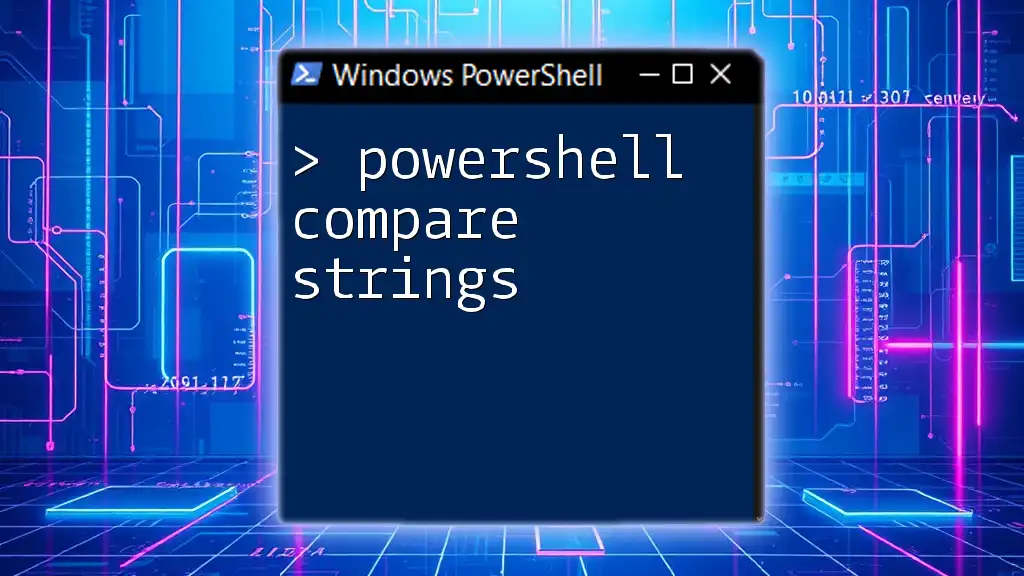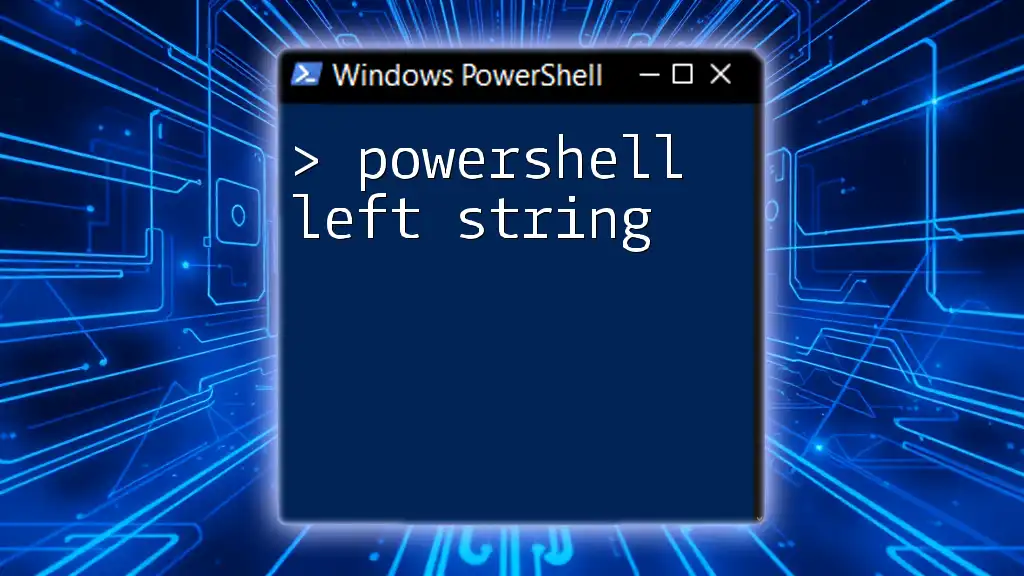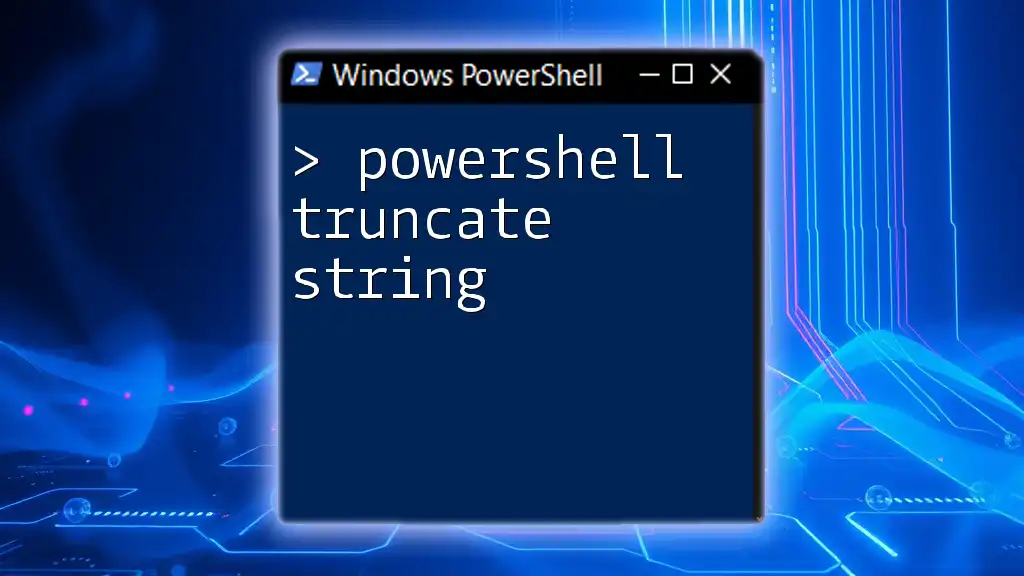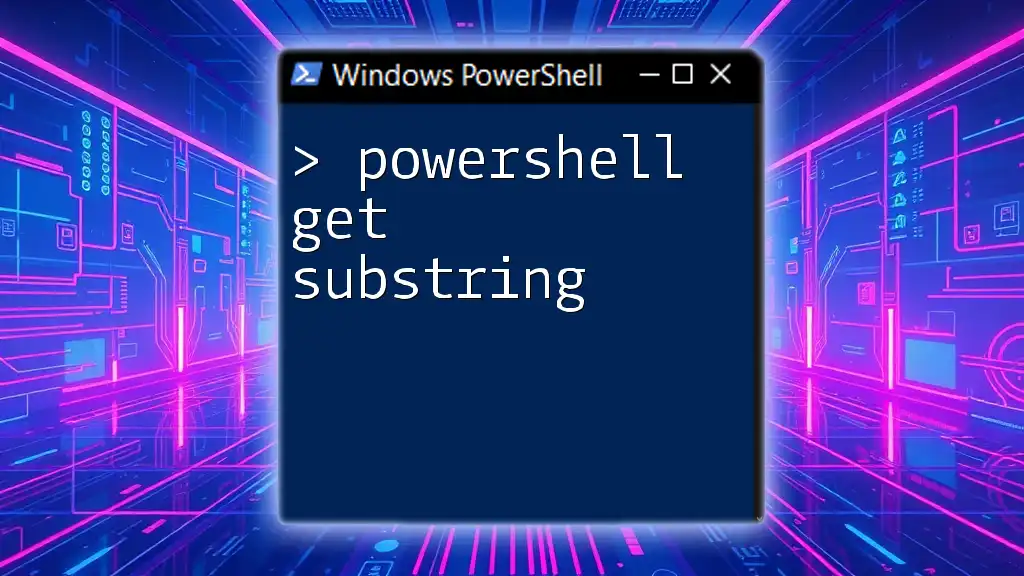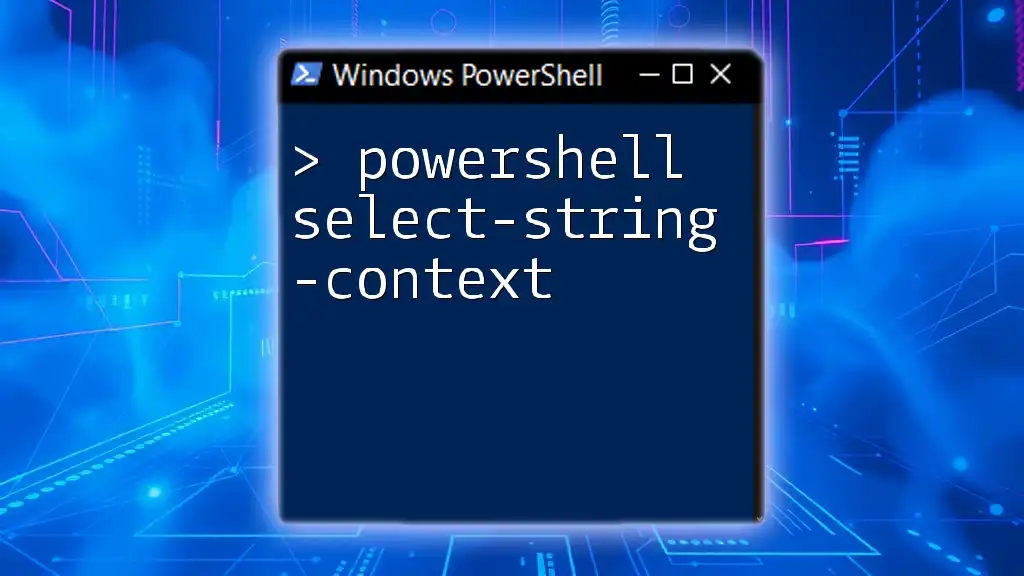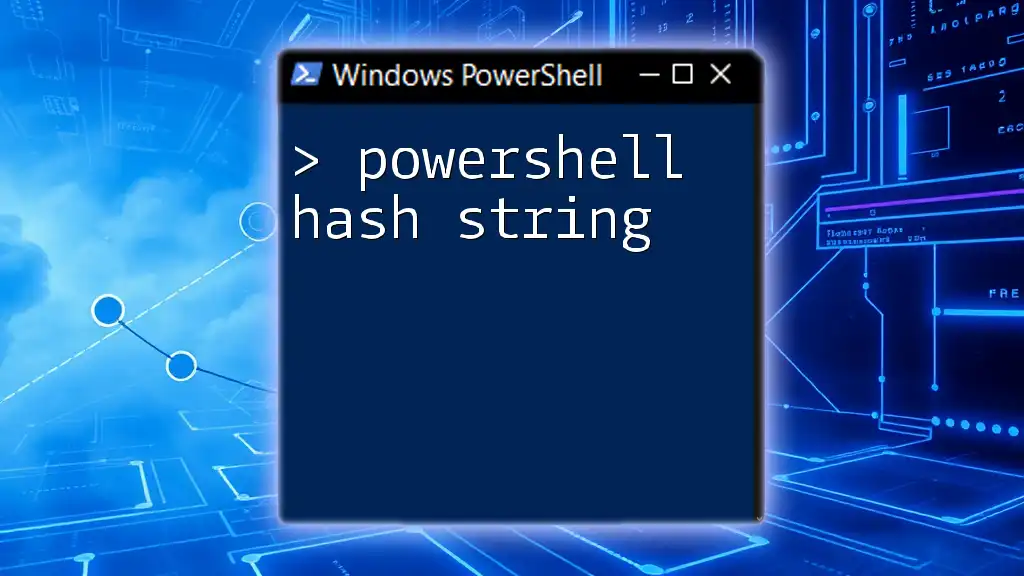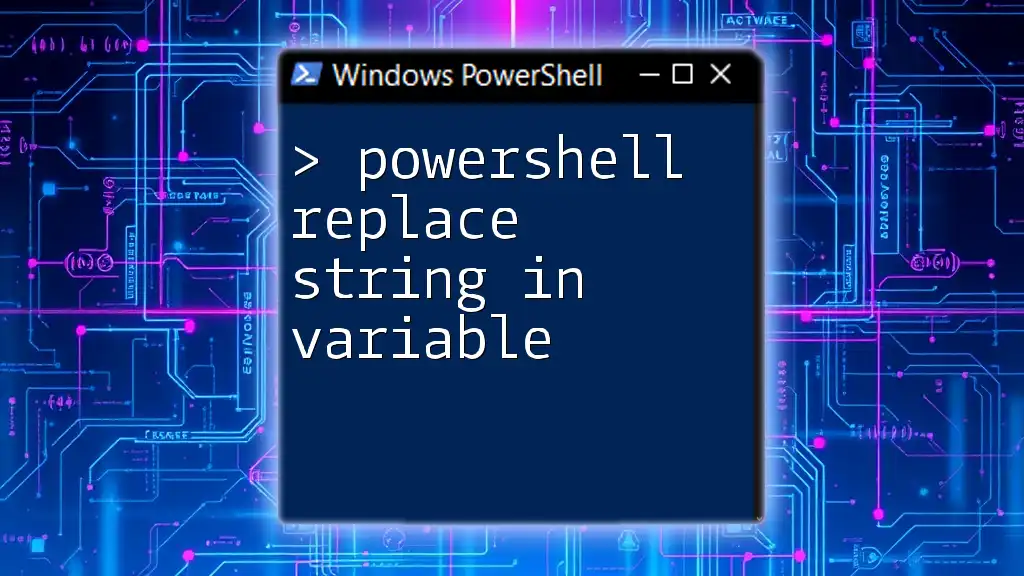In PowerShell, you can reverse a string using the `-split` and `-join` operators, as shown below:
$originalString = "Hello, World!"
$reversedString = -join [array]::Reverse($originalString -split '')
Write-Host $reversedString
Understanding Strings in PowerShell
What Is a String?
In PowerShell, a string is a sequence of characters that can include letters, numbers, symbols, and spaces. Strings are fundamental data types in programming as they represent textual data. Unlike numeric types, strings are enclosed in quotes, either single or double. Understanding strings is essential because how we handle them directly influences the effectiveness of our scripts.
Common Uses of Strings
Strings are ubiquitous in scripting and automation tasks. Here are a few common scenarios where strings are pivotal:
- Data Storage: Strings can store user inputs or string representations of numbers.
- Text Manipulation: You will often need to format, search, or replace parts of strings within a script.
- Automation: In automation tasks, strings often represent command arguments, messages, or file paths.

The Need to Reverse Strings
Why Reverse a String?
Reversing a string can be particularly useful in several situations, including:
- Data Formatting: Sometimes, the presentation of text in a reversed order is necessary, for example in processing mirror images.
- Logic Checks: In algorithms, checking for palindromes (words that read the same forwards and backwards) necessitates string reversal.
- Data Validation: Reversing strings can help compare inputs for matching patterns or over certain conditions.
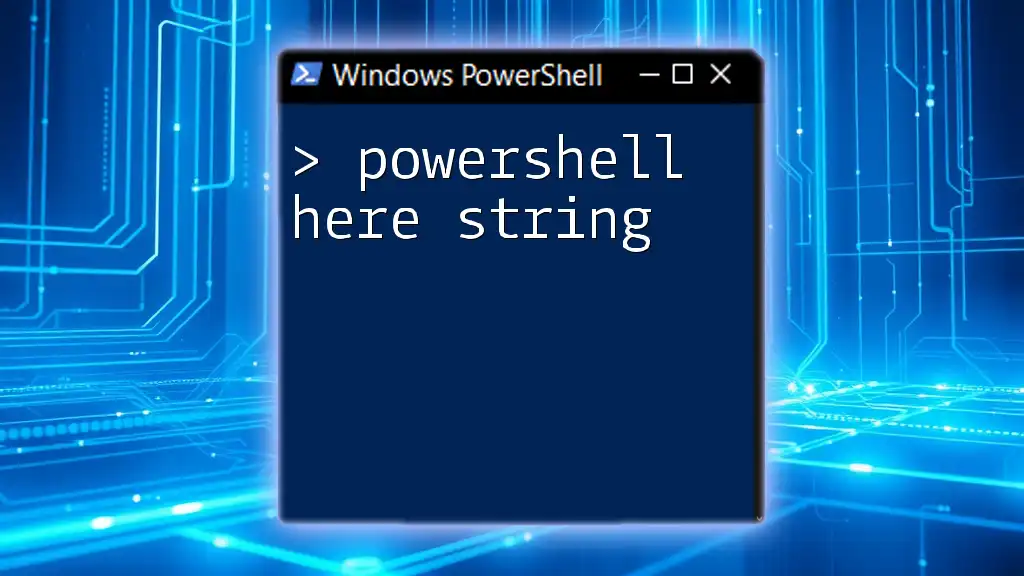
Basic Methods to Reverse a String in PowerShell
Method 1: Using the `Split` and `Join` Methods
One of the simplest ways to reverse a string involves converting it into an array and then joining it back together. Here's how it works:
$originalString = "Hello, World!"
$reversedString = -join ($originalString.ToCharArray() | ForEach-Object { $_ })[-1..0]
Write-Output $reversedString
In this code:
- `ToCharArray()` converts the string into an array of characters.
- `ForEach-Object` processes each character in the string.
- `-join` concatenates the reversed array back into a single string by specifying the order `[-1..0]`, thus effectively reversing the original string.
Method 2: Using String Indexing and a Loop
Another approach to reverse a string is by using a loop to iterate through the characters backwards:
$originalString = "Hello, World!"
$reversedString = ""
for ($i = $originalString.Length - 1; $i -ge 0; $i--) {
$reversedString += $originalString[$i]
}
Write-Output $reversedString
Explanation of the Loop:
- We start from the end of the string using `$originalString.Length - 1`, which gives us the index of the last character.
- As long as `$i` is greater than or equal to zero, we concatenate each character from the end to the beginning into `$reversedString`.
Method 3: Using Regex for Advanced Manipulation
For more complex scenarios, regular expressions can also be useful for string reversal:
$originalString = "Hello, World!"
$reversedString = [Regex]::Replace($originalString, '(?<=.)', '')[::-1]
Write-Output $reversedString
In this line:
- `[Regex]::Replace()` is typically used for pattern matching and replaces it with an empty string using the regex pattern `(?<=.)`, while `[::-1]` reverses the resultant string.
- While this method may appear slightly convoluted for simple reversal tasks, it demonstrates the power of regex when dealing with more complex string patterns.
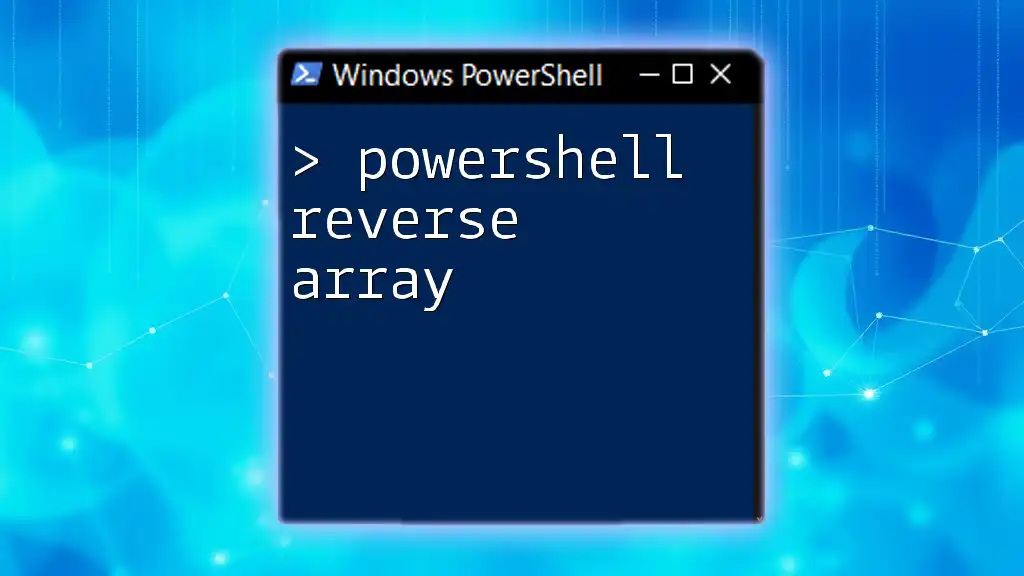
Advanced Techniques for Reversing Strings
Creating a Custom Reverse Function
Creating a custom function allows for reusability and better organization of your code:
function Reverse-String {
param([string]$inputString)
return -join ($inputString.ToCharArray() | ForEach-Object { $_ })[-1..0]
}
You can utilize this function to reverse any string much more cleanly:
$reversed = Reverse-String "Hello, World!"
Write-Output $reversed
Advantages of Functions:
- Functions enhance code readability and modularity.
- You can easily reuse this `Reverse-String` function wherever string manipulation is required in your scripts.
Using Arrays for More Complex Reversals
In situations where you manipulate arrays or lists of strings, you can reverse the entire array at once:
$array = @('A', 'B', 'C', 'D')
$reversedArray = $array[::-1]
Write-Output $reversedArray
Applications of Array Reversal: This is particularly useful when dealing with collections of strings where you might want to present data in a reverse order, such as when processing lists or stacks of items.
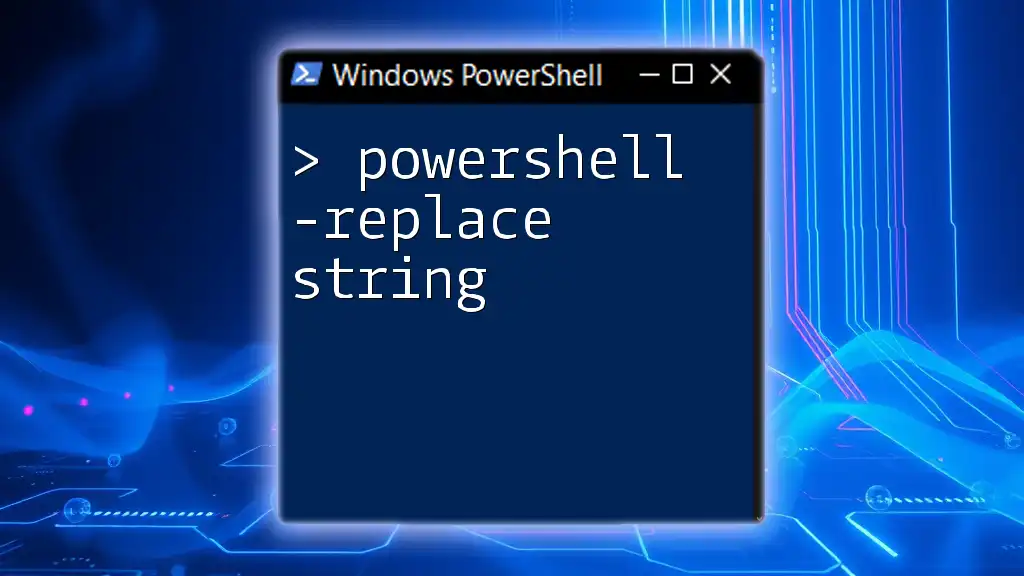
Practical Applications of String Reversal
Example Use Case: Palindrome Checker
Reversing a string is crucial for checking if it is a palindrome:
function Is-Palindrome {
param([string]$inputString)
return $inputString -eq (Reverse-String $inputString)
}
Explanation of Palindrome Logic: This function compares the original string to its reversed version. If they match, the input is a palindrome.
Example Use Case: Formatting User Input
String reversal can also be useful for cleaning up user input:
$input = " Example "
$formatted = Reverse-String ($input.Trim())
Write-Output $formatted
In this example:
- We first remove unwanted spaces from the user’s input using `.Trim()`.
- Then, we reverse the resultant string to add any necessary logic that requires the text to be presented backward.

Conclusion
Mastering how to reverse strings in PowerShell is essential for effective string manipulation and scripting. The various methods outlined—from using basic loops to creating custom functions—showcase the utility and flexibility PowerShell offers for text handling. Whether you're checking for palindromes or formatting user input, knowing how to reverse strings deepens your understanding of data manipulation within the PowerShell environment. Exploring more string manipulation techniques will enhance your overall scripting prowess, helping you to tackle more complex automation tasks with ease.

Additional Resources
For further exploration, consider visiting official PowerShell documentation and tutorials that dive into string manipulation and scripting best practices. These will enrich your knowledge and help you become proficient in PowerShell.