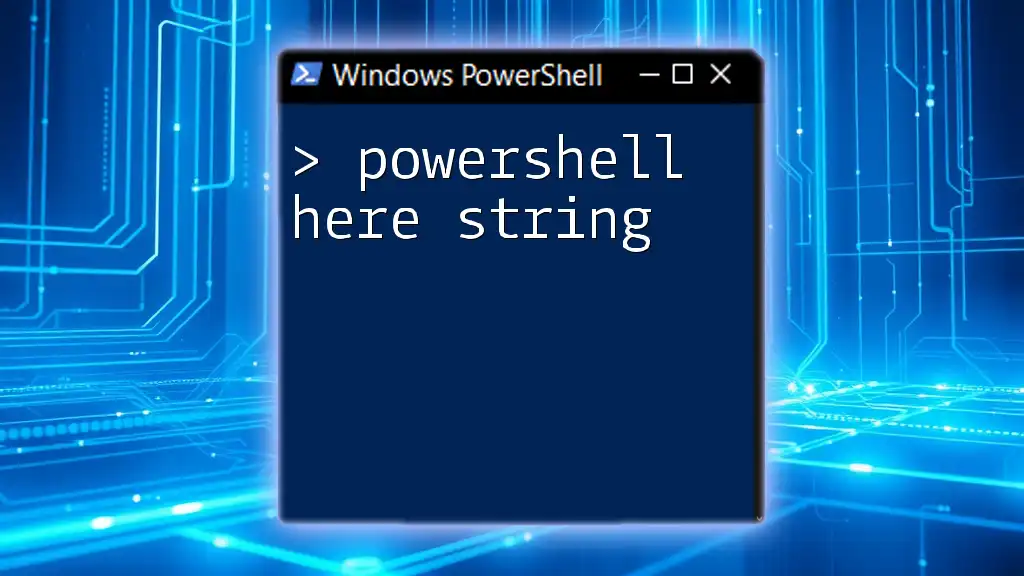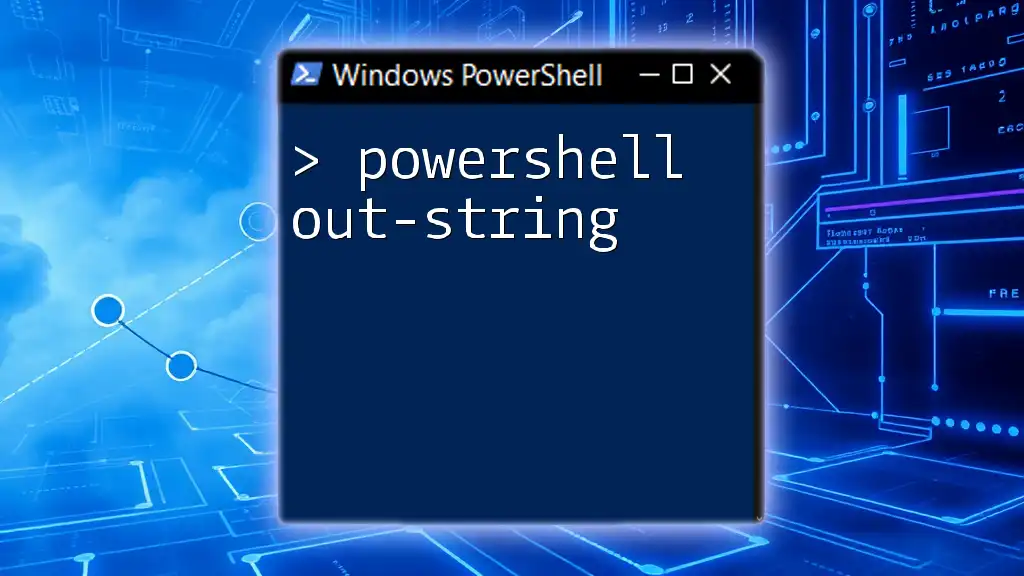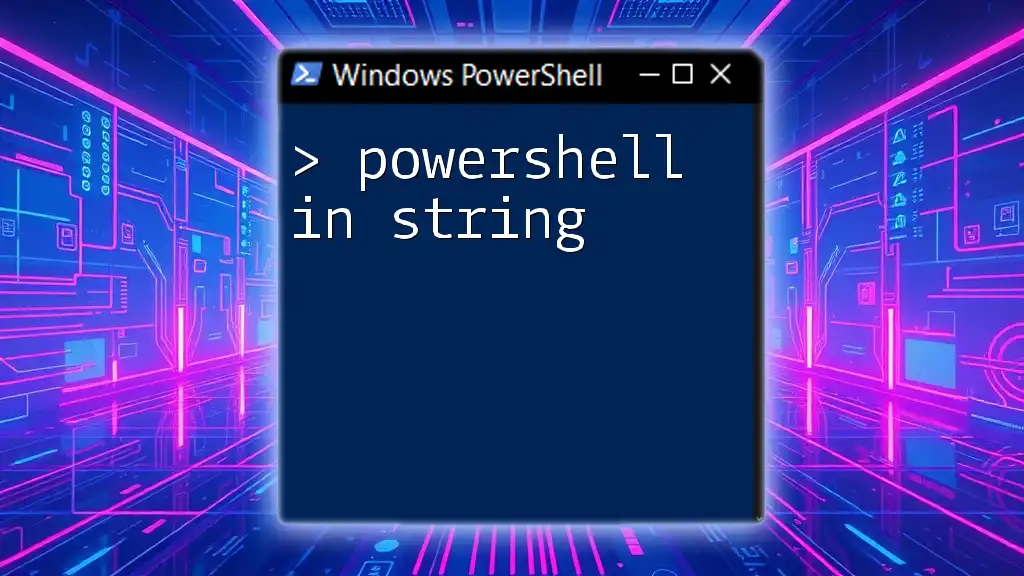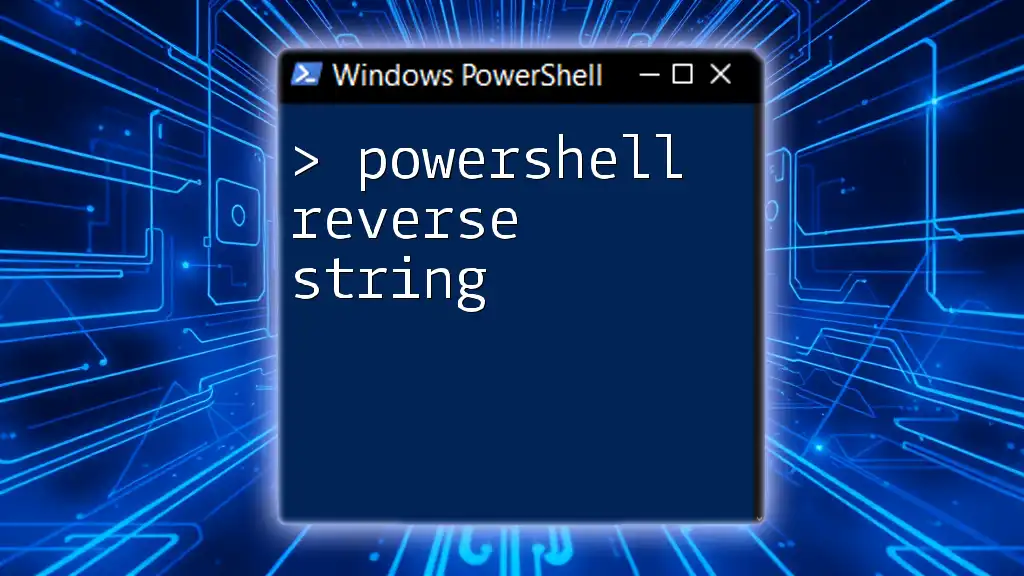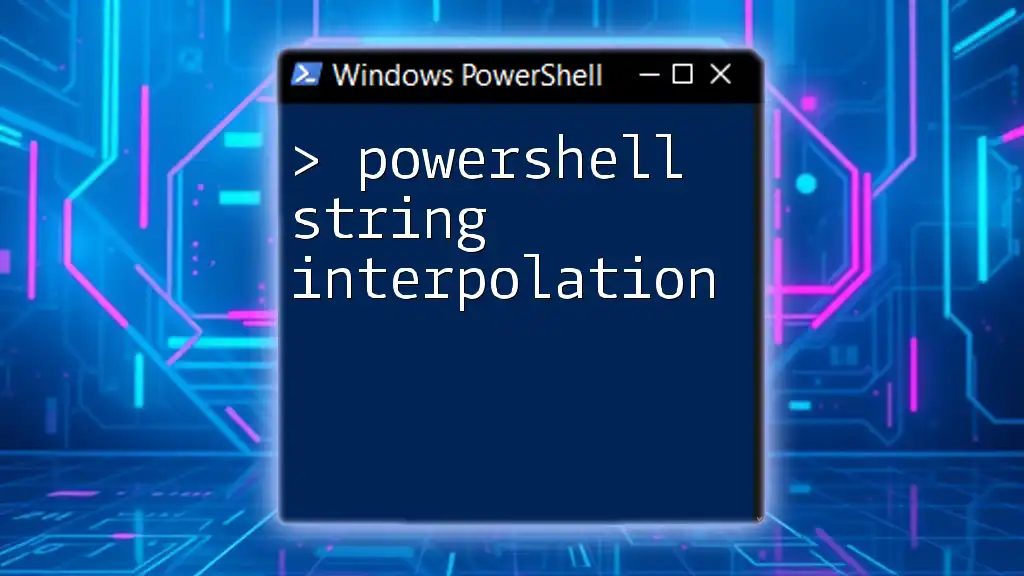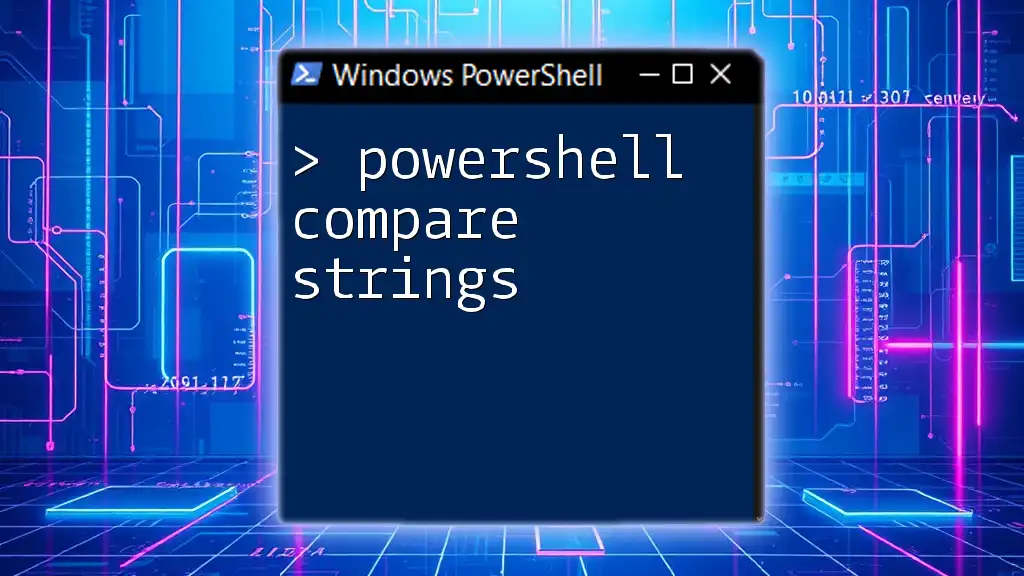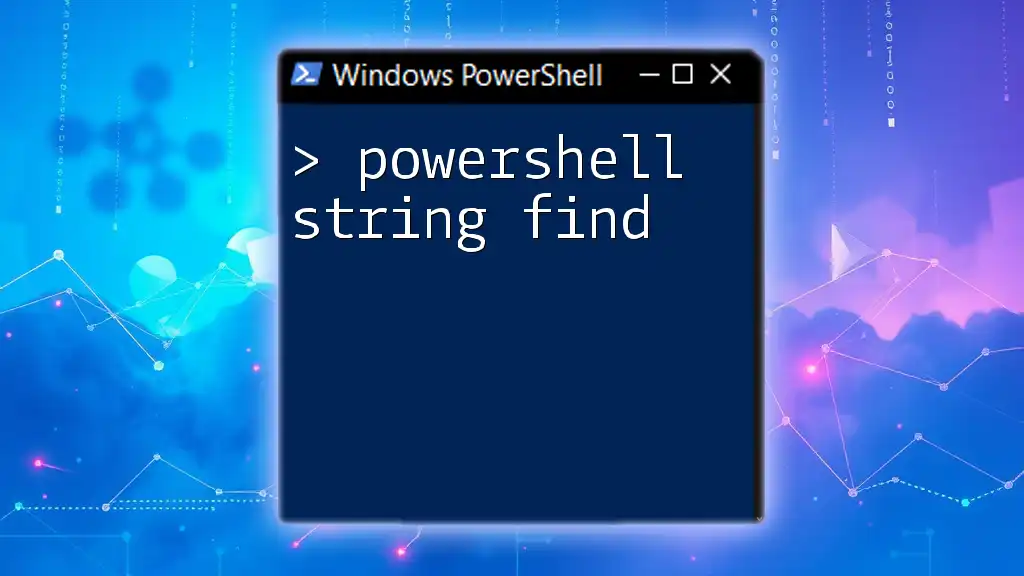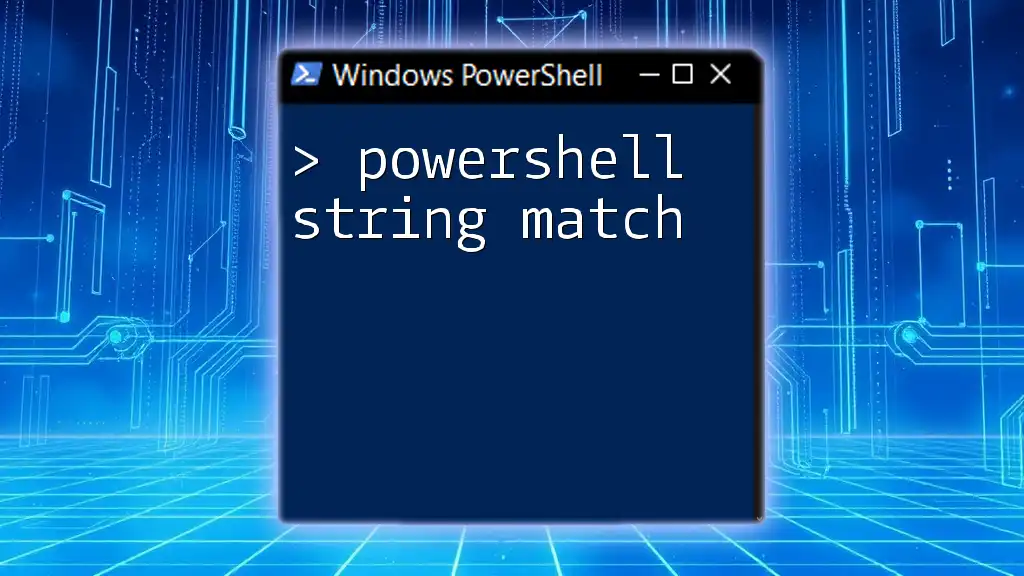A PowerShell here-string is a way to define a multiline string without needing to use escape characters, making it useful for storing long blocks of text or code.
Here's an example of a here-string in PowerShell:
$myString = @"
This is a here-string.
It can span multiple lines.
"@
Write-Host $myString
Understanding Here Strings in PowerShell
What is a Here String?
In PowerShell, a here string is a way to define multi-line string literals. They allow for easy formatting of text that spans multiple lines without the need for concatenation. The syntax for here strings involves using the `@"` to begin the string, followed by the text, and terminated with `@"`.
An essential aspect of here strings is that they can preserve formatting, including line breaks and indentation, which makes them particularly useful for larger blocks of text or code.
For example:
$hereString = @"
This is the first line.
This is the second line.
This is the third line.
"@
Types of Here Strings
Here strings in PowerShell can be categorized into two types based on the type of quotes used:
-
Single-Quoted Here Strings: These strings are literal strings. Variables within them are not expanded. For instance:
$singleQuoted = 'This is a single-quoted here string.' -
Double-Quoted Here Strings: These strings allow for variable expansion and processing of escape characters. For example:
$variable = "dynamic content" $doubleQuoted = "This is a double-quoted here string with variable $variable."
Creating and Using Here Strings
Declaring a Here String
To declare a here string, you start with `@"`, followed by your text, and then close with `@"`. This construction allows for easy block text writing increasing script readability.
For example:
$message = @"
Welcome to PowerShell!
This script will help you understand here strings.
"@
Multiline Strings Made Easy
One of the key benefits of using here strings is their ability to handle multiline text effortlessly. This feature enhances readability and maintainability of PowerShell scripts.
Consider the following example which demonstrates multiple lines given in a clear format:
$multiLineString = @"
Line one
Line two
Line three
"@
Escaping Characters in Here Strings
Understanding Escape Characters
In PowerShell, you might need to include special characters in strings. Escape characters allow you to do this cleanly within here strings. The escape character in PowerShell is the backtick (`).
Examples of Escaping Special Characters in Here Strings
For instance, if you wish to include a dollar sign (`$`) or a backtick in your here string, you can escape them as follows:
$withEscape = @"
Here is a dollar sign: `$ and a backtick: ``.
"@

Practical Applications of Here Strings
Using Here Strings with PowerShell Cmdlets
Here strings prove to be invaluable when combined with PowerShell cmdlets, especially those related to file handling like `Set-Content` and `Out-File`. This ability facilitates the writing of complex configurations or dynamic content directly to files.
For example:
$scriptContent = @"
function Get-Sample {
Write-Host 'This is a sample function'
}
"@
$scriptContent | Set-Content -Path "SampleFunction.ps1"
Generating Configurations or Scripts
Here strings can also be instrumental when generating configuration files, deploying settings, or crafting scripts with consistent formatting. This approach allows you to generate whole sections of files in a clean and maintainable manner.
$configContent = @"
[Configuration]
Setting1=Value1
Setting2=Value2
"@
Set-Content -Path "config.ini" -Value $configContent
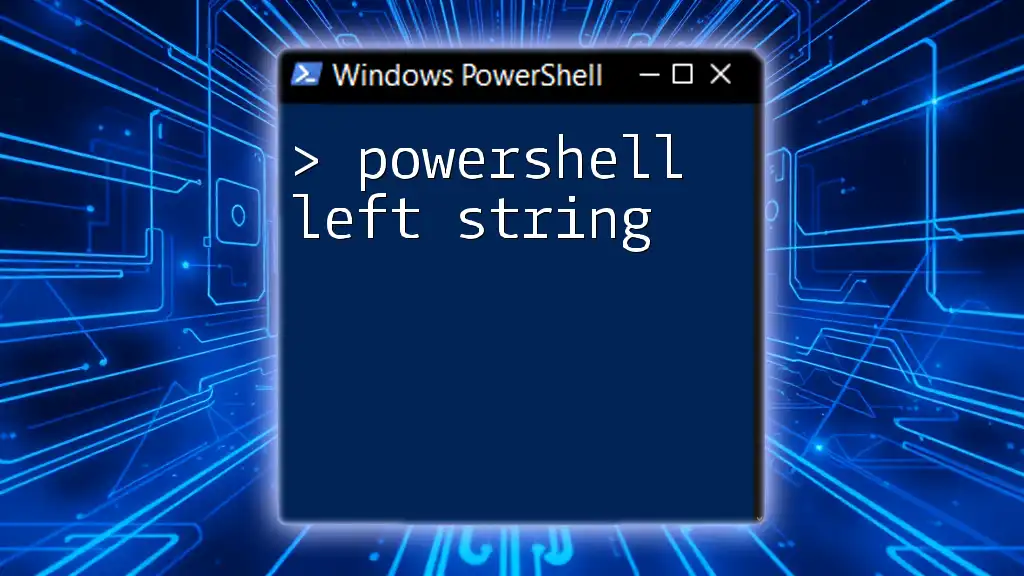
Common Mistakes and Troubleshooting
Mistakes to Avoid When Using Here Strings
When working with here strings, it's crucial to ensure that you properly close your strings. Forgetting to close a here string can lead to unexpected errors in your script. Additionally, make sure not to mix single and double quotes improperly.
Troubleshooting Here String Issues
If you encounter issues while using here strings, common troubleshooting steps include checking for unclosed strings or improper escape sequences. PowerShell's error messages can usually guide you to where the problem lies, so pay close attention to the details in the output.
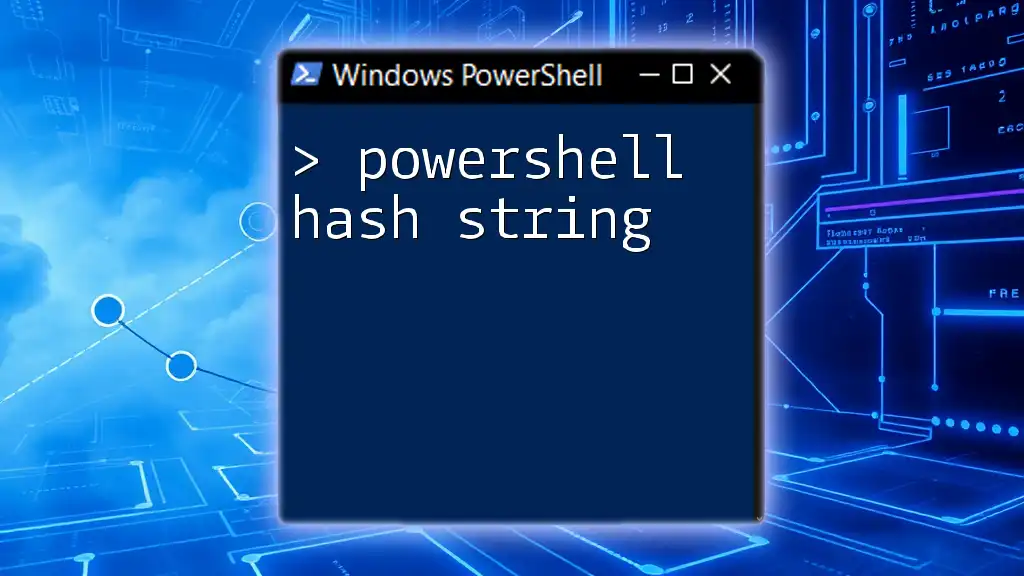
Conclusion
In conclusion, understanding and utilizing PowerShell here strings can significantly enhance your scripting efficiency. By effectively breaking down multi-line strings and applying them in various scenarios, you can write cleaner, more readable scripts. I encourage you to experiment with here strings in your own PowerShell projects and discover the flexibility they offer.

Call to Action
Share your experiences with here strings! Let us know how you’ve used them in your scripts. Don’t forget to subscribe for more insights and practical tips about mastering PowerShell!