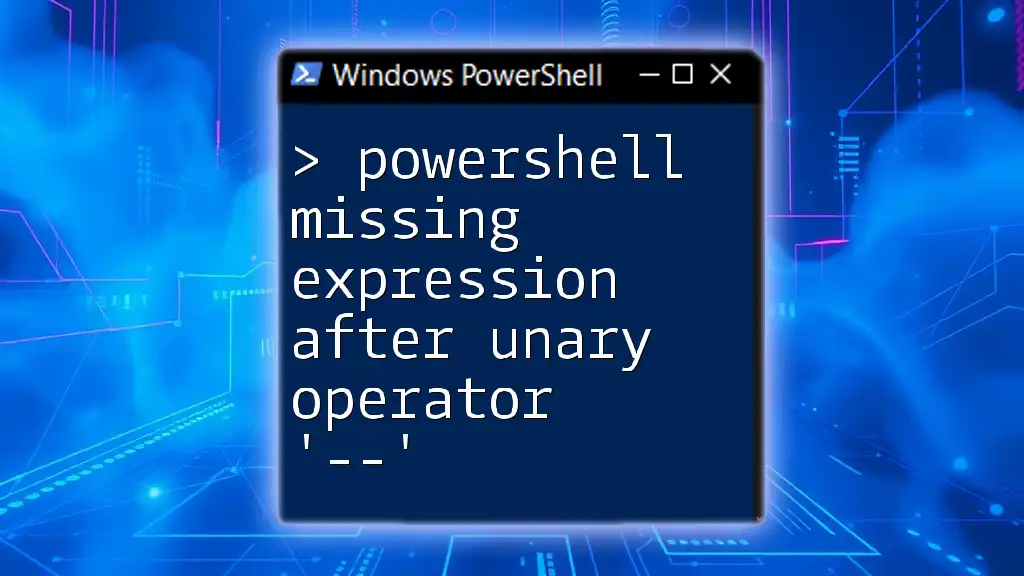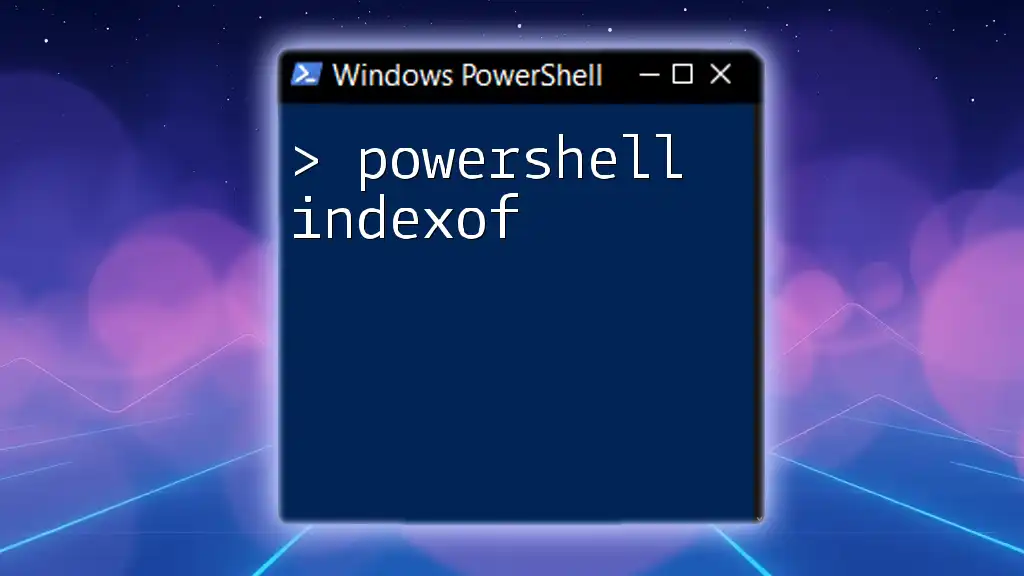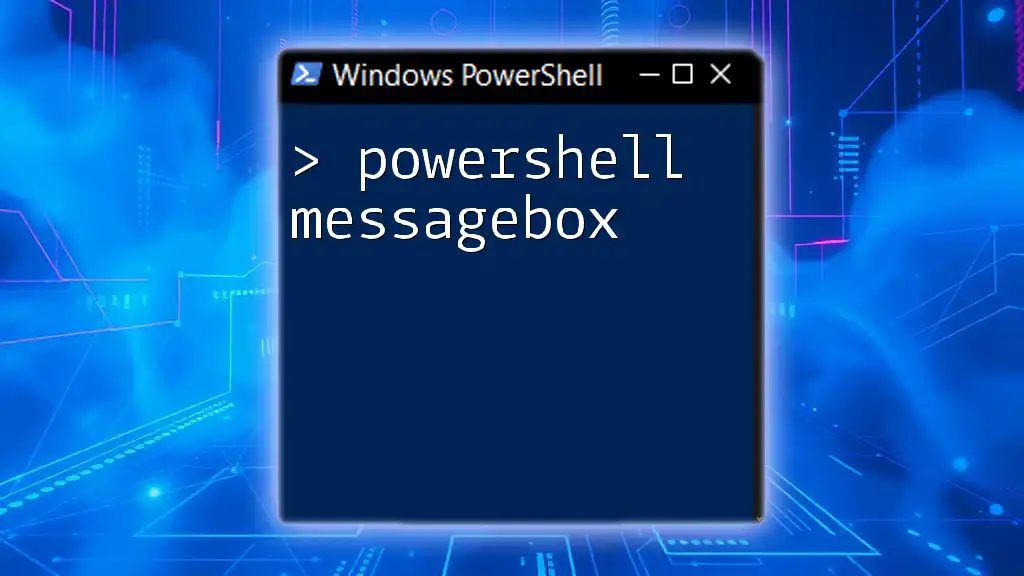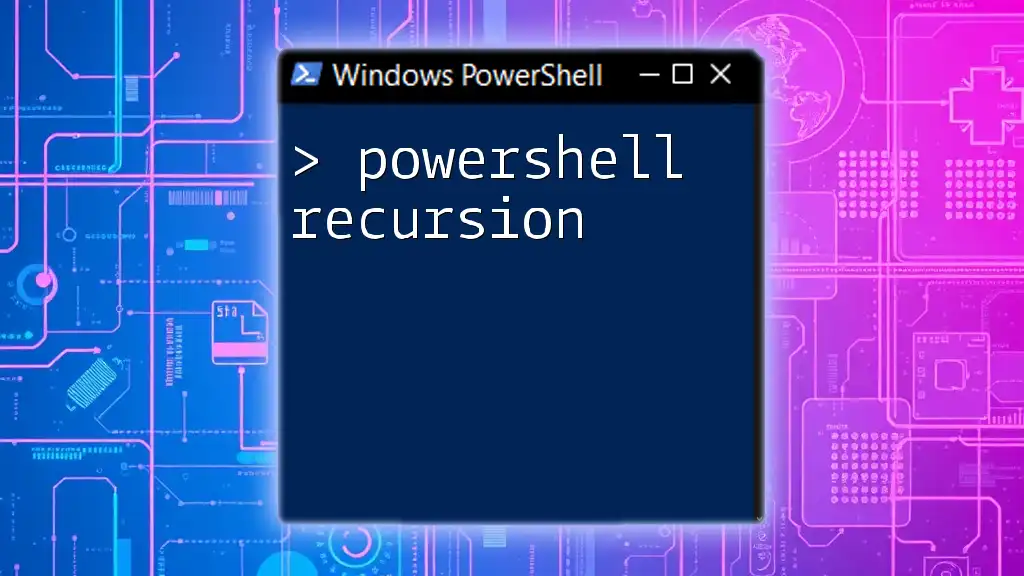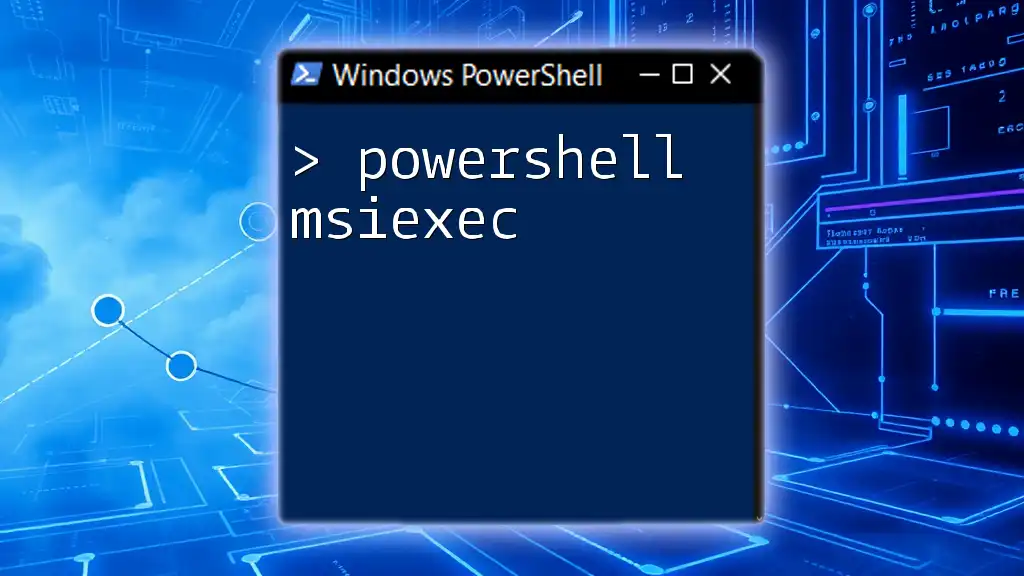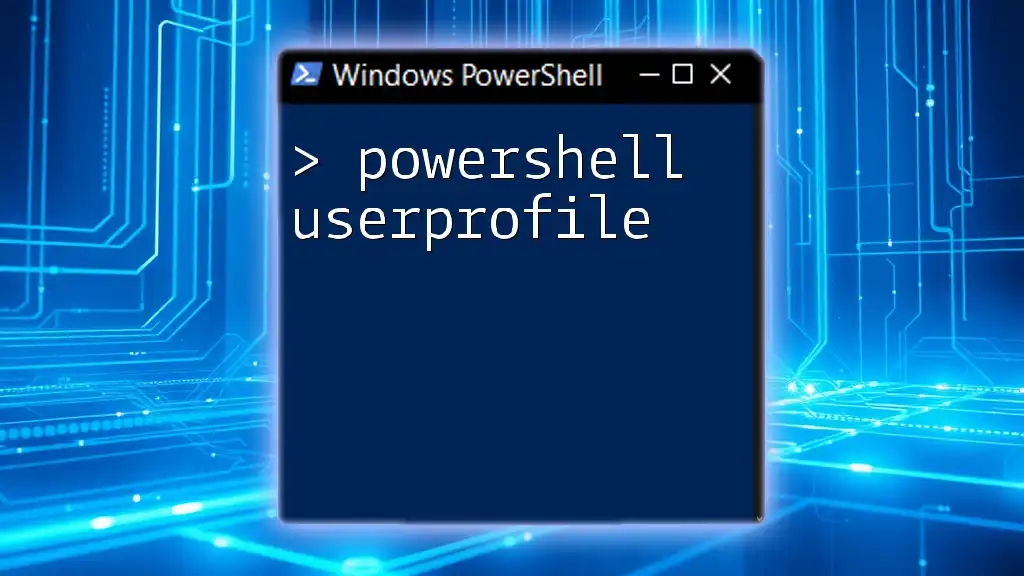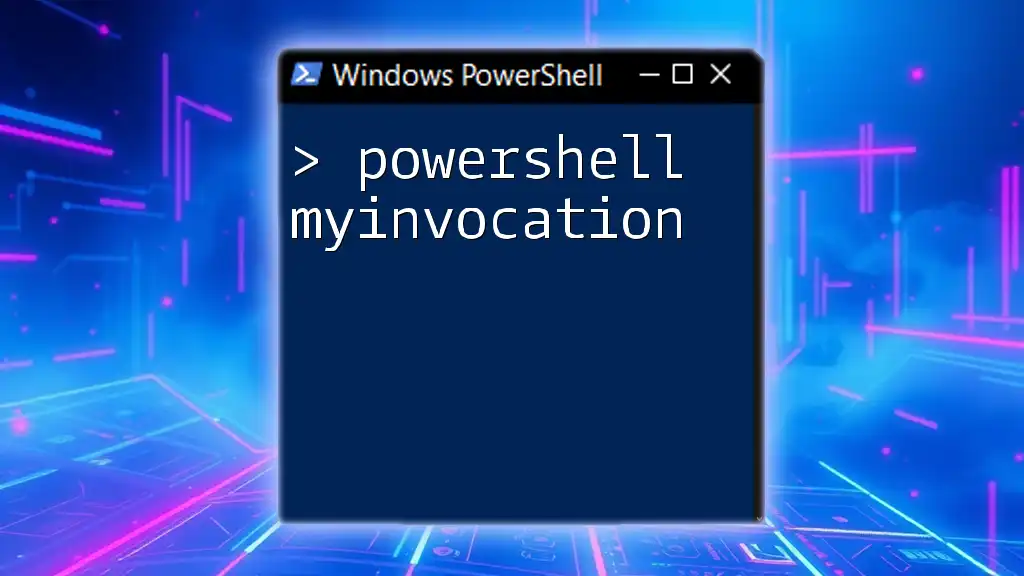The error "missing expression after unary operator '--'" in PowerShell occurs when you attempt to use the unary decrement operator (`--`) on a variable or expression that is not valid or recognized in the context.
$a = 5
$a-- # Decrements the value of $a by 1
Write-Host $a # Outputs: 4
Understanding PowerShell Unary Operators
What Are Unary Operators?
Unary operators are operators that operate on a single operand to produce a new value. In programming, they serve as essential tools for manipulating data and controlling the flow of logic. In PowerShell, unary operators are fundamental for executing common operations, including incrementing or decrementing variable values.
Common Unary Operators in PowerShell
PowerShell includes several unary operators, each with its specific purpose:
- Increment Operator (`++`): Increases the value of a variable by one.
- Decrement Operator (`--`): Decreases the value of a variable by one.
- Negation Operator (`-`): Changes the sign of a numerical value or indicates that a command should process negative values.
Understanding these operators is crucial for writing efficient and effective PowerShell scripts.
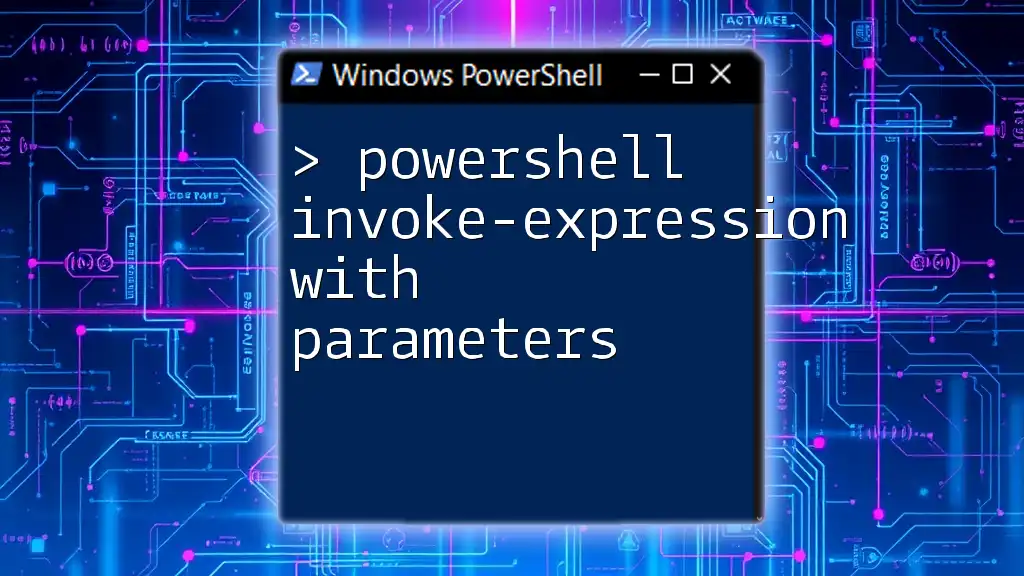
The '--' Operator in PowerShell
What Does the '--' Operator Do?
The decrement operator `--` reduces the value of a variable by one. It is shorthand for writing expressions that make code cleaner and easier to read.
Example of usage:
$count = 5
$count--
In this example, the variable `$count` starts with a value of 5. Using the `--` operator decreases the value to 4.
Contexts of Usage
The `--` operator is typically used in various programming contexts, especially within loops and conditional statements. It’s vital to understand where it can be implemented:
- For Loops: Useful for iterating downwards, such as counting backward through a series.
- Conditional Statements: Quickly adjust value-based conditions without the need for longer expressions.
However, using `--` incorrectly can lead to errors, such as the common “PowerShell missing expression after unary operator '--'”.
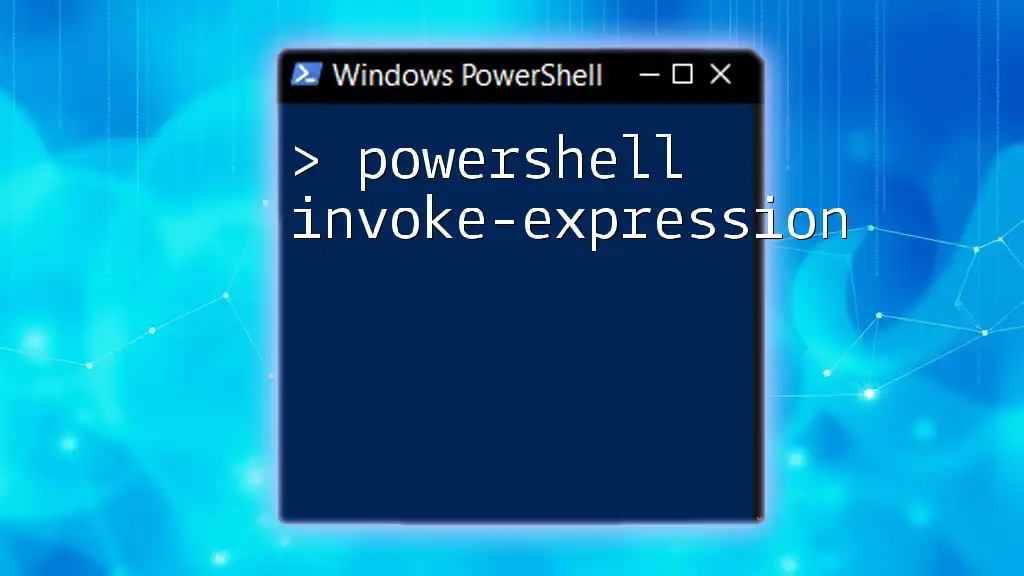
Understanding the Error: Missing Expression After Unary Operator '--'
What Triggers the Error?
The error "missing expression after unary operator '--'" occurs when there is an expectation for the decrement operator to have a valid expression, but it does not. This often happens in contexts where the operator is improperly applied or not followed by a valid variable or expression.
Practical Examples
Example 1: Correct Usage of `--`
$count = 5
$count--
In this code snippet, the decrement operator is appropriately applied to `$count`. The code executes successfully, and `$count` is successfully decremented.
Example 2: Incorrect Usage Leading to the Error
$count = --
In this example, the operator is not followed by a valid expression or variable, generating the error "missing expression after unary operator '--'".
Error Message Breakdown
The error message "missing expression after unary operator '--'" signifies that PowerShell expected something to follow the `--` operator, but it was not found. This typically arises from:
- Syntax mistakes
- Missing variables or expressions
- Incomplete statements
Understanding this breakdown is crucial for diagnosing and fixing the issue.

Diagnosing and Resolving the Error
Identifying the Cause
When you encounter the "PowerShell missing expression after unary operator '--'" error, here are steps to troubleshoot:
- Check Syntax: Ensure your code syntax is correct, especially where unary operators are involved.
- Examine Context: Follow how and where you are using the operator. Are you inadvertently leaving it without a variable or expression?
- Review Code for Incompletion: Watch for incomplete statements that lead to missing operands.
Solutions and Best Practices
To resolve the error, focus on correcting usage:
- Correct the Incorrect Usage: Make sure the `--` operator is correctly preceded by a valid expression. For instance, change:
$count = --
to a proper usage:
$count = 10
$count--
In this case, the decrement operator works without issue.
- Best Practices for PowerShell Coding: Always validate your expressions and make sure they are complete. Regularly run tests and utilize PowerShell Integrated Scripting Environment (ISE) for quick debugging.
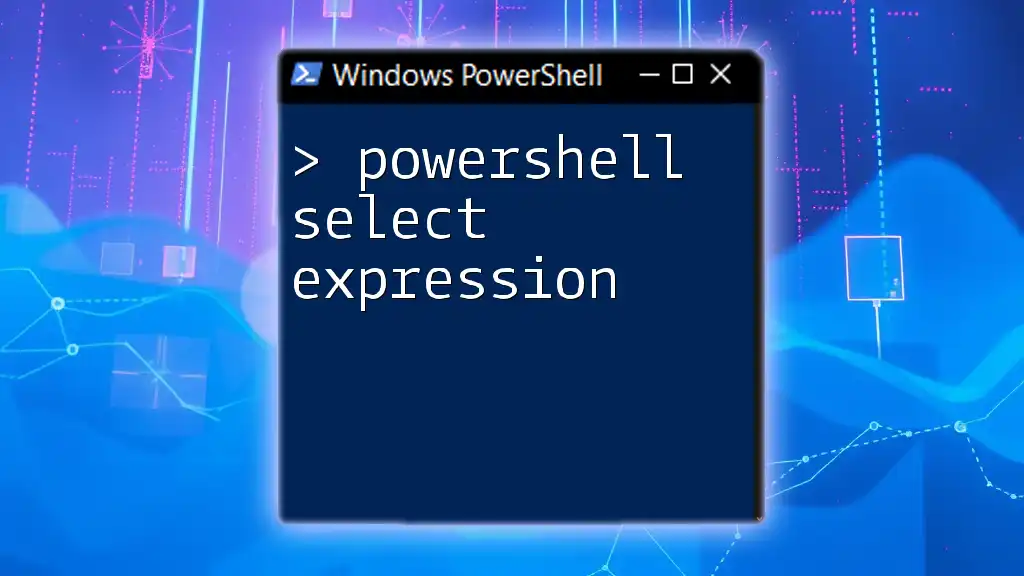
Additional Tips for PowerShell Scripting
Using Parentheses
Parentheses can clarify expressions, resolving ambiguity in complex operations. For example:
$count = 10
$newCount = ($count--)
Using parentheses ensures that the operation occurs as expected, improving readability and preventing errors.
Guarding Against Common Syntax Errors
Preventing syntax errors is vital for smooth scripting in PowerShell. Here are some tips:
- Use Descriptive Variable Names: Avoid generic names that could lead to confusion.
- Comment Your Code: Explaining complex code sections helps you and others quickly understand logic and potential pitfalls.
- Test Incrementally: Run your code frequently as you build to catch errors early.

Conclusion
Recap of Key Points
By understanding the context and usage of the `--` operator in PowerShell, we can avoid common pitfalls like the "missing expression after unary operator '--'" error. Proper syntax, awareness of context, and best practices are essential for effective PowerShell scripting.
Next Steps for Learning PowerShell
For those looking to deepen their understanding of PowerShell, consider exploring additional resources such as online courses, forums, or documentation. Regular practice with commands and scripts will enhance proficiency and ease in using PowerShell.
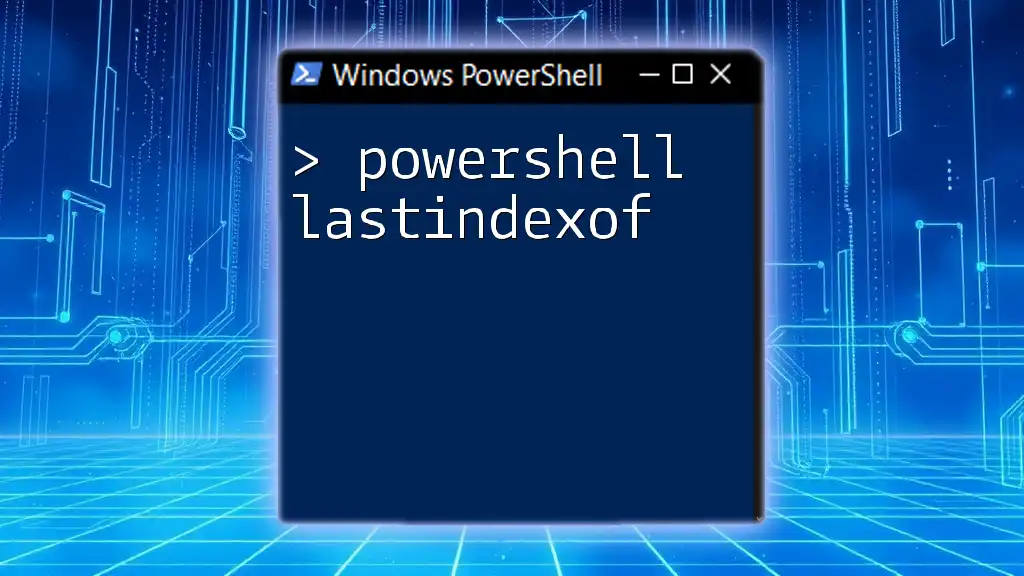
FAQs
What is a unary operator?
A unary operator is an operator that operates on only one operand. In PowerShell, unary operators include increment, decrement, and negation.
How do I avoid syntax errors in PowerShell?
To avoid syntax errors, ensure your expressions are complete, validate your code often, and utilize clear variable names.
Where can I find more PowerShell examples?
Many resources are available online, including forums, official Microsoft documentation, and community blogs focused on PowerShell scripting.