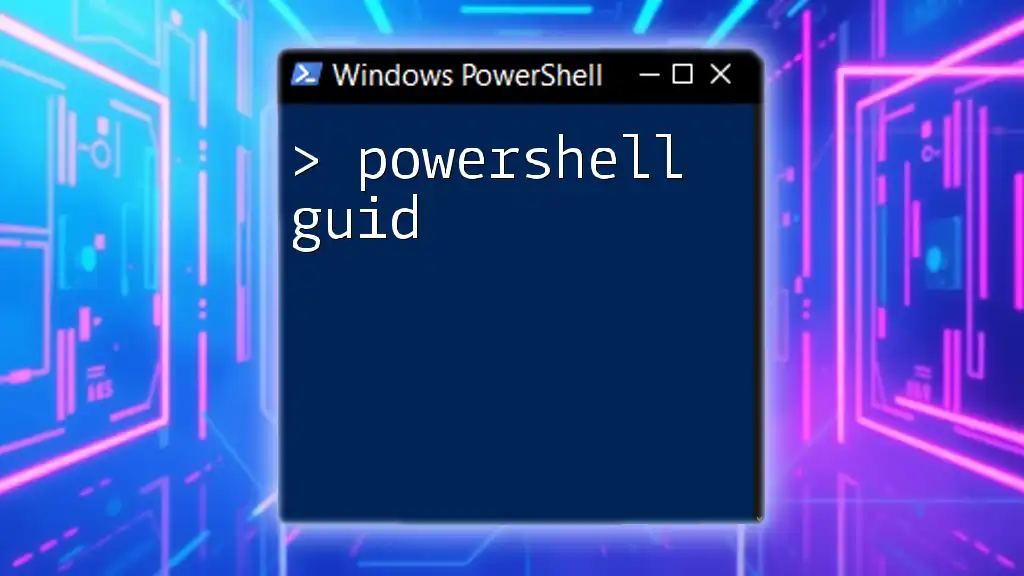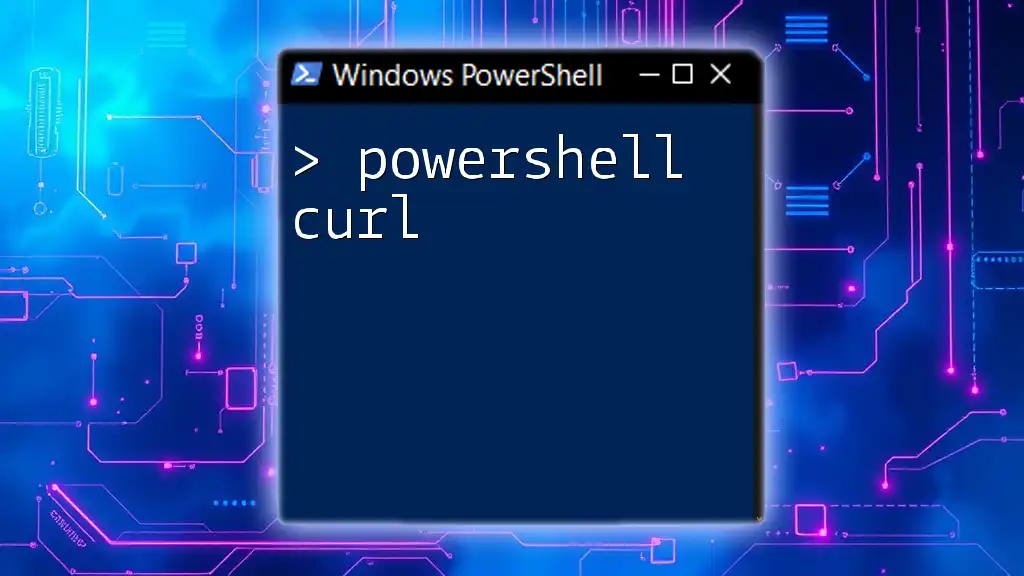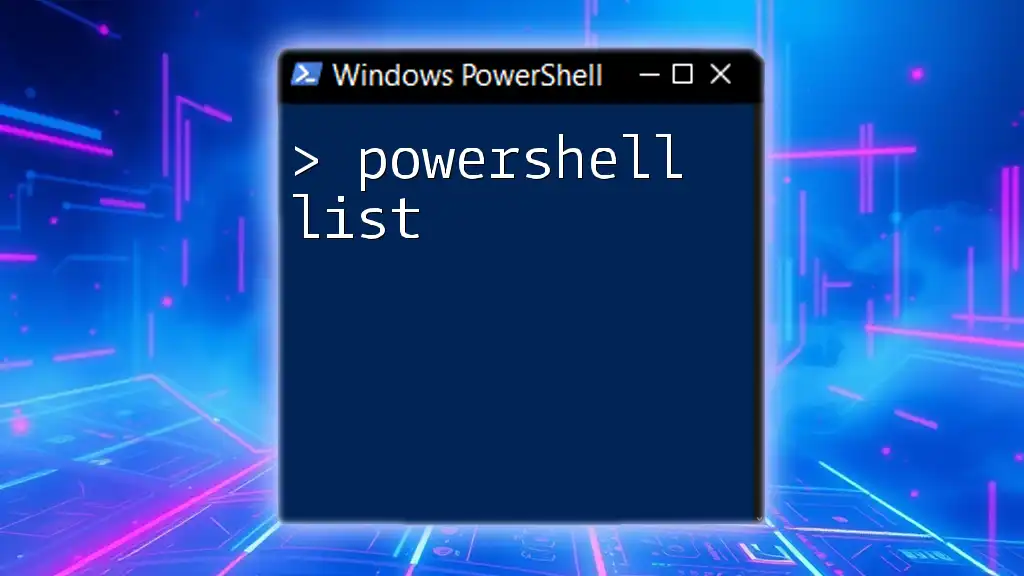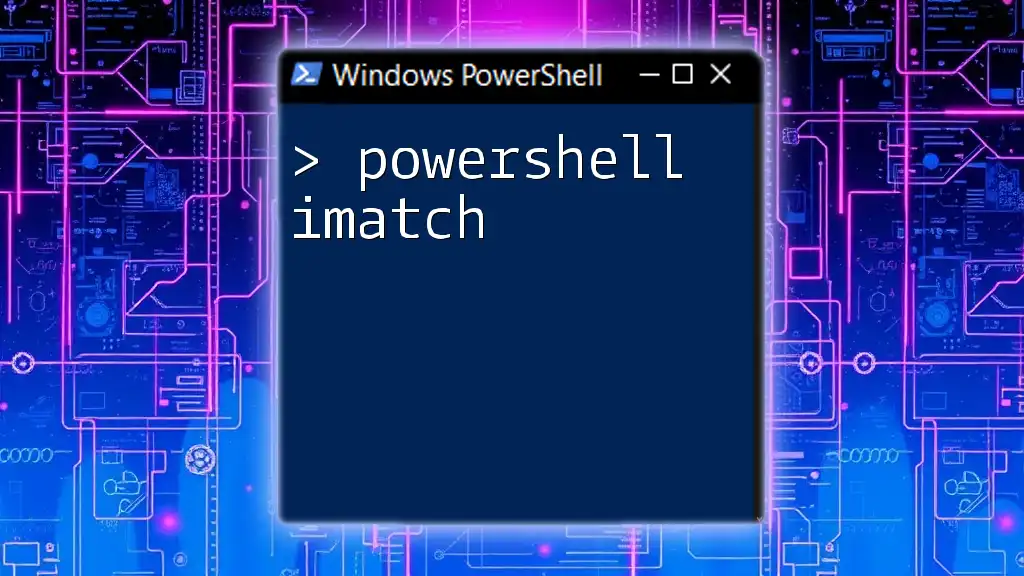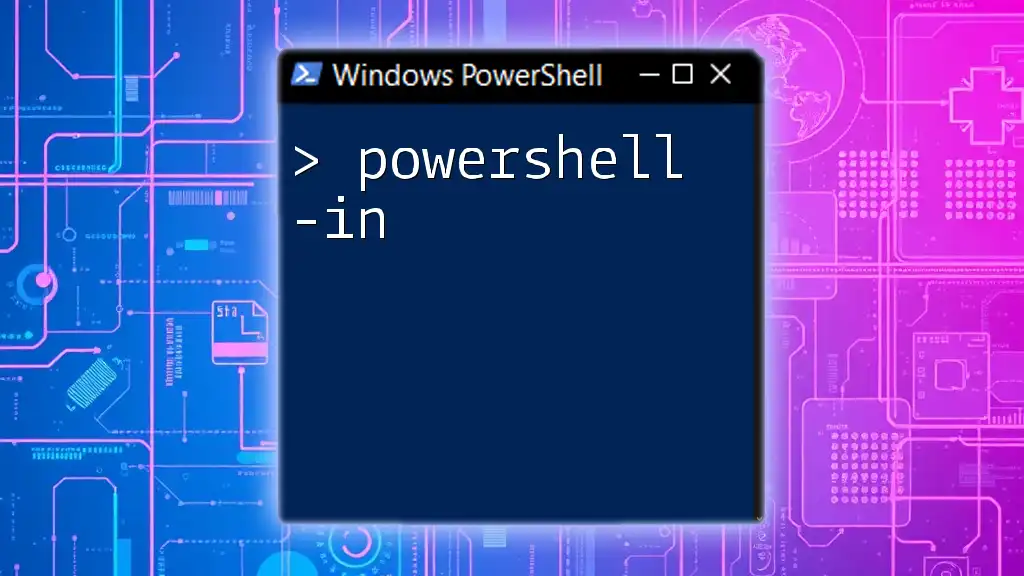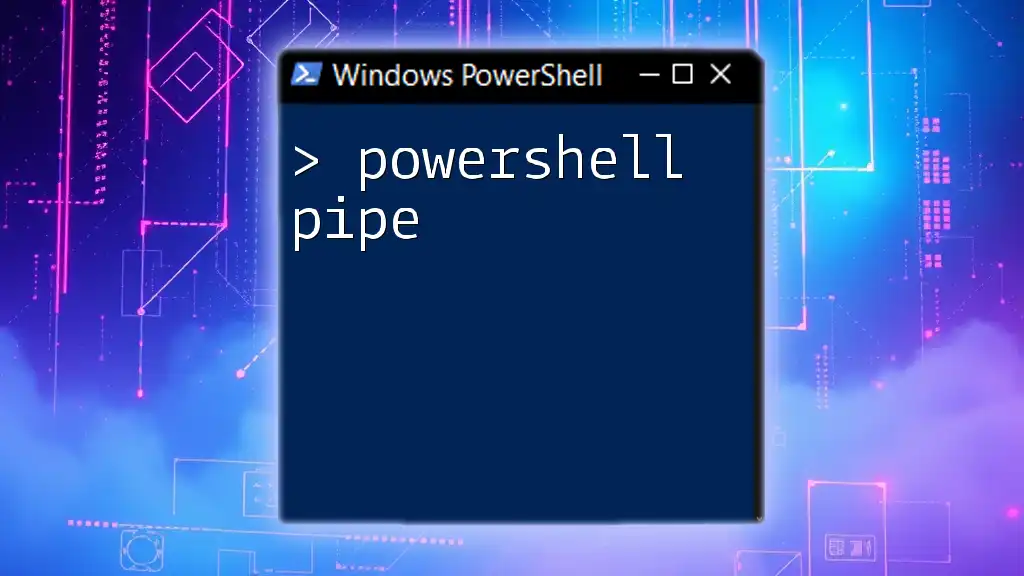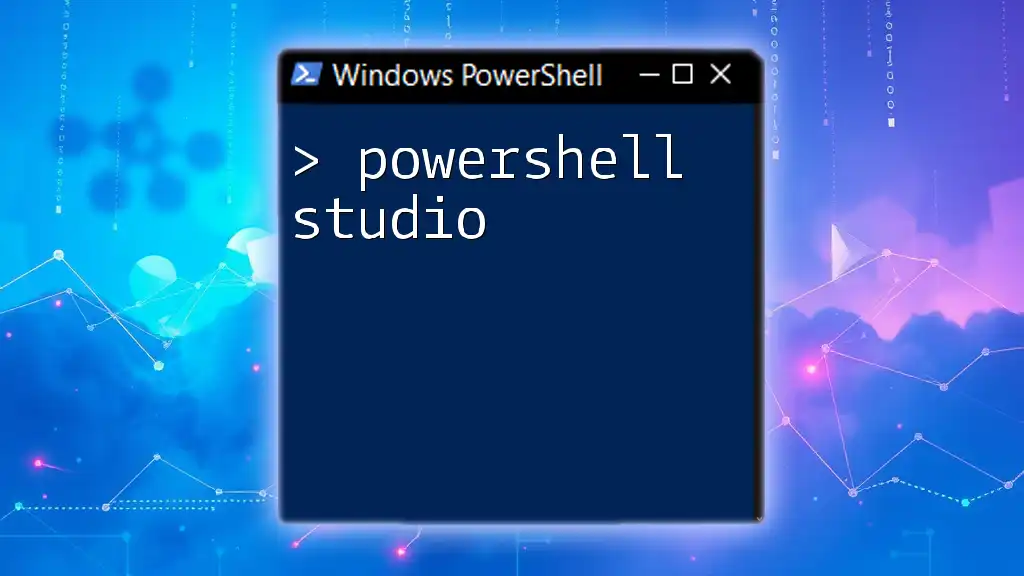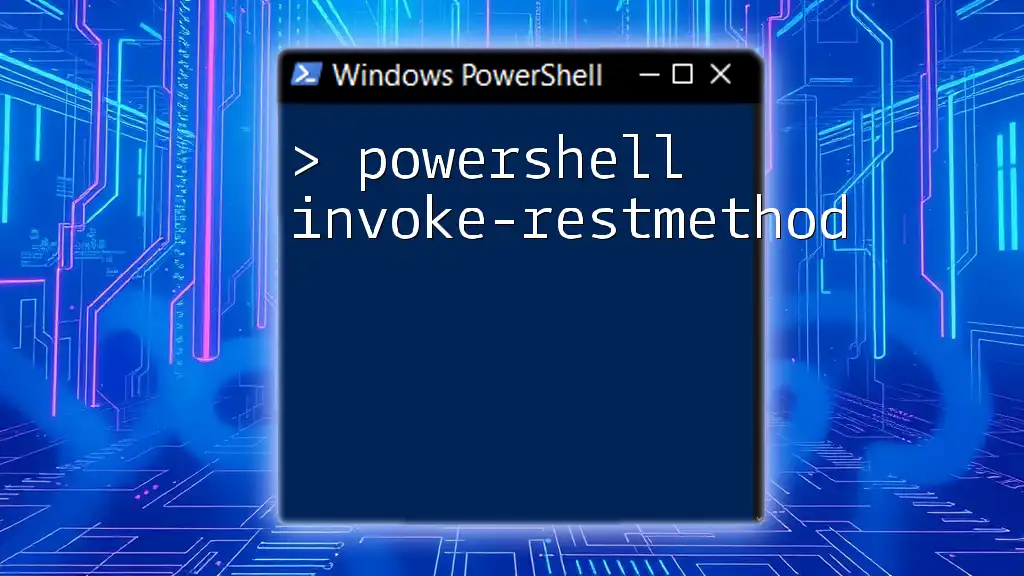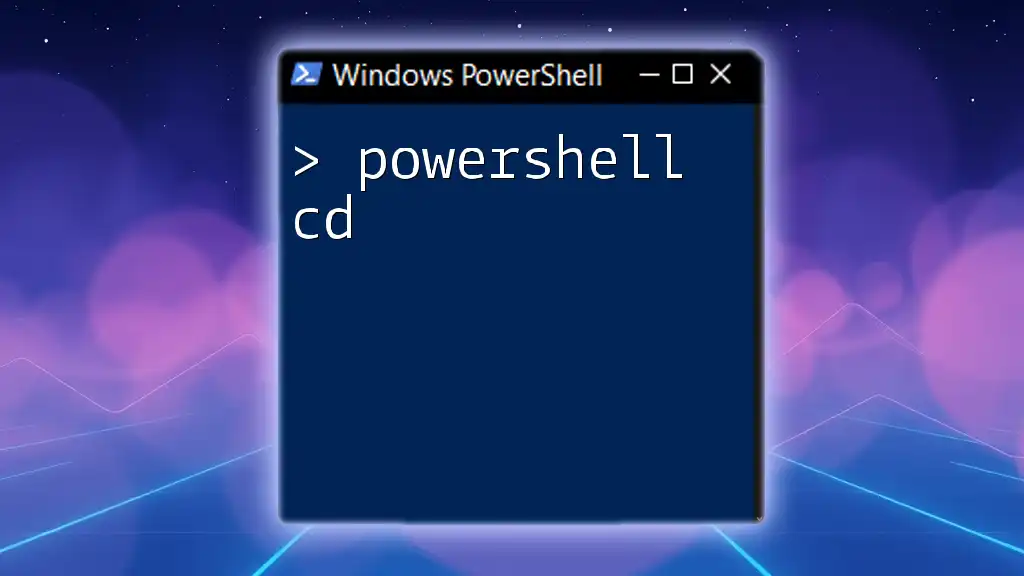A GUID (Globally Unique Identifier) in PowerShell is a 128-bit integer used to uniquely identify objects or resources, and can be generated using the following command:
[guid]::NewGuid()
Understanding the Basics of GUID in PowerShell
Format and Structure of a GUID
A GUID (Globally Unique Identifier) is a 128-bit integer used to uniquely identify an object or entity in software. Its format usually appears as a series of hexadecimal digits separated by hyphens, looking something like this: `xxxxxxxx-xxxx-xxxx-xxxx-xxxxxxxxxxxx`, where each segment consists of varying numbers of hexadecimal characters.
The structure is divided into five groups:
- 8 digits
- 4 digits
- 4 digits
- 4 digits
- 12 digits
Each part serves a purpose in establishing uniqueness, crucial for applications requiring distinct identifiers without a central registry.
Generating a GUID in PowerShell
In PowerShell, creating a GUID is as straightforward as invoking the `New-Guid` cmdlet. This cmdlet generates a new GUID every time it's called, ensuring that every identifier is unique.
You can easily generate a GUID with the following code:
$guid = New-Guid
Write-Output $guid
When you run this code, you receive an output like `b21e88c2-9747-4e35-857c-2066cf48e9b9`. This GUID can be used in a variety of applications, from logging to database entry identifiers.
Converting a String to a GUID
You might encounter scenarios where you have a string representation of a GUID and need to use it as an actual GUID object. To convert a string to a GUID in PowerShell, you can use the `[guid]::Parse()` method.
Here’s a quick example:
$stringGuid = "a1234567-b89c-12d3-a456-426614174000"
$guid = [guid]::Parse($stringGuid)
Write-Output $guid
This method parses the string and converts it into a GUID object. If the string is not formatted correctly, PowerShell will throw an error, so it's essential to ensure that the input string matches the GUID format.
Validating a GUID in PowerShell
Validating a GUID before using it can save you from potential runtime errors. The `[guid]::TryParse()` method is beneficial for this purpose. It attempts to convert a string into a GUID and returns a boolean value indicating whether the conversion succeeded.
Consider the following snippet:
$isValid = [guid]::TryParse($stringGuid, [ref]$null)
if ($isValid) {
Write-Output "It's a valid GUID."
} else {
Write-Output "It's not a valid GUID."
}
In this example, if `$stringGuid` is a valid GUID, you'll see a confirmation message. If not, it signifies that the GUID does not adhere to the expected format.
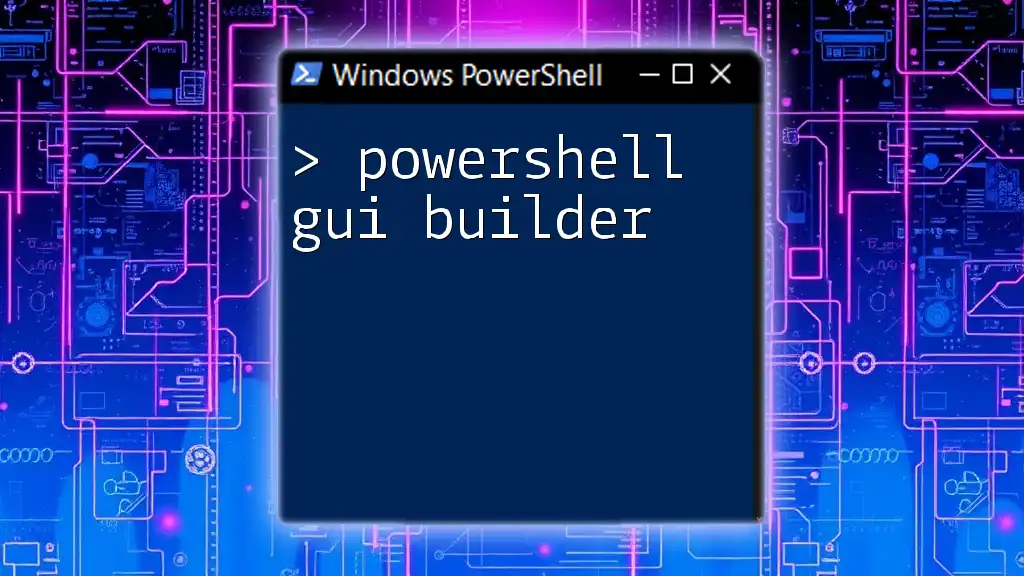
Practical Applications of GUID in PowerShell
Using GUIDs in Scripts
GUIDs can be invaluable when creating logs or temporary files, as they ensure that identifiers are unique. Here's a simple function that uses GUIDs for logging:
function Write-Log {
param (
[string]$message
)
$guid = New-Guid
Write-Output "$guid: $message"
}
Calling `Write-Log "This is a log entry"` would produce a log entry that appears as `b21e88c2-9747-4e35-857c-2066cf48e9b9: This is a log entry`, which can be useful for tracking events without the risk of duplication.
Working with GUIDs in Data Structures
In PowerShell, you can use GUIDs as keys in hash tables. This ensures unique access to values, especially in scenarios where regular string keys might collide. Here's an example demonstrating this:
$hashTable = @{}
$hashTable[$guid] = "Example Value"
Utilizing GUIDs in this manner means you can reliably distinguish between different entries even if their associated values are similar.
Interacting with APIs or Services
When programming against web APIs, you often need to send identifiers to retrieve or manipulate resources. GUIDs are an excellent choice for this, as they offer a high degree of uniqueness. For example, if you're calling a REST API, the URL may include a GUID:
$apiUrl = "https://api.example.com/resource/$guid"
Invoke-RestMethod -Uri $apiUrl -Method Get
This allows for seamless integration, ensuring each API request remains distinct based on the GUID provided.
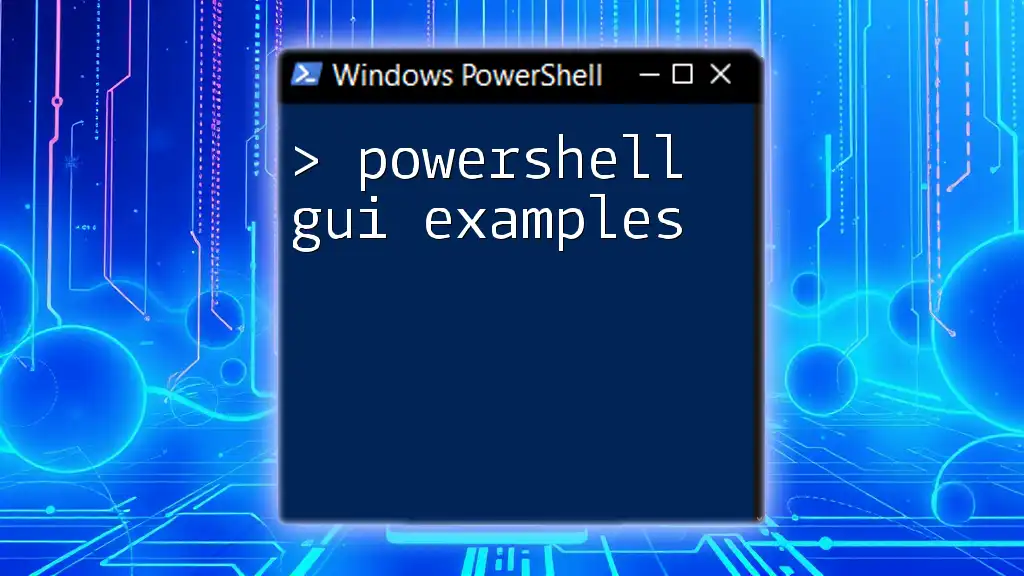
Advanced Techniques with GUIDs in PowerShell
GUIDs with Objects
PowerShell supports creating custom objects, and GUIDs can serve effectively as properties within these objects. For example:
$object = New-Object PSObject -Property @{
ID = New-Guid
Name = "Example Object"
}
This allows you to encapsulate both a unique identifier and associated data in a single object, enhancing data management practices.
Custom Functions Leveraging GUIDs
Creating functions that generate and return GUIDs can streamline your workflow. You can define a simple function like so:
function Get-NewGuid {
return New-Guid
}
Write-Output (Get-NewGuid)
This can be especially useful when you need multiple GUIDs at different stages in your script.
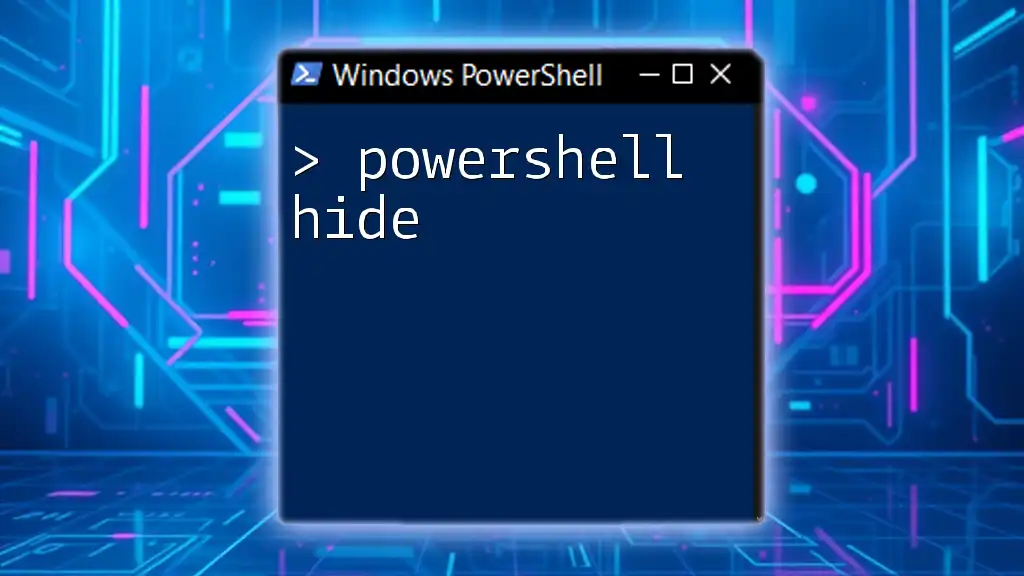
Best Practices for Using GUIDs in PowerShell
Tips for Efficient GUID Management
When managing GUIDs, consider:
- Always validate GUIDs: Before usage, ensure they are properly formatted.
- Avoid string manipulation when possible: It’s often better to use GUID objects directly, reducing the chance of errors.
Common Pitfalls to Avoid
- Reusing GUIDs: Each GUID should be unique; reusing them can lead to unexpected behavior.
- Ignoring validation errors: Always handle exceptions when parsing strings to GUIDs to ensure robustness in your scripts.
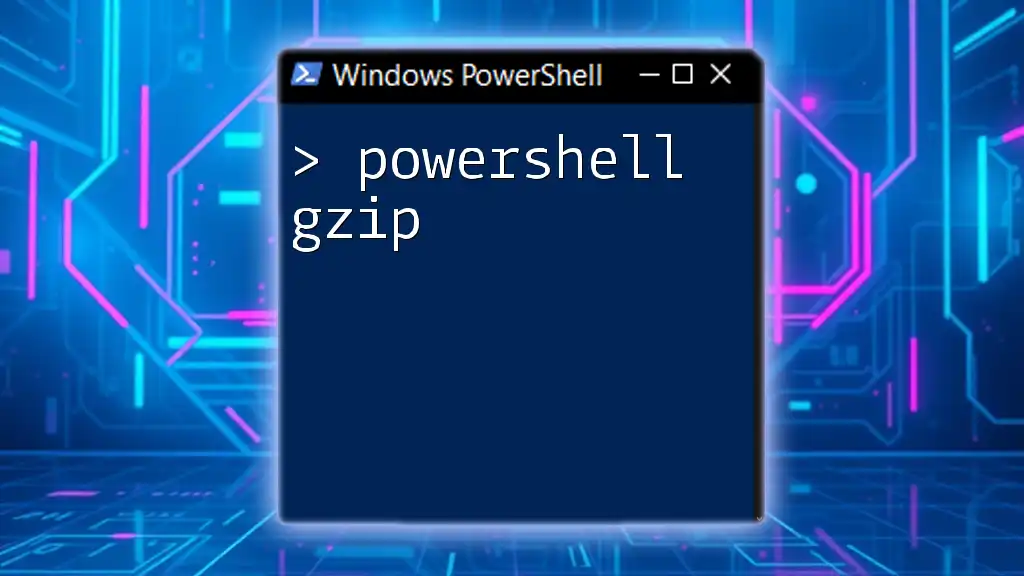
Conclusion
In summary, working with PowerShell GUIDs opens up many doors for ensuring unique identification in your applications, from logging to API interactions. As you experiment with these techniques, you'll find that GUIDs provide both flexibility and security in your PowerShell scripts.
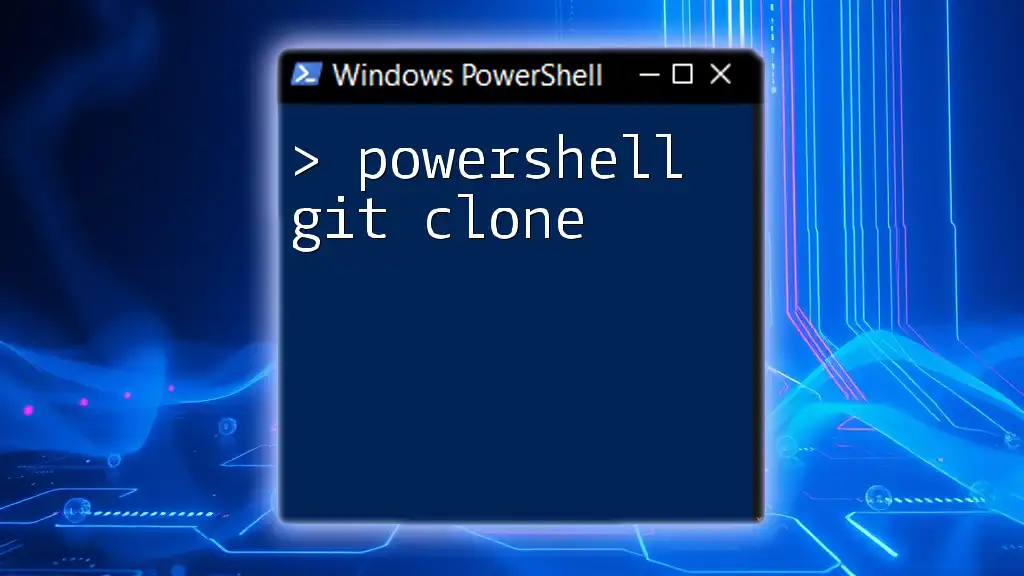
FAQs about PowerShell GUID
-
What is a GUID and how is it different from other identifiers? A GUID is specifically designed to be globally unique, while other identifiers may collide, especially in distributed systems.
-
Can GUIDs be reused? No, GUIDs should always remain unique for each object or record.
-
How can I format a GUID as a string in PowerShell? You can use the `ToString` method on a GUID object to convert it to its string representation.
-
Is there a limit to the number of GUIDs I can generate in a session? While technically, you can generate a vast number of GUIDs, practical limits may relate to performance and memory in your specific application context.

Additional Resources
Refer to the official Microsoft documentation on PowerShell and explore various tutorials available online to deepen your understanding of PowerShell GUIDs and their applications.