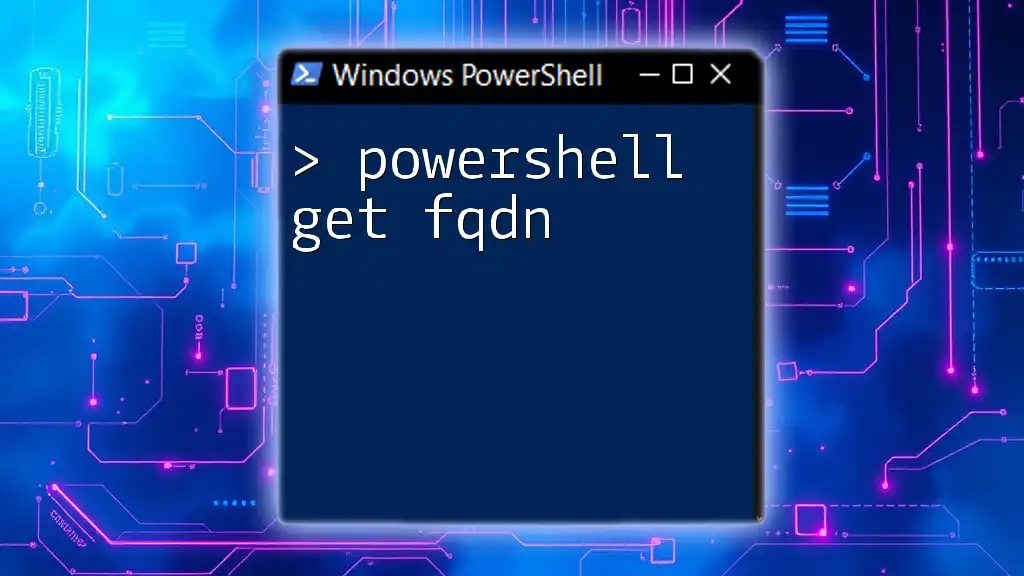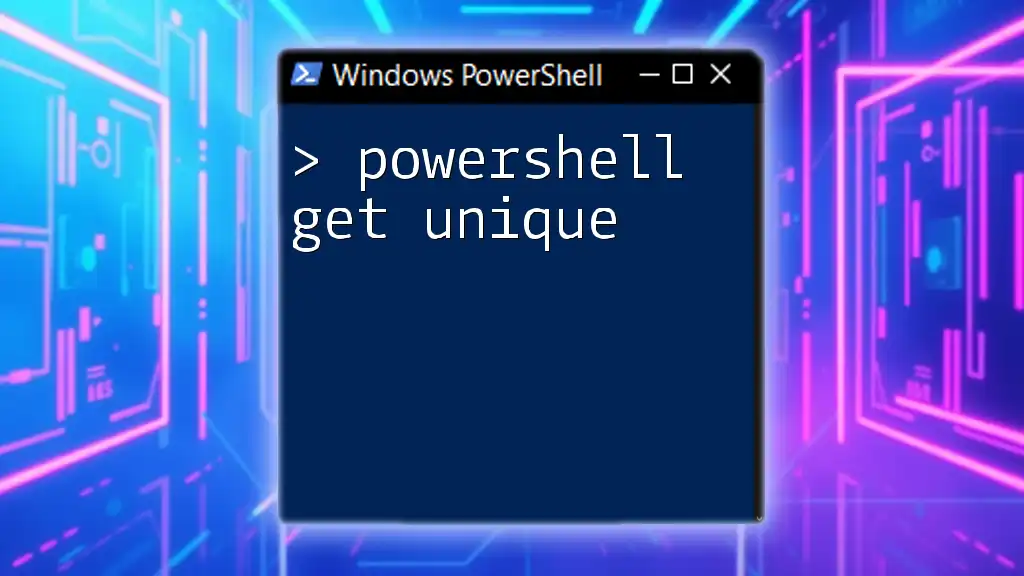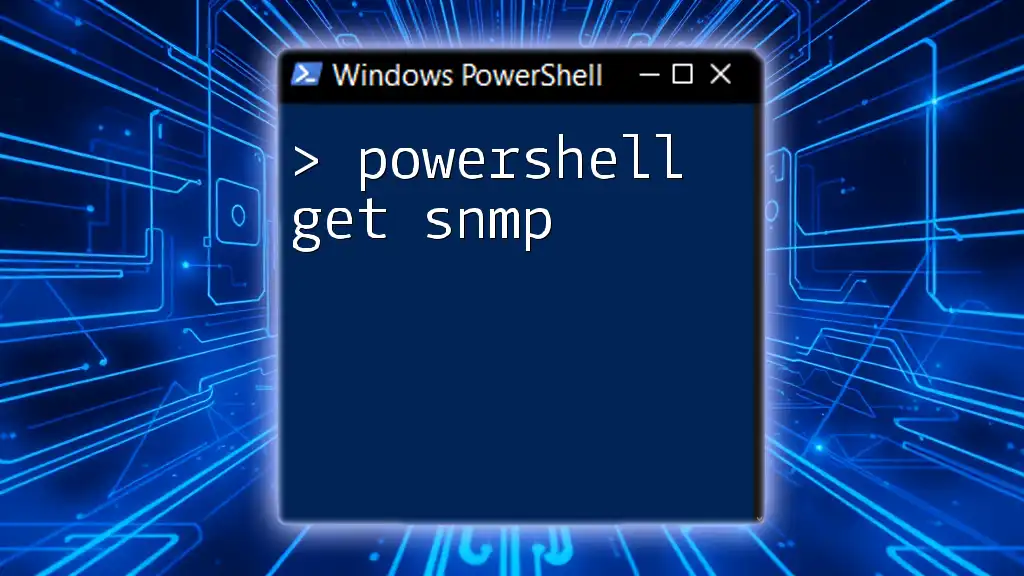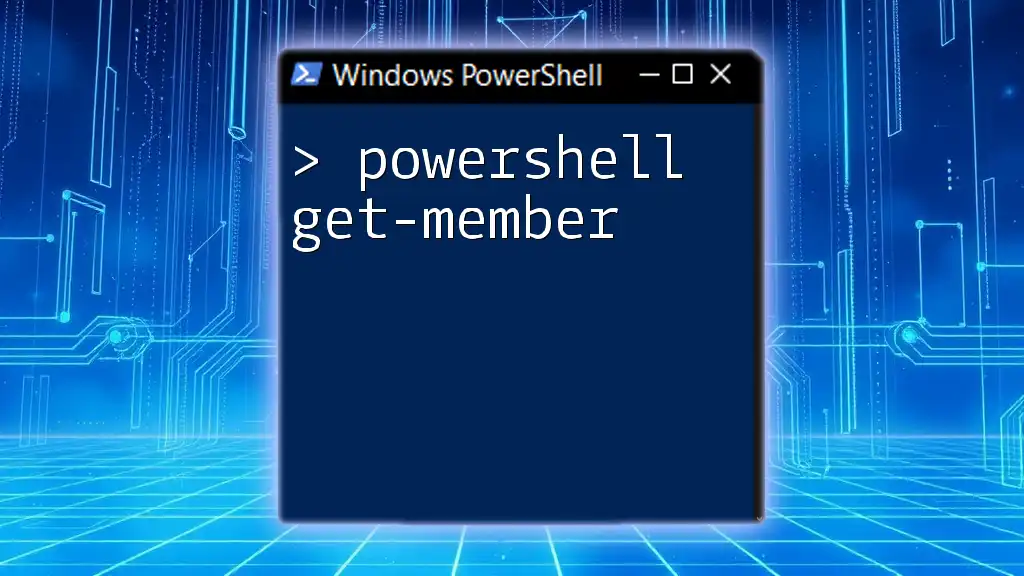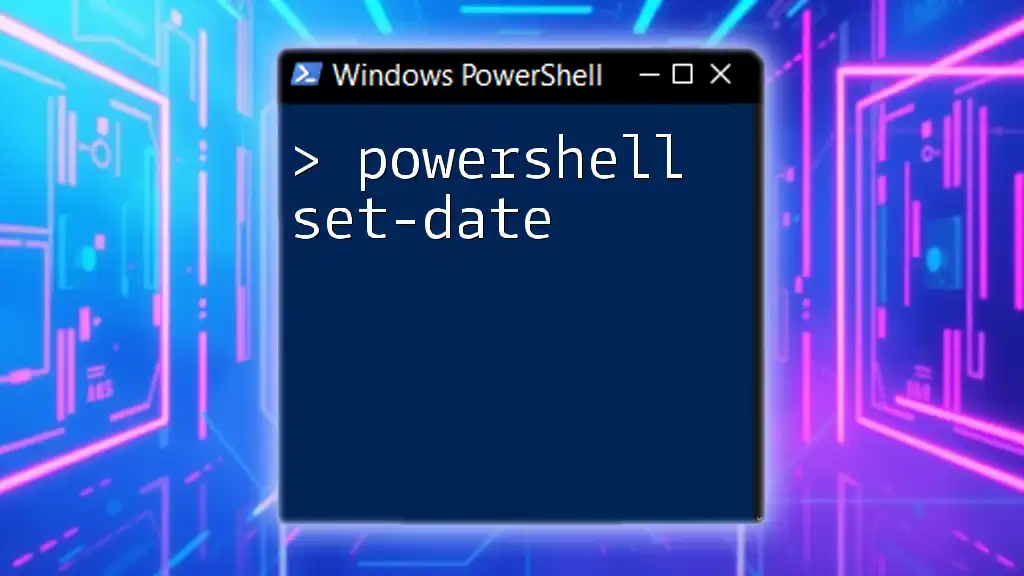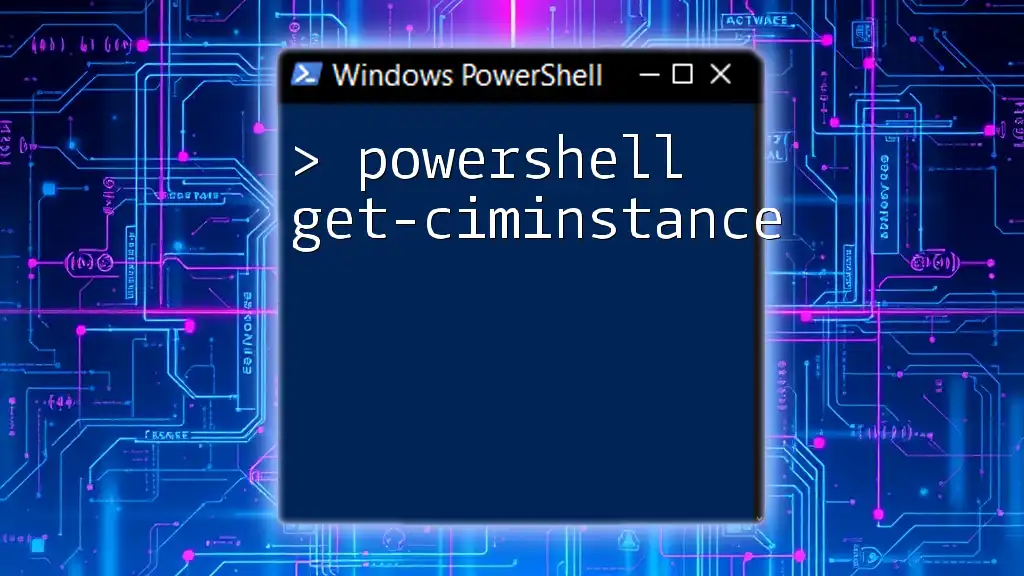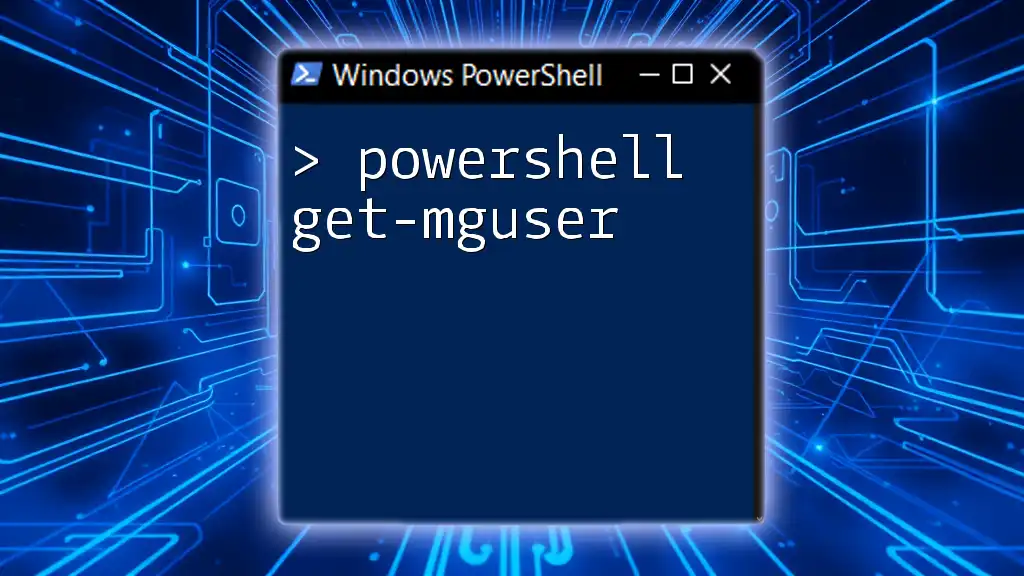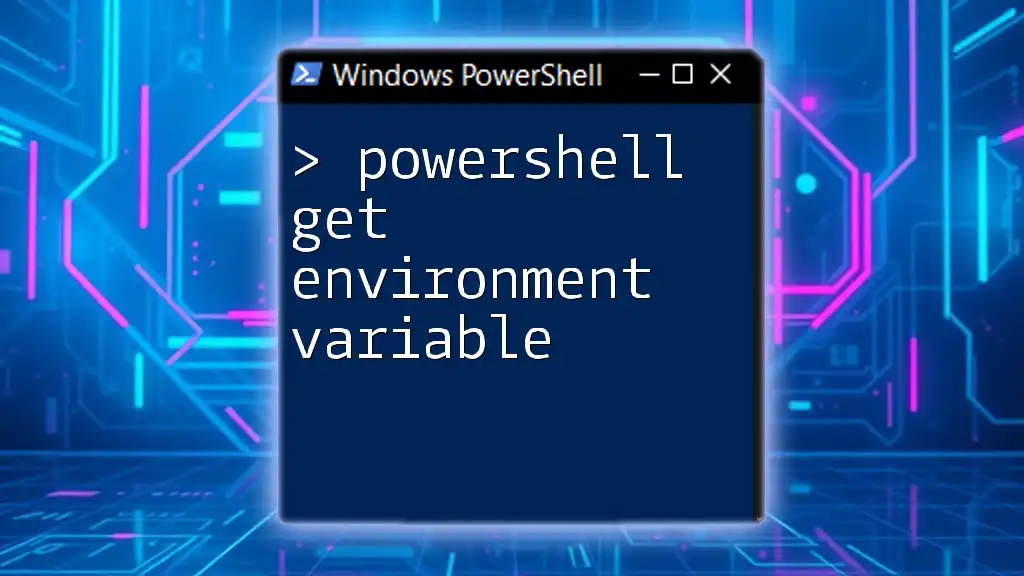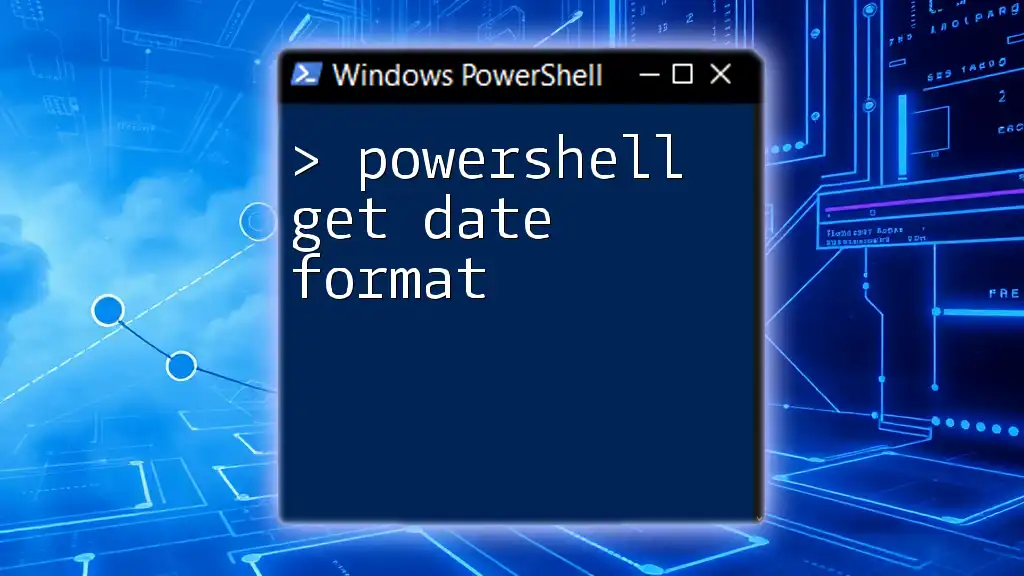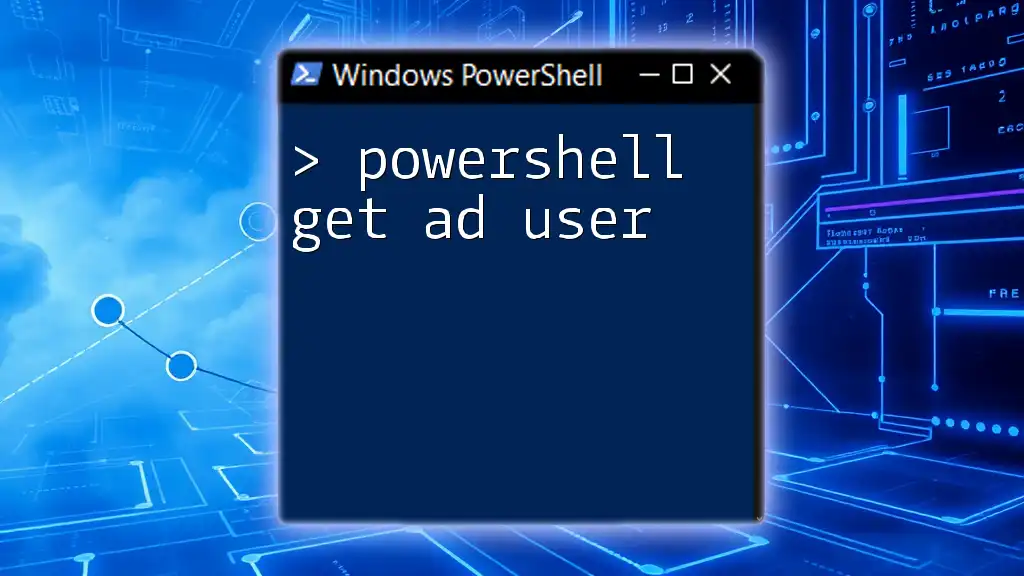The PowerShell command to retrieve the Fully Qualified Domain Name (FQDN) of the local machine is `Get-Host | Select-Object -ExpandProperty Name`.
Here’s the code snippet:
(Get-WmiObject -Class Win32_NetworkAdapterConfiguration | Where-Object { $_.IPAddress -ne $null }).DNSHostName
What is an FQDN?
A Fully Qualified Domain Name (FQDN) is the complete domain name for a specific computer, or host, on the Internet or within a local network. An FQDN includes both the hostname and the domain name. It provides a unique address for each entity on the Internet, ensuring that it can be reached without ambiguity.
For example, `server01.example.com` consists of:
- Hostname: `server01`
- Domain Name: `example.com`
FQDNs are crucial for domain and network management as they eliminate any uncertainty regarding device locating, making them essential for both internal networks and the broader Internet.
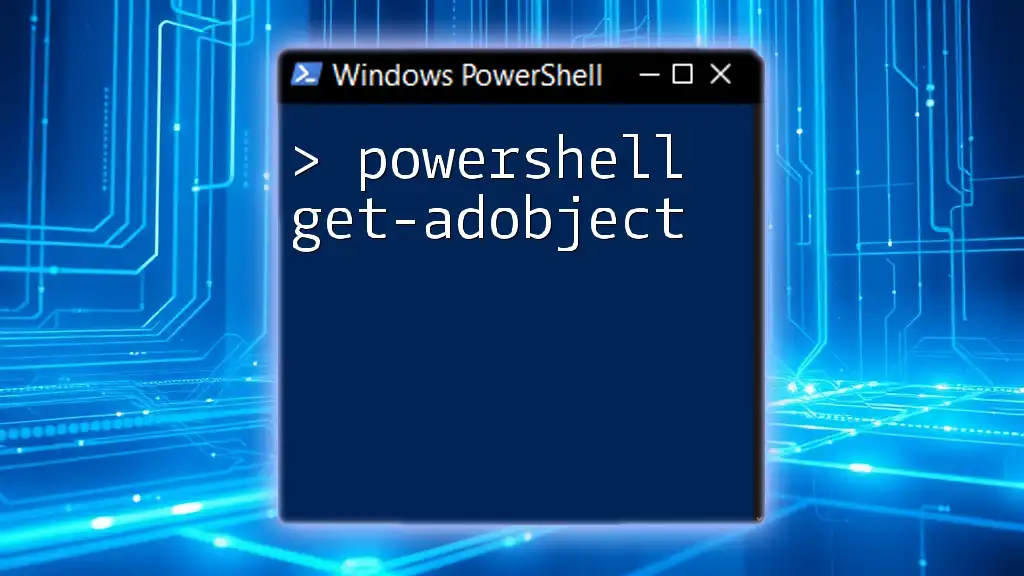
Why Use PowerShell for FQDN?
Using PowerShell to retrieve and manage FQDNs offers several advantages:
- Efficiency: PowerShell provides an efficient way to query system information without navigating through graphical interfaces.
- Automation: You can easily automate FQDN retrieval for multiple machines, making it ideal for network management tasks.
- Integration: PowerShell scripts can be integrated into larger workflows for system administration, enabling you to manipulate FQDN data seamlessly.
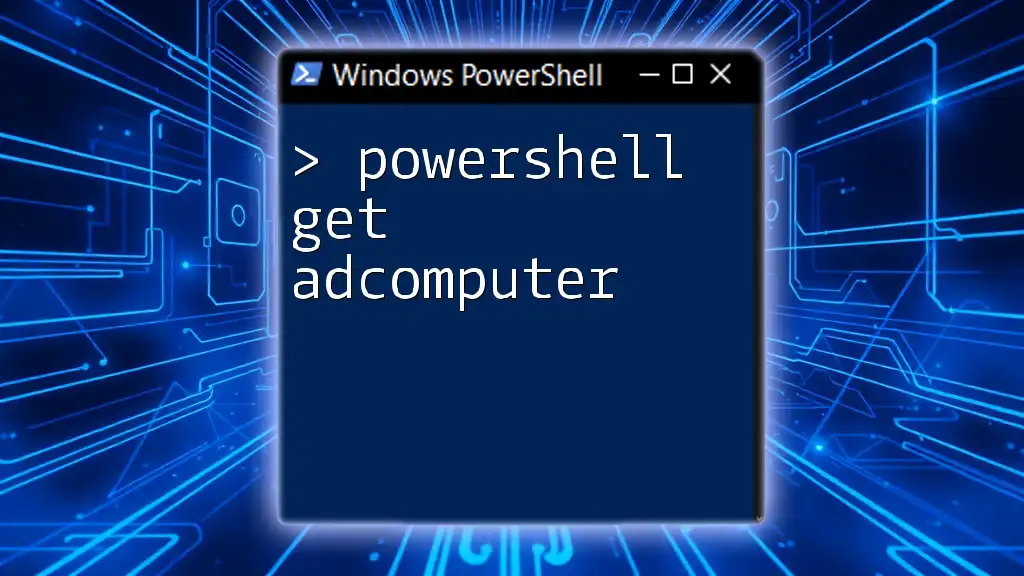
Understanding PowerShell Basics
What is PowerShell?
PowerShell is a task automation framework from Microsoft, consisting of a command-line shell and an associated scripting language. It has been designed for system administrators and power users, allowing them to automate tasks and control system configurations effectively.
PowerShell Cmdlets
Cmdlets, pronounced "command-lets," are the building blocks of PowerShell scripts. Each cmdlet is a lightweight command used in the PowerShell environment, allowing users to perform specific tasks.
When retrieving FQDNs, several relevant Cmdlets can aid in extracting device and network information efficiently.
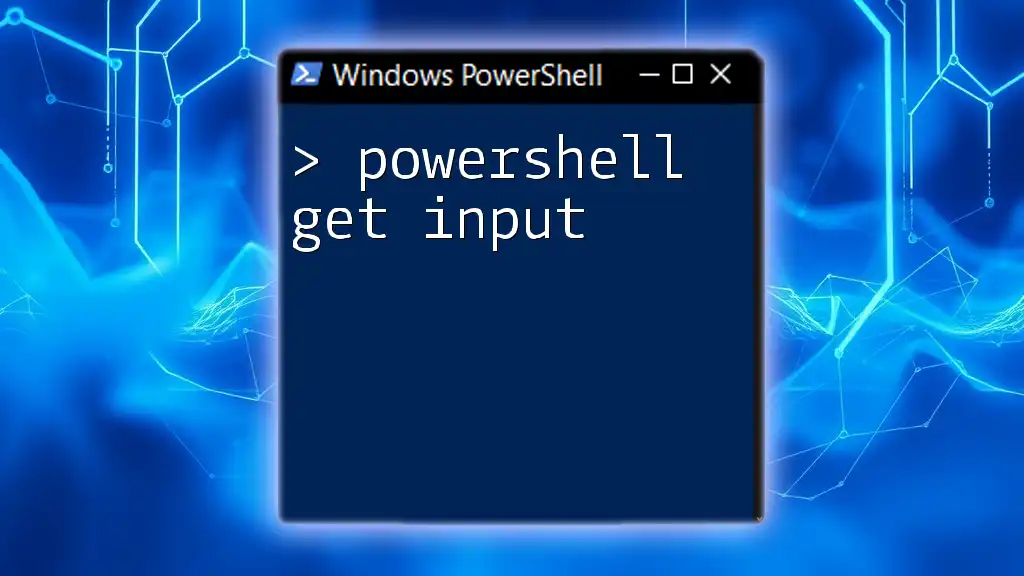
Retrieving the FQDN in PowerShell
Using the `Get-Host` Cmdlet
The `Get-Host` Cmdlet is used to retrieve information about the current PowerShell host. This Cmdlet can also provide details about the system environment, including the computer's name.
Example Command:
(Get-Host).Name
This command will return the name of the PowerShell host you are currently using, which could be useful in identifying the session context.
Using the `$env` Variable
PowerShell features environment variables that store information about the current system context, including the computer's name and domain.
What is the `$env` Variable?
The `$env` variable is a built-in PowerShell variable that gives access to environmental variables. These can be extremely useful when you want to retrieve system-related information.
Example Command:
$fqdn = $env:COMPUTERNAME + "." + $env:USERDNSDOMAIN
$fqdn
This command constructs the FQDN by concatenating the computer name with the user DNS domain. The output would typically look something like `server01.example.com`.
The `System.Net.Dns` Class
An Overview of System.Net.Dns
`System.Net.Dns` is a class within .NET that provides simple methods to manage and retrieve hostname information, making it particularly useful for network-related scripting.
Example Command to Get FQDN
[System.Net.Dns]::GetHostEntry($env:COMPUTERNAME).HostName
This command utilizes the Dns class to query the host entry for the current computer. The output will return the FQDN associated with the computer name, such as `server01.example.com`.
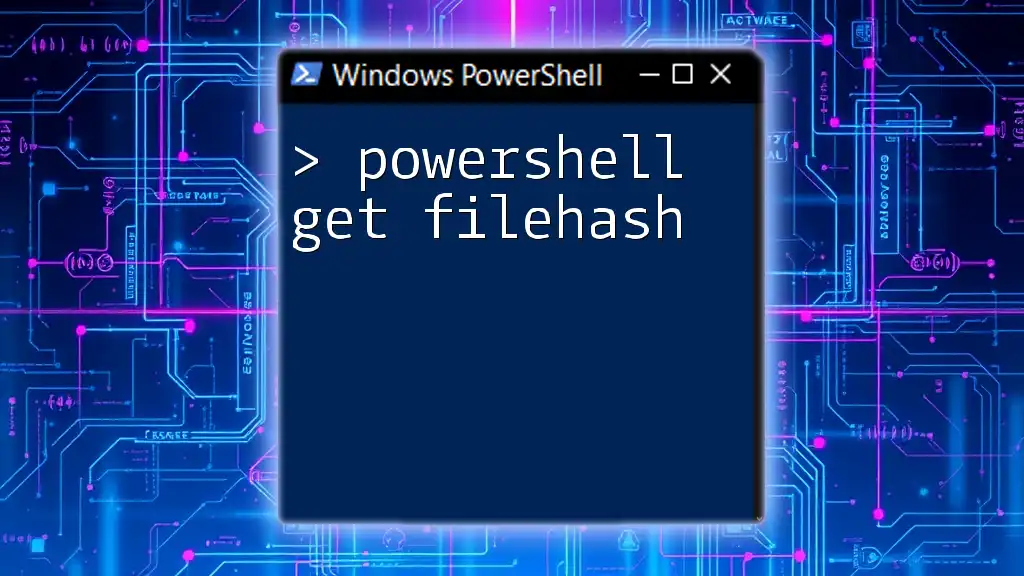
Practical Applications of FQDN
Configuring Networked Devices
FQDNs are often used to configure networked devices, such as servers and printers, enabling them to be recognized across a network. Knowing the FQDN is essential when establishing device connections or managing resources on an organizational level.
Troubleshooting Network Issues
When diagnosing network issues, having access to the FQDN of devices can expedite resolving communication problems. For instance, it becomes easier to identify conflicts, misconfigurations, or unreachable hosts. You can use commands that check connectivity using the FQDN to help troubleshoot.
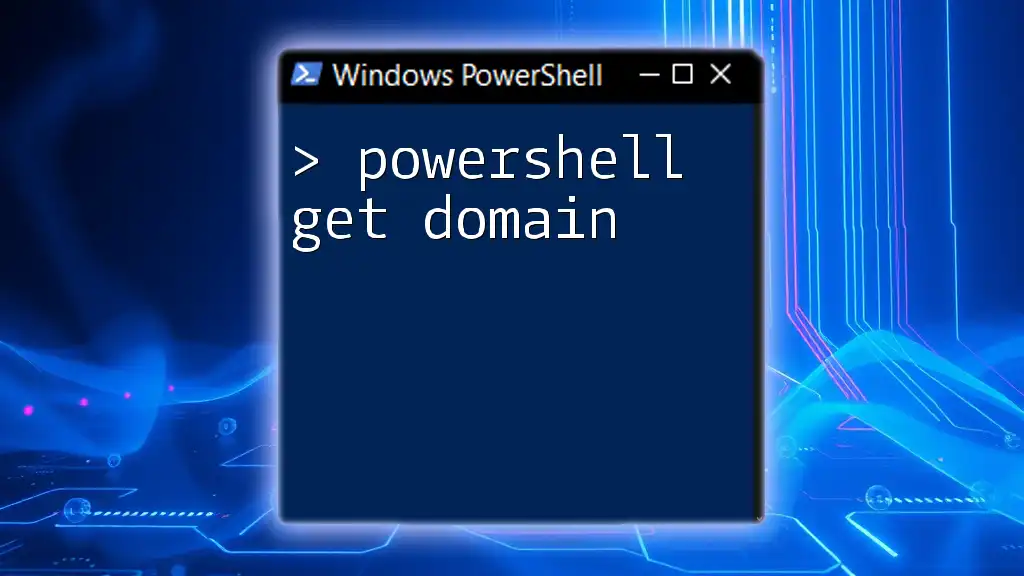
Best Practices
Regular Checks for FQDN
Regularly checking the FQDN for machines can prevent issues arising from DNS resolution errors or changes in network configurations. Automating this process through PowerShell scripts allows you to affirmatively maintain inventory records.
Example Script for Regular FQDN Checks:
$domain = [System.Net.Dns]::GetHostEntry($env:COMPUTERNAME).HostName
Write-Output "The FQDN is: $domain"
This script can be scheduled to run at regular intervals, helping monitor any changes in the FQDN.
Error Handling in FQDN Retrieval
It’s crucial to incorporate error handling in your scripts, especially when retrieving FQDNs. Networks can be unpredictable, and machines may be offline or have DNS misconfigurations.
When writing scripts, consider using `try-catch` blocks to gracefully manage errors that may arise when retrieving the FQDN:
try {
$fqdn = [System.Net.Dns]::GetHostEntry($env:COMPUTERNAME).HostName
Write-Output "The FQDN is: $fqdn"
} catch {
Write-Output "Error retrieving FQDN: $_"
}
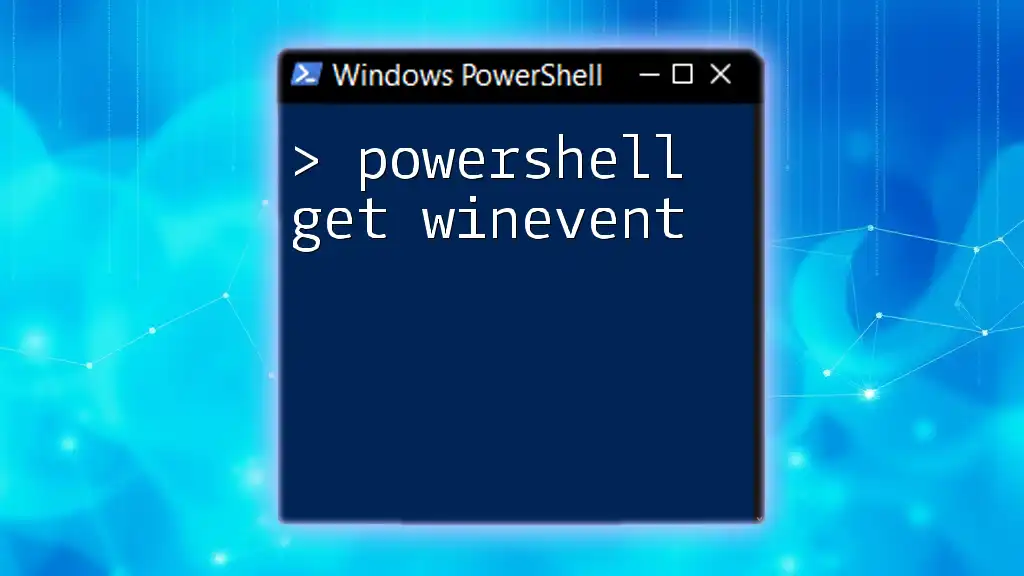
Conclusion
In summary, using PowerShell to retrieve the FQDN is a straightforward yet powerful method for network and system administration. Understanding how to employ Cmdlets, environment variables, and the `System.Net.Dns` class will enhance your ability to work efficiently within a Windows environment.
By implementing best practices such as regular checks and effective error handling, you can ensure that your networking tasks are carried out smoothly, allowing you to explore the depths of PowerShell's capabilities further. Don’t hesitate to dive into more sophisticated scripting and automation techniques to elevate your understanding and functionality!
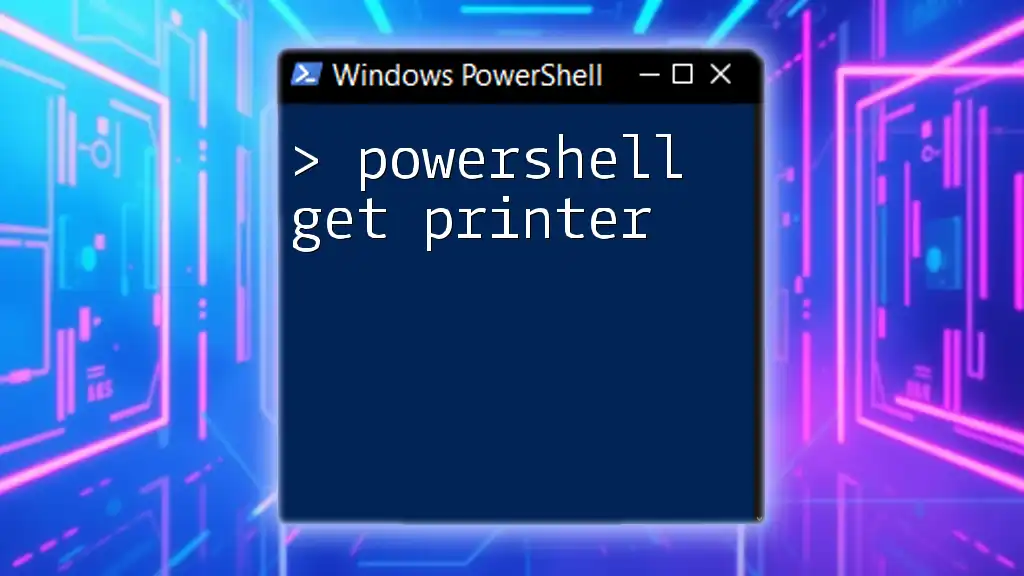
Additional Resources
For more information, consider exploring further reading on PowerShell, engaging with online tutorials, or joining communities dedicated to PowerShell learning. Recommended resources may include books and courses aimed at demonstrating the breadth of PowerShell's functionality to help enhance your skills.