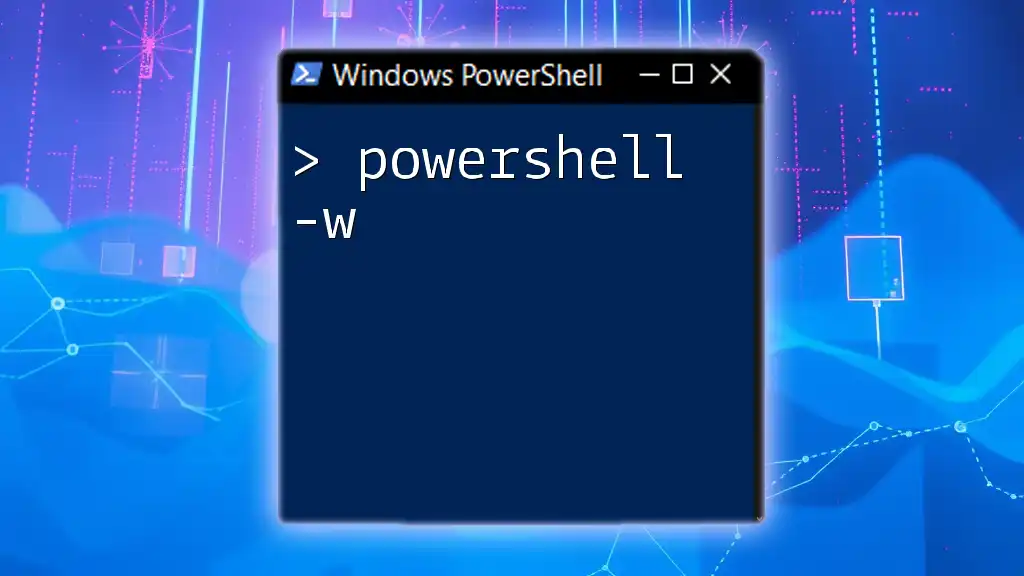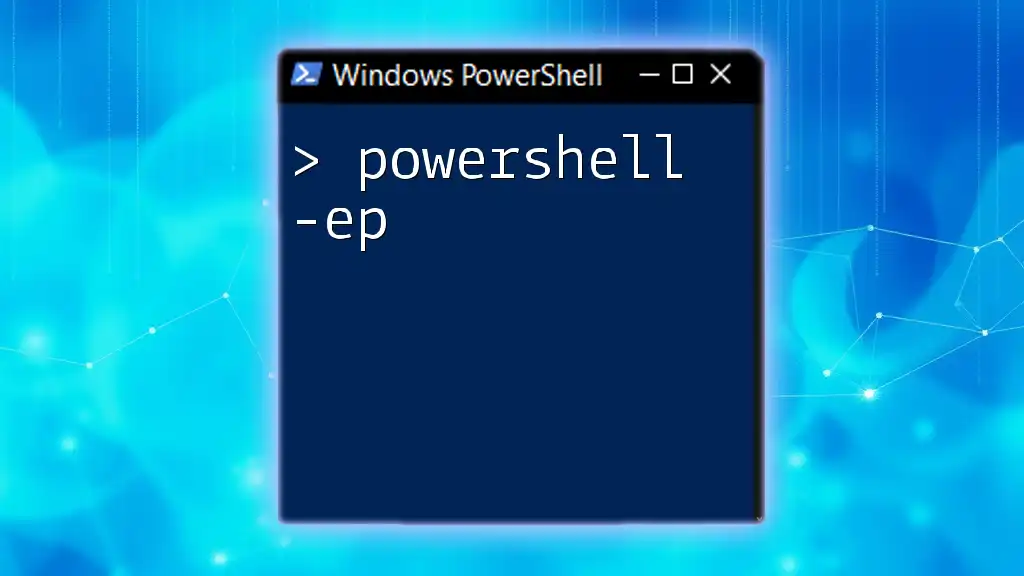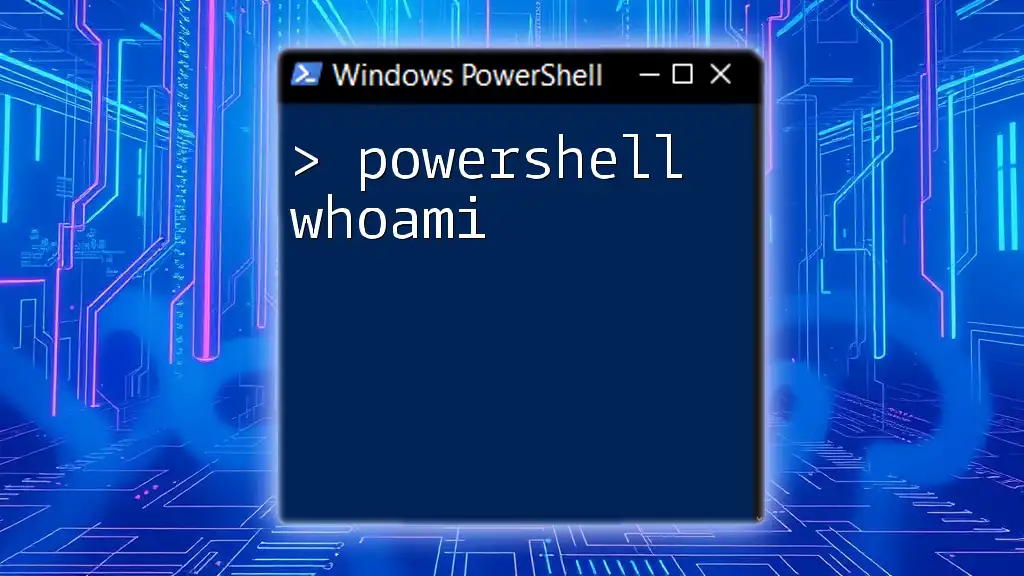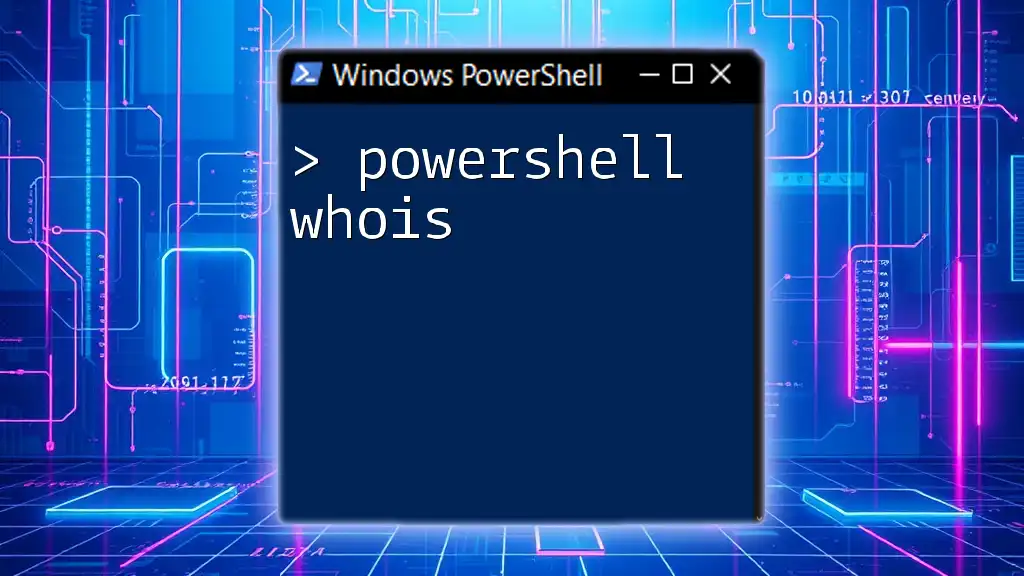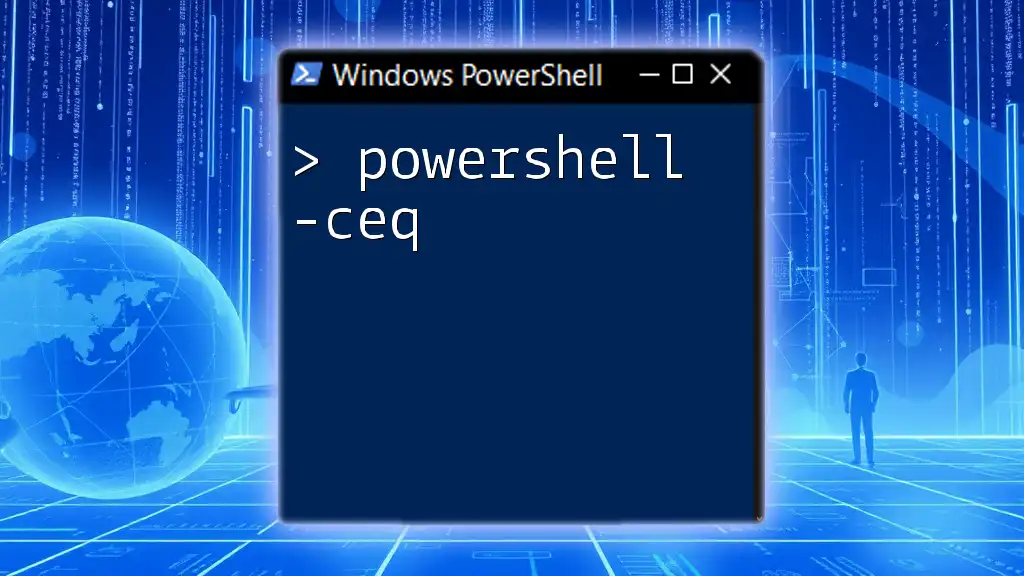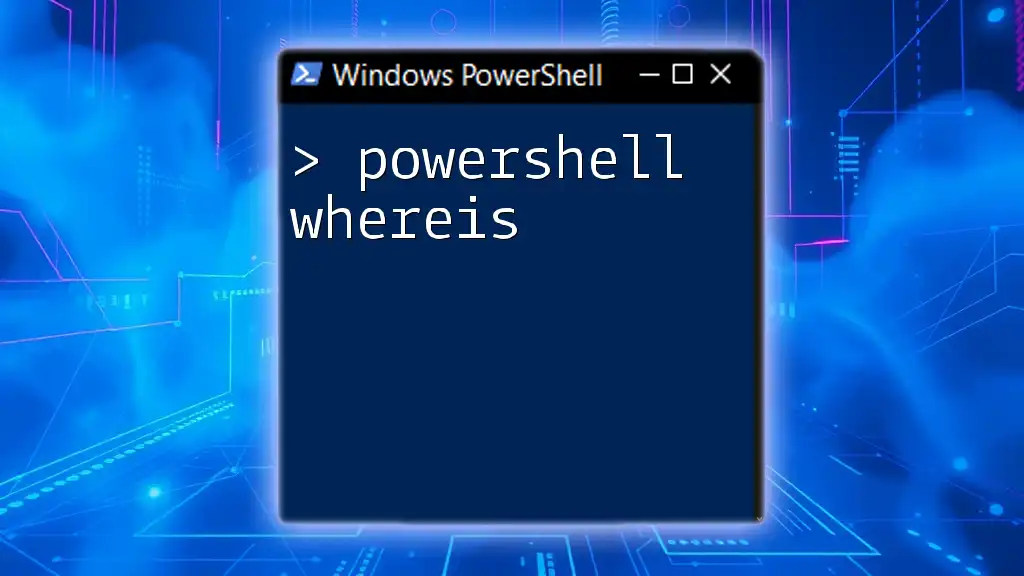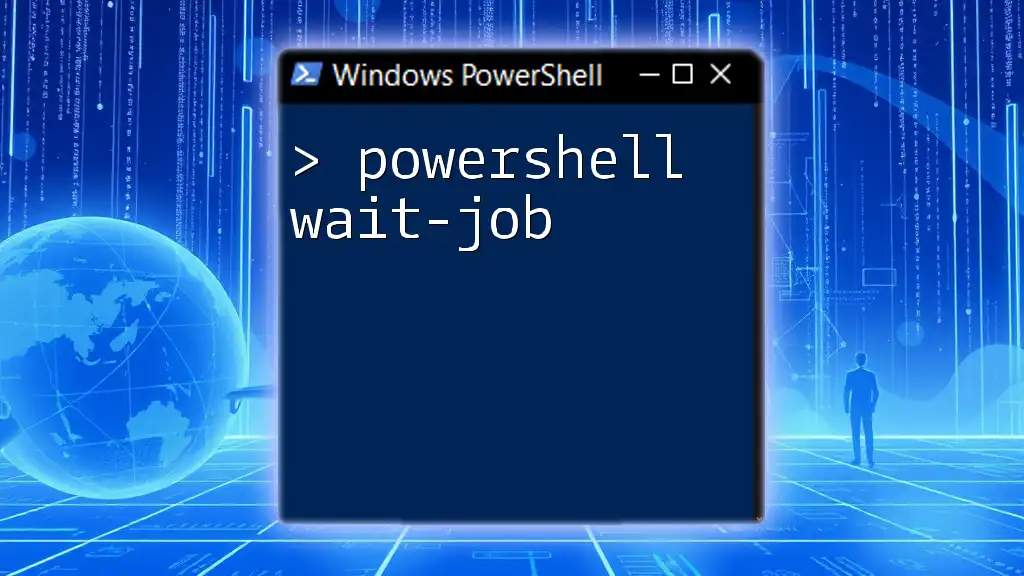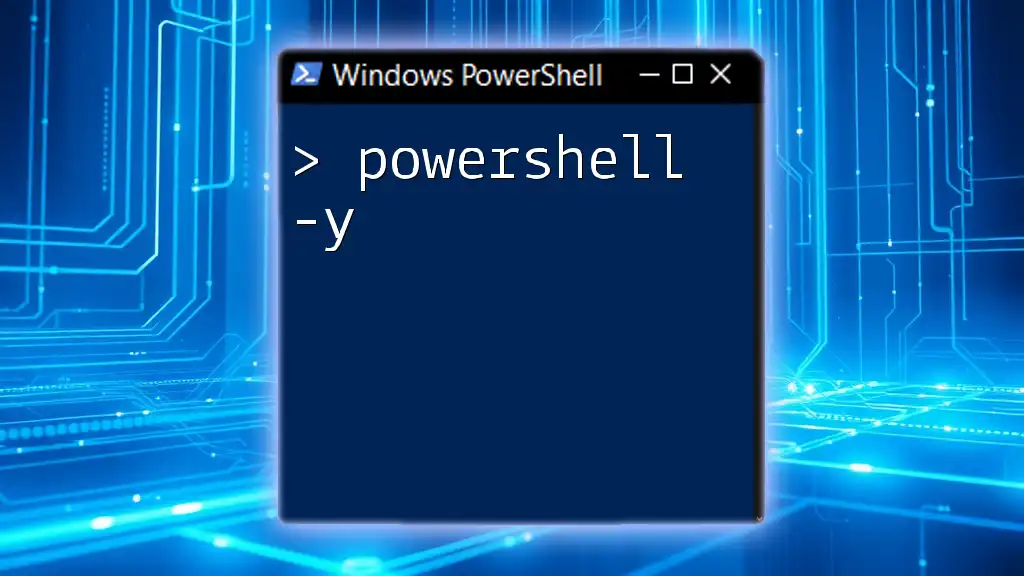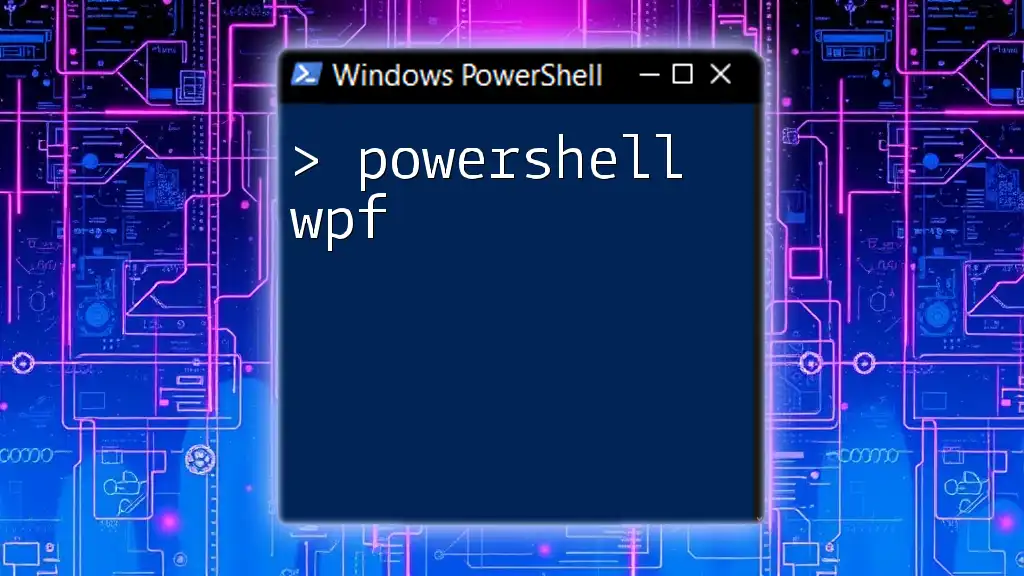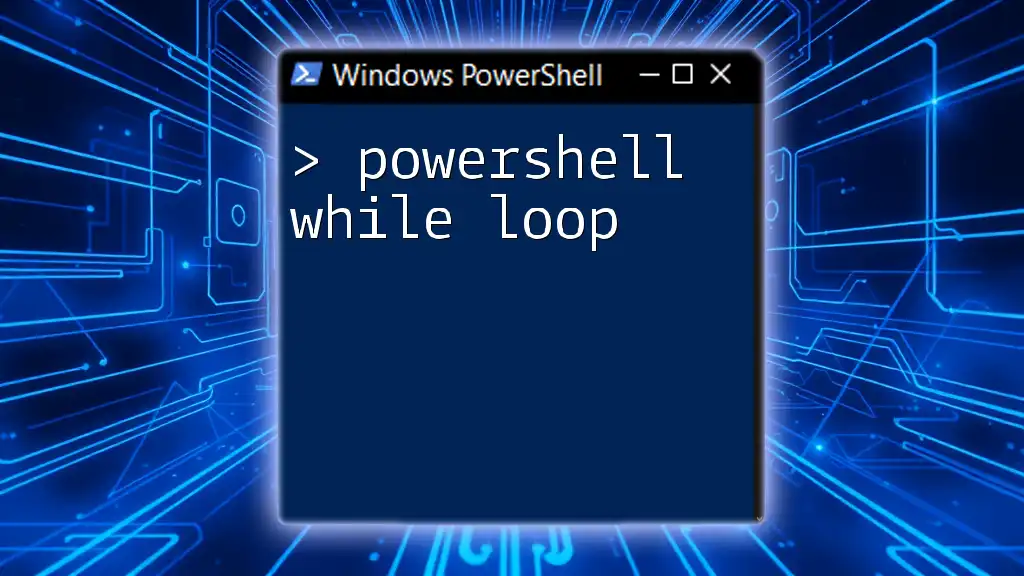The `-w` parameter in PowerShell is not a native command but a common shorthand used in various scripts, often incorporating Windows PowerShell's ability to manage workflows and encapsulate commands within scripts efficiently.
Here's a simple code snippet illustrating the use of PowerShell to output a string:
Write-Host 'Hello, World!'
What is PowerShell?
PowerShell is a powerful task automation and configuration management framework designed particularly for system administrators and advanced users. It operates as a command-line shell and a scripting language, built on the .NET framework. PowerShell provides a means to automate the management of both Windows and non-Windows systems, making it an essential tool in modern IT environments.
The history of PowerShell stretches back to its first release in 2006. Over the years, it has evolved significantly, introducing new features and enhancements that allow users to perform a variety of tasks efficiently. This growth has made PowerShell a go-to solution for automating mundane tasks, controlling system settings, and even integrating with cloud services.

Understanding the -w Parameter
The `-w` parameter in PowerShell is a switch parameter utilized primarily in the context of process execution. It stands for "Wait", and its primary function is to ensure that the command or script being called waits for the associated process to complete before moving on to the next command. This parameter is crucial when the execution order of scripts and commands is essential, preventing potential issues caused by asynchronous execution.
Common Use Cases
Script and Command Execution
One of the primary applications of the `-w` parameter is in running scripts or commands that need to finish before subsequent tasks commence. By ensuring a command waits for a process, it helps maintain the intended order of operations.
Example:
Start-Process powershell.exe -ArgumentList '-Command "& {Write-Output ''Hello World!''}"' -Wait
In this example, PowerShell initiates a new instance of PowerShell to execute a simple `Write-Output` command. The `-Wait` parameter ensures that the output of the command is completed before any following commands are executed. This guarantees that the task order is preserved.
Running Background Processes
When executing background processes, the `-w` parameter becomes invaluable. It allows users to initiate processes that will run independently while powerfully controlling script execution flow.
Example:
$process = Start-Process notepad.exe -Wait
Here, PowerShell launches Notepad and then waits for the user to close Notepad before continuing with the script execution. Without `-w`, the script could proceed to subsequent commands, resulting in the possibility of errors or misconceptions about the order of operations.

Breaking Down the Functionality of -w
Understanding how the `-w` parameter functions is essential for effective script writing. When a command is executed with `-w`, PowerShell halts script execution until the launched process completes. This behavior enables scripts that rely on the completion of external tasks to function correctly.
The Impact of Using -w
Advantages of Using -w
The primary advantage of employing the `-w` parameter is that it provides greater control over execution flow. This control is especially critical in scenarios where timely and orderly operations are necessary. Using `-w` allows users to ensure that one task is completed before moving on to another, which can prevent unpredictable behaviors in scripts.
Potential Limitations
Despite its benefits, there are scenarios where using the `-w` parameter may not be ideal. Firstly, using `-w` can lead to increased script runtime, especially if the processes you initiate take a long time to complete. In some cases, you may prefer to launch multiple processes simultaneously to speed up operations, and using `-w` would hinder that capability.

Practical Examples of -w in Action
Example 1: File Operations
Using the `-w` parameter is advantageous when performing file operations, especially when you need to ensure that a copy or move action has completed before proceeding.
Code Snippet:
Start-Process "cmd.exe" -ArgumentList "/c copy path_to_source path_to_destination" -Wait
In this example, PowerShell runs a copy command in the Windows Command Prompt and waits for that operation to finish. This ensures that the file is copied successfully before any further actions take place in the PowerShell script.
Example 2: Automated Scripts
In automated clinical tasks, such as backups, the `-w` parameter ensures the necessary processes conclude before moving on, reducing the chance of errors.
Code Snippet:
Start-Process "powershell.exe" -ArgumentList "-File backup.ps1" -Wait
In this case, a PowerShell backup script is initiated. The `-w` parameter guarantees that the backup process completes, thus ensuring the integrity and reliability of the backup routine.
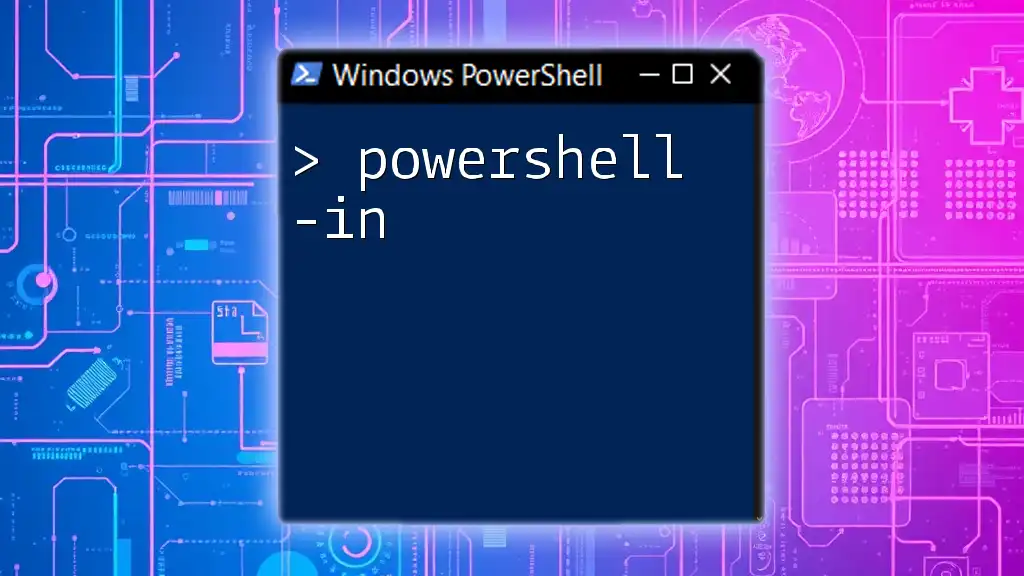
Best Practices When Using -w
When to Use -w
Employ the `-w` parameter in situations where task completion is critical before validating or executing subsequent commands. Common scenarios include system customization scripts, maintenance tasks, and event triggering.
Avoiding Common Pitfalls
It’s easy to misjudge the execution time of processes, leading to longer scripts than necessary when using `-w`. Always monitor and assess whether using `-w` is indeed beneficial for your workflow. Moreover, when integrating with third-party processes, be cautious and mindful of how `-w` interacts with those commands, as unexpected behaviors can arise.
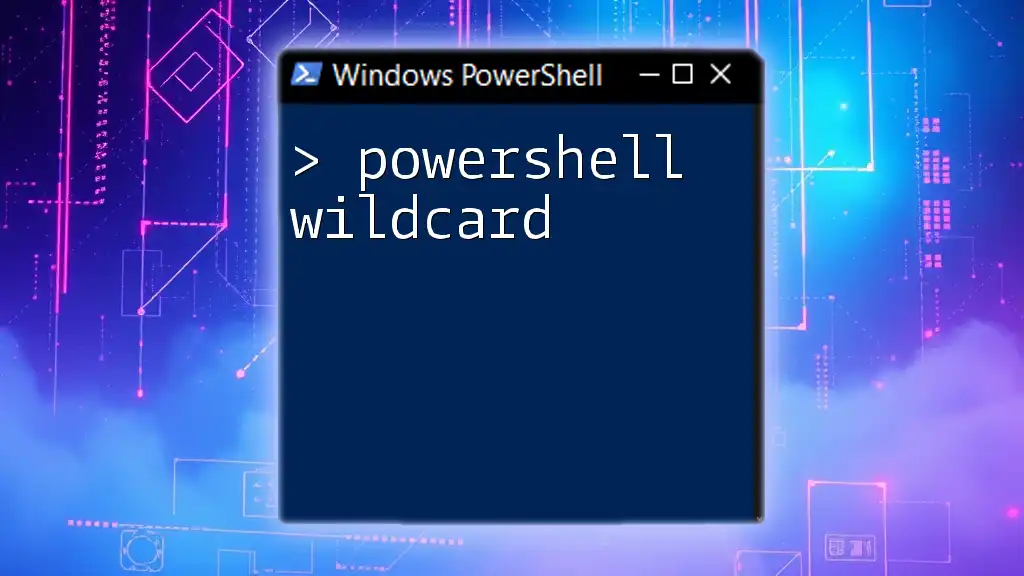
Conclusion
The `-w` parameter in PowerShell plays a crucial role in managing command execution flow, ensuring that scripts run efficiently and in the desired order. By utilizing this parameter effectively, users can minimize errors and enhance the reliability of their scripts.
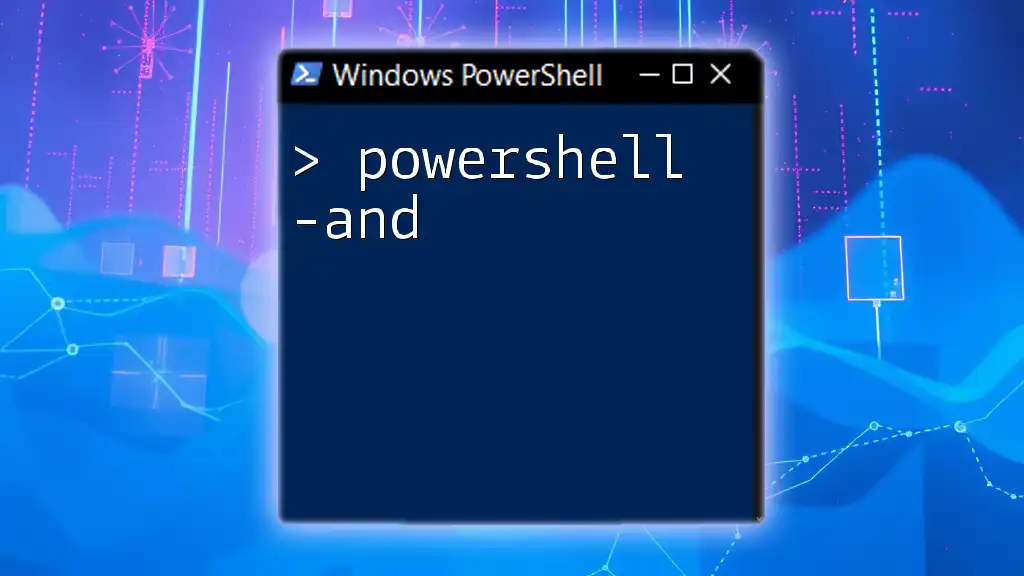
Further Reading and Resources
To deepen your understanding of PowerShell commands and functionalities, explore the [official PowerShell documentation](https://docs.microsoft.com/en-us/powershell/). Additionally, consider visiting community forums and tutorials to learn from other PowerShell enthusiasts and professionals.
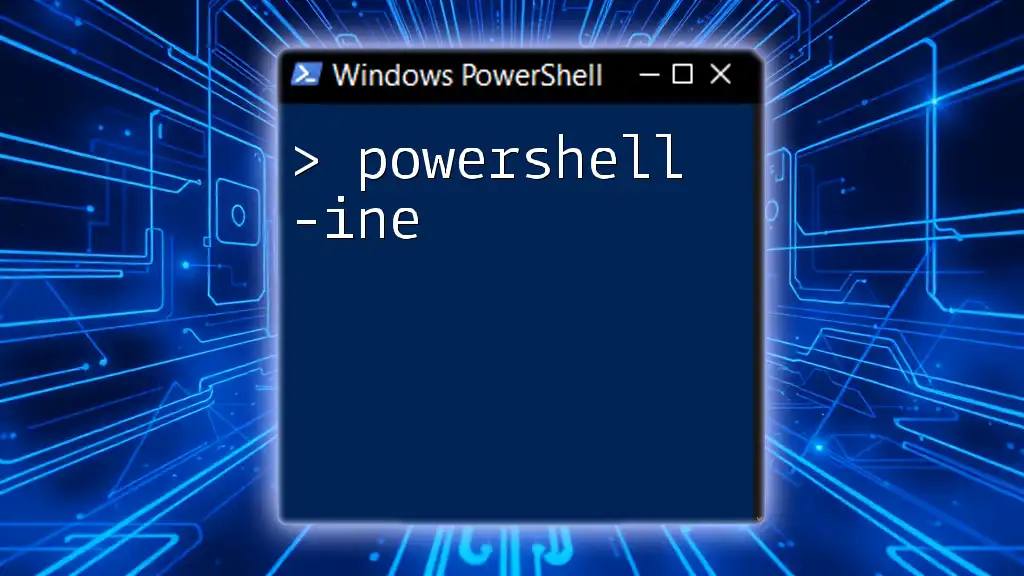
Call to Action
We encourage you to share your experiences and insights using the `-w` parameter. Your feedback can help others learn about the potential of PowerShell in their automation tasks. Don’t hesitate to subscribe to our newsletters or enroll in our courses to enhance your PowerShell expertise!