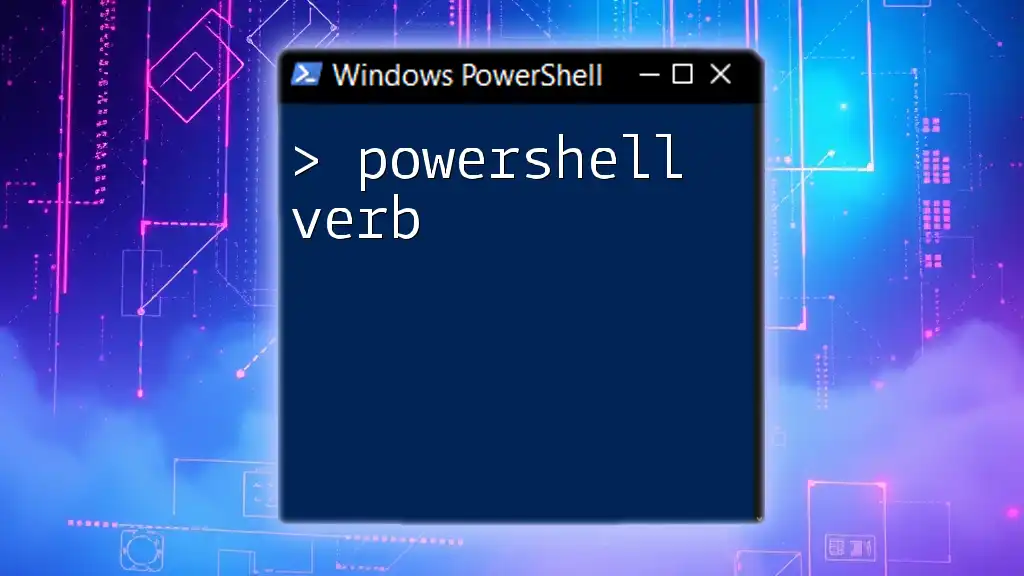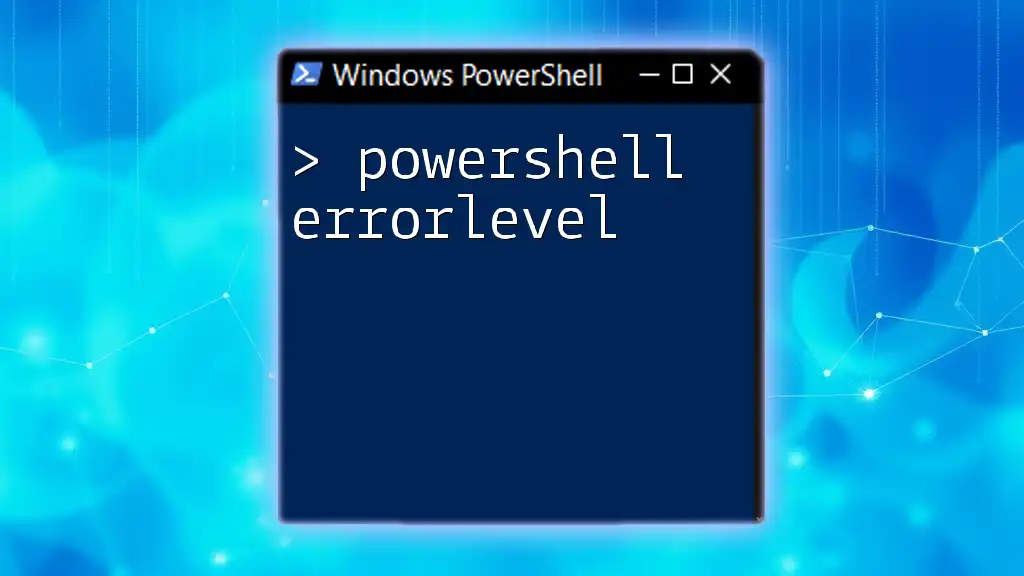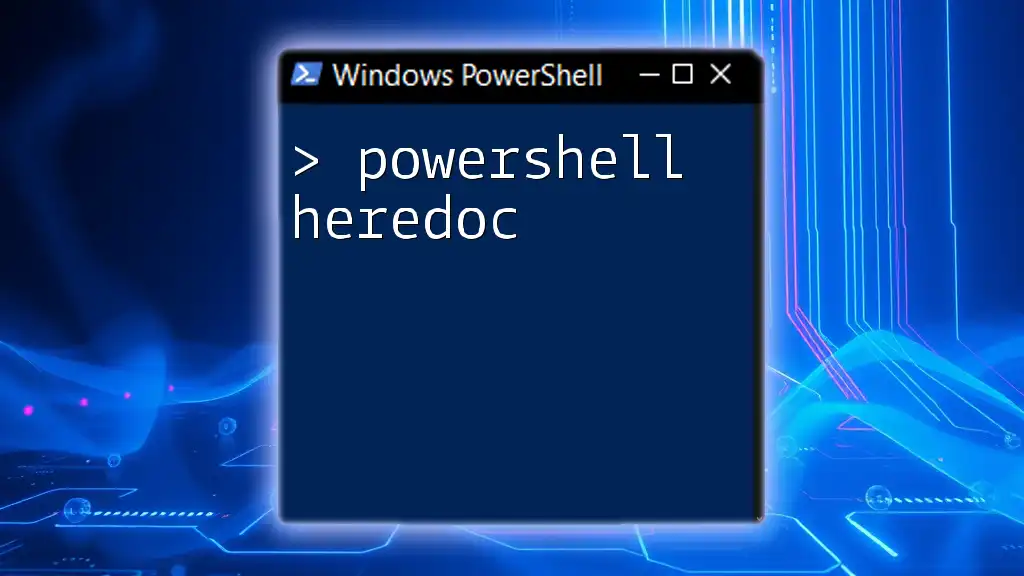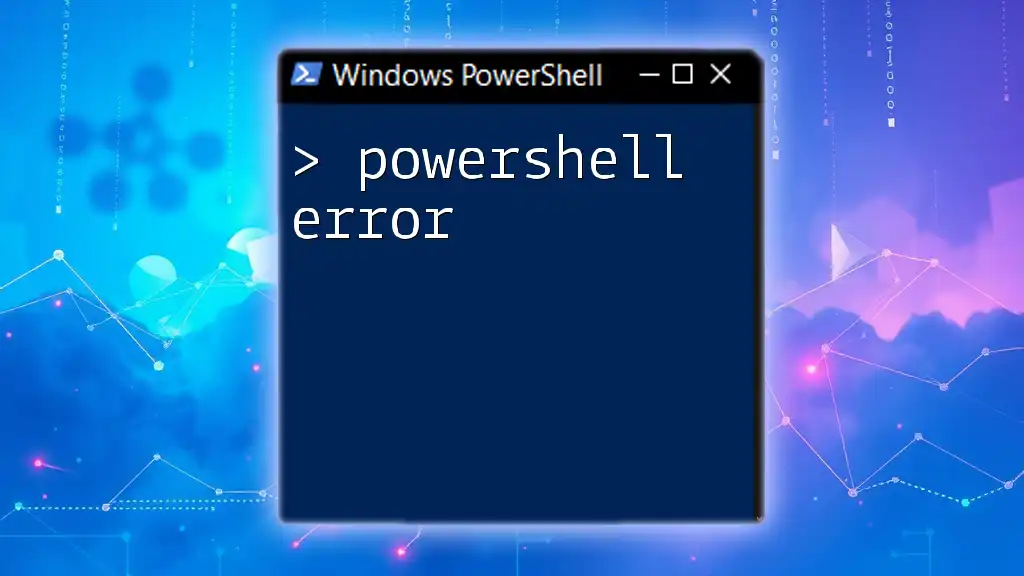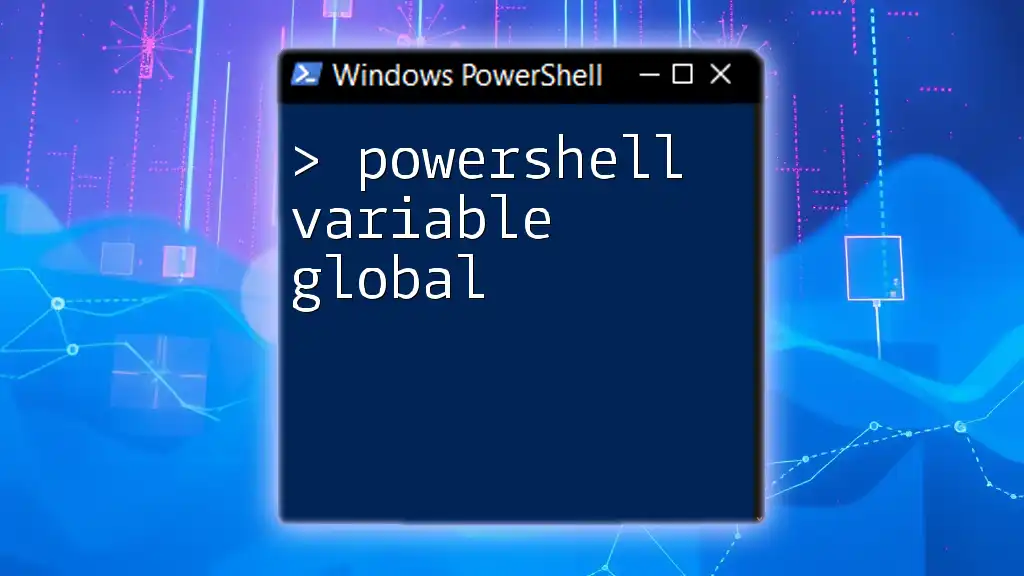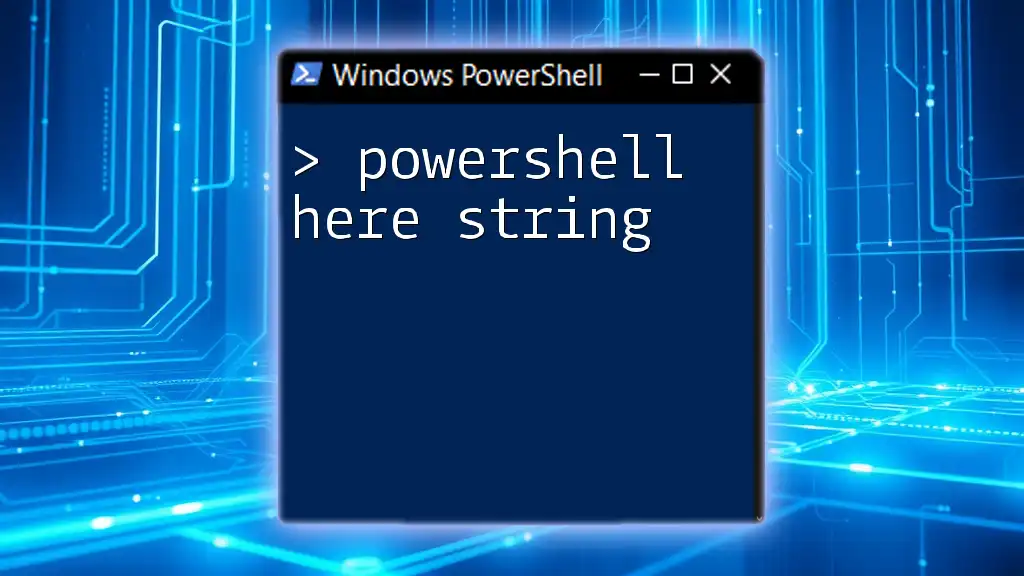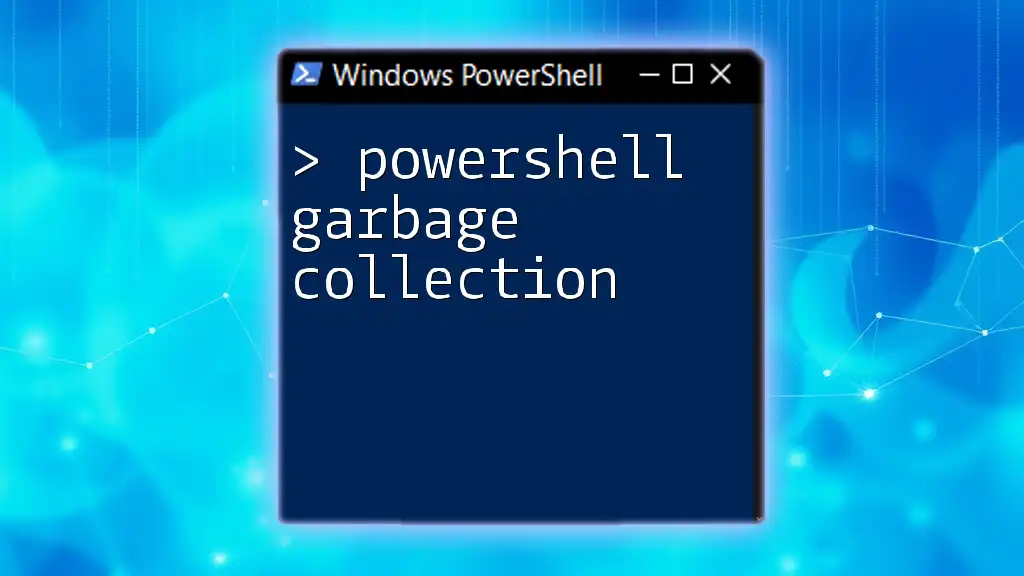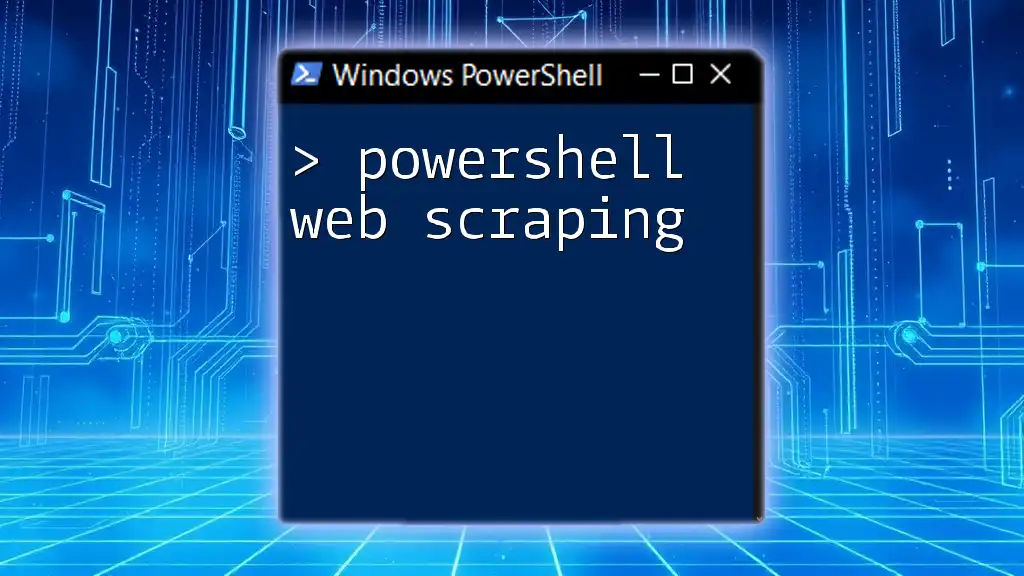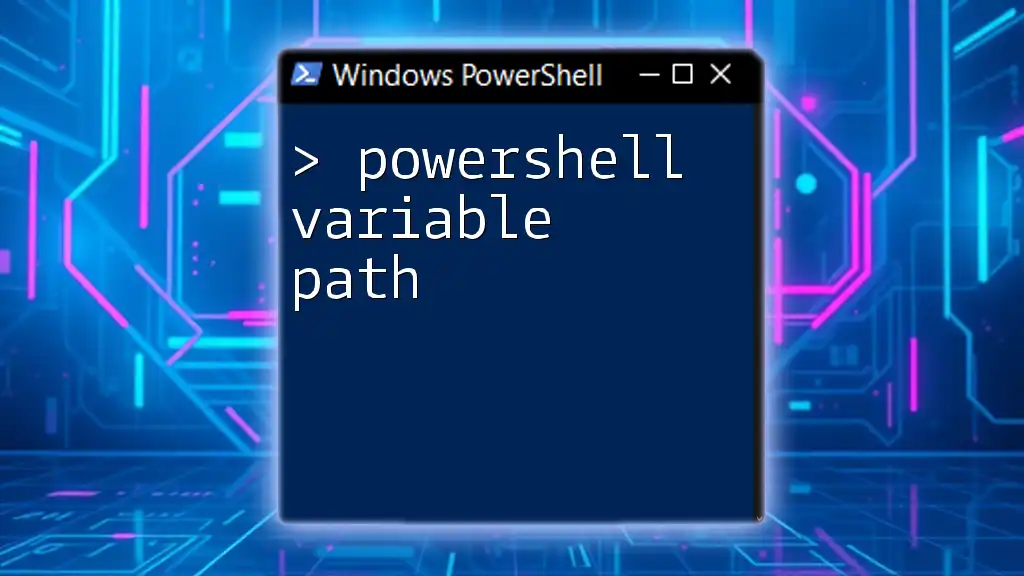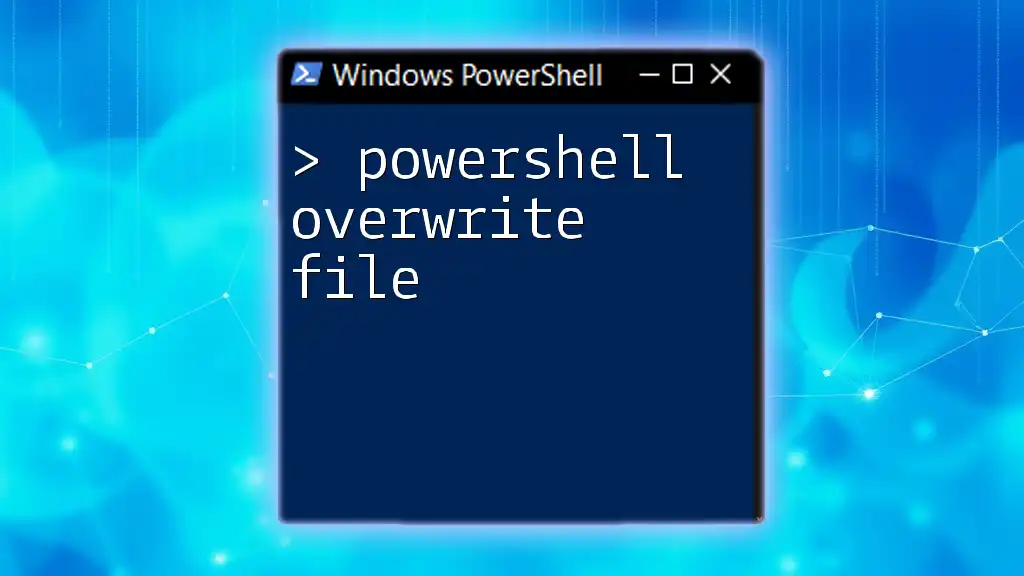In PowerShell, a verb is an action word that describes what the command does, and it is part of the cmdlet naming convention that helps users understand the purpose of the command.
Here's a simple example of a PowerShell command using the verb "Write":
Write-Host 'Hello, World!'
What are PowerShell Verbs?
PowerShell verbs are integral to the structure and functionality of PowerShell commands, known as cmdlets. Each cmdlet follows a specific naming convention that combines an action (the verb) with a subject (the noun), following the format of `Verb-Noun`. This structure not only enhances readability but also communicates the purpose of the command clearly.
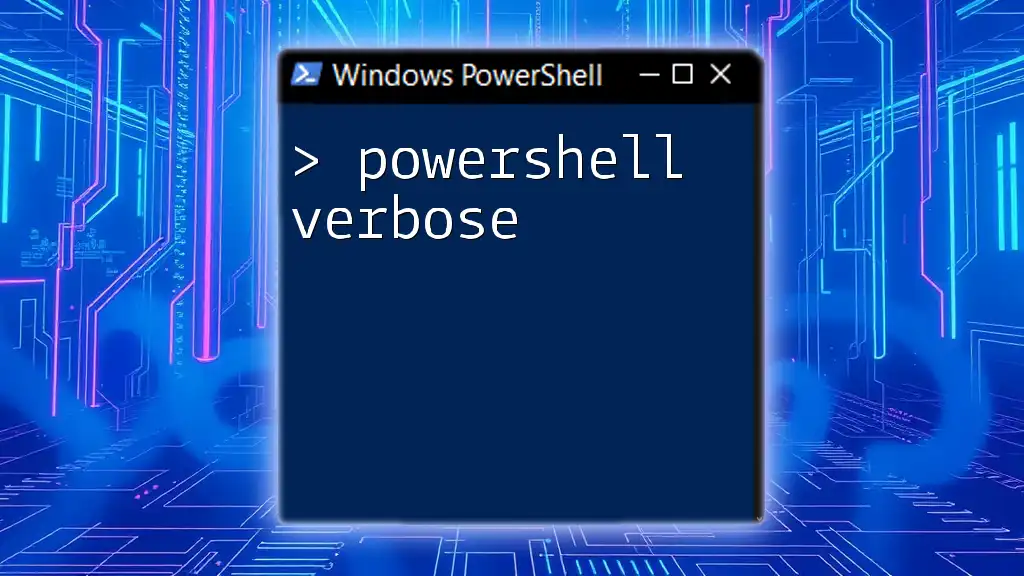
Why This Guide?
This guide serves as a comprehensive resource for anyone looking to deepen their understanding of PowerShell, particularly the concept of verbs. It is designed for users at varying levels—whether you're a beginner just starting out or someone with experience looking to refine your skills. By mastering PowerShell verbs, you can create scripts that are not only efficient but also easier to read and maintain.

Understanding the Structure of PowerShell Commands
Breaking Down a Cmdlet
A cmdlet’s structure, being `Verb-Noun`, is foundational to how PowerShell operates. When you write a cmdlet, the verb indicates the action you want to perform, while the noun specifies the object upon which the action will be performed. Understanding this structure ensures that your commands are syntactically correct and semantically meaningful.

The Role of Verbs in PowerShell
What is a Verb?
In PowerShell, a verb is a word that defines an action to be taken. Examples include Get, Set, New, Remove, and many others. The effectiveness of PowerShell comes from its capability to perform operations efficiently with clear intentions. By utilizing the appropriate verb, you can convey exactly what you wish to accomplish within the command line.
Default Verbs in PowerShell
Commonly Used Verbs
PowerShell has a set of commonly used verbs that form the basis of many commands. Here are some examples, along with their definitions and usage:
-
Get: This verb is used to retrieve data.
- Example:
Get-Process
This command retrieves a list of all currently running processes on your system.
- Example:
-
Set: This verb modifies existing data or settings.
- Example:
Set-ExecutionPolicy RemoteSigned
Here, we use the `Set` verb to change the script execution policy to allow locally created scripts while requiring signatures for downloaded scripts.
- Example:
PowerShell's Approved Verbs
List of Approved Verbs:
PowerShell maintains a list of approved verbs to promote consistency and readability across scripts and commands. Following these verbs helps standardize scripts for others who may read or use them.
Complete List of Approved Verbs
Approved verbs can be categorized into different categories such as:
- Common verbs: Get, Set, New, Remove, Test
- Verb categories: For administrative tasks, like Copy, Move, and Restart
Using approved verbs enhances the clarity of your scripts and helps prevent conflicts with future updates or other cmdlets.
Creating Custom Verbs
When to Create Custom Verbs
While using approved verbs is highly recommended, there may be instances where it makes sense to create custom verbs. If your command performs a unique action not represented by an existing verb, a custom verb can be beneficial.
Example of a Custom Verb
When creating a custom cmdlet, you might use a structure similar to the following:
function Get-SuperPower {
# Your custom command logic here
}
In this example, the verb Get is used to signify that we are retrieving something. The added context of SuperPower makes the command more descriptive, showcasing its specific functionality.
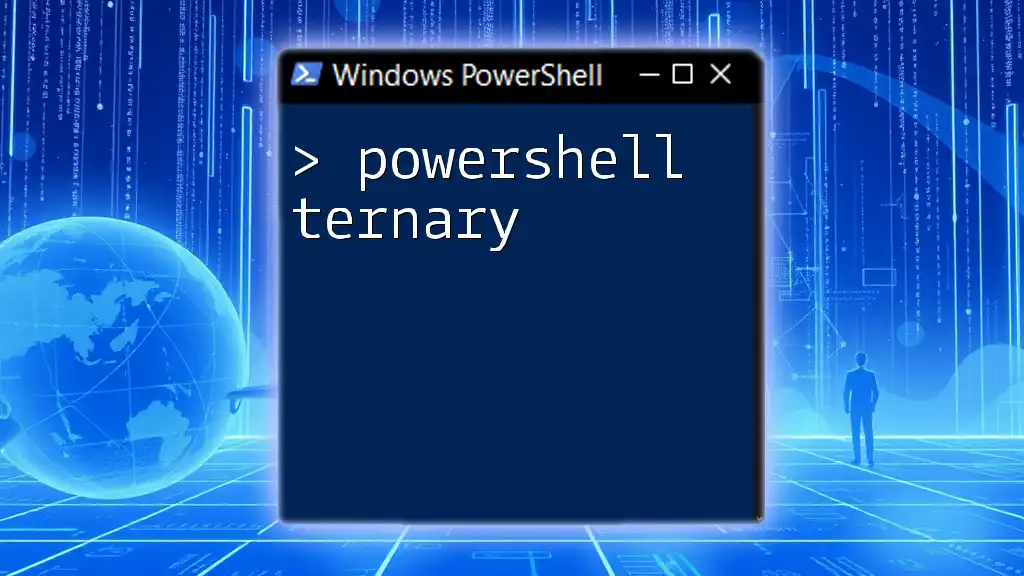
Best Practices When Using Verbs
Consistency is Key
One of the most important rules of thumb when working with PowerShell verbs is to stay consistent. Sticking to approved verbs across all your scripts will ensure that anyone reading your scripts in the future can easily understand their purpose.
Avoiding Ambiguous or Vague Verbs
Opt for verbs that clearly convey the action. For instance, avoid using verbs like Do or Run in favor of more descriptive options like Execute or Invoke. Such clarity will enhance the readability of your code.
Using Verb-Noun Pairing Correctly
Choosing the appropriate noun to accompany your chosen verb is just as crucial. Ensure that the pairing makes logical sense and accurately describes the operation's intent.
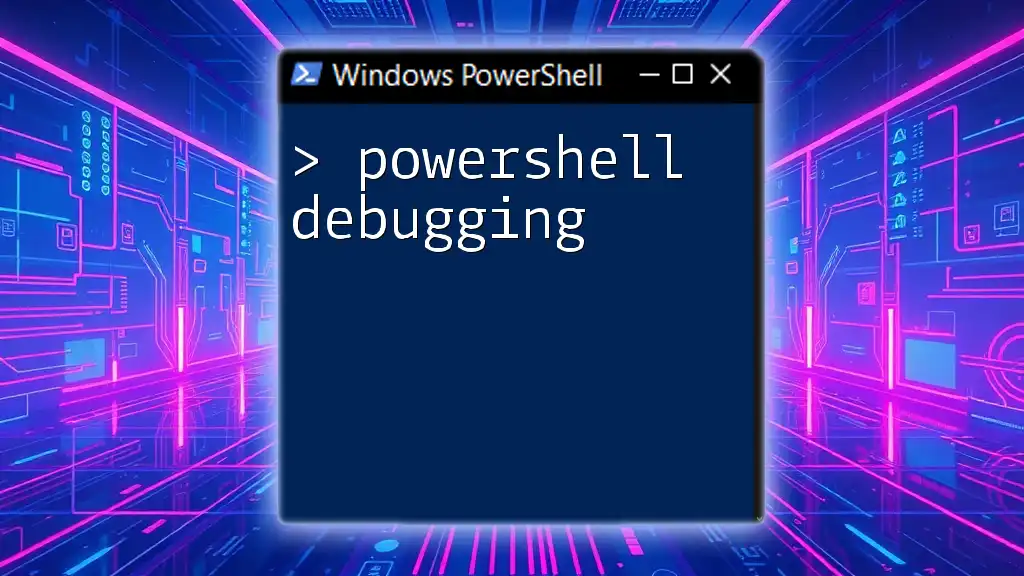
Practical Examples and Use Cases
Common Scenarios for Using Verbs
Verbs are not just theoretical aspects of PowerShell; they play a crucial role in numerous practical applications. From system administration to task automation, understanding how to correctly implement verbs is essential.
Example Scenarios with Code Snippets
-
Backing Up Files Using `Copy`: To create a simple file backup, you can use the `Copy` verb as shown:
Copy-Item -Path 'C:\Source\*' -Destination 'C:\Backup\'This command copies all files from the Source directory to the Backup directory, demonstrating the action clearly.
-
Monitoring Services Using `Get`: To view the status of all services running on your machine, you can use:
Get-ServiceThis command retrieves information about all services, clearly indicating the action being performed.
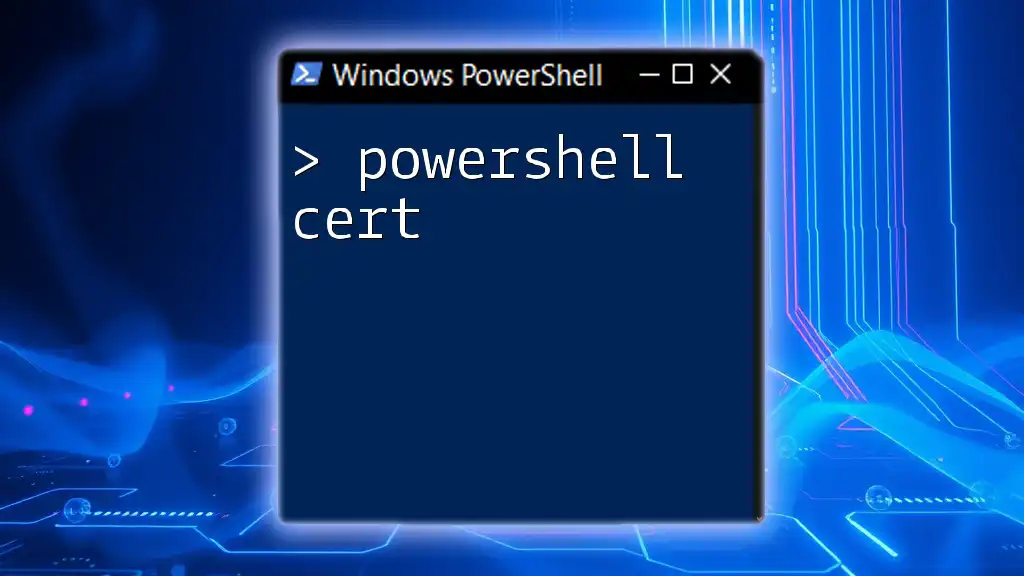
Conclusion
The significance of understanding PowerShell verbs cannot be overstated. By defining actions clearly, verbs enhance not only the readability of scripts but also their functionality. This guide serves as a framework for learning and applying PowerShell effectively.
As you continue your journey with PowerShell, remember to leverage the power of verbs to create commands that are efficient and understandable. The command line can be an intimidating arena, but with a solid grasp of verbs, you will navigate it more effectively.
Feel free to reach out for further guidance and resources; mastering PowerShell is a valuable skill that opens many doors in the world of IT and automation.