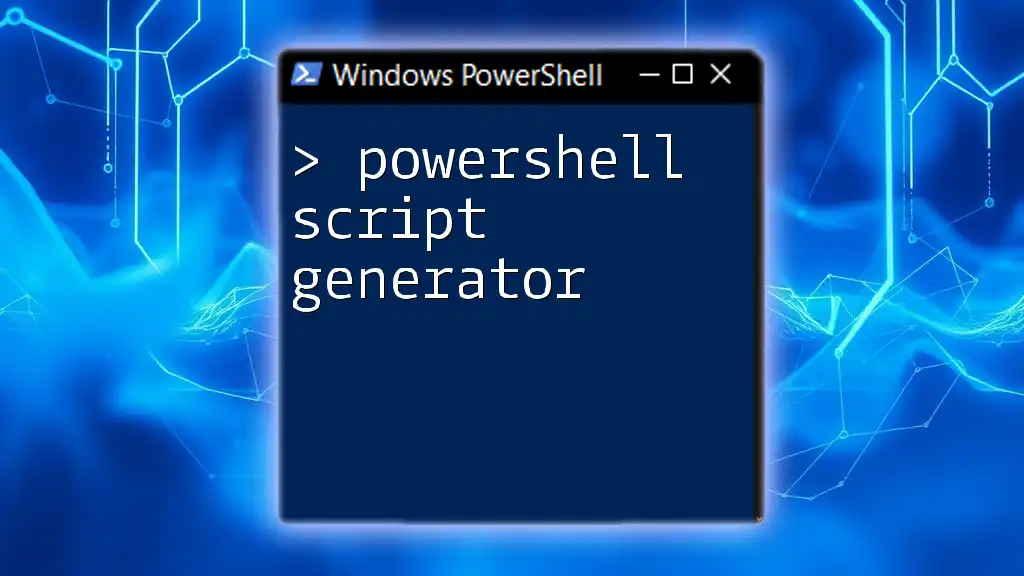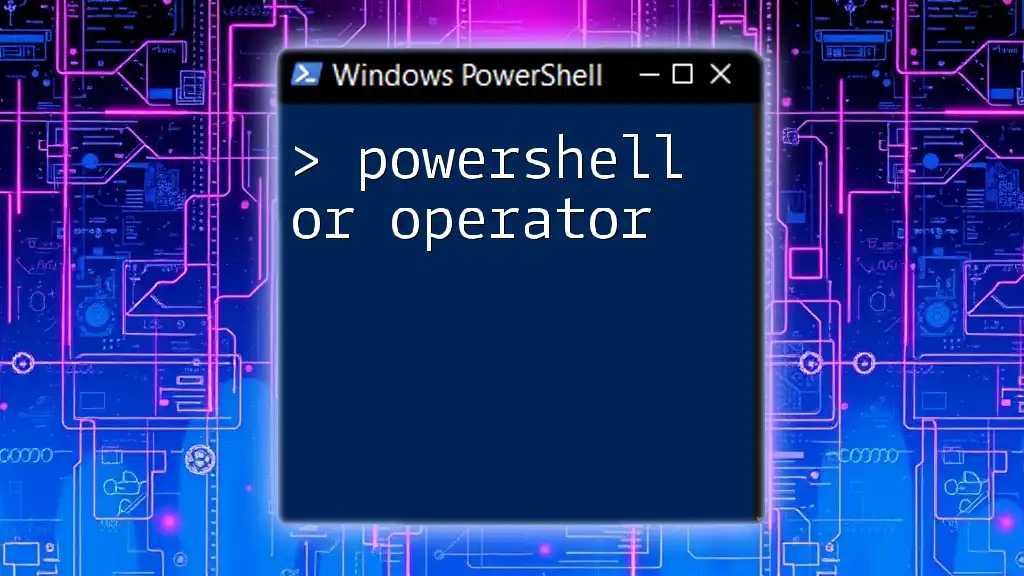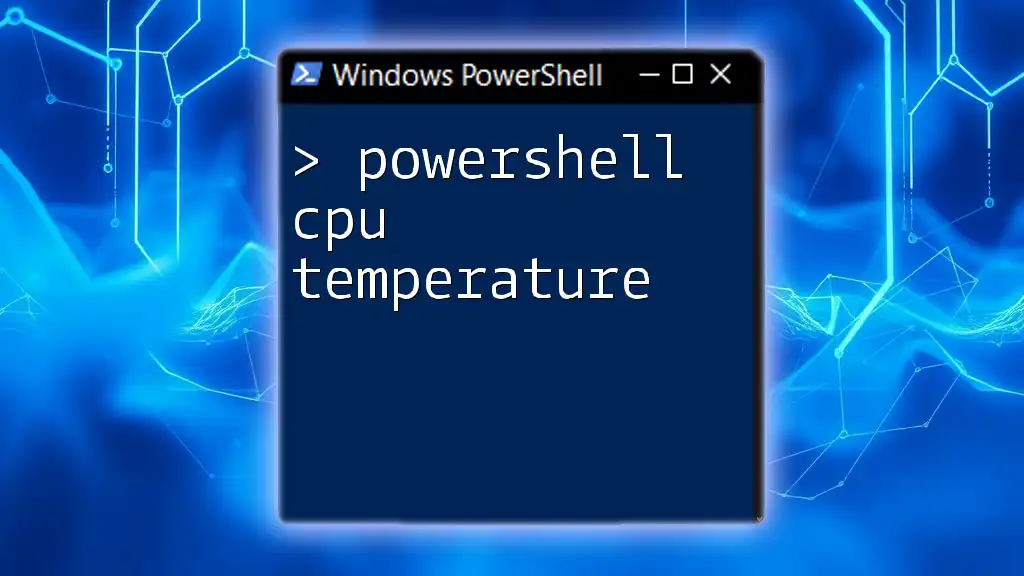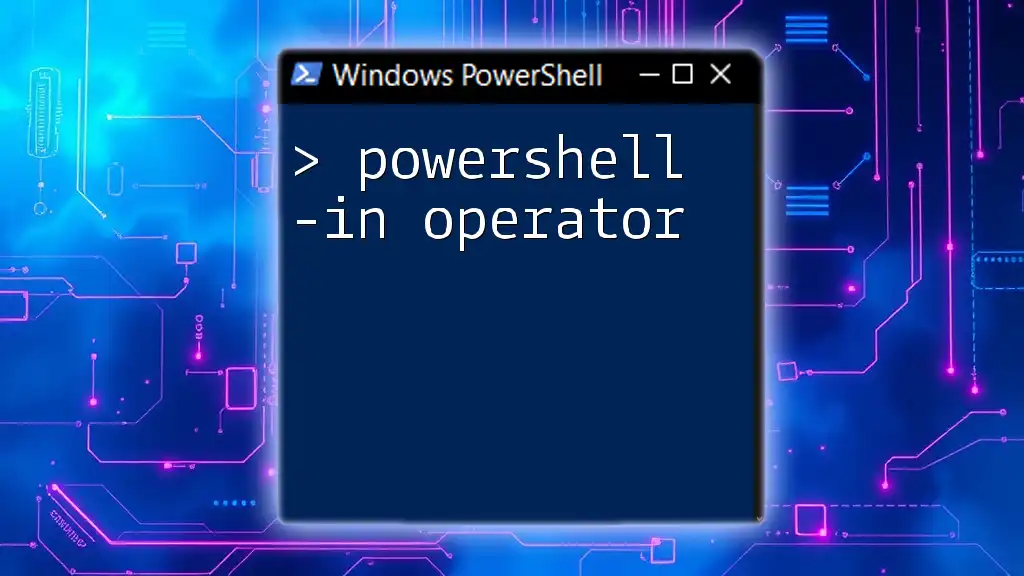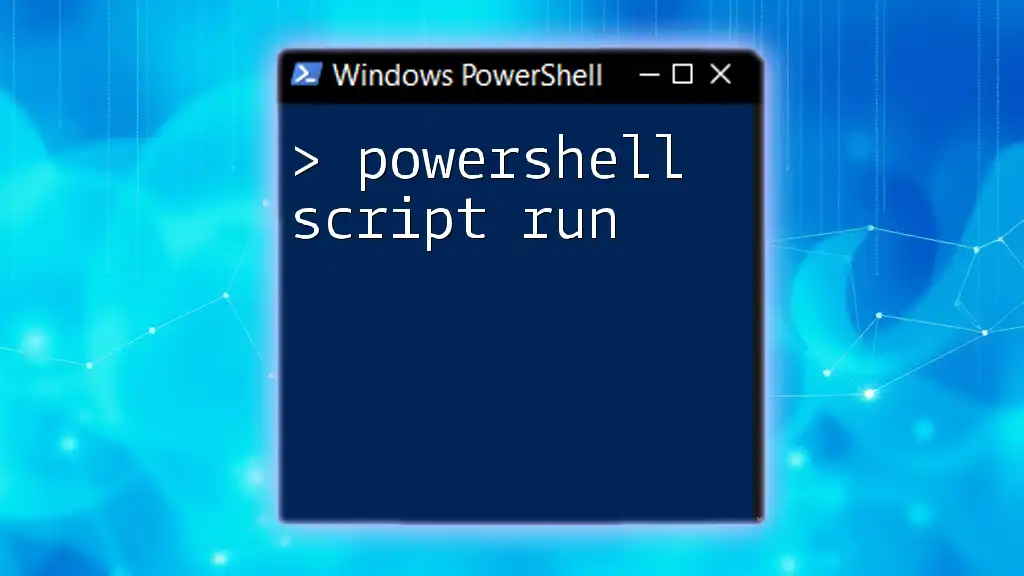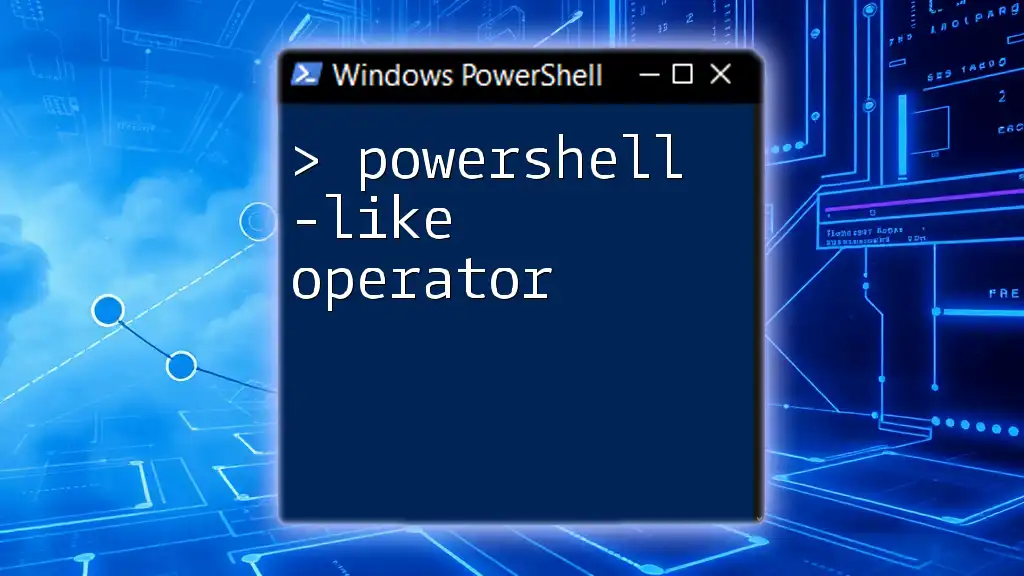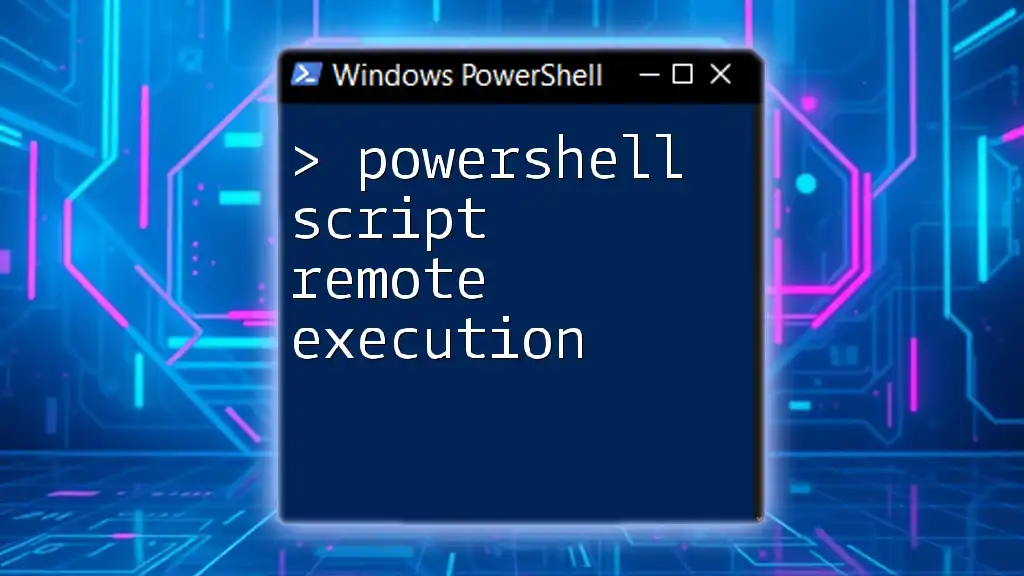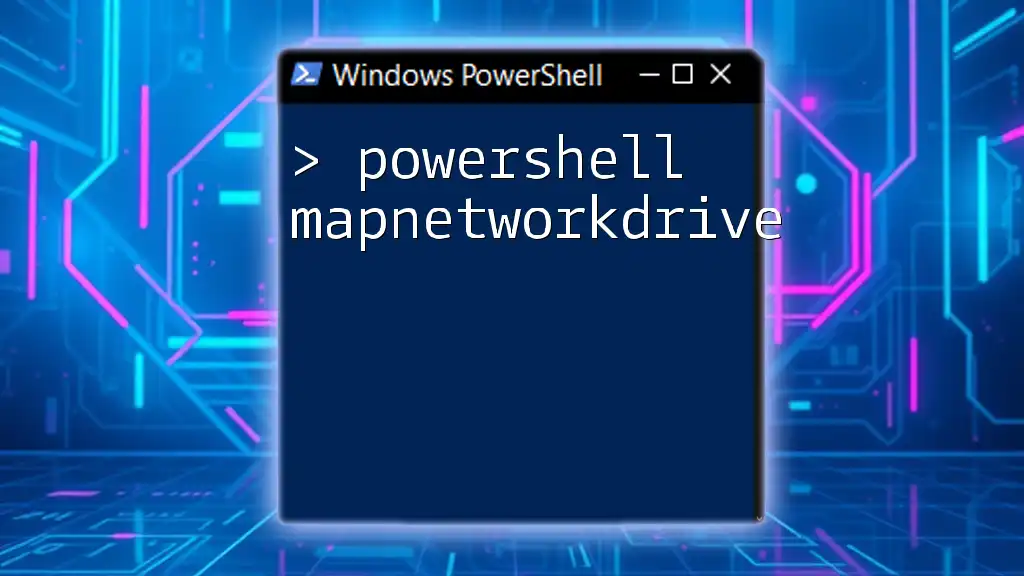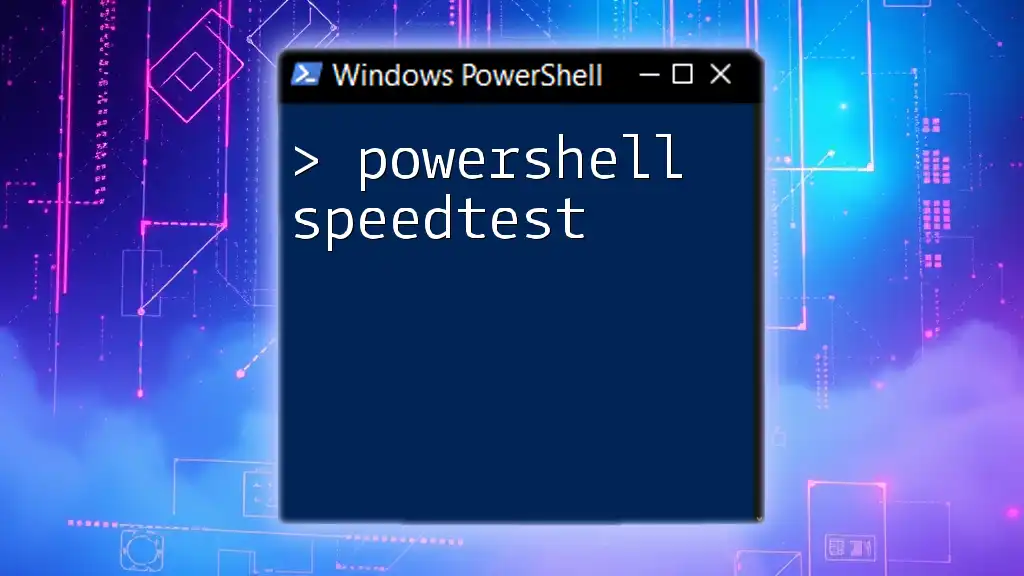A PowerShell script generator is a tool that automates the creation of PowerShell scripts by allowing users to input parameters and generate custom commands for various tasks efficiently.
# Simple PowerShell script generator example
param (
[string]$Name = "World"
)
Write-Host "Hello, $Name!"
Understanding PowerShell Script Generators
What is a PowerShell Script Generator?
A PowerShell script generator is a tool designed to automate the process of creating PowerShell scripts. Unlike traditional manual scripting, where users need to understand syntax and command structures deeply, a script generator simplifies this task by providing predefined templates and structures. The primary purpose of these tools is to enhance productivity by minimizing the time spent on writing and troubleshooting scripts.
Using a script generator has several advantages:
- Efficiency: It significantly accelerates the process of creating scripts.
- Ease of use: Ideal for beginners who may struggle with command syntax.
- Consistency: Helps maintain a standard structure across scripts, reducing the likelihood of errors.
Types of PowerShell Script Generators
PowerShell script generators can be classified into various types:
-
GUI-based script generators cater to users uncomfortable with command-line environments. They typically have a user-friendly interface allowing drag-and-drop functionalities or menus for selecting commands and configurations.
-
Command-line script generators are aimed at more advanced users who prefer working within a terminal or console environment. They provide a way to generate scripts using command inputs, streamlining workflows for regular PowerShell users.
-
AI-driven PowerShell script generators utilize machine learning algorithms to enhance script creation. These generators can assess user behavior and requirements, suggesting the most relevant commands based on context, thereby increasing user efficiency and accuracy.
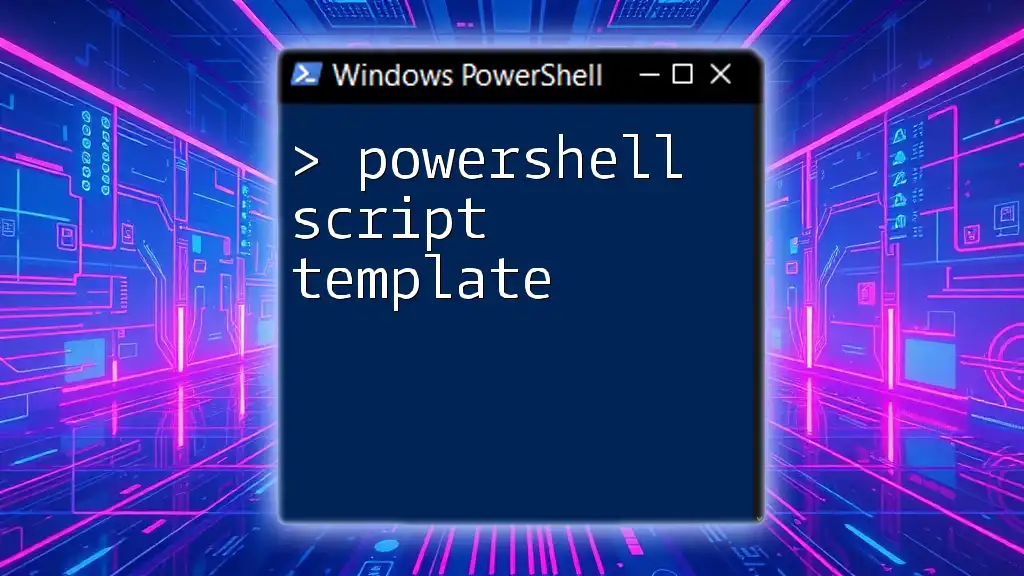
Features of a PowerShell Script Generator
User-Friendly Interface
One crucial feature of any good PowerShell script generator is its user-friendly interface. A well-designed GUI can make it significantly easier for users to navigate through various options and features, enabling quick script creation without extensive PowerShell knowledge. For instance, many tools offer highlight features that showcase the syntax of commands as users generate scripts.
Customizable Templates
Another vital aspect is the availability of customizable templates. Most PowerShell script generators come with pre-built templates designed for common tasks, such as user management, system monitoring, and file manipulation. Users can select a template that fits their needs and modify the parameters or commands within it. This not only saves time but also provides a foundation for customization according to specific requirements.
Code Snippet Library
Access to a code snippet library is essential. A well-structured code snippet library contains frequently used cmdlets and scripts that users can easily insert into their projects. This feature encourages the use of best practices, as it provides examples of standard commands and their syntax, making learning easier for beginners. For instance, common cmdlets such as `Get-ChildItem` can be found in many snippet libraries, along with examples showcasing their usage.
Error Checking and Debugging Tools
Error checking and debugging features are indispensable for any script generation tool. These built-in tools help catch common errors and provide suggestions for rectification, thereby reducing the time spent in troubleshooting. For example, many generators will identify basic issues such as unmatched brackets or incorrect cmdlet usage, ensuring that users can focus on functionality rather than debugging a multitude of syntax errors.
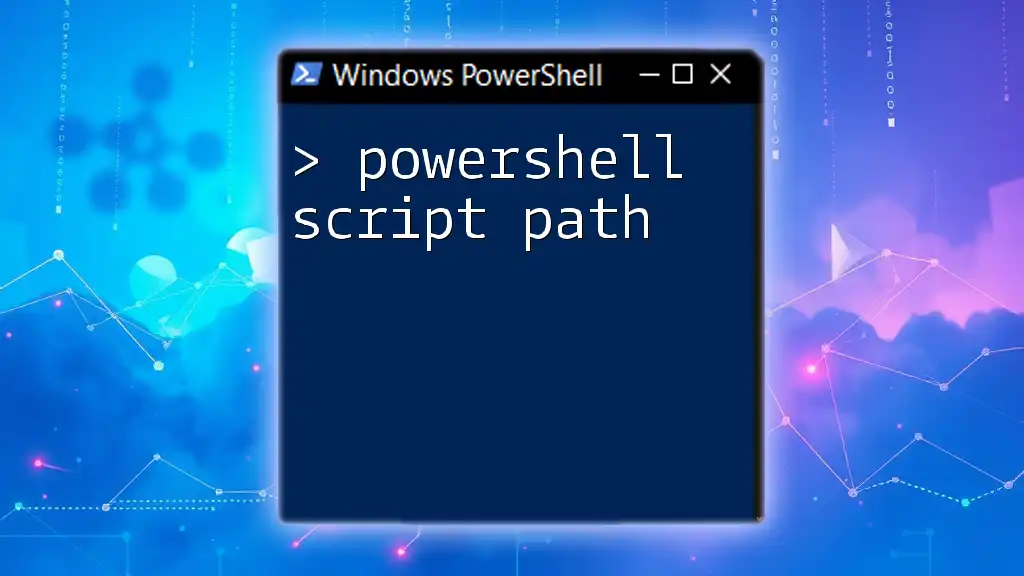
Key Benefits of Using a PowerShell Script Generator
Increased Efficiency
One of the most significant benefits of utilizing a PowerShell script generator is the increased efficiency it offers. Generators can considerably cut down the time it takes to create complex scripts. By automating repetitive tasks and handling syntactical structures, users can focus more on the logic of their scripting rather than on writing lines of code. For example, generating a simple script to list folder contents can be done in seconds with a generator, while manual scripting would require more effort:
Get-ChildItem -Path C:\ExampleFolder
Learning Aid
Beyond efficiency, these tools serve as a valuable learning aid. As users interact with script generators, they can glean insights into PowerShell syntax and commands. Observing how templates are structured and adapting them for personal use can significantly enhance one's understanding of the scripting language. This enforces a practical learning model where theory meets practice.
Reduction in Errors
By providing structured templates and thorough error-checking, script generators also lead to a reduction in errors. Scripts generated through these tools are typically more consistent and syntactically correct compared to those written entirely from scratch by novices. As users become more familiar with scripting through generators, they can gradually phase into writing their scripts manually, retaining the accuracy learned from using the tools.
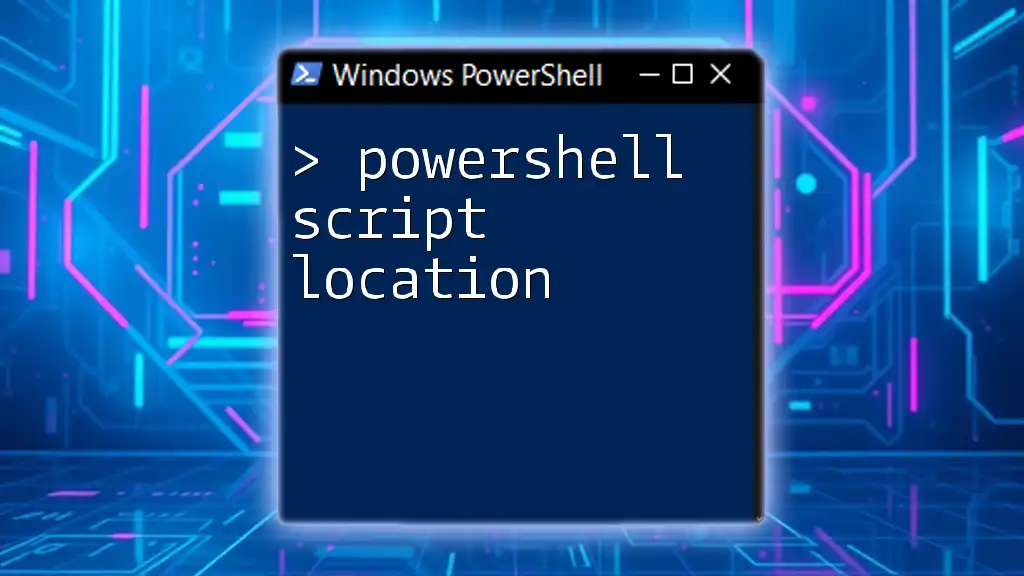
How to Use a PowerShell Script Generator
Step-by-Step Guide to Generating a Script
To start using a PowerShell script generator, the initial step involves setting it up correctly. Installing the generator software usually involves downloading it from the developer’s website and following the installation instructions.
Once installed, users can begin generating scripts. For instance, you might want to generate a basic script to list the contents of a folder. Using a script generator, you’d typically follow these steps:
- Select a template for file operations.
- Input the path of the folder you wish to inspect.
- Click on the "Generate" button.
A basic script produced might look like this:
Get-ChildItem -Path C:\ExampleFolder
Customizing Generated Scripts
One of the key benefits of using a generator is the ability to customize the scripts to fit specific needs. After generating a basic script, enhancements can be made, such as including additional details like file size and the last modified date. The modified script could appear as follows:
Get-ChildItem -Path C:\ExampleFolder | Select-Object Name, Length, LastWriteTime
This customization makes the script more informative and can better serve the user’s needs.
Best Practices for Using a Script Generator
To maximize the benefits of a PowerShell script generator, users should consider several best practices. It’s essential to thoroughly review any generated code before executing it, ensuring that it aligns with the required objectives and is optimized for performance. Additionally, keeping security in mind is crucial, as generated scripts need to adhere to security guidelines to prevent vulnerabilities.
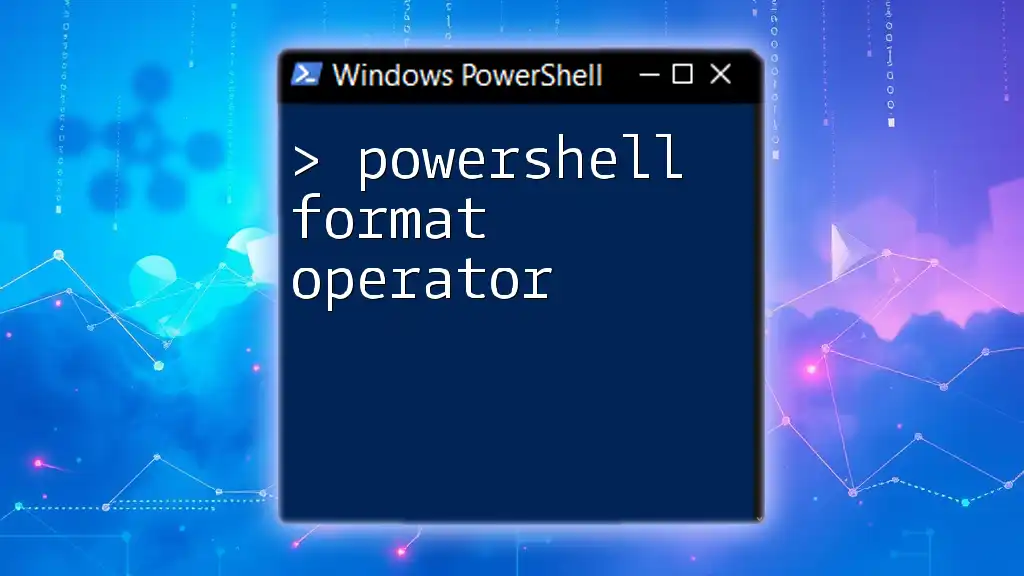
AI-Powered PowerShell Script Generators
Overview of AI Integration
The integration of AI in PowerShell script generators marks a significant advancement in the tooling capabilities available to users. AI-enhanced generators can analyze user behaviors and past commands to predict future needs, suggesting relevant commands that can streamline the workflow significantly. This relational learning makes generating scripts more intuitive, as it keeps evolving with the user’s requirements.
Popular AI PowerShell Script Generators
Several AI-powered PowerShell script generators stand out in the market. These tools combine traditional scripting capabilities with artificial intelligence to offer more customized solutions. Case studies, such as user testimonials, reveal their effectiveness in solving user problems efficiently. Users have praised these tools for their ability to reduce the learning curve associated with PowerShell, making automation accessible even to individuals with limited technical backgrounds.
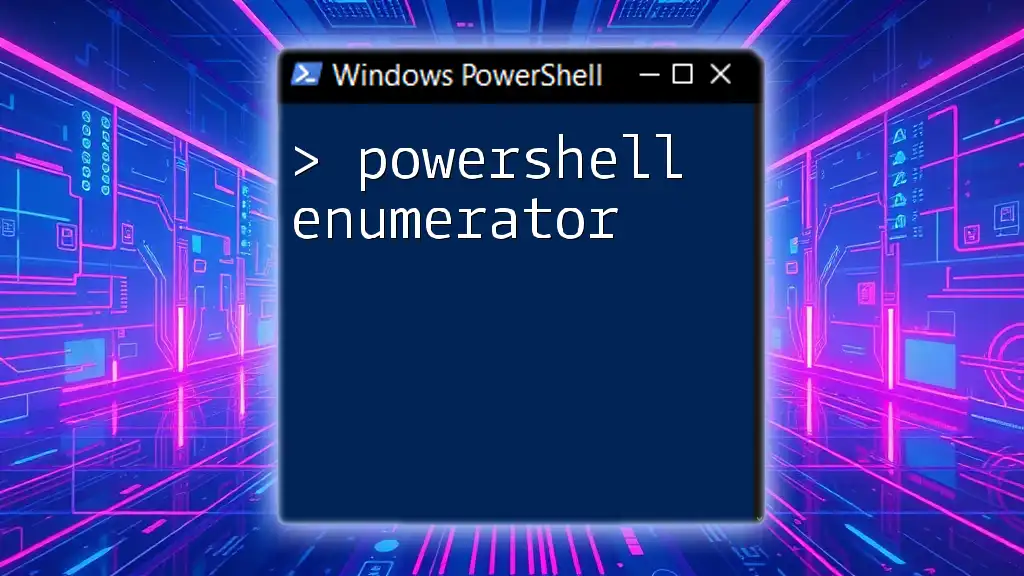
Conclusion
The PowerShell script generator serves as a vital asset for both novice and experienced users alike. These generators simplify the scripting process, enhance productivity, and foster a learning environment that encourages skill development. As automation becomes increasingly essential in today’s tech landscape, the use of sophisticated tools like script generators is not only beneficial but essential for anyone looking to leverage the power of PowerShell. Embrace the potential of PowerShell script generators to optimize your workflows and start automating tasks today!

Additional Resources
Recommended Reading and Tools
To deepen your understanding of PowerShell scripting, consider exploring various books, online courses, and repositories dedicated to PowerShell development. These resources can provide both foundational knowledge and advanced techniques to elevate your scripting skills further.
Community and Support
Joining PowerShell communities can offer great support and knowledge-sharing opportunities. Participating in forums, attending workshops, and engaging with fellow PowerShell enthusiasts can significantly enhance your learning curve and help you stay informed about the latest trends and best practices in scripting.