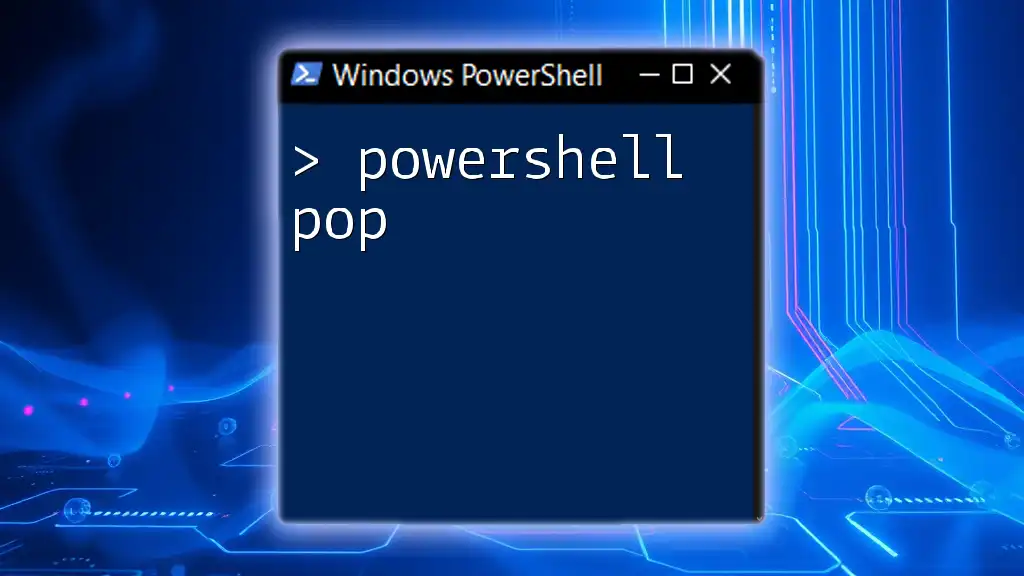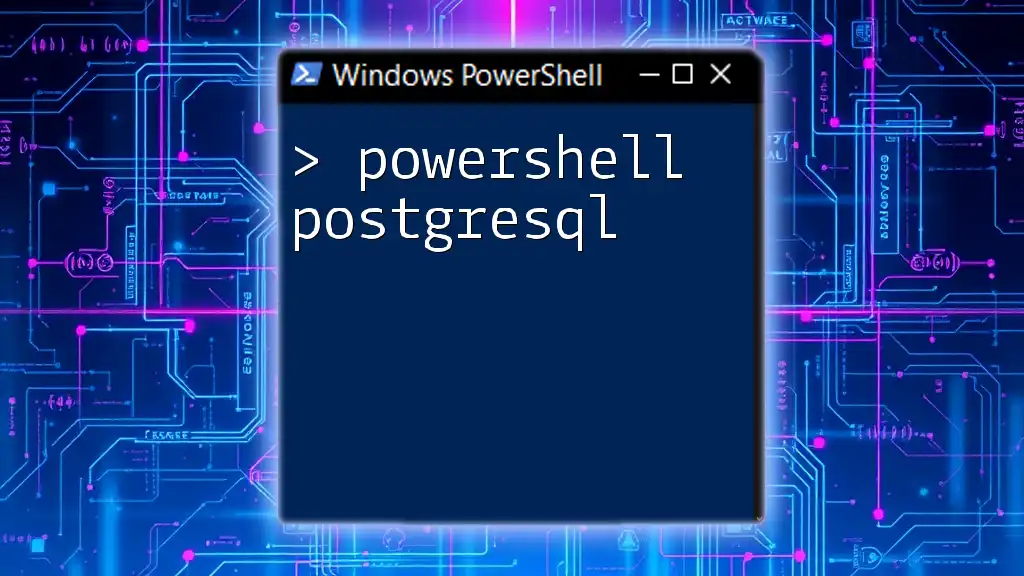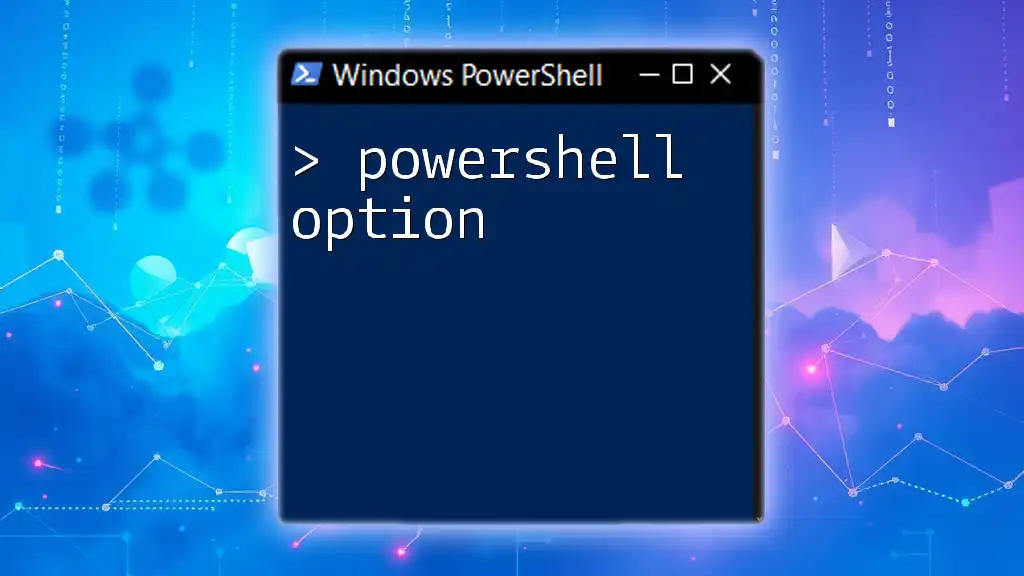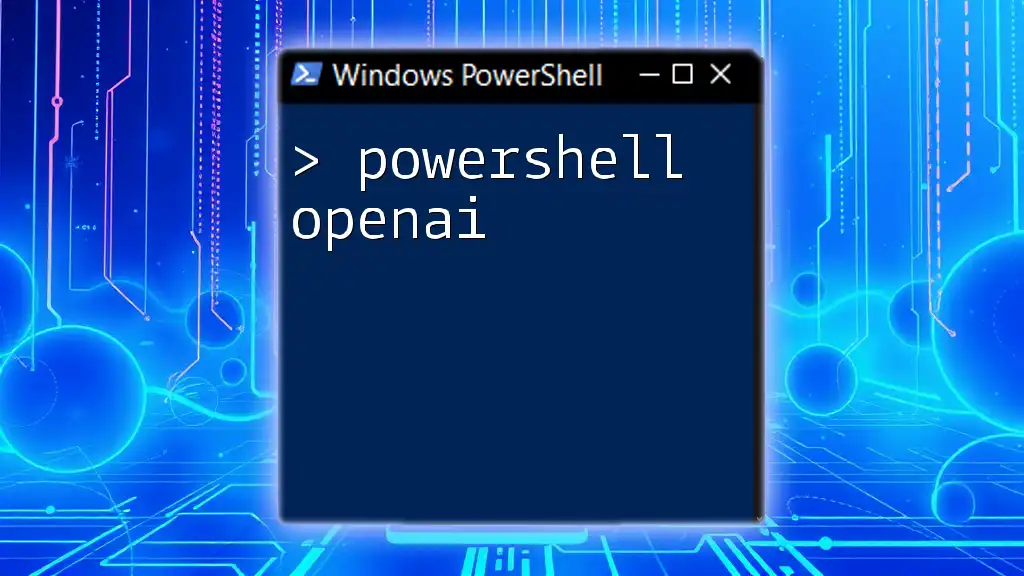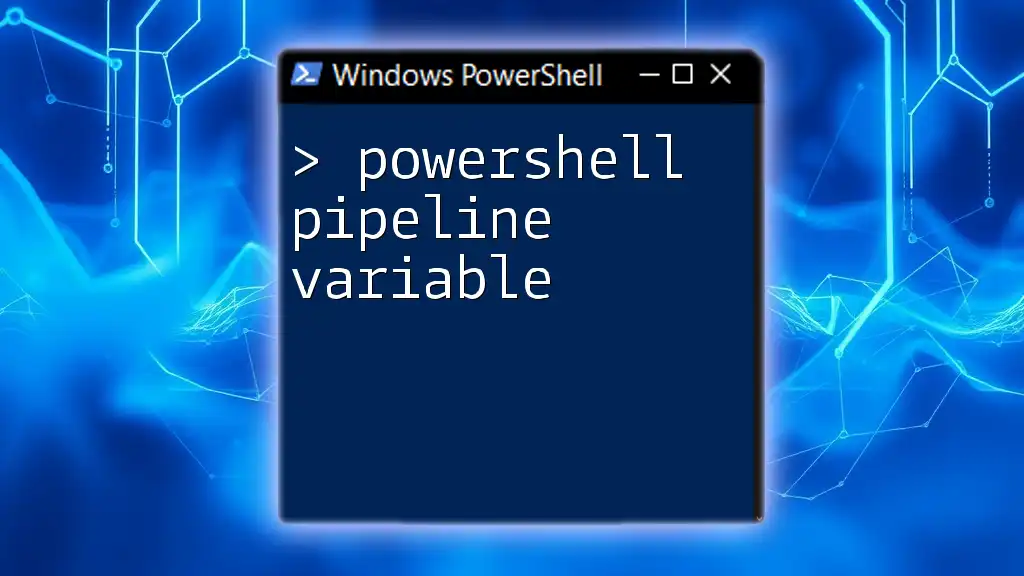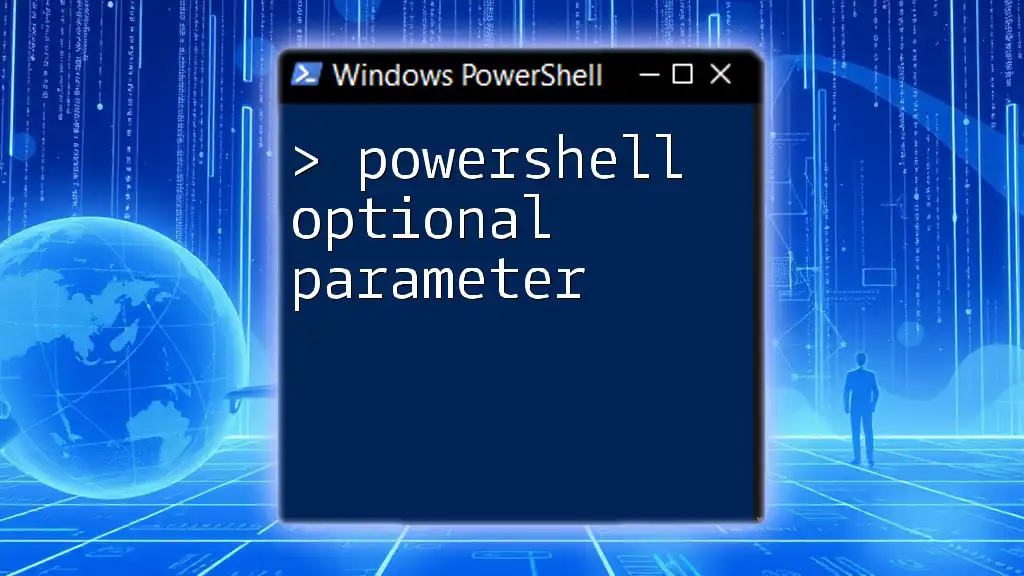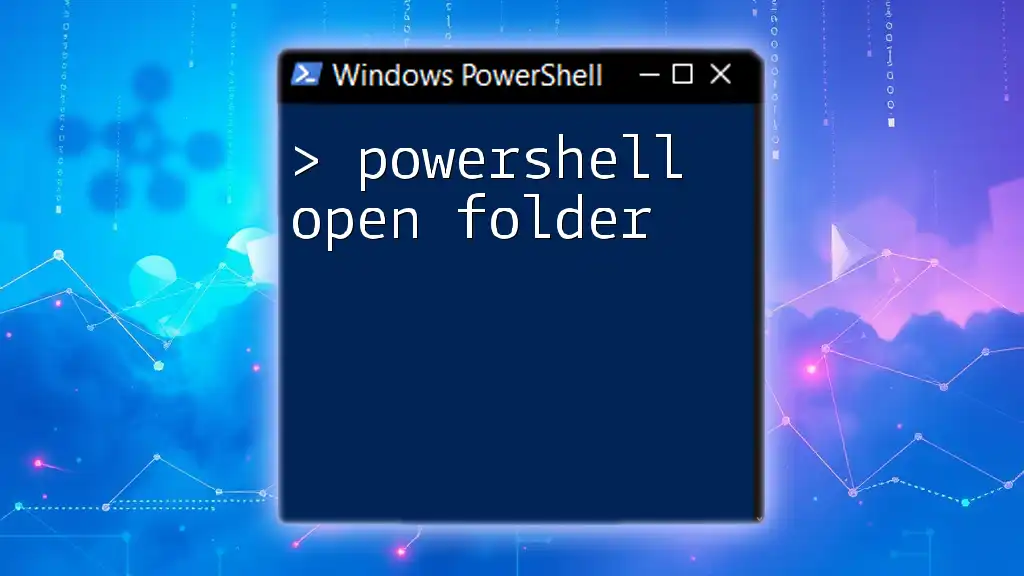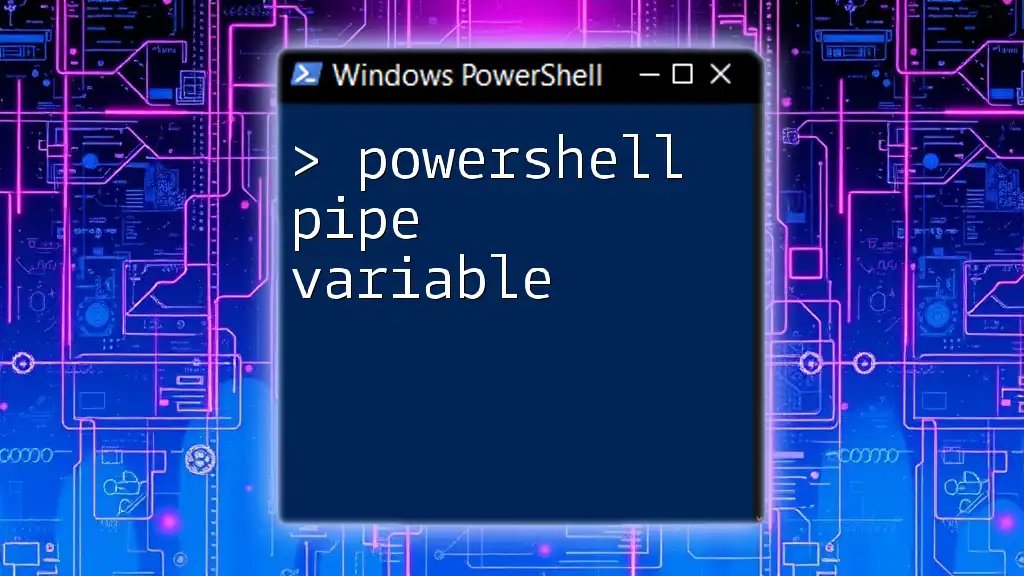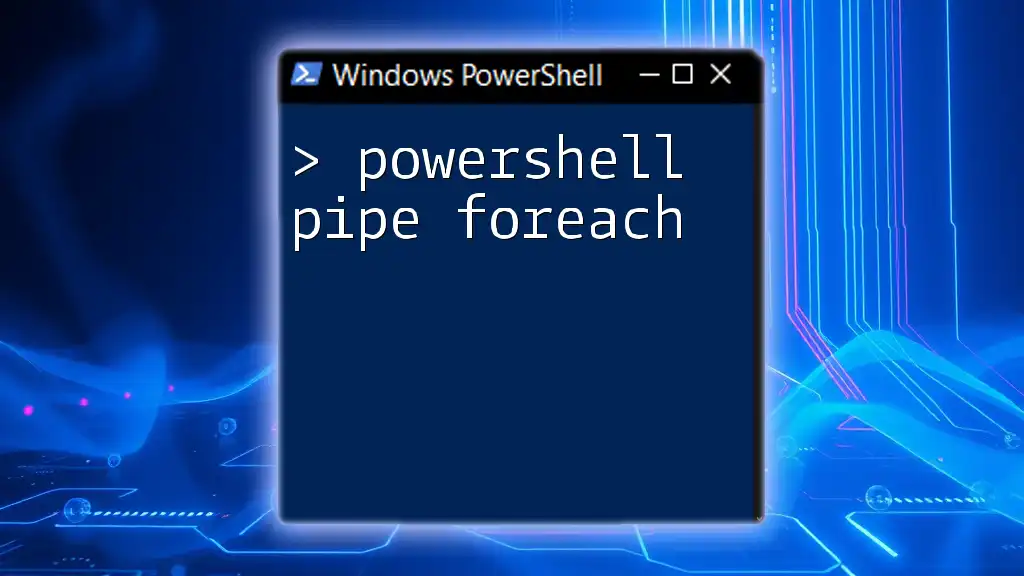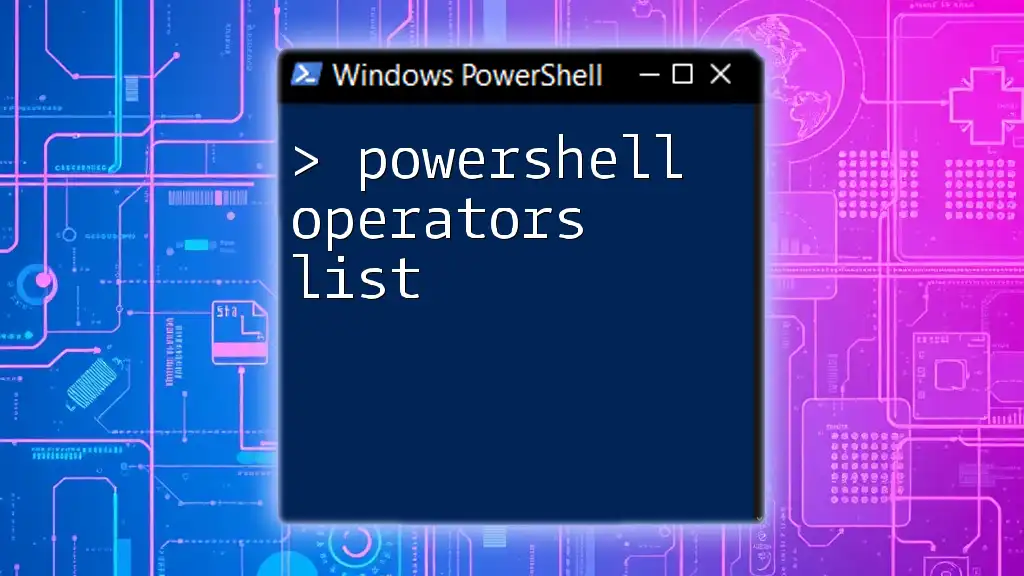PowerShell Pop refers to the `Pop-Location` cmdlet, which is used to restore the previous location in the PowerShell session's location stack, allowing for efficient navigation between different directories.
Pop-Location
Understanding the Basics of PowerShell
What is PowerShell?
PowerShell is a powerful scripting language and shell designed specifically for system administration and automation. Its main purpose is to simplify the management of system tasks and processes through cmdlets, scripts, and automation features. By using an object-oriented approach, PowerShell allows users to manipulate data and automate repetitive tasks efficiently.
Its advantages include:
- Cross-platform compatibility: PowerShell can run on Windows, macOS, and Linux.
- Integration with .NET Framework: This opens up vast opportunities for extending PowerShell's capabilities with the rich libraries available in .NET.
- Pipeline functionality: This allows for seamless passing of objects between cmdlets, enhancing performance and simplicity.
How PowerShell Works
PowerShell operates through a command line interface, providing users with a command prompt where they can type commands interactively. The execution policy plays a critical role in determining how scripts and configurations run, ensuring security and control over potential risks.
When you write a script in PowerShell, you can perform actions as if you are navigating through a file system, retrieving information, or executing system commands—all while working with objects. Every element in PowerShell is designed to interact smoothly, maximizing efficiency.
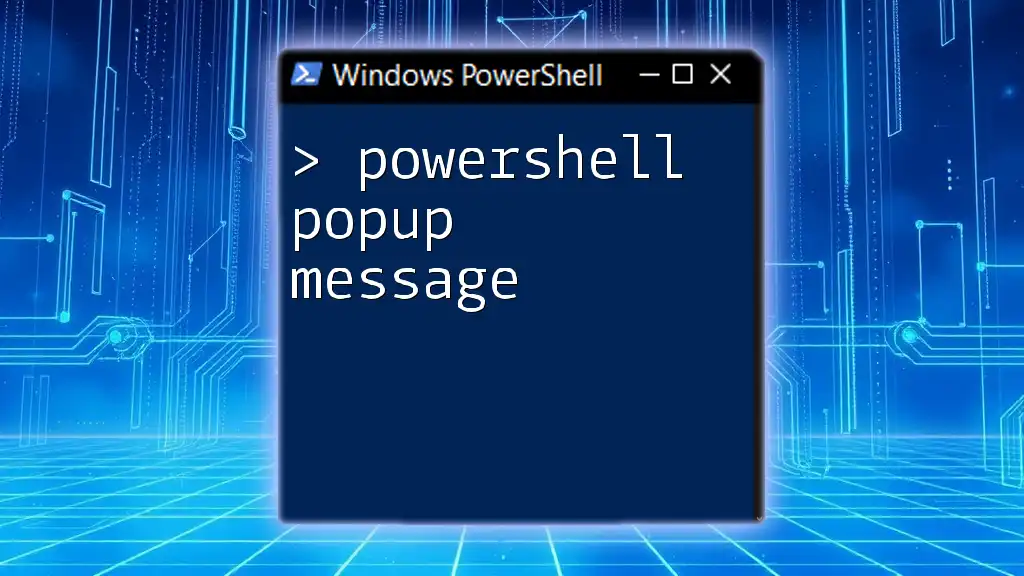
The Concept of Pop in PowerShell
Definition of Pop
In programming, pop is an operation that removes the top element from a data structure known as a stack. This concept is prevalent across various programming languages and is crucial for managing data flow in applications. Understanding how pop functions can significantly enhance your ability to manage and control data within PowerShell.
Stacks are built on Last In, First Out (LIFO) principles, meaning the last item added to the stack will be the first one to be removed. This concept is highly relevant for tasks that require temporary data storage and retrieval.
How Pop is Implemented in PowerShell
PowerShell uses its built-in stack data structure to manage processes and commands effectively. This stack can hold a range of data types, such as strings, objects, or even other complex data structures. Common scenarios for using the pop operation include managing states in scripts, handling command outputs, and manipulating data dynamically within functions.
Being able to use pop effectively allows you to create more organized and efficient scripts, especially when working with temporary data.
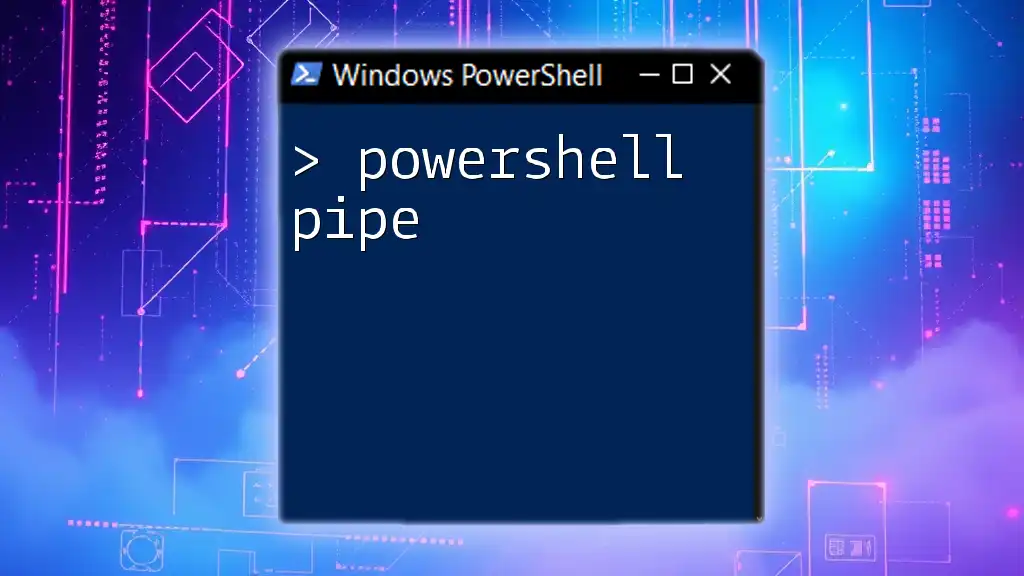
Using PowerShell Pop Command
Syntax of the Pop Command
The `Pop` command in PowerShell is used in conjunction with a stack object. The syntax generally involves first creating a stack and then performing the pop operation to retrieve the most recently added item.
Here’s an example of basic usage:
# Example of Pop Command
$stack = New-Object System.Collections.Stack
$stack.Push(1)
$stack.Push(2)
$stack.Pop() # Returns 2
In this example, we create a new stack, push two elements onto it, and then pop the last element off, which is `2`.
Pop in Advanced Scenarios
Pop with Objects
PowerShell allows you to push objects onto a stack, enhancing its ability to handle complex data efficiently. Consider the following example:
# Pushing and Popping Objects
$stack = New-Object System.Collections.Stack
$stack.Push("Object1")
$stack.Push("Object2")
$object = $stack.Pop() # Returns "Object2"
In this snippet, we push two string objects onto the stack and pop the last one, which returns "Object2." This demonstrates how PowerShell can manage non-primitive data types using pop operations.
Pop in Scripting
The pop command can be implemented effectively in scripts for managing tasks. Here’s how you could incorporate pop within a broader script:
# Example Script
$myStack = New-Object System.Collections.Stack
$myStack.Push("First")
$myStack.Push("Second")
$lastItem = $myStack.Pop() # Expected Output: "Second"
Write-Output $lastItem
In this script, we first push two string values onto the stack and then pop the last item. The output will be "Second," confirming that the pop operation successfully adheres to the LIFO principle.
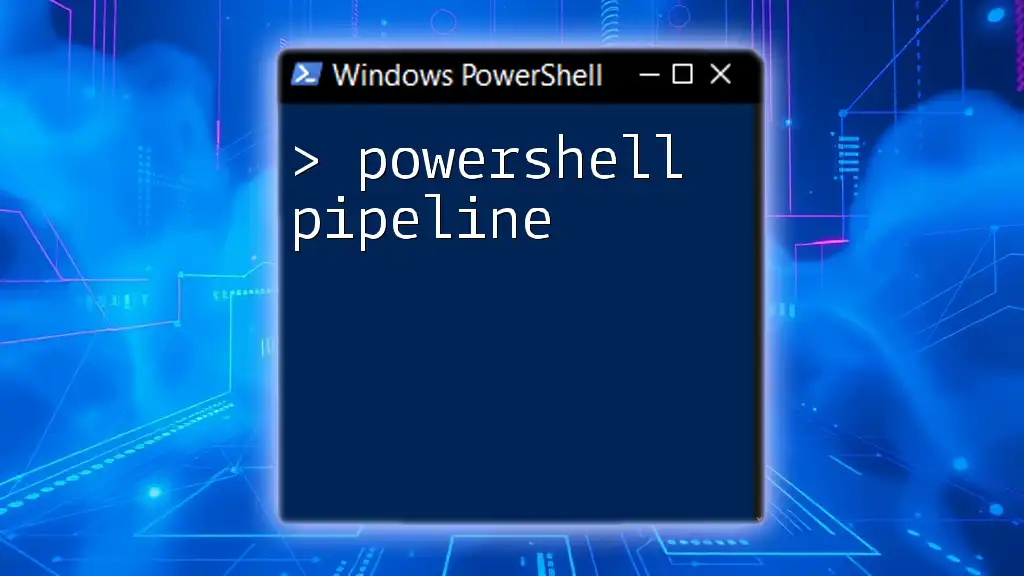
Error Handling with Pop
Common Errors
When working with the pop command in PowerShell, you may encounter a few common errors:
- InvalidOperationException: This occurs when attempting to pop an item from an empty stack. Always check if the stack has items before calling pop.
- Type Errors: If you’re dealing with multiple data types, ensure you are prepared to handle each accordingly to prevent type-related exceptions.
Best Practices for Using Pop
To ensure that you use the pop command efficiently and avoid common pitfalls, consider the following best practices:
- Check if the stack is empty prior to executing the pop command to prevent exceptions.
- Use try-catch blocks for error handling to gracefully manage potential issues.
- Regularly comment your code to clarify the purpose of stack operations for future reference or for other developers.
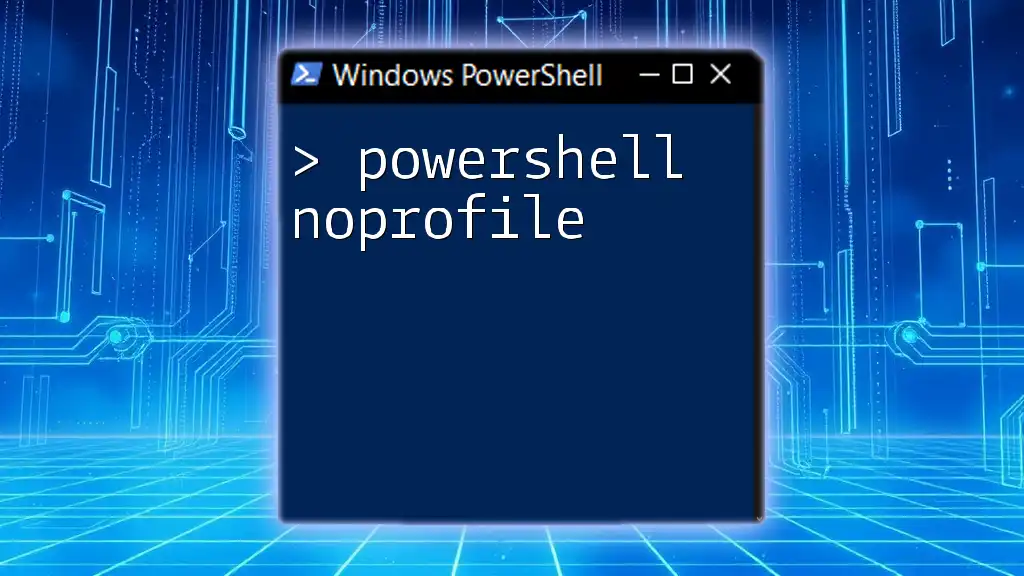
Conclusion
PowerShell pop is a fundamental concept that enables users to manage data efficiently within scripts and command sequences. By mastering pop operations, you can enhance your scripting capabilities, making your workflows more streamlined and productive. We encourage you to practice with pop commands and explore various scenarios within your PowerShell journey to deepen your understanding.
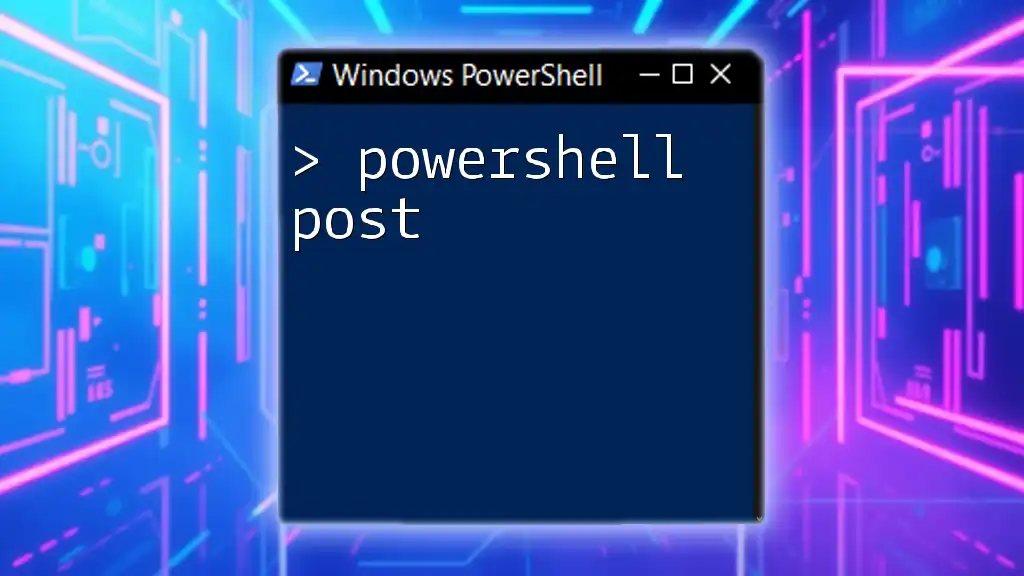
Additional Resources
To further your knowledge of PowerShell, consider exploring recommended books and courses that delve into advanced topics. Engage with influential PowerShell blogs and communities to stay current on best practices and new findings. As you become more comfortable with PowerShell, moving into advanced concepts will be a natural next step in your learning path.