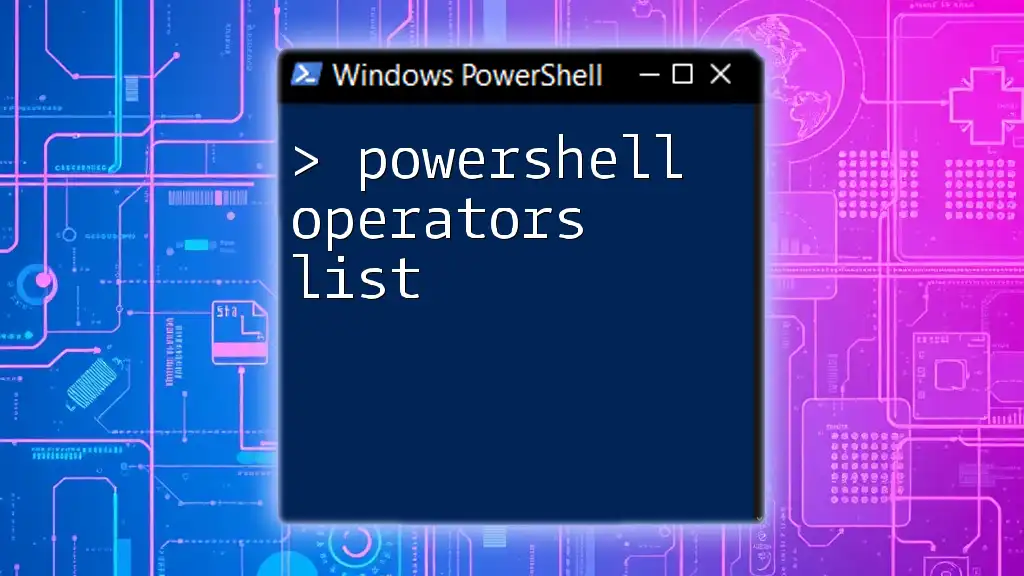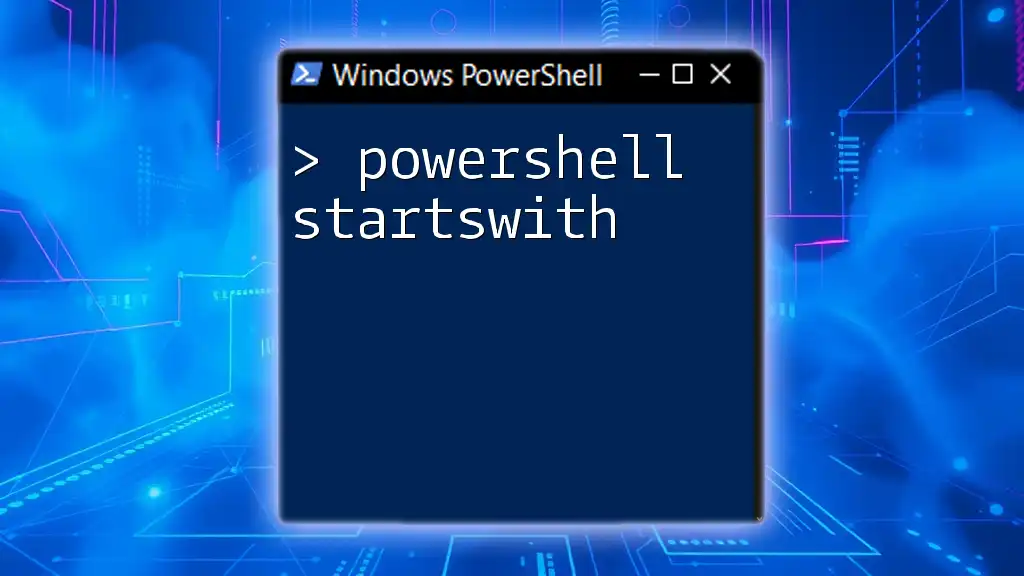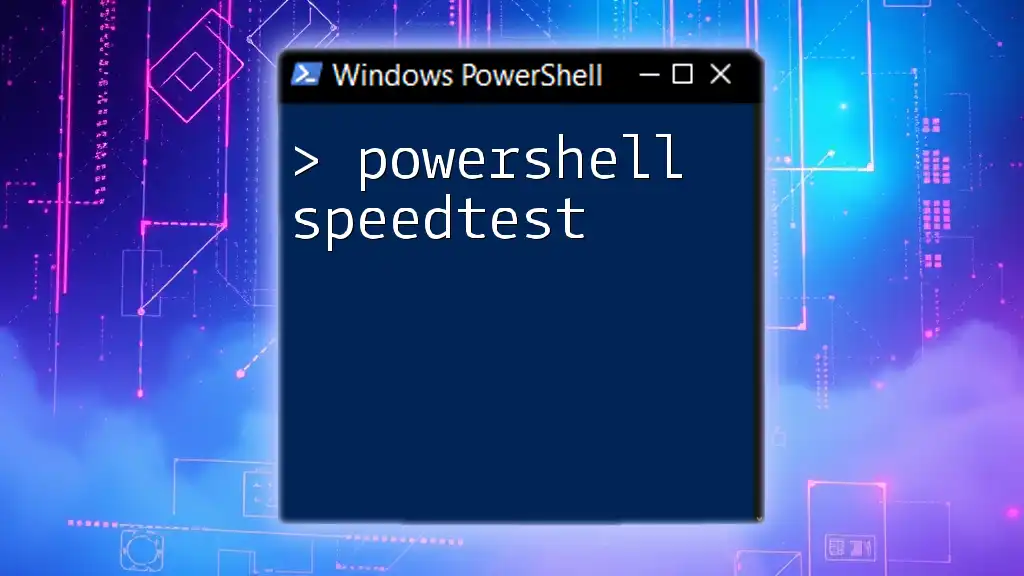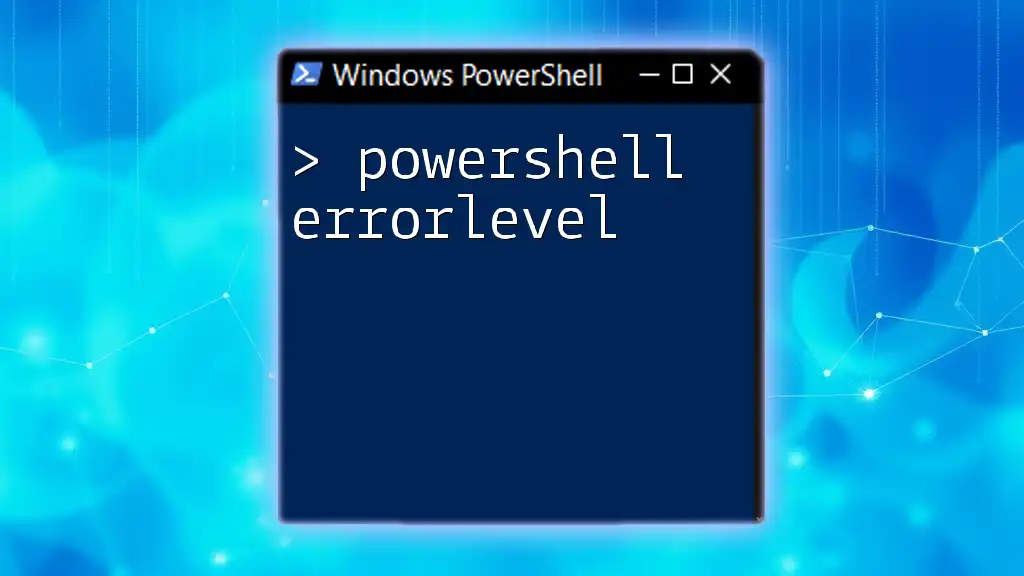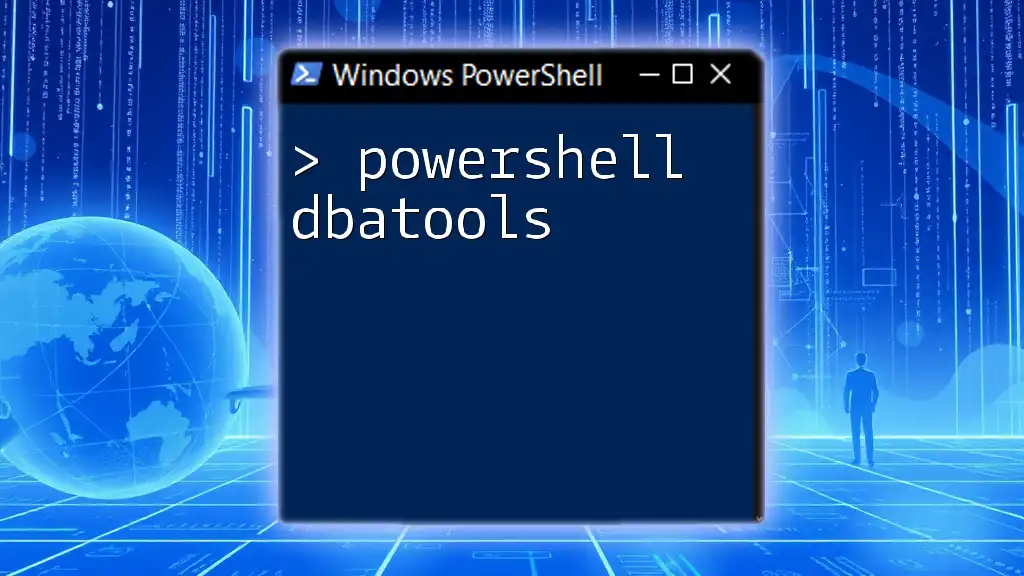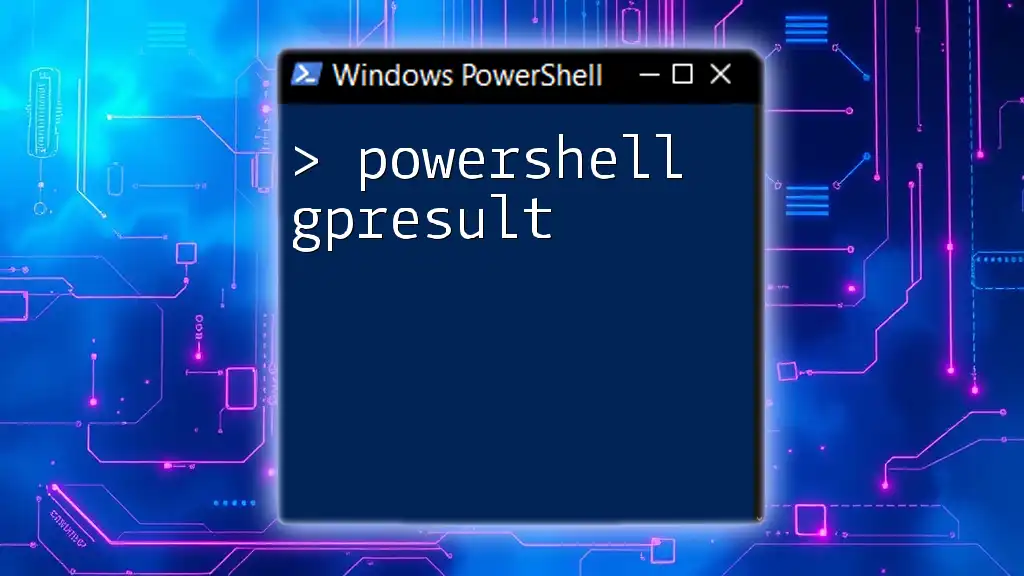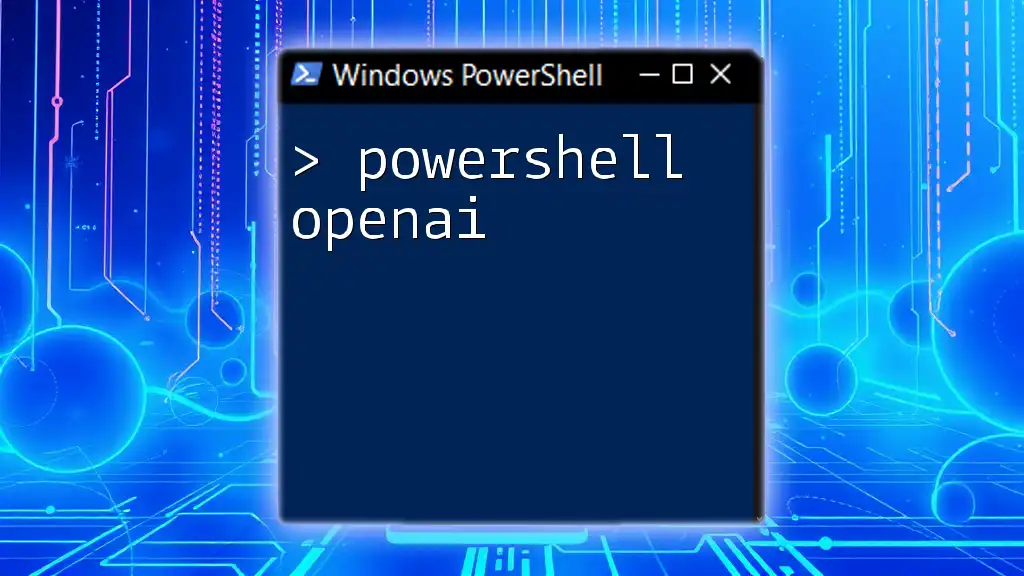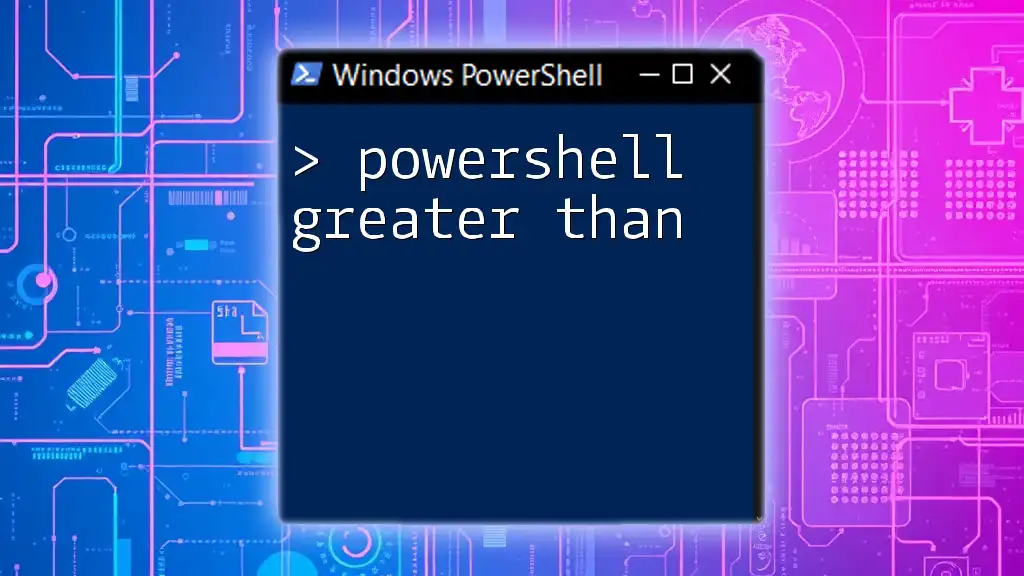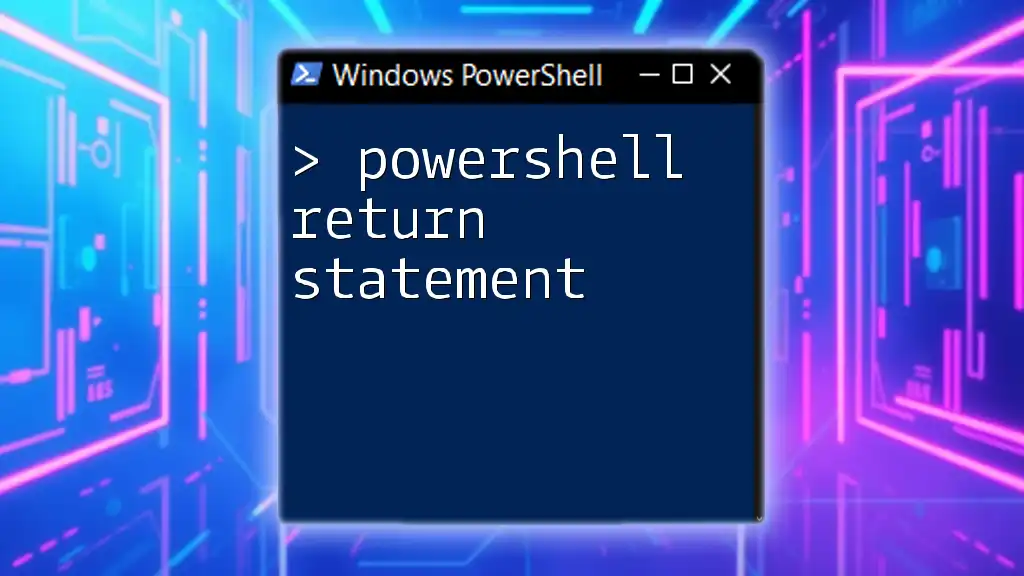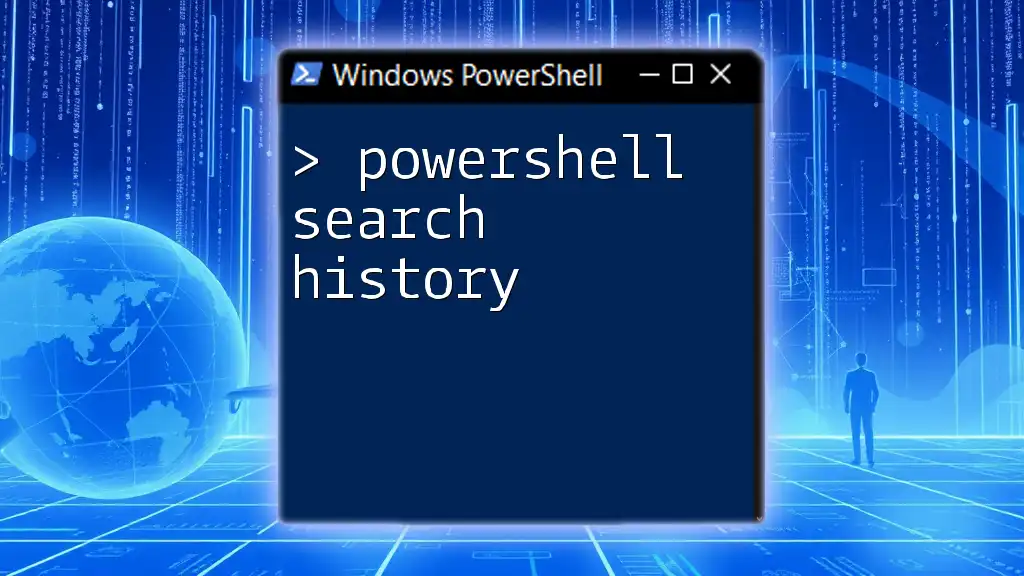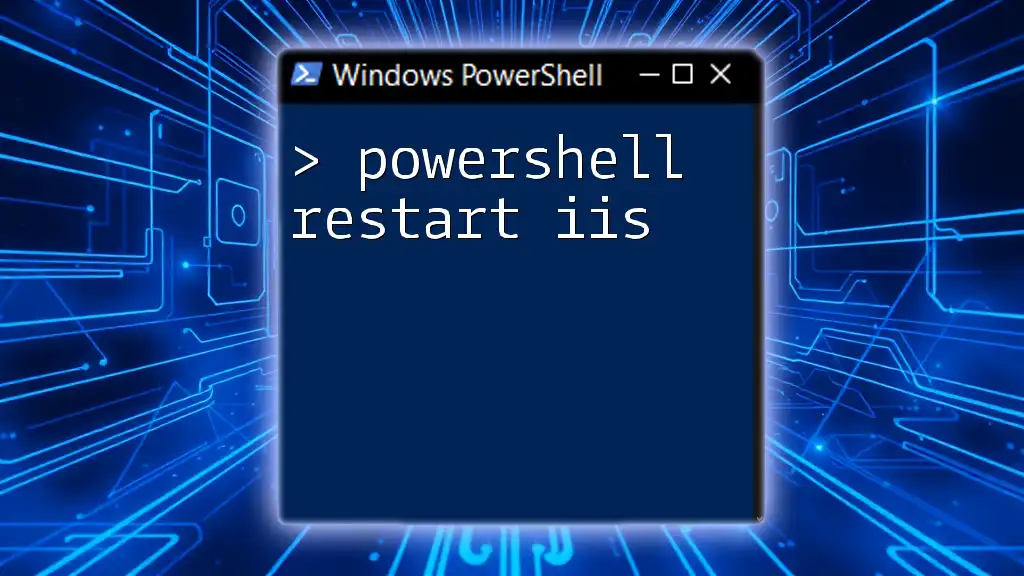PowerShell operators are special symbols or keywords that facilitate various operations such as arithmetic, comparison, and logical evaluations, allowing users to manipulate data effectively within their scripts.
Here's an example of how to use some common PowerShell operators in a code snippet:
# Arithmetic Operators
$a = 5
$b = 2
$sum = $a + $b # Addition
$diff = $a - $b # Subtraction
$product = $a * $b # Multiplication
$quotient = $a / $b # Division
Write-Host "Sum: $sum, Difference: $diff, Product: $product, Quotient: $quotient"
PowerShell operators serve as the backbone of scripting, allowing users to manipulate data, control logical flow, and perform calculations efficiently. Understanding these operators is crucial for anyone looking to harness the full potential of PowerShell in automation and system administration tasks.
What Are PowerShell Operators?
Operators in programming are symbols or keywords that instruct the system to perform various operations. In PowerShell, operators can take the form of mathematical calculations, comparisons, logical conditions, and more. They enable users to construct powerful commands and scripts, leading to effective automation of tasks and smoother system management.

Types of PowerShell Operators
Arithmetic Operators
Arithmetic operators perform mathematical calculations. They are fundamentally important for any form of scripting that involves numbers.
-
`+` Addition: Adds two numbers together.
$result = 5 + 10 Write-Host "The sum is: $result" # Output: The sum is: 15 -
`-` Subtraction: Subtracts one number from another.
$result = 15 - 5 Write-Host "The difference is: $result" # Output: The difference is: 10 -
`*` Multiplication: Multiplies two numbers.
$result = 5 * 4 Write-Host "The product is: $result" # Output: The product is: 20 -
`/` Division: Divides one number by another.
$result = 20 / 4 Write-Host "The quotient is: $result" # Output: The quotient is: 5 -
`%` Modulus: Returns the remainder of a division operation.
$result = 10 % 3 Write-Host "The remainder is: $result" # Output: The remainder is: 1 -
`` Exponentiation**: Raises a number to the power of another.
$result = 2 ** 3 Write-Host "2 to the power of 3 is: $result" # Output: 2 to the power of 3 is: 8
Comparison Operators
Comparison operators are crucial for validating conditions within your scripts. They compare values and return Boolean true or false results.
-
`-eq` Equal: Checks if two values are equal.
$value1 = 5 $value2 = 5 $result = $value1 -eq $value2 Write-Host "Are they equal? $result" # Output: Are they equal? True -
`-ne` Not Equal: Checks if two values are not equal.
$result = $value1 -ne 4 Write-Host "Are they not equal? $result" # Output: Are they not equal? True -
`-lt` Less Than: Determines if one value is less than another.
$result = 3 -lt 5 Write-Host "Is 3 less than 5? $result" # Output: Is 3 less than 5? True -
`-le` Less Than or Equal: Checks if a value is less than or equal to another.
$result = 5 -le 5 Write-Host "Is 5 less than or equal to 5? $result" # Output: Is 5 less than or equal to 5? True -
`-gt` Greater Than: Determines if one value is greater than another.
$result = 7 -gt 6 Write-Host "Is 7 greater than 6? $result" # Output: Is 7 greater than 6? True -
`-ge` Greater Than or Equal: Checks if a value is greater than or equal to another.
$result = 6 -ge 6 Write-Host "Is 6 greater than or equal to 6? $result" # Output: Is 6 greater than or equal to 6? True -
`-like` Wildcard Comparison: Matches strings using wildcard characters (e.g., `*` for multiple characters).
$result = "Hello" -like "H*o" Write-Host "Does 'Hello' match the pattern? $result" # Output: Does 'Hello' match the pattern? True -
`-notlike` Wildcard Not Comparison: Checks if a string does not match a pattern.
$result = "Hello" -notlike "H*e" Write-Host "Does 'Hello' not match the pattern? $result" # Output: Does 'Hello' not match the pattern? True -
`-match` Regular Expression Comparison: Evaluates against a regex pattern.
$result = "My email is example@test.com" -match "\w+@\w+\.\w+" Write-Host "Does it contain an email? $result" # Output: Does it contain an email? True -
`-notmatch` Regular Expression Not Comparison: Checks if a string does not match a regex.
$result = "Hello World" -notmatch "\d+" Write-Host "Does it not match a digit pattern? $result" # Output: Does it not match a digit pattern? True
Logical Operators
Logical operators are used to combine multiple conditions, which can enhance the decision-making capabilities in scripts.
-
`-and` Logical AND: Both conditions must be true for the entire expression to return true.
$age = 25 $result = ($age -ge 18) -and ($age -lt 30) Write-Host "Is the person an adult and under 30? $result" # Output: True -
`-or` Logical OR: At least one of the conditions must be true.
$isStudent = $false $result = ($isStudent -or ($age -lt 30)) Write-Host "Is the person either a student or under 30? $result" # Output: True -
`-not` Logical NOT: Reverses the Boolean value of a condition.
$result = -not ($age -lt 18) Write-Host "Is the person not a minor? $result" # Output: True -
`-xor` Logical XOR: Returns true if only one of the conditions is true.
$result = ($isStudent -xor ($age -lt 30)) Write-Host "Is the person either a student or under 30, but not both? $result" # Output: True or False depending on the values
Bitwise Operators
Bitwise operators work directly with bits, allowing for more advanced manipulation of binary data. These can be particularly useful in operations that require boolean logic at the bit level.
-
`-bAnd` Bitwise AND: Compares each bit and returns 1 if both bits are 1.
$result = 5 -bAnd 3 # Binary: 0101 & 0011 = 0001 (1 in decimal) Write-Host "The Bitwise AND result is: $result" # Output: 1 -
`-bOr` Bitwise OR: Compares each bit and returns 1 if at least one bit is 1.
$result = 5 -bOr 3 # Binary: 0101 | 0011 = 0111 (7 in decimal) Write-Host "The Bitwise OR result is: $result" # Output: 7 -
`-bXor` Bitwise XOR: Returns 1 only if the bits are different.
$result = 5 -bXor 3 # Binary: 0101 ^ 0011 = 0110 (6 in decimal) Write-Host "The Bitwise XOR result is: $result" # Output: 6 -
`-bNot` Bitwise NOT: Reverses each bit.
$result = -bNot 5 # Binary: ~0101 = 1010 (in two's complement) Write-Host "The Bitwise NOT result is: $result" # Output: -6 (in decimal representation) -
`-shl` Shift Left: Shifts bits to the left, filling in from the right.
$result = 5 -shl 1 # Binary: 0101 << 1 = 1010 (10 in decimal) Write-Host "After shifting left: $result" # Output: 10 -
`-shr` Shift Right: Shifts bits to the right, filling in from the left.
$result = 10 -shr 1 # Binary: 1010 >> 1 = 0101 (5 in decimal) Write-Host "After shifting right: $result" # Output: 5
Assignment Operators
Assignment operators allow you to assign values to variables in various ways, enabling concise updates and manipulations.
-
`=` Assign: Standard assignment operator.
$a = 5 Write-Host "Value of a is: $a" # Output: 5 -
`+=` Add and Assign: Adds the value to the current value of the variable.
$a += 5 # Equivalent to $a = $a + 5 Write-Host "Value of a after addition: $a" # Output: 10 -
`-=` Subtract and Assign: Subtracts the value from the current variable.
$a -= 3 # Equivalent to $a = $a - 3 Write-Host "Value of a after subtraction: $a" # Output: 7 -
`*=` Multiply and Assign: Multiplies the variable by a value and assigns the result.
$a *= 2 # Equivalent to $a = $a * 2 Write-Host "Value of a after multiplication: $a" # Output: 14 -
`/=` Divide and Assign: Divides the variable by a value and assigns the result.
$a /= 7 # Equivalent to $a = $a / 7 Write-Host "Value of a after division: $a" # Output: 2 -
`%=` Modulus and Assign: Assigns the remainder of the result of a division to the variable.
$a %= 3 # Equivalent to $a = $a % 3 Write-Host "Value of a after modulus: $a" # Output: 2
Type Operators
Type operators help in checking and converting the types of variables and objects, making them essential for robust scriptwriting.
-
`-is`: Checks if an object is of a specific type.
$number = 42 $result = $number -is [int] Write-Host "Is it an integer? $result" # Output: True -
`-as`: Attempts to cast an object to a specified type, returning $null if the cast fails.
$object = "123" $number = $object -as [int] Write-Host "Converted number is: $number" # Output: 123
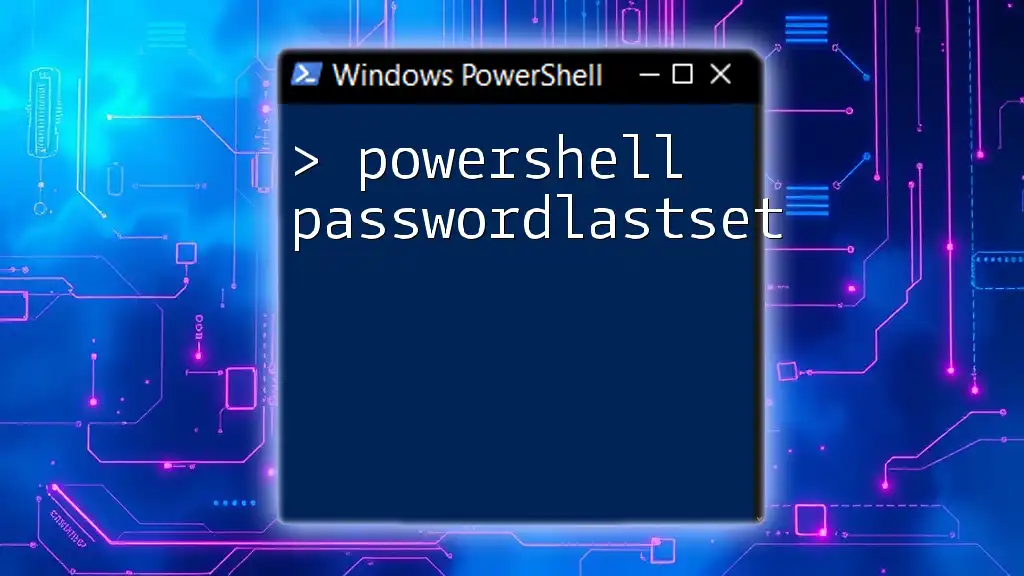
Special Operators in PowerShell
Range Operator
The range operator has a unique ability to create sequences of numbers or characters, which can be extremely useful for generating lists or iterating over ranges.
- `..`: Generates sequences of numbers.
$numbers = 1..10 Write-Host "The sequence is: $($numbers -join ', ')" # Output: The sequence is: 1, 2, 3, 4, 5, 6, 7, 8, 9, 10
Pipeline Operator
The pipeline operator allows users to chain commands together, passing output from one command as input to another, fostering a more modular and efficient scripting style.
- `|`: Passes the output of one command to the next.
Get-Process | Where-Object {$_.CPU -gt 100} | Select-Object -Property Name, CPU
This command retrieves processes that exceed a certain CPU threshold and then selects the relevant properties, highlighting the ease of data manipulation with PowerShell.
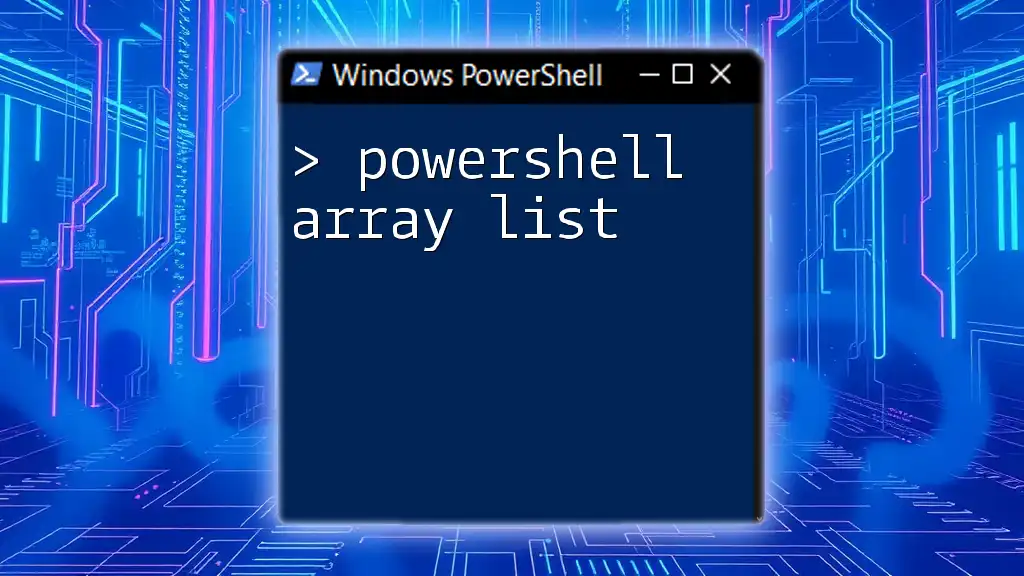
Conclusion
Understanding the PowerShell operators list is vital for anyone looking to master PowerShell scripting. Each operator serves a specific purpose, enabling users to execute calculations, compare values, control logical flow, manipulate bits, and manage data types effectively. The practical examples in this guide showcase how to implement each operator in your scripts, enhancing your automation capabilities.
With practice and experimentation, you'll find that combining these operators can create powerful command sequences, improving your efficiency in system administration tasks. Keep exploring and expanding your skills, as PowerShell is a robust tool packed with potential for automation and efficiency in the world of IT.

Additional Resources
For further learning, consider exploring PowerShell's official documentation, online courses, and community forums that can provide additional insights and support as you deepen your understanding of operators and scripting in PowerShell.

FAQs
You may encounter common questions as you familiarize yourself with PowerShell operators. Don't hesitate to reach out to the community or use available resources for troubleshooting operator-related issues. Engaging proactively will enhance your learning experience and ensure you’re on the right path.