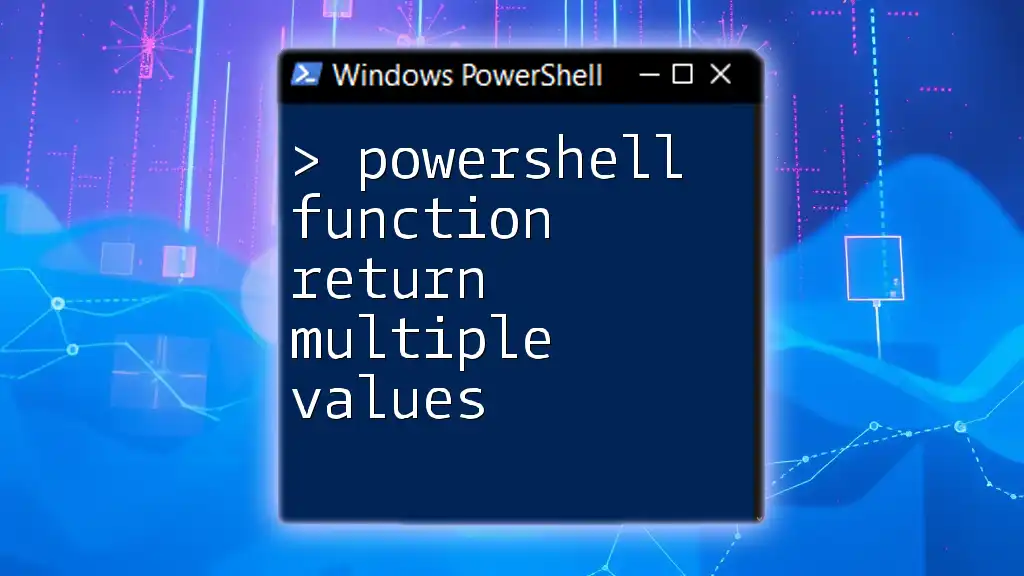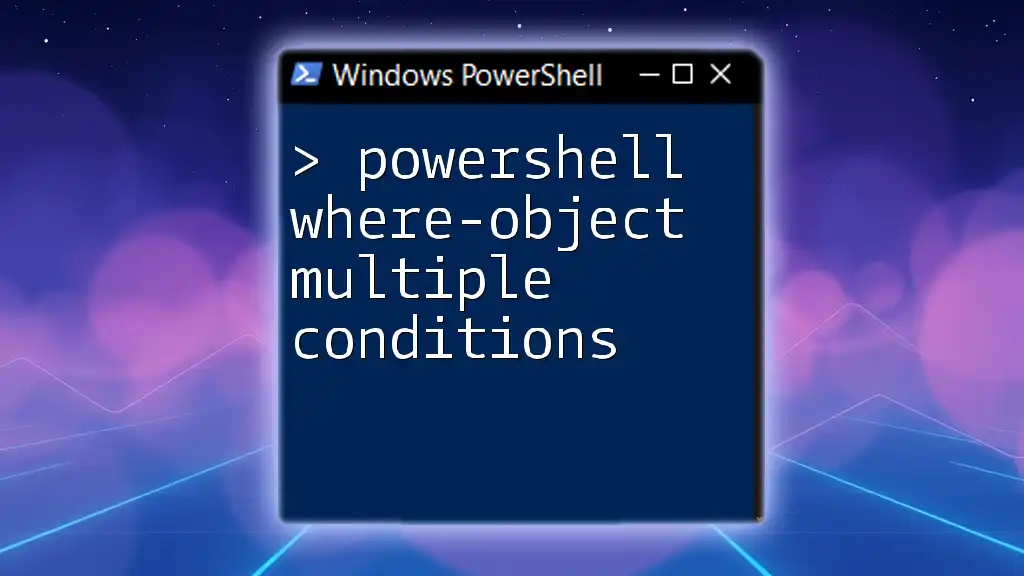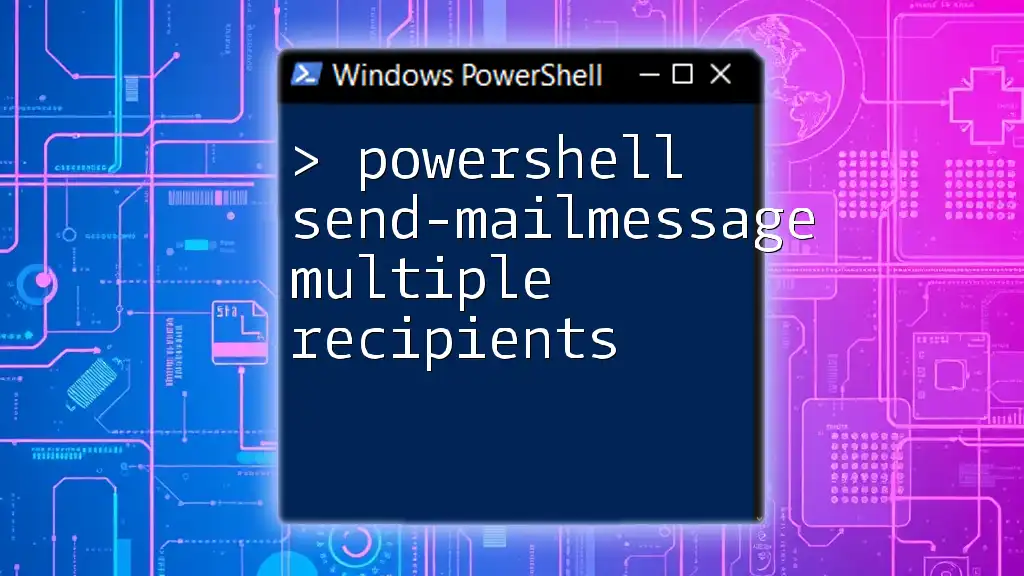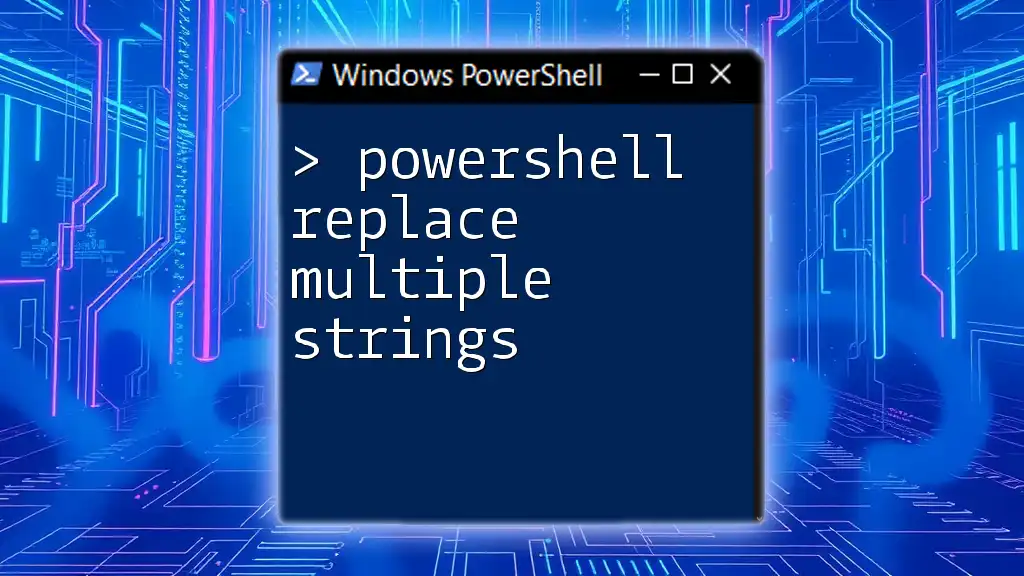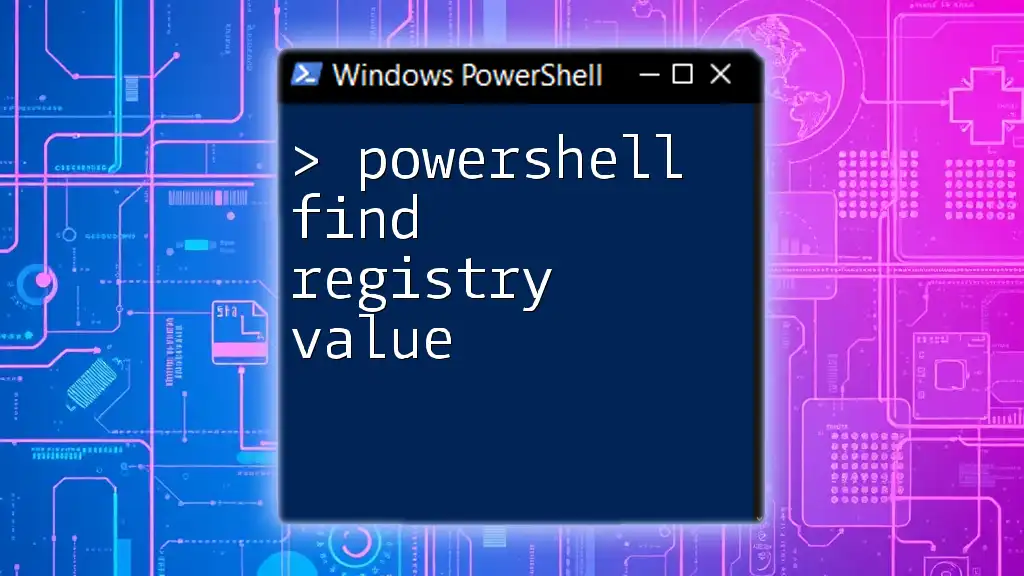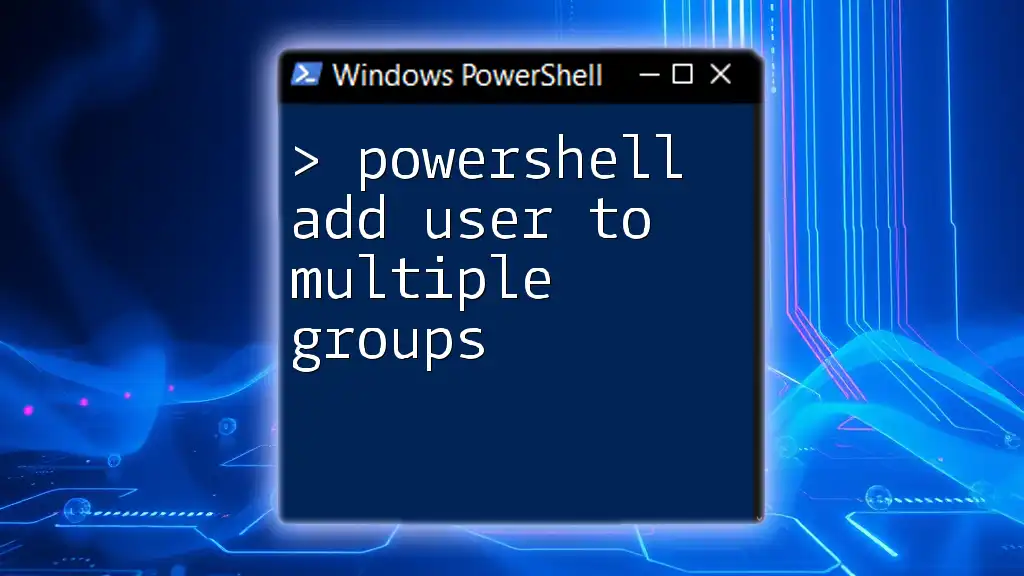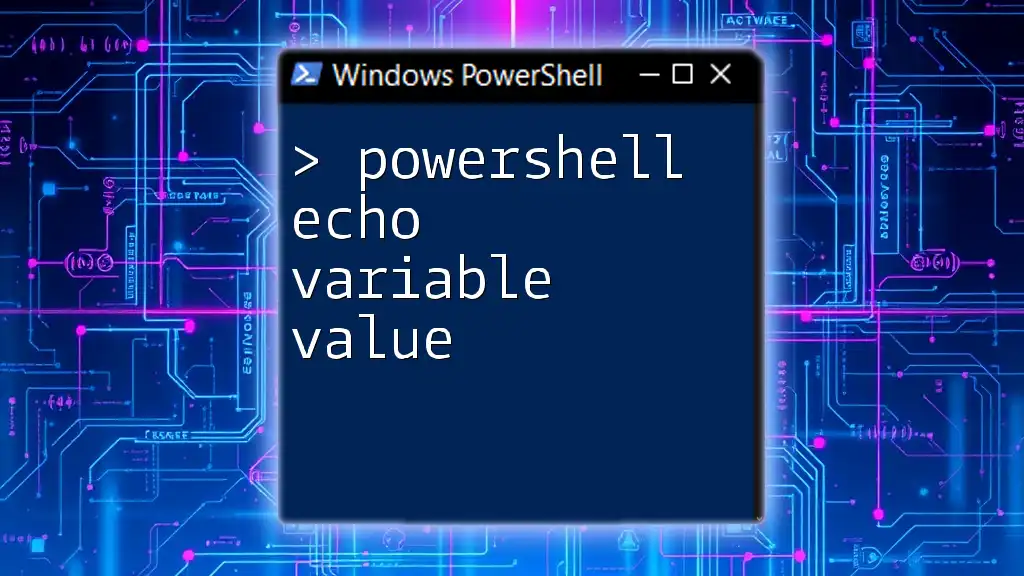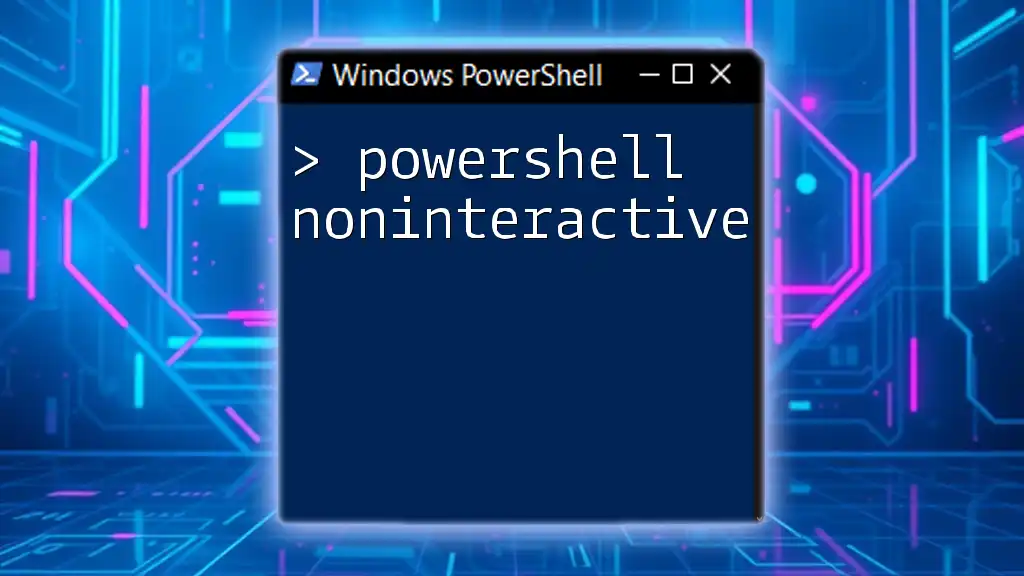In PowerShell, you can return multiple values from a function by using an array or a custom object, allowing you to encapsulate and output several pieces of data in a single return statement.
function Get-MultipleValues {
$value1 = "Hello"
$value2 = "World"
return @($value1, $value2)
}
$values = Get-MultipleValues
Write-Host $values
Understanding PowerShell Functions
What is a Function in PowerShell?
A function in PowerShell is essentially a block of code designed to perform a specific task. It allows you to group commands and execute them as a single unit, which greatly improves modularity and reusability of your code.
The basic structure of a PowerShell function typically includes:
function FunctionName {
# Code to execute
}
Functions can take parameters, execute logic, and, importantly, can return values.
Benefits of Using Functions
Using functions in your scripts offers several advantages:
- Code Reusability: Functions encapsulate repetitive code, enabling you to use the same logic throughout your script without rewriting it.
- Modularity: Organizing code into functions makes it easier to read, understand, and maintain.
- Ease of Testing and Debugging: You can test functions in isolation to ensure they work as intended, making it easier to spot issues.
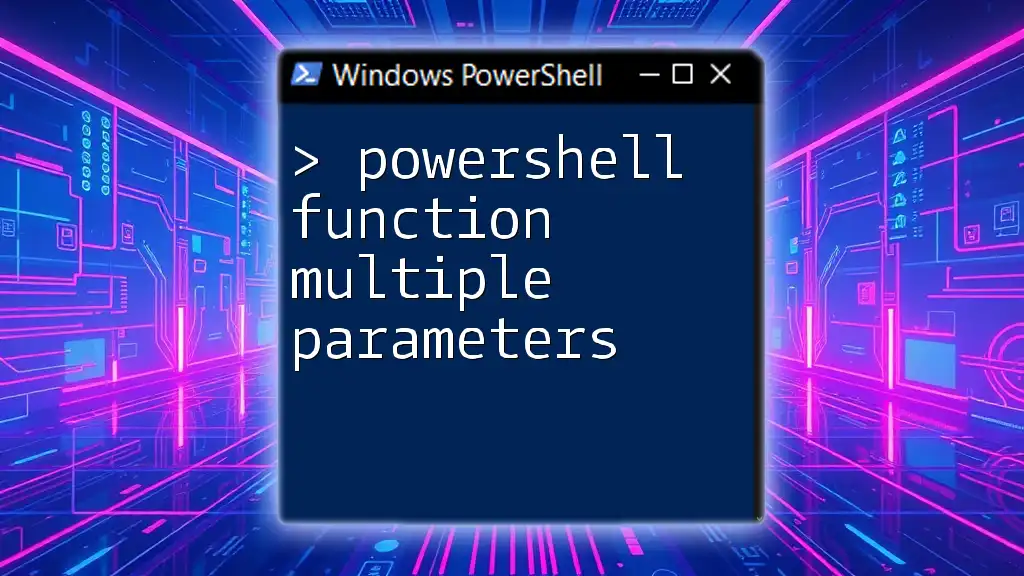
The Concept of Returning Values from Functions
What Does "Return" Mean in PowerShell?
In PowerShell, the term "return" refers to the output value or values that a function provides after it finishes executing. PowerShell can handle some unique aspects when it comes to returning values, as it typically outputs the last evaluated expression even if you don’t explicitly use the return statement.
Why Return Multiple Values?
Returning multiple values from a function allows for more complex data handling. It simplifies data management when you need to produce several results. For instance, you might need to retrieve a user's name, age, and job title all from a single function call—making it more efficient and clean than calling multiple functions.
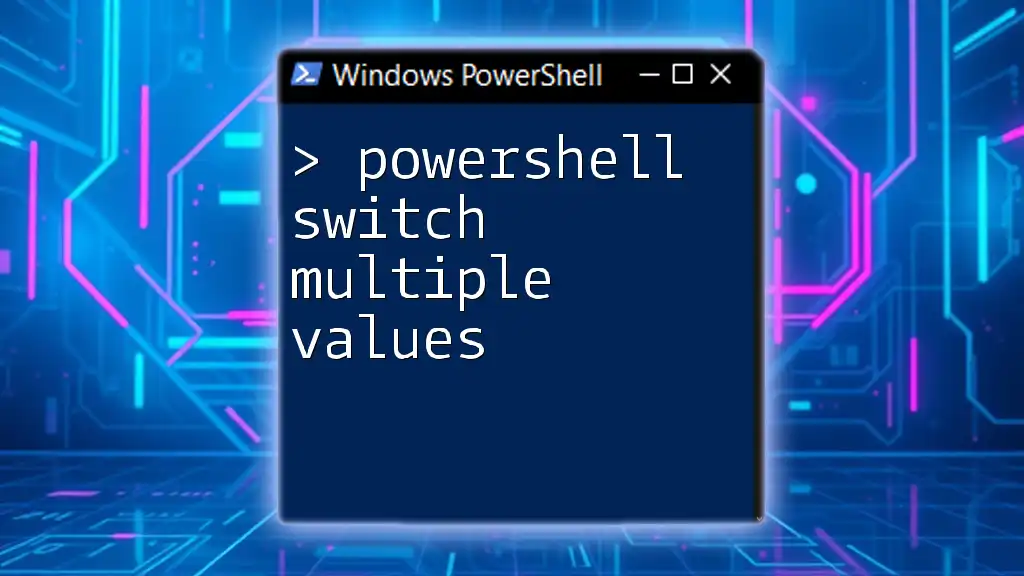
Methods to Return Multiple Values from a PowerShell Function
Using an Array to Return Multiple Values
One common method to return multiple values is to use an array. Here’s how you can create a function that returns an array:
function Get-Numbers {
$numbers = @(1, 2, 3, 4, 5)
return $numbers
}
$result = Get-Numbers
Write-Output "Returned Array: $result"
In this example, the `Get-Numbers` function creates an array of numbers and returns it. The output can be easily managed as an array, enabling further operations on its elements.
Using a Hash Table for Named Values
Another effective approach is to use a hash table. Hash tables allow you to return named, key-value pairs, which can enhance clarity when handling the returned data. Here’s an example:
function Get-UserInfo {
$userInfo = @{
Name = "Alice"
Age = 30
Country = "USA"
}
return $userInfo
}
$info = Get-UserInfo
Write-Output "Name: $($info['Name']), Age: $($info['Age'])"
In this case, the keys (`Name`, `Age`, `Country`) provide context to each returned value, making your output more understandable and easy to access.
Utilizing Custom Objects
For more complex data structures, consider returning a custom object. This allows you to define properties and make the output more structured. Here’s a demonstration:
function New-Person {
[PSCustomObject]$person = New-Object PSObject -Property @{
Name = "Bob"
Age = 45
Occupation = "Engineer"
}
return $person
}
$bob = New-Person
Write-Output "Name: $($bob.Name), Age: $($bob.Age), Occupation: $($bob.Occupation)"
Custom objects provide a clean and flexible way to return complex data types, enabling you to easily access various attributes.
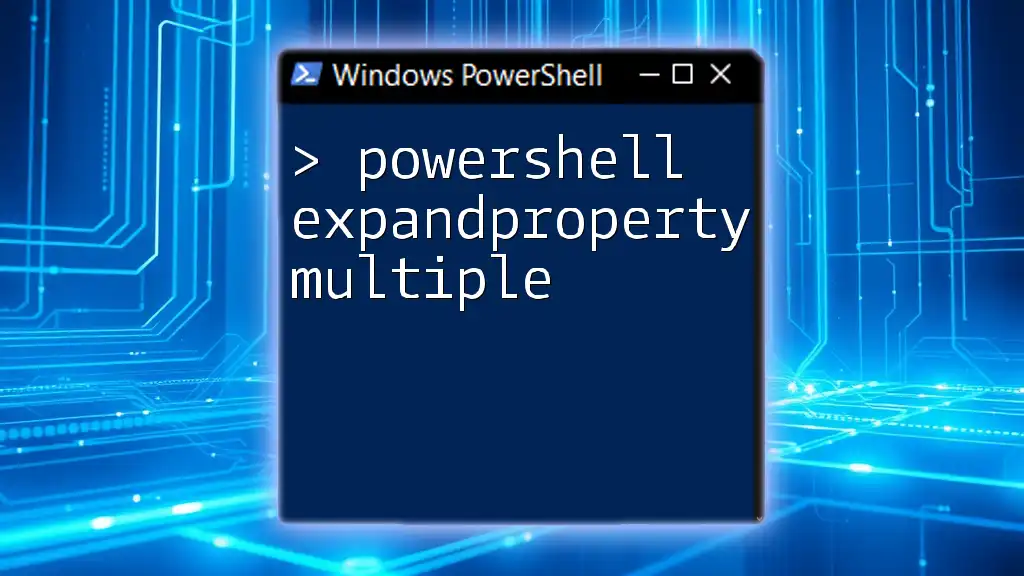
Best Practices for Returning Multiple Values
Choosing the Right Method for Your Needs
Selecting the optimal method for returning multiple values often depends on the specific use case. Here are some considerations:
- Arrays are suitable for simple lists of items.
- Hash tables provide clarity when returning properties with identifiable names.
- Custom objects offer the most flexibility, especially when dealing with complex data.
Documenting Your Functions
Proper documentation and comments within your code cannot be overlooked. They enhance the readability and maintainability of your scripts. For instance:
function Get-UserInfo {
<#
.SYNOPSIS
Retrieves user information as a hash table.
.OUTPUTS
[Hashtable] - Returns a hash table with user details.
#>
...
}
Using comments like this not only helps others (and your future self) understand the purpose of the function but also clarifies what outputs to expect.
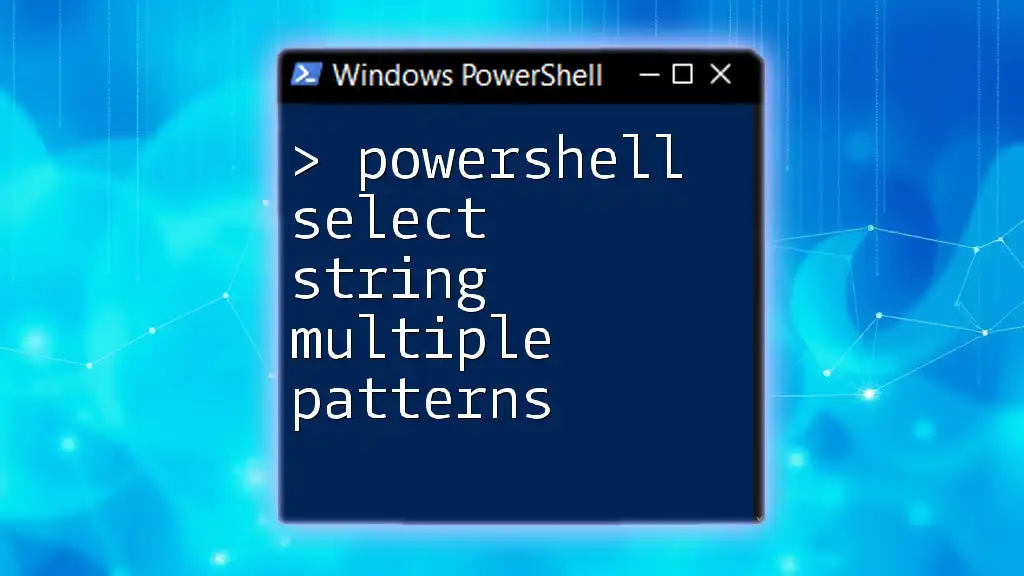
Common Mistakes to Avoid When Returning Multiple Values
Failing to Understand Scope
Scope is paramount in PowerShell functions. You must be aware that variables defined within a function have a local scope by default. This means they won't be accessible outside the function unless you explicitly return them. Understanding this helps avoid confusion about what data is available for subsequent processing.
Overcomplicating Your Function Output
It's essential to keep your functions straightforward. Overloading them with too many return types or overly complex structures can lead to confusion and errors. In instances where multiple values are not warranted, consider returning only what is necessary to maintain clarity.
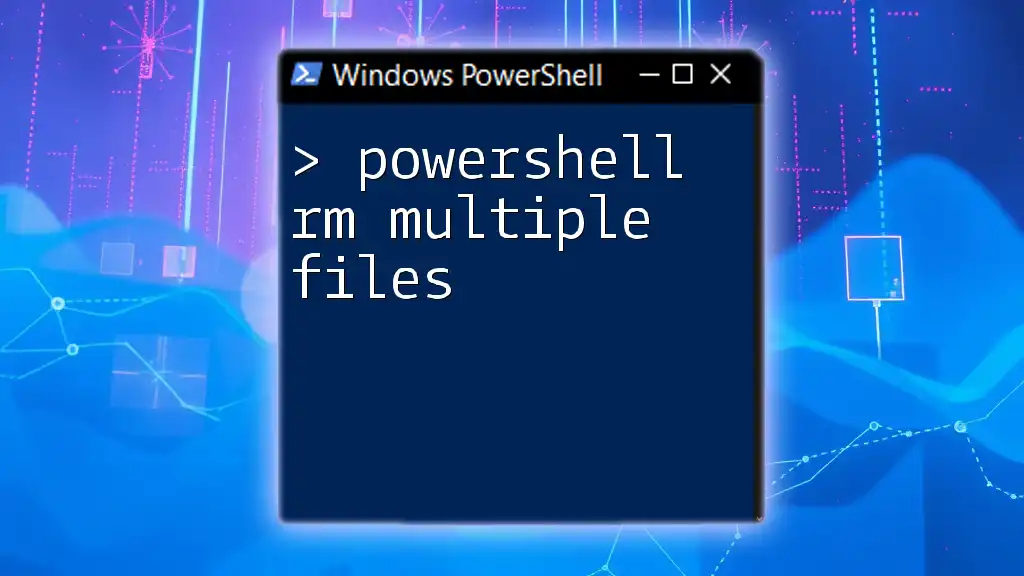
Conclusion
Summary of Key Points
Returning multiple values from a PowerShell function is both powerful and versatile. Understanding the various methods—arrays, hash tables, and custom objects—arms you with the ability to manage complex data efficiently.
Encouragement to Experiment with Code
Now that you've learned the techniques behind PowerShell function return multiple values, it's time to put this knowledge into practice. Create your own functions utilizing the methods discussed. Exploring these concepts will deepen your understanding and enhance your PowerShell skills. Don’t forget to leverage additional resources to continue your learning journey.