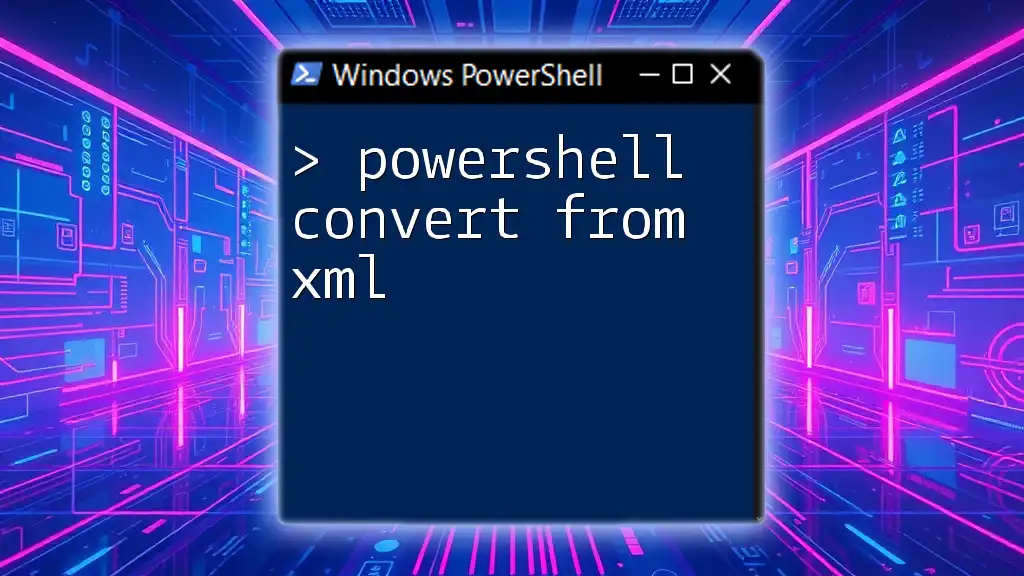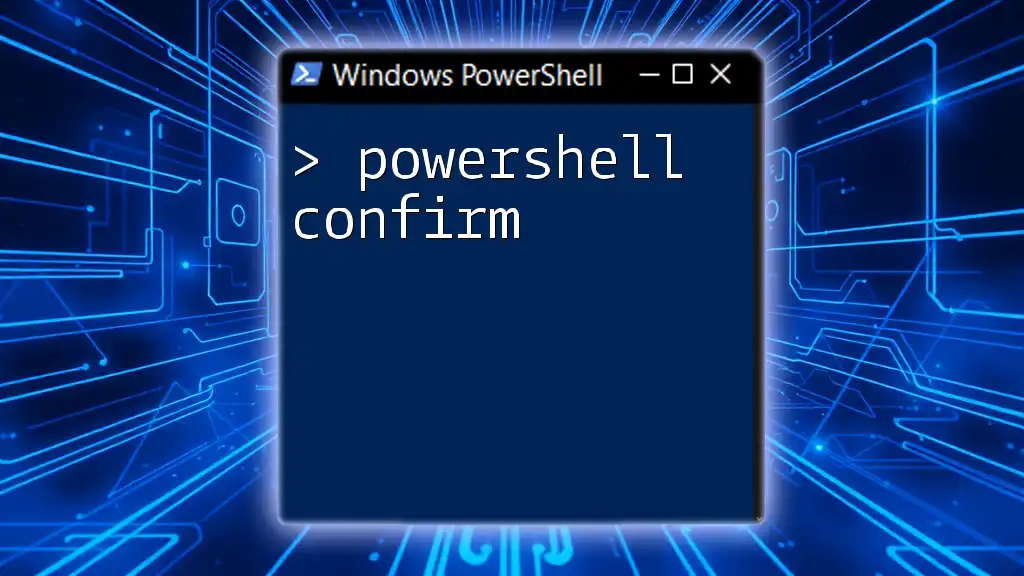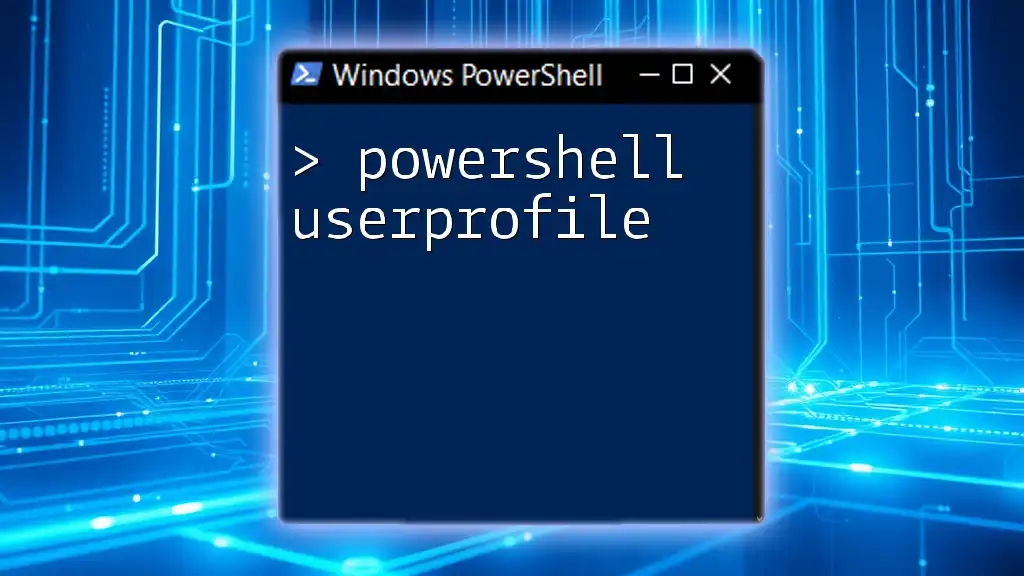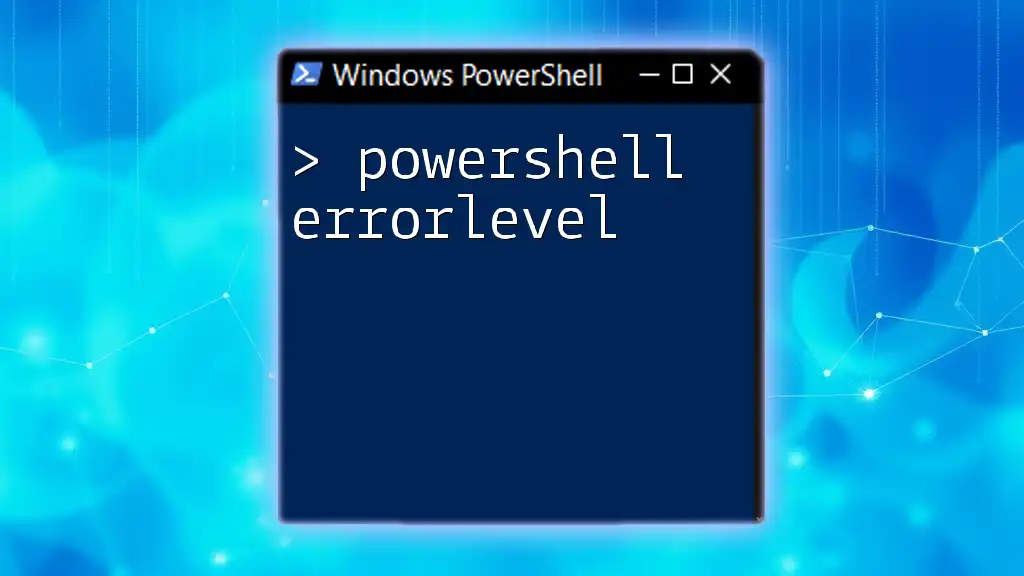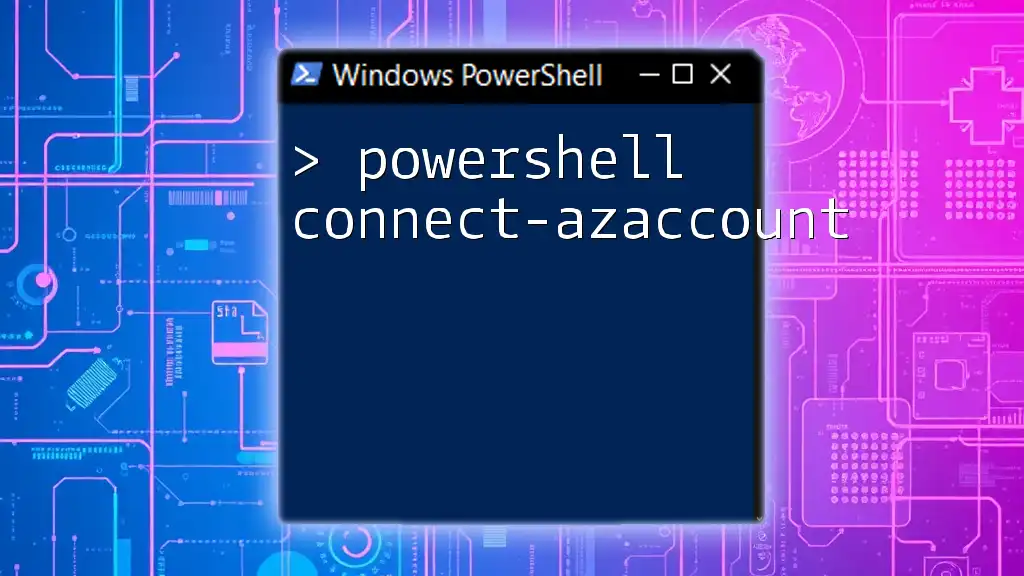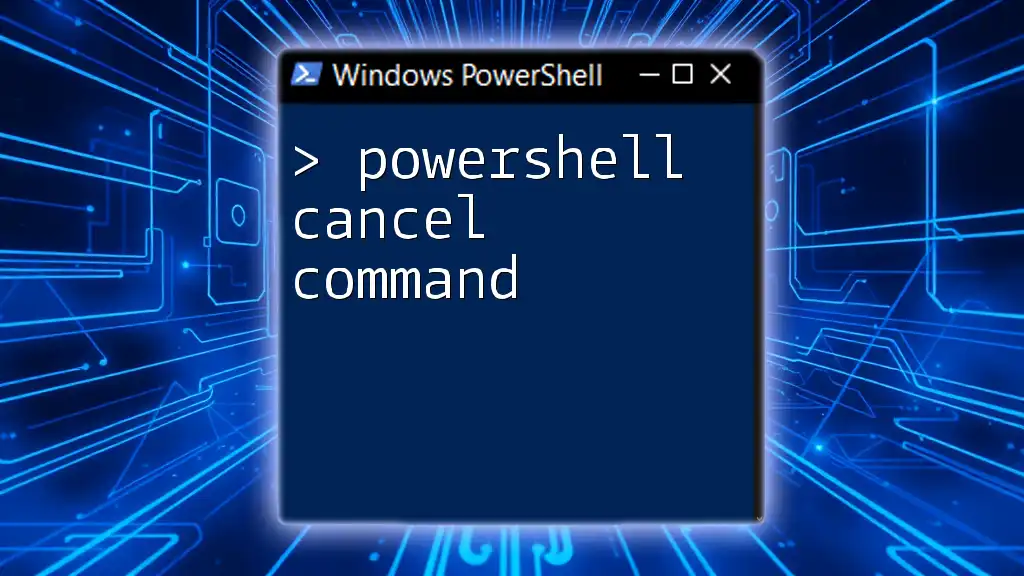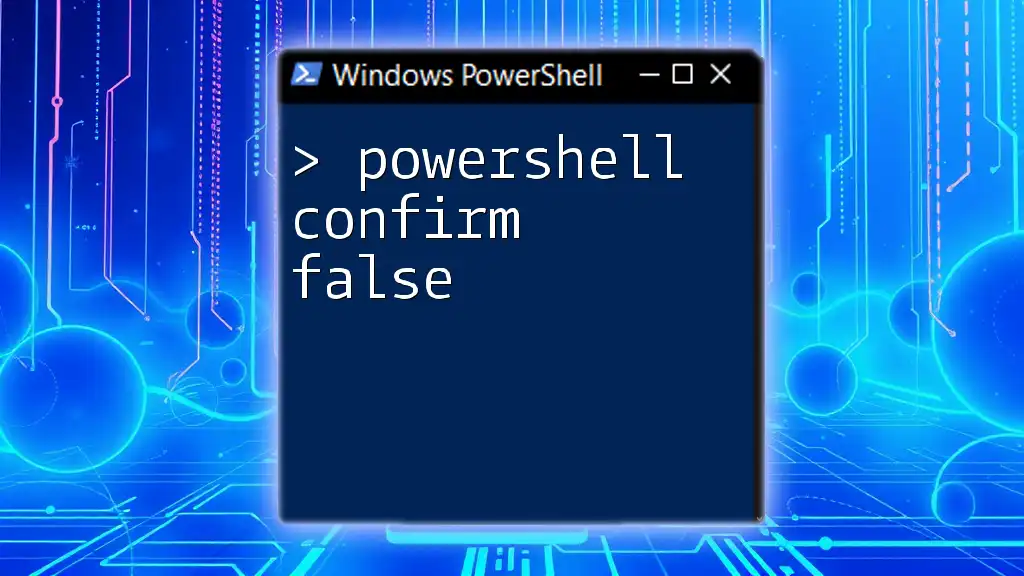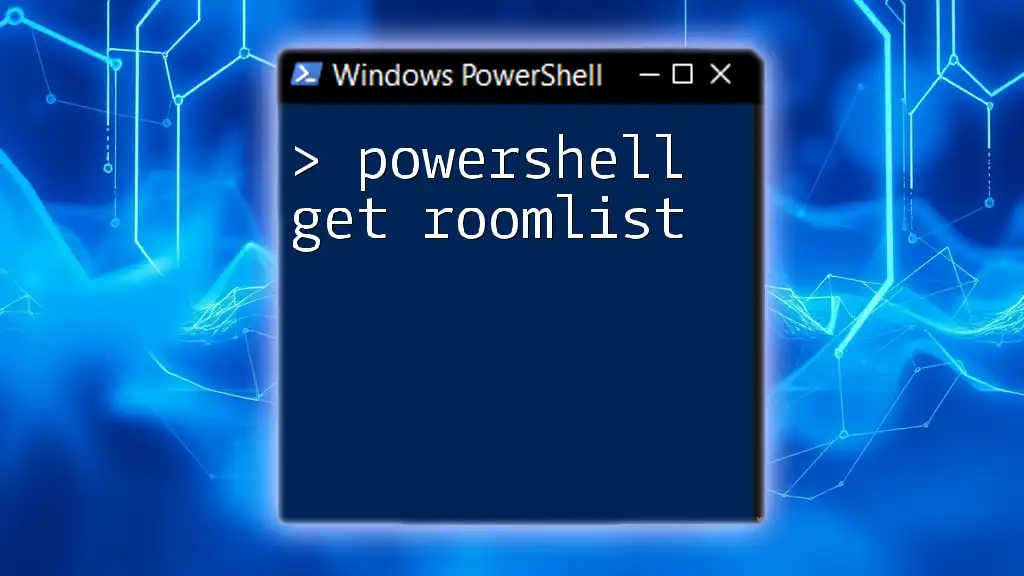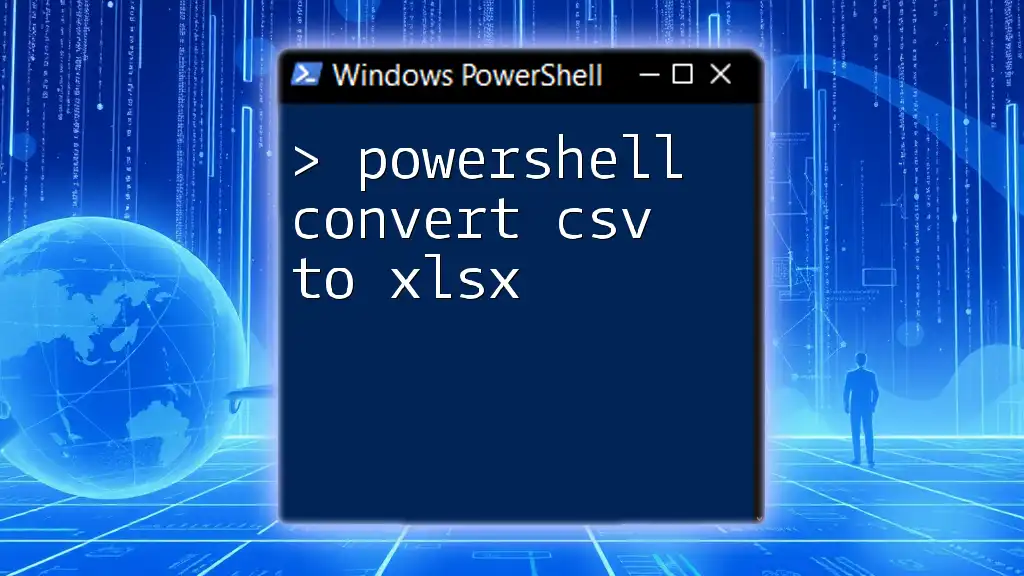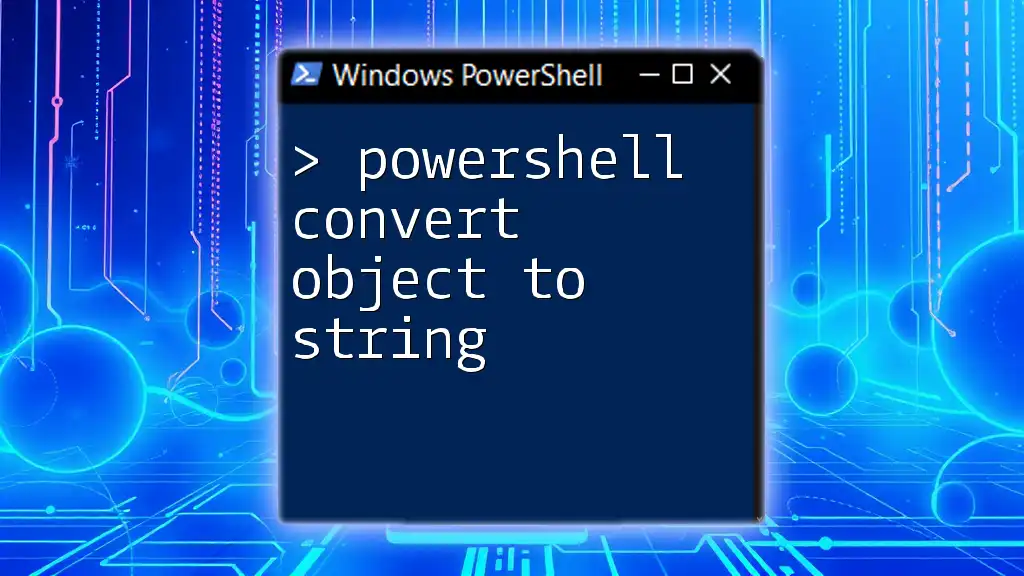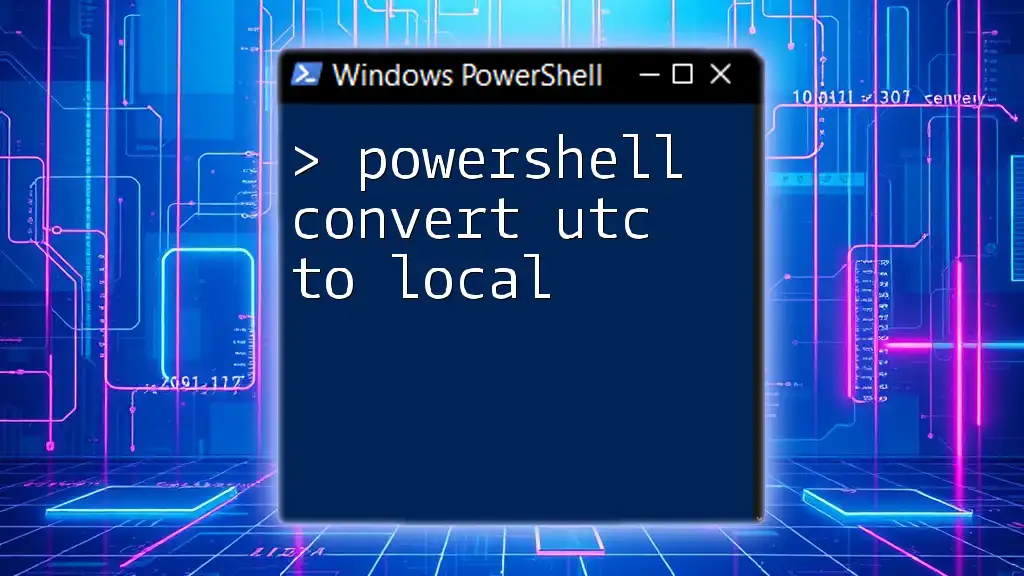PowerShell can convert XML data into a more usable format, like a PowerShell object, using the `ConvertTo-Xml` cmdlet for easy manipulation and access.
# Example of converting XML data to a PowerShell object
$xmlData = [xml](Get-Content 'path\to\your\file.xml')
Understanding XML Structure
XML (eXtensible Markup Language) is a versatile markup language used extensively for data exchange between systems. It is designed to be both human-readable and machine-readable, which makes it a popular choice for storing and transporting data. In PowerShell, manipulating XML documents can open a wealth of opportunities for data processing and analysis.
Basic Components of XML
To fully grasp how to convert from XML using PowerShell, it's essential to understand its structure. An XML document is composed of several fundamental components:
- Elements: These are the building blocks of XML. Every element is defined with a start tag and an end tag.
- Attributes: Elements can have attributes that provide additional information.
- Hierarchical Structure: XML is organized hierarchically, which means that elements can contain other elements.
Here’s a simple XML document as an example:
<books>
<book title="The Great Gatsby" author="F. Scott Fitzgerald" published="1925" />
<book title="To Kill a Mockingbird" author="Harper Lee" published="1960" />
</books>
In this example, `books` is the root element, containing multiple `book` elements that have attributes like `title`, `author`, and `published`.
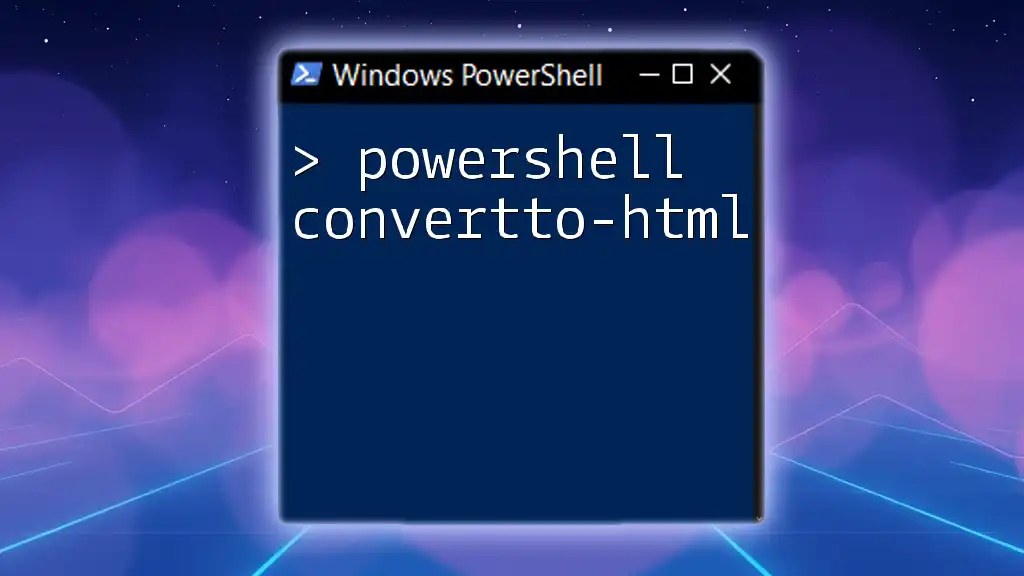
PowerShell Cmdlets for XML Manipulation
PowerShell offers powerful cmdlets to handle XML files. Two of the most frequently used cmdlets are `Import-Clixml` and `Export-Clixml`. While these cmdlets allow for the import and export of XML data, they are primarily used for PowerShell objects, not general XML text files. Therefore, in the context of "PowerShell convert from XML," the focus is on manipulating XML data through its inherent capabilities.
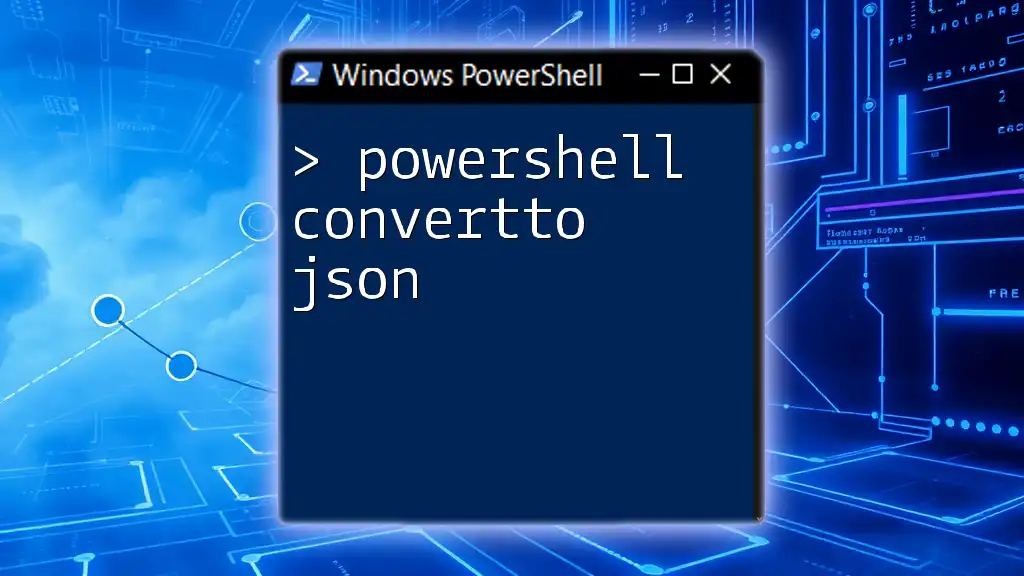
Converting XML to PowerShell Objects
Using [xml] Type Accelerator
One of the simplest methods to convert XML data into PowerShell objects is by utilizing the `[xml]` type accelerator. This allows PowerShell to parse an XML string or file into an XML document object.
For example, suppose you want to read XML data from a file located at `path\to\your\file.xml`. You can do this as follows:
$xmlContent = Get-Content -Path 'path\to\your\file.xml' -Raw
[xml]$xmlDocument = $xmlContent
In this code snippet, `Get-Content` reads the entire file into a string, and then the `[xml]` type accelerator converts it into an XML document that you can manipulate.
Accessing Elements in XML
Once you have your XML document loaded into PowerShell, you can easily access its elements. For example, to retrieve each book element from our previous XML example, you could use the following code:
$books = $xmlDocument.books.book
foreach ($book in $books) {
Write-Host "Title: $($book.title), Author: $($book.author)"
}
In this snippet, we first access all `book` elements within the `books` element and then loop through each book to display its title and author.
Handling Attributes in XML
Attributes provide additional metadata about XML elements. To access attributes within PowerShell, you can reference them directly. For instance:
$firstBook = $xmlDocument.books.book[0]
$title = $firstBook.title
$author = $firstBook.author
In this example, we retrieve the first book in the list and access its title and author attributes directly.
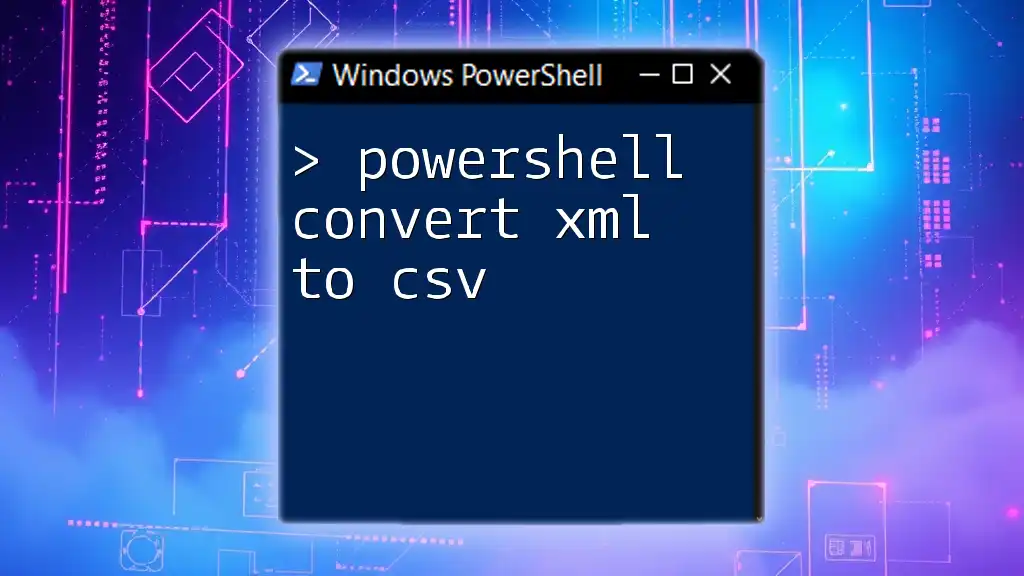
Converting XML to JSON
Why Convert XML to JSON?
JSON (JavaScript Object Notation) is another popular data-interchange format favored for its ease of use and lightweight structure. Converting XML to JSON can simplify the process of data manipulation when integrating with web applications or APIs that prefer JSON.
Converting XML to JSON in PowerShell
With PowerShell, converting XML data to JSON is straightforward. You can use the `ConvertTo-Json` cmdlet to achieve this. Here’s an example:
$jsonOutput = $xmlDocument | ConvertTo-Json
Write-Host $jsonOutput
This command takes your XML document and outputs it in JSON format, allowing for easy integration with other systems or applications.
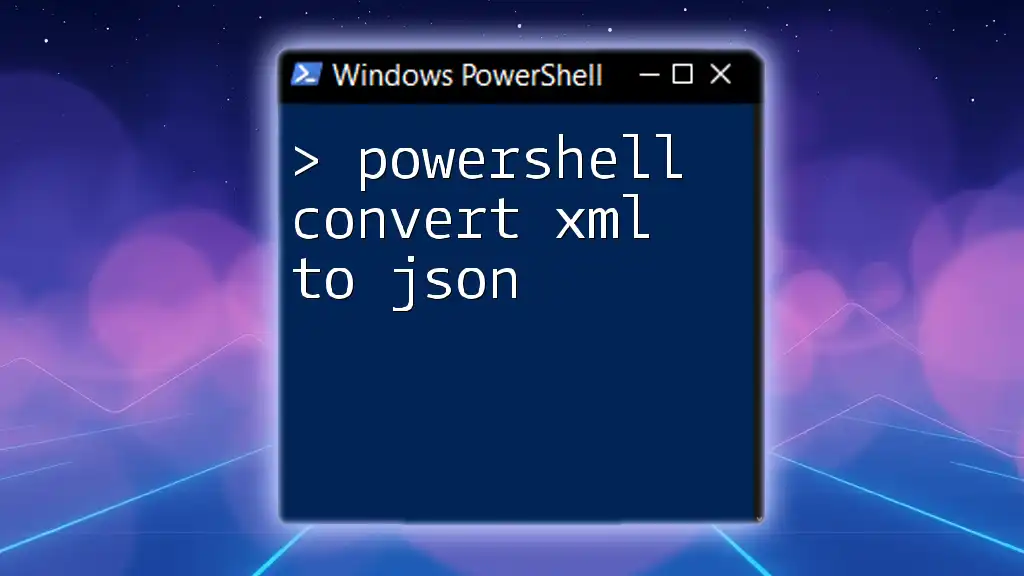
Exporting XML to Different Formats
Exporting to CSV
Another powerful feature of PowerShell is the ability to export XML data into other formats like CSV (Comma-Separated Values). CSV is commonly used for data manipulation in spreadsheet applications.
If you want to export the book details to a CSV file, you can use the following command:
$books | Export-Csv -Path 'books.csv' -NoTypeInformation
The `Export-Csv` cmdlet takes the collection of PowerShell objects (in this case, the books) and writes them into a CSV file located at `books.csv`.
Exporting to SQL Databases
PowerShell can also facilitate the insertion of XML data into SQL databases. While the specifics of connecting PowerShell to SQL are beyond the scope of this article, basic interaction can be performed using ADO.NET classes.
A common approach involves loading the XML data and using `SqlConnection` and `SqlCommand` objects to insert the data into your database, allowing for database persistence and further analysis.
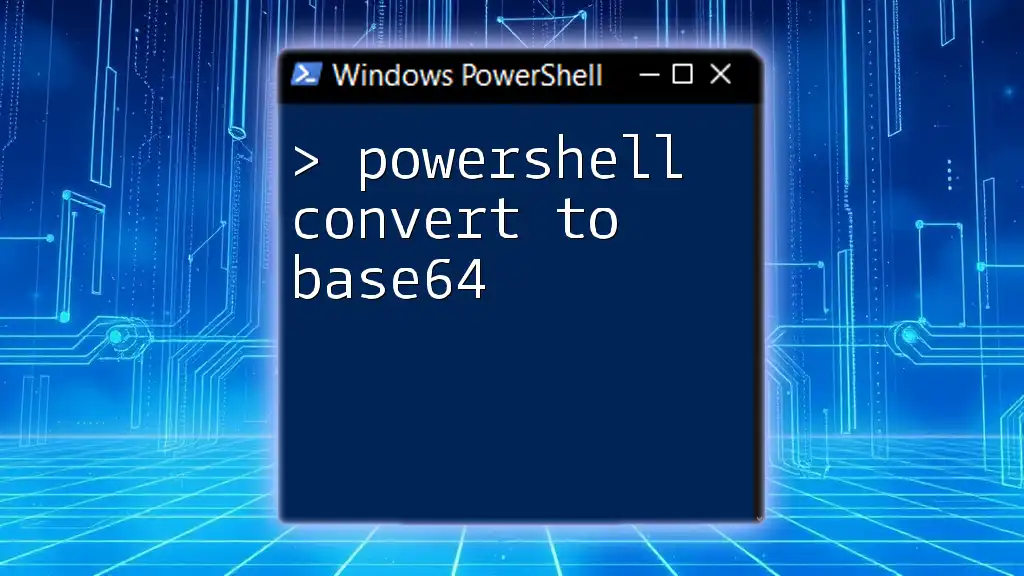
Best Practices for Working with XML in PowerShell
Error Handling
When working with external XML files, it’s crucial to implement error handling to gracefully manage exceptions. For example, when loading an XML file, you can encapsulate your code within a try-catch block:
try {
[xml]$xmlDocument = Get-Content -Path 'path\to\your\file.xml'
} catch {
Write-Host "Error loading XML: $_"
}
Using this pattern helps maintain robustness in your scripts by managing unexpected issues that may arise from corrupt files or missing paths.
Performance Considerations
When working with large XML files, performance can become a concern. Some tips for enhancing performance include:
- Limiting the number of elements you parse at a time.
- Filtering the data where possible prior to full processing.
- Utilizing efficient looping and conditional constructs to minimize unnecessary computations.
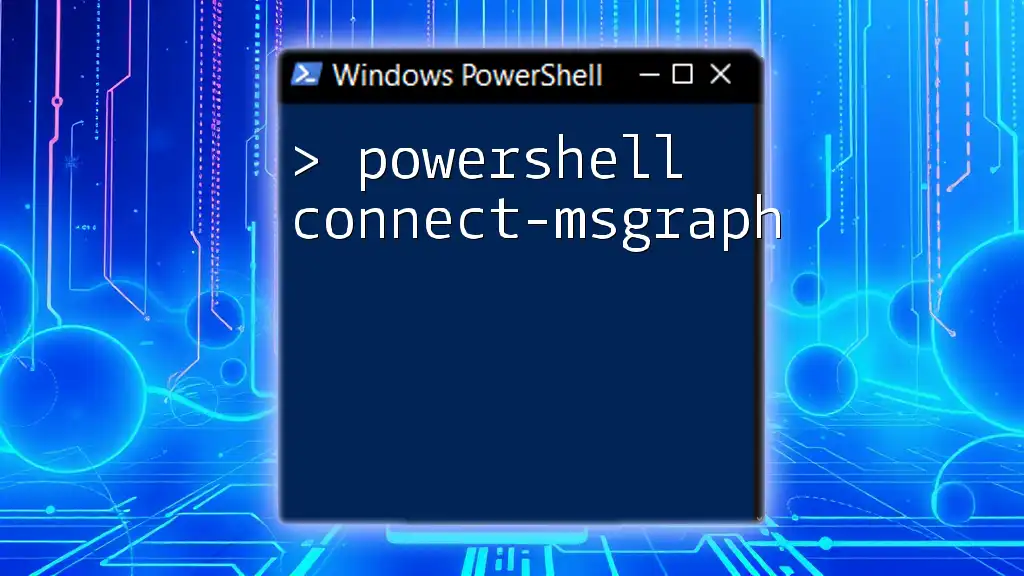
Conclusion
In this comprehensive guide, we've explored various methods to powerfully convert from XML in PowerShell. From the basics of XML structure to advanced manipulation techniques, you've learned how to handle XML data deftly and efficiently.
Feel empowered to explore the provided examples and experiment with your own XML files. PowerShell is a robust tool, and mastering these skills can significantly enhance your data processing capabilities. Happy scripting!

Additional Resources
- Links to official PowerShell documentation
- Recommended books and tutorials focused on PowerShell and XML manipulation
By diving into these resources, you'll deepen your understanding and become proficient in using PowerShell for XML conversion and manipulation.