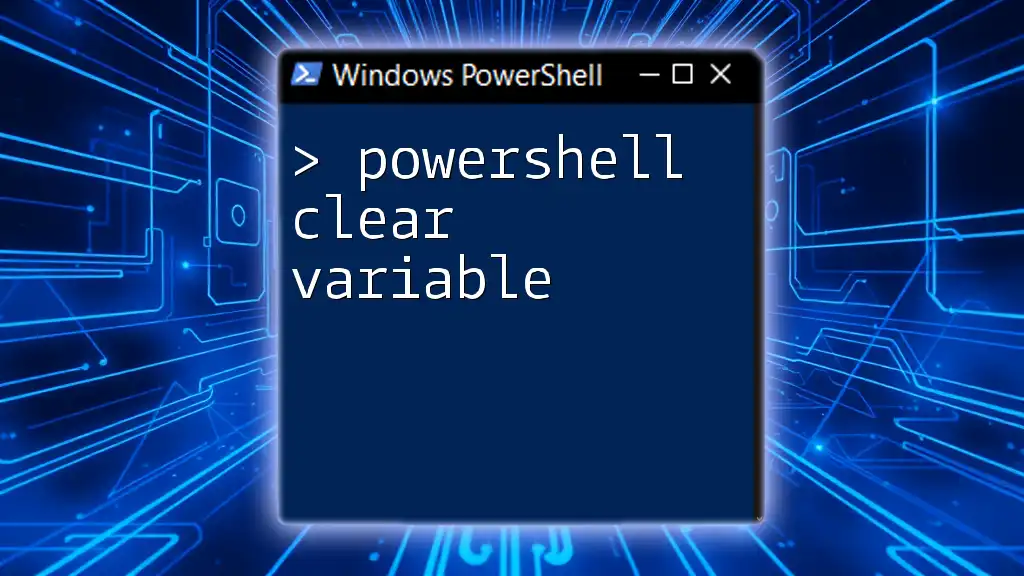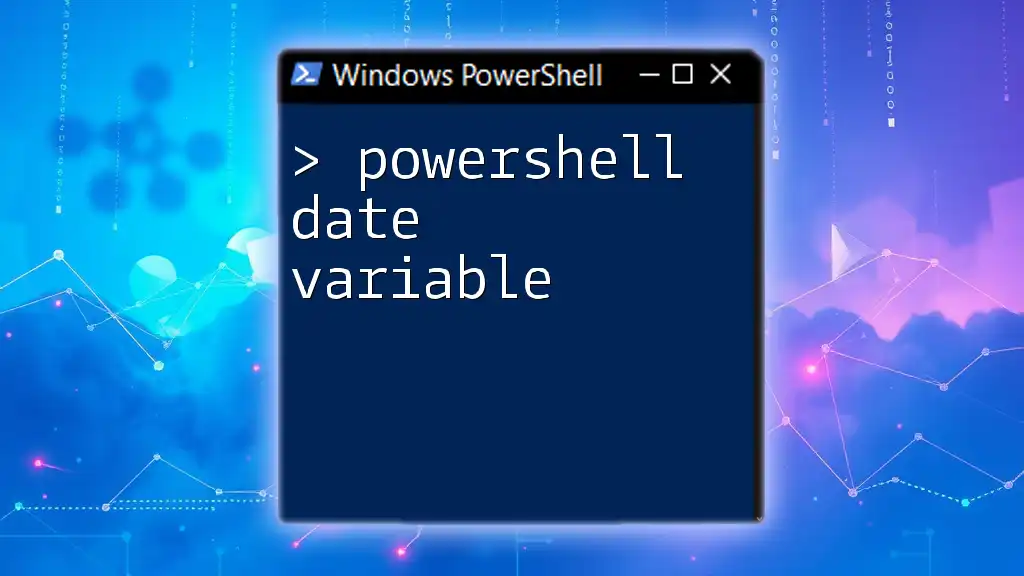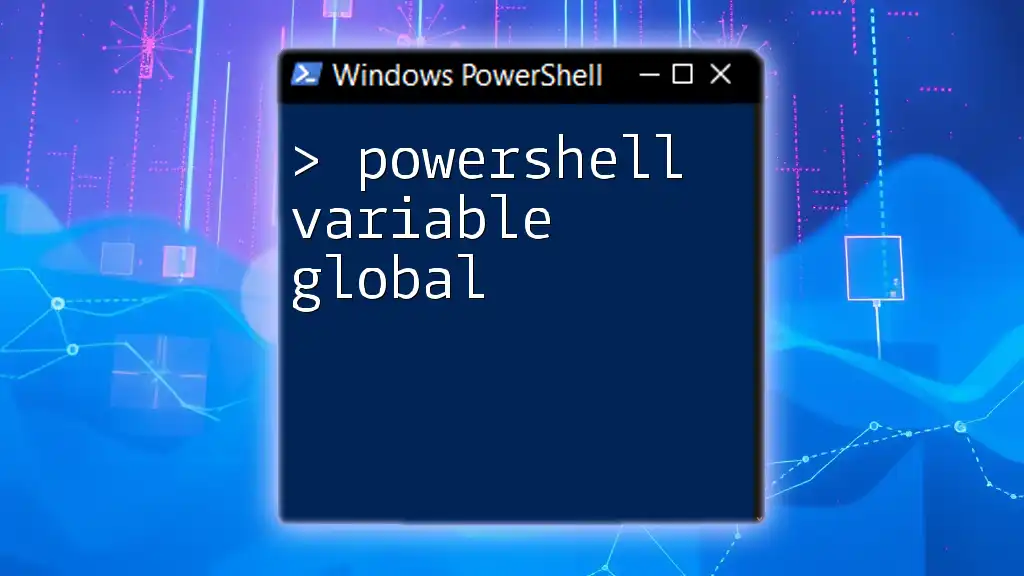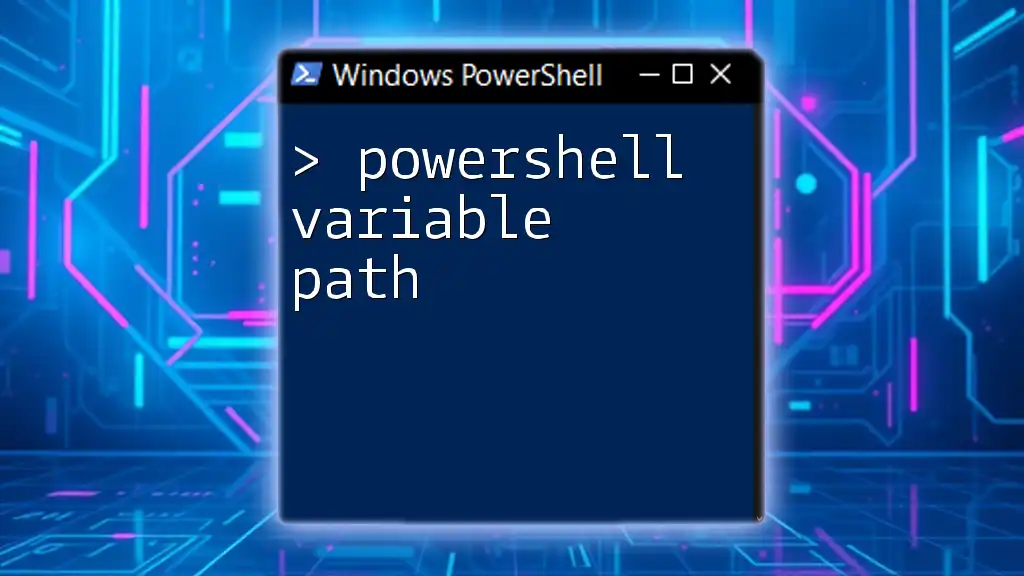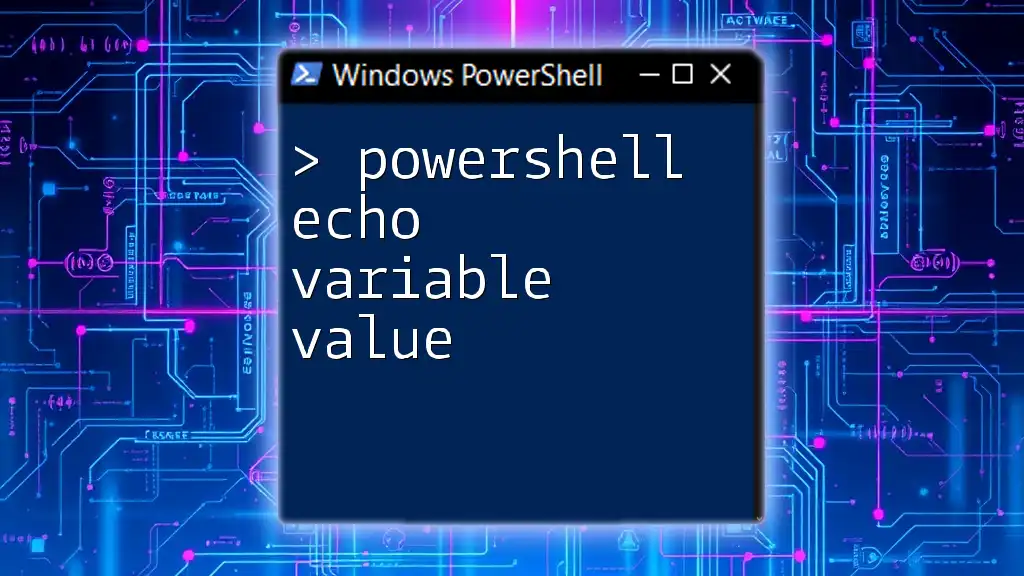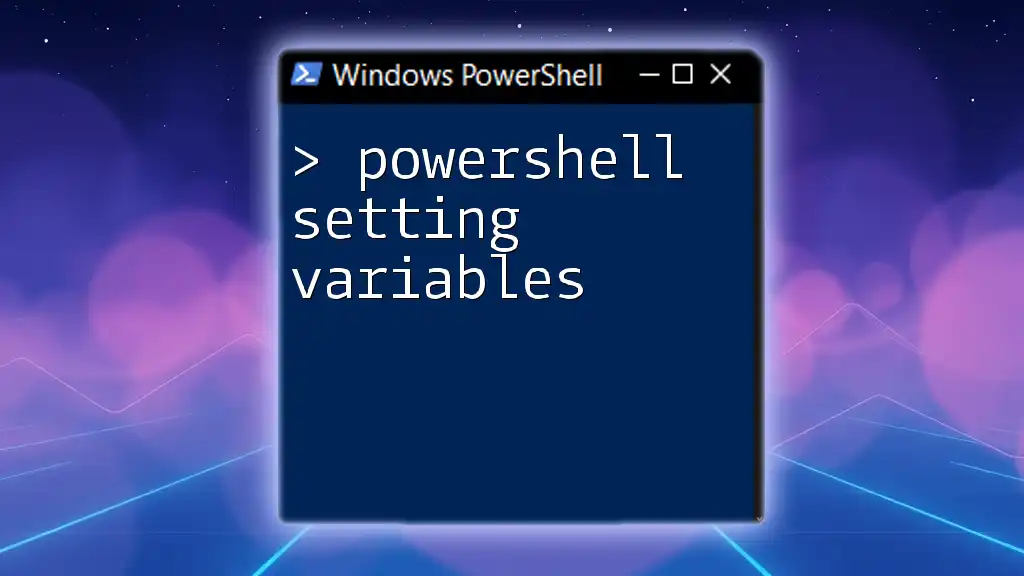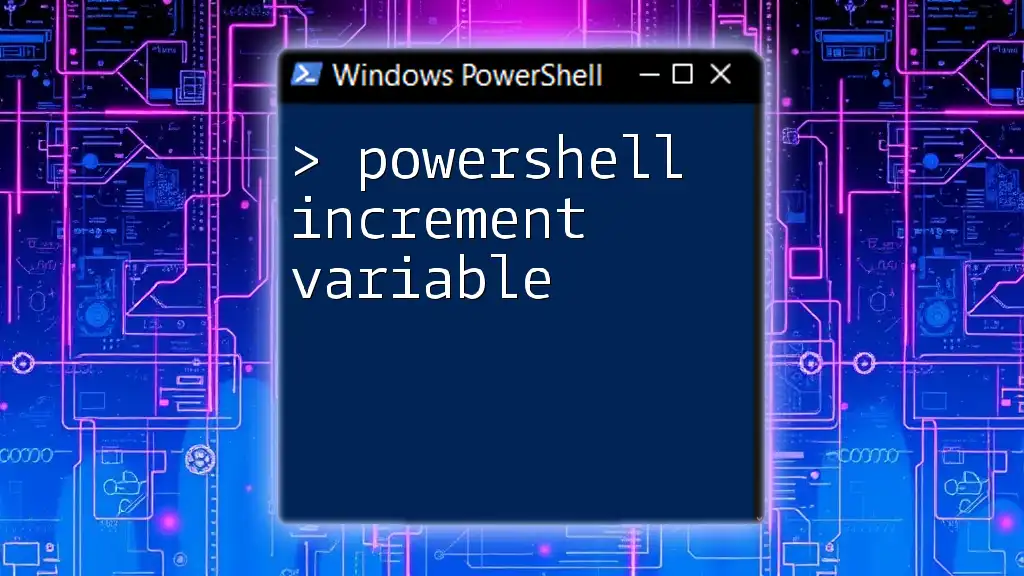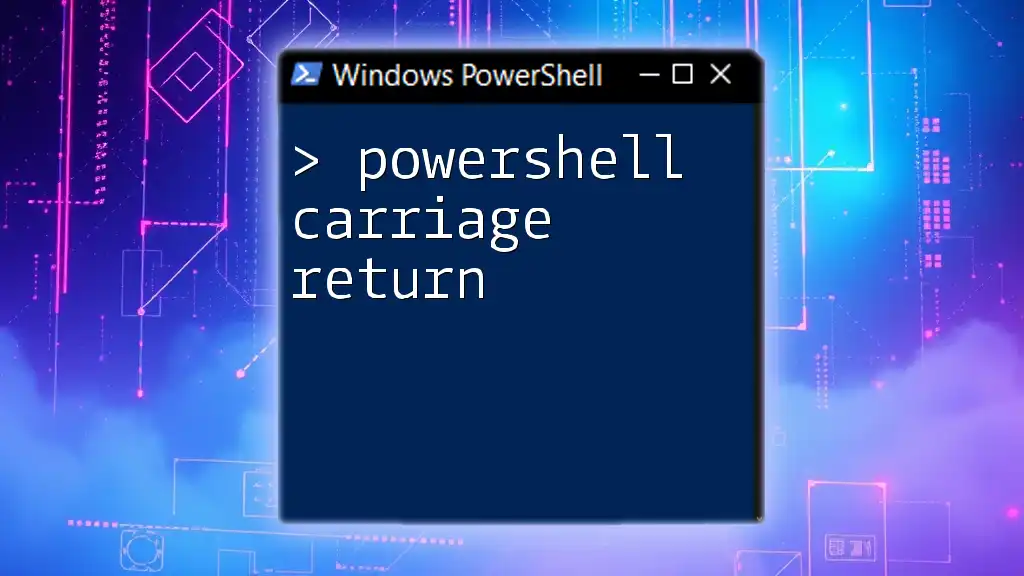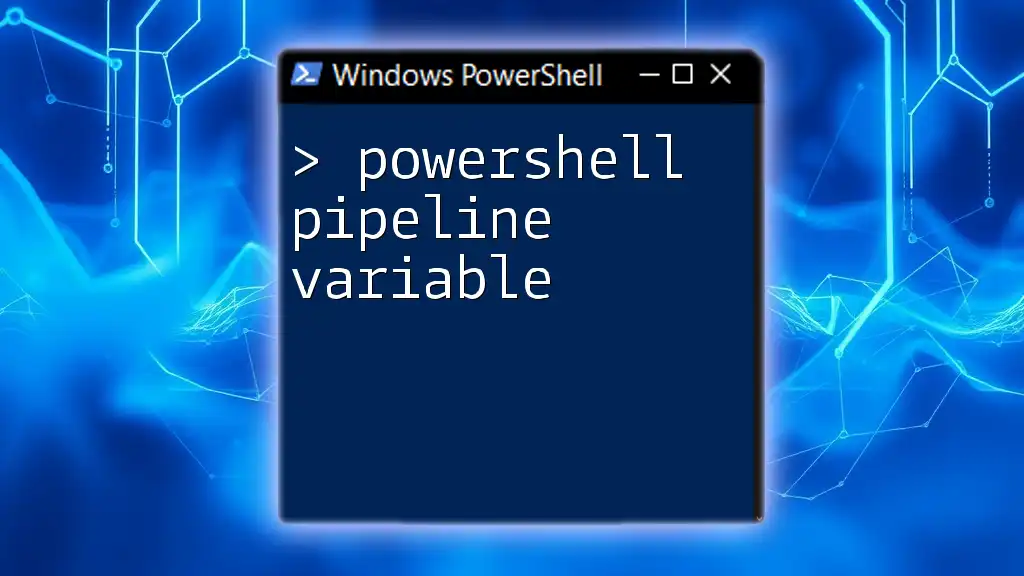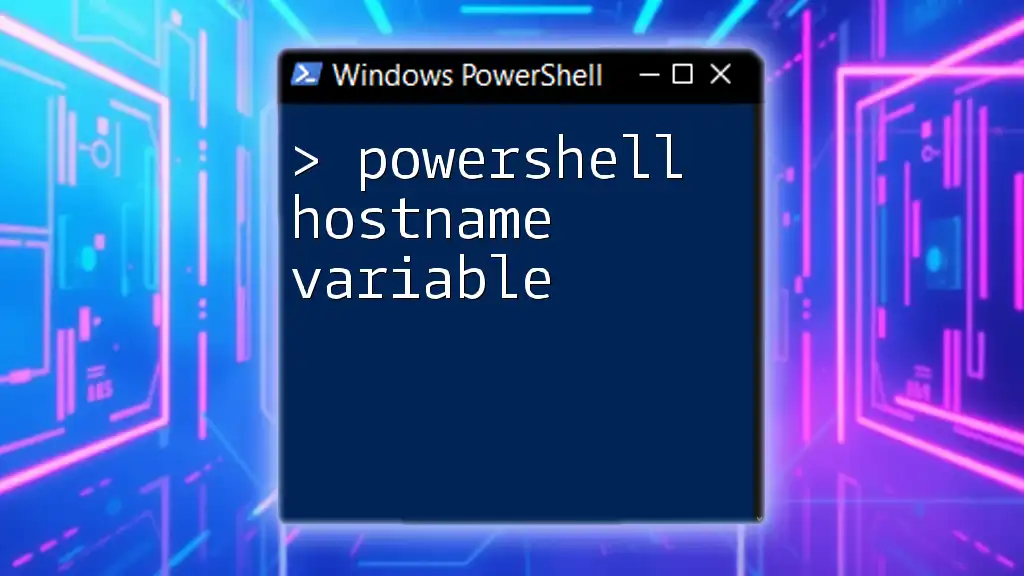To clear a variable in PowerShell, you can simply use the `Remove-Variable` cmdlet or assign it a value of `$null`.
Here’s a code snippet illustrating both methods:
# Method 1: Remove-Variable
Remove-Variable -Name myVariable
# Method 2: Assign to $null
$myVariable = $null
Understanding Variables in PowerShell
What is a Variable?
In PowerShell, a variable is a named storage location used to hold values that can be manipulated during script execution. Variables are essential because they allow you to store information that you can reference throughout your code. Unlike some programming languages, PowerShell does not require you to declare the variable type explicitly. Instead, it dynamically assigns a type based on the assigned value.
Common Uses of Variables
Variables play a crucial role in various tasks, including:
- Data Storage: You can store strings, integers, arrays, and objects in variables to be used later in your script.
- Configuration Management: Variables can hold configuration settings, making scripts adaptable to different environments.
- Scripting: Variables allow for dynamic scripting by enabling the reuse of values and making code more readable.
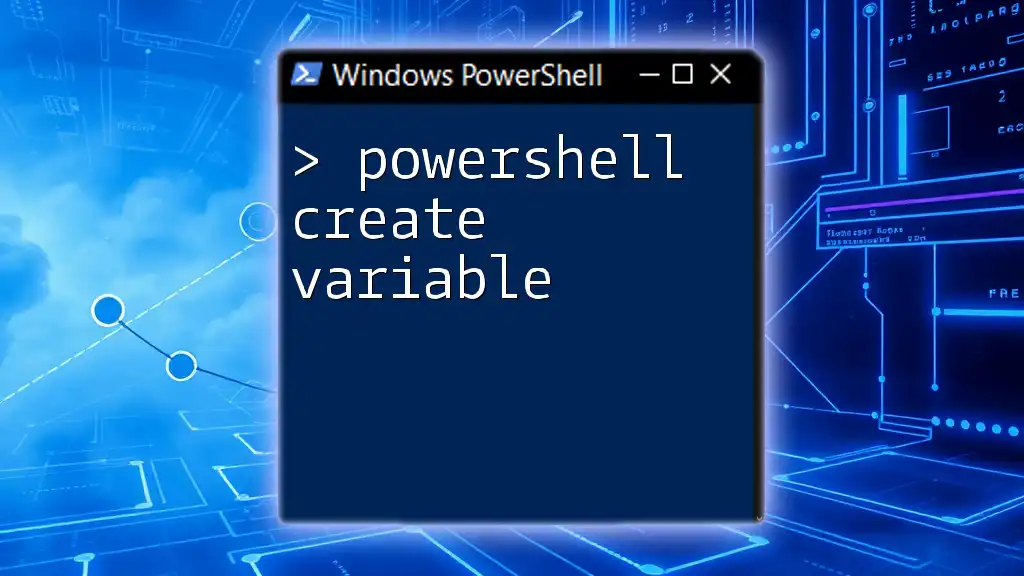
Why You Need to Clear Variables
Preventing Memory Leaks
Memory leaks can occur when a script ends with variables still holding references to data. This situation can lead to unnecessary memory consumption, potentially slowing down or crashing PowerShell sessions. By actively managing and clearing variables when they are no longer needed, you can help to mitigate these issues and ensure optimal performance.
Avoiding Conflicts
When reusing variable names in your scripts, residual data from previous executions can cause errors or unexpected outcomes. Clearing variables before reusing their names is crucial for preventing these conflicts, which can derail a script's intended functionality.
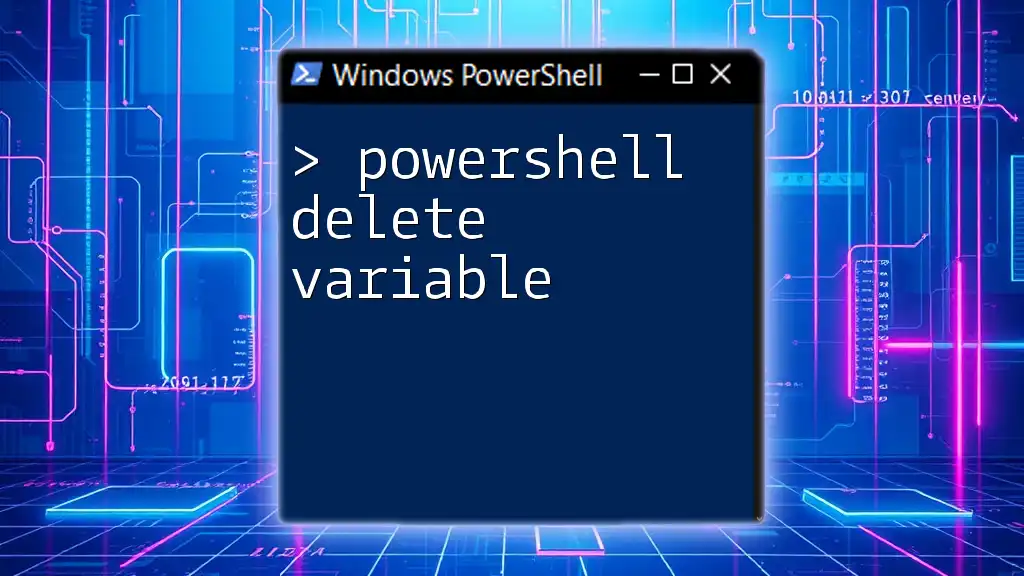
Methods to Clear Variables in PowerShell
Using the `Clear-Variable` Cmdlet
The `Clear-Variable` cmdlet is the go-to method to clear the value of a specific variable without removing it from memory. The syntax is simple:
Clear-Variable -Name <variableName>
For example, if you have a variable named `$myVar` and wish to clear its contents, you would use:
$myVar = "Hello, World!"
Clear-Variable -Name myVar
After executing the command, `$myVar` will be empty, but the variable itself still exists in the scope for future use.
Clearing All Variables with `Clear-Variable`
If you need to clear variables within a specific scope or want to clear a batch of variables, the `-Scope` parameter is immensely valuable. This allows you to target which scope to clear.
Clear-Variable -Scope Global
This command will clear all variables defined in the global scope, helping you manage memory and avoid unwanted data retention effectively.
Using `Remove-Variable` Cmdlet
In some scenarios, you might need not only to clear a variable but to remove it altogether. For this purpose, you can use the `Remove-Variable` cmdlet. The syntax is:
Remove-Variable -Name <variableName>
For example:
$myVar = "Hello!"
Remove-Variable -Name myVar
This command both clears and removes the variable `$myVar`, making it unavailable in the current script context. Use `Remove-Variable` when you are certain that you no longer need the variable.
Clearing All Variables in PowerShell
If your goal is to clear all variables in the current session or a specified scope, use the following command:
Get-Variable | Remove-Variable
This command retrieves all variables and pipes them into the `Remove-Variable` cmdlet, effectively removing all variables. Note: This action is drastic, as it will also erase any vital information. It is essential to exercise caution when using this method.
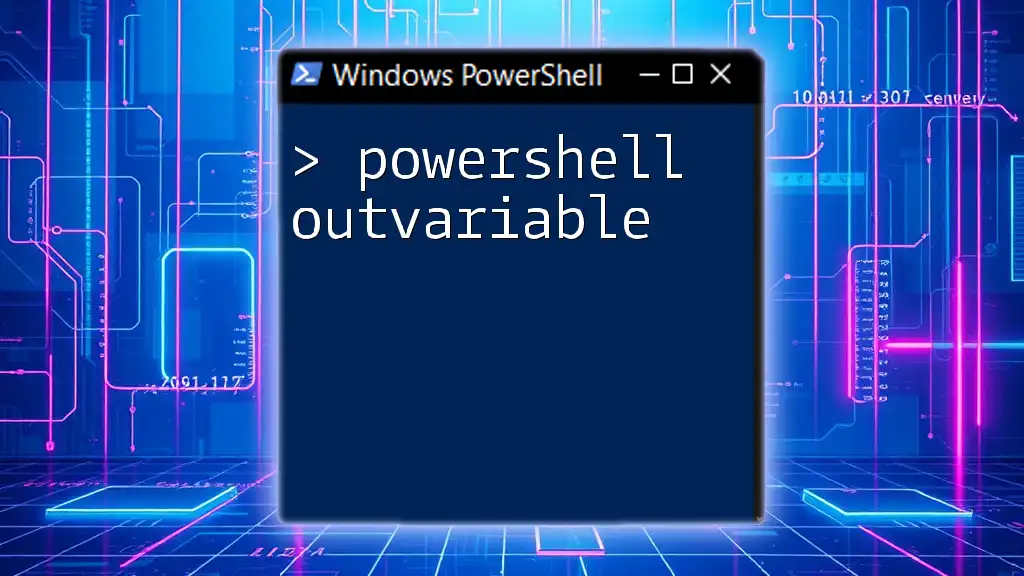
Best Practices for Clearing Variables
Regular Maintenance
To maintain efficient scripts, it’s advisable to regularly clear variables. Consider implementing checks at the beginning or end of your scripts to clear any temporary or unnecessary variables, promoting proactive resource management.
Variable Naming Conventions
Utilizing descriptive variable names can significantly reduce the likelihood of running into conflicts. Adopting consistent naming conventions—like prefixing or suffixing variable names based on their purpose—can enhance script readability and help identify the need for clearance.
Utilizing `Try/Catch` Statements
Implementing error handling around your variable clearance code will help avert script termination due to unexpected circumstances. By using `Try/Catch`, you can catch errors and handle them gracefully:
try {
Clear-Variable -Name myTempVar
} catch {
Write-Host "Variable could not be cleared."
}
This structure provides additional safety, allowing you to manage errors without disrupting the whole script's execution flow.
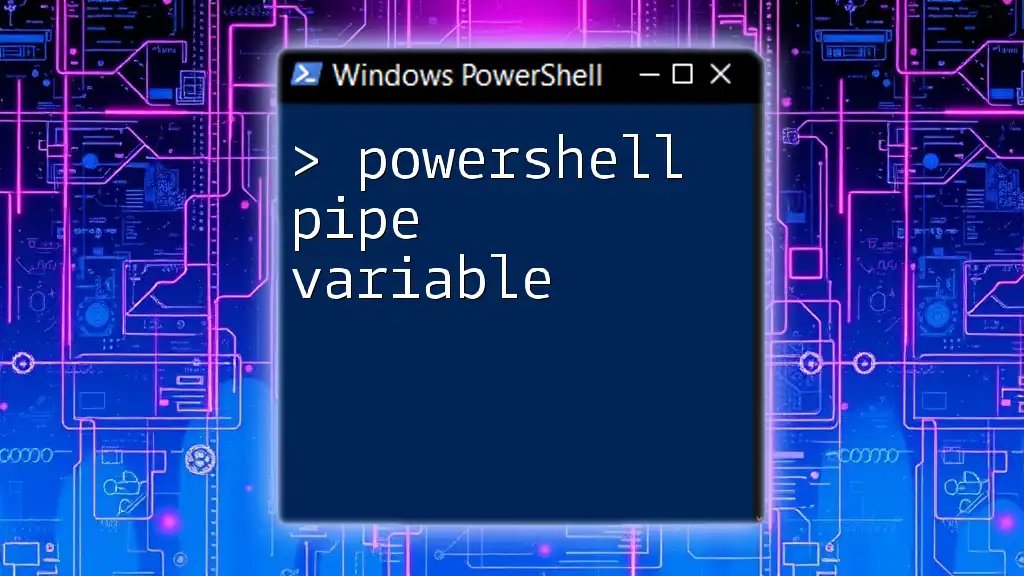
Troubleshooting Variable Clearing Issues
Common Errors and Solutions
Encountering errors while attempting to clear variables can be frustrating. Common issues typically involve attempting to clear or remove a variable that does not exist or trying to clear variables in a scope that does not allow it. Always check whether the variable name is correctly spelled and if the variable exists by using `Get-Variable` for confirmation.
Viewing All Variables Before and After Clearing
To ensure clarity on which variables exist before and after executing clear commands, use `Get-Variable`:
Get-Variable
Clear-Variable -Name myVar
Get-Variable
This practice will provide transparency and allow you to track the state of your variables before and after running clearance commands.
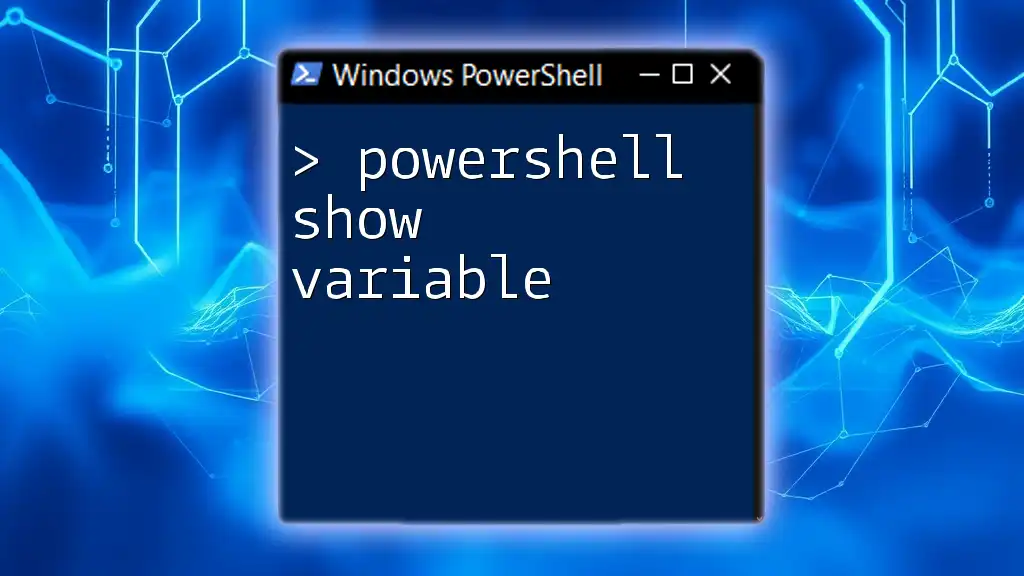
Conclusion
In summary, mastering how to clear variables in PowerShell is vital for writing efficient and effective scripts. Understanding the various methods available, including `Clear-Variable` and `Remove-Variable`, along with adopting best practices and troubleshooting tips, can significantly enhance your scripting capabilities. Armed with this knowledge, you can ensure a clean workspace, avoid conflicts, and maintain optimal performance in your PowerShell scripts.