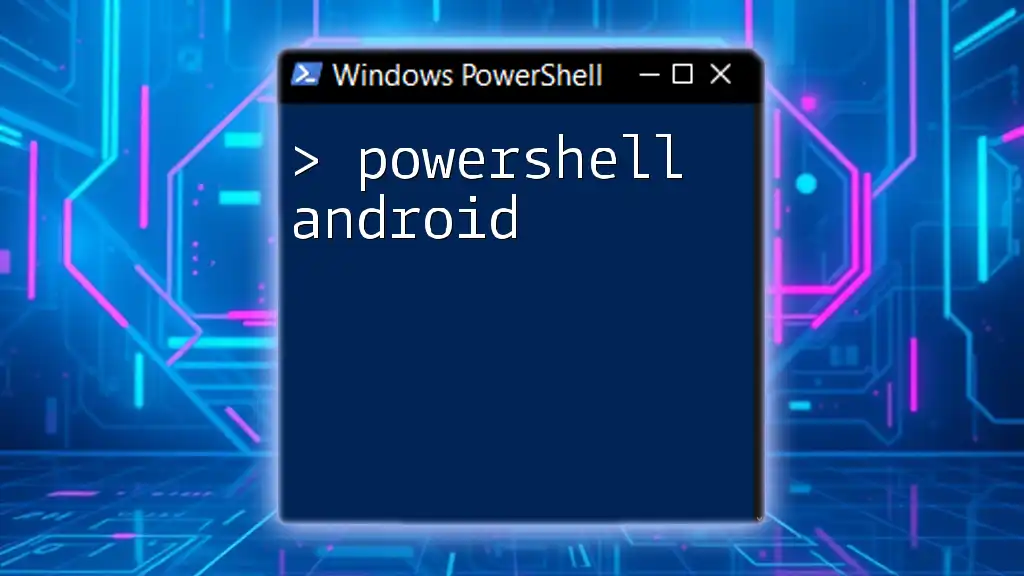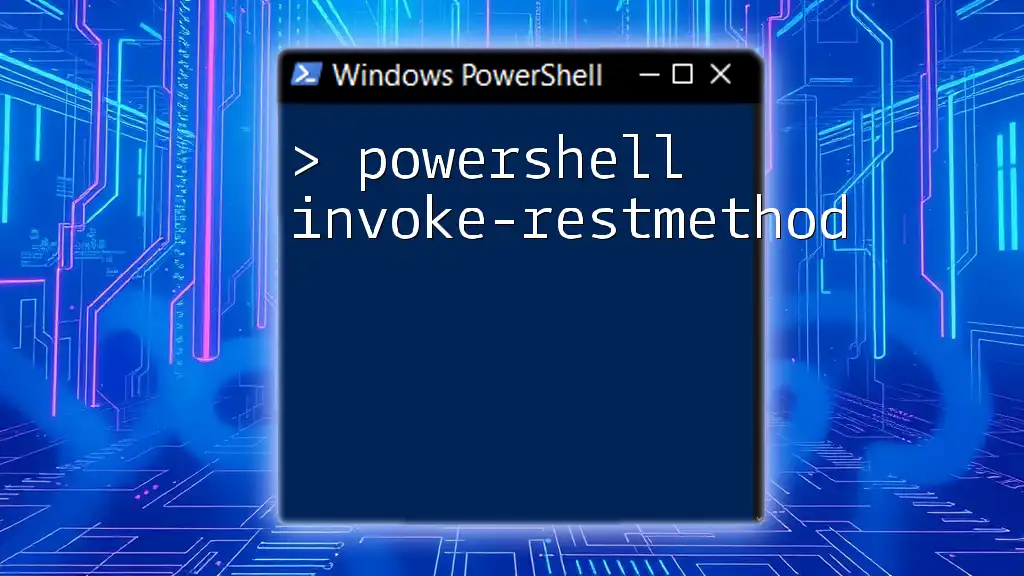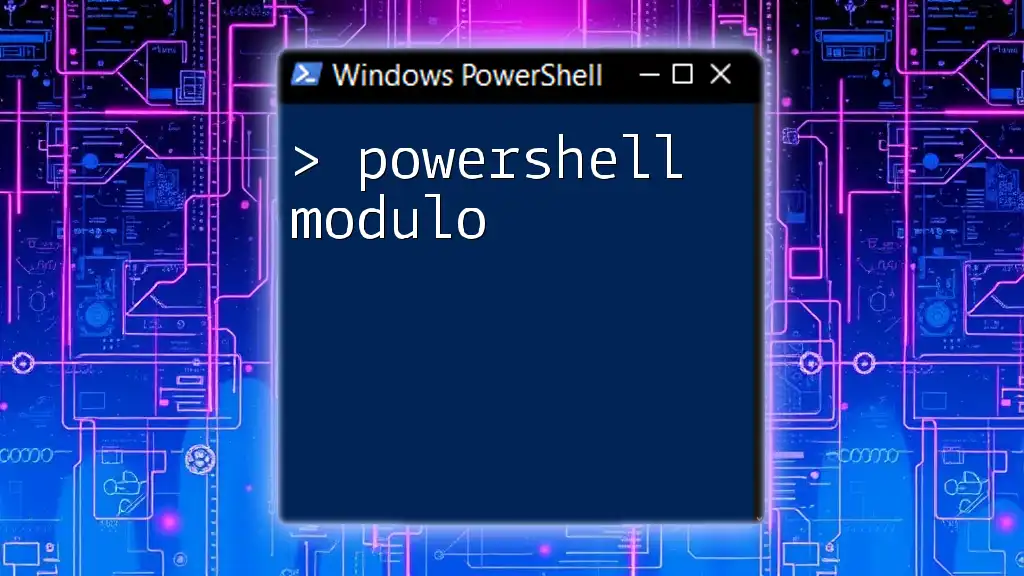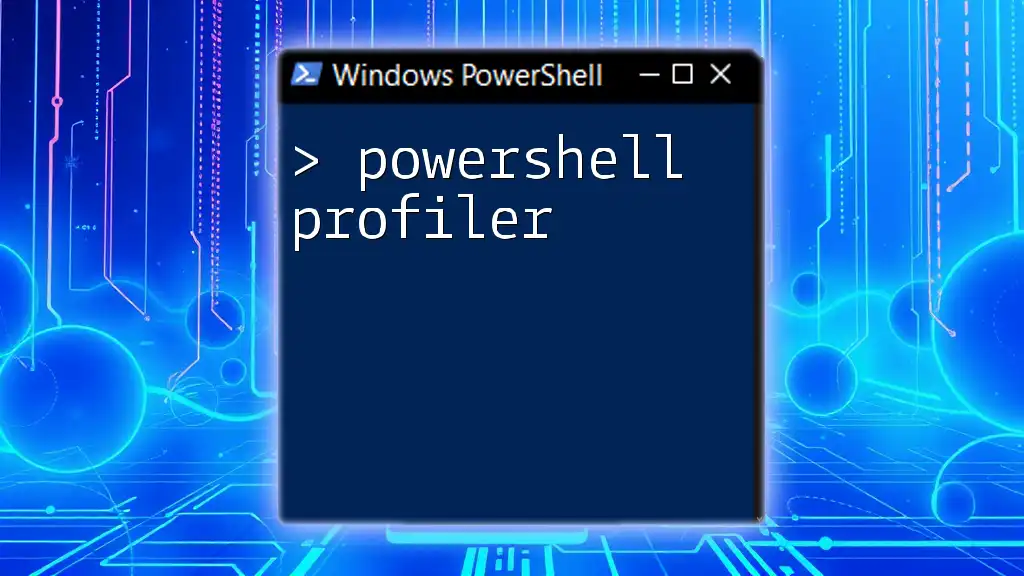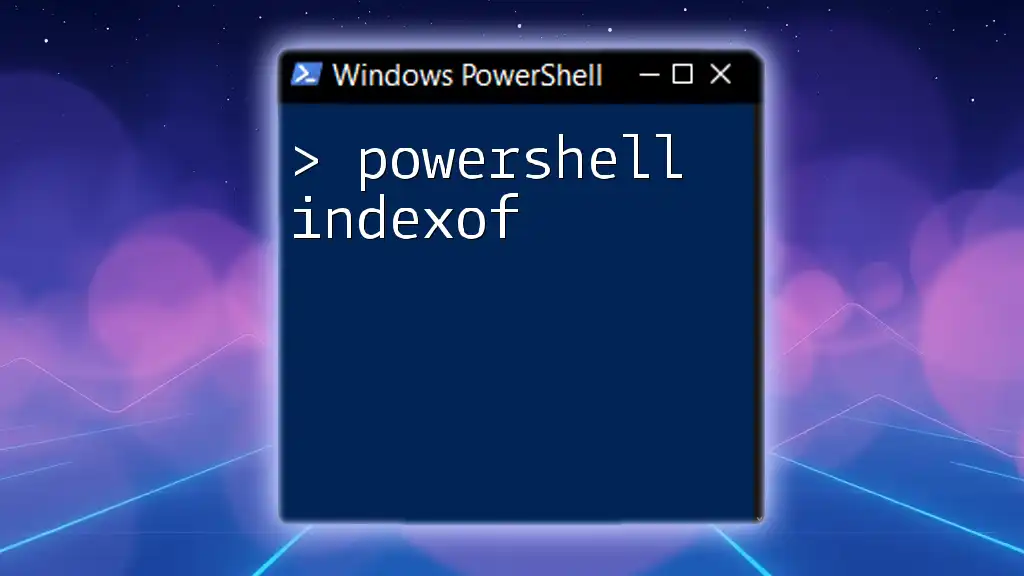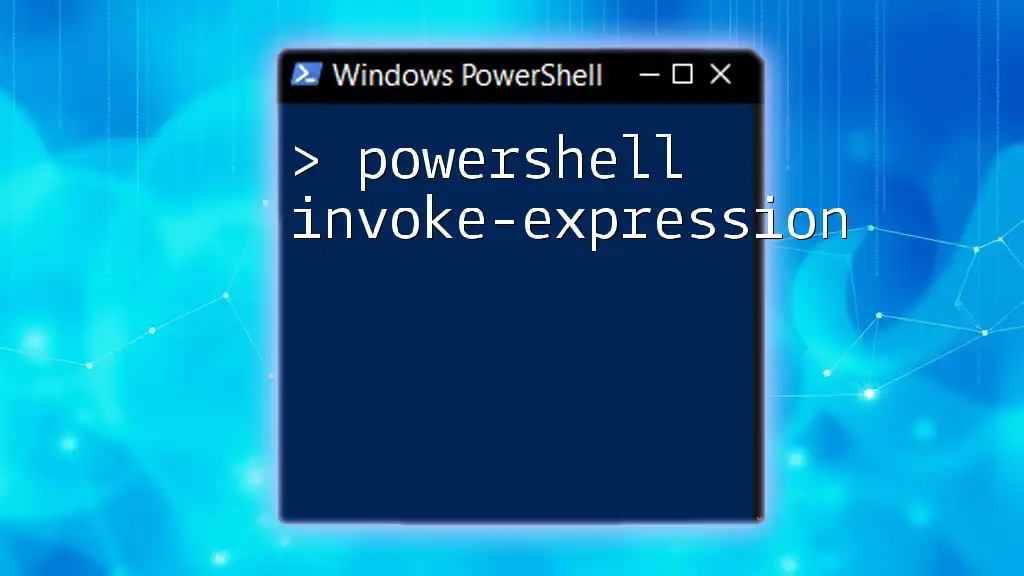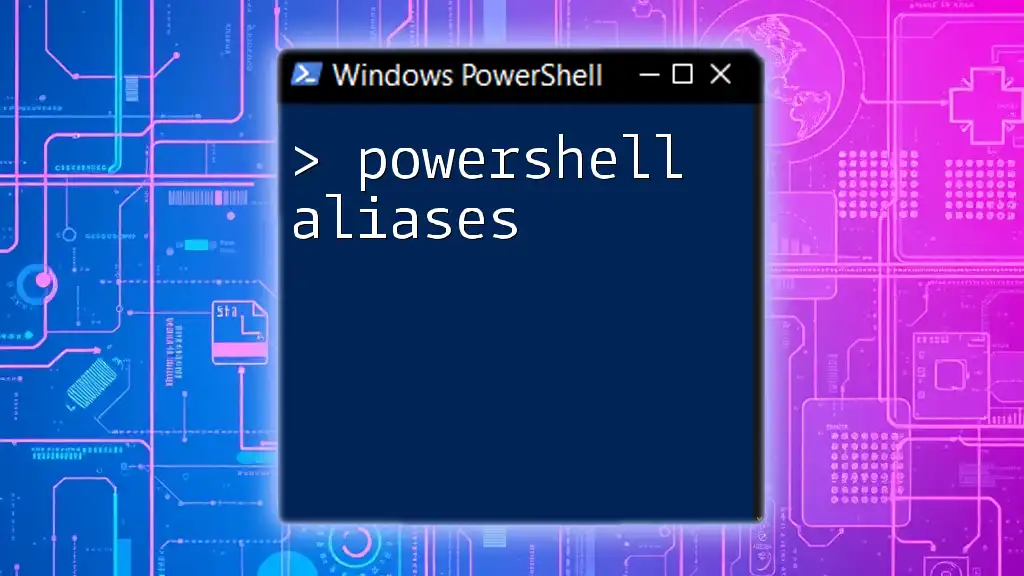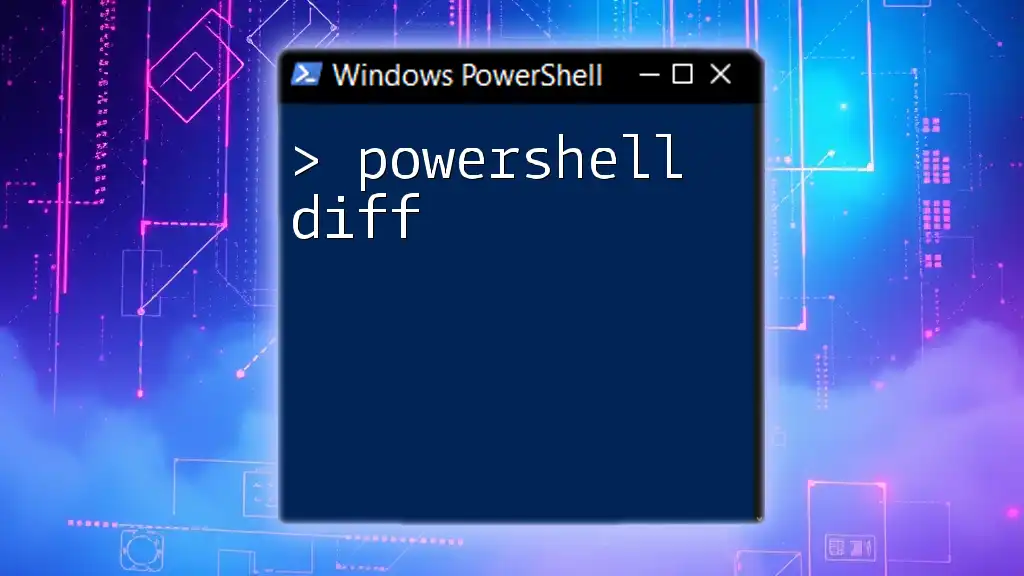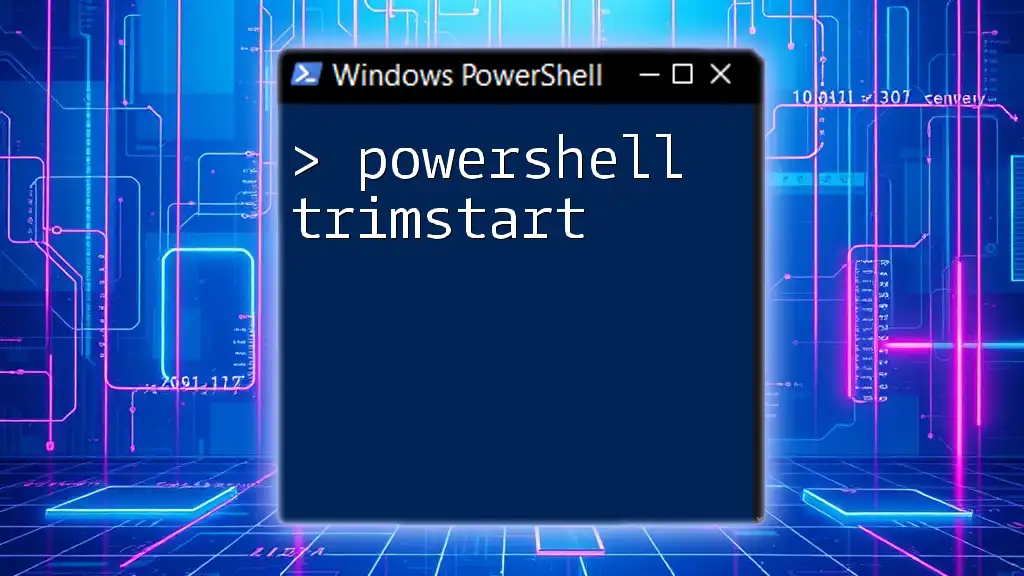PowerShell can be utilized on Android devices through various PowerShell-compatible applications, enabling users to execute commands and automate tasks directly from their mobile devices.
Write-Host 'Hello from PowerShell on Android!'
Setting Up PowerShell on Your Android Device
Understanding the Compatibility
When exploring the integration of PowerShell with Android, it's crucial to first understand the environments where PowerShell can be effectively utilized. While PowerShell is traditionally associated with Windows systems, it has the potential to manage and automate tasks on Android devices, primarily through the Android Debug Bridge (ADB).
Installing PowerShell on Android
Using Termux
One of the most popular methods to install PowerShell on an Android device is through Termux, a powerful terminal emulator that provides a Linux environment.
- To set up Termux, follow these simple steps:
- Head over to the Google Play Store and search for Termux.
- Install the application.
- Open Termux and update the package repository by entering:
pkg update && pkg upgrade - Finally, install PowerShell by executing:
pkg install powershell
This installation method allows you to run a lightweight version of PowerShell directly on your Android device, leveraging the terminal interface.
Alternative Installation Methods
Aside from Termux, there are other methods you can utilize, especially for rooted devices. Some users choose to download and install a specific PowerShell Core APK. While this method may present more advanced features, it's essential to be cautious and ensure that APKs are from reputable sources to avoid security vulnerabilities.
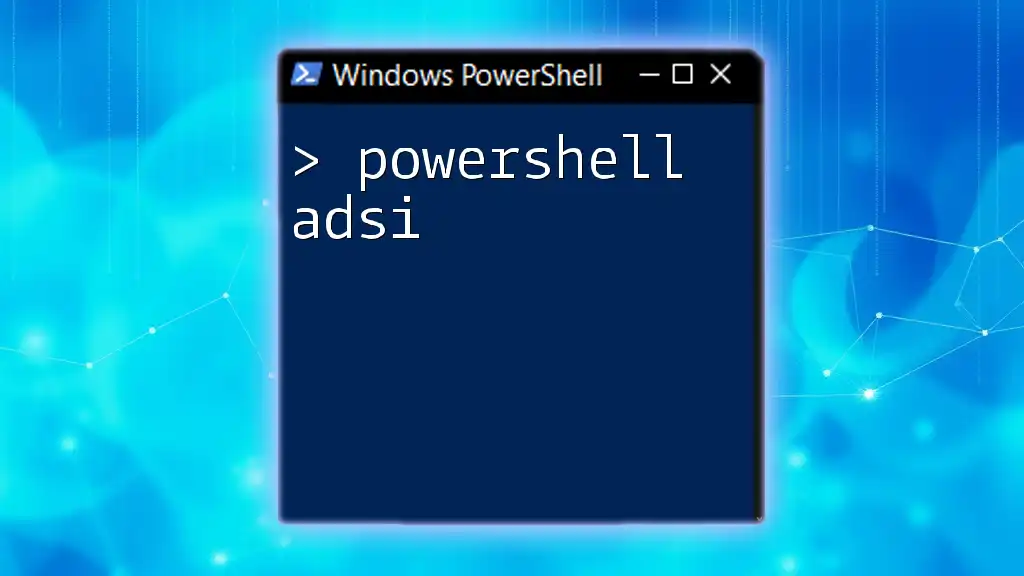
PowerShell Command Basics
Essential PowerShell Commands
To make the most of PowerShell on your Android device, you'll first want to familiarize yourself with the core components, particularly Cmdlets. Cmdlets are specialized .NET classes that perform specific operations, and understanding their syntax is foundational to effective PowerShell usage.
Commonly Used Cmdlets for Android
You may find some Cmdlets particularly useful when managing your Android environment. Here are a few examples:
-
To view available commands, type:
Get-Command -
To display the currently running processes:
Get-Process
Creating and Running Scripts
When you're ready to automate tasks, scripting comes into play. Creating your first PowerShell script can be an enlightening experience. Here’s how:
- Start by opening PowerShell in Termux or any other terminal.
- Write a simple script that displays device information:
# Sample Script to Display Device Information Get-Command | foreach { $_.Name }
The above example retrieves all commands available in your PowerShell session and prints their names, helping you understand the available functionalities.
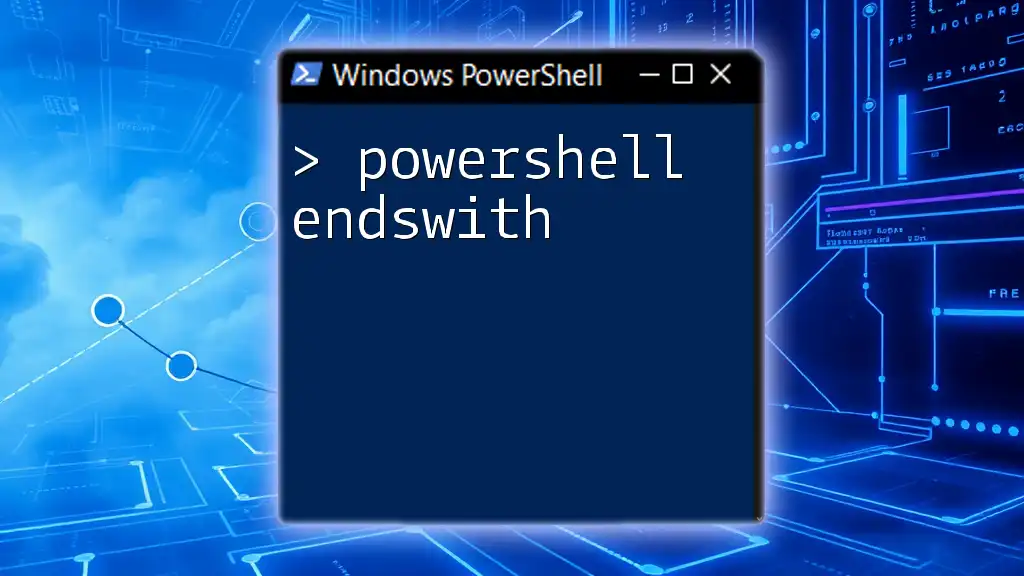
PowerShell and ADB (Android Debug Bridge)
Introduction to ADB
ADB is a versatile command-line tool that allows you to communicate with an Android device. It facilitates various Android-related tasks, including installations, debugging, and device management. Understanding ADB is vital for integrating it with PowerShell.
Using PowerShell with ADB
Establishing ADB Connection
To leverage PowerShell alongside ADB, the first step involves establishing a connection between your computer and your Android device. Once your device is connected via USB and USB debugging is enabled, type the following command to ensure that the connection is active:
adb devices
This command will list all devices connected, confirming the successful connection.
Automating ADB Commands
With the connection established, you can script ADB commands using PowerShell to automate repetitive tasks. For example, you might want to automate the installation of an APK on your Android device using the following PowerShell script:
adb install path\to\your\app.apk
This powerful feature allows you to manage installations without manual intervention, streamlining your workflow.
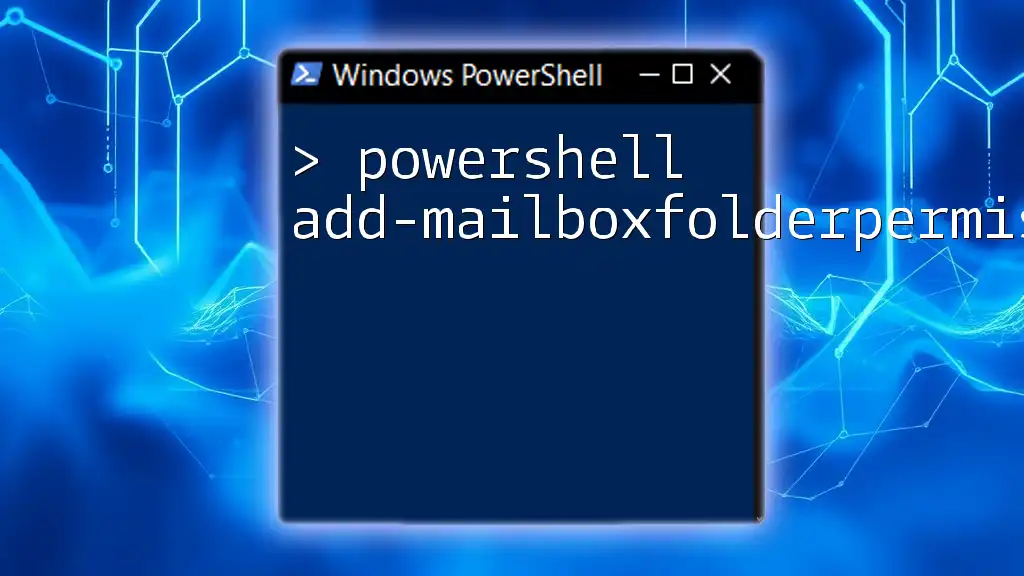
Managing Files on Android with PowerShell
Accessing Android File System
PowerShell also empowers you to access and navigate the Android file system. By using ADB, you can easily perform file operations directly from PowerShell. This ability to manage files is one of the most significant advantages of integrating PowerShell with Android.
Basic File Operations
Performing basic file operations like copying, moving, or deleting files can significantly enhance your productivity. For example, to copy a file from your local computer to your Android device, execute:
adb push localfile.txt /sdcard/
Conversely, to retrieve a file from your Android device back to your computer, the command would be:
adb pull /sdcard/remotefile.txt localpath/
These commands demonstrate the efficiency of integrating PowerShell with ADB to manage files seamlessly.
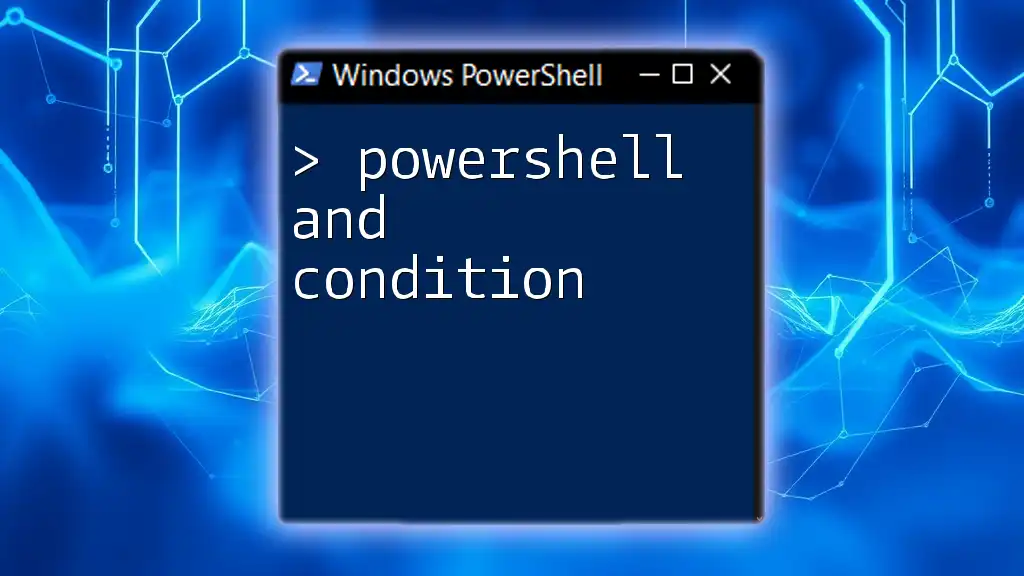
Troubleshooting Common Issues
Connectivity Problems
When working with PowerShell and ADB, you may encounter connectivity issues. Common problems could include ADB not recognizing the device or being unable to execute commands. Ensure that:
- USB Debugging is enabled on your Android device.
- You have the appropriate drivers installed on your computer.
- The USB connection is secure.
Script Errors
Debugging your PowerShell scripts is essential, especially when dealing with ADB commands. If you're facing issues with a script, double-check for common mistakes such as syntax errors or misconfigured paths. Utilizing error handling techniques in PowerShell can also help identify and resolve issues promptly.
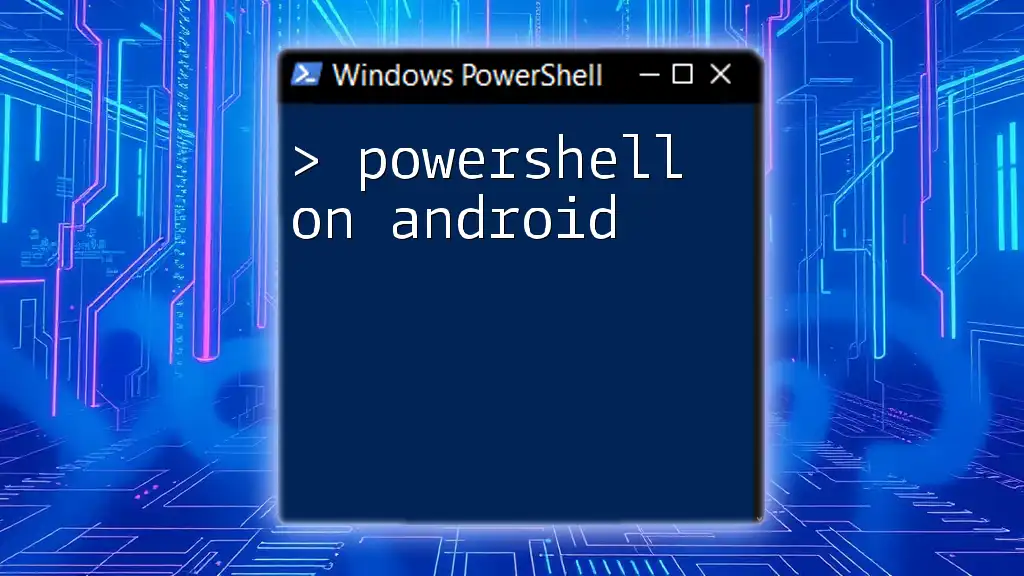
Conclusion
The potential of PowerShell in relation to Android devices is vast, providing users with the tools necessary to manage and automate tasks effectively. From setting up the environment to writing scripts and executing ADB commands, mastering these skills can enhance both personal productivity and technical proficiency.
By exploring the integration of PowerShell with Android, you are opening the door to extensive automation and device management capabilities. Dive deeper into PowerShell and Android's offerings, and consider engaging with online communities to further enrich your learning experience.

Additional Resources
To continue enhancing your skills, refer to the following:
- Microsoft PowerShell Documentation: A comprehensive resource on PowerShell commands and functionalities.
- ADB Documentation: Essential for understanding ADB commands and their uses.
- Community Forums: Platforms like Stack Overflow and Reddit can provide invaluable insights and support for your PowerShell and Android queries.