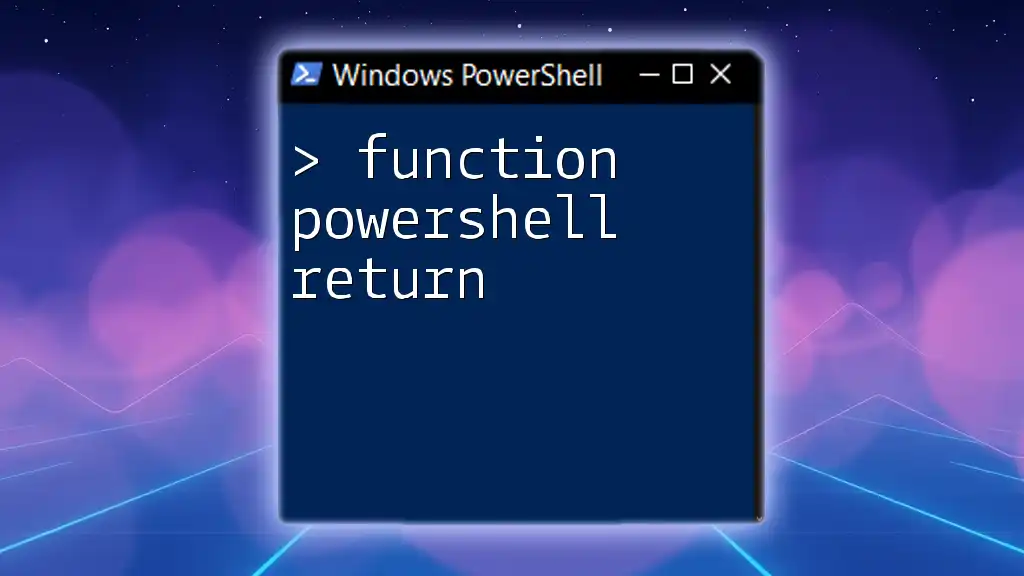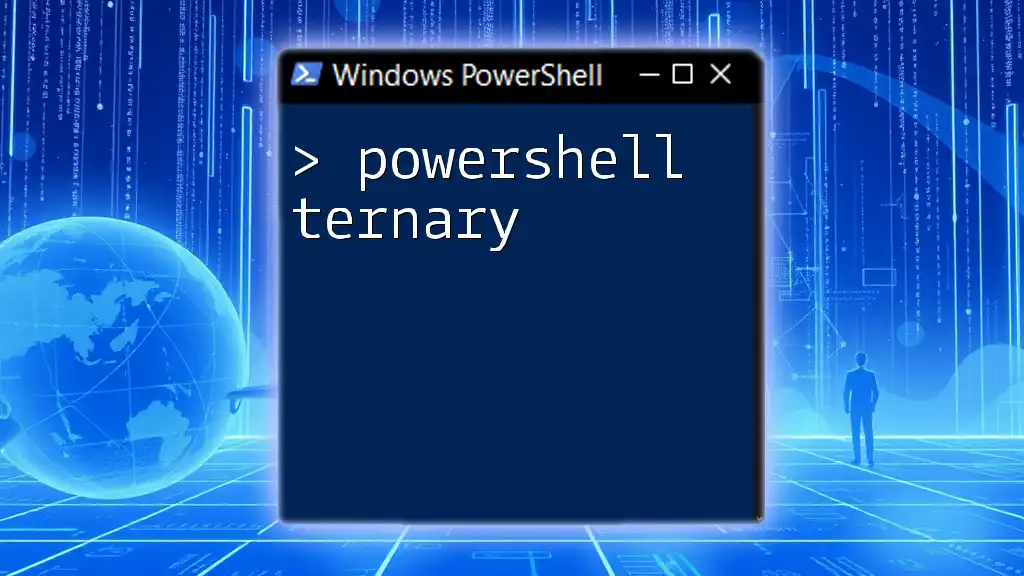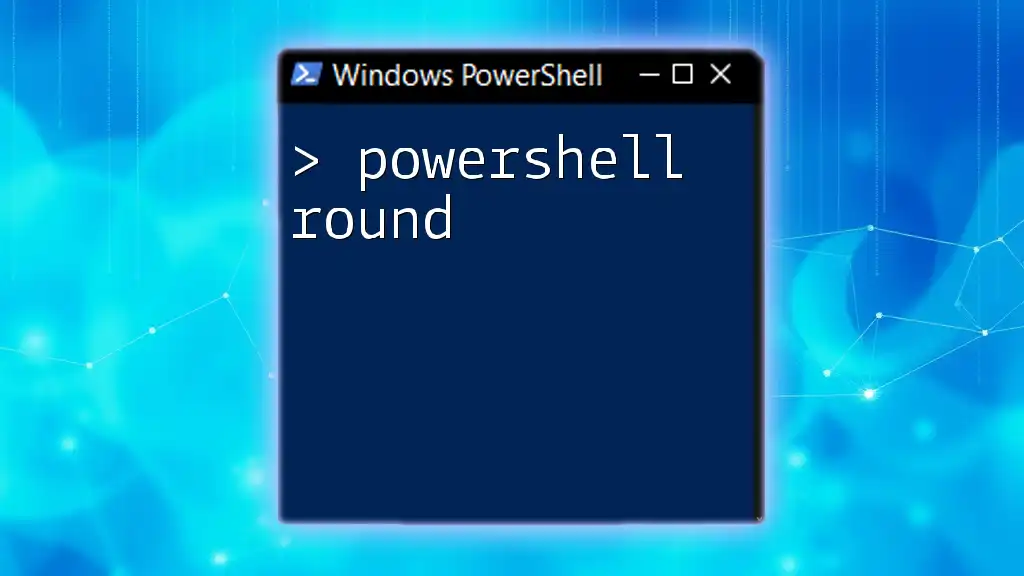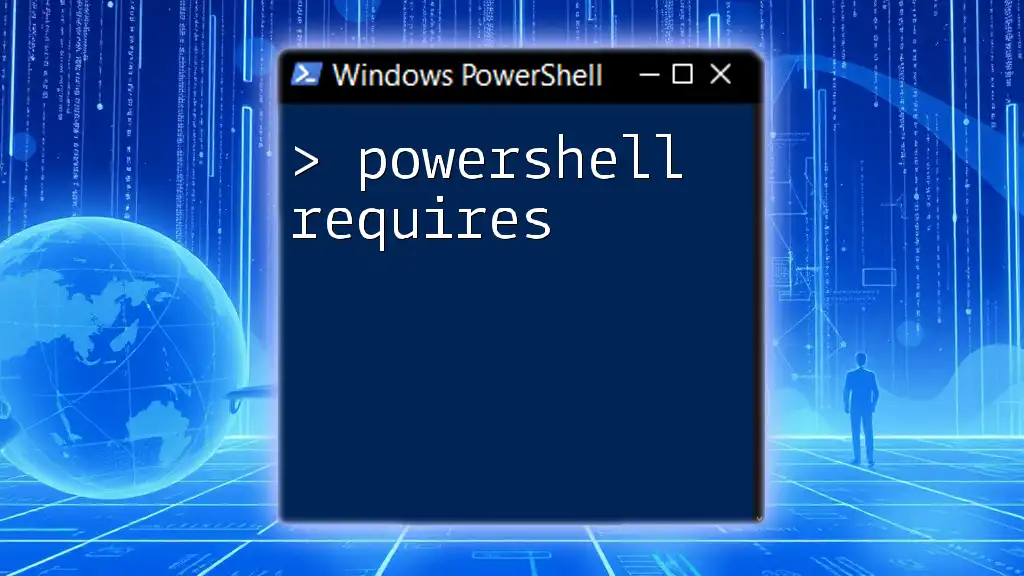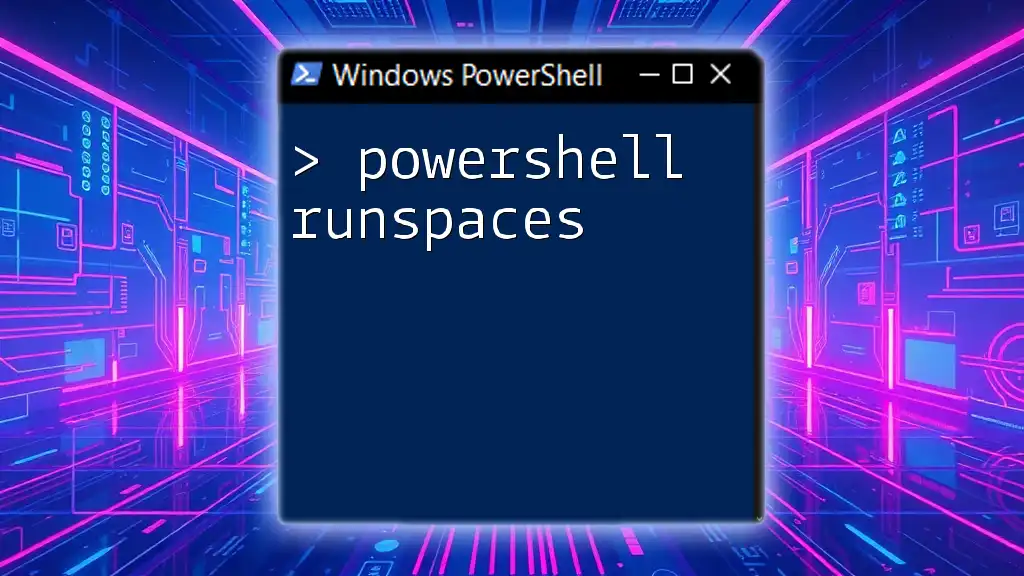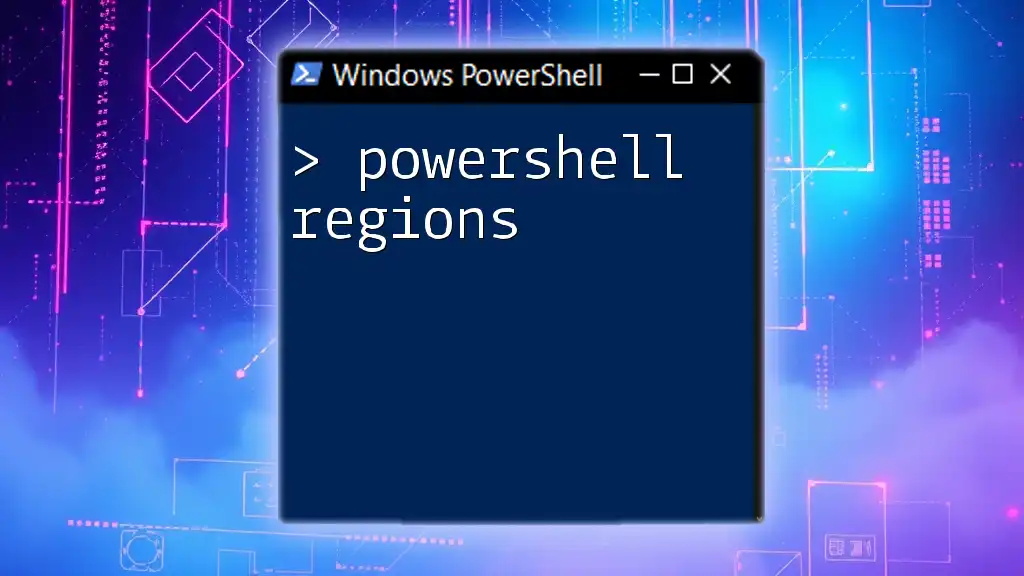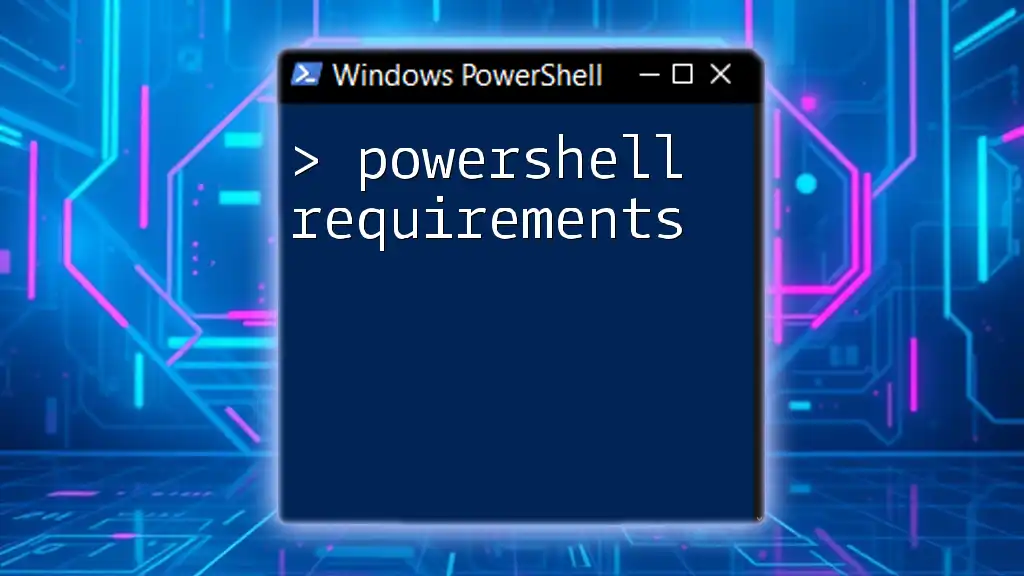In PowerShell, a function's return value can be specified using the `return` keyword or by simply outputting the result at the end of the function, which will automatically be returned.
Here’s a simple example:
function Get-Greeting {
return "Hello, World!"
}
Get-Greeting
Understanding Functions in PowerShell
What is a Function in PowerShell?
A function in PowerShell is a block of code that performs a specific task and can be reused throughout your scripts. Functions can take inputs in the form of parameters, allowing you to make them dynamic and flexible. The structure of a function typically includes the `function` keyword followed by the function name, parameters, and the function body containing the executable code.
Why Use Functions in PowerShell?
Functions are essential for writing clean, efficient, and maintainable scripts. They enable you to:
- Encapsulate Logic: Group related actions into a single callable unit, making your code clearer.
- Facilitate Reusability: Once created, functions can be invoked multiple times, saving time and reducing redundancy.
- Enhance Organization: Functions help keep your code organized, separating logic into distinct segments for improved readability.
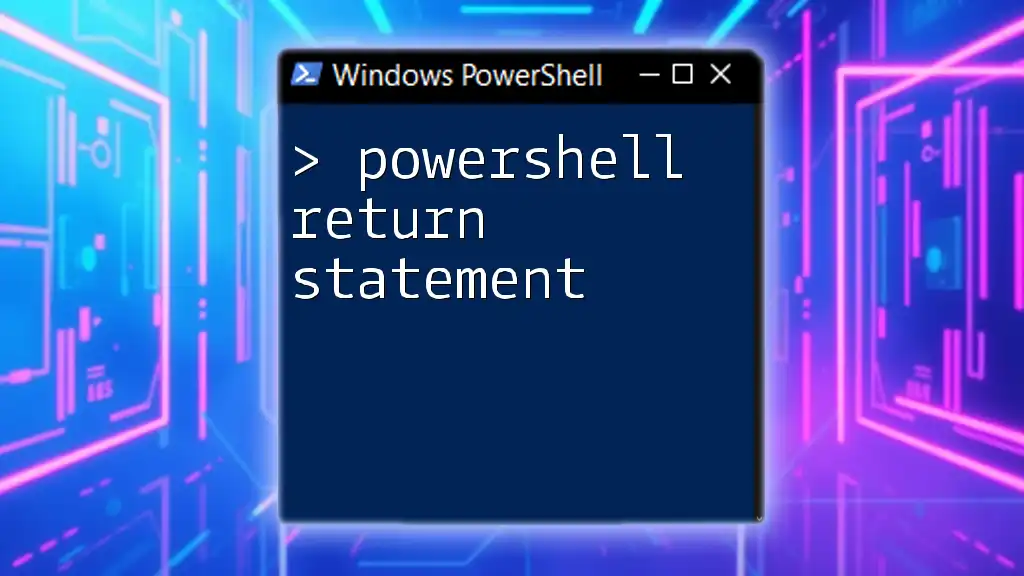
The Role of Return Values in PowerShell Functions
What Does “Return” Mean in PowerShell?
In the context of PowerShell functions, returning a value refers to the capability of a function to output data back to the caller. This value can be anything from a simple string or number to a complex object, allowing for greater flexibility in your automation tasks.
How Does PowerShell Handle Return Values?
PowerShell distinguishes between output and return values. While a function can output data directly to the pipeline (displaying it on the console), the `return` statement specifically serves to pass a value back to wherever the function was called. For example, consider the following basic function that returns a calculated value:
function Get-Square {
param (
[int]$number
)
return $number * $number
}
In this example, calling `Get-Square -number 5` would return 25 directly to the caller.

How to Return Values from PowerShell Functions
Syntax for Returning Values
To return values from a function, you simply use the `return` keyword followed by the value you wish to return. Here's a practical example:
function Add-Numbers {
param (
[int]$a,
[int]$b
)
return $a + $b
}
When called, this function will return the sum of the two numbers provided as parameters.
Multiple Return Values
Using an Array to Return Multiple Values
When you need to return more than one value, you can leverage arrays. This allows you to effectively group multiple results into a single return statement. Below is an example of a function that returns both the minimum and maximum values from an array:
function Get-MinMax {
param (
[int[]]$numbers
)
$min = $numbers | Measure-Object -Minimum
$max = $numbers | Measure-Object -Maximum
return @($min.Minimum, $max.Maximum)
}
By calling `Get-MinMax -numbers 1, 2, 3, 4, 5`, the function will return an array containing the minimum (1) and maximum (5) values.
Using Custom Objects for Complex Returns
For more structured data, such as when dealing with related pieces of information, you can return a PSCustomObject. This method is beneficial when you wish to maintain a clear representation of data:
function Get-StudentInfo {
param (
[string]$name,
[int]$age
)
return [PSCustomObject]@{
Name = $name
Age = $age
}
}
Calling `Get-StudentInfo -name "John" -age 20` will return an object with properties for `Name` and `Age`, allowing easy access to both values.
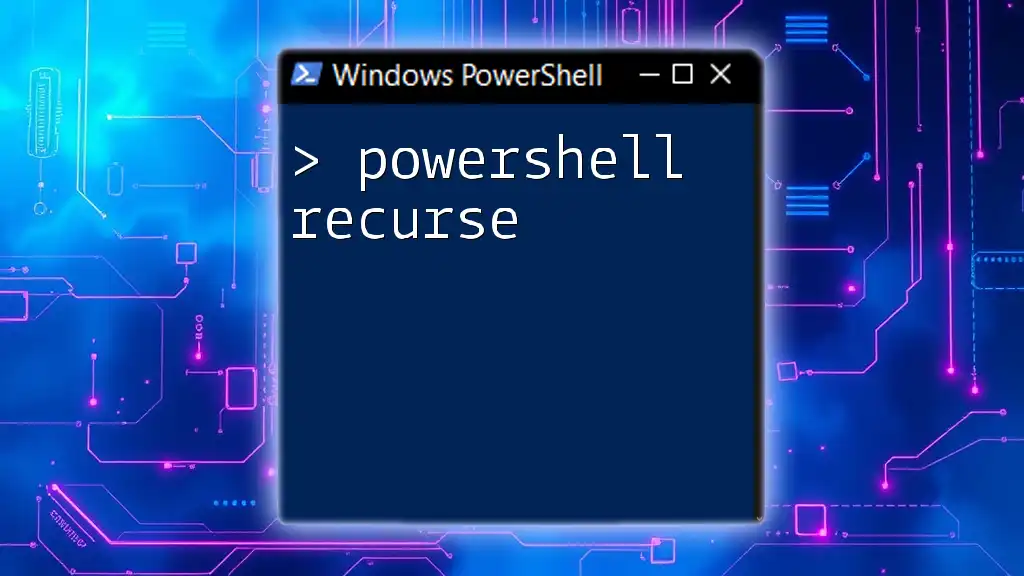
Advanced Concepts
When to Use `return` vs Output
Choosing between using `return` and allowing output can impact your function's behavior. Using `return` explicitly sends back a value to the calling context and prevents any subsequent output in the function from being returned. In contrast, output allows the function to display data directly to the console or pipeline.
In general, use `return` when you want to explicitly send a single value back, while allowing output is preferable when the function's purpose is to display data.
Error Handling in Functions
Proper error handling is critical in script development. By capturing errors and returning meaningful values, you ensure that your functions can gracefully handle unexpected situations. This can be achieved using `try-catch` blocks. For instance:
function Divide-Numbers {
param (
[int]$numerator,
[int]$denominator
)
try {
return $numerator / $denominator
} catch {
return "Error: Cannot divide by zero."
}
}
In this case, if a user attempts to divide by zero, the function catches the error and returns a user-friendly message instead.
PowerShell Return Values with Cmdlets vs Functions
While user-defined functions return values using the `return` keyword, PowerShell cmdlets handle return values differently. Cmdlets output their results directly to the pipeline. Understanding this distinction is crucial as it influences how you design your functions to interoperate with other cmdlets and scripts effectively.
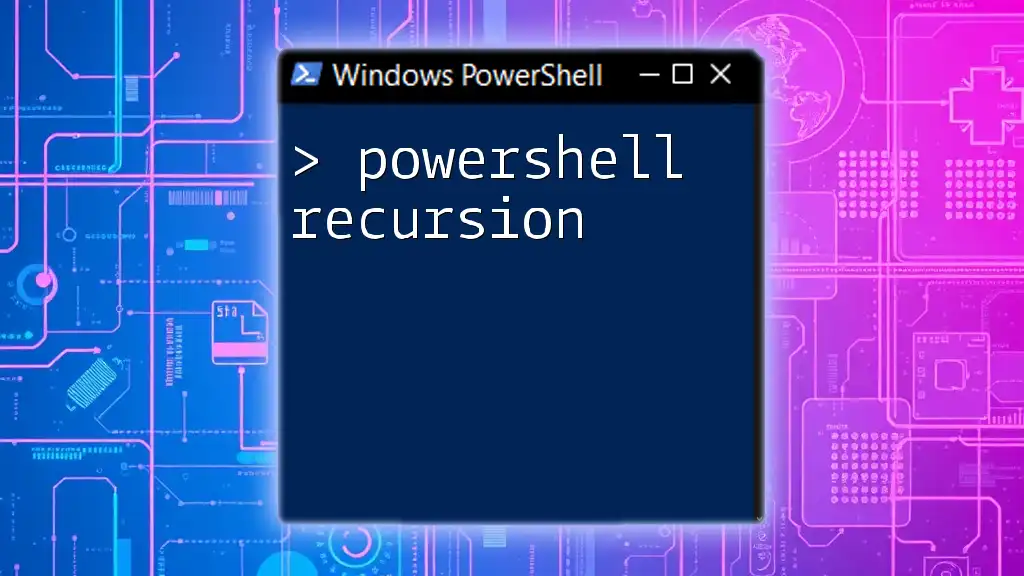
Best Practices for Returning Values from PowerShell Functions
Consistent Return Types
It’s essential to ensure that your function returns a consistent type. This gives users of your function a reliable understanding of what to expect. For example, if your function is designed to return an integer value, always return an integer, even in error scenarios (like returning `-1` for errors).
Avoiding Unintended Output
A common pitfall is returning multiple outputs when only one is intended. Functions can inadvertently send output to the console instead of returning it, which can lead to confusion. To prevent unintended output, ensure to be mindful of how you structure your code, especially concerning the final value or explicit return statement.
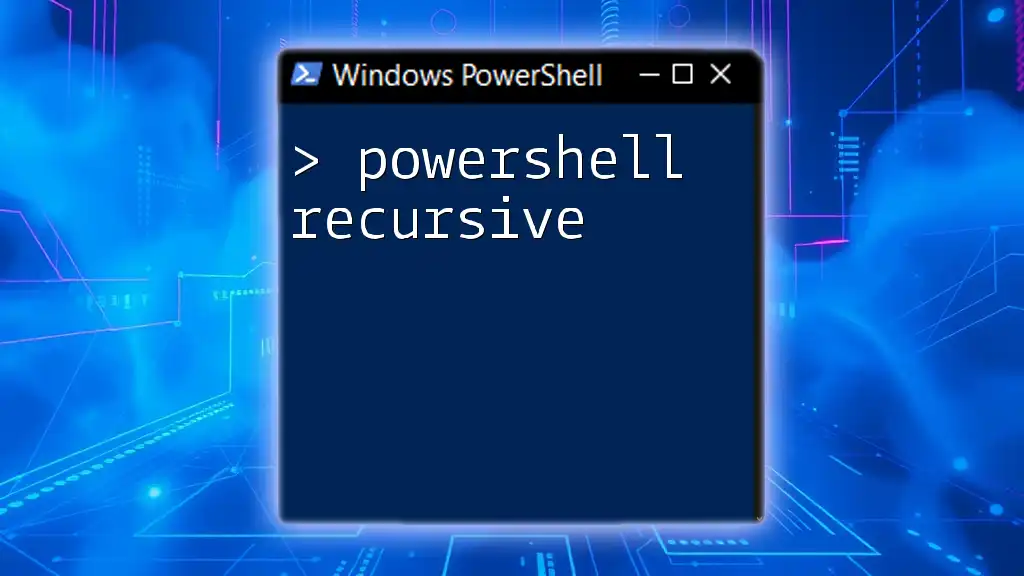
Conclusion
Understanding how to effectively use return values in PowerShell functions is vital for writing efficient and reliable scripts. With clear structures, consistent types, and robust error handling, you can elevate your scripting projects to a higher level of professionalism and functionality. By applying the best practices discussed, you'll not only enhance your own scripts but also make your functions more user-friendly and maintainable.
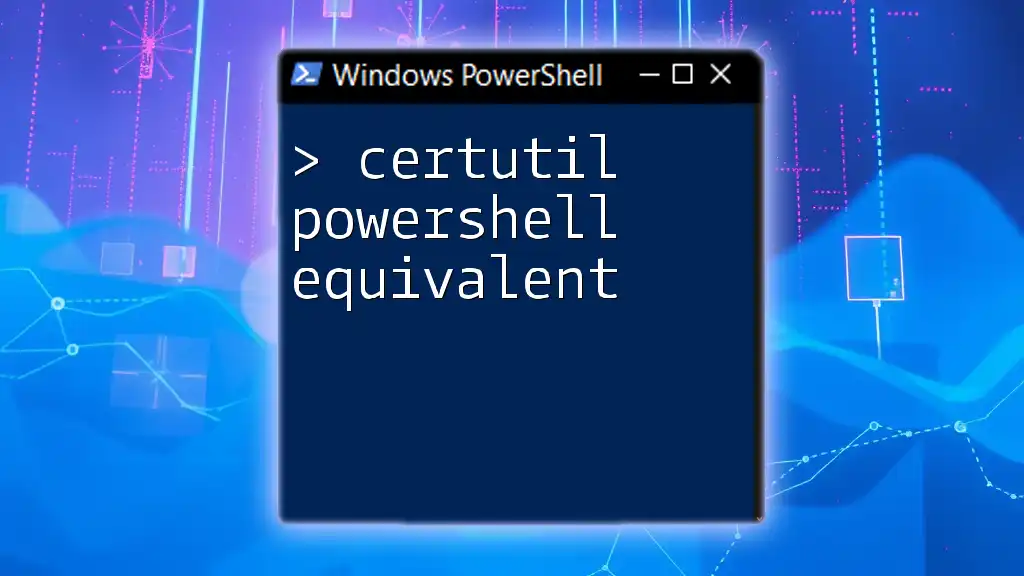
Additional Resources
For further learning, refer to the official PowerShell documentation, join community forums, or consider enrolling in courses focused on advanced PowerShell skills.
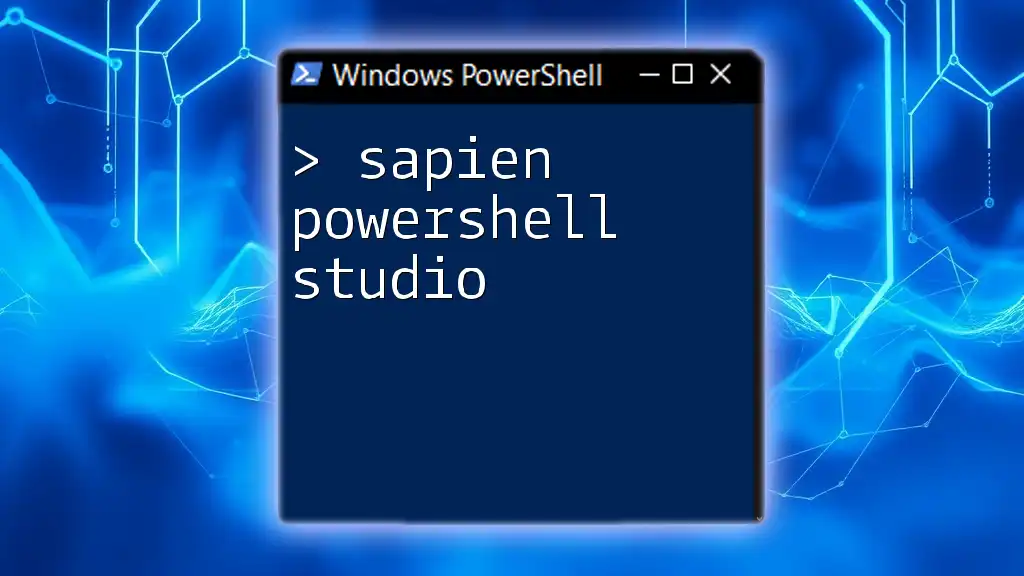
Example Scripts
We encourage you to practice by developing your own functions based on the examples provided. Explore variations, enhance functionality, and experiment with more complex return scenarios as you become increasingly comfortable with PowerShell scripting.
Call to Action
If you have questions or need assistance, feel free to reach out or subscribe to stay updated with more PowerShell tips and tricks!