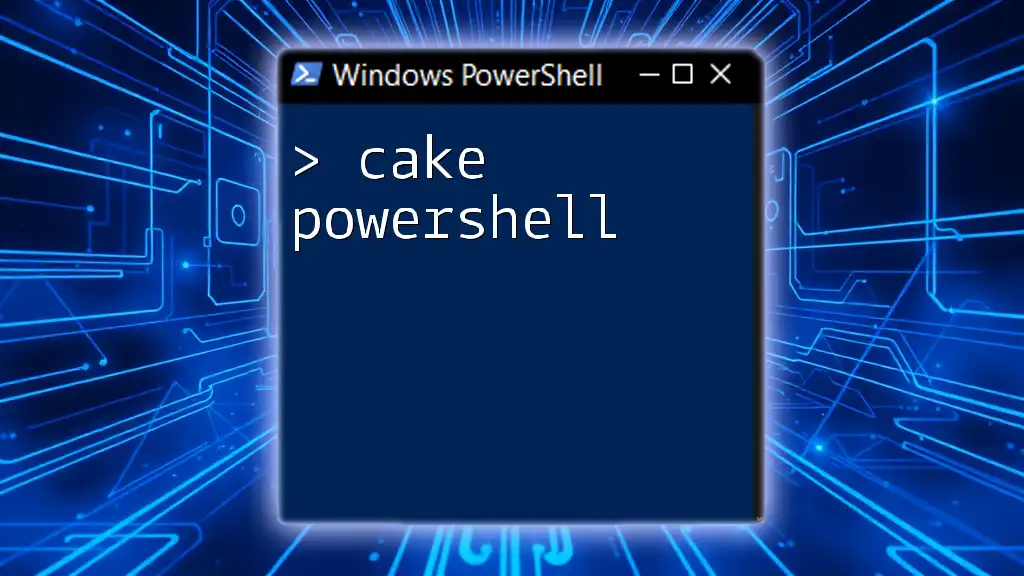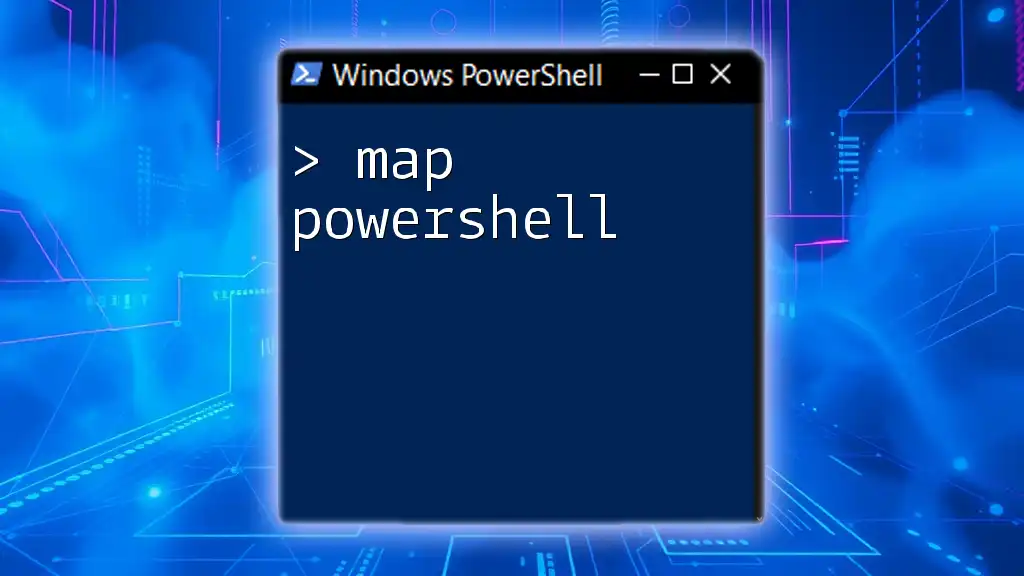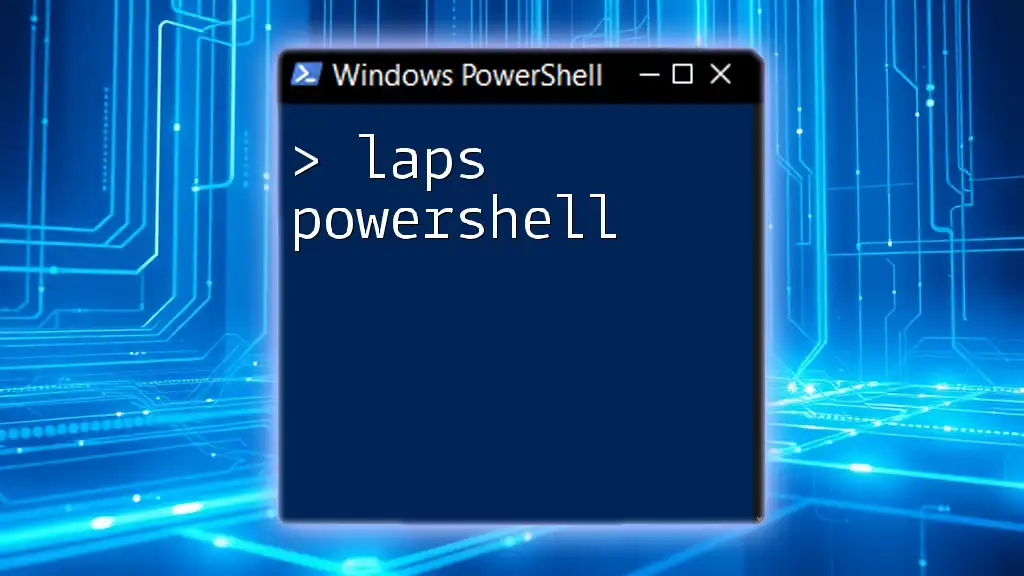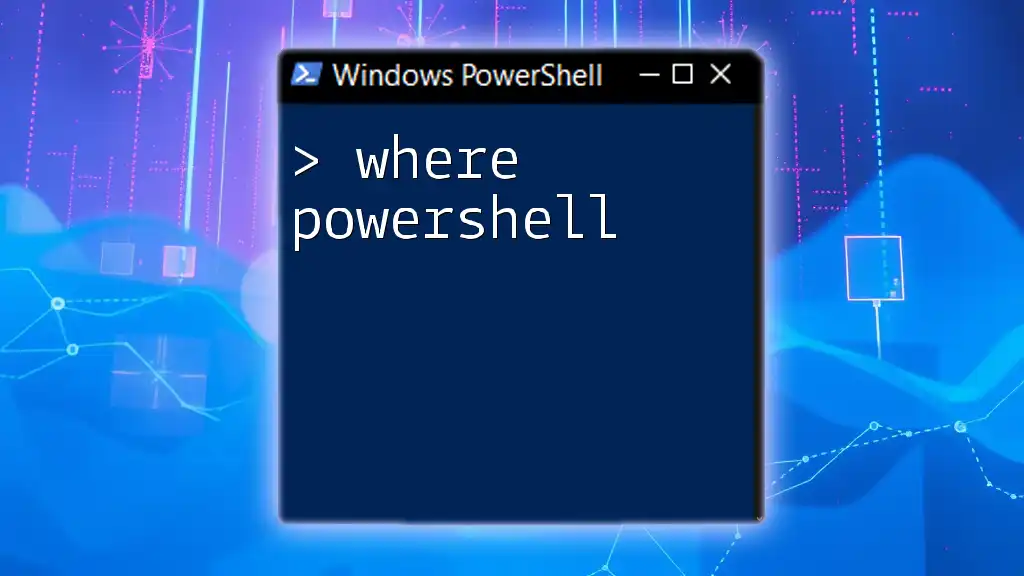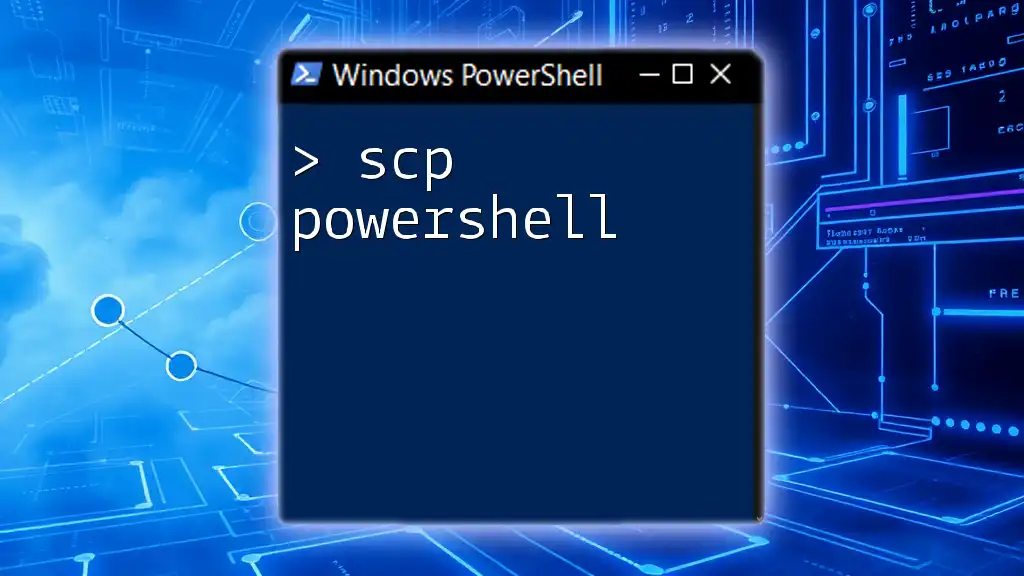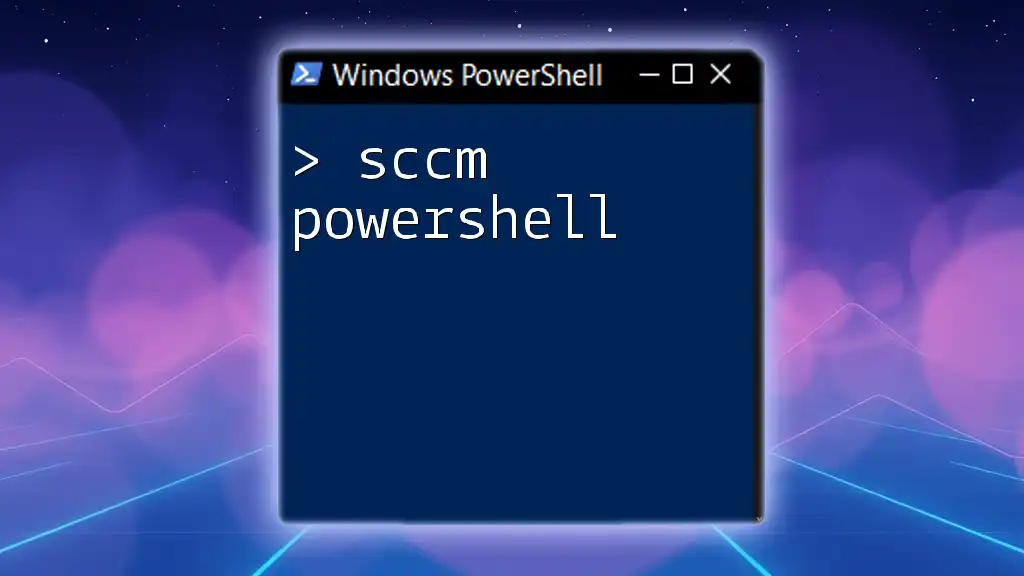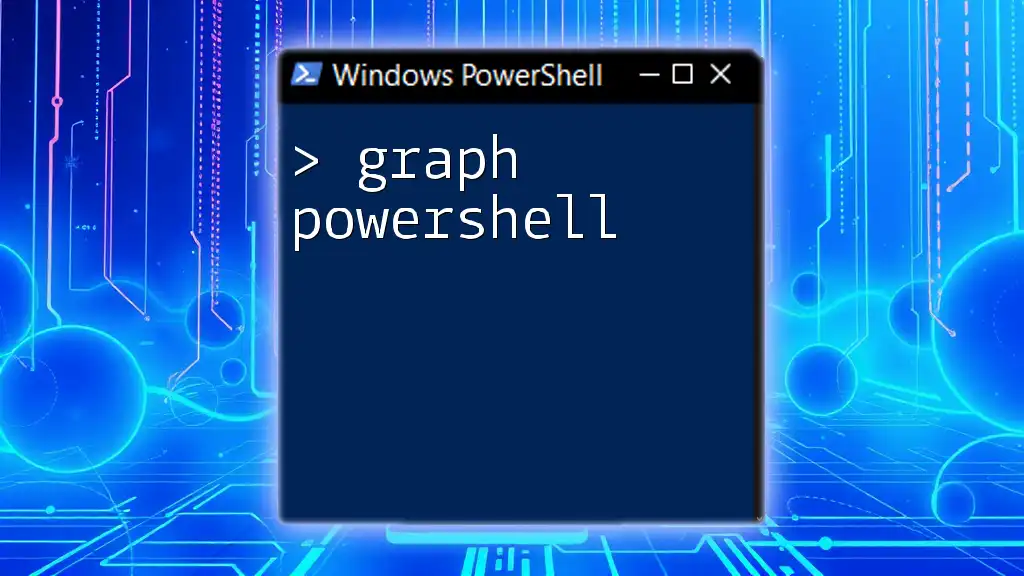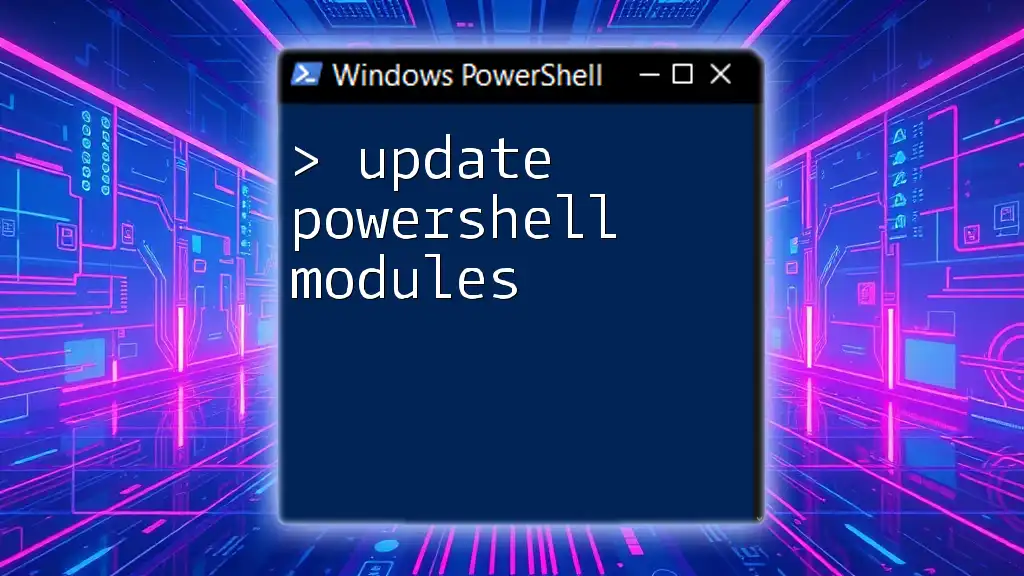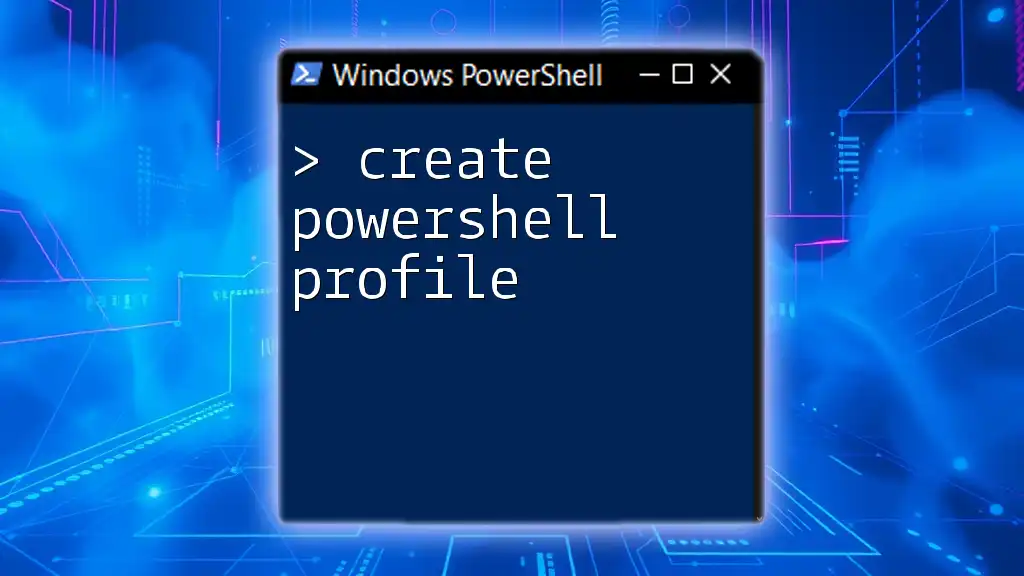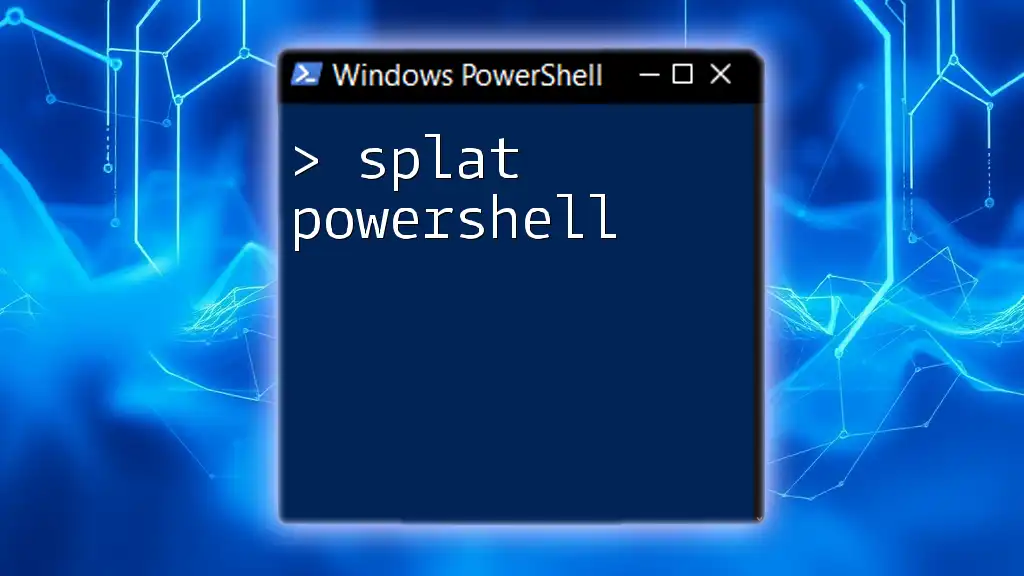The "cake PowerShell" concept refers to the idea of breaking down tasks into simple, sliceable commands for efficient learning and implementation in PowerShell scripting.
Here's a quick example to get you started:
# This command displays a delicious cake emoji in the console
Write-Host '🎂 Happy Coding with PowerShell!'
What is Cake?
Definition of Cake
Cake is a powerful and flexible build automation system designed primarily for the .NET ecosystem. It offers a C# scripting syntax that enables developers to define build tasks clearly and concisely. Since it's easy to read and write, it streamlines the build process, allowing for a more organized workflow.
Benefits of Using Cake
Using Cake for build automation provides numerous advantages:
-
Cross-Platform Compatibility: Cake runs seamlessly on Windows, Mac, and Linux, leveraging the .NET Core platform. This allows developers to create and run identical build scripts on different operating systems without modification.
-
Declarative Syntax: Cake's declarative approach lets you specify "what" needs to be done without having to focus on the "how." This makes it easier for developers to comprehend the build process quickly.
-
Integration with PowerShell: One of the standout features of Cake is its ability to integrate PowerShell commands directly into the build scripts. This means developers can leverage the power of PowerShell's robust scripting capabilities while managing their builds.
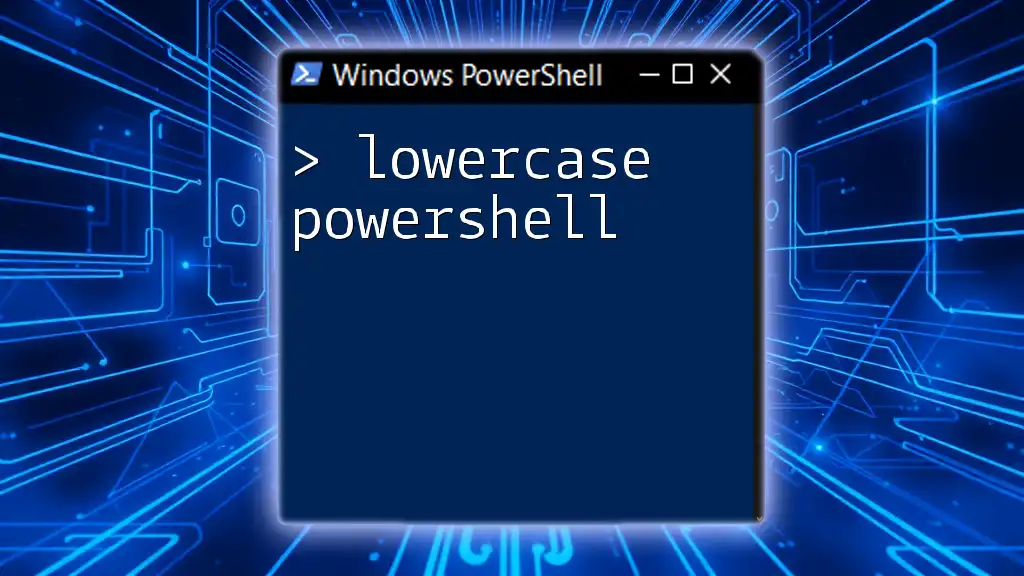
Setting Up Cake
Prerequisites
Before diving into Cake, ensure you have the following:
-
.NET Core SDK: The latest version of the .NET Core SDK must be installed on your machine. You can download it from the official [.NET website](https://dotnet.microsoft.com/download).
-
PowerShell Version Compatibility: Validating that your PowerShell version meets the requirements is crucial. Newer versions provide enhanced features and compatibility.
Installation of Cake
You can install Cake globally via PowerShell. To do this, run the following command:
dotnet tool install --global Cake.Tool
After executing this command, Cake will be available to use in your PowerShell terminal.
Creating Your First Cake Script
To get started, you’ll need to create a build script, typically named `build.cake`. This script will define the tasks you wish to automate.
Here’s a basic structure of a `build.cake` file:
#tool nuget:?package=Newtonsoft.Json
Task("SayHello")
.Does(() =>
{
Information("Hello, World!");
});
RunTarget("SayHello");
In this snippet, we define a task named `SayHello`, which outputs "Hello, World!" when executed. The `RunTarget` method calls this task. This simple setup illustrates how quickly we can create a build script using Cake.
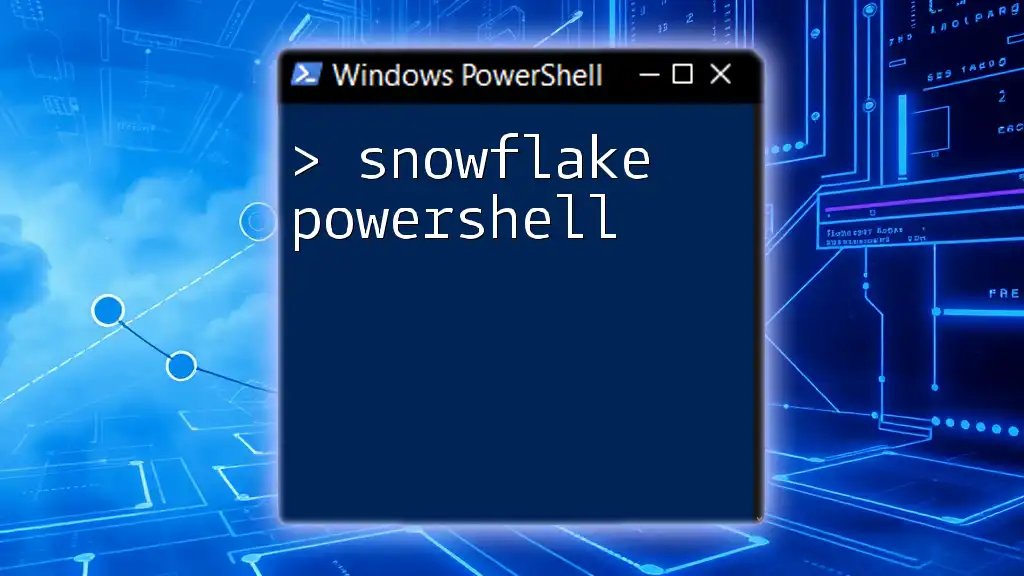
Integrating PowerShell Commands in Cake
Calling PowerShell Within Cake Scripts
Integrating PowerShell commands into your Cake script is straightforward. You can easily invoke PowerShell directly within your build script, enhancing its functionality.
For example, to list running processes on your machine with a CPU usage greater than 10, you can use the following code:
RunPowerShell("Get-Process | Where-Object { $_.CPU -gt 10 }");
This command utilizes PowerShell's filtering capabilities, showcasing how to leverage existing PowerShell commands to enhance your Cake scripts.
Using PowerShell Variables in Cake
Another powerful feature is the ability to utilize PowerShell variables within your Cake scripts. This enables dynamic content generation based on your variable definitions.
For instance, you can define a variable and output its value like this:
var myVariable = "Hello from PowerShell!";
RunPowerShell($"Write-Output {myVariable}");
This example illustrates how to define a PowerShell variable in Cake and output its value using the `Write-Output` cmdlet. This integration brings the best of both worlds into your build scripts.

Advanced Cake PowerShell Techniques
Managing Dependencies with NuGet and Cake
Cake supports dependency management natively through NuGet. This feature is crucial for managing libraries and tools required for your build process.
To add a NuGet package to your Cake script, you simply include the following line in your `build.cake` file:
#tool nuget:?package=YourDependency
This line pulls in the specified dependency, ensuring that it is readily available for your build tasks.
Custom PowerShell Scripts in Cake
If you already have existing PowerShell scripts, you can integrate these into your Cake build process seamlessly. This allows you to reuse your current scripts without rewriting them in the Cake syntax.
To do this, simply reference your PowerShell script in the Cake file like so:
RunPowerShell("./path/to/your_script.ps1");
With this command, Cake will execute your custom PowerShell script during the build, combining your existing automation efforts with Cake’s build capabilities.

Troubleshooting Common Issues
Handling Script Errors
When working with PowerShell in Cake, errors can happen. Some common pitfalls include syntax errors in your PowerShell commands or importing the wrong version of a dependency.
To effectively debug, always check the output logs. You can enhance logging in your Cake scripts by setting the verbosity level to receive more detailed output:
Verbosity(Verbosity.Diagnostic);
This will provide you with helpful insights into any issues that arise, vastly improving your troubleshooting process.
Resources for Further Learning
To deepen your comprehension of Cake and its PowerShell integration, refer to:
- The official Cake documentation, which offers extensive guidelines and tutorials at [Cake Build](https://cakebuild.net).
- Engaging with the Cake community, where you can ask questions and share experiences. Platforms like GitHub and Stack Overflow are excellent for this.
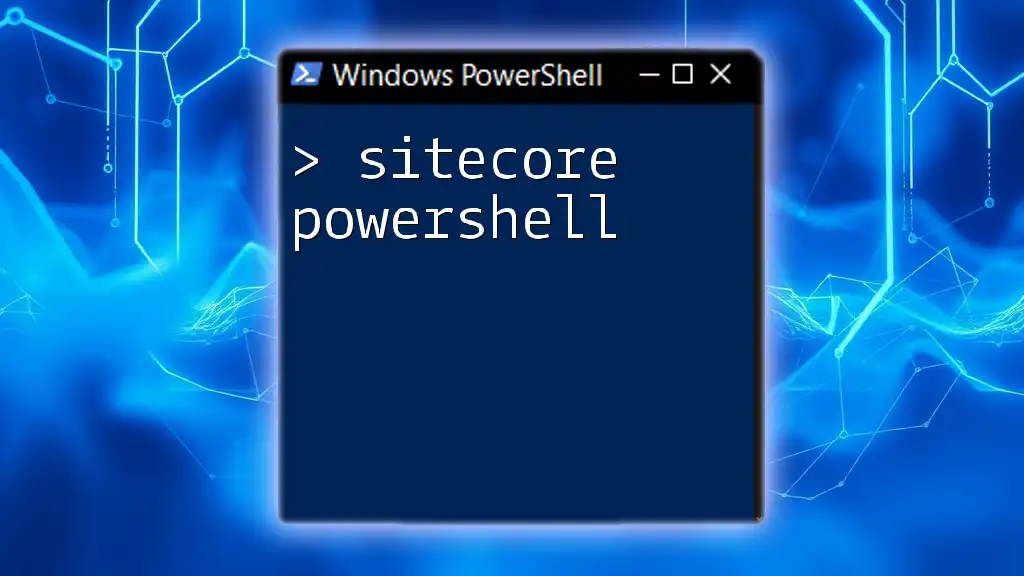
Conclusion
Understanding how to effectively utilize cake powershell expands your automation toolkit, making your build processes significantly more streamlined and efficient. By merging Cake's build automation capabilities with the rich functionalities of PowerShell, developers are empowered to create intricate and robust build systems.
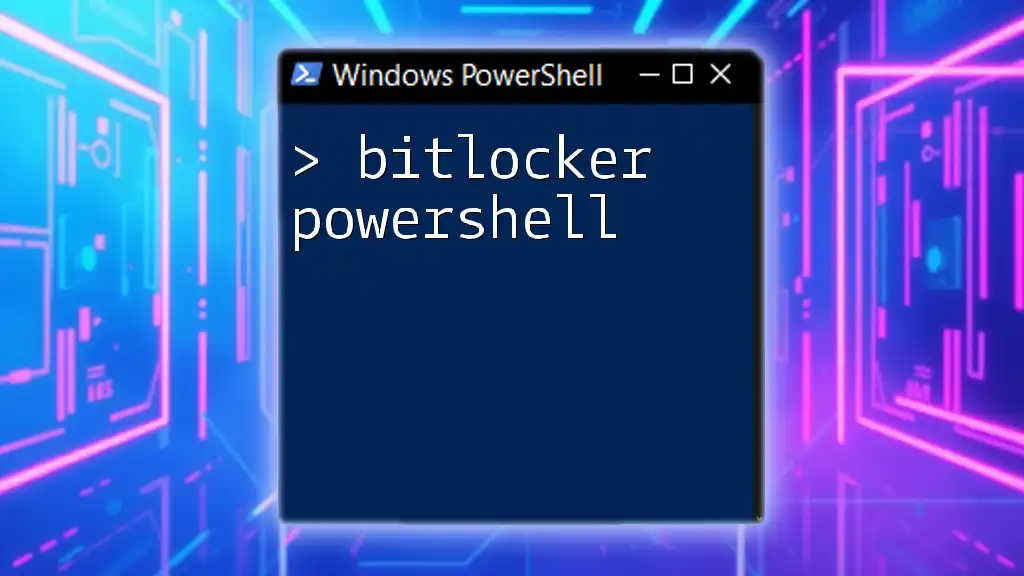
Call to Action
Take the next step! Start creating your automated build scripts today using Cake and PowerShell. You’ll be amazed at how quickly you can enhance your workflow. For more resources and personalized guidance, consider joining our upcoming workshops. Together, we can simplify your path to mastering build automation.
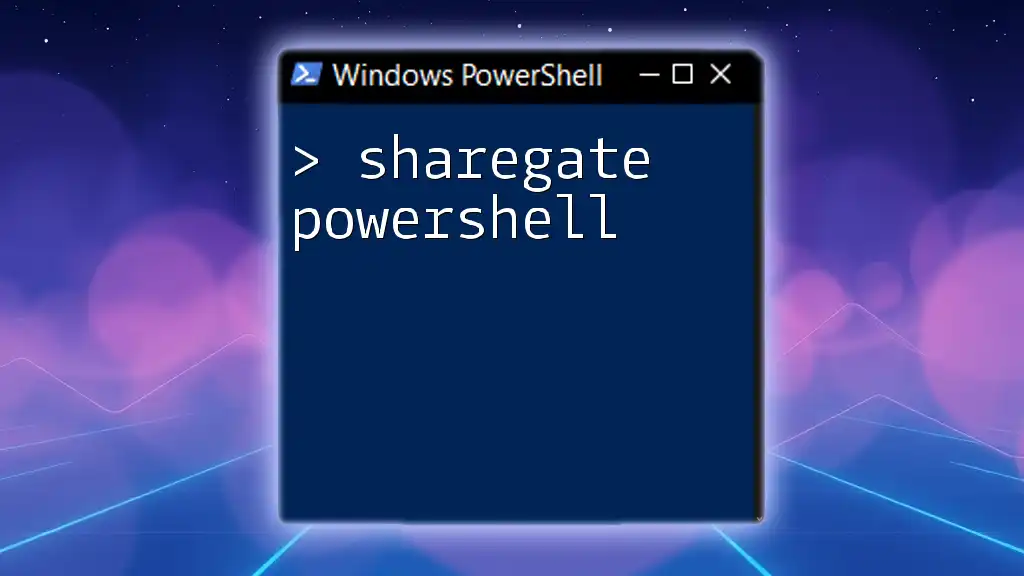
Appendix
Further Reading
To enrich your knowledge, explore recommended books like "C# in Depth" or online courses focusing on ASP.NET and build automation.
Useful PowerShell Commands
Familiarize yourself with frequently used PowerShell commands that complement Cake scripting, such as `Get-Process`, `Write-Output`, and `Import-Module`. These commands will make your scripts more efficient and versatile.