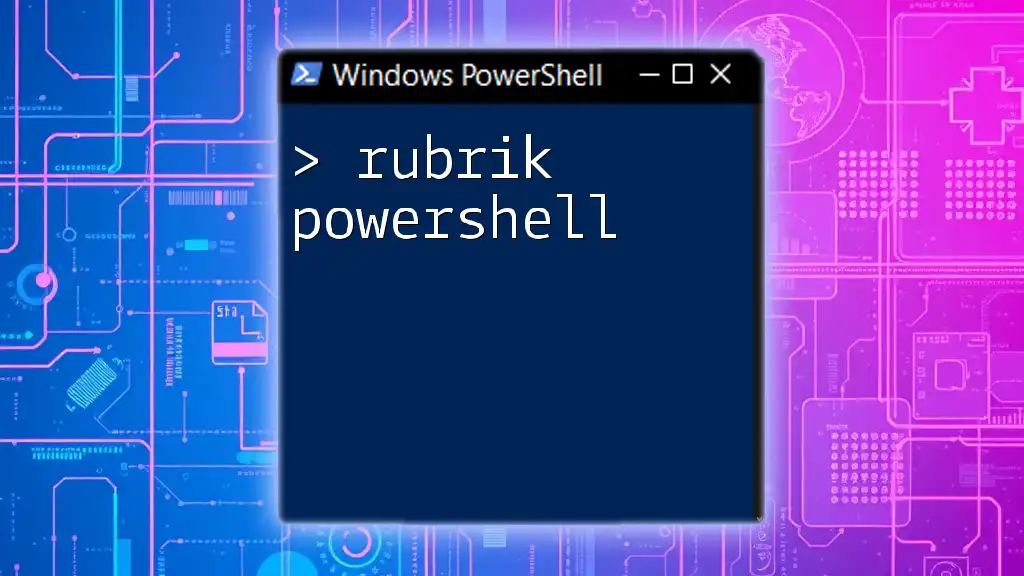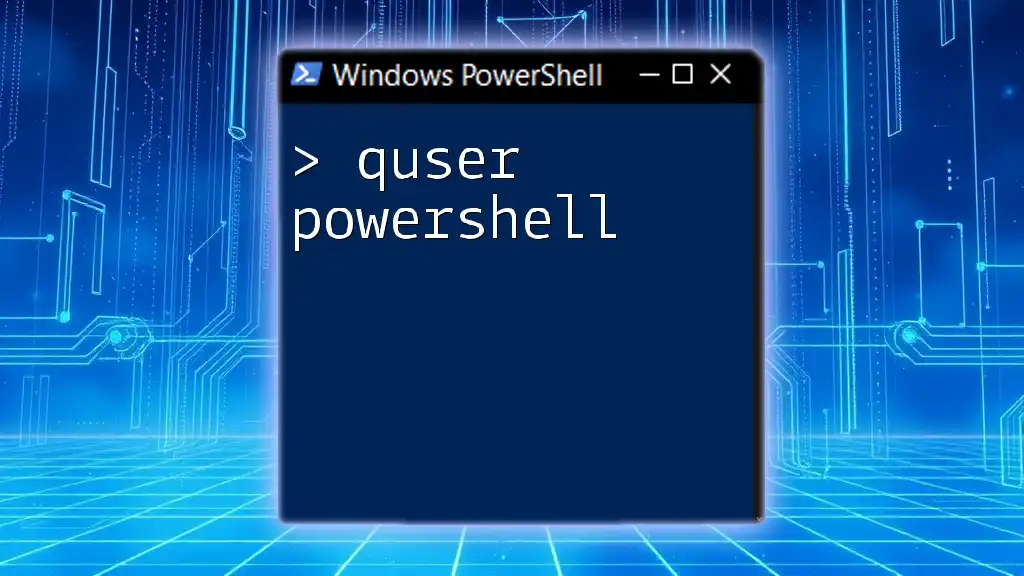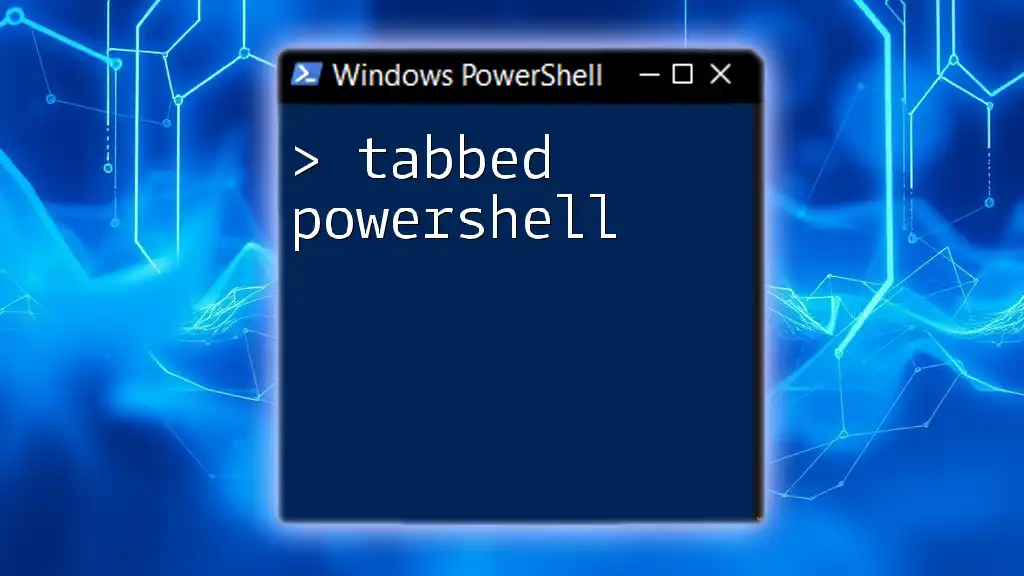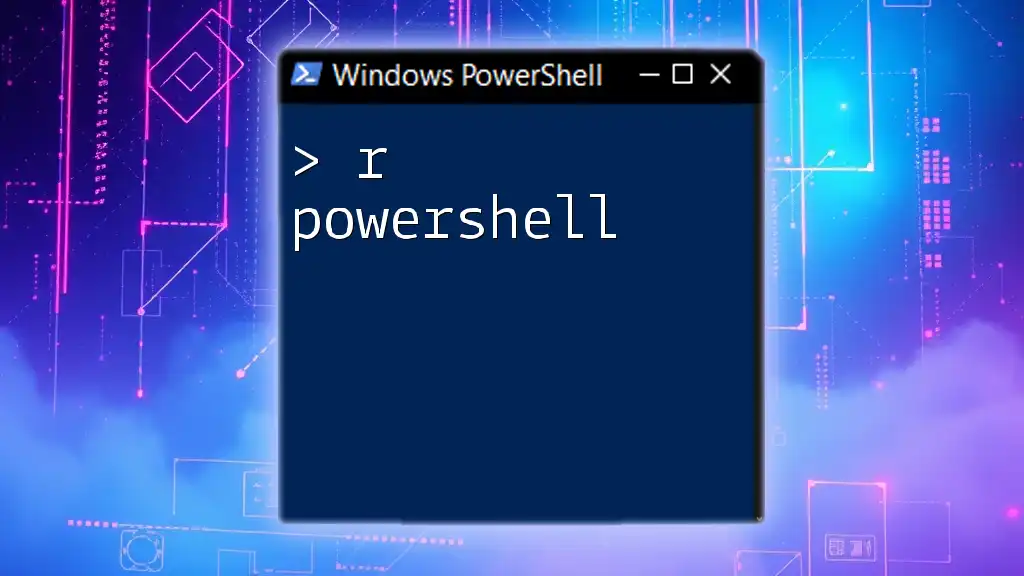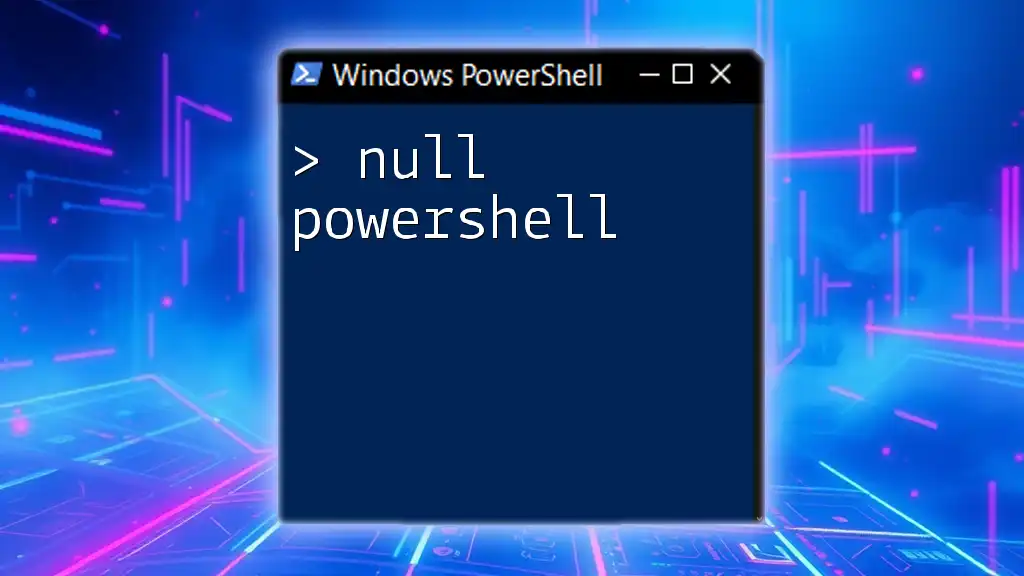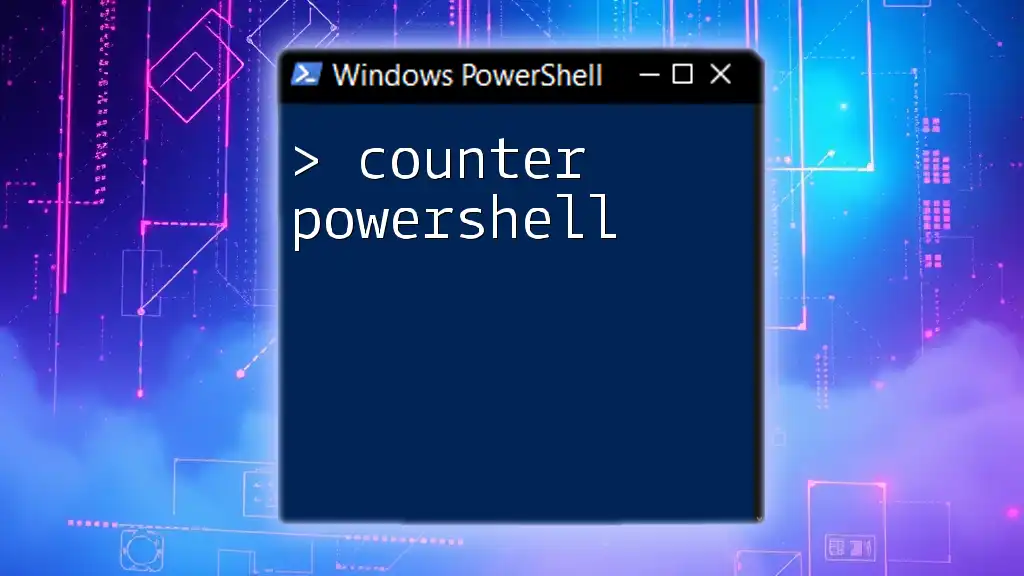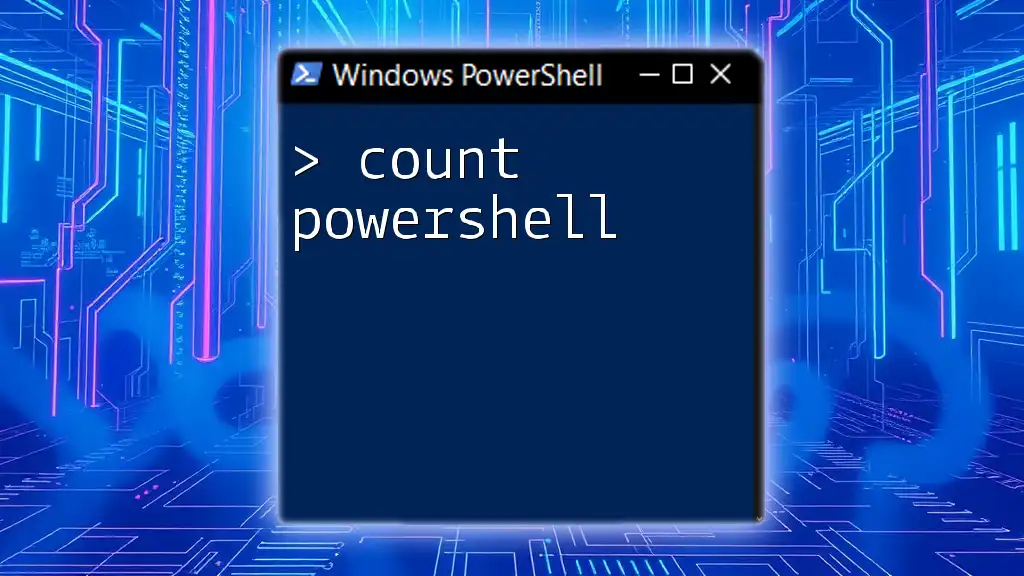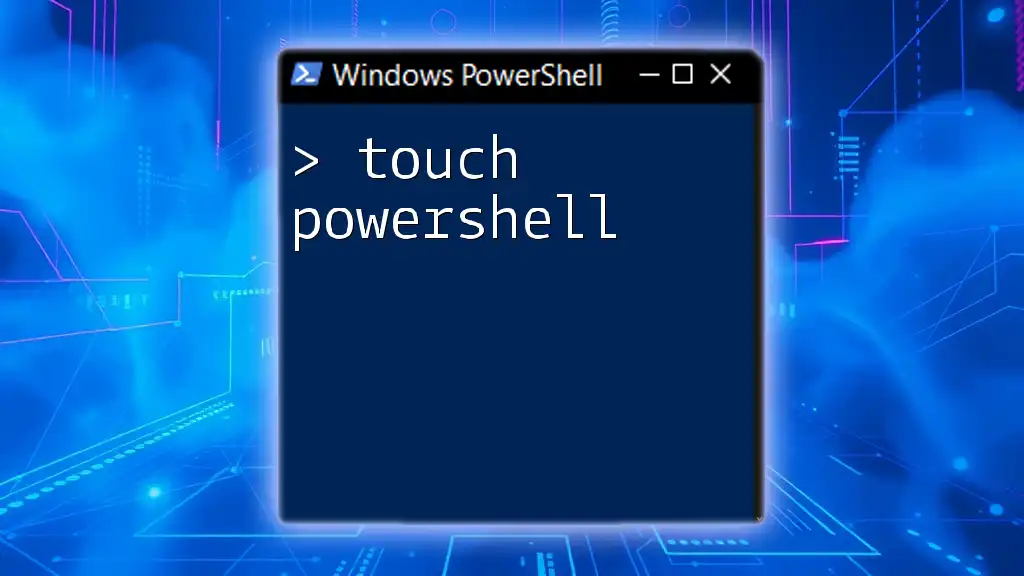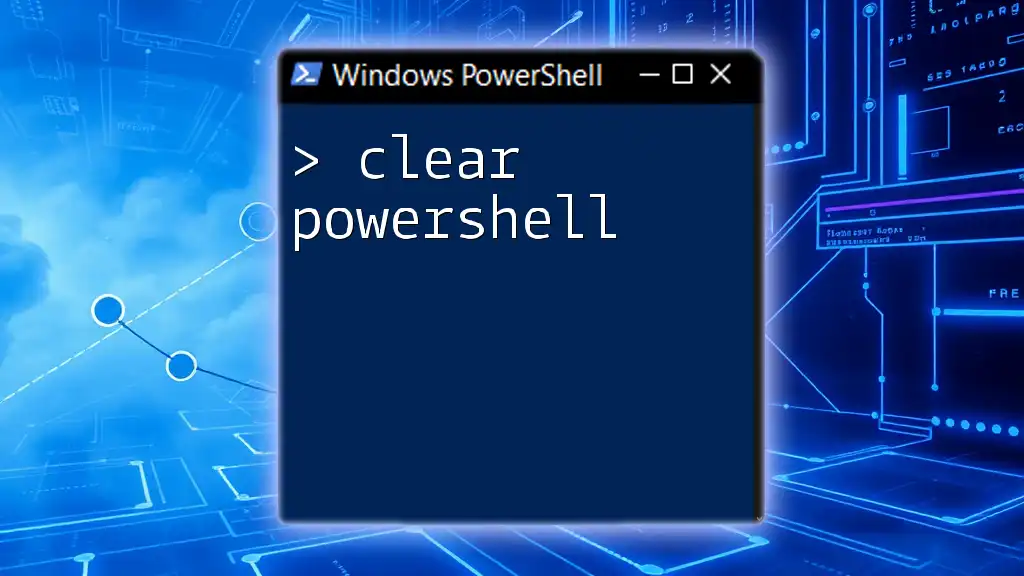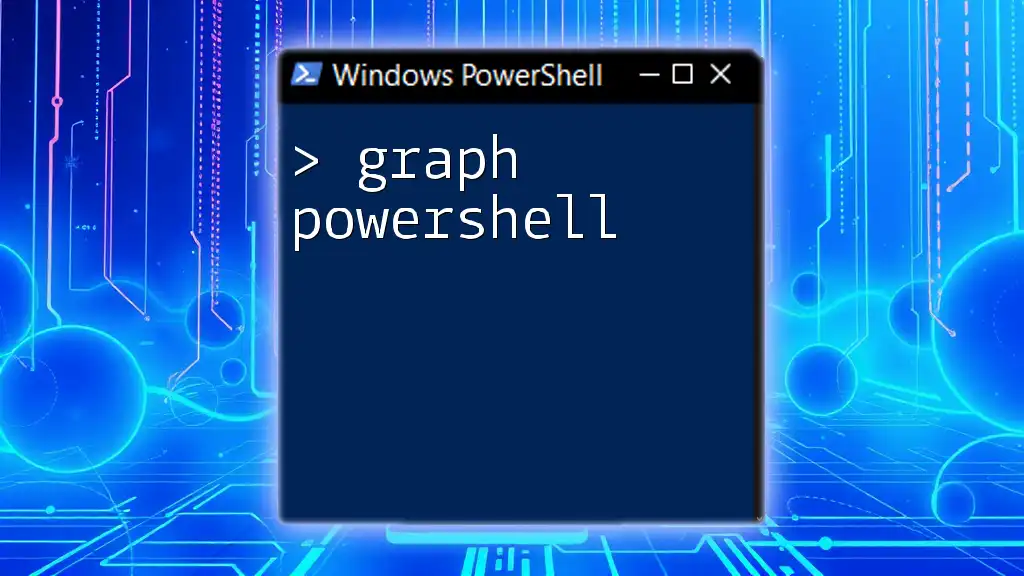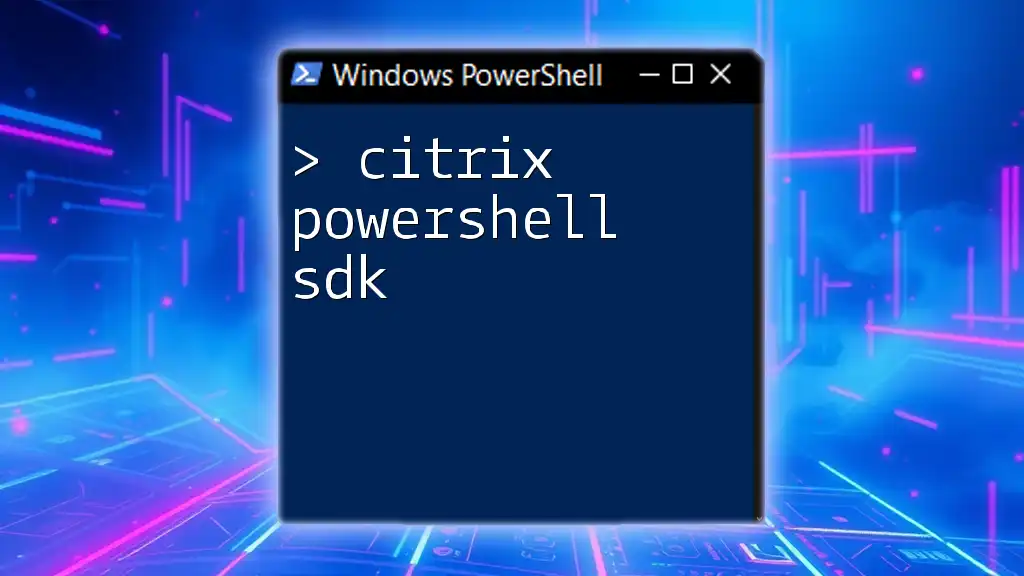Rubrik PowerShell is a powerful tool that allows users to automate and manage Rubrik’s data management features through scripts, enhancing efficiency and control.
Here’s a simple code snippet to get you started with Rubrik PowerShell:
# Connect to the Rubrik cluster
Connect-Rubrik -Server "rubrik_cluster_ip" -ApiToken "your_api_token"
# Retrieve a list of all available virtual machines
Get-RubrikVM
What is Rubrik?
Rubrik is a sophisticated cloud data management platform that helps organizations automate their data backup, recovery, and management processes. It provides an integrated solution for managing data across various environments, including on-premises data centers and cloud services. Its features include automated backup, granular recovery options, and detailed reporting, making it essential for IT departments focused on data protection and compliance.
Key Features of Rubrik
-
Cloud Data Management: Rubrik simplifies the management of data across multiple environments, enabling seamless integration with both on-premises and cloud storage solutions.
-
Automated Backup and Recovery: The platform automates backup tasks to ensure that your data is secure and can be recovered quickly in case of an incident such as hardware failure or data loss.
-
Global Insights: Rubrik provides real-time analytics and reporting features that give you visibility into your data environment, allowing you to make informed decisions.
-
Enhanced Security: Robust security measures, including encryption and role-based access controls, protect sensitive data throughout its lifecycle.

Introduction to PowerShell
PowerShell is a powerful command-line shell and scripting language designed for system administration and automation. It allows administrators and users alike to automate tasks that would otherwise require manual execution in graphical user interfaces.
Why Use PowerShell with Rubrik?
Leveraging PowerShell with Rubrik enhances productivity by enabling users to automate repetitive tasks and orchestrate workflows efficiently. By using scripts, IT professionals can reduce the time spent on routine maintenance, allowing them to focus on more critical tasks.
Prerequisites
Before diving into Rubrik PowerShell, ensure you have a basic understanding of PowerShell scripting, access to the Rubrik API, and sufficient permissions to perform operations on your Rubrik instance.

Setting Up Rubrik PowerShell
To effectively manage your Rubrik environment using PowerShell, you’ll first need to set up the Rubrik PowerShell module.
Installing Rubrik PowerShell Module
To install the Rubrik PowerShell module, execute the following command in an elevated PowerShell session:
Install-Module -Name Rubrik
This command downloads and installs the latest version of the Rubrik module from the PowerShell Gallery.
Importing the Rubrik Module
Once installed, you must import the module each time you want to use it. Use this command to import:
Import-Module Rubrik
Authenticating with Rubrik
Before interacting with Rubrik, you need to authenticate. Rubrik supports several authentication methods, but a straightforward approach is using the `Connect-Rubrik` command. Here’s how you can authenticate using your server address and credentials:
Connect-Rubrik -Server 'YOUR_RUBRIK_ADDRESS' -Credential (Get-Credential)
This command prompts you for your credentials and establishes a connection to your Rubrik instance.

Common Rubrik PowerShell Commands
PowerShell offers a rich set of commands that allow you to manage various aspects of your Rubrik environment. Below are some essential commands to get you started.
Managing Clusters
Getting Cluster Information
To retrieve information about your Rubrik cluster, use the following command:
Get-RubrikCluster
This command provides details such as the cluster name, version, and health status, facilitating monitoring and management.
Updating Cluster Settings
When necessary, you can update cluster settings using the following command:
Set-RubrikCluster -Version 'desiredVersion'
Keeping your Rubrik cluster updated is crucial for performance and security; always ensure to apply updates promptly.
Backup Operations
Initiating a Backup
You can start a backup operation for a specific object by running:
Start-RubrikBackup -ObjectId 'uniqueID'
This command triggers a backup for the specified object; ensure you provide the correct unique identifier.
Monitoring Backup Jobs
To monitor the status of ongoing backup jobs, use:
Get-RubrikBackupJob -Status 'Running'
This command filters jobs based on their current status, helping you track progress and manage interruptions.
Restoring Data
Restoring from a Backup
If you need to restore data from a backup, you can do so with the following command:
Restore-RubrikSnapshot -SnapshotId 'snapshotID'
This command will restore a specified snapshot, enabling you to recover lost data efficiently. Familiarize yourself with the restoration options available to ensure a smooth recovery process.

Automating Tasks with Rubrik PowerShell Scripts
One of the most powerful aspects of PowerShell is the ability to automate tasks through scripting.
Creating Basic Scripts
For example, you might want to create a script that backs up all your data. Here’s a simple function you can use:
function Backup-All {
Start-RubrikBackup -ObjectId 'ALL'
}
Backup-All
This function allows you to initiate a backup for all objects with a single command, significantly reducing the effort required for daily tasks.
Scheduling Scripts
To automate the execution of your scripts, you can use Windows Task Scheduler. This feature enables you to schedule your PowerShell scripts to run at specific intervals, ensuring consistent backups without manual intervention. Set it up by following these steps:
- Open Task Scheduler.
- Create a new task and define a trigger (e.g., daily or weekly).
- In the "Action" tab, set the action to Start a program, and input `powershell.exe` as the program.
- In the "Add arguments" field, specify the path to your script.
Following these steps will ensure your scripts run as scheduled.

Best Practices for Using Rubrik PowerShell
To enhance the efficiency and functionality of your scripts, adhere to the following best practices:
Documentation and Comments
Always document your code and include descriptive comments. Proper documentation helps others (and future you) understand the purpose and function of your scripts. For instance:
# Function to back up all data objects
function Backup-All {
Start-RubrikBackup -ObjectId 'ALL' # Initiates a complete backup
}
Error Handling
Robust error handling should be a core component of any script. Use try/catch blocks to manage exceptions effectively:
try {
Start-RubrikBackup -ObjectId 'uniqueID'
} catch {
Write-Host "Backup failed: $_"
}
Using error handling helps ensure your scripts perform reliably and provides clear insights into issues when they arise.
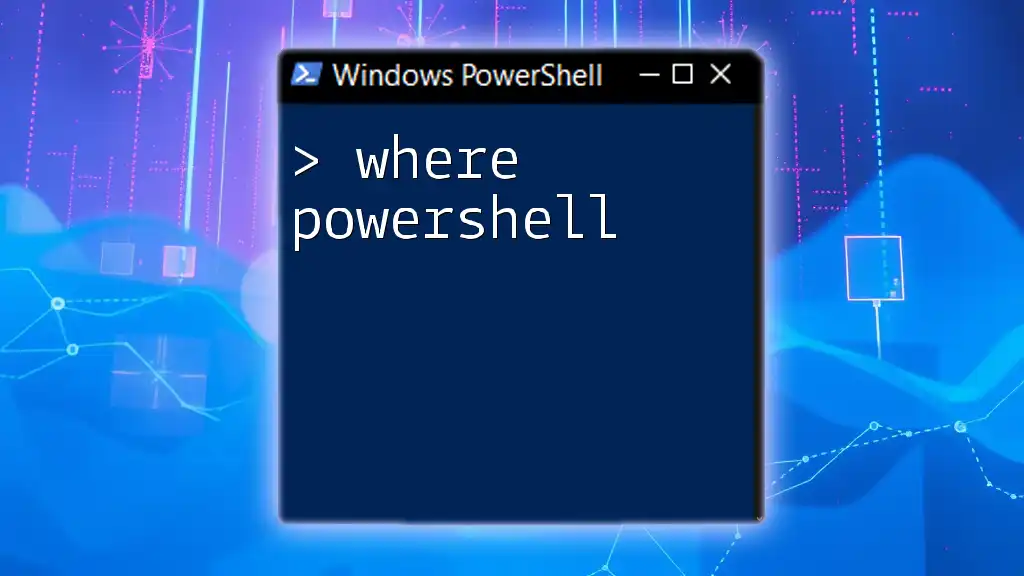
Conclusion
Integrating Rubrik PowerShell into your data management processes dramatically increases efficiency and productivity. With the ability to automate tasks, monitor operations, and streamline recovery processes, PowerShell serves as an invaluable tool for professionals managing Rubrik environments.
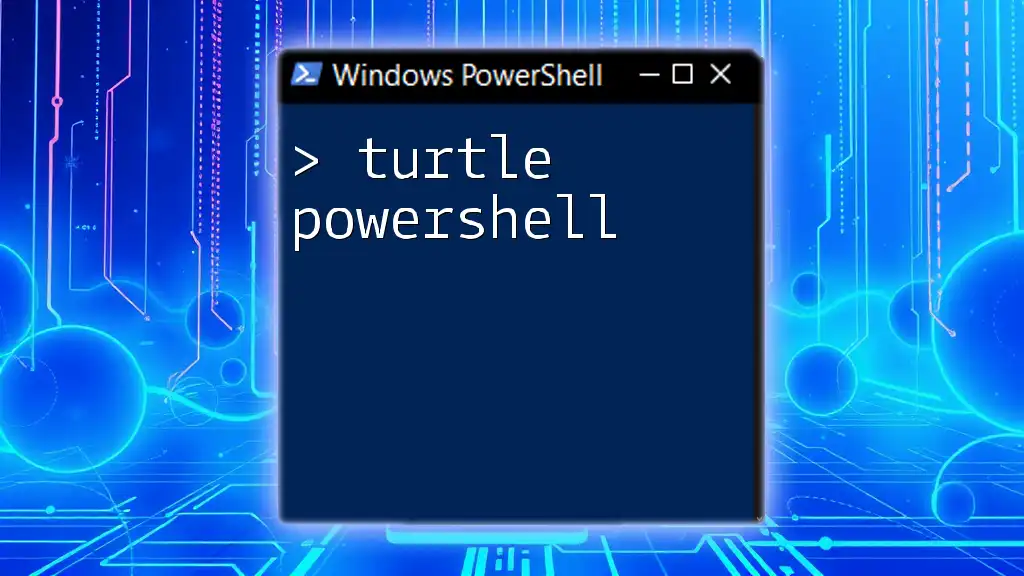
Call to Action
Dive into your Rubrik environment today and begin leveraging PowerShell commands to optimize your data management strategies. Join a community or explore dedicative courses designed for mastering PowerShell automation to enhance your skills further.
Additional Resources
For more advanced use cases, consult the official Rubrik documentation and engage with PowerShell community forums for tips and shared experiences from other users.