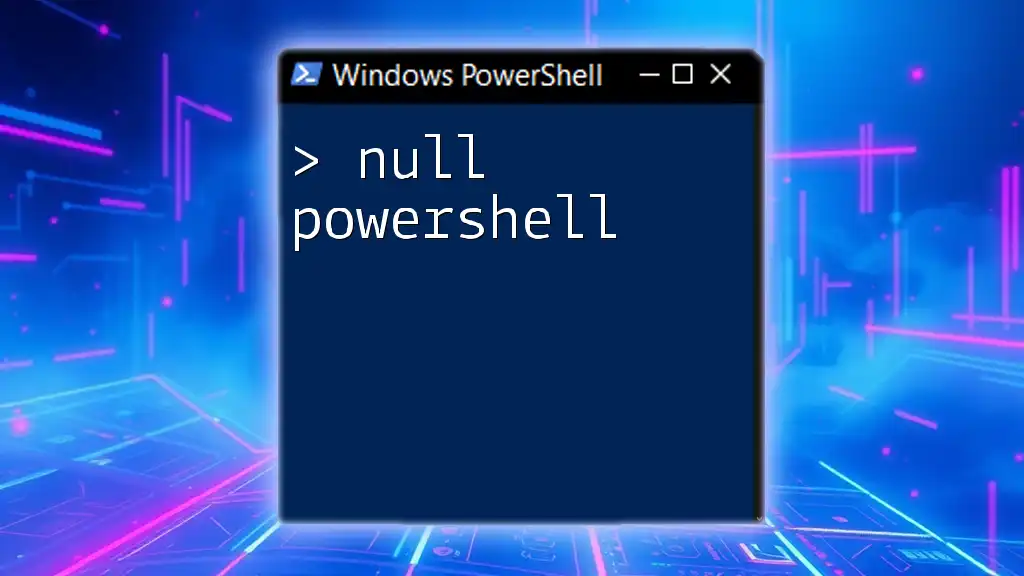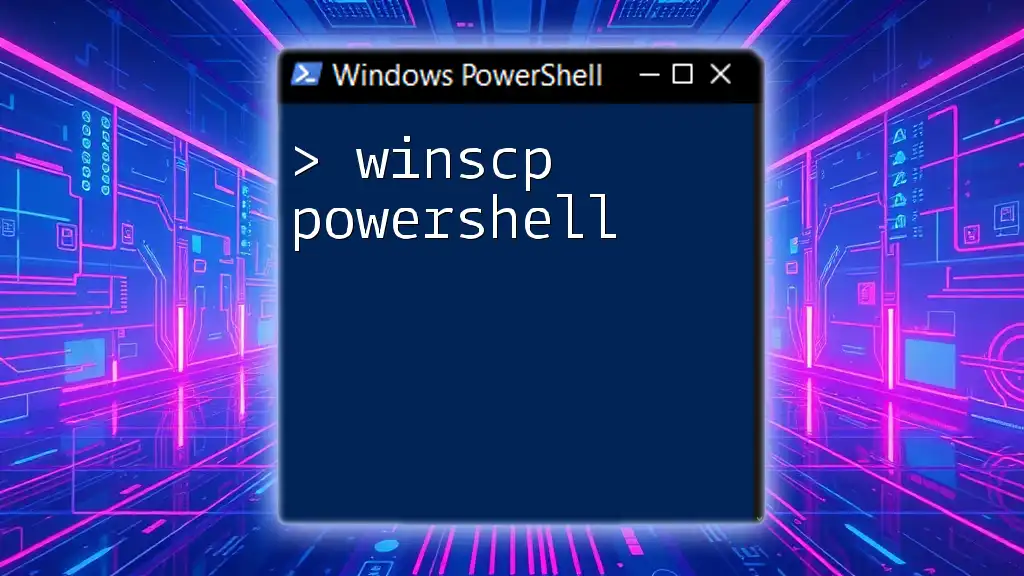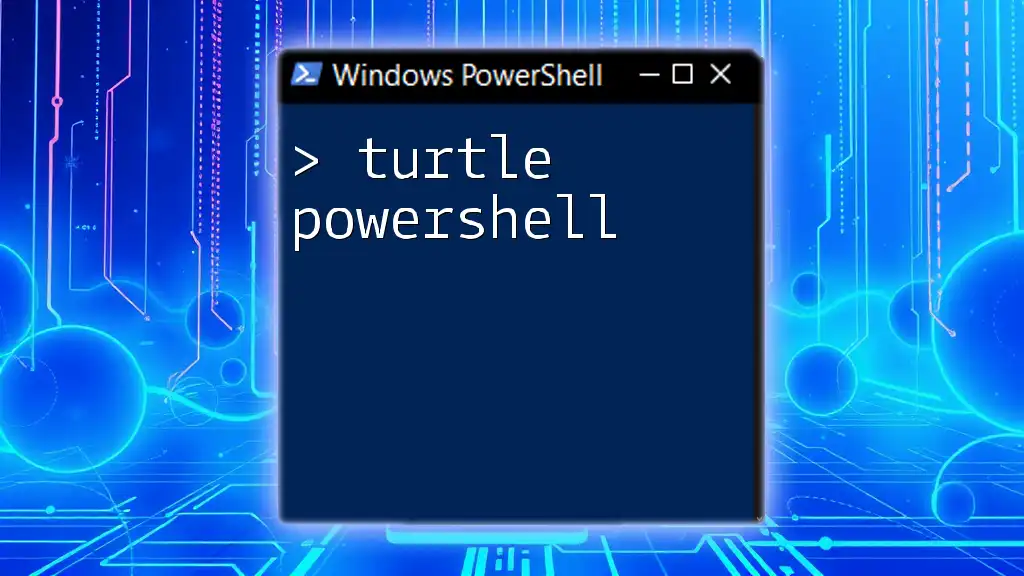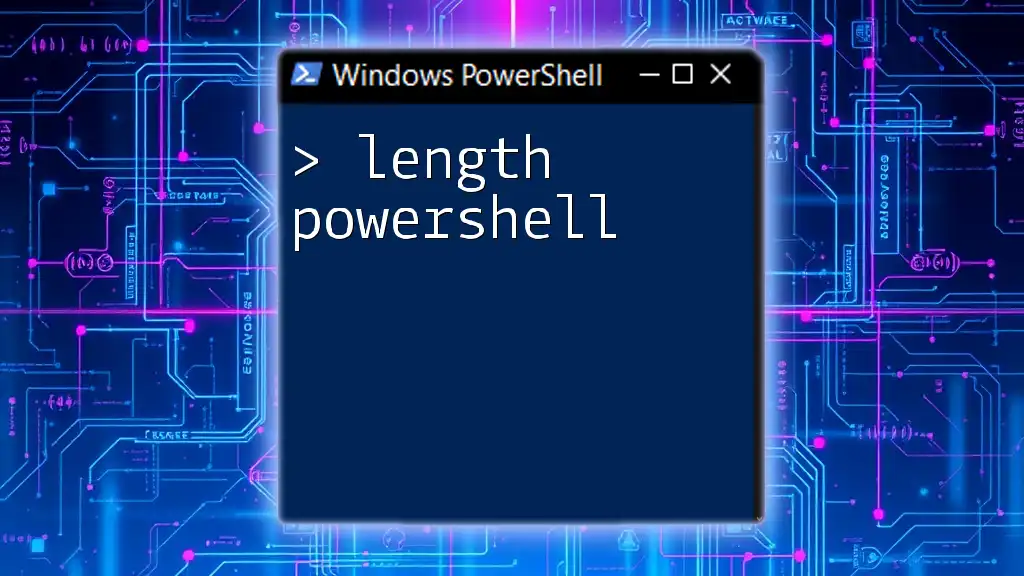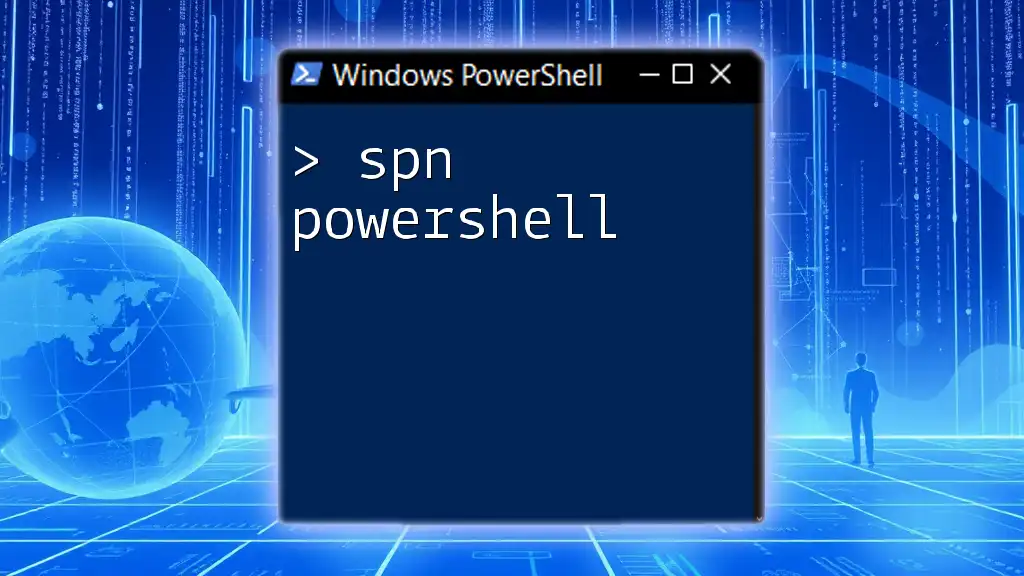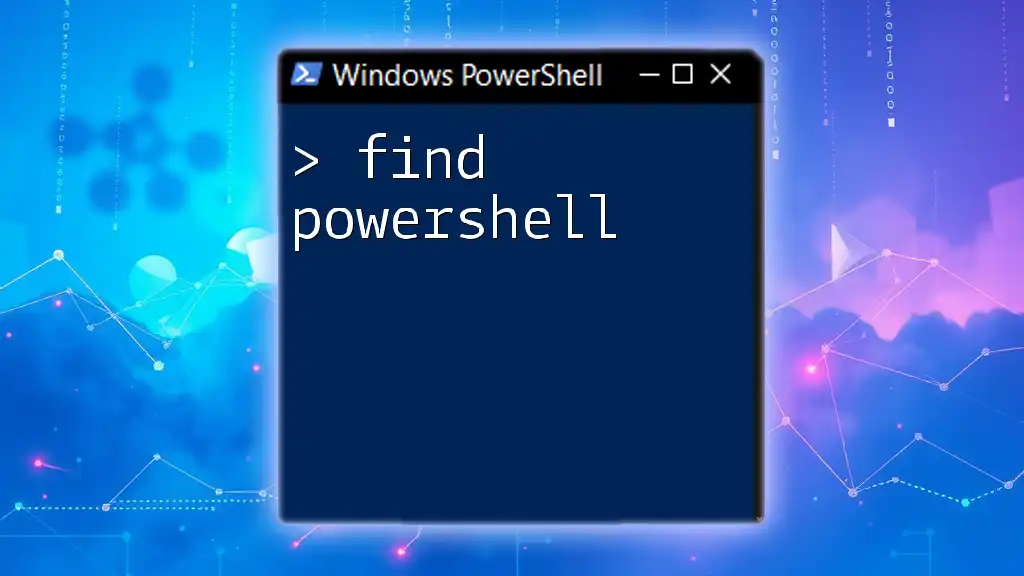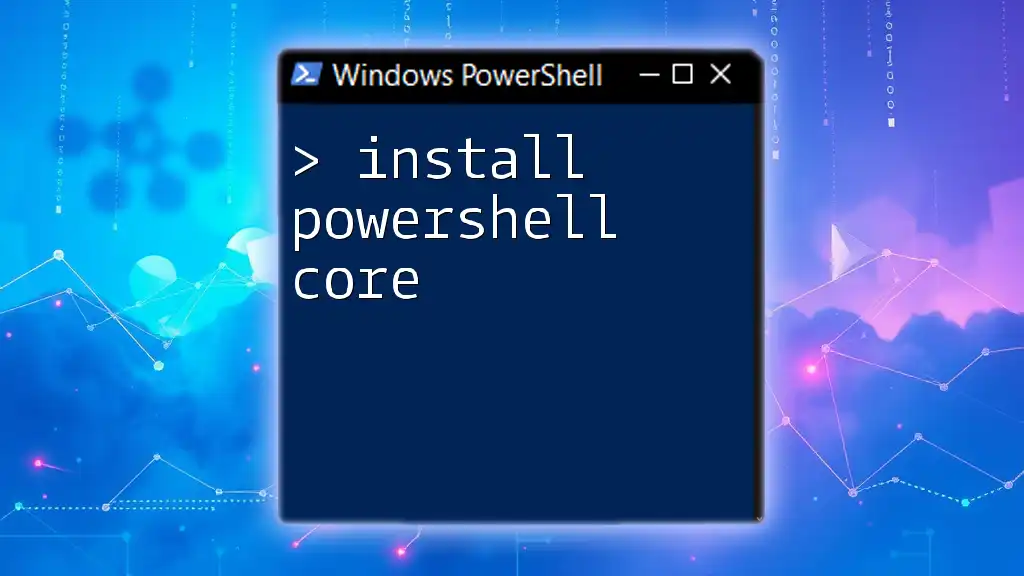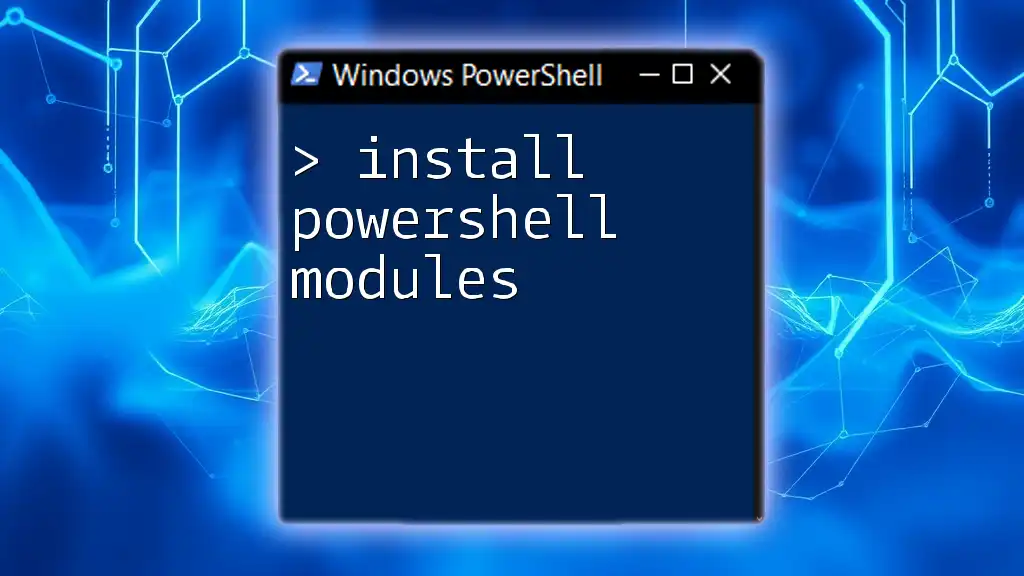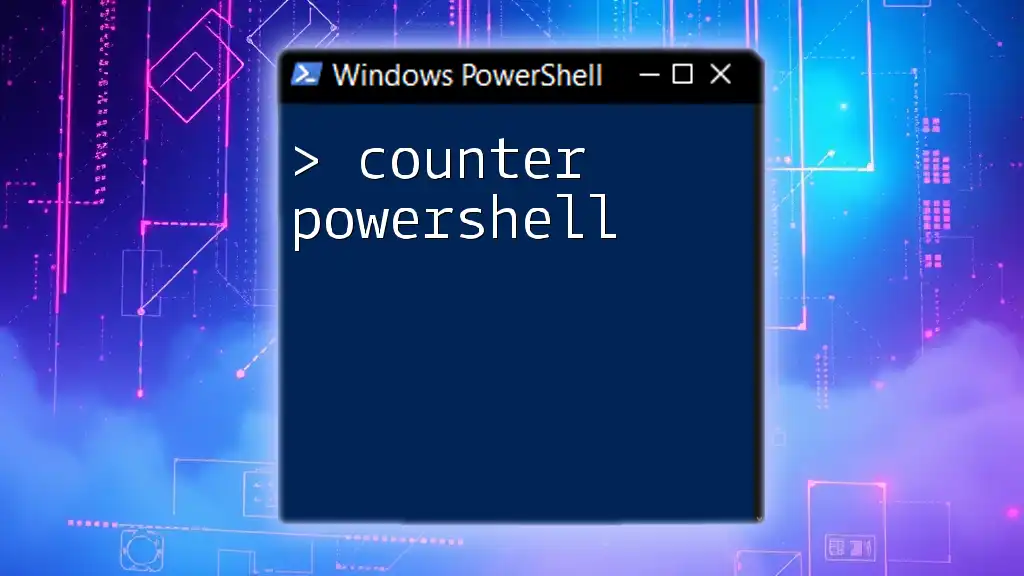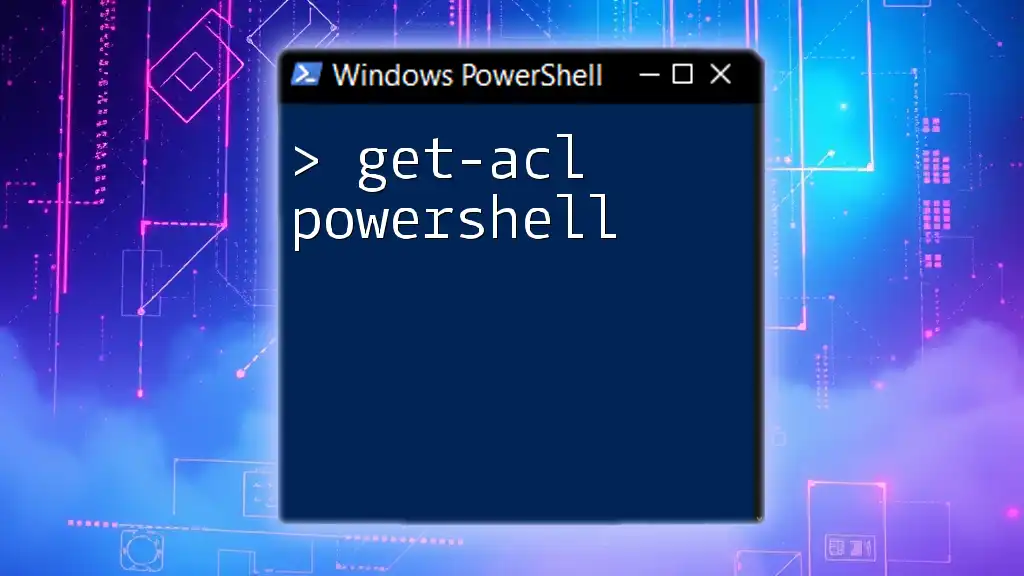In PowerShell, "null" represents a lack of value or an absence of data, which can be useful for error handling or checking if variables are assigned.
# Check if a variable is null
if ($myVariable -eq $null) {
Write-Host 'The variable is null.'
}
Understanding Null in PowerShell
What is Null?
In PowerShell, null represents the absence of a value. Unlike other programming languages where null may have slightly different implications, in PowerShell, it is a distinct state indicating that a variable is intentionally void of any value. This state can help in managing data more effectively by ensuring that variables are not misinterpreted when no data is present.
Why is Null Important?
Understanding and correctly using null in PowerShell is crucial for ensuring the reliability and robustness of your scripts. It allows developers to:
- Prevent Errors: By checking for null values, you can avoid operations that would raise exceptions or lead to unwanted behavior, such as attempting to access properties or methods on a null object.
- Control Flow: Null checks can guide conditional logic, ensuring your scripts behave as expected under different circumstances.
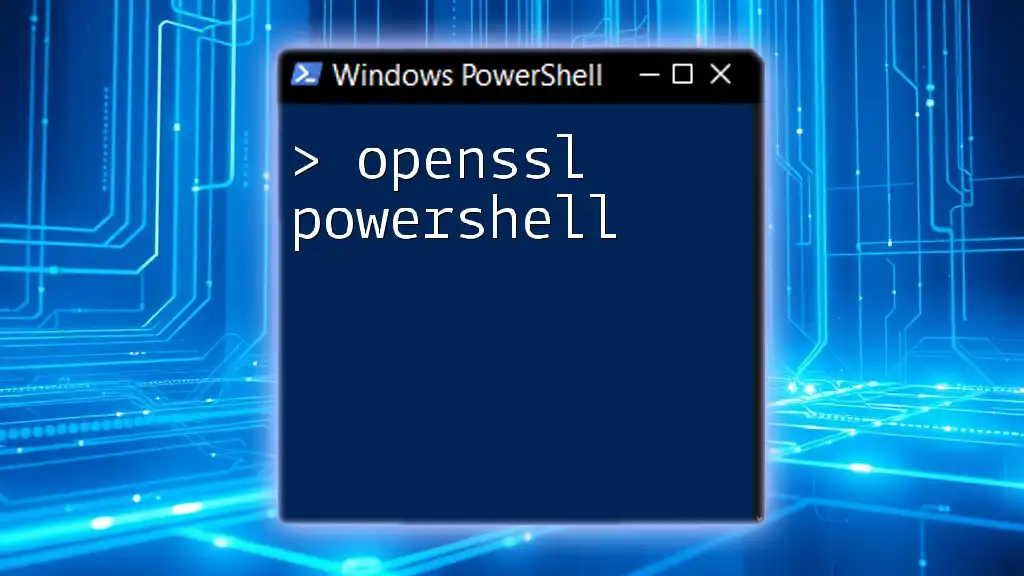
Identifying Null Values in PowerShell
Null vs. Empty vs. Uninitialized Variables
To effectively manage nulls, it’s essential to distinguish between different states of variables:
- Null: A variable explicitly assigned with the value `[null]`, indicating it holds no value.
- Empty: A variable that is defined but holds an empty string (`""`), which still counts as a value.
- Uninitialized: A variable that hasn’t been assigned any value (e.g., simply declared as `$variable`).
Checking for Null Values
The simplest method to check if a variable is null is using an `if` statement:
$var = $null
if ($var -eq $null) {
Write-Host "Variable is null"
}
This construct allows you to bypass any logic that should not run when the variable does not contain a valid object or value.
Using the `Get-Variable` Cmdlet
The `Get-Variable` cmdlet is useful for inspecting variables, particularly when diagnosing problems in larger scripts. Here’s how to retrieve variable information, including null checks:
Get-Variable -Name YourVariableName | Where-Object { $_.Value -eq $null }
This command can help filter through variables to find which ones are null, aiding in debugging efforts.
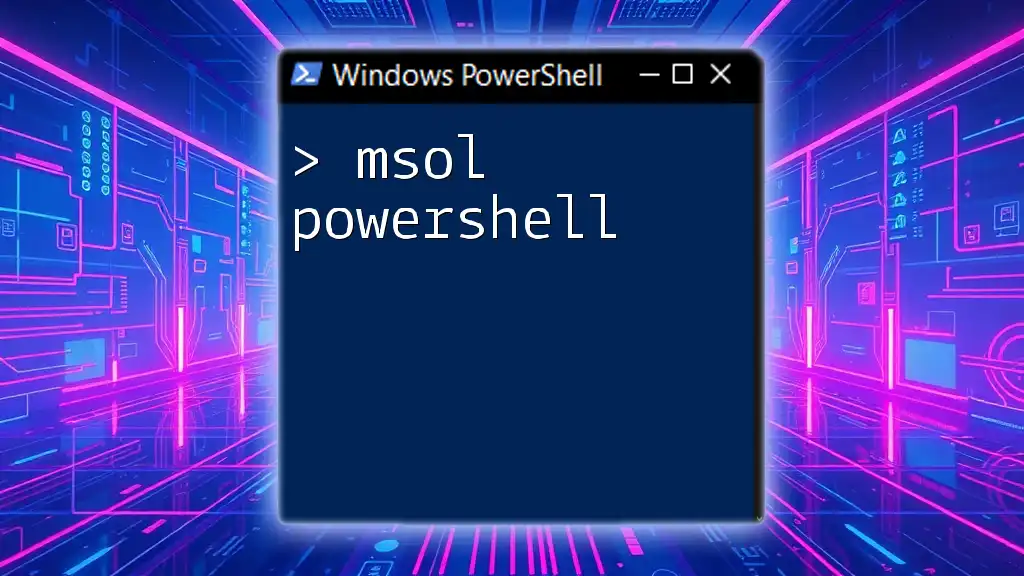
Common Scenarios Involving Null
Function Outputs
Functions can return null values under various circumstances, such as when there’s no matching result for a query. Understanding the implications of this behavior is vital. For instance:
function Test-Function {
return $null
}
$result = Test-Function
if ($result -eq $null) {
Write-Host "Function returned null."
}
Here, checking if the `$result` is null demonstrates how to handle outcomes from functions systematically.
Null in Data Structures
Handling nulls also extends to complex data structures like arrays and hash tables. When iterating through these structures, it is essential to account for null values to prevent errors:
$array = @("Item1", $null, "Item3")
foreach ($item in $array) {
if ($item -eq $null) {
Write-Host "Found a null item."
}
}
This loop effectively captures nulls within arrays and assists in managing data cleanup or conditional logic processing.
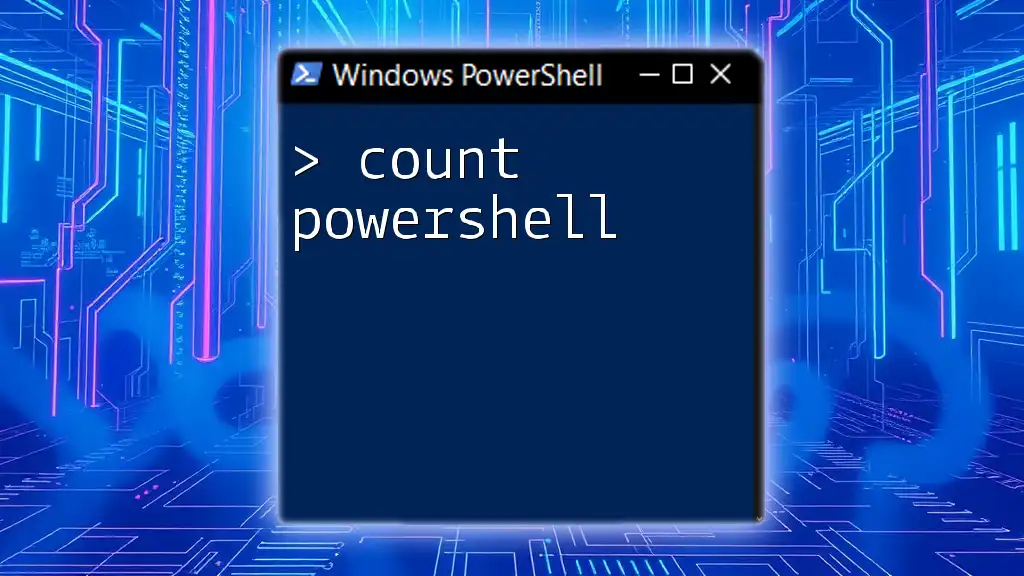
Mitigating Issues with Null Values
Null-Coalescing Operator
Introduced in newer versions of PowerShell, the null-coalescing operator (`??`) is a convenient way to assign default values when a given variable is null. For example:
$name = $null
$defaultName = "Default"
$result = $name ?? $defaultName
Write-Host $result # Outputs: Default
This syntax simplifies handling nulls by allowing one-liner defaults—streamlining your scripts significantly.
Default Parameter Values in Functions
Another robust strategy involves using default parameter values within functions. This allows for predictable outcomes when invoking functions without explicit arguments:
function Greet-User {
param (
[string]$UserName = "Guest"
)
Write-Host "Hello, $UserName!"
}
Greet-User
In this example, if no parameter is provided, "Guest" is used instead, thus avoiding null and ensuring the function behaves predictably.
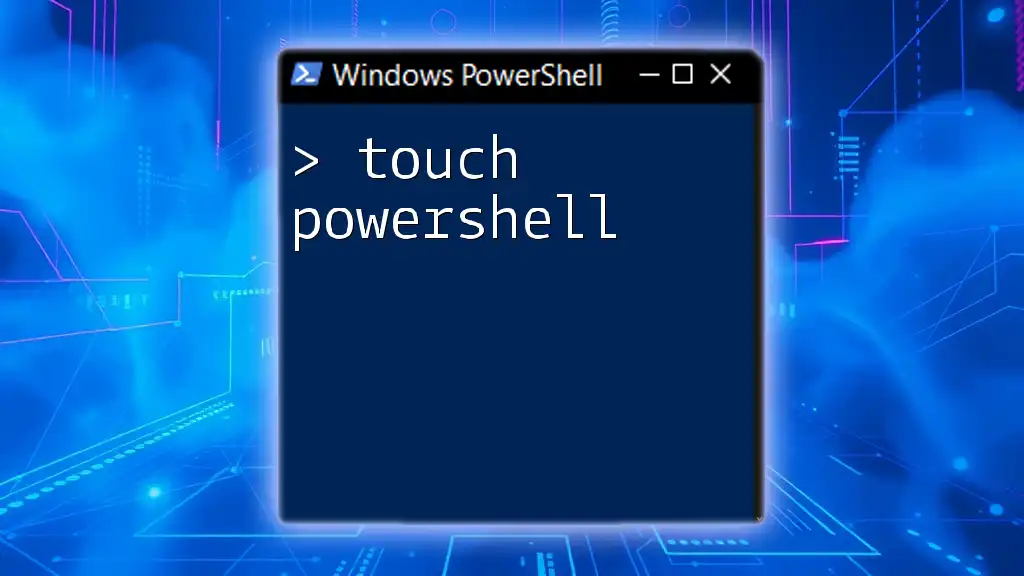
Best Practices for Managing Null
Consistent Null Checking
Developing a habit of consistently checking for null values will reduce errors in your scripts. Establish a practice of validating potentially null variables early to prevent issues downstream.
Documenting Null Behavior
When writing scripts and functions, documenting expected behavior regarding nulls can be incredibly useful. Clear comments on how different parameters or variables behave when null will benefit anyone reviewing the code, including your future self.

Conclusion
In summary, understanding null in PowerShell—how to identify it, manage it, and leverage its behavior—is essential for efficient scripting. As you continue to explore the diverse functionalities of PowerShell, embracing nulls as an integral aspect of your scripting practice will enhance your skills and reduce runtime errors. Dive deeper into the world of PowerShell through continuous learning and practical application!