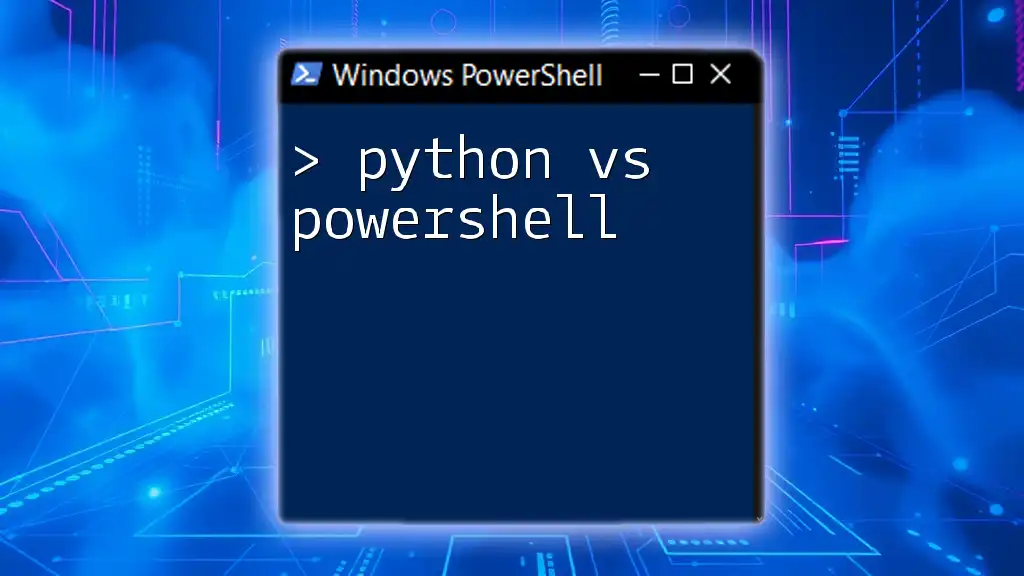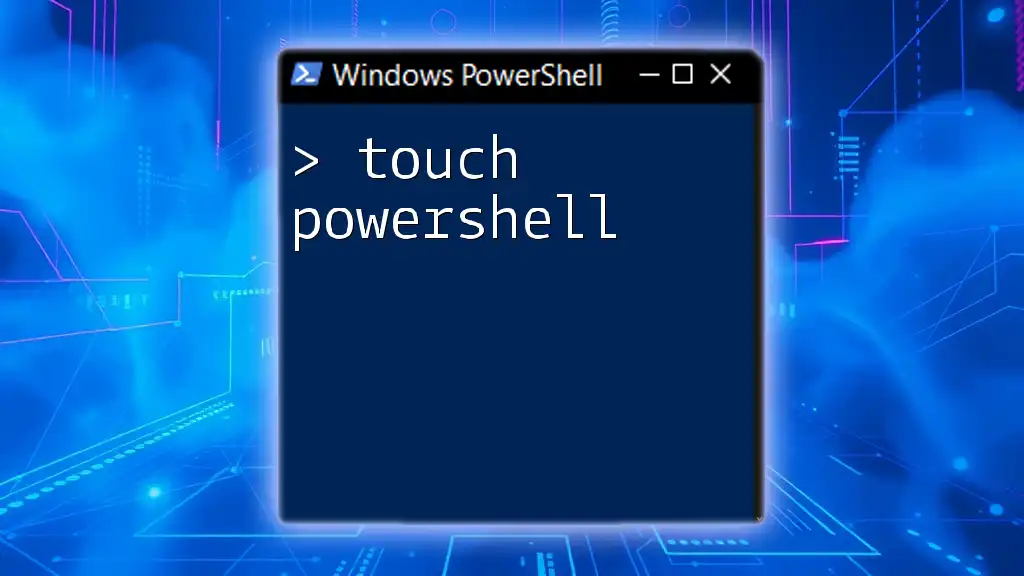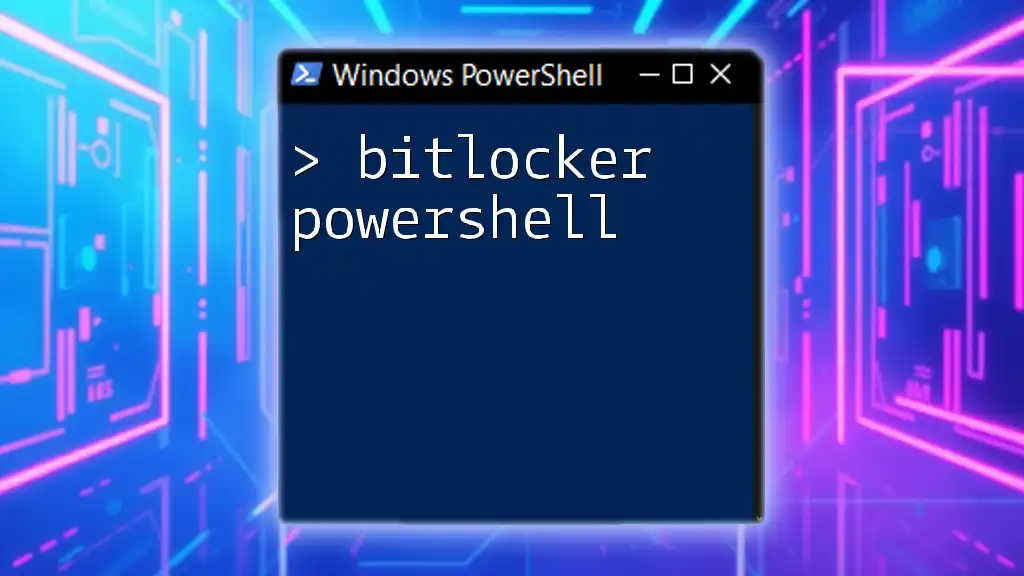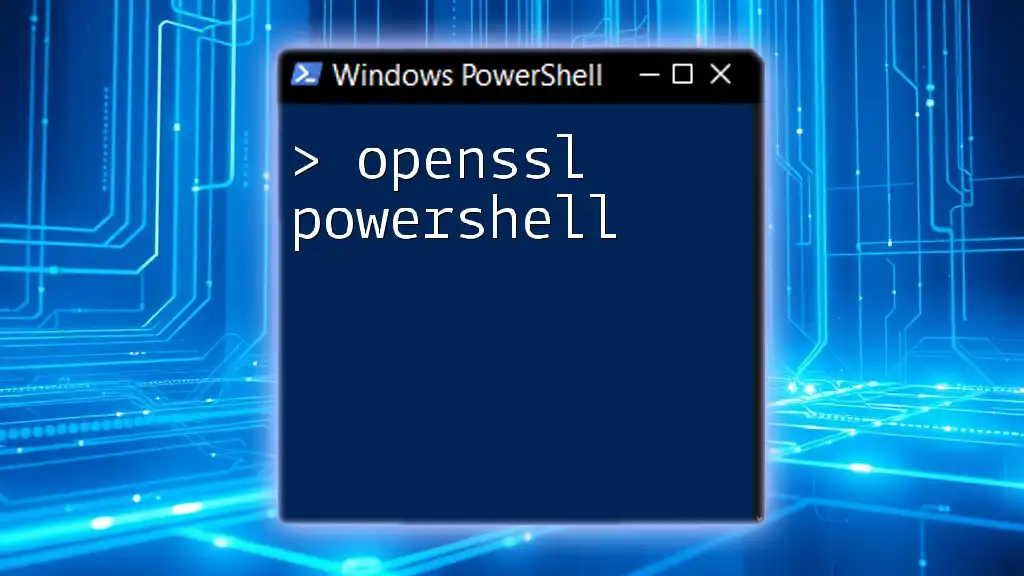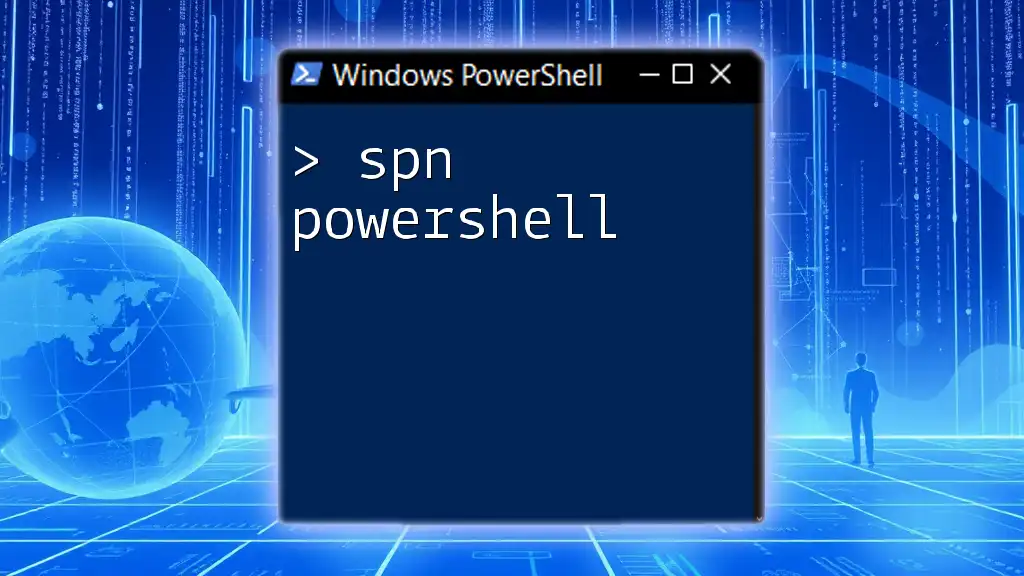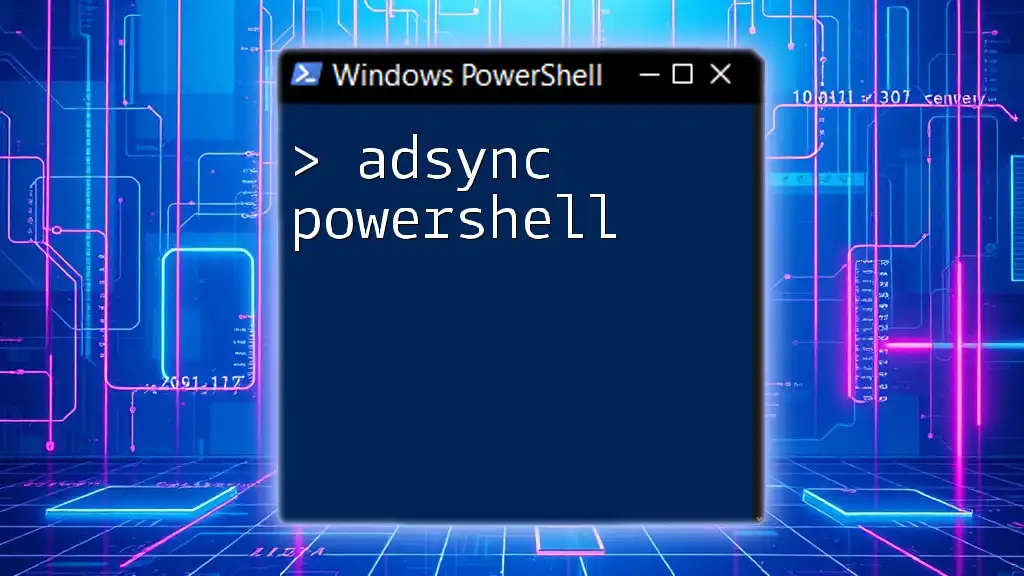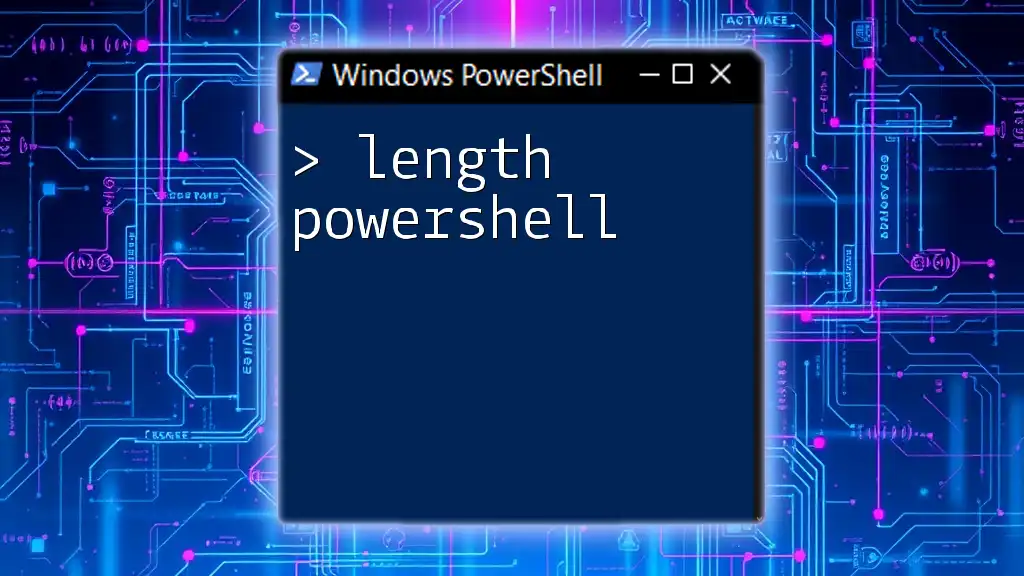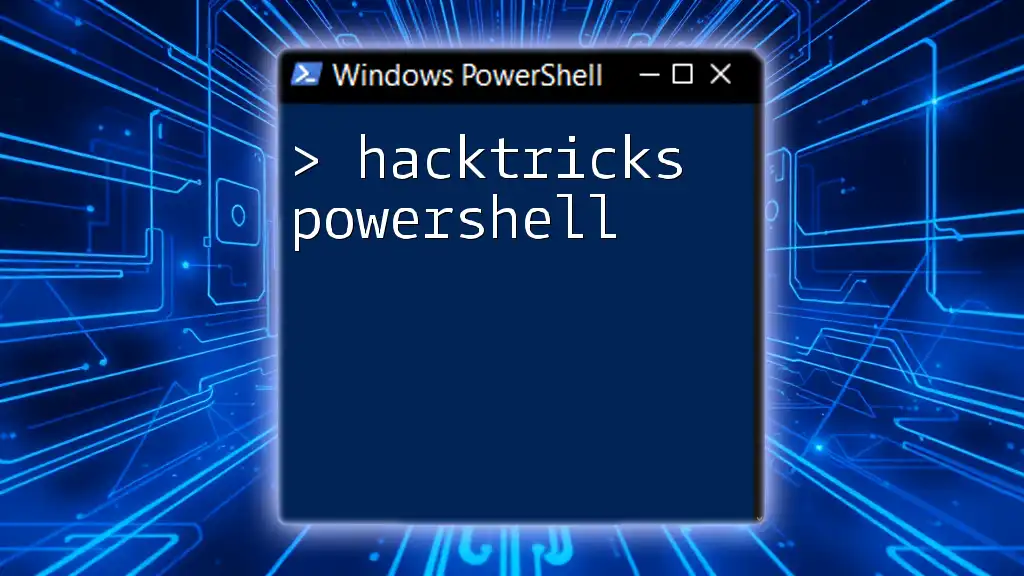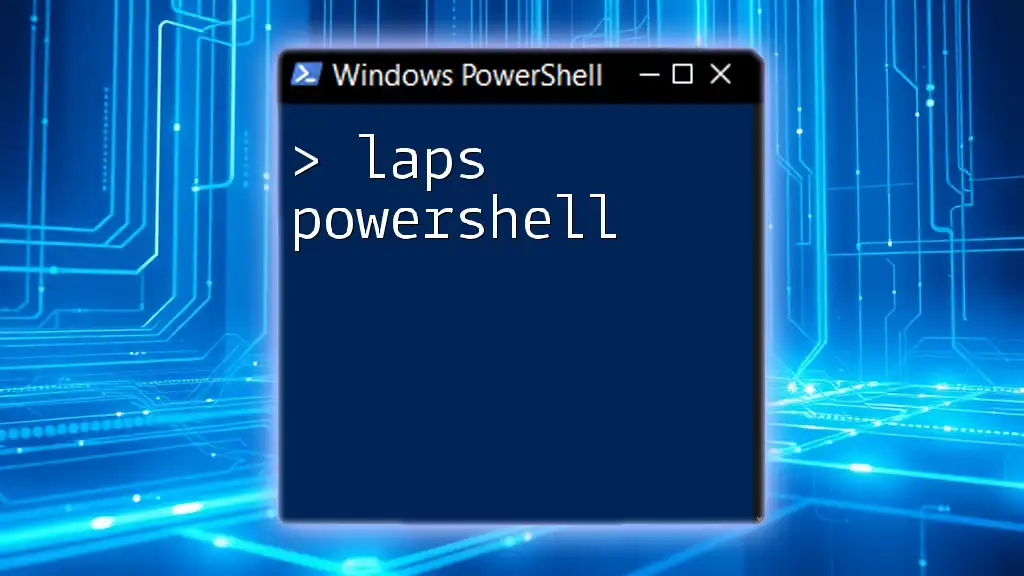Python is a versatile, high-level programming language favored for its readability and extensive libraries, while PowerShell is a task automation framework designed for system administration, leveraging command-line syntax to manage and automate tasks in Windows environments.
Here’s a simple code snippet for each:
Python:
print("Hello, World!")
PowerShell:
Write-Host 'Hello, World!'
Understanding the Basics
What is Python?
Python is a high-level, interpreted programming language known for its simplicity and versatility. Its clean, easy-to-understand syntax makes it an excellent choice for beginners, while its robust libraries and frameworks cater to experienced developers. Key features of Python include:
- Readability: Python code resembles human language, making it easy to read and learn.
- Versatility: Python can be used across various domains, from web development and automation to data analysis and machine learning.
What is PowerShell?
PowerShell is a task automation and configuration management framework built on the .NET framework. It is designed primarily for system administration tasks. PowerShell combines the flexibility of a scripting language with the power of a command-line shell. Key features of PowerShell include:
- Integration with Windows: PowerShell provides deep integration with Windows OS and its management capabilities.
- Object-Oriented: Unlike traditional command-line interfaces that output text, PowerShell operates on objects, allowing for better manipulation of data.
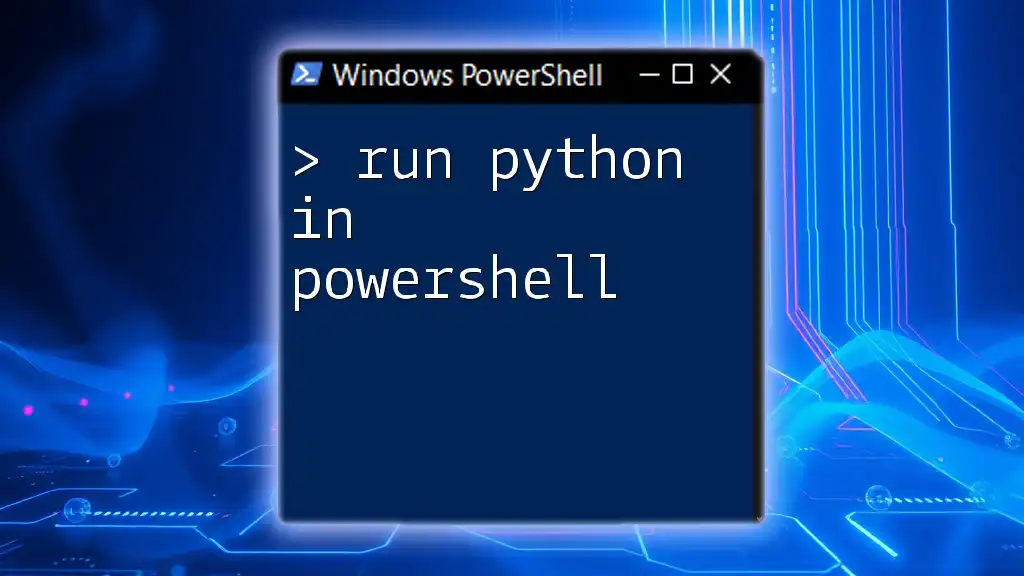
Core Differences
Syntax and Structure
Python Syntax
Python's syntax is designed to be clear and intuitive, allowing users to express concepts in fewer lines of code. Here’s a simple example of a function in Python:
def greet(name):
return f"Hello, {name}!"
In this example, the use of indentation is crucial; it defines the block of code belonging to the `greet` function. This emphasis on whitespace contributes to Python’s readability.
PowerShell Syntax
PowerShell's syntax is based around cmdlets, which are specialized .NET classes. The command structure might be less intuitive for those unfamiliar with it. Here’s an example of a PowerShell function:
function Greet($name) {
return "Hello, $name!"
}
In PowerShell, parameters are indicated with a `$`, and commands are often piped together, allowing for a seamless flow of data between them.
Usage Scenarios
Python Use Cases
Python shines in various scenarios:
- Web Development: Frameworks like Django and Flask enable rapid web app development.
- Data Science and Machine Learning: Libraries like Pandas, NumPy, and TensorFlow make Python a go-to language for data analysts and scientists.
- Scripting and Automation: Python scripts can automate mundane tasks, making them more efficient.
PowerShell Use Cases
PowerShell is particularly well-suited for:
- Windows System Administration: Administrators can automate tasks such as user account creation, software installation, and system updates effortlessly.
- Task Automation: PowerShell simplifies repetitive tasks, reducing human error.
- Configuration Management: It's invaluable for managing system configurations and deployments.
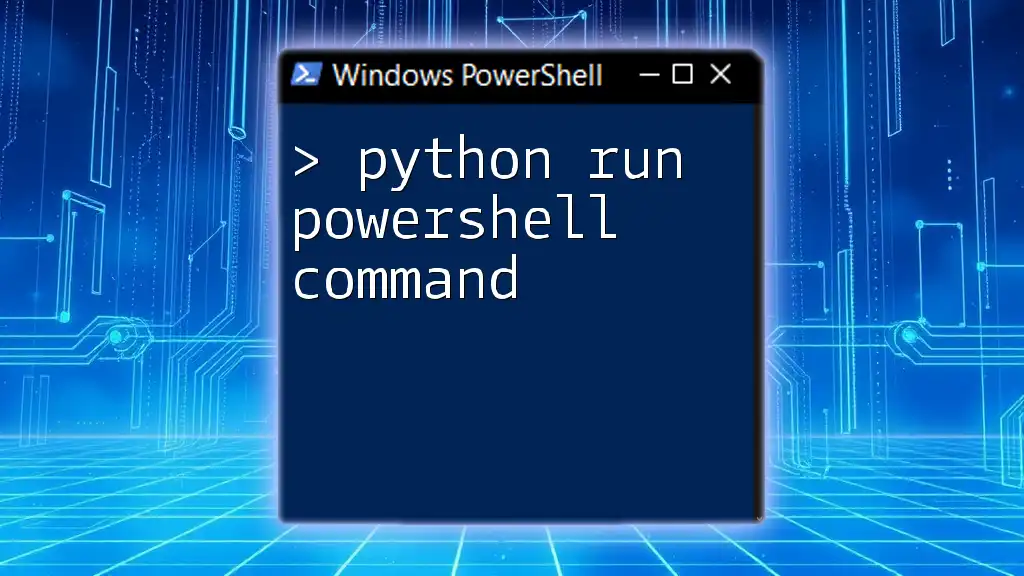
Execution Environments
Running Python Code
To execute Python code, you need to set up your local development environment, typically including IDEs like PyCharm or Visual Studio Code. Running a Python script can be as simple as using the command line:
python script.py
This line assumes you have a script named `script.py`. From here, you can develop more complex applications and utilize various libraries.
Running PowerShell Commands
PowerShell can be accessed through the Integrated Scripting Environment (ISE) or Windows Terminal. Executing commands is straightforward, just open the shell and type in commands or run scripts:
.\script.ps1
Here, `script.ps1` is the PowerShell script you want to execute. This ease of use makes PowerShell particularly attractive for system administrators.
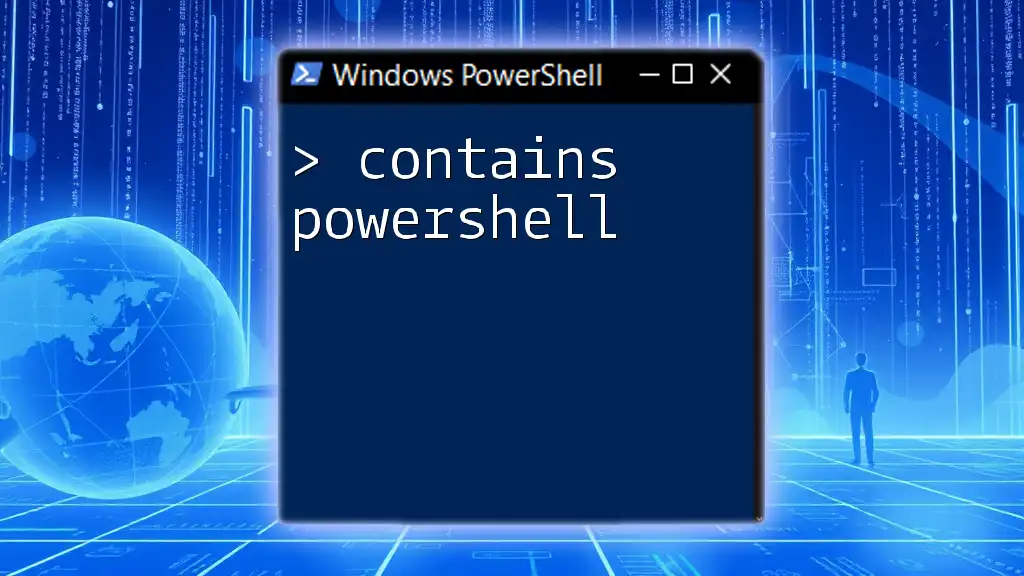
Performance Comparison
Execution Speed
When discussing performance, it is essential to consider the context of the task. Python has certain performance challenges, particularly in execution speed for CPU-intensive tasks. However, it's still performant for I/O-bound tasks and is improving regularly through optimizations and alternative interpreters like PyPy.
PowerShell Performance Insights
PowerShell excels in Windows environments, especially for administrative tasks. It leverages the strengths of the .NET framework, making it highly efficient for managing system operations. The performance here can vastly outperform Python when dealing with Windows-specific tasks.

Libraries and Modules
Python Libraries
Python comes equipped with a comprehensive standard library and a vibrant ecosystem of third-party libraries. From web frameworks like Flask to data manipulation with Pandas, one can easily extend Python’s capabilities. The sheer variety of libraries allows developers to quickly adopt solutions for their specific needs.
PowerShell Modules
PowerShell offers built-in modules that facilitate an array of tasks. Additionally, there are countless community-driven modules available. Notably, Azure PowerShell is widely used for cloud management, providing commandlets that streamline cloud administration tasks.
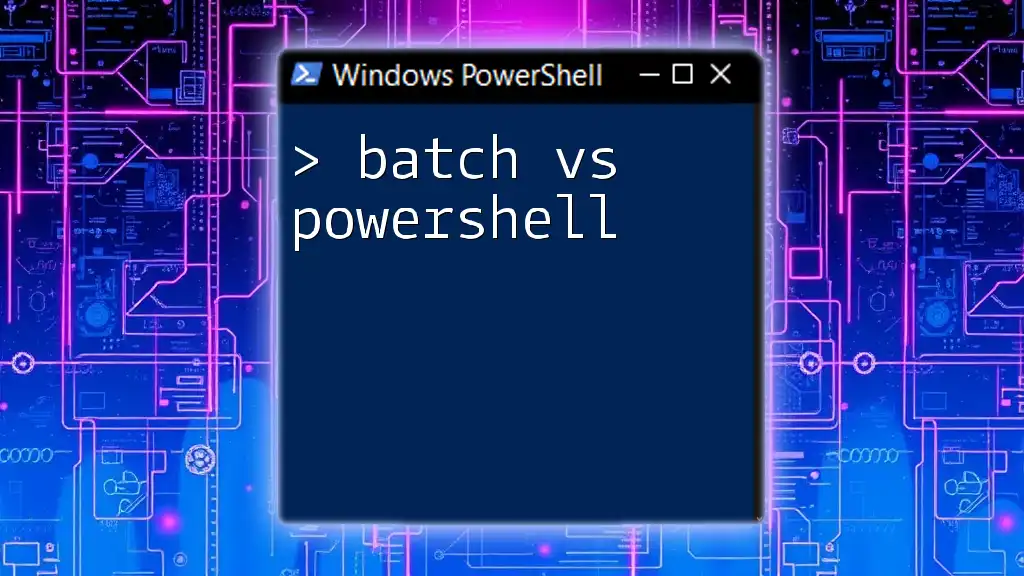
Community and Support
Python Community
The Python community is one of the largest and most active programming communities. A vast array of resources are available, from forums like Stack Overflow to comprehensive documentation on the official Python website. These resources help users of all levels troubleshoot issues and learn best practices.
PowerShell Community
While historically smaller, the PowerShell community has become increasingly robust. Resources for learning PowerShell include the official Microsoft documentation, various online courses, and dynamic user forums. The community is steadily growing, especially as PowerShell becomes cross-platform with its open-source version.

Learning Curve
Python Learning Curve
Python is often regarded as one of the easiest languages for beginners due to its straightforward syntax and readability. For those new to programming, the wealth of tutorials and online courses assists in easing the learning process.
PowerShell Learning Curve
PowerShell may pose a steeper learning curve for users who do not have a technical background. However, for those familiar with system administration, the learning process can be more manageable. Available resources, such as online courses and books, significantly aid learners.

Conclusion
In summary, Python vs PowerShell highlights two incredibly powerful tools that serve different purposes. Python is versatile, great for a wide range of applications from web development to data science, while PowerShell excels in Windows system administration and automation tasks. The choice between them should be guided by your specific use case, environment, and personal or organizational goals.