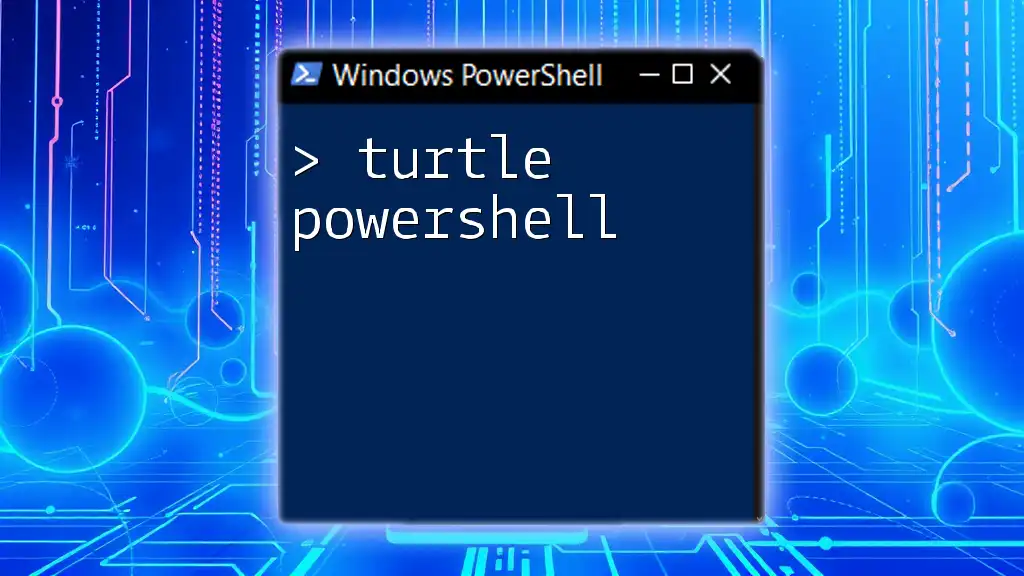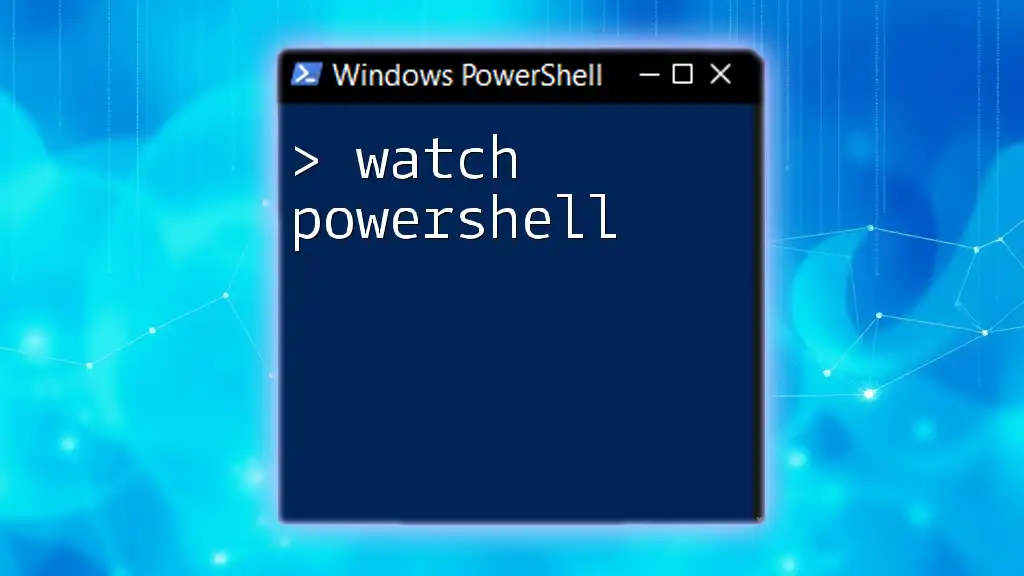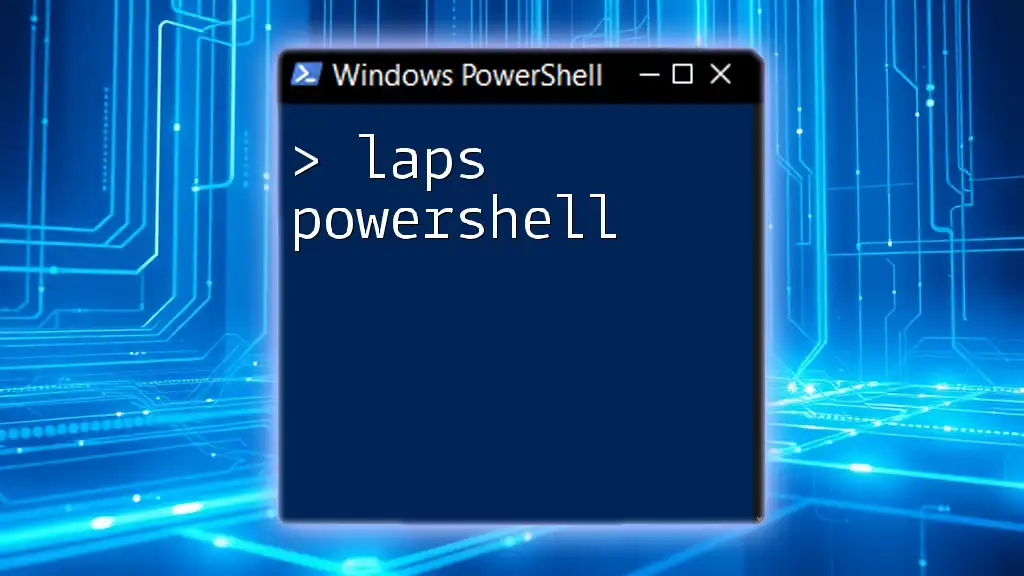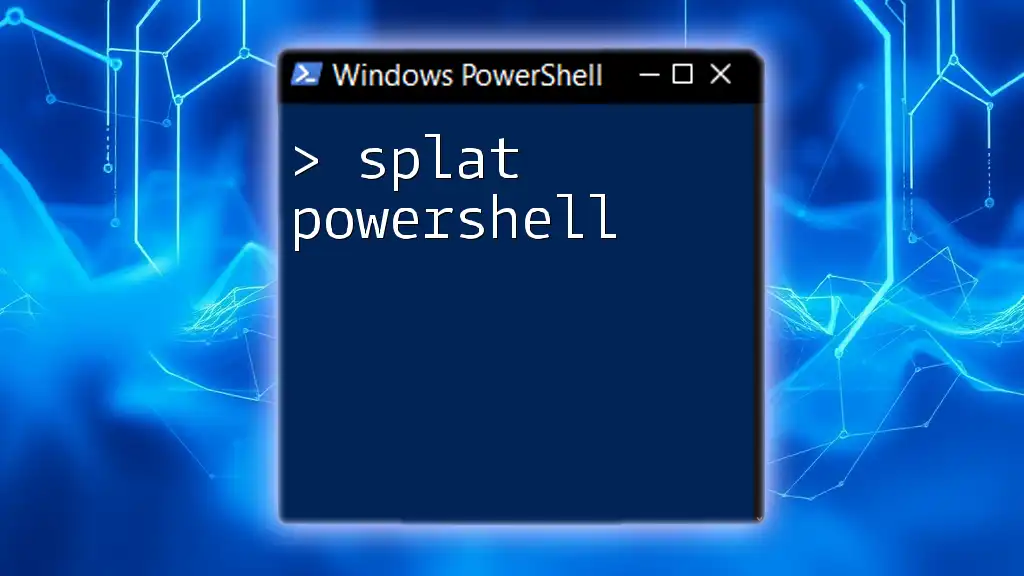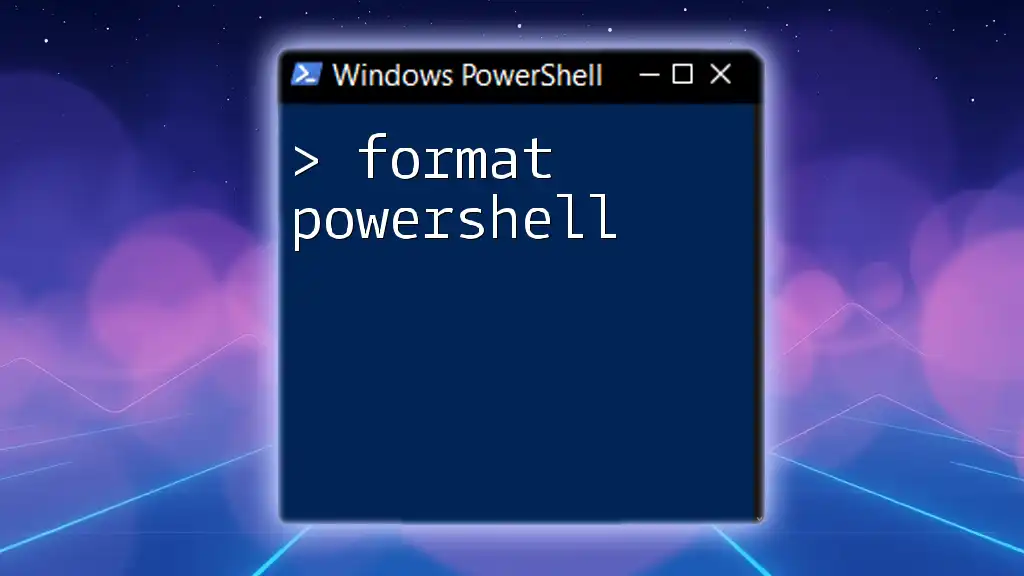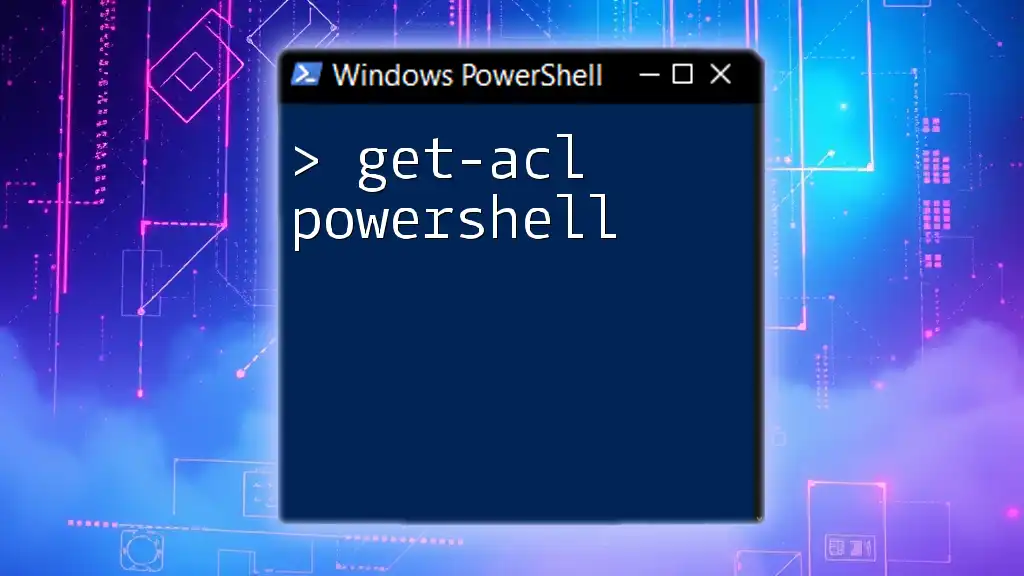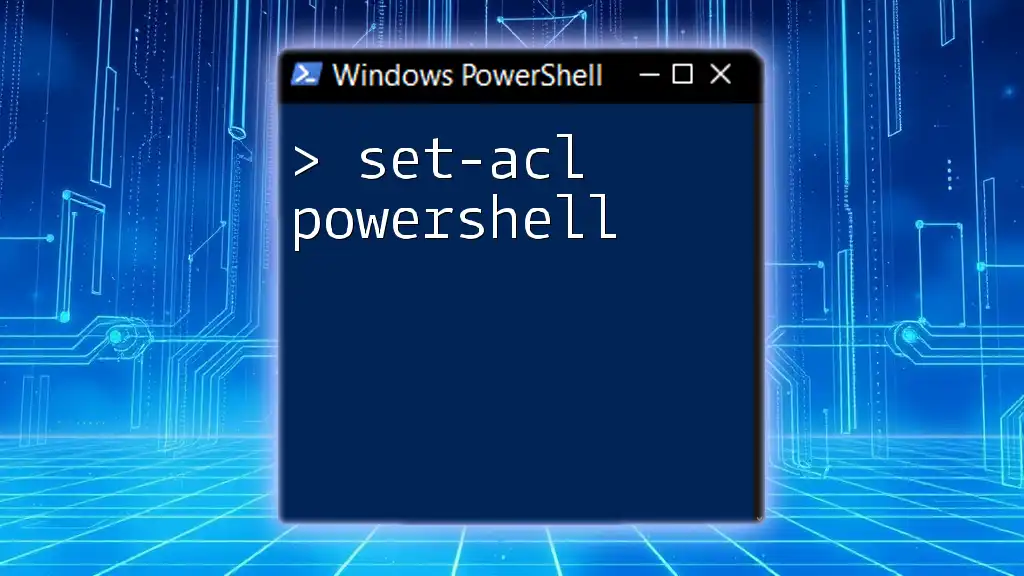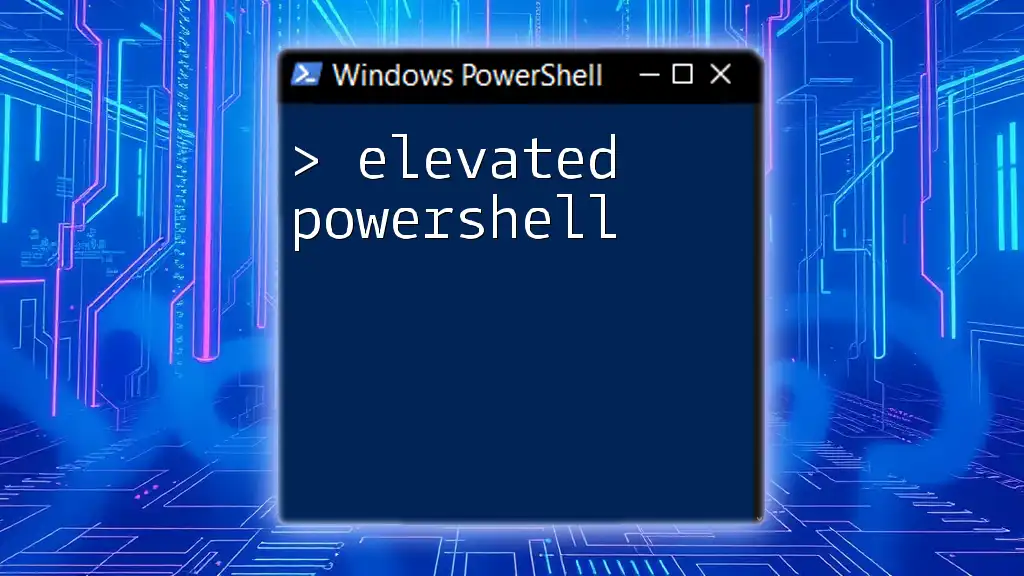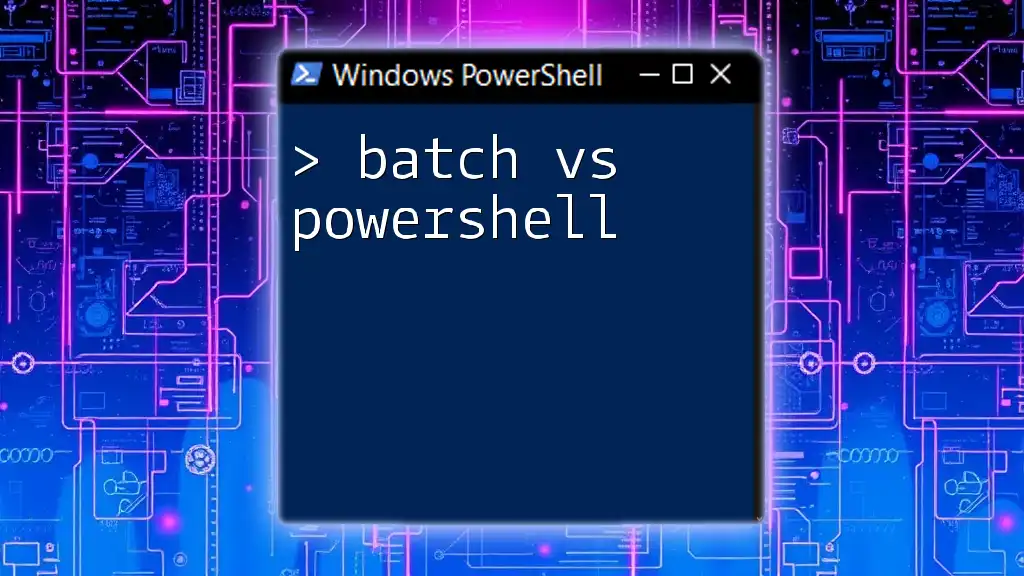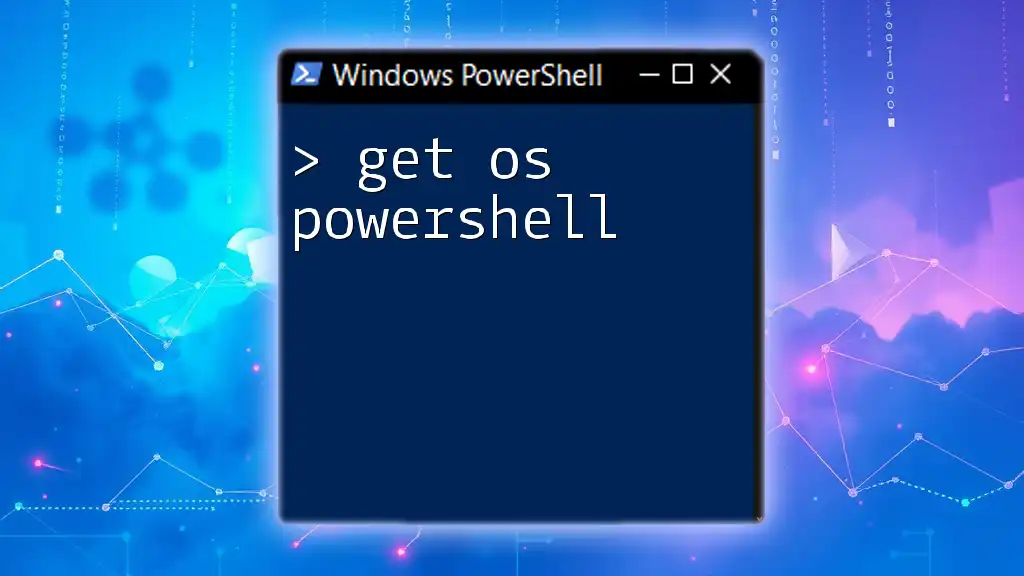dbatools is a powerful PowerShell module designed to simplify database administration tasks in SQL Server, enabling database professionals to automate processes and enhance productivity.
Here's a code snippet to get started with dbatools:
# Import dbatools module
Import-Module dbatools
# Get list of SQL Server instances
Get-DbaSqlInstance
Introduction to dbatools PowerShell
What is dbatools?
dbatools is a powerful open-source PowerShell module designed specifically for SQL Server database administrators. It provides a collection of functions that automate database management tasks, simplifying complex operations and ensuring consistency. Since its inception, dbatools has grown due to active community involvement, making it a go-to tool for SQL Server environments.
Why use dbatools with PowerShell?
Integrating dbatools with PowerShell allows for enhanced automation, which ultimately boosts productivity while minimizing the risk of human error. With dbatools, repetitive tasks such as backups, restores, and migrations can be executed with just a few commands. This efficiency frees administrators to focus on more strategic aspects of database management.
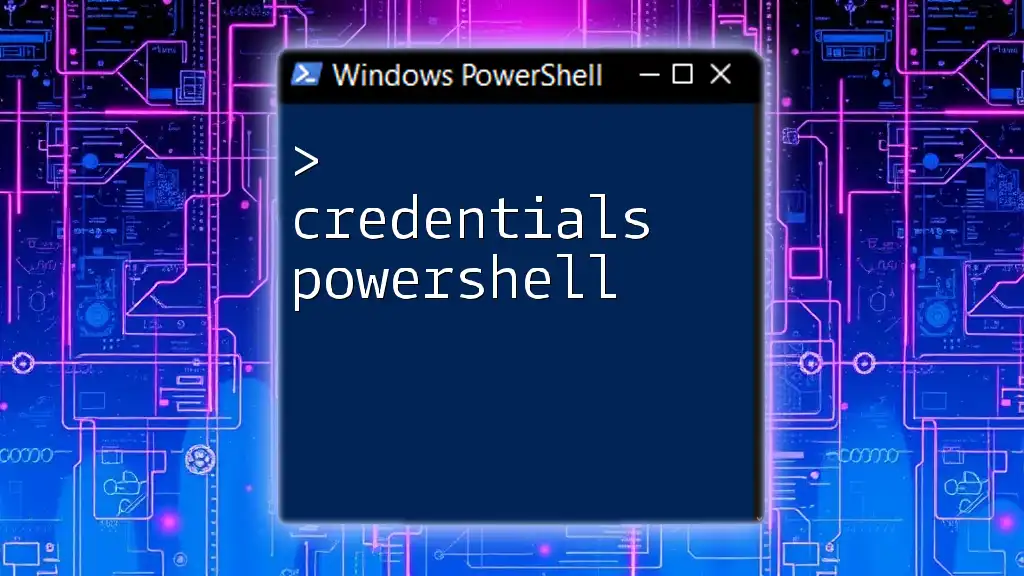
Getting Started with dbatools
Installation of dbatools
Before diving into the world of dbatools, it's crucial to ensure you have the right prerequisites. Confirm that you have a compatible version of PowerShell and SQL Server.
Installation steps using PowerShell command:
To install dbatools, you can simply use the following command in your PowerShell terminal:
Install-Module dbatools
Once you run this command, the module will automatically download and install from the PowerShell Gallery.
Confirming installation success:
After the installation completes, you can check if the module was installed correctly with:
Get-Module dbatools
If successful, this command will display the version of dbatools currently installed.
Basic Configuration
To leverage dbatools, you first need to import the module into your PowerShell session. Import it with:
Import-Module dbatools
Now you’re ready to start using the commands offered by dbatools.

Core Features of dbatools
Backup and Restore Operations
One of the most vital features of dbatools is its backup and restore functionalities. Using `Backup-DbaDatabase` allows you to create backups easily.
For example, to perform a full backup of a database named "MyDatabase" located on the SQL Server instance "SQLServer01", you would run:
Backup-DbaDatabase -SqlInstance SQLServer01 -Database MyDatabase -Path "C:\Backups"
This command backs up "MyDatabase" to the specified directory, which is crucial for disaster recovery.
When it comes to restoring databases, the `Restore-DbaDatabase` command is your go-to. For example, to restore a database from a backup file located at "C:\Backups\MyDatabase.bak", you would use:
Restore-DbaDatabase -SqlInstance SQLServer01 -Database MyDatabase -Path "C:\Backups\MyDatabase.bak"
Ensure that the SQL Server instance you're targeting has the necessary permissions to execute these operations.
Migration Tools
If you need to migrate databases between environments, dbatools offers robust migration commands. `Copy-DbaDatabase` simplifies this process significantly.
Here's an example of how to use this command to migrate a database named "MyDatabase" from "SQLServer01" to "SQLServer02":
Copy-DbaDatabase -Source SQLServer01 -Destination SQLServer02 -Database MyDatabase
This command negates the need for complex scripts or manual interventions, streamlining the migration process.
Monitoring and Reporting
Monitoring the health and status of SQL Server databases is vital. The `Get-DbaDbSize` command helps you quickly check the size of all databases on a specified SQL Server instance. For instance:
Get-DbaDbSize -SqlInstance SQLServer01
This command returns detailed information about each database's size, helping you manage disk space more effectively.
For performance insights, you can utilize `Get-DbaPerformance`. This command provides actionable metrics about SQL Server's performance, allowing database administrators to make informed decisions.

Advanced Use Cases
Automating Routine Tasks
Automation is at the heart of dbatools. By creating PowerShell scripts, you can automate everyday tasks, saving you hours of manual work. Here's a simple yet effective script that performs daily backups for multiple servers:
$servers = "SQLServer01", "SQLServer02"
foreach ($server in $servers) {
Backup-DbaDatabase -SqlInstance $server -Database MyDatabase -Path "C:\Backups"
}
This script allows you to loop through an array of SQL Server instances, executing a backup for each one.
Custom Operations
Dbatools also supports custom operations through user-defined functions. For example, if you want to regularly perform health checks on your databases, you might create a function like this:
Function Check-DbHealth {
param (
[string]$SqlInstance
)
Get-DbaDbConnection -SqlInstance $SqlInstance
}
You can call this function and pass in the SQL Server instance for which you want to check the database connections. Custom functions like these enhance the flexibility and usability of dbatools in your scripts.

Best Practices for Using dbatools
To maximize the benefits of dbatools, consider adopting a few best practices. Always ensure you test dbatools scripts in a development environment before deploying them in production. This precaution can save you from unforeseen issues.
Version control is another critical aspect. Using a version control system like Git to manage your scripts helps maintain a history of changes and can simplify collaboration with other administrators.
Leverage the extensive documentation provided by dbatools. The official documentation is a fantastic resource for learning about available commands, parameters, and best practices. Additionally, engaging with the dbatools community can provide support and insights from seasoned users.
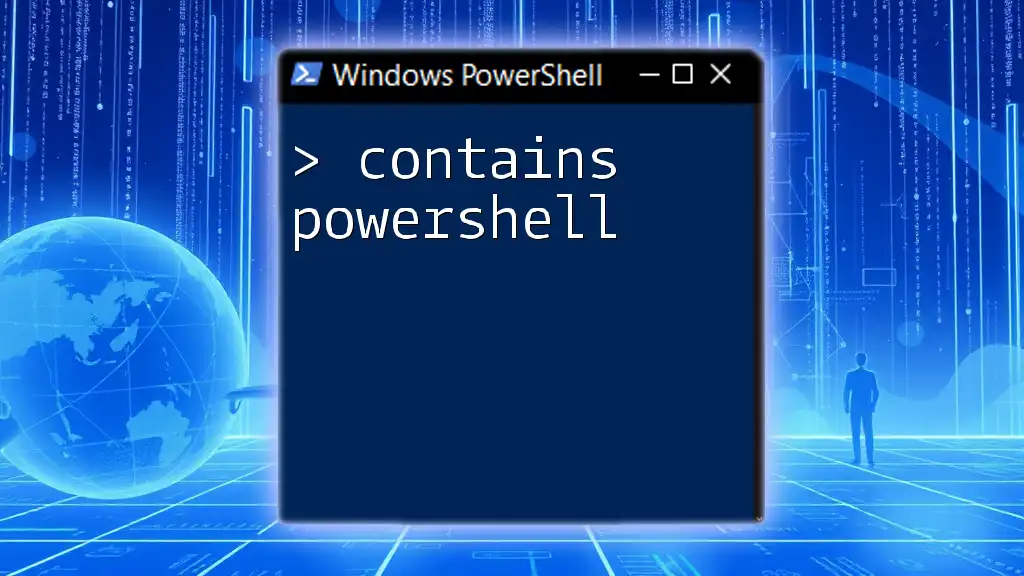
Troubleshooting Common Issues
While dbatools is robust, you may encounter issues from time to time. One of the most common error messages is when the SQL Server instance cannot be found. In such cases, double-check the instance name, ensure that it's available on your network, and confirm that you have the necessary permissions.
Performance can also become a concern in larger environments. To optimize performance with dbatools, consider segmenting your scripts and operations to avoid overwhelming the SQL Server with excessive concurrent commands.
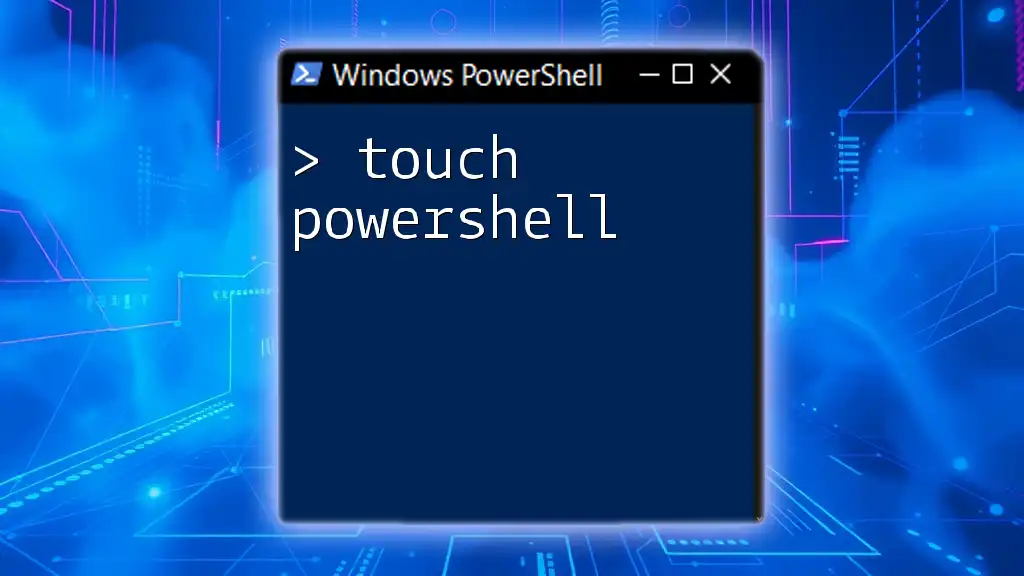
Conclusion
In summary, dbatools serves as a game-changing tool for SQL Server administrators by automating and streamlining common tasks. It offers a plethora of commands that cater to various needs, from backups to migrations and performance monitoring. By incorporating dbatools into your routine, you can significantly enhance efficiency and accuracy in database management.
As a next step, explore further resources and training opportunities related to dbatools. Investing time into mastering this module will pay off greatly in your day-to-day administrative tasks.
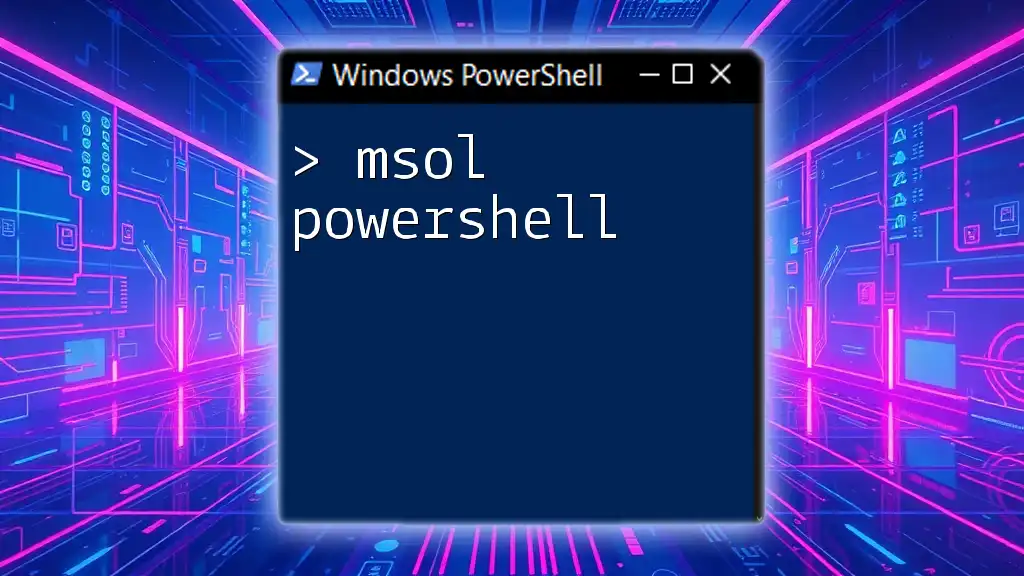
Call to Action
Don't wait to enhance your SQL Server management experience. Start leveraging dbatools today. Look for our upcoming workshops and webinars that delve deeper into the functionality of dbatools, designed to empower you with the skills you need to excel in your database administration career.