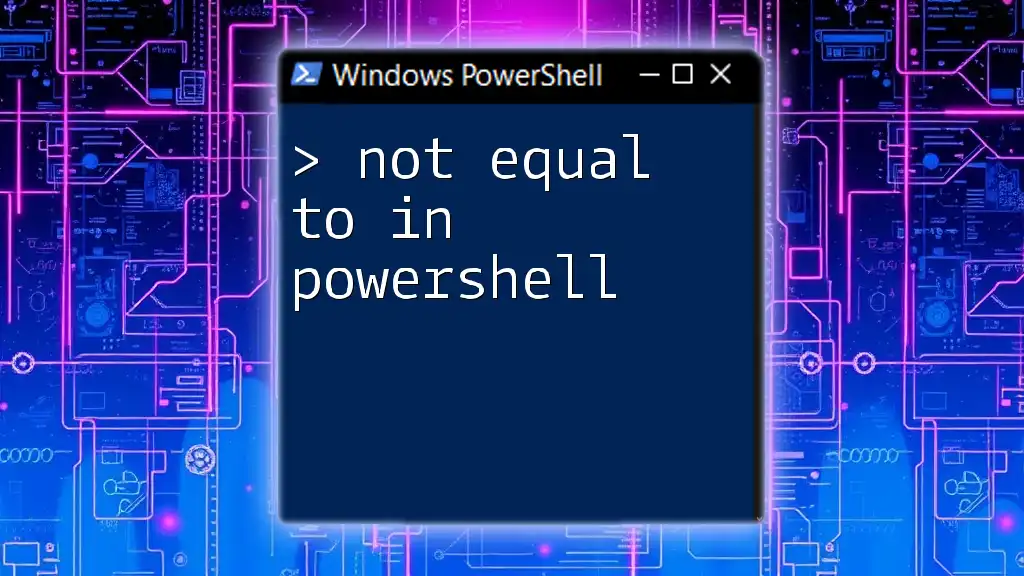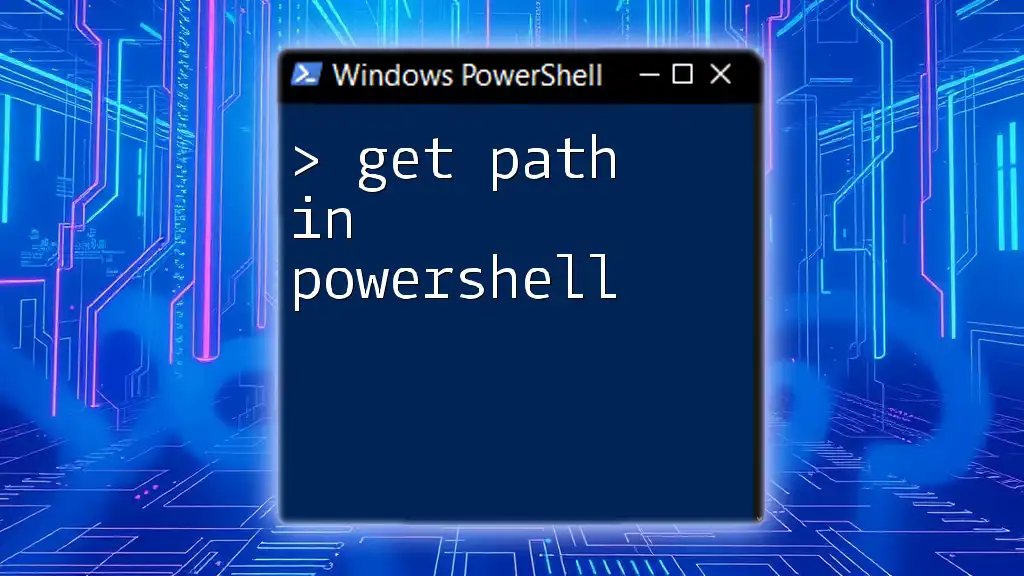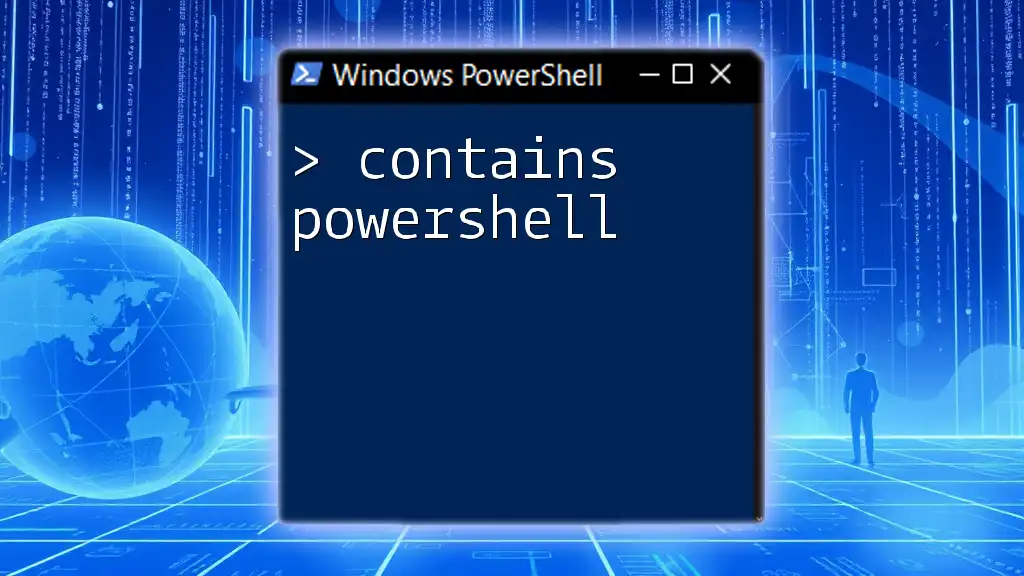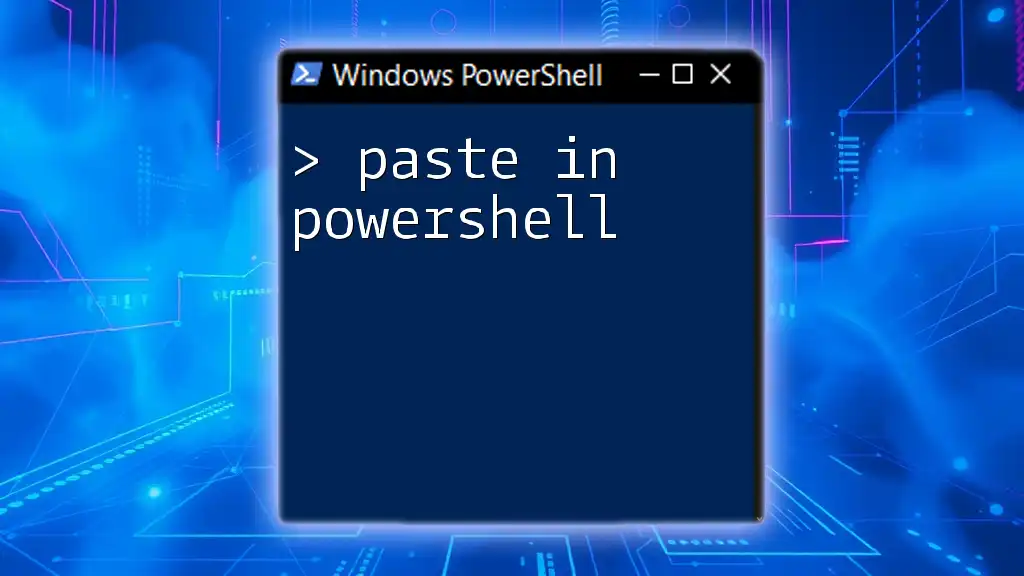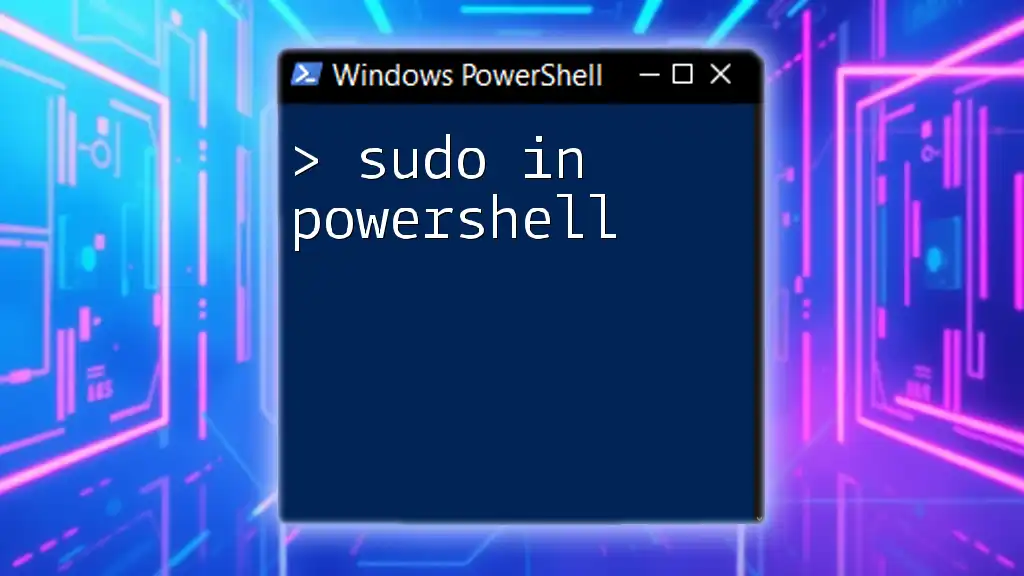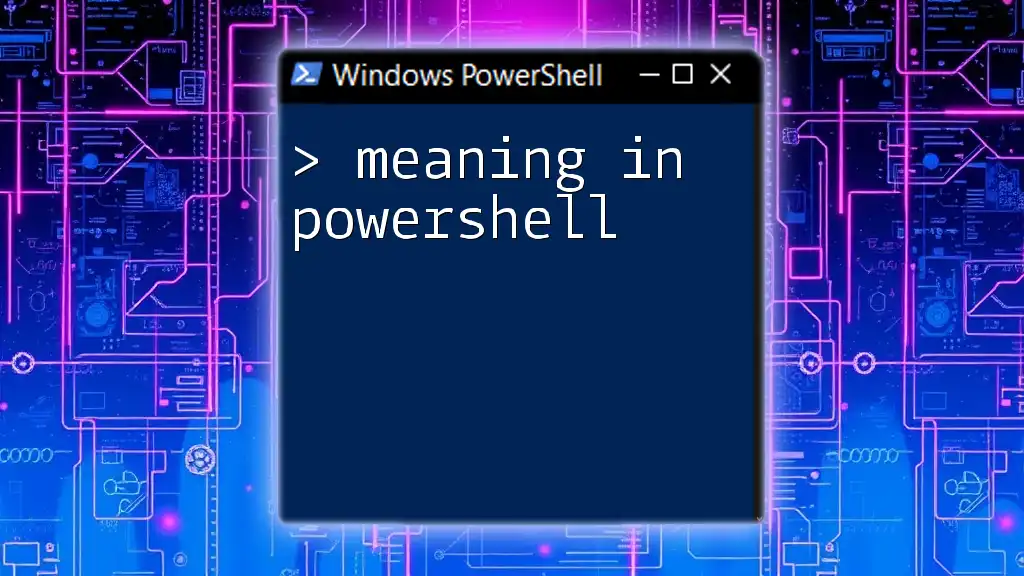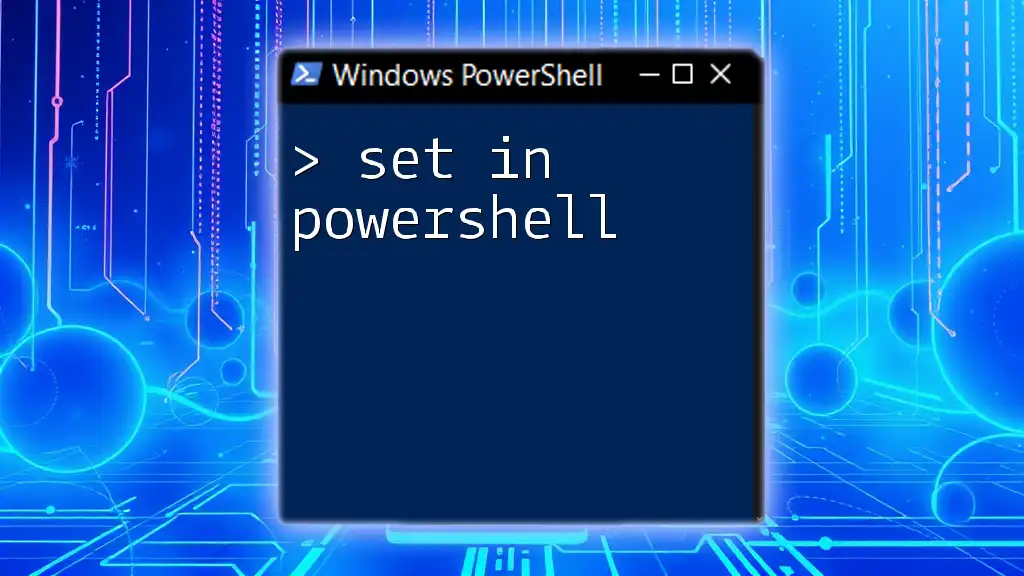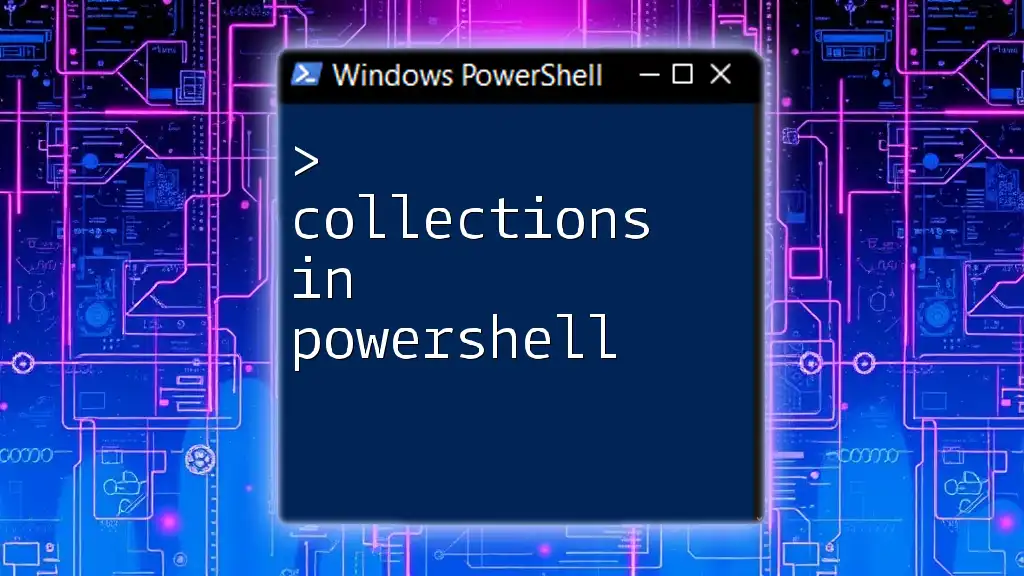In PowerShell, the "not equal to" operator is represented by `-ne`, which is used to compare two values and return true if they are not equal.
if (5 -ne 10) {
Write-Host '5 is not equal to 10'
}
Understanding the Basics of Comparison Operators in PowerShell
What Are Comparison Operators?
Comparison operators are symbols used in scripting languages, including PowerShell, to compare two values or expressions. These operators allow you to evaluate conditions and control the flow of your scripts. Common comparison operators in PowerShell include:
- -eq: Equals
- -ne: Not equals
- -gt: Greater than
- -lt: Less than
- -ge: Greater than or equal to
- -le: Less than or equal to
Each operator serves a distinct purpose in determining relationships between values, enabling you to create dynamic and responsive scripts.
The Significance of the "Not Equal To" Operator
Understanding the "not equal to" operator is crucial in scripting scenarios where you need to validate conditions or reject certain values. Whether checking user inputs, performing data validations, or branching logic in scripts, the not equal operator helps ensure that your script behaves as intended.
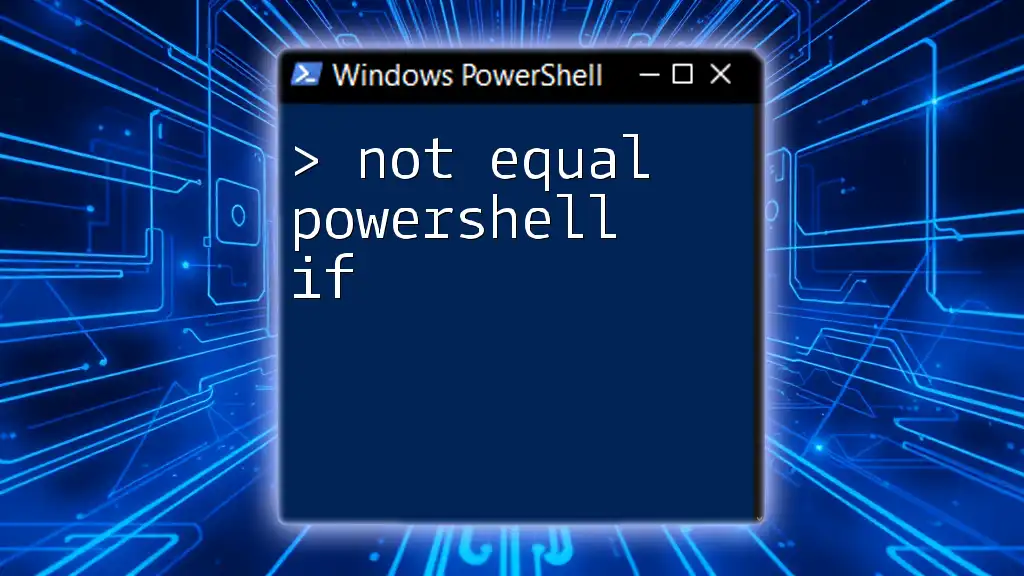
The PowerShell Not Equal Operator
Syntax and Usage
In PowerShell, the operator used to denote "not equal to" is `-ne`. This operator is instrumental when you want to compare two values and take action based on whether those values are unequal.
Examples of Using the Not Equal Operator
Example 1: Basic Comparison
$x = 10
$y = 20
if ($x -ne $y) {
"X is not equal to Y"
}
In this example, the condition evaluates whether `$x` is not equal to `$y`. Given that 10 is indeed not equal to 20, the string "X is not equal to Y" is displayed. This fundamental application lays the groundwork for more complex logic in your scripts.
Example 2: Comparing Strings
$firstString = "Hello"
$secondString = "World"
if ($firstString -ne $secondString) {
"Strings are not equal"
}
Here, we are comparing two strings. Since "Hello" is not equal to "World", the message "Strings are not equal" will be outputted. String comparison often plays a significant role in scripts that involve user inputs or actions based on specific text values.

Using Conditional Statements with "If Not Equal" in PowerShell
PowerShell If Not Equal
This operator integrates seamlessly into `if` statements, making conditional logic easy to implement.
For instance:
$inputValue = "Test"
if ($inputValue -ne "Expected") {
"Input value does not match the expected value"
}
In this case, since "Test" is not equal to "Expected", the output will notify that the input does not match expectations, which aids in handling user inputs effectively.
Nested If Statements
You can also create complex condition checks using nested `if` statements.
Example 4: Nested Conditionals
$number = 5
if ($number -ne 10) {
if ($number -ne 20) {
"Number is neither 10 nor 20"
}
}
This structure allows PowerShell to evaluate multiple conditions sequentially, enabling precise control over logical flows. In this example, since 5 is neither 10 nor 20, the corresponding message will be printed.
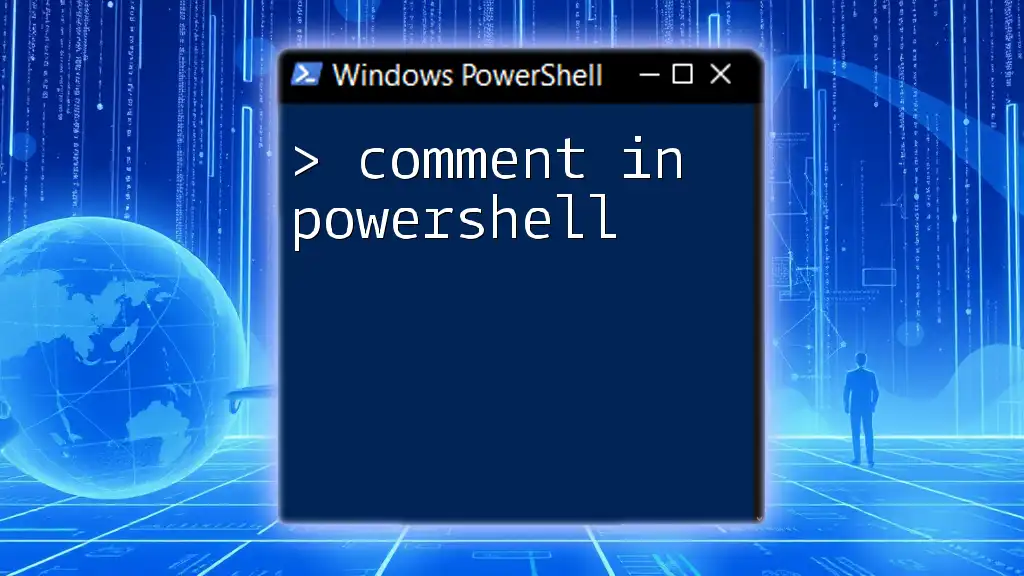
Working with Arrays and Collections
PowerShell Not Equal in Loop Structures
Among the many use cases of the not equal operator is its application in loops. This helps iterate over collections while conditionally processing each item.
Example 5: Looping Through Arrays
$array = 1, 2, 3, 4, 5
foreach ($item in $array) {
if ($item -ne 3) {
"$item is not equal to 3"
}
}
For every value in `$array`, the script checks if it is not equal to 3. Hence, it outputs messages for values 1, 2, 4, and 5. This forms a foundational technique for data processing in PowerShell.
Filtering Data with Not Equal Checks
PowerShell offers robust tools for filtering data, and the `Where-Object` cmdlet is an excellent candidate for utilizing the not equal operator.
Example 6: Filtering with Where-Object
$numbers = 1..10
$filteredNumbers = $numbers | Where-Object { $_ -ne 5 }
$filteredNumbers
In this example, we create an array of numbers and use `Where-Object` to create a filtered array that excludes the number 5. The result will consist of values from 1 to 10, except for 5, showcasing the powerful combination of filtering and the not equal operator.
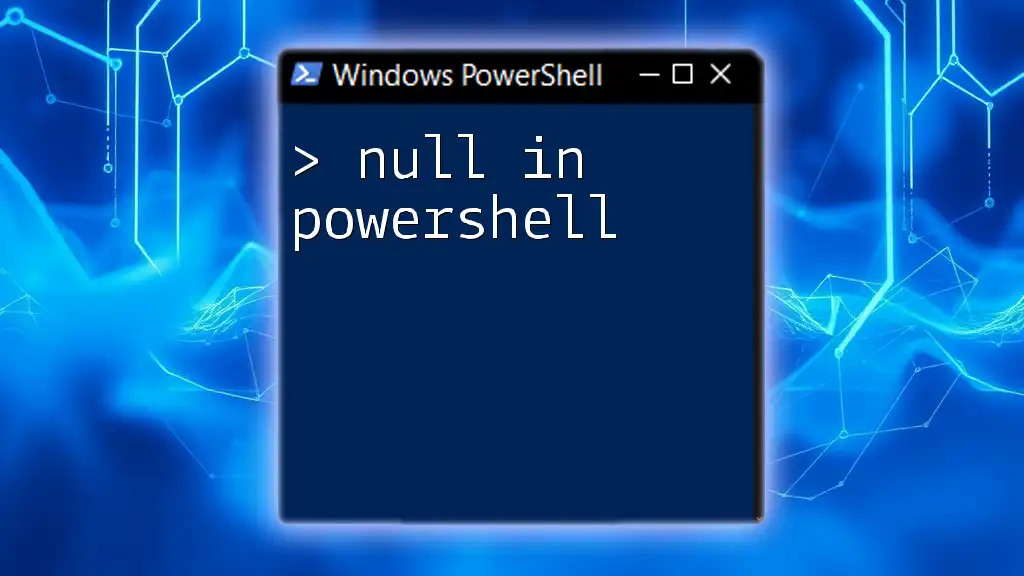
Advanced Usage of Not Equal Operator
PowerShell Is Not Equal for Data Types
Understanding data types is critical when using the not equal operator. PowerShell performs type coercion automatically, but relying on this behavior can lead to unintended consequences.
For example, consider comparing an integer with a string:
if (5 -ne "5") {
"5 is not equal to '5'"
}
While it seems that both are the same in a numeric sense, they are of different data types. Hence, the comparison would yield true, demonstrating how important it is to be aware of type compatibility.
Handling Null and Empty Values
Handling null or empty values can also utilize the not equal operator effectively.
Example 7: Null Checks
$value = $null
if ($value -ne $null) {
"Value is not null"
} else {
"Value is null"
}
This example showcases how you can use the not equal operator to check for null conditions, making it easier to avoid runtime errors or handle exceptional cases accurately.
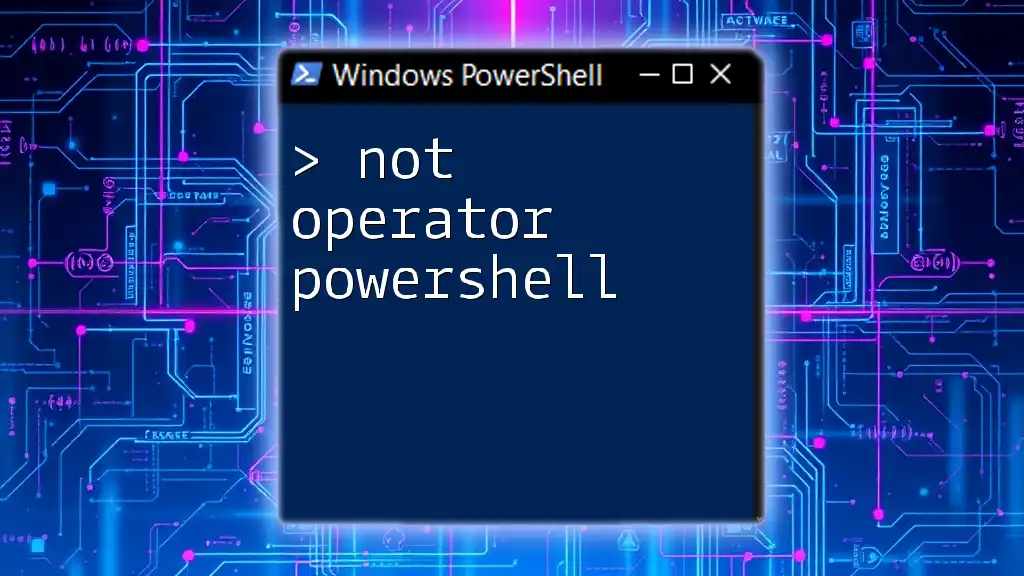
Best Practices and Common Pitfalls
Best Practices for Using the Not Equal Operator
When using the not equal operator, it's advisable to:
- Ensure clarity: Use parentheses to enhance readability and demonstrate logic clearly.
- Comment your code: This can help document your logical checks, which is particularly useful in collaborative environments.
Common Pitfalls When Using PowerShell Not Equals
While the not equal operator is straightforward, errors can occur if one fails to consider data types or logical evaluations. A common mistake is assuming values are equal without verifying types. To troubleshoot, incorporate output statements or debug tools to identify where comparisons may fail.
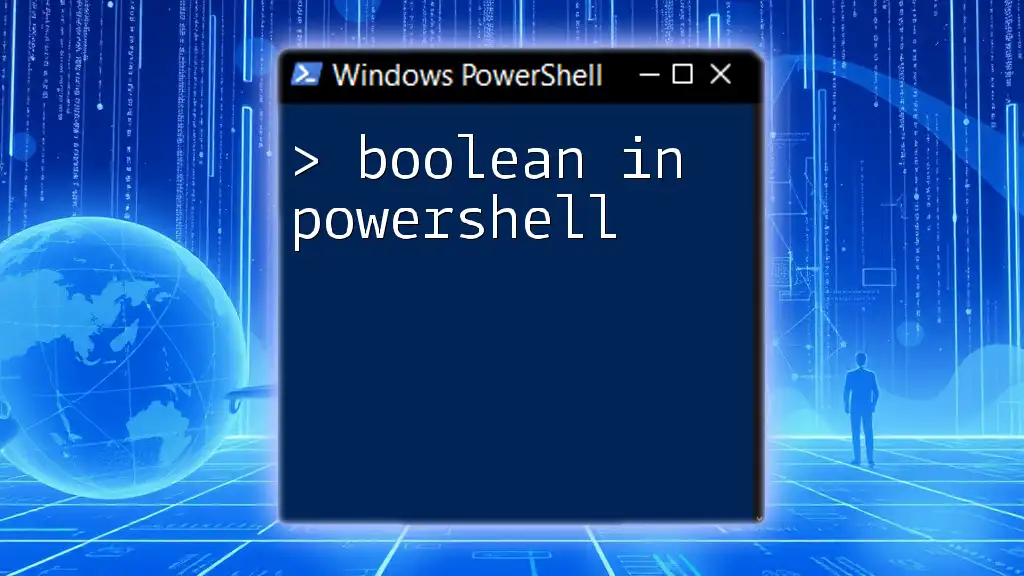
Conclusion
In summary, mastering the not equal to in PowerShell operator enriches your scripting toolkit, allowing you to create more dynamic and effective scripts. By incorporating examples, conditional logic, and an awareness of data types, you can mitigate errors and enhance your code’s functionality. Practice these concepts to build your confidence and proficiency in PowerShell scripting! For further learning, explore additional resources and communities focused on PowerShell development to deepen your understanding and expertise.