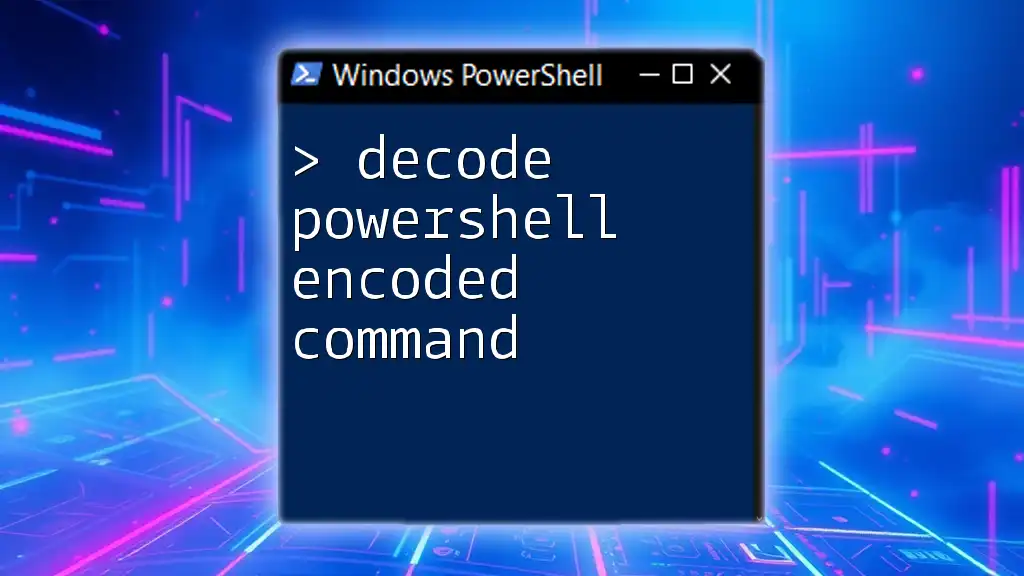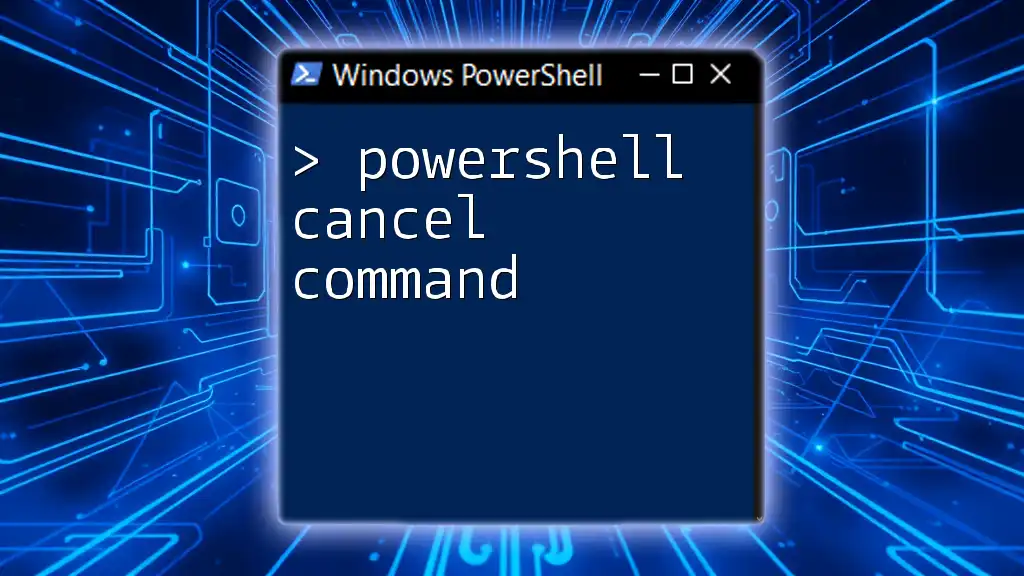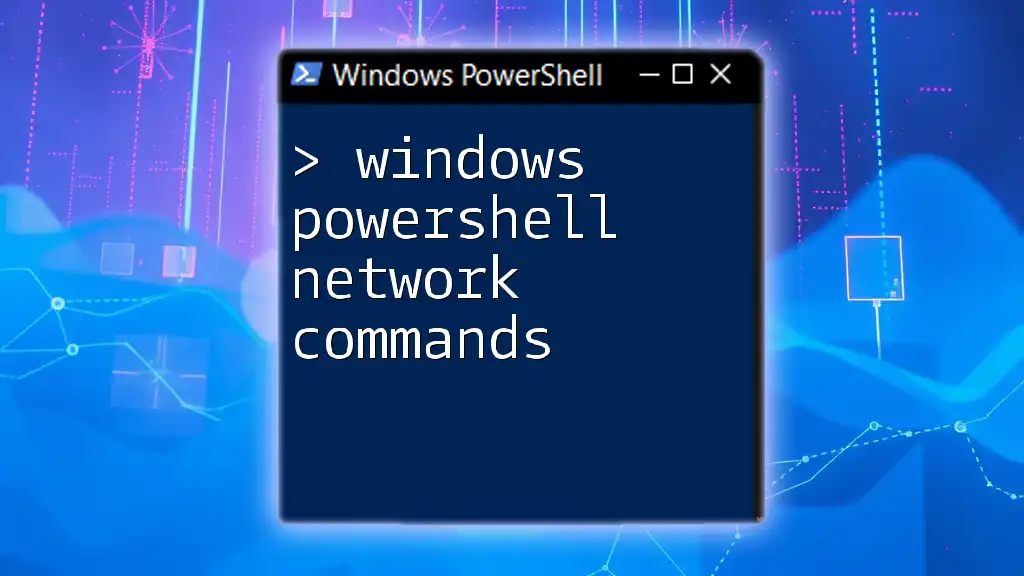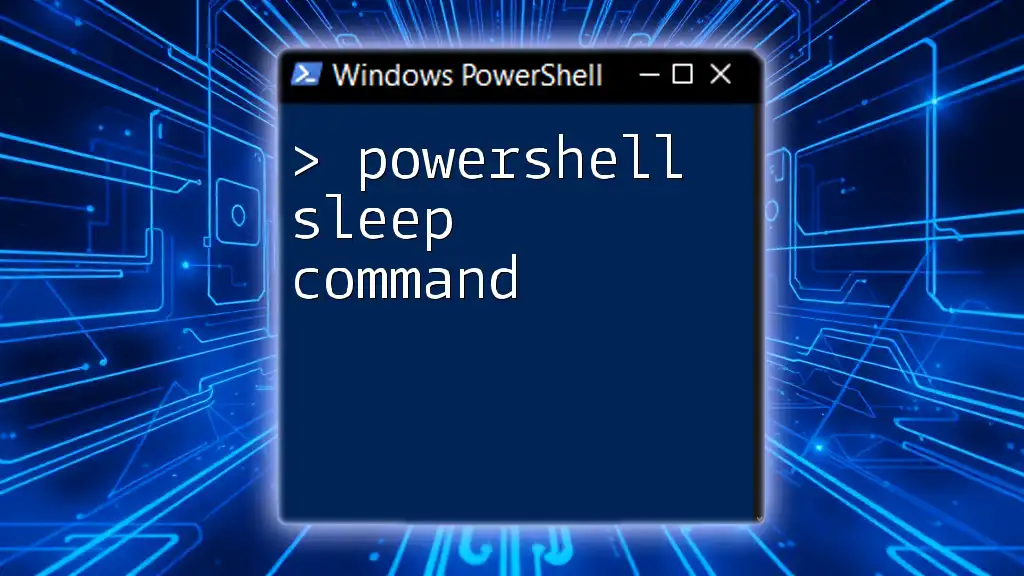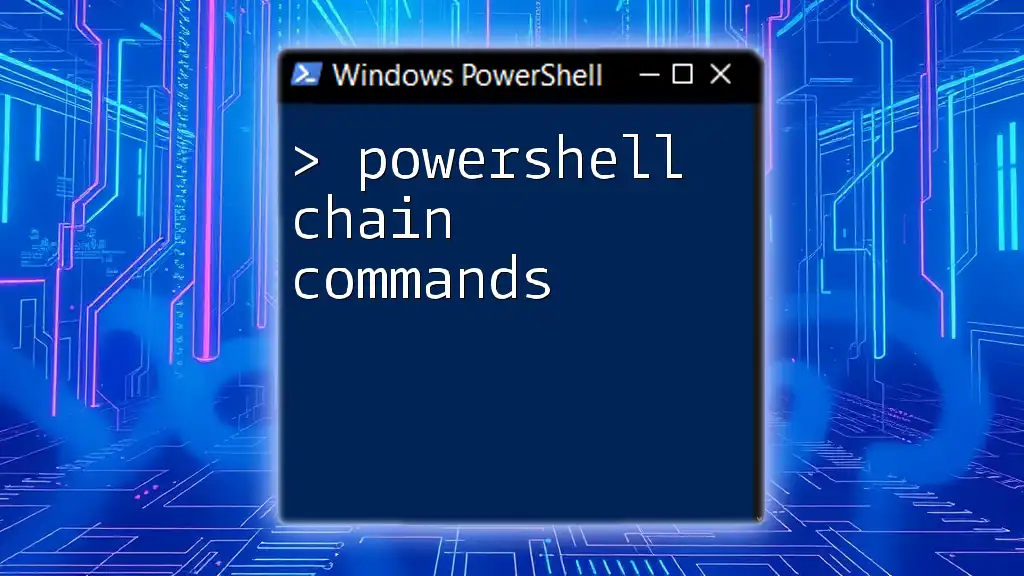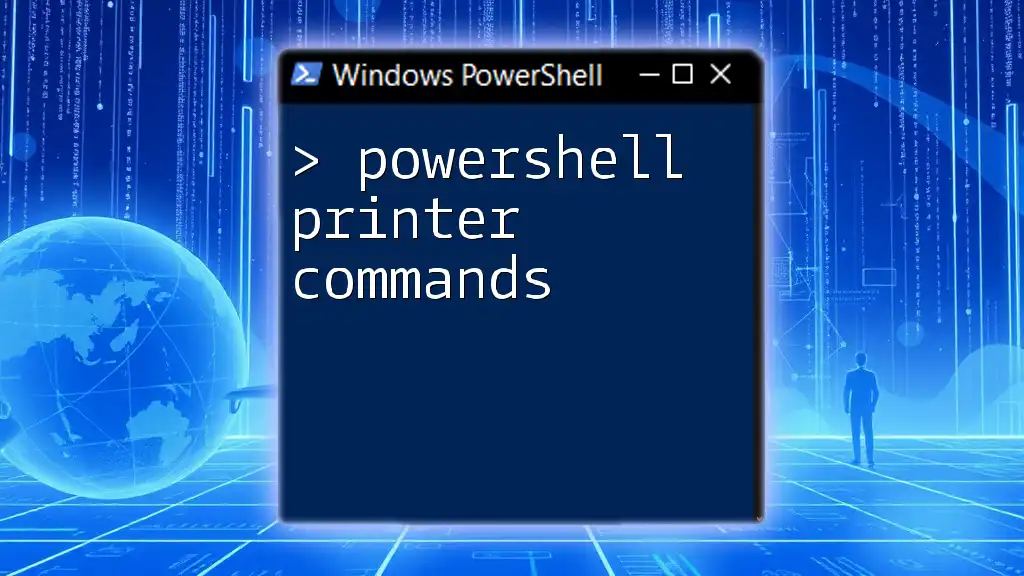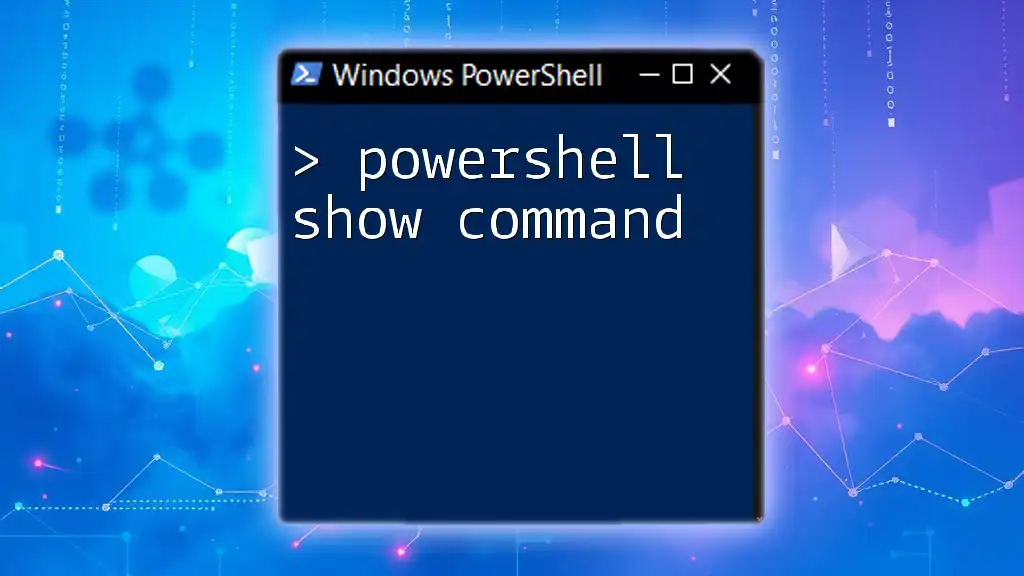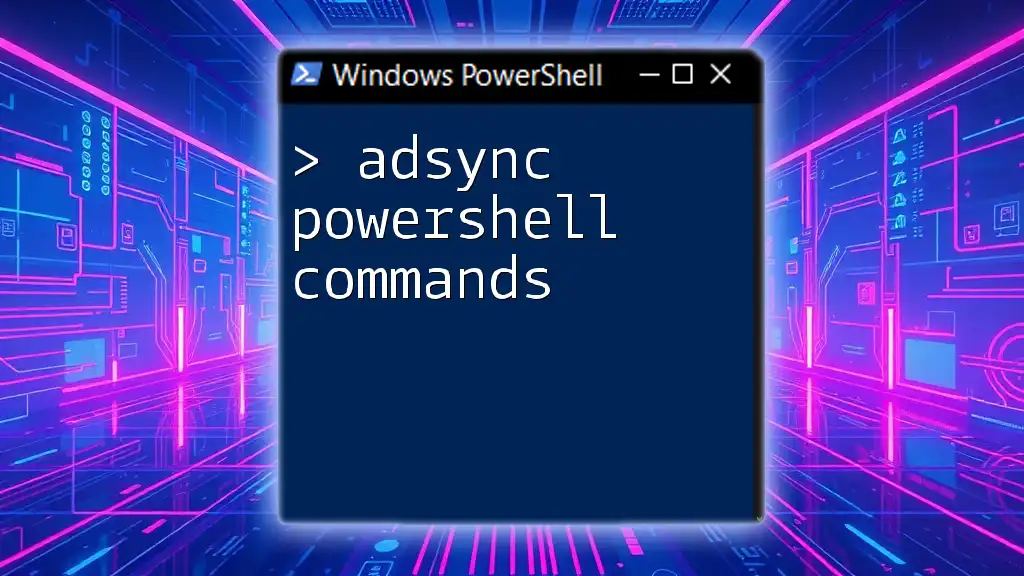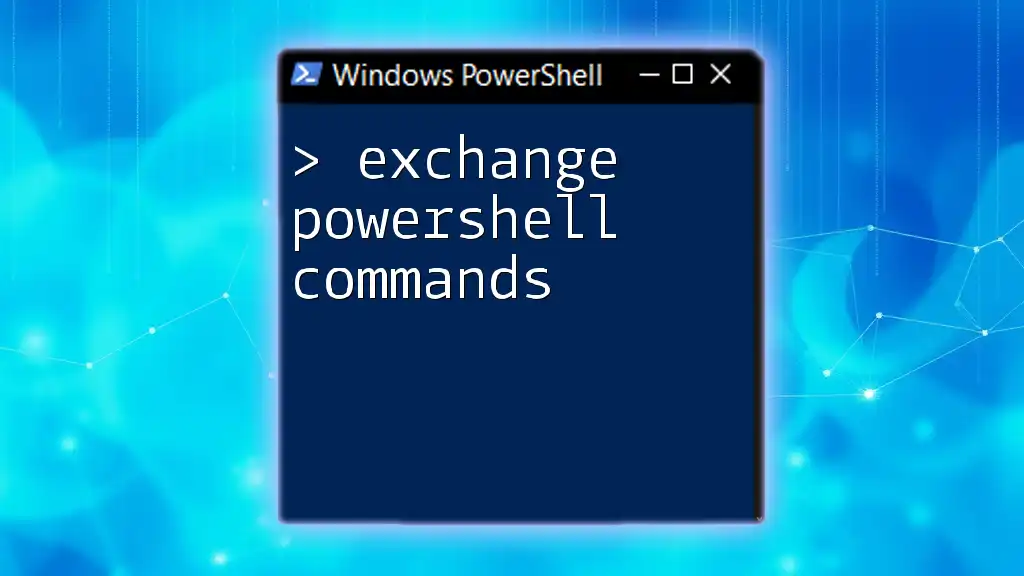To decode a PowerShell encoded command, you can utilize the `FromBase64String` method to convert the encoded string back into its original command format. Here’s how you can do it:
$encodedCommand = "JABcAEgAZQBsAGwAbwAsACAAUwB0AGEAdABpAG4AZwAfAEUAdgBvAGwAdQB0AGkAbwBu"
$decodedCommand = [System.Text.Encoding]::UTF8.GetString([System.Convert]::FromBase64String($encodedCommand))
Write-Host $decodedCommand
This code snippet decodes a Base64-encoded PowerShell command and displays it.
Understanding PowerShell Encoded Commands
What is an Encoded Command?
Encoded commands in PowerShell are a method of converting scripts or command-line instructions into a format that is more difficult to read and analyze. The primary purpose of this encoding is to allow complex commands to be passed directly in a URL or to improve the handling of certain characters that would normally disrupt the execution of a command. These commands are often used in automation scripts and can be advantageous for situations where commands are embedded in scripts that may get intercepted.
For instance, if you have a long and complex command to execute, using an encoded form can simplify the process of running it from a single line.
How are PowerShell Commands Encoded?
The encoding process revolves around Base64 encoding. In simple terms, it converts the binary data of a command into a text string, which can then be safely transmitted or executed without issues.
When you encode a PowerShell command, it changes from a readable format to a string that looks something like this:
$encodedCommand = "JABhAGwAbABPaAByAHIAIAAtAEcARQAwADYANwAuAFMAMgAuAEE."
This makes it more challenging for humans to discern the intent behind commands at a glance. You may find encoded commands in scripts or emails, and their presence can often raise security flags.
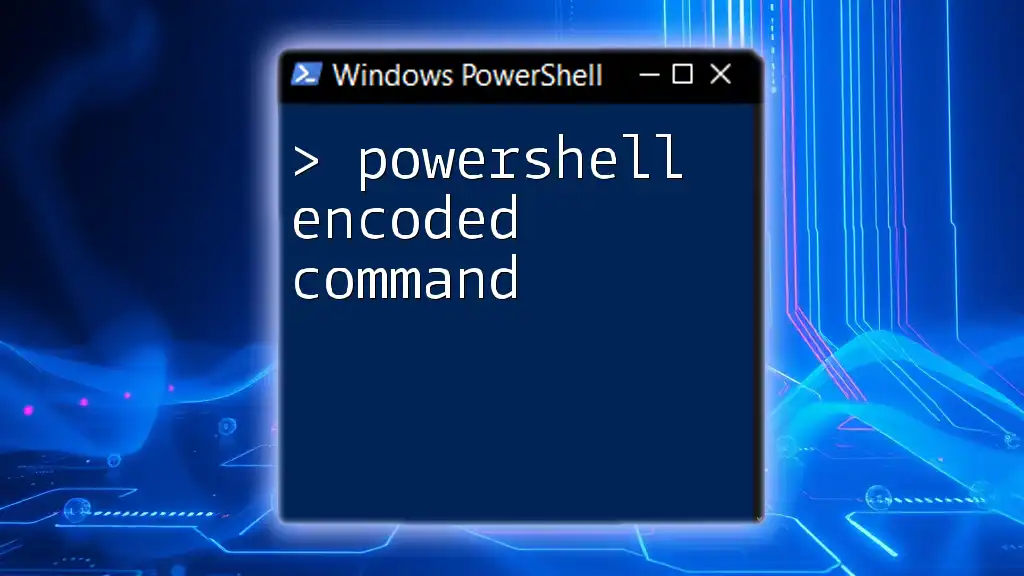
Decoding PowerShell Encoded Commands
Why You Might Need to Decipher an Encoded Command
There are several reasons to decode PowerShell encoded commands:
- Security Concerns: Often, encoded commands can be used in malicious scripts. They can hide the true nature of malicious activities, making it essential to decode commands during a security analysis.
- Analysis and Learning: If you receive an encoded command, you may want to decode it to understand the functionality it provides. This can be particularly beneficial for newcomers to PowerShell.
- Ethical Implications: Understanding what an encoded command executes is vital when sharing scripts or working within an environment requiring security compliance.
Methods to Decode PowerShell Encoded Commands
Using PowerShell to Decode
One of the most effective and direct methods to decode PowerShell encoded commands is by utilizing PowerShell itself. Below is a step-by-step guide:
- Create a variable with your encoded command.
- Decode it using .NET methods.
Here is a simple code snippet to perform this action:
$encodedCommand = "Base64EncodedStringHere"
$decodedBytes = [System.Convert]::FromBase64String($encodedCommand)
$decodedCommand = [System.Text.Encoding]::Unicode.GetString($decodedBytes)
Write-Output $decodedCommand
In this script:
- We start by storing our encoded command in the `$encodedCommand` variable.
- Next, we convert the Base64 string back into its byte representation.
- Finally, we utilize Unicode encoding to generate a readable string, which is then outputted to the console. This approach effectively helps you decode PowerShell encoded commands quickly.
Online Decoding Tools
For those who prefer not to use PowerShell directly, various online decoding tools can assist. When utilizing these tools, ensure to select reputable sites to avoid malicious content.
A general process for using an online decoder includes:
- Navigate to a reliable decoding website.
- Paste the encoded command into the provided field.
- Press decode and review the output for clarity.
While tools can simplify the process, be wary of their limitations. Always verify the source of commands and be stringent about security, as online decoding can expose sensitive information if misused.

Practical Examples
Example of an Encoded Command and Its Decoding
Here's an example of a simple encoded command followed by a decoding process:
- Encoded Command:
$encodedCmd = "JABhAGwAbABPAEEAIgA="
Decoding it using the provided PowerShell script gives us the readable command:
$decodedBytes = [System.Convert]::FromBase64String($encodedCmd)
$decodedCommand = [System.Text.Encoding]::Unicode.GetString($decodedBytes)
Write-Output $decodedCommand
The output will reveal the original command, allowing you to analyze its functionality.
Real-World Use Cases
Decoding PowerShell commands is critical in numerous scenarios. In security audits, professionals may encounter encoded commands that require careful examination to ensure they aren’t malicious or involved in unauthorized activities. System administrators, too, often decode commands when troubleshooting scripts to ensure they realize their intended results.

Best Practices for Handling Encoded Commands
Verifying the Source of Encoded Commands
Regardless of the situation, always ensure that the source of your encoded command is trustworthy. When provided with scripts or commands, scrutinize the origin and the individual sharing it. Often, cyber attackers leverage encoded commands to deliver malware or perform unauthorized actions.
Adopting a mindset of precaution is key; employ tools such as antivirus software and engage in regular security practices to fortify your digital environment.
Assembling a Secure Workflow
When handling PowerShell encoded commands, adopting best security practices is essential. Here are a few useful tips:
- Verify the integrity of scripts regularly.
- Implement code reviews for scripts shared among teams.
- Utilize PowerShell execution policies to control what scripts can run in your environment.
By establishing a proactive approach to handling encoded commands, you can significantly reduce the risk of unintentional exposure to malicious code, ensuring a safer working environment.
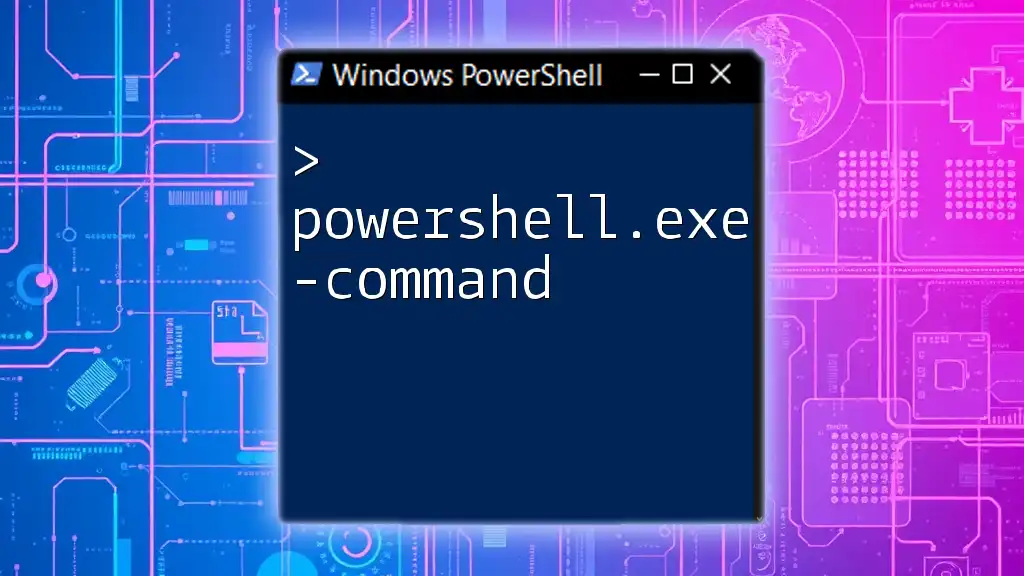
Conclusion
In conclusion, learning how to decode PowerShell encoded commands is an invaluable skill for anyone working in IT, cybersecurity, or system administration. Given the increasing use of encoding for obfuscation in cybersecurity attacks, understanding this process facilitates better security practices and streamlines your workflow. By employing the methods described, you can navigate the landscape of PowerShell commands with greater confidence, ensuring both ethical considerations and security are maintained. Feel free to share your experiences or ask questions about your decoding journey in the comments section!
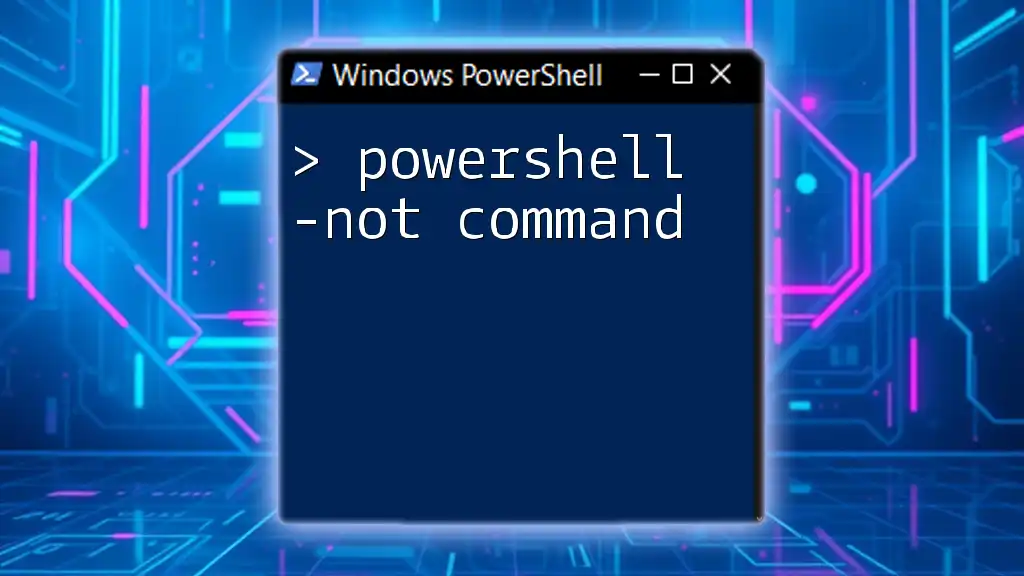
Additional Resources
For further learning, consult the official PowerShell documentation, which includes detailed information on encoded commands. Various online tutorials and courses are also available to help deepen your understanding of PowerShell functionalities and best practices.