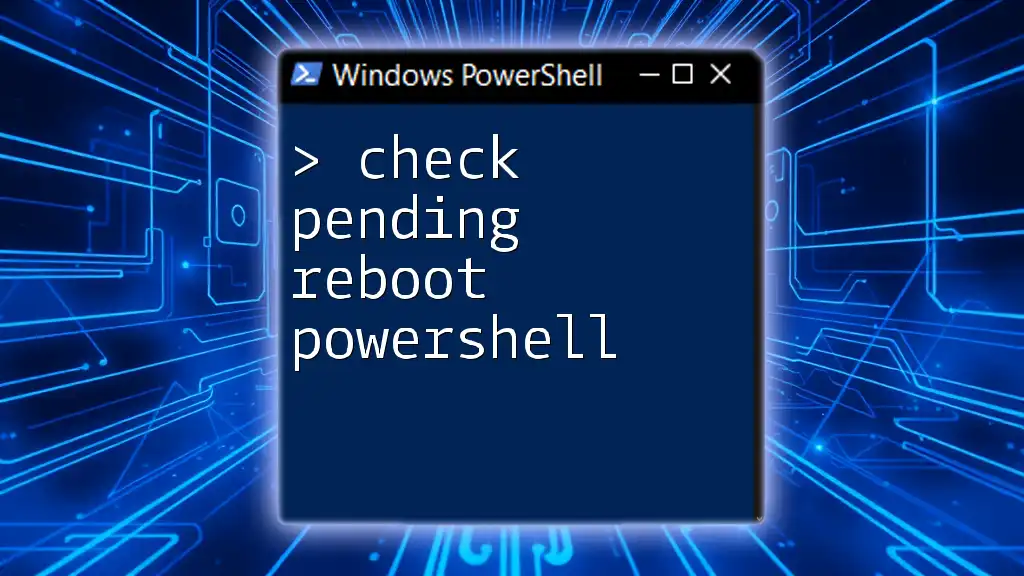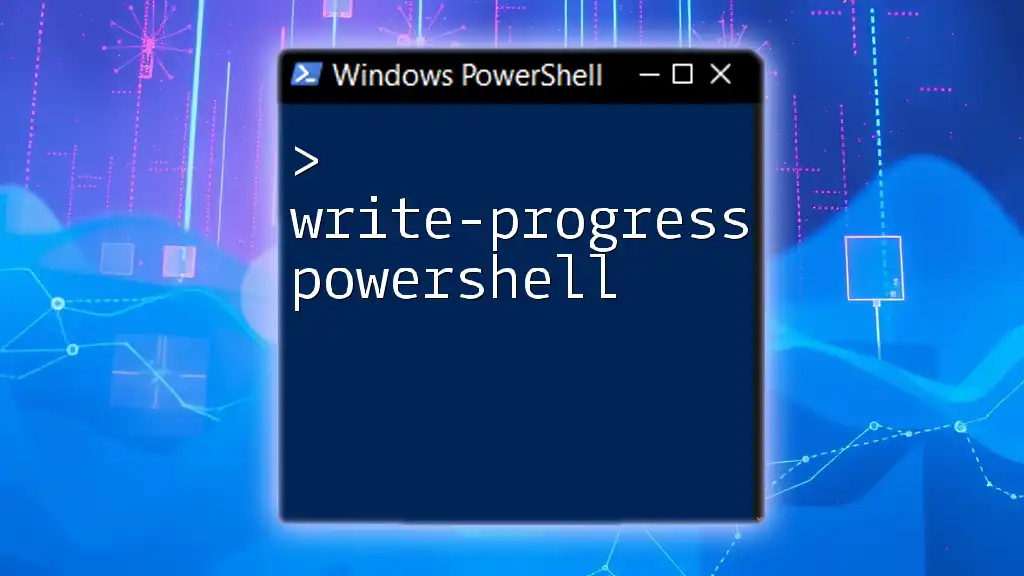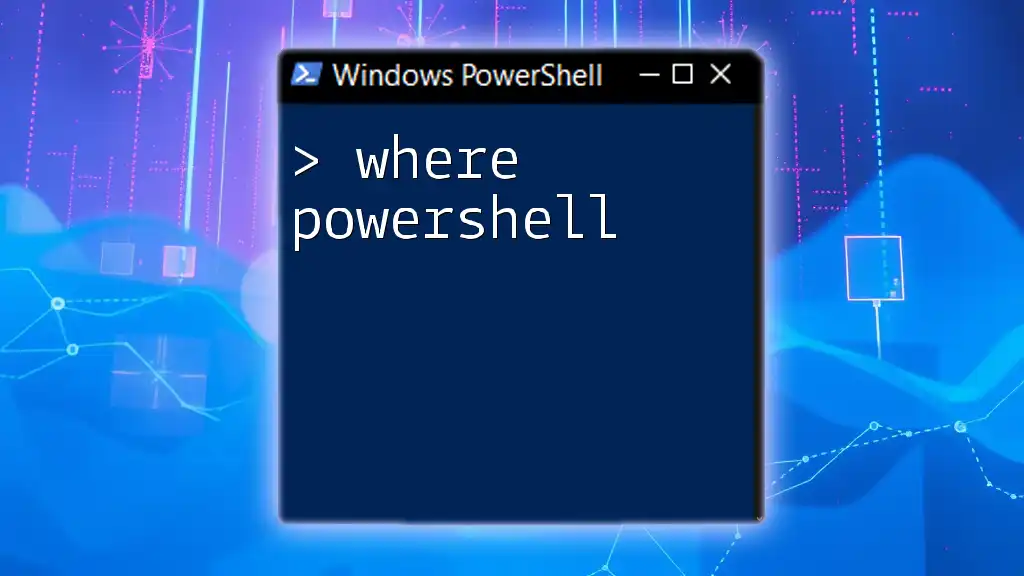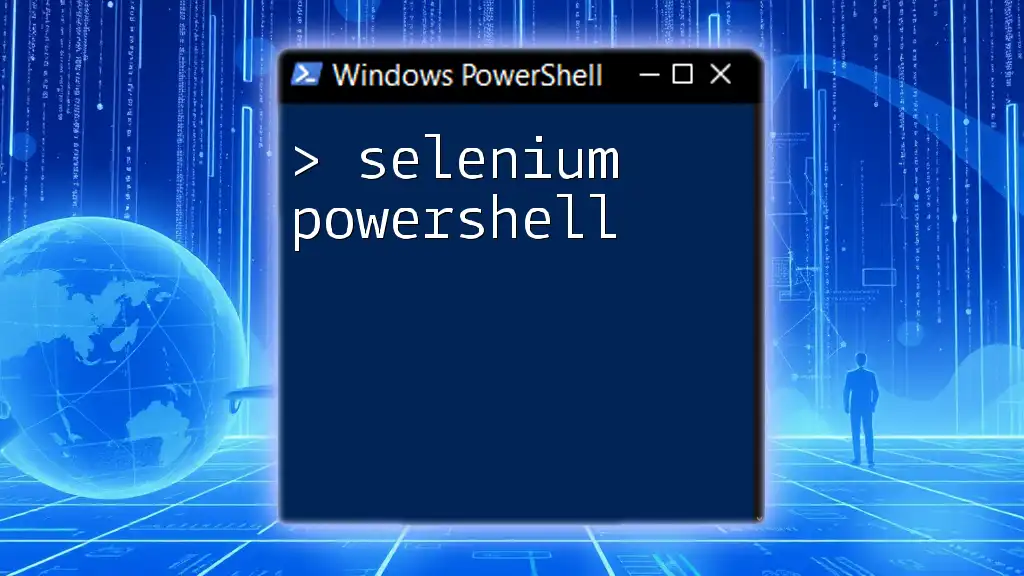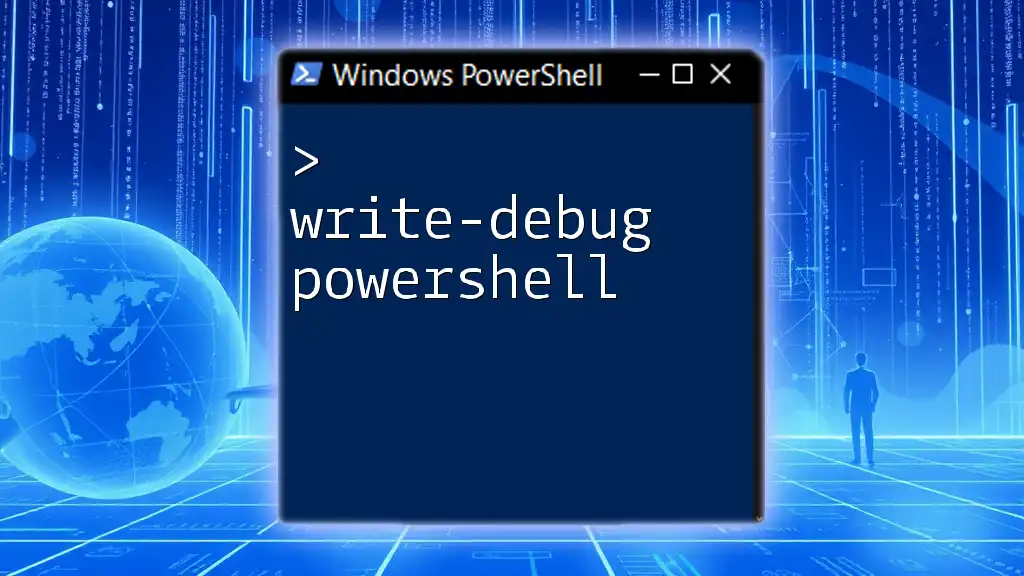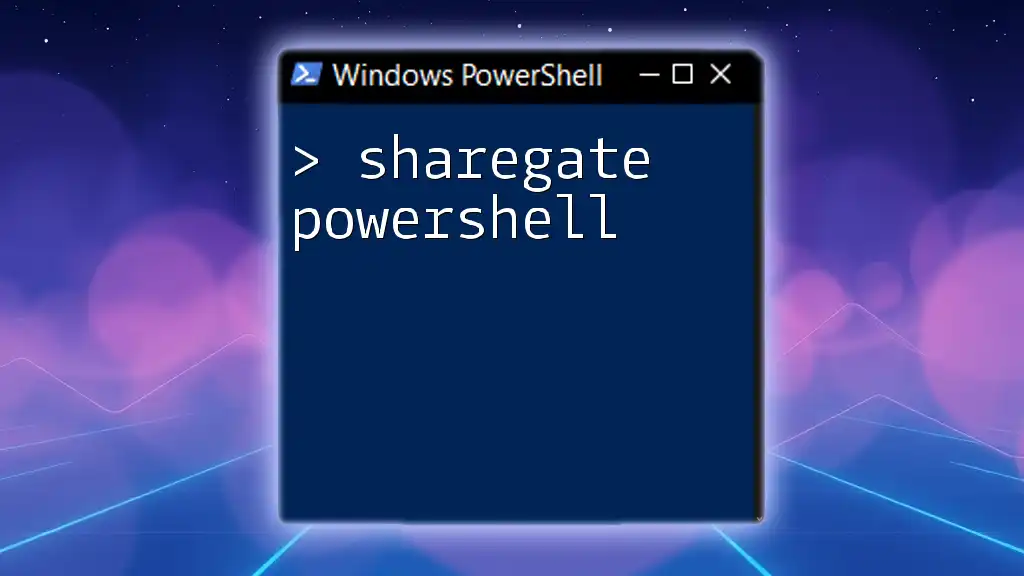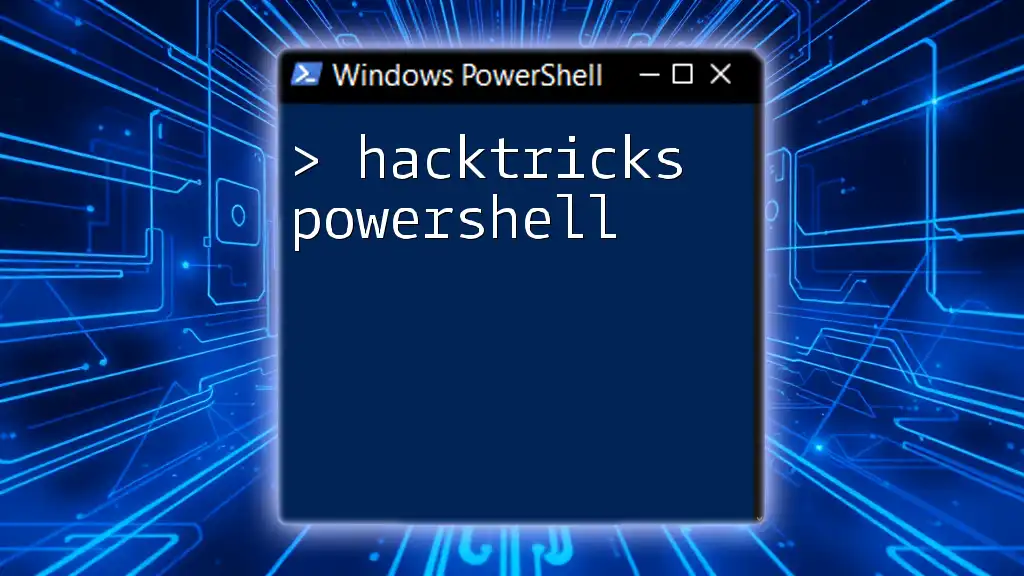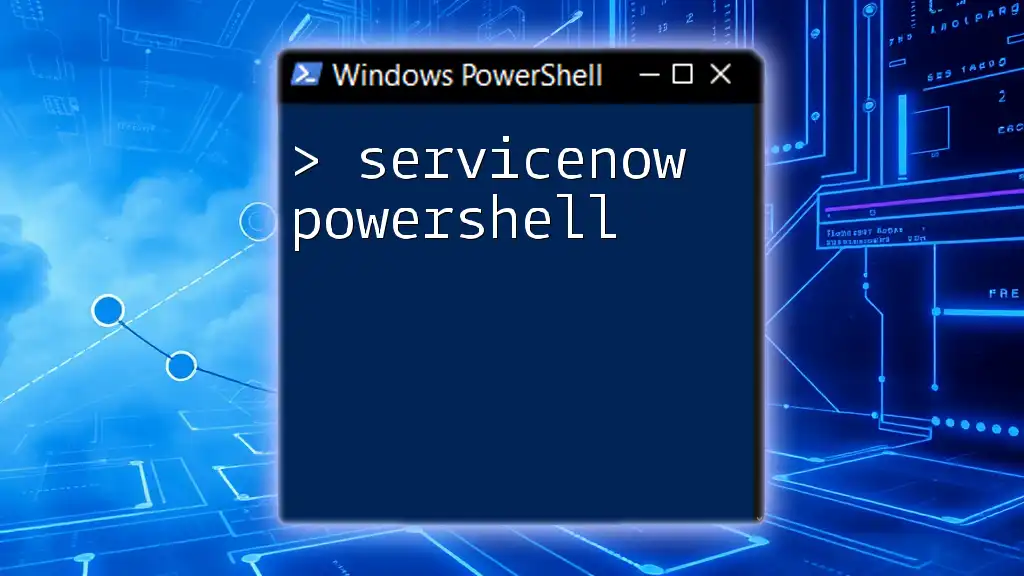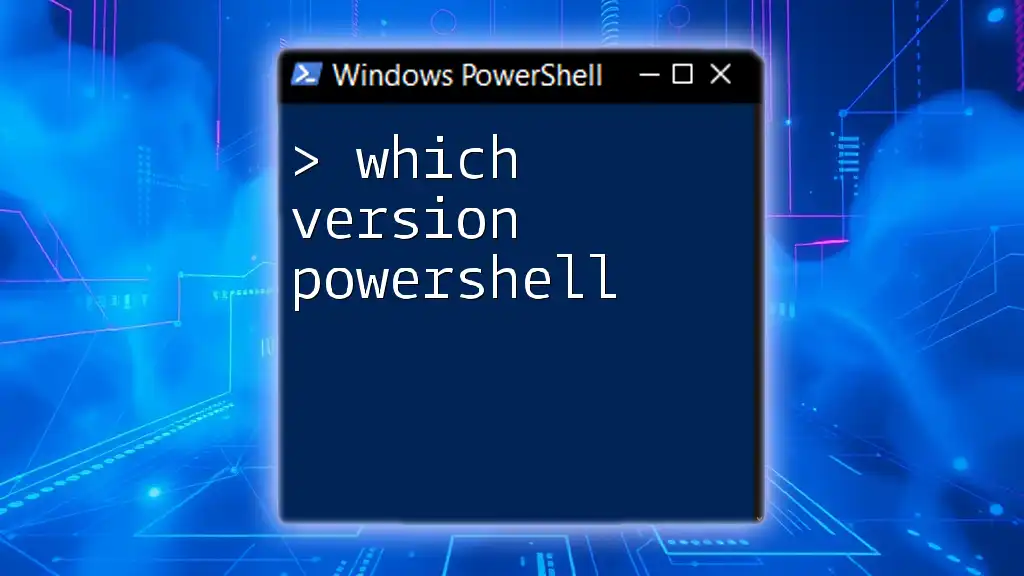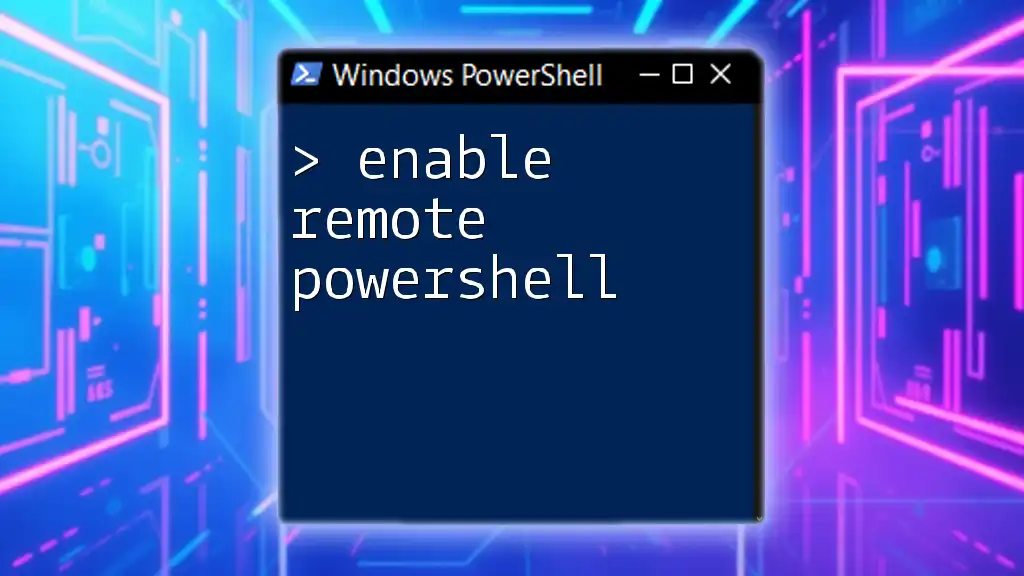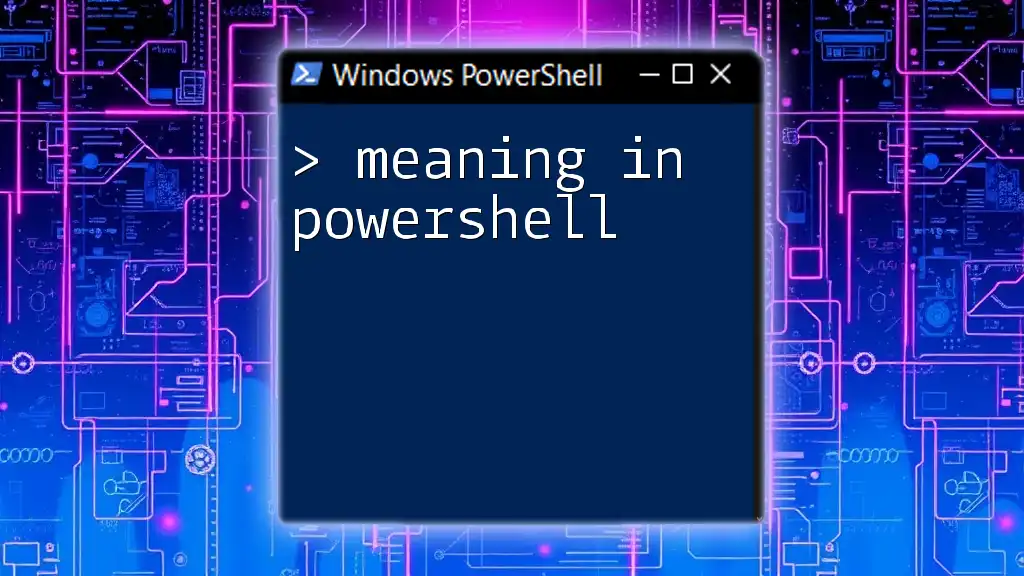To check if a Windows system has pending reboots using PowerShell, you can utilize the registry to determine if the system requires a restart.
$rebootRequired = Test-Path 'HKLM:\SOFTWARE\Microsoft\Windows\CurrentVersion\WindowsUpdate\Auto Update\RebootRequired'
if ($rebootRequired) { Write-Host 'A reboot is pending.' } else { Write-Host 'No reboot is pending.' }
Understanding Pending Reboots
What is a pending reboot?
A pending reboot occurs when system changes, such as updates or installations, require a computer to restart before applying those modifications. Pending reboots are commonplace in Windows environments, especially after applying certain patches or software installations. Failure to manage these pending reboots can lead to reduced system performance or even failures in critical updates, making it essential for system administrators to keep track of them.

PowerShell Basics for Checking Pending Reboots
PowerShell commands are powerful tools for system administrators. They allow for automation and efficient management of various tasks. When working with pending reboots, it's crucial to remember that elevated permissions may be necessary to execute certain commands. Always run your PowerShell console as an administrator when performing system-level checks.

Methods to Check for Pending Reboot in PowerShell
Using the Registry to Check for Pending Reboot
One of the most straightforward ways to check for pending reboots in PowerShell is by querying the Windows Registry. The registry holds critical configuration settings, including those relevant to system state.
The relevant registry key to check is: `HKLM\SOFTWARE\Microsoft\Windows\CurrentVersion\Setup\State`.
To determine if a reboot is required, you can use the following PowerShell snippet:
$rebootKey = 'HKLM:\SOFTWARE\Microsoft\Windows\CurrentVersion\Setup\State'
$pendingReboot = Get-ItemProperty -Path $rebootKey -Name 'RebootRequired' -ErrorAction SilentlyContinue
if ($pendingReboot.RebootRequired) {
Write-Output "A pending reboot is required."
} else {
Write-Output "No pending reboot detected."
}
This command checks the specified registry path for the presence of a `RebootRequired` Boolean value, helping you quickly identify the need for a reboot.
Using Windows Management Instrumentation (WMI)
Windows Management Instrumentation provides a standardized way to access management data in an enterprise environment. By leveraging WMI, you can check system states, including whether a reboot is pending.
To perform a check using WMI, you can utilize the following snippet:
$wmiQuery = Get-WmiObject -Query "SELECT * FROM Win32_ComputerSystem"
if ($wmiQuery.RebootRequired) {
Write-Output "A reboot is pending as identified by WMI."
} else {
Write-Output "No pending reboot detected via WMI."
}
This query helps you monitor the computer's state and can be particularly useful when incorporating it into larger management scripts.
Checking Pending Reboot with CIM Cmdlet
The CIM (Common Information Model) Cmdlet is a more modern alternative to WMI and is designed to provide better performance and interoperability. To check for a pending reboot using CIM, use the following command:
$cimInstance = Get-CimInstance -ClassName Win32_OperatingSystem
if ($cimInstance.RebootRequired) {
Write-Output "A pending reboot is detected via CIM."
} else {
Write-Output "No pending reboot detected via CIM."
}
Leverage the CIM Cmdlets for a more efficient check, especially when dealing with remote management scenarios.
Using System Events to Detect Pending Reboots
Another effective method for checking pending reboots is examining system event logs. This method allows you to monitor historical data related to reboots, which can be valuable for auditing and reporting.
You can query system event logs to find events that indicate a reboot was initiated:
Get-WinEvent -LogName 'System' | Where-Object { $_.Id -eq 1074 } | Format-Table TimeCreated, Message -AutoSize
This command retrieves events that occurred with the ID 1074, typically associated with system reboots. It presents a log of when reboots have been requested, enabling administrators to monitor system activity effectively.
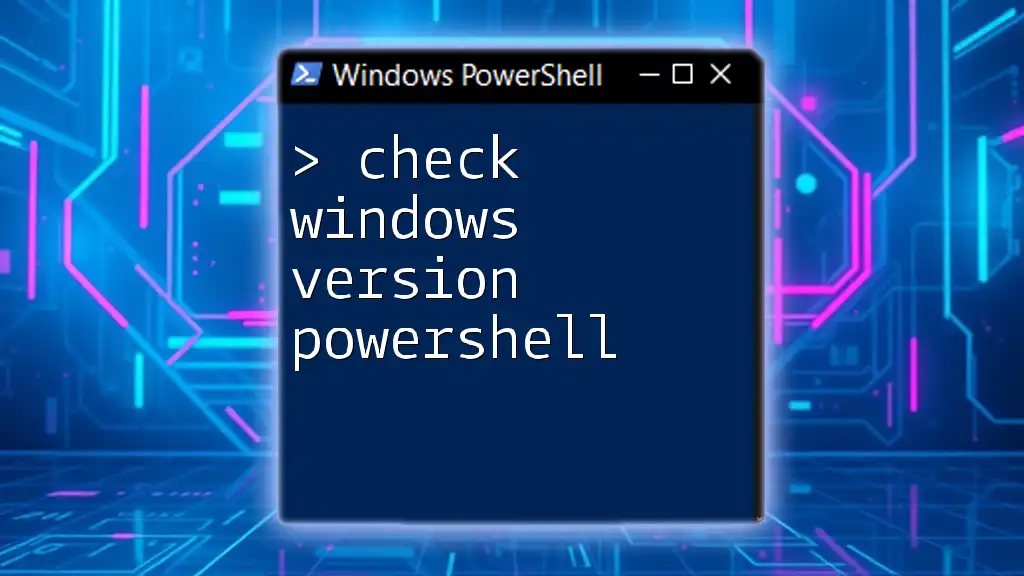
Automating Pending Reboot Checks
To enhance operational efficiency, consider automating your checks for pending reboots. You can create a PowerShell script that runs at defined intervals, keeping you updated on your systems.
Creating a Scheduled Task
To automate the check for pending reboots, you can create a scheduled task that executes a designated PowerShell script at startup or at predefined intervals. Here is a succinct example:
$action = New-ScheduledTaskAction -Execute 'Powershell.exe' -Argument 'C:\Path\To\YourScript.ps1'
$trigger = New-ScheduledTaskTrigger -AtLogon
Register-ScheduledTask -Action $action -Trigger $trigger -TaskName "CheckPendingReboot" -User "SYSTEM"
This code creates a scheduled task that runs your script every time a user logs on. You can modify the trigger to suit your specific requirements—for example, running the check daily or weekly.

Troubleshooting Common Issues
While checking for pending reboots in PowerShell is relatively straightforward, you may encounter common issues, such as:
- Permission Denied Errors: Ensure you run PowerShell as an administrator to access system-level commands.
- Non-existent Keys or Values: If you encounter an error when accessing the registry, double-check the path for any discrepancies.
- WMI Query Failures: If WMI queries fail, check WMI service status or consider using CIM Cmdlets as an alternative.
Being aware of these potential hurdles will help you troubleshoot effectively, ensuring you can manage pending reboots with confidence.
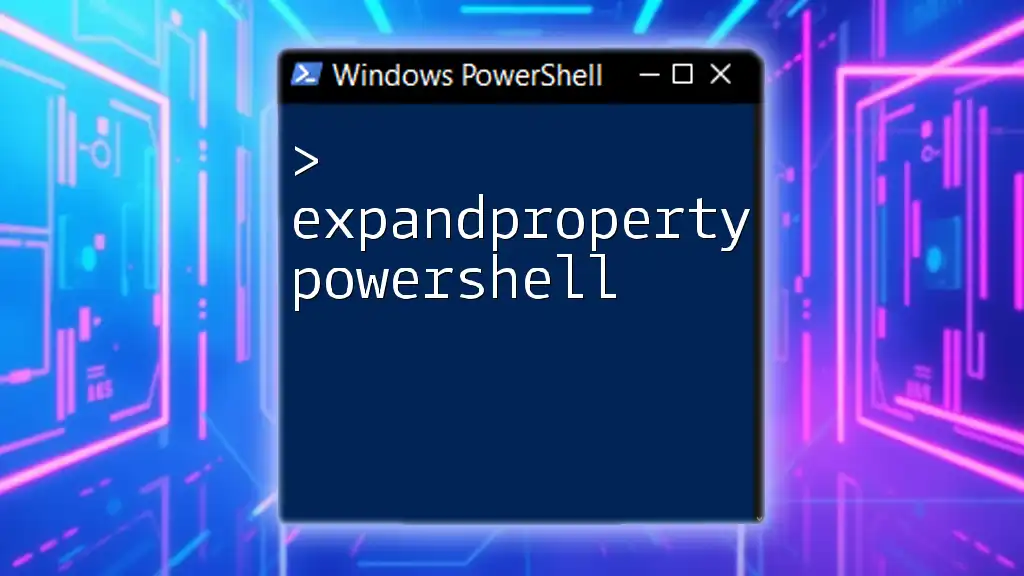
Conclusion
Managing pending reboots is essential for maintaining system health and ensuring your IT infrastructure performs optimally. With PowerShell at your disposal, you have a variety of methods to check for pending reboots effectively. By utilizing the registry, WMI, CIM Cmdlets, and automated scripts, you can enhance your administrative efficiency. Implement these techniques proactively and keep your systems running smoothly!
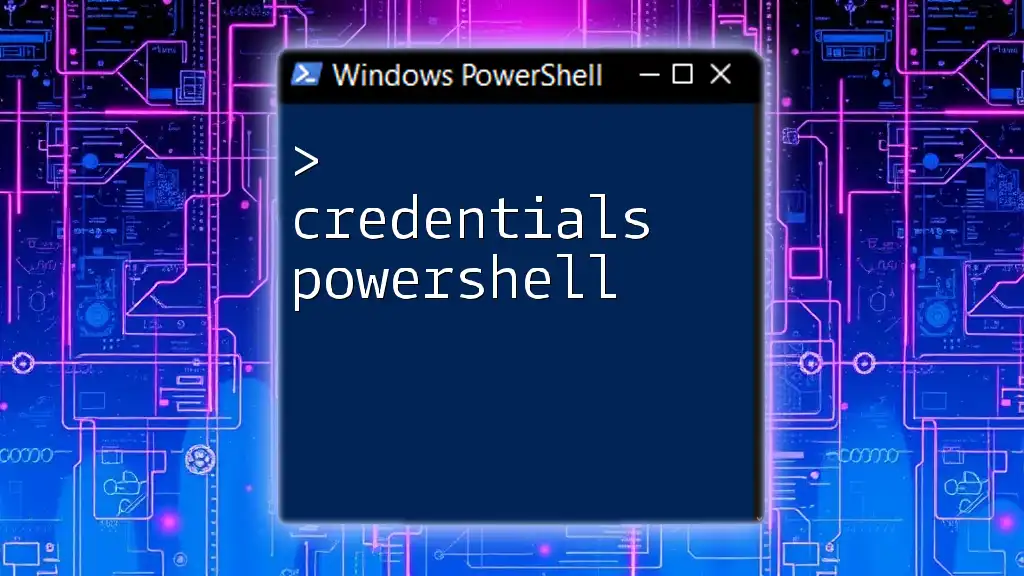
Additional Resources
For further learning, consider exploring the PowerShell documentation available on the Microsoft website, or engage with community forums where you can exchange insights with fellow PowerShell enthusiasts. Happy scripting!