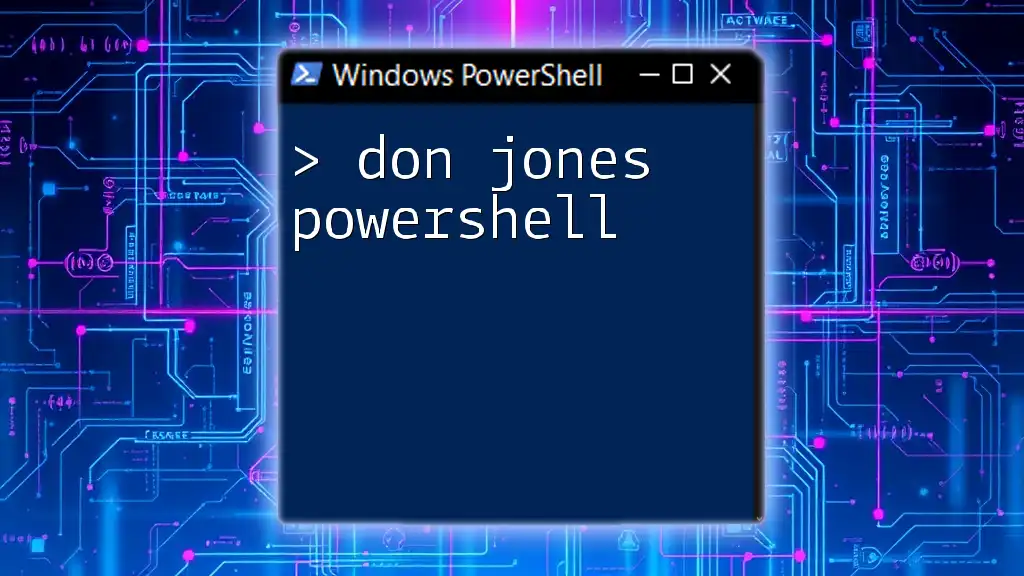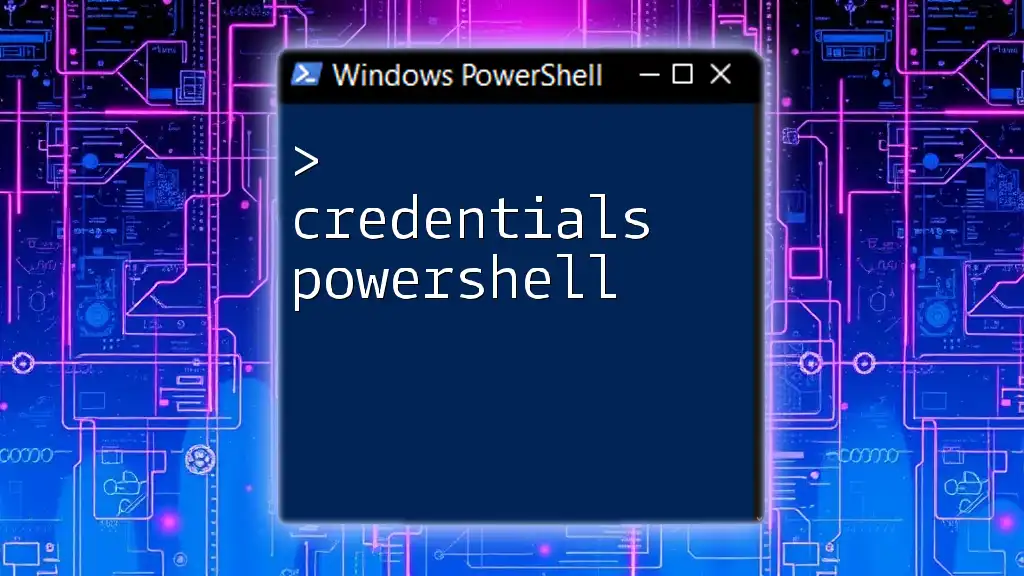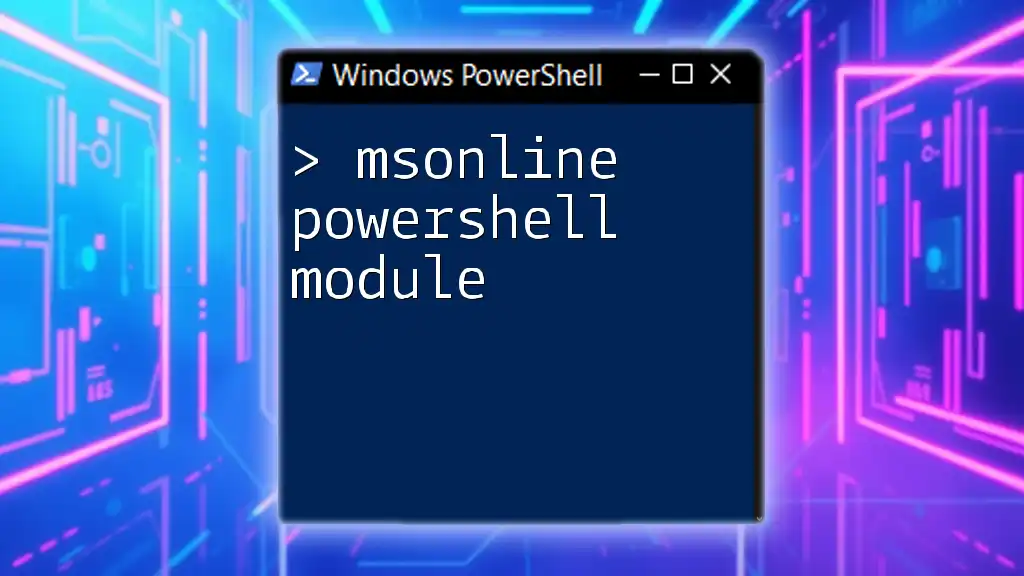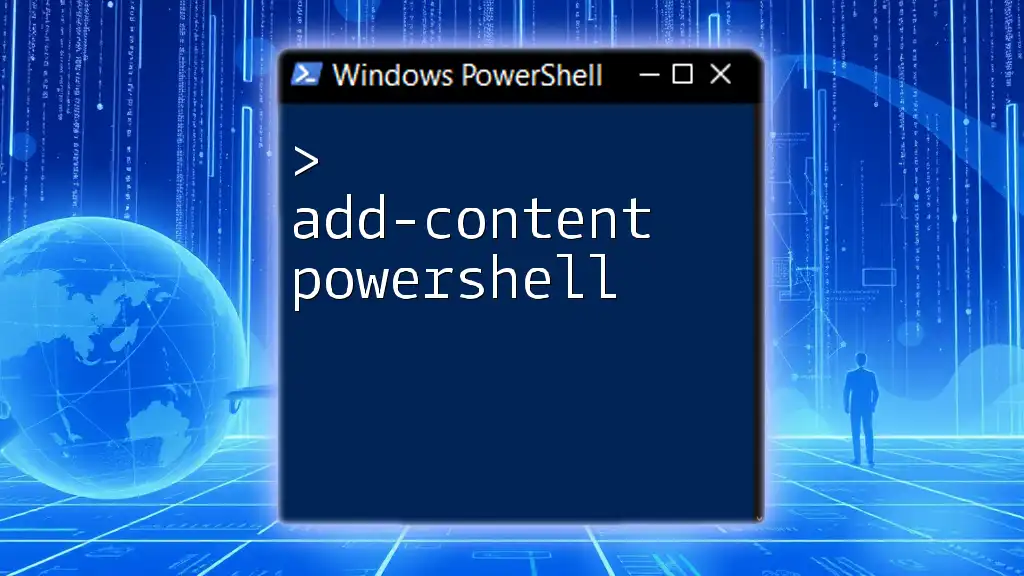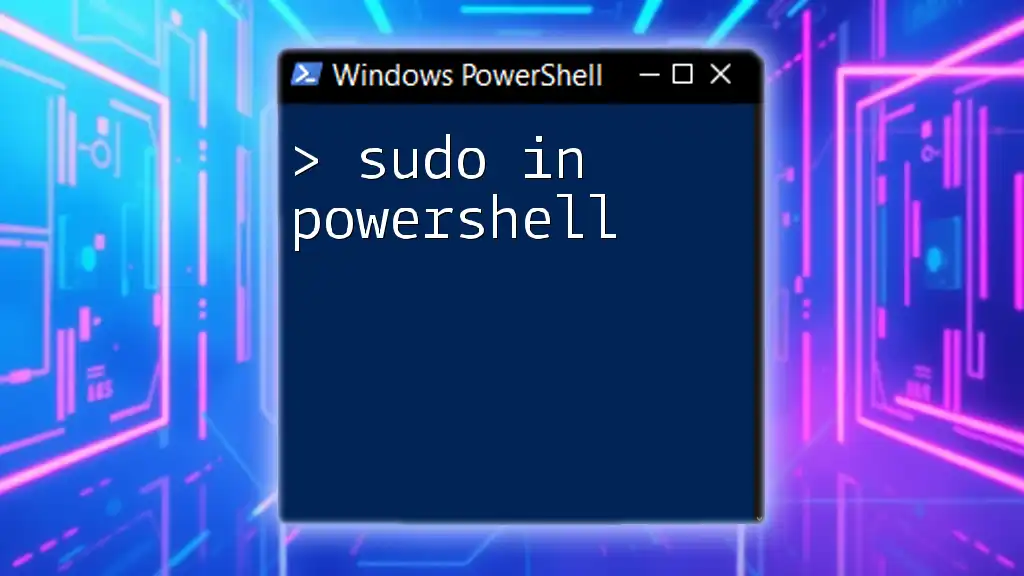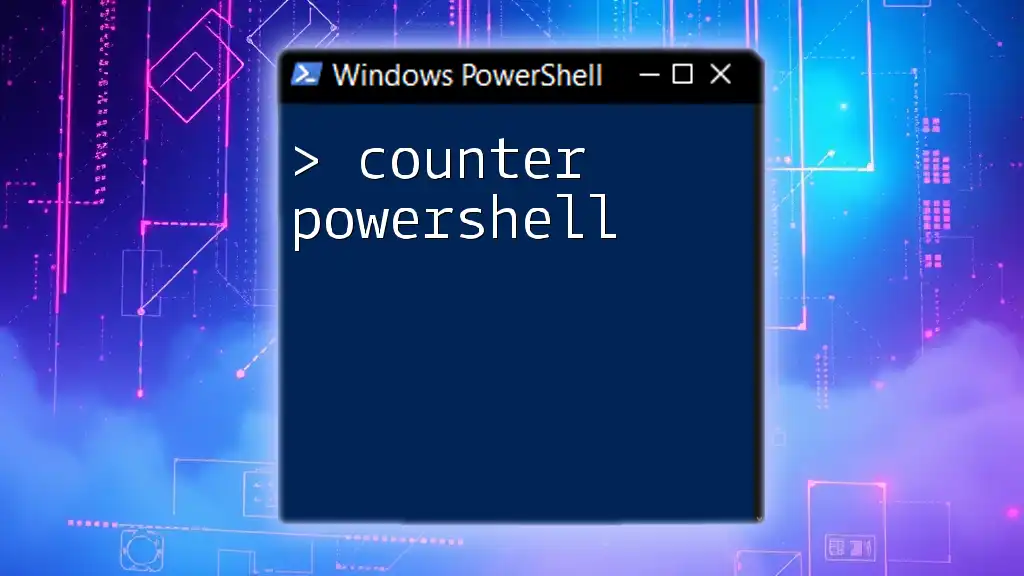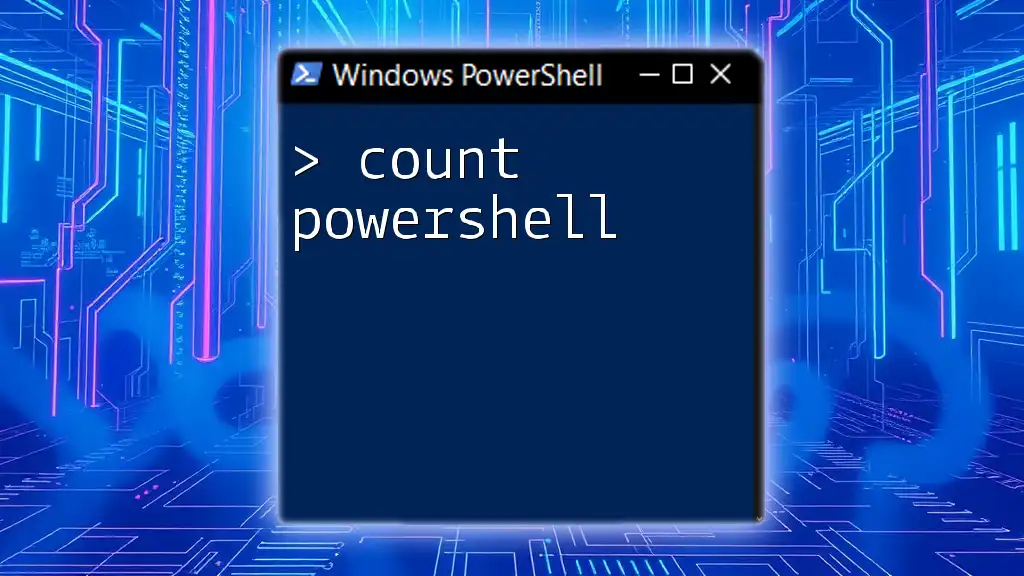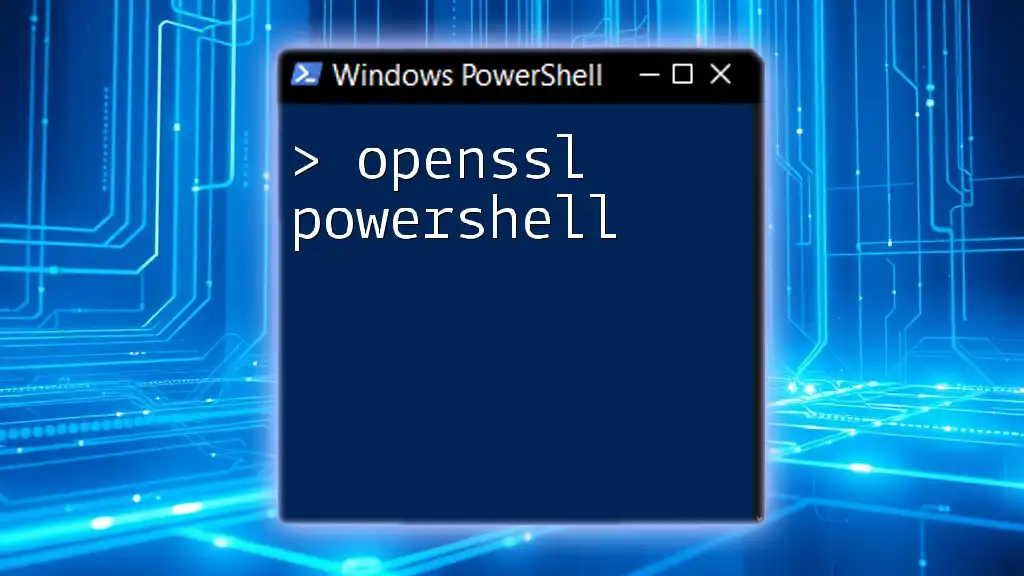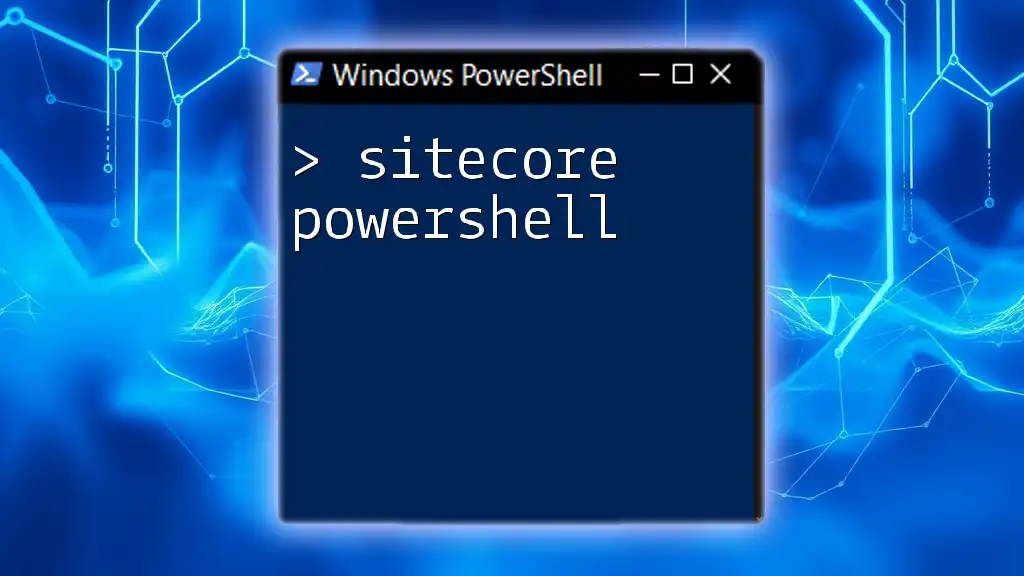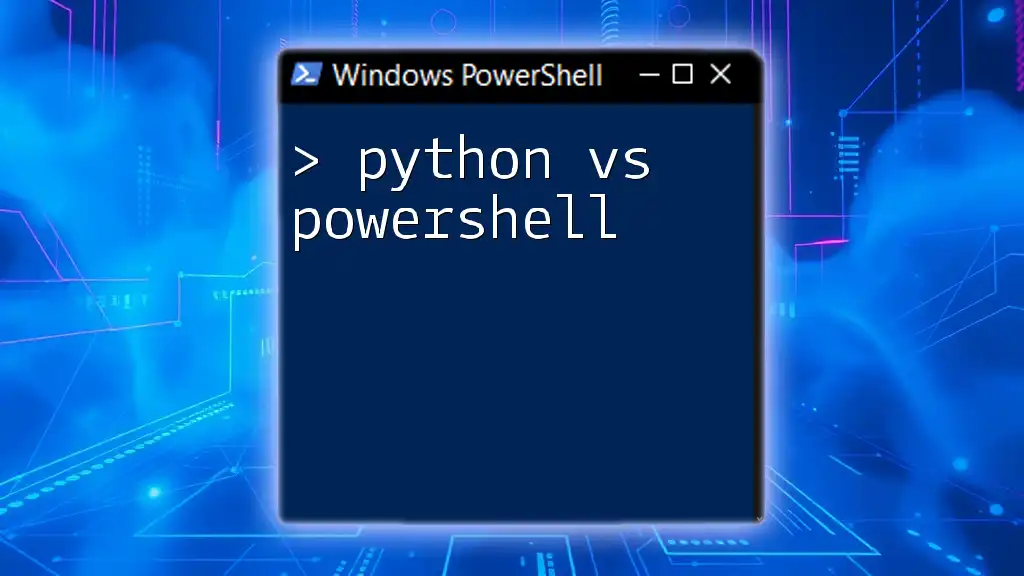Don Jones is a renowned author and educator in the PowerShell community, known for his concise teaching methods that empower users to harness the full potential of PowerShell scripting to automate and manage their systems efficiently.
Here's a simple PowerShell code snippet to demonstrate outputting a message:
Write-Host 'Hello, World!'
Who is Don Jones?
Background and Career
Don Jones is a highly respected figure in the world of IT and PowerShell programming. With a career that spans several decades, he began as a system administrator and developer, rapidly honing his skills in various programming languages and technologies. His expertise in scripting and automation led him to discover PowerShell during its early days, where he saw immense potential in its ability to streamline system management.
Throughout his career, Don has held positions in various organizations, contributing to both enterprise-level projects and community initiatives. His passion for education and sharing knowledge has been a driving force behind his work, allowing him to bridge the gap between complex technical concepts and practical application.
Contributions to PowerShell
Don Jones has made significant contributions to the PowerShell community, most notably through his comprehensive publications. He is the author of several acclaimed books on PowerShell, including "Windows PowerShell in Action" and "Learn Windows PowerShell in a Month of Lunches." These books have become essential resources for both beginners and experienced users, offering insights and practical examples that resonate with real-world scenarios.
Moreover, Don has developed numerous online courses and certifications designed to empower learners in mastering PowerShell. His methodologies focus on fostering an environment where learners can quickly grasp essential concepts, making them more effective in their roles. He has also played an active role in community engagement, participating in forums and conferences, and continuously inspiring many through his insights and teachings.

Importance of Don Jones' Teachings
Focus on Practicality
One of the hallmarks of Don Jones' approach to teaching PowerShell is his unwavering focus on practicality. In today's fast-paced IT environment, efficiency is crucial. Don emphasizes the importance of being able to learn and apply PowerShell commands quickly, which is reflected in his teaching style and curriculum. He recognizes that administrators and developers often lack the time to delve deeply into complex theories, which is why his streamlined approach proves beneficial.
Simplifying Complex Concepts
Don's ability to break down intricate PowerShell commands into simplified, digestible pieces is what sets him apart. For instance, consider the basic `Get-Process` command:
Get-Process
At first glance, this simple command retrieves a list of all processes currently running on the system. However, Don teaches users to dig deeper into its output and understand its various attributes, such as ProcessId, Name, and CPU usage. By highlighting the importance of these attributes, learners can effectively utilize the command to monitor system performance or troubleshoot issues.
Active Involvement in Communities
Don Jones actively engages with the PowerShell community through various channels, fostering a culture of collaboration and learning. His participation in forums, social media, and industry events has allowed him to connect with aspiring IT professionals and seasoned experts alike. This involvement serves as a platform for sharing knowledge, where users can ask questions and collaborate on best practices. By nurturing this environment, Don has contributed to a dynamic community that supports continuous learning.
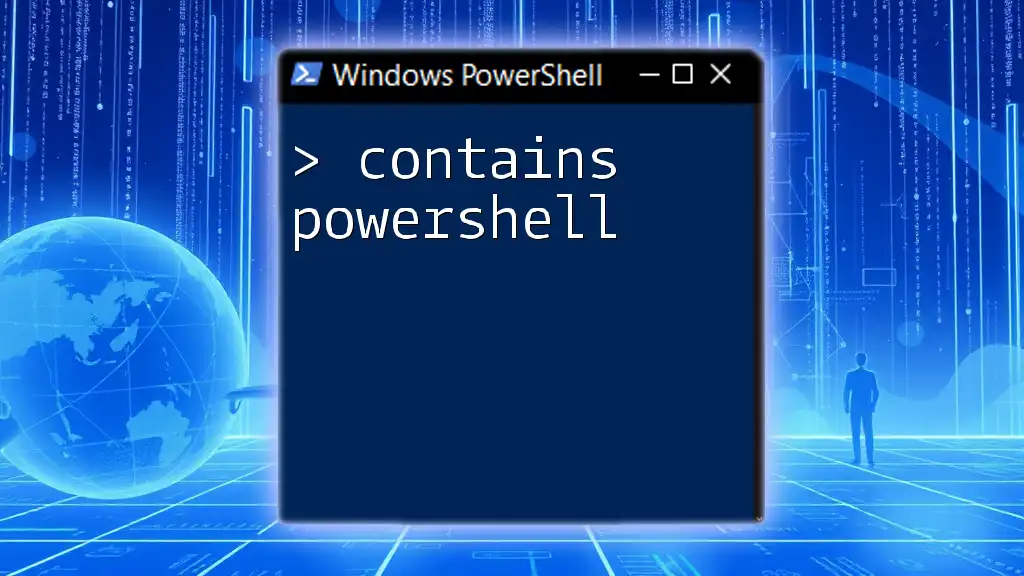
Don Jones' Key PowerShell Concepts
PowerShell Fundamentals
Understanding the fundamentals of PowerShell is essential for anyone looking to master this powerful scripting language. Don emphasizes vital concepts such as cmdlets and pipelines.
- Cmdlets are the building blocks of PowerShell, each performing a specific action. These are lightweight commands designed to complete tasks, often following a verb-noun format.
- Pipelines enable users to pass the output of one cmdlet directly to another, streamlining processes.
For example, consider the following pipeline command:
Get-Service | Where-Object { $_.Status -eq 'Running' }
In this command, `Get-Service` retrieves all services on the system, and the pipeline sends this output to `Where-Object`, which filters the results to show only those services currently running. This method exemplifies how to combine commands for more efficient management.
Error Handling and Debugging
Effective error handling is critical for executing PowerShell scripts successfully. Don teaches best practices for managing errors, including the use of Try/Catch blocks, which provide a structured way to handle exceptions.
Here's an example of how this can be implemented:
Try {
Get-Item "C:\nonexistentfile.txt"
} Catch {
Write-Host "Error encountered: $_"
}
In this snippet, `Get-Item` attempts to retrieve a file that does not exist. The Catch block intercepts the error and outputs a custom message incorporating the error details. This approach protects against script failures and allows for a cleaner handling of unsuccessful commands.
PowerShell Scripting Best Practices
When it comes to scripting, Don Jones emphasizes several best practices that can help users write robust and maintainable scripts. Key practices include:
-
Code Clarity: Always strive for clarity in your scripts to improve readability and maintainability. Use meaningful variable names and comments wherever necessary to elucidate the logic behind your code.
-
Modularization: Break down scripts into functions. This allows for reusable code that can be referenced elsewhere, making scripts more efficient and organized.
-
Consistent Formatting: Adhere to a uniform coding style throughout your scripts to facilitate collaboration and ease of understanding among team members.

Learning Resources from Don Jones
Books
Don Jones has authored several renowned books that serve as excellent resources for anyone looking to enhance their PowerShell skills.
-
"Windows PowerShell in Action" is a comprehensive guide that covers the fundamentals and advanced techniques in PowerShell. It is packed with real-world examples that resonate with users at every skill level.
-
"Learn Windows PowerShell in a Month of Lunches" is an approachable, structured way to learn PowerShell, designed for busy professionals who wish to learn efficiently in bite-sized lessons.
Online Courses and Workshops
In addition to books, Don offers a variety of online courses and workshops tailored to different skill levels. These courses are designed with an emphasis on practical application, allowing learners to grasp essential PowerShell concepts quickly. The format varies from self-paced courses that provide flexibility to live training sessions that foster real-time interaction with instructors.
Community Engagement
Don also encourages learners to engage with the PowerShell community actively. He recommends participating in various online forums, social media groups, and attending conferences where you can interact with peers and industry leaders. These platforms can offer invaluable insights and updates on PowerShell best practices, tools, and scripts.

Conclusion
Don Jones has undeniably left a lasting impact on the PowerShell community through his comprehensive approach to teaching and his contributions as an author and educator. By focusing on practicality, simplifying complex topics, and fostering community engagement, he empowers IT professionals to leverage PowerShell effectively in their roles. Diving into Don's works and implementing his suggested practices can significantly enhance your productivity and efficiency in scripting, offering a clear path toward mastering PowerShell.

Call to Action
If you’re eager to deepen your understanding of PowerShell, consider enrolling in one of Don Jones’ courses or picking up his books. Join online forums to discuss your challenges, share your experiences, and learn from others. Your journey in learning PowerShell can be greatly enriched by embracing the community spirit that Don has helped cultivate.