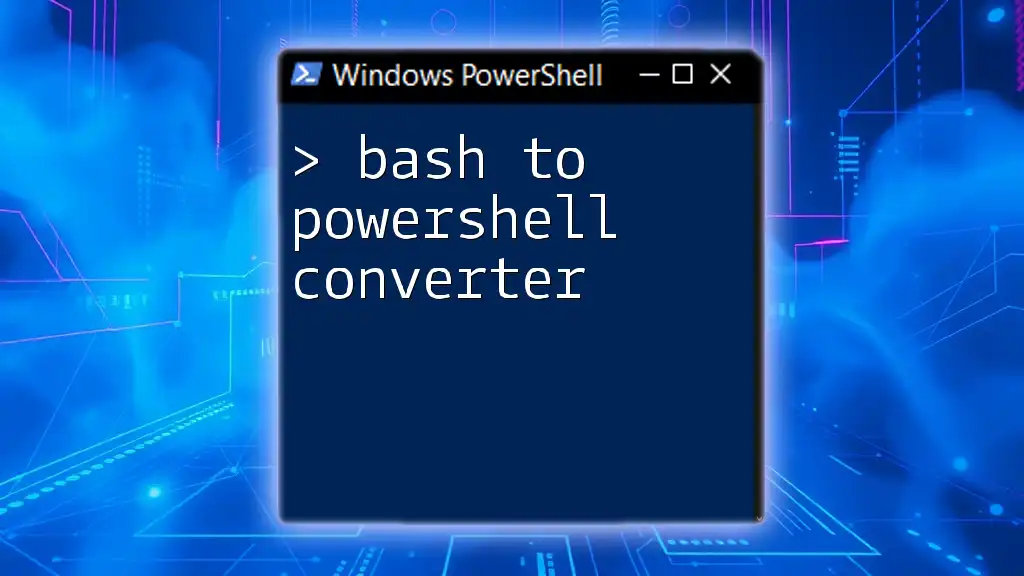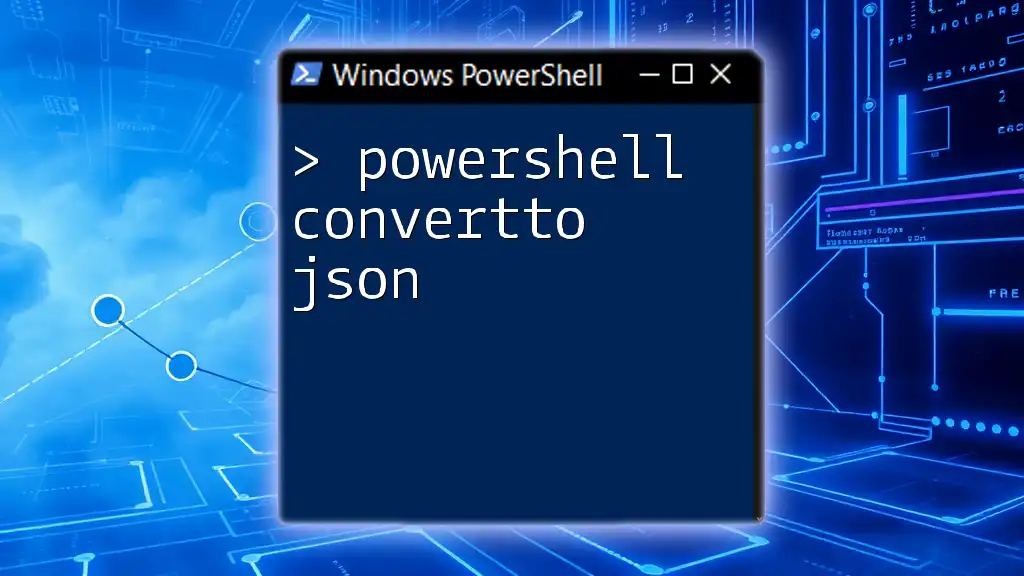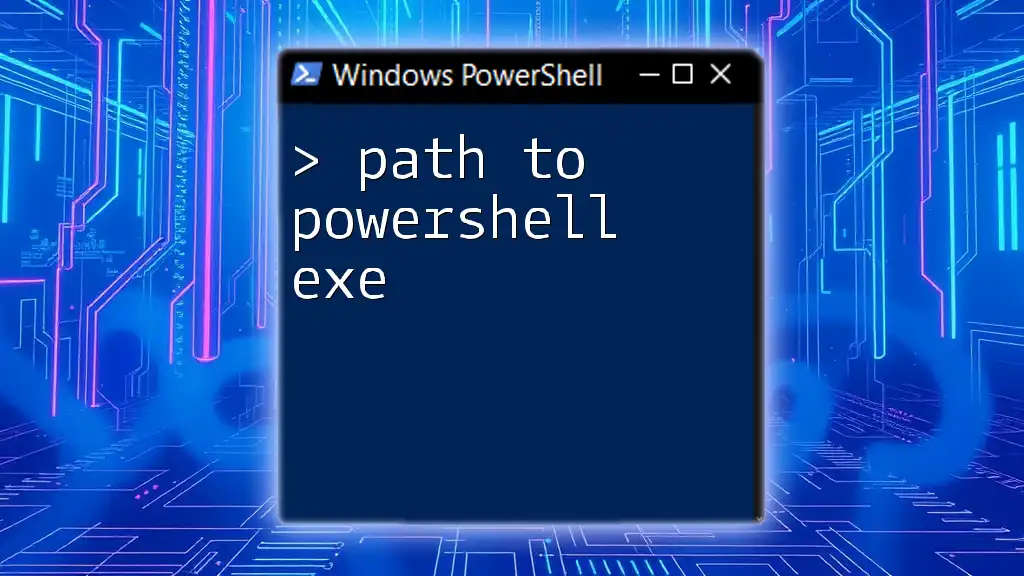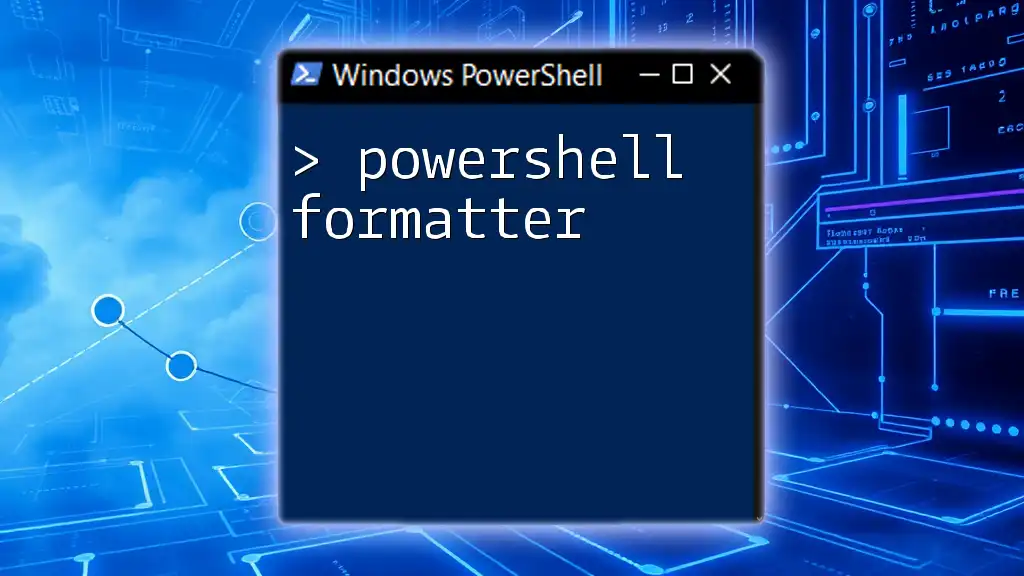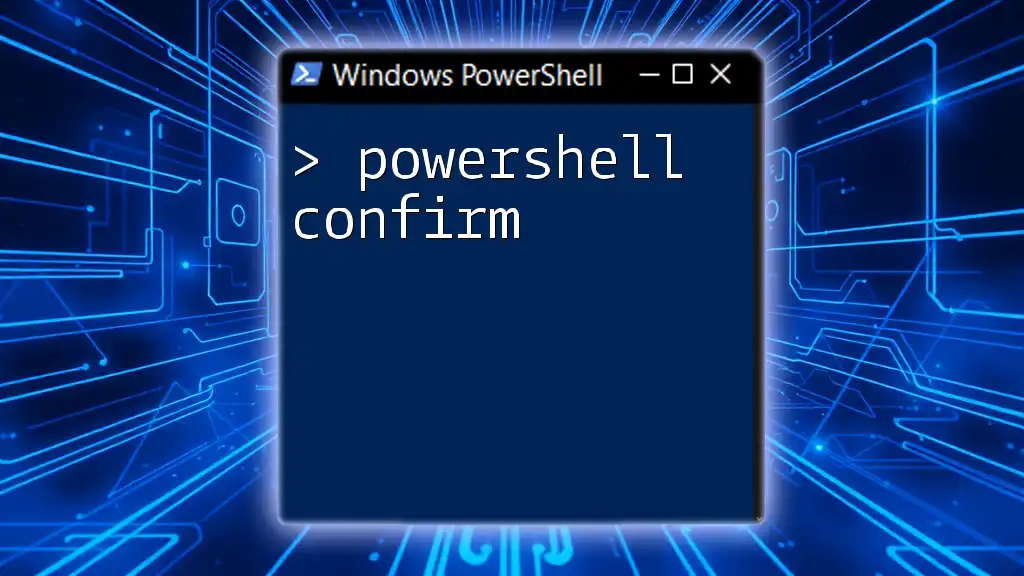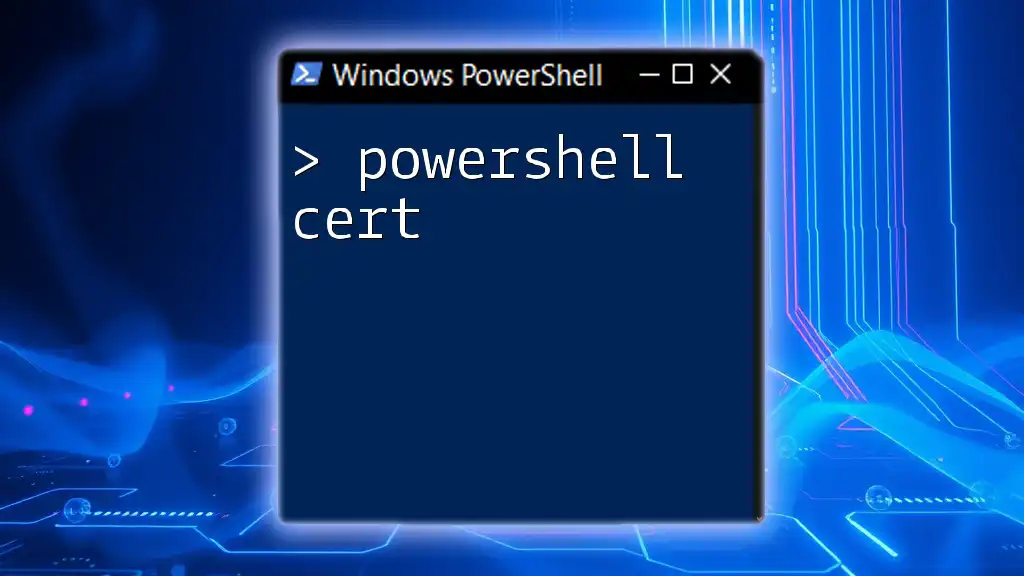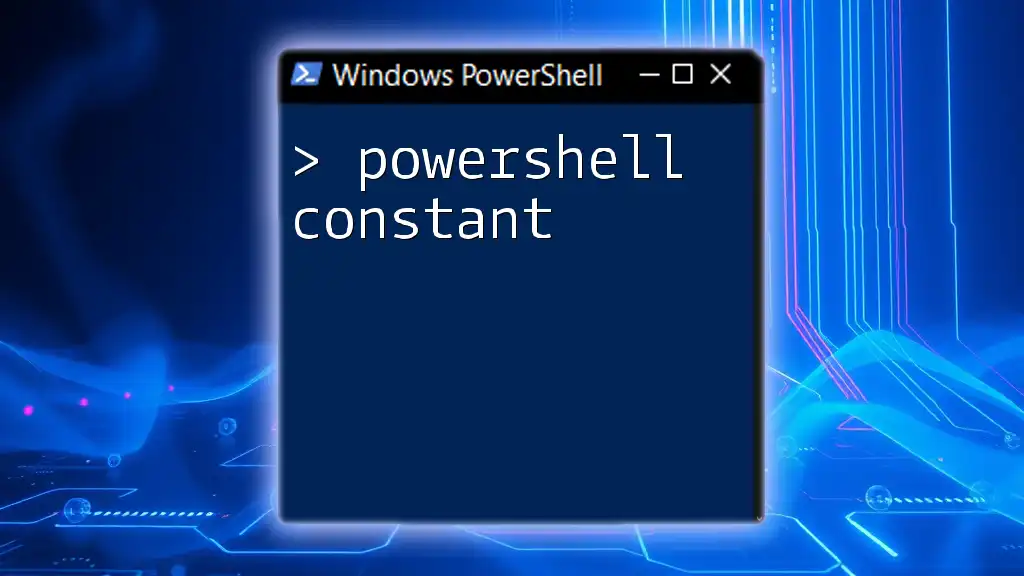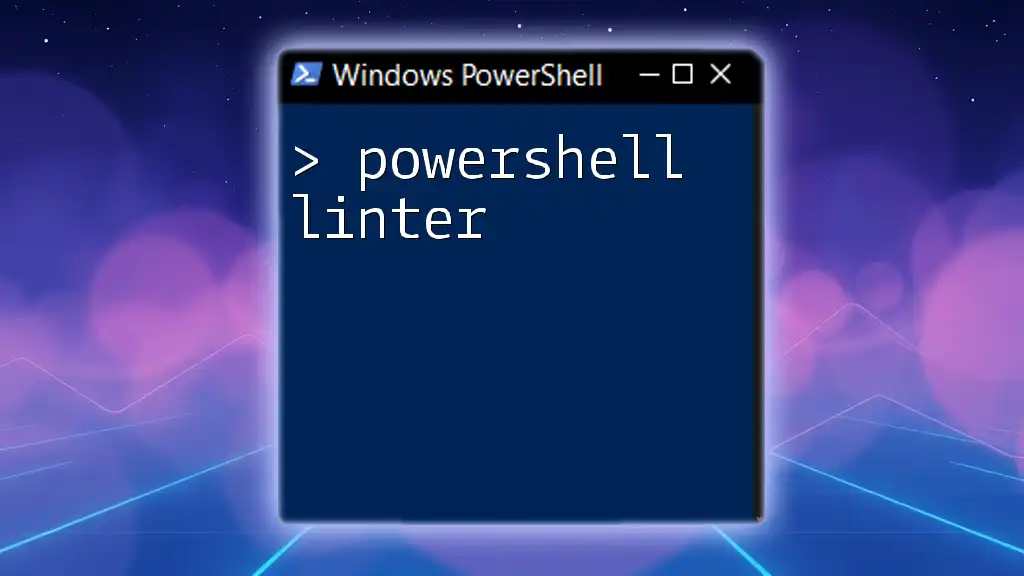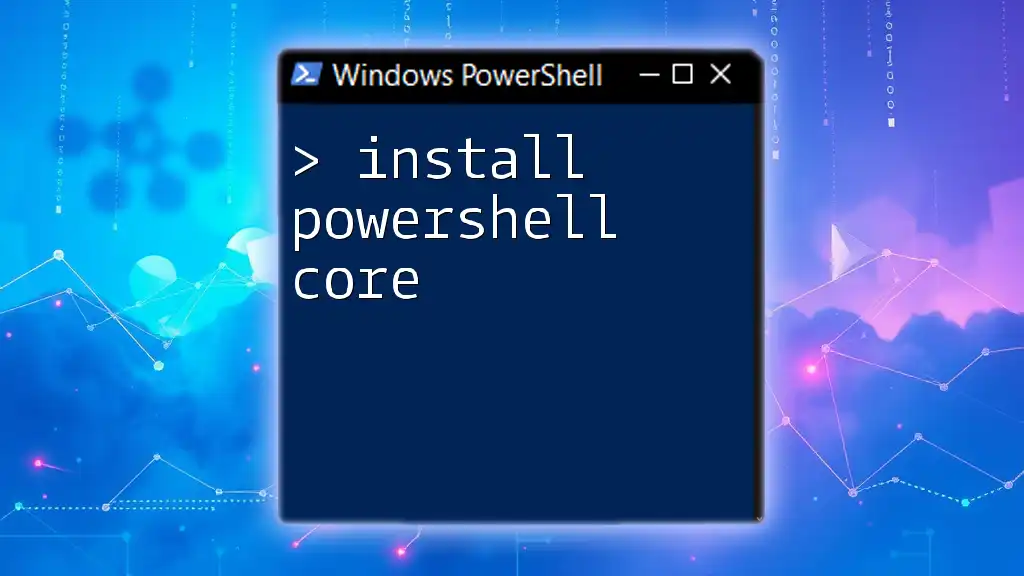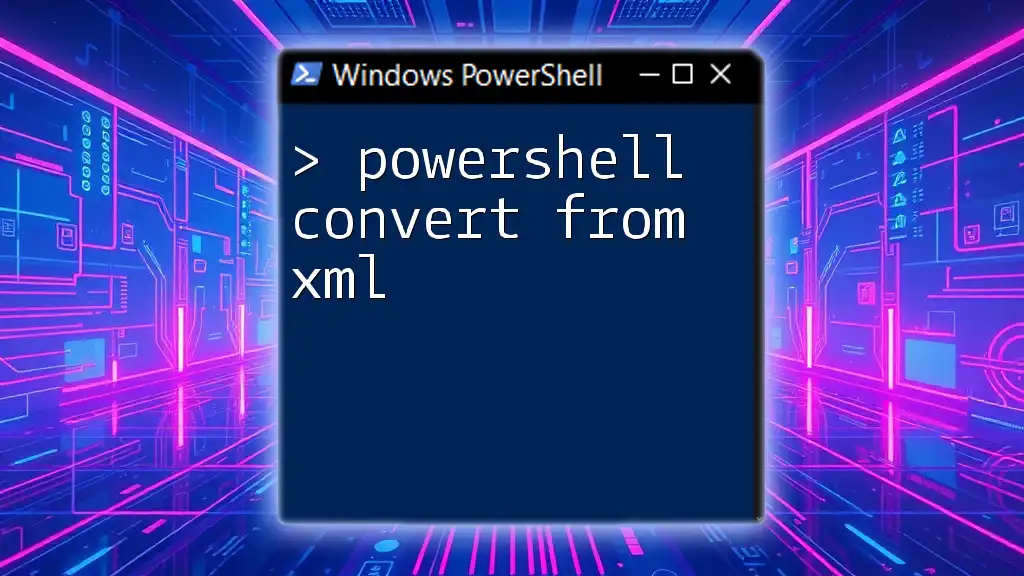A Bash to PowerShell converter is a tool or script that translates Bash commands into their equivalent PowerShell syntax, enabling cross-platform command execution.
Here’s an example of a simple command conversion:
Write-Host 'Hello, World!'
Understanding the Basics of Bash and PowerShell
What is Bash?
Bash, short for "Bourne Again SHell," is a widely-used command-line interpreter for Unix and Linux operating systems. Bash serves as both a command processor and a scripting language, enabling users to perform complex operations via straightforward commands. It is commonly found on Linux distributions and macOS, where it plays a vital role in managing system tasks, automating scripts, and facilitating interactions with the operating system.
What is PowerShell?
PowerShell is a task automation and configuration management framework developed by Microsoft. It is particularly known for its ability to streamline system administration tasks on Windows and other platforms like Linux and macOS. PowerShell uses a command-line shell and an associated scripting language, providing powerful tools for managing and automating processes. Unlike traditional shells, PowerShell emits and manipulates objects rather than plain text, making it a unique environment for complex system management.
Key Differences Between Bash and PowerShell
Understanding the distinctions between Bash and PowerShell is essential for effective conversion. One major difference lies in their syntax and command structure. While Bash is primarily text-oriented, PowerShell leverages an object-oriented approach, allowing for more complex data manipulations.
In Bash, commands typically operate on text streams, while in PowerShell, commands can pass objects between each other seamlessly. This difference profoundly affects how scripts are written and executed in each environment.
Additionally, the methods of pipelining data differ significantly. Bash pipelines transmit the standard output of one command as the standard input to another command, whereas in PowerShell, this process involves object passing, enabling richer data handling and manipulation.
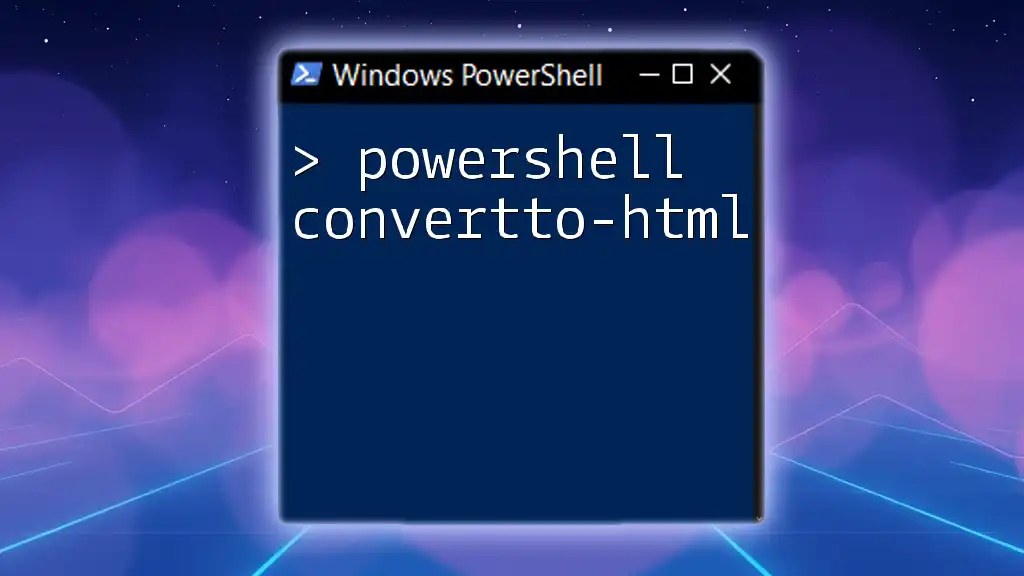
The Bash to PowerShell Conversion Process
Identifying Common Shell Commands
To effectively convert Bash commands to PowerShell, one must recognize common commands used across both environments. Here are some examples of popular Bash commands and their PowerShell equivalents:
- `ls` in Bash becomes `Get-ChildItem` in PowerShell.
- `cp` in Bash translates to `Copy-Item` in PowerShell.
- `mv` in Bash is synonymous with `Move-Item` in PowerShell.
- `rm` in Bash is converted to `Remove-Item` in PowerShell.
Syntax Conversion
Variable declaration is another fundamental aspect that varies between Bash and PowerShell. In Bash, variables are defined without a preceding symbol, while in PowerShell, the variable name is prefixed with a `$`.
Example:
Bash:
name="John"
PowerShell:
$name = "John"
Conditional Statements
Conditional statements allow you to execute commands based on specific conditions. The syntax of an `if` statement differs between the two shells.
Example:
Bash:
if [ "$name" == "John" ]; then
echo "Hello, John"
fi
PowerShell:
if ($name -eq "John") {
Write-Host "Hello, John"
}
Loops and Iteration
Looping constructs, such as `for` and `while` loops, also exhibit syntactic differences across the two shells. Understanding how to translate these constructs is vital for effective scripting.
Example:
Bash:
for i in {1..5}; do
echo $i
done
PowerShell:
for ($i = 1; $i -le 5; $i++) {
Write-Output $i
}

Interactive Conversion Tools
Overview of Tools Available for Conversion
In today's digital landscape, several tools assist users in converting Bash scripts to PowerShell. These tools can automate the conversion process, saving time and effort while ensuring accuracy. However, it’s essential to understand both environments to validate the effectiveness of the conversion.
Tool Comparison
One such tool is Bash2PW, designed specifically for converting Bash scripts to their PowerShell counterparts. In contrast, tools like PS2Bash can perform the reverse operation. Each tool comes with its unique features, usability, and limitations, so it’s essential to explore these options thoroughly before committing to one.

Practical Examples of Bash to PowerShell Conversion
File and Directory Operations
File and directory operations are fundamental tasks performed in any shell environment. Understanding how to convert these commands is crucial for effective script translation.
Example: Copying files
Bash:
cp source.txt destination.txt
PowerShell:
Copy-Item source.txt -Destination destination.txt
Networking Commands
Networking commands offer another area for conversion, where tasks such as pinging a host must be executed correctly across both platforms.
Example: Ping command
Bash:
ping -c 4 google.com
PowerShell:
Test-Connection google.com -Count 4
Text Processing and File Manipulation
Text processing commands, such as searching within files, showcase differences in how text manipulation is handled in Bash and PowerShell.
Example: Using Grep and Select-String
Bash:
grep "pattern" file.txt
PowerShell:
Select-String -Pattern "pattern" -Path file.txt
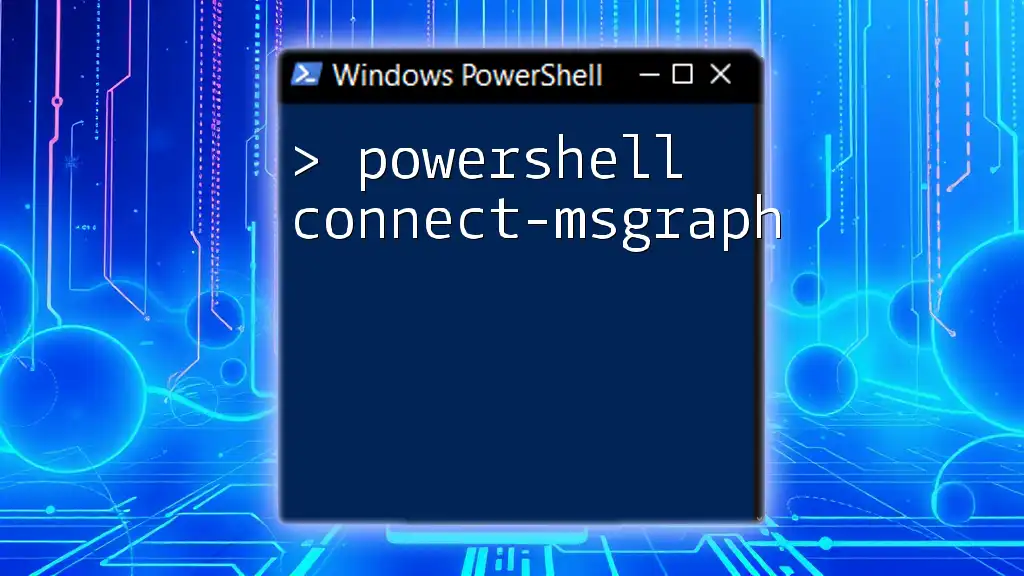
Best Practices when Converting Bash Commands to PowerShell
Understand the Context
When converting Bash commands to PowerShell, it’s critical to grasp the context in which the script operates. Understanding the purpose of a command can lead to more accurate translations and optimize the resultant script for performance.
Testing and Debugging
Every converted script should undergo thorough testing and debugging to ensure it operates as intended. PowerShell provides excellent debugging tools, including breakpoints and step execution, which facilitate this process.
Keep Performance in Mind
Considerations surrounding the performance of converted scripts are equally important. PowerShell is designed to handle large sets of data efficiently, but improper conversions can lead to slower execution times or resource-intensive operations.
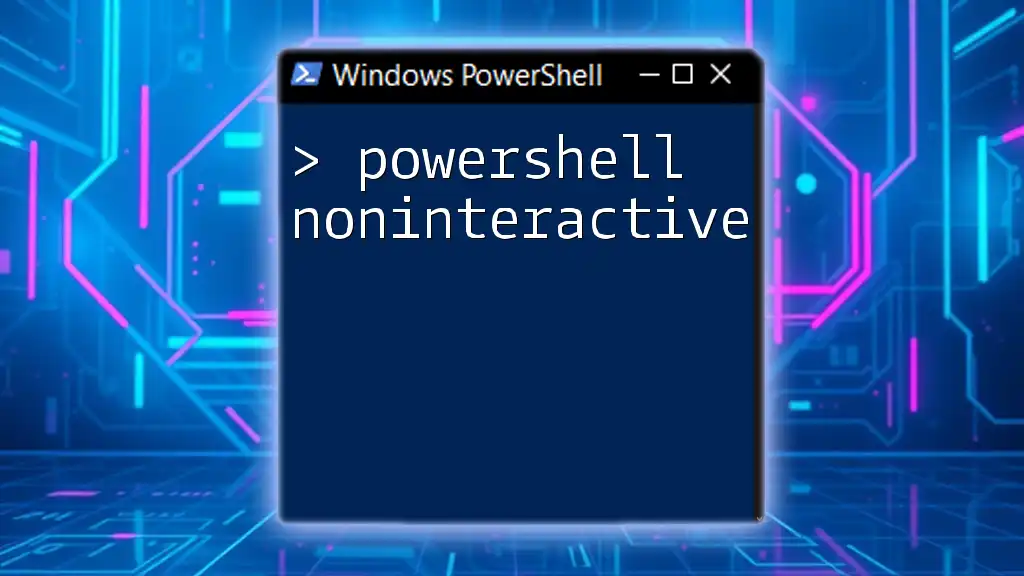
Conclusion
In summary, converting Bash commands to PowerShell requires a solid understanding of both environments, their syntax, and their operational paradigms. As you practice the conversion process using the guidelines and examples provided in this article, you will become more proficient in writing effective scripts in both Bash and PowerShell.
Being skilled in both shells not only enhances your versatility as a programmer but also allows you to leverage the strengths of each environment for various tasks and projects.
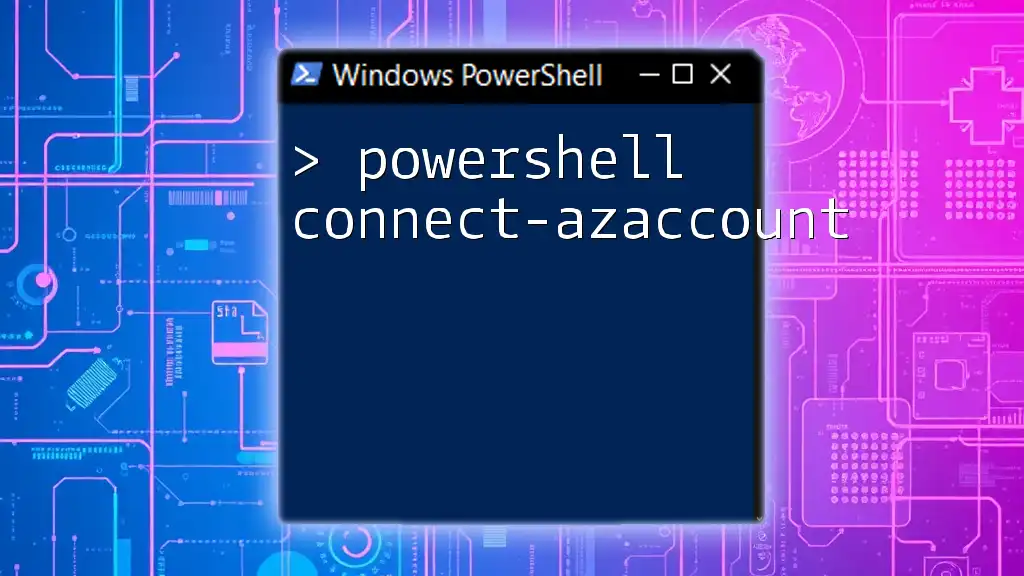
Resources and Further Reading
To deepen your knowledge and skills in both Bash and PowerShell, consider consulting official documentation, online forums, and recommended books and courses tailored to each shell environment. Embrace the journey of learning to efficiently convert and utilize commands between these two powerful shells.