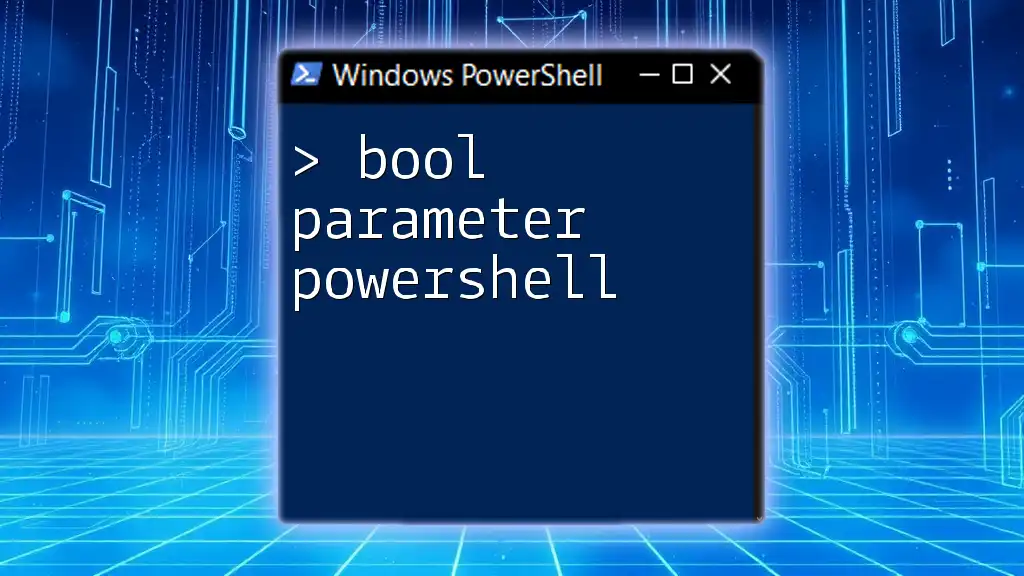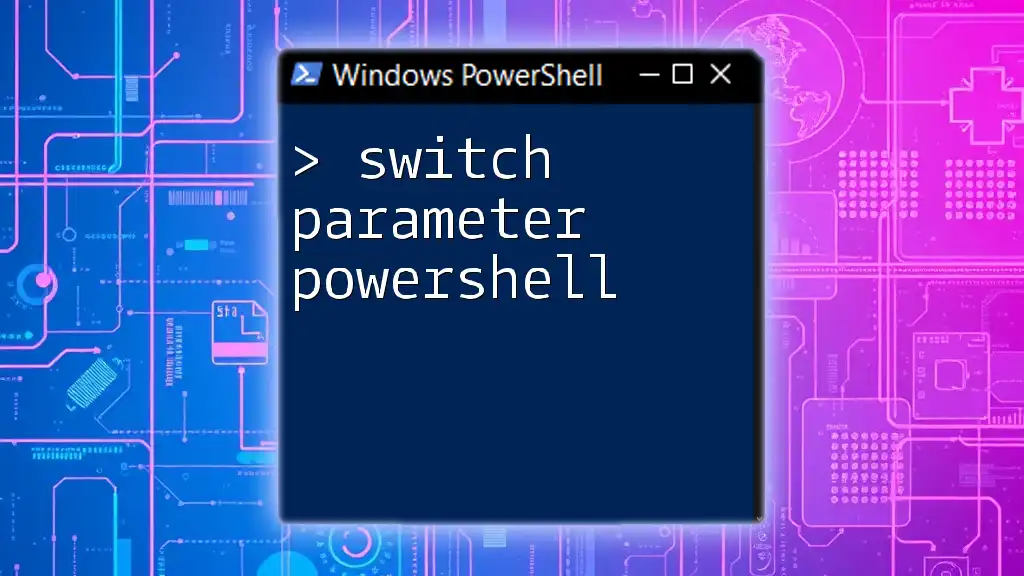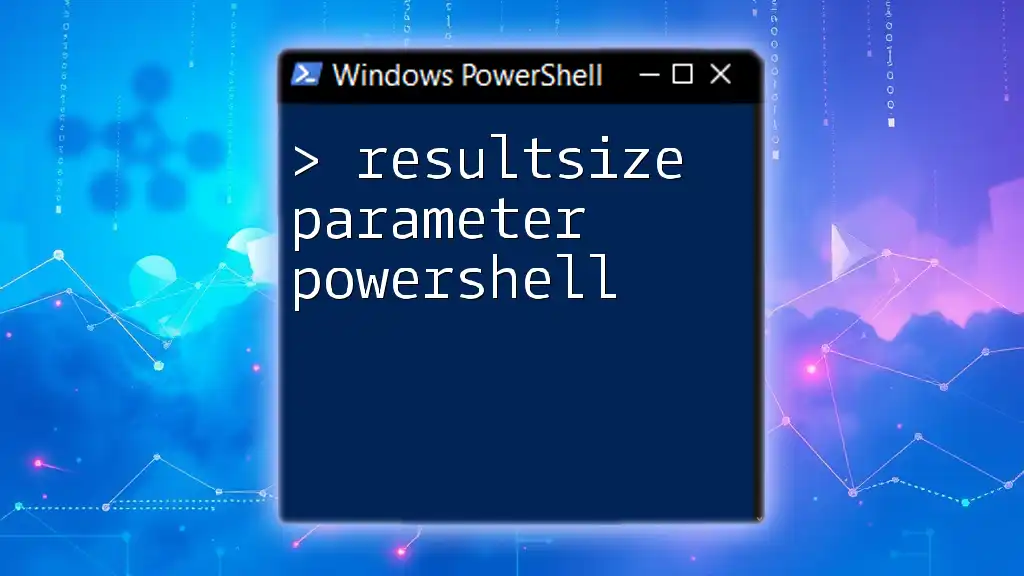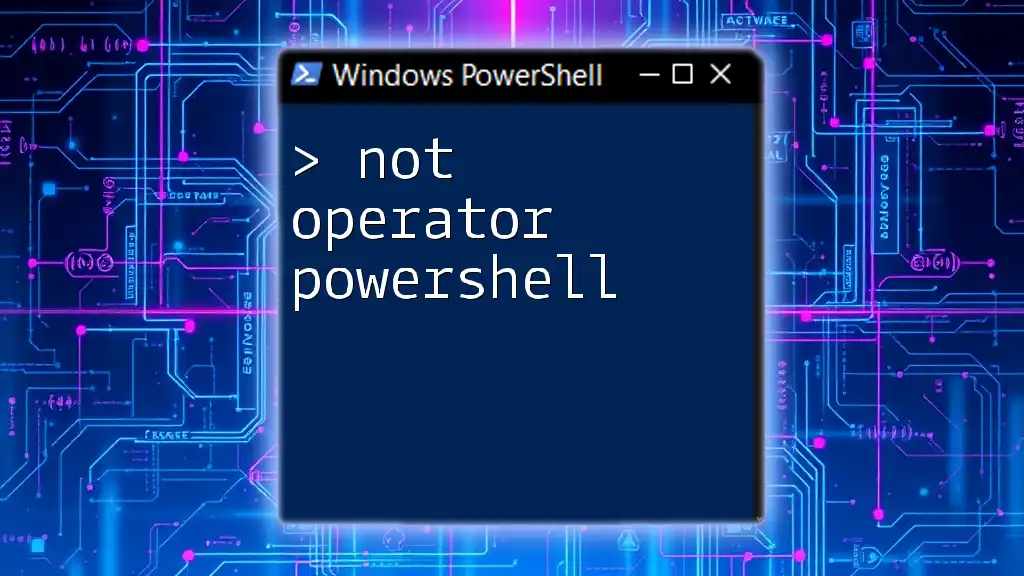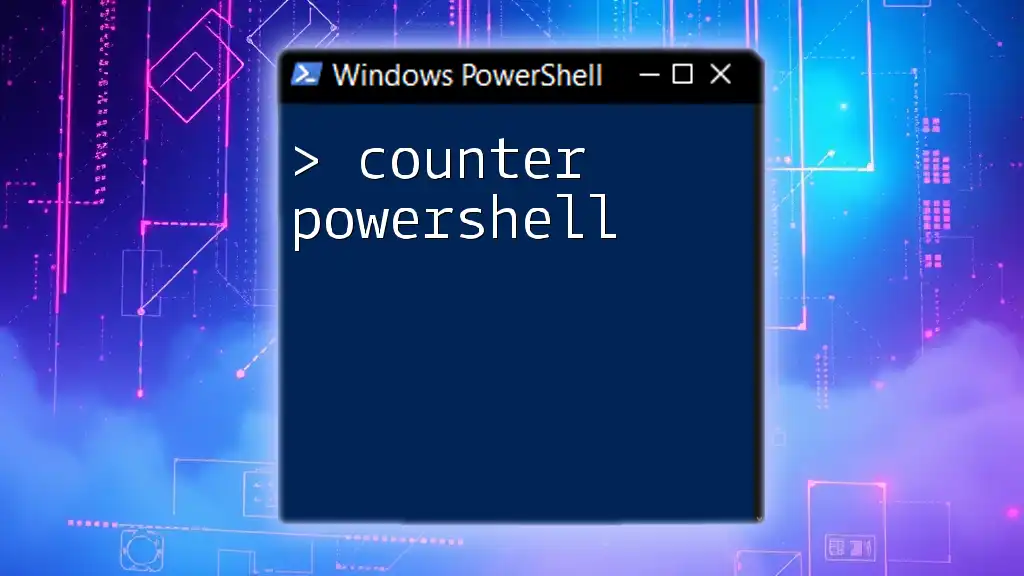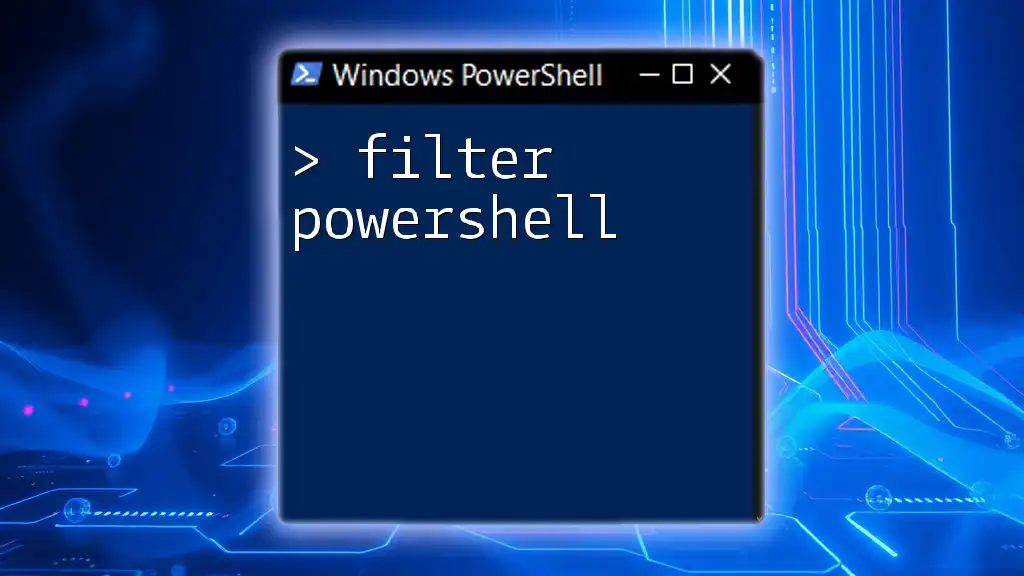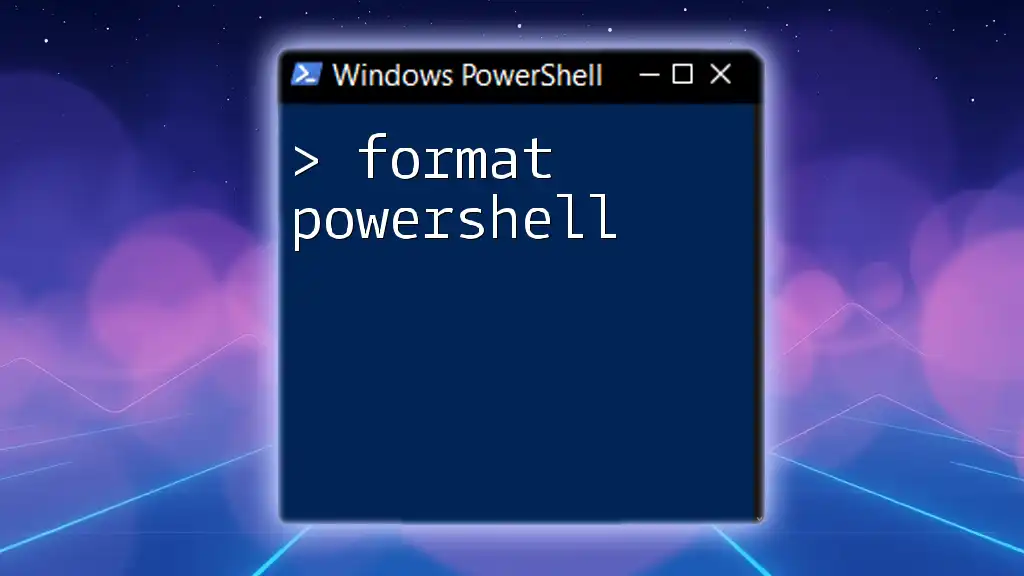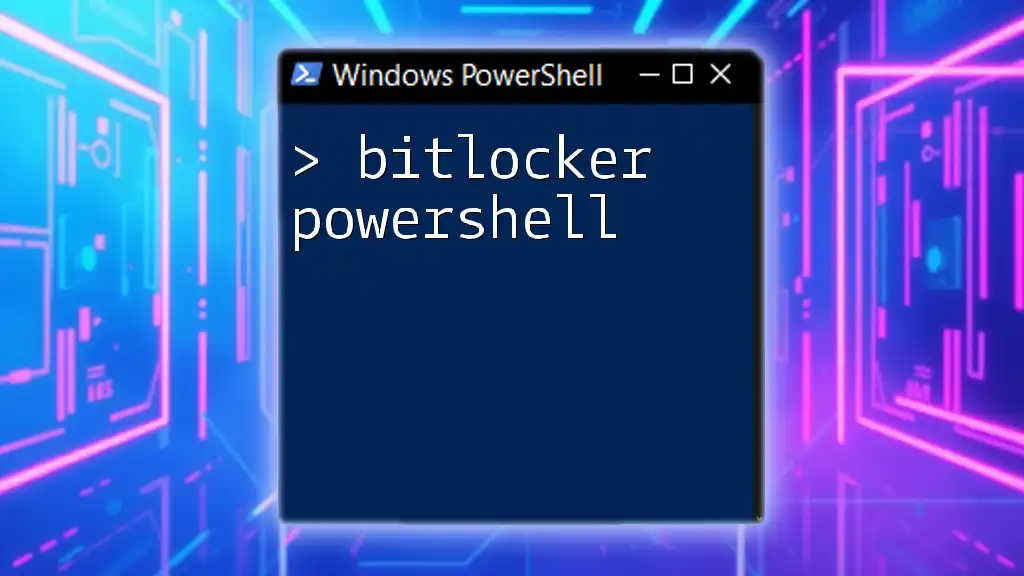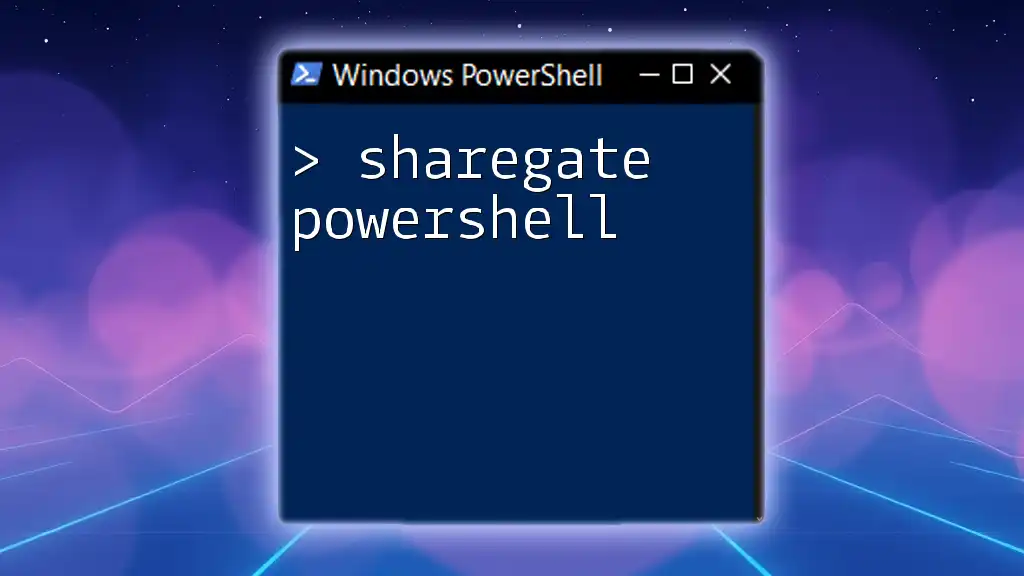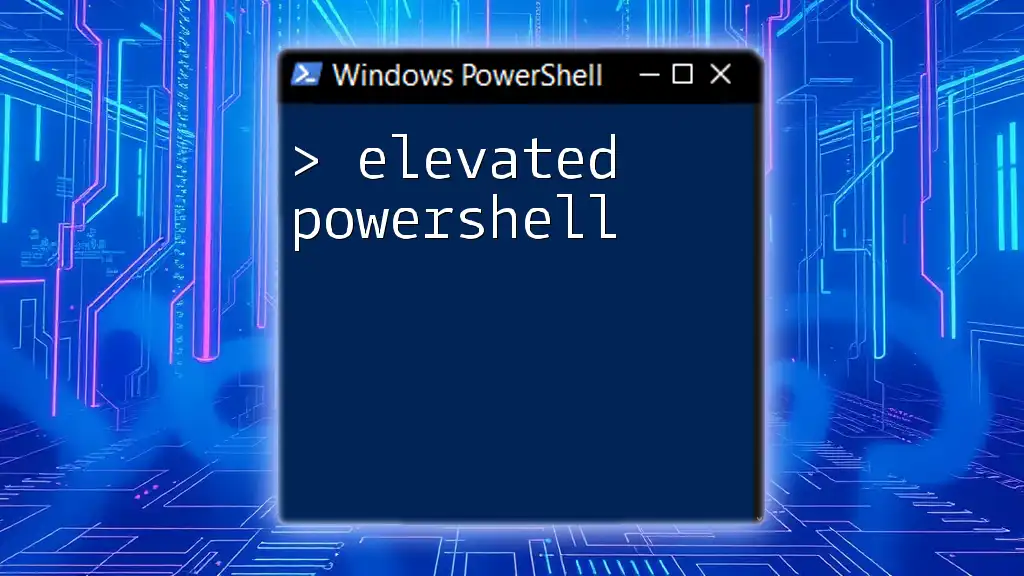In PowerShell, a boolean (bool) parameter is a type of argument that accepts either `$true` or `$false`, allowing for conditional control over script behavior.
Here’s a simple example of a function using a bool parameter:
function Test-BooleanParameter {
param (
[bool]$EnableFeature
)
if ($EnableFeature) {
Write-Host 'Feature is enabled.'
} else {
Write-Host 'Feature is disabled.'
}
}
# Example usage
Test-BooleanParameter -EnableFeature $true
Understanding Bool Parameters in PowerShell
Introduction to PowerShell Boolean Parameters
Boolean parameters, often represented as `bool`, play a crucial role in scripting with PowerShell. These parameters allow users to pass true or false values into functions, enabling dynamic behavior based on user input. Understanding and utilizing Boolean parameters effectively can significantly enhance the functionality and flexibility of your scripts.
Defining Bool Parameters in PowerShell
What is a Parameter?
In PowerShell, a parameter is a placeholder for data that you pass into a function. It allows for more dynamic and reusable code. Parameters make your scripts modular and adaptable to different scenarios.
Understanding Boolean Values
A Boolean value is a data type that can only hold two possible values: `true` or `false`. In PowerShell, you can directly work with Boolean values, and the PowerShell engine interprets conditions based on their truthiness. When used as parameters, Booleans allow functions to branch and make decisions based on the input provided.
Creating a PowerShell Function with a Boolean Parameter
Syntax for Bool Parameters
Creating a PowerShell function with a Boolean parameter is straightforward. You define your function using the `param` block, specifying the expected data type.
Example of a Simple Function
Consider the following example that demonstrates a basic function utilizing a Boolean parameter:
function Test-BoolParameter {
param (
[bool]$IsEnabled
)
if ($IsEnabled) {
"The feature is enabled."
} else {
"The feature is disabled."
}
}
In this example, if you call `Test-BoolParameter -IsEnabled $true`, the output will read "The feature is enabled." Conversely, using `-IsEnabled $false` will yield "The feature is disabled." This dynamic response illustrates how Boolean parameters can control script functionality.
Advantages of Using Boolean Parameters
Simplicity and Readability
Boolean parameters simplify script management by providing clear, yes/no choices. They contribute to code readability, making it easier for others (or even yourself in the future) to understand the script's intention.
Flexibility in Functionality
Using Boolean parameters offers flexibility. A single parameter can toggle multiple pathways in your code, significantly reducing the number of functions you need.
Error Reduction
By constraining input types to simple true/false values, you'll decrease the chances of passing incorrect data types. This leads to greater stability and fewer runtime errors in your scripts.
Choosing Types for Boolean Parameters
PowerShell Param Attribute
When defining parameters, you need a proper understanding of the `param` block. Here's how you can define a Boolean parameter within this structure:
function Set-Feature {
param (
[bool]$IsActive
)
}
Validating Boolean Inputs
You can enforce stricter control over Boolean inputs using the `ValidateSet` attribute. This attribute restricts the parameter values to specific ones, enhancing your function’s robustness and user experience:
function Set-Feature {
param (
[ValidateSet($true, $false)]
[bool]$EnableFeature
)
}
In this case, only `$true` or `$false` can be passed to the `EnableFeature` parameter, preventing potential misuse.
Common Use Cases for Boolean Parameters
Controlling Script Execution Flow
Boolean parameters are particularly useful for controlling the flow of execution within scripts. For example, you might have a function that performs different operations based on whether a feature is enabled:
function Execute-Action {
param (
[bool]$RunInTestMode
)
if ($RunInTestMode) {
"Running tests."
} else {
"Executing in production."
}
}
Feature Toggles in Complex Scripts
When managing larger scripts, Bool parameters act as feature flags, enabling or disabling functionalities seamlessly. For example, you might toggle logging features or API integrations simply with a Boolean input.
Integration with Other Cmdlets
Many built-in Cmdlets in PowerShell utilize Boolean parameters, enhancing their functionality. For instance, `Get-Command -Verbose` uses a Verbose switch, fulfilling a similar purpose. This integration encourages the practice of standardizing script components.
Best Practices for Implementing Boolean Parameters
Naming Conventions
When defining Boolean parameters, establish clear and descriptive names that convey the purpose of the parameter. Using prefixes such as `Is`, `Can`, or `Has` helps clarify their binary nature.
Documentation and Comments
Always document your scripts thoroughly. Include comments that explain what each Boolean parameter controls and how it impacts functionality. This practice is vital for collaborative projects where other developers may interact with your code.
Testing and Debugging
Regularly test your scripts. Make sure your Boolean parameters behave as expected under various conditions. Debugging becomes easier when you can isolate the effects of these parameters—pay special attention to default values that may inadvertently impact execution.
Troubleshooting Common Issues with Boolean Parameters
Misunderstanding Boolean Defaults
Understanding that Boolean parameters start as `$false` unless specified otherwise is essential. This can lead to unexpected behavior if a user assumes the default is `true`. Always clarify defaults in documentation to avoid confusion.
Casing Sensitivity in Boolean Checks
PowerShell is generally case-insensitive; however, misunderstandings can arise when combining Boolean checks with string commands. Ensure your checks are clear and appropriately cast when necessary.
Conclusion
In summary, bool parameters in PowerShell are essential tools that offer dynamic control over your scripts. By using them wisely, you can create readable, maintainable, and powerful functions that enhance user experience and reduce errors. As you continue your journey with PowerShell, explore more about Boolean parameters and practice implementing them in your own scripts for streamlined functionality!
Additional Resources
To further your understanding, engage with the official Microsoft PowerShell documentation and consider exploring community forums where you can ask questions and share insights. These resources can provide invaluable support as you refine your PowerShell scripting skills.